While preparing my review of MacFamily Tree 7, I ran across an article on their website, “Switch from Family Tree Maker to MacFamilyTree and import your family tree.” The section headed “Attention: Media file import” caught my attention. I don’t agree with Synium’s statement, “Unfortunately the developers of Family Tree Maker made the very poor choice of not importing media files but just linking them. Just Family Tree Maker knows where these files are and there are just links to those media files.” I disagree on several counts:
- When a family tree is saved to GEDCOM, the only way for media to be exported is by including the links to them anyway—GEDCOM did away with embedded binary objects in version 5.5.1 (the latest standard).
- When a GEDCOM file is imported by another app, it should be able to read the media file links, regardless of the location of the files.
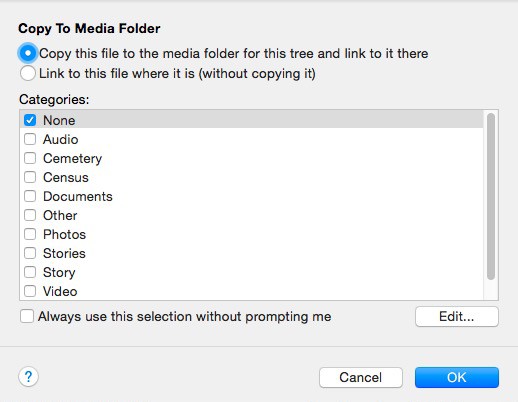
It is true that FTM offers the option of linking to the files where they are when imported or copy them to the media folder for the tree (see the example). The best practice might be to copy them all to the media folder for the tree; this is a folder that begins with the family tree’s name and ends with “Media.” Usually it’s inside the “Family Tree Maker” folder. But some people may have reasons for not using the media folder—maybe they want to organize their media files in a certain way.
In any case, MacFamily Tree expects all the media files to be in the same folder, and it’s probably not the only application to do so. Having all the media files in the same folder makes it easier to change the file links as described in my article, “Part 3: Importing Your FTM Tree into RootsMagic 7.” So the bottom line is that the steps described in the MacFamily Tree article are necessary for FTM users who have media files in different folders and want to transfer their family tree to MacFamily Tree, RootsMagic, and possible other apps.
I have nearly 5,000 media files in FTM and link to them in folders related to the source type (all 1850 census images in one folder) For items like Find a Grave the file path would be My tree media/US Find A Grave/Tennessee/Cemetery name. For local regions I may have My Media/Tennessee/Marriages. Most folders are arranged from the largest entity to the smallest (Country, State, County, etc). My files are named “last name, first name, date, location”. Ancestry support said they did not support the folder method, but I have used it for the past 5 plus years.
By having images in a structured folder method, I am able to quickly locate a file without every looking into my genealogy program. When comparing census I can easily see who lived near each other.
If all files are in one directory, the only way to find something is to run a search in Windows Explorer.
Before FTM I used My Heritage. I kept my files the same as in FTM. My Heritage imported low resolution images into it’s database. I had to revert to my folder structure to see many files, because of the low resolution.
Keep up the good work reviewing FTM options and the perils that await us in our conversions.
I completely understand your organizational method, and it’s something for you to keep in mind if you’re exploring other options. Since you’re a Windows user, you don’t need to worry about MacFamily Tree. RootsMagic should not be a problem as far as media files go, although it has other issues. The ability to leave your files where they are is probably an important criterion for you and many others.
Yes all my photos, scanned images are similarly organised in folders on my hard drive (by maternal/paternal/ and then subject (eg census/photo/birth record/death record/immigration/letters, etc) and then within each of these folders records are broken down into subfolders by family name. And finally, each file name is consistent starting with name, year, etc). Which software programs will allow me to link appropriate individuals to these files?
If you use Windows, then RootsMagic, Legacy Family Tree, and Ancestral Quest should be able to link to your media files wherever they are. This is based on my testing so far. There may be other programs.
Brothers Keeper by John Steed also does it…
There are certainly advantages to linking FTM to files where they are located in your genealogy folder structure, as John describes. However, beware: if you rename or move files or folders around, FTM will not be able to find them. Or if you upgrade your operating system, the path to your files will be different. I did this, and had a drive with a backup clone plugged in. FTM went to the clone to get files. When I tried to use FTM/treesync in the new OS, things were really messed up. I didn’t realize what was going on until I really had things tied in knots. The process of reconstructing the exact folder structure and names that I had in order for FTM to find them, and then re-adding/renaming via FTM etc has been quite laborious.
I want to be free to move/rename things, so it works better for me to keep the files tI have added to FTM in the media folder for that particular tree, as Keith describes. I try to keep a copy in my genealogy folder/subfolders so I can browse as John describes, although I don’t always get to it. I also have many more files in my genealogy directory than I have in my FTM file, as I came to FTM several years after started to do genealogy research.
I suppose if you are very sure of your file system and confident you are not going to change it, it may not cause a problem. And if your FTM is already set up with links to many folders, it would be very time-consuming to redo, on top of everything else. I just figure the simpler you keep it, the more likely the transfer is to succeed.
People who are sticking with FTM probably wouldn’t want to change their media file locations. The suggestions is primarily for those transferring their tree to a different app.
It’s odd that FTM would get confused by a cloned drive, because the path name is different. I often have my cloned drive mounted while I’m using FTM and have never had an issue.
What OS change caused you such difficulty? I’ve been using Mac OS X since 10.3 Panther, and the default structure of the Users folder has not changed. I believe the location of the user folders in Windows has changed, though.
Margaret, I had not thought about the effects of operating system changes. I have put off upgrading from Windows 7 to ten for several other reasons. You give me food for thought. My present image files amount to 18 Gig. Keeping them in two places would use a ton of disk space, but hard drives are getting cheaper every day.
Thanks for your input.
There is a further complication with FTM -> MFT media import. I tried this a couple of months back and, I assume to avoid duplicate file names in their database, MFT renames each media file imported into its “tree database” with the full source filename path. The original media files remain where they were and retain their original name.
So, for instance, one of the files imported into MFT has, as its MFT database name, “/Users/JackDolby/Documents/Family Tree Maker/Dolby 2015 Media/US National Homes for Disabled Volunteer Soldiers-1.jpg”
I did not realize this renaming until I created a private tree on their web site from that import, and included sources and media. That “complete-path” name gets uploaded to the web.
When I contacted MFT support, they said I could manually rename each file. Ugh!
I do like MFT but this file renaming plus the copying rather than linking of files does have me holding off on a total switch to MFT.
Wow! That’s crazy that MacFamily Tree appends the path names to the media file names! And there’s no easy way to correct it?! Can you do a global search on the path portion of the name and replace it with nothing? Thanks for the feedback – I’ll include it in my review. I’m not impressed by genealogy app developers who expect people to conform their tree to the app, rather than modifying the app. This was a “very poor choice” on the part of the developer, to quote MFT! Since MFT imports the files into its database rather than linking to them, presumably they’re not visible to the user or operating system outside of MFT, so duplicate file names shouldn’t be an issue.
Keith, MFT has stunning looks for many of its screens and does some very beautiful charts.
MFT also has a tab titled “DB Maintenance”. There are several things one can do there, such as standardize date formats, etc. There is place to do a global source name (not media name) search/replace.
However, as best I can tell the only way to change this outward-facing filename with full path is to go to each media item and manually edit the filename text box.
MFT, by default, stores its tree db in a location like:
/Users/JackDolby/Library/Containers/com.syniumsoftware.macfamilytree7/Data/Documents/Dolby 2015_2015-08-16.mftpkg/
A user can select any other place on the drive to store them instead.
Surprisingly, if one does a “show package contents” on the *.mftpkg file, there is a sub-folder resources/pictures and, in there, the files do not have that path-included outward facing filename, but a name like 3E4FF0C5-963A-494C-9F3F-1F161EB32194-5372-00001FD449CCCDA4.jpg.
Based on that, I can only assume that the outward-facing filename with path is used to disambiguate possible duplicate filenames in the db on import. But, if all the imported media files are coming from one source folder, they would automatically be unique. so, I am baffled.
I do not have a massive media file library, so the duplicate space on the drive due to copying these files to the db (and, thus, also to every MFT backup made), does not overly concern me.
What concerns me more is the effect on one of my current projects…
Since all file metadata is not, necessarily, transportable across platforms, I am trying to develop a workflow to edit existing media files to include a text overlay in a non-critical area of the image, of the source repository, etc.
If a genealogy program links to my media files, the added information shows up “automatically”. However, if a media file is imported (ie copied) into a genealogy program, there is not live link to the original file and any future annotations will not appear in my genealogy program.
All-in-all, I am still up in the air as to what to do. I was in the middle of a do-over due to a person-linkage problem that had snuck into my FTM3 file ( I could get to my paternal grandfather from his father but not from his son.) I had started to do a MFT tree “from scratch”, then got frustrated for a number of reasons, then started a whole new FTM tree… Then the Ancestry bombshell.
I have used Reunion up through v10 in the past and have demoed v11, and own copies of RootsMagic 7, MFT7, and, of course, FTM3. Although FTM3 will likely work find, stand-alone, until the next major OS X upgrade, my sense of urgency is to get my do-over done while I am still on this earth.
As of now, I have not ruled out any of the above and may even go and look at GeditCom (which I used many, many, years ago).
One other note on MFT… this might tend to bug big screen users more than small screen MacBooks… In many genealogy programs, you might click on an icon along the “status bar” at the bottom of the program screen. In most programs, this would bring up a window,perhaps mid screen. In MFT, clicking on many “places” opens a modal pop-up that has its point of origin at the spot where the icon is. On a small screen, the distance between the center of the screen (with other programs) vs the edge of the screen (with MFT) is not a big deal. But on a 27 inch iMac, one ends up doing a number data entry/edits, etc, at the borders of the screen. I find this irritating.
Looking forward to both genealogytools posts on the various packages and to end user comments.
Jack, all I can suggest is to use Synium’s contact form at http://www.syniumsoftware.com/en/contact to report your issues as bugs. I will certainly include them in my report and send it to them as well. Perhaps they’ll pay a little more attention to a published review.
I have been having a lot of issues with FTM for Mac and am thinking about changing software. How would I go about changing the media files? Also I have made so many gedcoms because of issues that a lot of my censuses are not attached to the person. I just found this out while working with my Sources file. What can I do for this before I change?
Debbie K
If by “changing the media files” you mean combining them into one folder, the instructions in this article are pretty good: Switch from Family Tree Maker to MacFamilyTree and import your family tree. As for censuses or any other source not attached to a person, I assume you already have the sources in your tree. In FTM, click Help > Companion Guide. A PDF file will open. Go to page 67, “Creating Source Citations.” It explains one way to add citations to existing facts using existing sources.
all my media is attached to the person on ancestry…Is there a quick way to download all media into a folder on my PC or do I have to do it one person at a time???
Yes, there is a quick way, but it requires that you own or have access to Family Tree Maker. Using Family Tree Maker, you can download your entire tree from Ancestry, including all media you have saved to it. If you don’t have access to Family Tree maker, then you will have to download each media item one at a time.
I note that there is no mention of Brother’s Keeper, which is the genealogical program I’ve used for many years. In addition, there is no coverage of how to reduce 8 copies of the same exact media file into one copy of that media file if one is using FTM 2014 or 2014.1… Merging media files that are identical so all are linked to the various individuals who are linked to each but with only one copy of that file would save a lot of hard drive space, and make it far easier to rename files and add links to existing files. I have one 1940 census page with well over 10 copies of it in the media folder, linked to various individuals all named on that one page. How can one get it down to 1 copy of the census sheet with all of the individuals linked to that one copy EASILY? Doing them one at a time is a tedious pain in the rump… to put it mildly, when one has hundreds of such instances.
Robert, I’m not sure what you mean by “no mention of Brother’s Keeper” or how it’s even relevant to combining Family Tree Maker media files into one folder, but I reviewed Brother’s Keeper here. As for merging duplicate media files, I’ll have to look into it. My experience with FTM3 (for Mac) is that media files are not duplicated, even when I merge census records from the same image, so none of my media are duplicated. Perhaps the Mac version is smarter than the Windows version. ;^)
Keith,
I think you will find that any source image file that has an individual’s name auto-appended to the filename is highly likely to be duplicated if that source is referenced later and accepted against another individual using Ancestry’s ‘matching’ features. In my experience this is particularly common with Census images where the initial auto-matching does not pick up all relatives listed at the first acceptance and then later matches are made to other individuals on the same page, which can then necessitate a considerable number of manual corrections to remove any duplication.
Of course the answer is never to accept the auto-matches without thoroughly examining the source image for details of any additional people of interest that have been ‘missed’, but I suspect that many users do become heavily reliant on auto-matching given the way it’s ‘benefits’ are promoted, and only realise the limitations later.
Mervyn
Mervyn, you are correct that one must check images carefully for the names in the census listing. However, my experience with FTM3 is that even when I merge a census record with one person in a family and then later go back and merge the record with other people in the family, or a different family, FTM3 does not duplicate the image, even though the file was appended with the name of the first person. I do not have any duplicate images attached to my tree; I know, because I’ve gone through every single one of them to clean up captions, dates, categories, and descriptions. If FTM3 duplicated the images, I don’t think there would be anything users could do at the time of the merge, since users don’t have any control over the process. All users could do is check the Media workspace or Finder afterwards to see if the image were duplicated, but again, I have never seen them be duplicated. I can’t speak for the Windows version, though, since I rarely use it.
Please can someone help me? I am in my late sixes and the internet gets me quite daunted in trying to follow things. I have just downloaded MacFamilyTree 8 and have managed by luck to have exported my family tree from Family Tree Maker 3 in to the Mac version. Also I have managed but not sure if successfully exported the media files like census, military records, photos etc. The photos appear to have gone to the right individual in my tree but there is no showing of the census records etc. When I go to the gallery it shows all the media in one great mass. How can I get the source records to connect to each individual. I hope I have tried to explain my dilemma. Kind regards Sharon
Sharon, I suspect that your media are attached to your sources, just as they were in Family Tree Maker. To make sure, do the following:
1. Click on any record image, like here: https://genealogytools.com/wp-content/uploads/Gallery-1.jpg
2. Click on the Edit Picture button: https://genealogytools.com/wp-content/uploads/Gallery-2.jpg
3. Check under the “Assigned Entries:” https://genealogytools.com/wp-content/uploads/Gallery-3.jpg
This shows all the people, events, sources, etc., that the picture is attached to. If for some reason it’s not attached to your source record, your next steps will depend on how many media you have to fix. If there are just a few, you can attach them one at a time to the source records, but if there are a lot, it would be better to figure out the cause of the problem, fix it in Family Tree Maker, export the tree again, and re-import it into MacFamilyTree.
Hi Keith, Thank you so much for your quick response back. Basically I have about 8,000 sources being birth, death, marriage,census, electoral roles and military records that after importing do all appear in the MacFamilyTree gallery. The only records that have assigned to an individual person are the photos and newspaper articles. I tried the three steps that you suggested above on a few of the censuses but shows no individuals to assign the record to, so I don’t even know what person the census belongs to. Plus there are so many of them! Underneath each of the census records in the gallery is just the year i.e.1841, no name. I do have a subscription with Ancestry that I can at least always refer back to access those records. It all seems too hard to try and sort out and fix the problem in Family Tree Maker, especially with my limited knowledge. I just wouldn’t know where to begin. Again I thank you for your assistance.
Kind regards
Sharon