Details about GEDitCOM II*
Application: GEDitCOM II
Current Version: 2.3
Supported OS: Mac
Mobile Apps: None
Price: $64.99 (free trial available)
Publisher: John Nairn
Website: http://www.geditcom.com
GenSoftReviews: 5 stars out of 5 (4 ratings)
Version tested: GEDitCOM II 2.1 trial version. The trial has a time limit of 15 days but is otherwise fully funtional.
Portions of text in all capital letters that are not acronyms are GEDCOM tags, with the rest of the plain text field name in lowercase. References to the GEDCOM standard are to version 5.5.1 unless stated otherwise.
Importing a GEDCOM file into GEDitCOM is straightforward, since it is a GEDCOM editor, but instructions are on their website and in the Help menu if you need help. One tip I have to offer is to save your file periodically because it does not save automatically.
PROS
GEDCOM Import
+ GEDCOM import log: All good genealogy apps should produce a GEDOM import error log, and GEDitCOM produces one called a GEDCOM Validation Report. I suggest you highlight, copy, and paste the text into a text editor and save it for reference, although you can access it again from the main screen if needed. It’s clear from the report that GEDitCOM expects GEDCOMs to be in version 5.5 format, but more about this under Cons. It would also be nice if the report listed problems by GEDCOM line number to make it easier to find them.
+ FTM’s invalid use of the ALIA tag: Older versions of Family Tree Maker (FTM) and a few other apps incorrectly use the ALIA tag in GEDCOMs for the “Also Known As” field. The ALIA tag should be used to provide a cross-reference to another person who may be the same. The closest the GEDCOM standard has to “Also Known As” is the Nickname field, whose tag is NICK, or the Name Type tag, which is rarely used. GEDitCOM imported the ALIA tag the way it should be, as an Associated Record on the person window, which is good to preserve the data. That way you can see the data and correct it. GEDitCOM is one of the few apps I’ve tested that even has correct alias records.
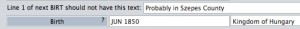
+ Invalid event description: The only entry that a birth, death, or marriage event description (called a “descriptor” in the standard) may have is the letter “Y” to assert that the event occurred if and only if both the date and place are blank. Many genealogy apps violate this rule, including FTM, which enabled me to include it in my test GEDCOM file. GEDitCOM pointed out the invalid event description in my file but imported it anyway. In the individual events window, there was the statement, “Line 1 of next BIRT should not have this statement” (Fig 1). But be aware that GEDitCOM will also export any invalid descriptions back to GEDCOM, so I recommend you move them to the corresponding note.
+ Imported all valid GEDCOM 5.5 and 5.5.1 tags: GEDitCOM is one of the few apps that imported all valid GEDCOM tags, even those it didn’t recognize from GEDCOM 5.5.1. It also exported all of these tags.
+ Unrecognized data: For GEDCOM tags GEDitCOM didn’t recognize, it generally imported them anyway with a warning. For example, it pointed out that FACT is an invalid GEDCOM tag (it’s really a valid GEDCOM 5.5.1 tag) but imported it to the Other tab. It also imported the EMAIL and WWW tags on a Residence event as optional fields. This is good to preserve data, but it would be even better if GEDitCOM recognized all GEDCOM 5.5.1 structures (see Cons).
+ Secondary Names: These are name structures that occur after the first name structure in an individual’s record in a GEDCOM file. GEDitCOM imported secondary names as additional names, as expected. There are also separate fields for Name Prefix, Suffix, Nickname, and Nobility Title, which are standard GEDCOM fields—all good.
+ Adoptive parents’ relationships: Properly recognized the GEDCOM tag PEDI indicating whether a family relationship was birth, adopted, foster, or sealing. Not all apps can do this.
+ Family Events: Organized the event Separation along with other family events, even though it used the generic event structure.
Other
+ Additional Genealogical Data: The GEDCOM standard allows additional data to be included, such as events recorded and agency recorded by in a source or responsible agency for an event. Few applications have these additional fields, but GEDitCOM does.
+ Associations: An association in genealogy is a relationship between two people, usually but not necessarily non-familial. Associates could be godparents, sponsors, witnesses, friends, neighbors, co-workers, etc. They’re often summarized using the acronym FAN for “Friends, Associates, Neighbors.” While the FAN club principle of cluster genealogy is often advocated, few apps that I’ve reviewed have a field for associates, and even fewer use the standard GEDCOM structure for them. GEDitCOM is one of them; unfortunately, it doesn’t export them correctly (see Cons).
+ Miscellaneous Events: Allows user-defined events to be added using a Generic Event. Click the + at the bottom of the Events list and select Generic Event. Add the date, place, notes, and sources as usual. Click the “i” button and change the Type to something that describes the type of event.
+ Reusing Events: Events can be copied and pasted from one person to another, making data entry easier.
+ Multimedia, Note, Place, and Source usage lists: GEDitCOM has indexes for each of these categories; there’s a reference list for each item showing all the events or people they are associated with. You can also make global changes using these lists.
+ User interface: The GEDitCOM interface is clean and easy to use; you can even change the colors and fonts if you don’t like the defaults. I found using GEDitCOM to be mostly intuitive, but if I couldn’t figure out how to do something, the Help file was very thorough.
+ Help: The GEDitCOM documentation is detailed and comprehensive. There’s the built-in Help file, online tutorials, and an active Google discussion group. The Help file has the most detailed information about how GEDitCOM exports GEDCOM files that I’ve seen. Where GEDitCOM deviates from the GEDCOM standard, it clearly explains how it varies. Most of the deviations could be avoided if GEDitCOM adhered to GEDCOM 5.5.1.
CONS
GEDCOM Import
— Expects GEDCOM 5.5 but not 5.5.1: That GEDitCOM expects GEDCOMs to be in version 5.5 format is clear from the fact that it reports EMAIL and WWW as invalid tags. It also reports other 5.5.1 features as invalid, more below. My GEDCOM file was clearly labelled as version 5.5.1, not 5.5; therefore GEDitCOM should have used the 5.5.1 rules to interpret it. Using 5.5 instead is like telling someone who speaks Mexican Spanish they don’t speak correct Spanish because they don’t use Castilian grammar. To its credit, GEDitCOM imported all data from my GEDCOM, sometimes with a warning like, “Line 1 of EVEN should not have this text.” That’s because GEDitCOM uses the GEDCOM file as the basis for its own data file, which has the extension “gedpkg.” This file is a GEDCOM file packaged with other files needed to run GEDitCOM. GEDitCOM even makes the claim, “GEDitCOM II will read 100% of any GEDCOM file you give it,” and from my testing, I believe this claim is true. Elsewhere the GEDitCOM website states that it provides “100% support for GEDCOM 5.5 files” (bold added).
— Display of Names with Suffix: Names that have a Suffix in them like “Jr.” will be displayed by default on the person edit window exactly as they are in the GEDCOM file, e.g., “John Carl /Pavlik/ Jr.” This is a minor point and more of something to be aware of so that you don’t go and delete the slashes, which are needed to separate the surname from the given names and the suffix. GEDitCOM otherwise displays names in the app and on reports without the slashes.
— Valid Event Descriptions: The GEDCOM 5.5.1 standard allows all events except birth, death, and marriage, including generic events, to have descriptions, even when there is a date and/or place. For example, I have the following valid structure in my GEDCOM:
1 EVEN Mayor 2 TYPE Election 2 DATE 1868 2 PLAC Szepes County, Kingdom of Hungary
“Mayor” is the event description; GEDCOM 5.5.1 allows Event Descriptors on the EVEN tag, and my GEDCOM was labelled as version 5.5.1. This was a change in 5.5.1 (p. 48); previous versions did not allow descriptors on events. Unfortunately, GEDitCOM doesn’t fully support 5.5.1, but at least it imported the event descriptors and displayed them with a warning similar to the one in Fig 1. It also exported these descriptors, but there’s no way to add new generic events with descriptors in GEDitCOM.
GEDCOM Export
— GEDCOM 5.5.1: As I explain in “Why All Genealogy Apps Should Support GEDCOM 5.5.1,” modern genealogy apps should be able to import and export version 5.5.1, which is the current de facto standard. GEDCOMs exported from GEDitCOM are labelled by default with version 5.5, even when they use features of 5.5.1 like the UTF-8 character set or multimedia records with file links. It’s actually possible to correct the version in the Header record before exporting the file, but this doesn’t fix the multimedia records, which will still have the wrong structure (see below). Update 29 Apr 2016: According to the developer, John Nairn, “It would easy write a ‘Default Style 5.5.1’ to fully support and and correctly display all 5.5.1 tags” (email to Keith Riggle dated 28 Apr 2016). While this may be the case (I haven’t tested it yet), an app should be able to read and write 5.5.1 correctly by default, without user customization.
— Associations: The GEDCOM file I exported was missing the required Record Type field (tag TYPE) in all cases and the Relationship Descriptor (tag RELA) in one case. This is what an Association structure should look like in GEDCOM 5.5:
1 ASSO @F1@
2 TYPE FAM
2 RELA Witness at marriage
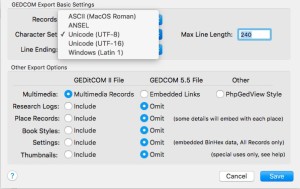
But if GEDitCOM used GEDCOM 5.5.1, the TYPE tag is no longer required and in fact must be omitted.
— Multimedia: For multimedia stored in GEDitCOM’s multimedia library, file references in the exported GEDCOM contained only the file name, not the complete path as required by the GEDCOM standard. Per the developer:
“Storing a full path (even if standard says) is computer programming malpractice in my opinion. For example, if you package all your files and move to you mother’s computer all the file links will be invalid because that computer will have different folder names (such as different home folder). My solution was to create multimedia library folders (users can customize these as described in the help). The file names are stored relative to library folders. If a user tries to save outside these folders they are warned and the file is then saved with full path. The ‘Multimedia Summary’ lets you locate files not in library folders and move them if desired. By using multimedia library folders, one can compress a folder with all genealogy data, move to another Mac, uncompress, and find that all file links still work! If full paths were used, all links would be broken. I do like to follow standards and I wished other genealogy programs shared that concern, but I do not insist on follow bad methods (or errors) in standards.” (Email to Keith Riggle)
Furthermore, GEDitCOM provides the option of including multimedia records without embedded binary objects (Fig 2), which the GEDCOM 5.5 standard does not permit (but 5.5.1 does). The GEDitCOM Help file tries to explain what it does with multimedia:
“Multimedia records in GEDitCOM II are links to multimedia files or possibly to multimedia web sites (by using FORM of url). This use of multimedia records differs from the GEDCOM 5.5. standard, but does follow the draft proposal for GEDCOM 5.5.1 (although that proposal was never formally adopted). . . . All embedded multimedia links are converted to multimedia records and replaced by a multimedia link to the new record. The new record links to the multimedia object using a custom _FILE tag. All subordinate data in the previously embedded multimedia link will be moved to the new record and thus the multimedia link will never have subordinate data. . . . GEDitCOM II does not support encoded multimedia objects in BLOB lines in multimedia records. All multimedia is done by linking to objects in separate files. No known GEDCOM-compatible programs (besides the original GEDitCOM) support encoded multimedia either, so this issue is moot” [bold added].
In point of fact, GEDitCOM doesn’t follow either GEDCOM 5.5 or 5.5.1, and at least two programs currently support encoded multimedia, Ancestral Quest 14/15 and Family Historian 6, but they are incompatible, so maybe the issue really is moot. But GEDitCOM creates a multimedia record structure that does not exist in either version 5.5 or 5.5.1:
n @<XREF:OBJE>@ OBJE {1:1}
+1 TITL <DESCRIPTIVE_TITLE> {0:1}
+1 FORM <MULTIMEDIA_FORMAT> {1:1}
+1 _FILE <MULTIMEDIA_FILE_LINK> {1:1}
+1 _DATE <DATE_VALUE> {0:1}
+1 _LOC <MULTIMEDIA_LOCATION> {0:1}
+2 _GPS <LATITUDE_AND_LONGITUDE> {0:1}
+1 _KEY <KEYWORDS> {0:M}
+1 _SCALE <SCALE_VALUE> {0:1}
+1 _ZOOM <SCALE_VALUE> {0:1}
+1 _DIST <DISTRIBUTION> {0:1}
+1 <<NOTE_STRUCTURE>> {0:M}
+1 <<SOURCE_CITATION>> {0:M}
+1 REFN <USER_REFERENCE_NUMBER> {0:M}
+2 TYPE <USER_REFERENCE_TYPE> {0:1}
+1 RIN <AUTOMATED_RECORD_ID> {0:1}
+1 <<CHANGE_DATE>> {0:1}
+1 _GCID <UNIVERSAL_RECORD_ID> {0:1}
This is what it should be according to GEDCOM 5.5 (p. 26):
n @XREF:OBJE@ OBJE {1:1}
+1 FORM <MULTIMEDIA_FORMAT> {1:1}
+1 TITL <DESCRIPTIVE_TITLE> {0:1}
+1 <<NOTE_STRUCTURE>> {0:M}
+1 BLOB {1:1}
+2 CONT <ENCODED_MULTIMEDIA_LINE> {1:M}
+1 OBJE @<XREF:OBJE>@ {0:1} /* chain to continued object */
+1 REFN <USER_REFERENCE_NUMBER> {0:M}
+2 TYPE <USER_REFERENCE_TYPE> {0:1}
+1 RIN <AUTOMATED_RECORD_ID> {0:1}
+1 <<CHANGE_DATE>> {0:1}
Notice the text highlighted in red: the BLOB (binary object) and its continuation lines are required, as indicated by the first number 1 in the curly brackets. You can’t use multimedia records in GEDCOM 5.5 without BLOBs. 5.5 didn’t even include file links because they weren’t needed—the files were to be embedded in the GEDCOM. GEDitCOM tries to get around this by using the custom tag _FILE, which most other apps won’t even read. But oh, by the way, GEDitCOM managed to read the valid FILE tag when it imported my GEDCOM, so it at least partly supports 5.5.1. At the risk of belaboring this point, here’s what a multimedia record looks like in 5.5.1 (p. 26):
n @XREF:OBJE@ OBJE {1:1}
+1 FILE <MULTIMEDIA_FILE_LINK> {1:M}
+2 FORM <MULTIMEDIA_FORMAT> {1:1}
+3 TYPE <SOURCE_MEDIA_TYPE> {0:1}
+2 TITL <DESCRIPTIVE_TITLE> {0:1}
+1 REFN <USER_REFERENCE_NUMBER> {0:M}
+2 TYPE <USER_REFERENCE_TYPE> {0:1}
+1 RIN <AUTOMATED_RECORD_ID> {0:1}
+1 <<NOTE_STRUCTURE>> {0:M}
+1 <<SOURCE CITATION>> {0:1}
+1 <<CHANGE_DATE>> {0:1}
There are several differences here, but the key differences are the removal of the BLOB and the addition of the multimedia file link. GEDitCOM really wants to use the 5.5.1 structure, so it should just use the correct structure and label its exported GEDCOMs as version 5.5.1.
— Character Sets: GEDitCOM offers three character sets that were not available in GEDCOM 5.5: ASCII (MacOS Roman), Windows (Latin 1), and UTF-8 (Fig 2). Version 5.5 permitted only ANSEL, ASCII (USA Version), and Unicode, which was ambiguous but would have referred to UTF-16. The GEDitCOM help file even points out, “The UTF-8 character set was not available when the GEDCOM standard was finalized in 1996. This character set, however, is a great improvement of full Unicode because file sizes are much smaller.” The UTF-8 character set was added to GEDCOM 5.5.1, so for this reason and for the ability to include multimedia records with file links, GEDitCOM should export files according to version 5.5.1.
GEDCOM Crosswalk
I added the GEDitCOM fields to the GEDCOM Crosswalk at Family Tree Maker to GEDCOM to Other Apps Crosswalk. This table shows at a glance how the major genealogy apps name their fields within the app and how they are exported to GEDCOM. The color coding indicates areas of concern: fields in red are not imported and/or exported correctly, while fields in yellow use custom tags that may not be recognized by other apps or websites.
First Impressions
 GEDitCOM has a nice, easy-to-use interface and several other positive features like a place advisor and the ability to customize the app using extensions. This review focused on GEDCOM handling, because the ability to import and export correctly is one of the most important criteria for an app; GEDCOM is usually how family trees are exchanged between people using different apps. GEDitCOM imported 100% of my GEDCOM 5.5.1 file, just as it claimed. Of all the apps I’ve reviewed, it did the best job of importing, regardless of platform. It even exported most of my data, to include the GEDCOM 5.5.1 tags. It’s unfortunate that GEDitCOM doesn’t fully support GEDCOM 5.5.1, because it consequently resorts to a clunky work-around for multimedia. I have asked the developer to include a “Default Style 5.5.1” in GEDitCOM II; if he does, then GEDitCOM will have the best GEDCOM 5.5.1 support of any app I’ve tested. Until then, I can at least recommend GEDitCOM, especially to power users, because of its ability to customize nearly everything. Since the GEDCOM version can be changed from within the app, GEDitCOM passes the GEDCOM 5.5.1 test.
GEDitCOM has a nice, easy-to-use interface and several other positive features like a place advisor and the ability to customize the app using extensions. This review focused on GEDCOM handling, because the ability to import and export correctly is one of the most important criteria for an app; GEDCOM is usually how family trees are exchanged between people using different apps. GEDitCOM imported 100% of my GEDCOM 5.5.1 file, just as it claimed. Of all the apps I’ve reviewed, it did the best job of importing, regardless of platform. It even exported most of my data, to include the GEDCOM 5.5.1 tags. It’s unfortunate that GEDitCOM doesn’t fully support GEDCOM 5.5.1, because it consequently resorts to a clunky work-around for multimedia. I have asked the developer to include a “Default Style 5.5.1” in GEDitCOM II; if he does, then GEDitCOM will have the best GEDCOM 5.5.1 support of any app I’ve tested. Until then, I can at least recommend GEDitCOM, especially to power users, because of its ability to customize nearly everything. Since the GEDCOM version can be changed from within the app, GEDitCOM passes the GEDCOM 5.5.1 test.
Updates
29 Apr 2016: Removed the sentence about not being able to delete incorrect ALIAS links. Removed the paragraphs about source citations and export methods. Edited the sentence about multimedia file links. Replaced the paragraphs about why apps should support GEDCOM 5.5.1 with a link to my article on the subject. Modified the conclusion and added a “pass” statement.
20 May 2018: Made minor updates.
The Family Tree Software Alternatives Series
Part 1: How to Scrub Your Data
Part 2: How to Get Your Tree out of FTM
Part 3: RootsMagic 7
Part 4: Reunion 11
Part 5: MacFamilyTree 8
Part 6: Family Tree Builder 8
Part 7: Heredis 2015
Part 8: Gramps 5
Part 9: iFamily for Mac
Part 10: GEDitCOM II
Part 11: Legacy Family Tree 8
Part 12: Ancestral Quest 14
Part 13: Family Historian 6
Part 14: Should You Stick with Family Tree Maker?
Part 15: Brother’s Keeper 7
Part 16: RootsMagic 8
How Well Does Ancestry.com Handle GEDCOM?
Family Tree Maker to GEDCOM to Other Apps Crosswalk
The Perils of Following the GEDCOM Standard
Why All Genealogy Apps Should Support GEDCOM 5.5.1
*Information current as of the date of this post
GEDitCOM II v3.0 is compliant with GEDCOM 5.5.1. It includes a number of other improvements that make it a powerful tool for intermediate to advanced users who use Macintosh computers.