Details about Reunion 11*
Application: Reunion
Current Version: 11
Supported OS: Mac
Mobile Apps: iPad/iPhone (ReunionTouch)
Price: $99 (limited demo or time-limited trial available), $7.99 (ReunionTouch)
Publisher: Leister Productions
Website: http://leisterpro.com
GenSoftReviews: 4.26 stars out of 5
How to Import a GEDCOM File into Reunion
Importing a GEDCOM is fairly straightforward, so I won’t go through the detailed steps. Reunion has a guide to “Moving your tree from Family Tree Maker to Reunion” on their website. I’ll just highlight a few key points.
1. The simplest way to import a GEDCOM is to drag and drop the file icon onto the Reunion icon located in your Applications folder or the Dock (even easier).
2. Go through the next few steps. You may be prompted to enter your license code if you haven’t opened Reunion yet. If you’re just trying out Reunion, note that GEDCOM import does not work in demo mode. You must request a trial license from Reunion, letting them know you want to try out the GEDCOM import feature. The trial license will be valid for 7 days. GEDCOM export does not work in either the demo or trial.
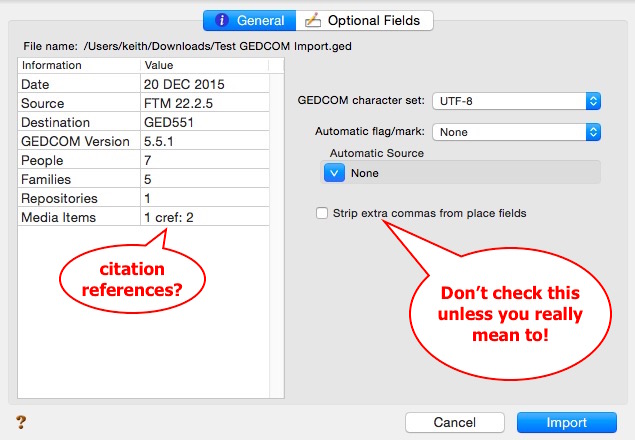
3. After you choose a name and folder for your Reunion file, you’ll be presented with some pre-import options (Fig 1). Leave the character set as UTF-8. Reunion has a nice feature to flag records by a specific criterion, but you probably don’t need it at this point. You could also set an automatic source on all imported records, but I doubt if it’s needed here. The “Strip extra commas from place fields” is for place names that use commas as placeholders for blank elements, such as a city, county, or state. If you deliberately use commas like this, then do NOT check this box. Note the “cref: 2” in the figure. I assume this means I have 2 media attached to citations, which I know to be a fact. Pay attention to this, because Reunion does not import media attached to citations (more below in the Cons section).
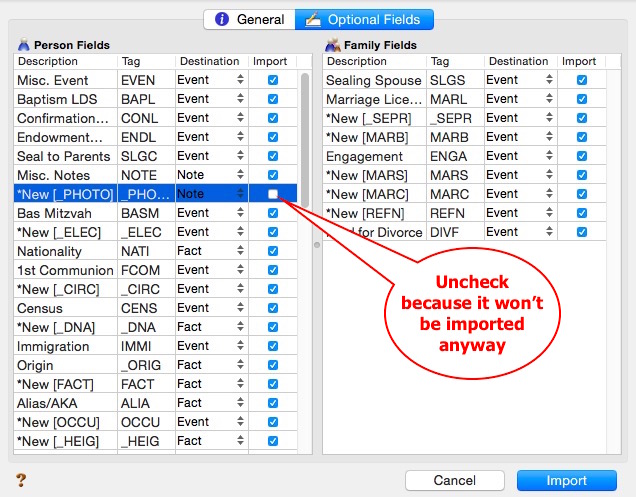
4. Click the Optional Fields tab (Fig 2). Here you can see all the types of person and family fields Reunion will import, except for the mandatory ones like Name and Sex. If you don’t want some of them, uncheck the appropriate box; you might as well uncheck _PHOTO because the field will be blank anyway (see Cons). Note that Reunion imports custom fields (and some standard fields) with “*New” at the beginning of the field name. You’ll be able to modify the description later.
5. Carefully go through each list and look at whether each field is an Event or a Fact; while I was able to change my custom fields, I could not change any of Reunion’s built-in fields.
PROS
+ Includes a few useful standard GEDCOM fields, like Ancestor Interest and Descendant Interest. Family Tree Maker does not have these.
+ Imports FTM’s illegal ALIA tag and descriptions, but see Cons.
+ Imports custom fields so that the user doesn’t have to add them manually.
+ All fields using the EVEN tag are imported. In the Events List, they are nicely shown using the correct TYPE (Arrival, Common Law Marriage, Departure, Degree, Probate Date, SSN Issued), but see Cons.
+ It’s easy to find a person using the search box or the sidebar to the left from any View (see Fig 3).
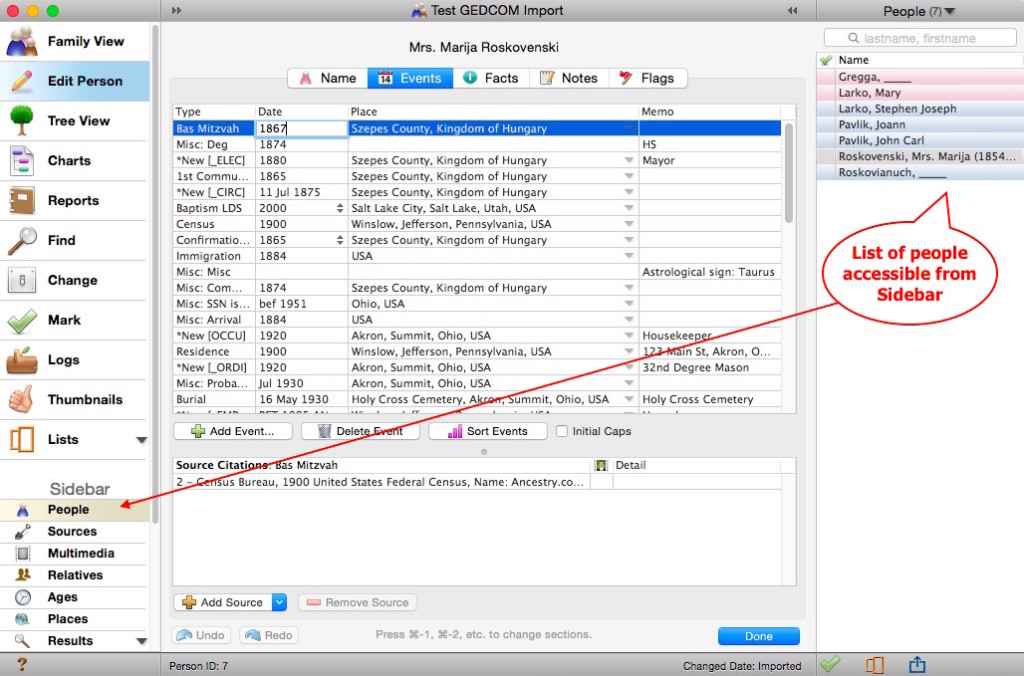
+ Allows granular control over Event and Fact specifications, although the ability to change the GEDCOM tag for standard fields should be disabled; it should be allowed only for user-defined events and facts.
+ Flag and Mark features, robust Find feature, web page reports; see First Impressions for more details.
CONS
– Does not produce an import log listing errors or data that were not imported. This is unacceptable. The only way to know what data were not imported would be to export a GEDCOM from Reunion immediately and compare it with your original file using something like the DiffMerge app (this is a good practice anyway). This isn’t even possible using the limited time license, since the file export function is disabled.
– Imports some standard GEDCOM 5.5 tags as new (custom) fields: CAST, CHRA, DSCR, EDUC, FACT, MARB, MARC, MARS, OCCU, PROB, PROP, REFN on families, and WILL. Some of these may be infrequently used, but others like WILL are surprising. It imported EDUC and OCCU as new fields, even though it already has them as a built-in fields, probably because my fields were events and Reunion’s are facts. A genealogy app should be able to import all GEDCOM 5.5 and 5.5.1 tags. Even though the latter is still marked a draft, it is the latest standard. After all, it has tags for email, fax, and web address, supports the UTF-8 character set, and did away with BLOBs for embedded multimedia objects. If an app supports any of these, it supports 5.5.1 whether it marks its files as such or not.
– Imports Annulment as a note rather than an event, even though ANUL is a valid GEDCOM tag and a Reunion family field.
– Imports alternate names as Misc. Notes. This is not ideal. They should be listed on the Name tab of the Edit Person screen. Presumably when a Reunion file is exported to GEDCOM, these Misc. Notes will be exported using the NOTE tag rather than the NAME tag. This represents a loss of information.
– Fails to import the following GEDCOM 5.5.1 tags properly: ADDR, EMAIL, PHON, and WWW. Instead of importing them into separate fields as it should, Reunion dumps them all into a Memo attached to the corresponding fact. Judging from the built in Help file, it appears that Reunion supports GEDCOM versions 4.0 or 5.5 but not 5.5.1, even though it’s the standard in fact. Reunion can export GEDCOM files with the UTF-8 character set, meaning they’re really 5.5.1 files.
– Fails to import all PAGE tags in source citations; of the four citations each on the two sources in my GEDCOM, it imported 0 citations on one source and 4 on the other, even though it imported the citation text (DATA.TEXT) for both sources. This is a major loss of information and completely unacceptable. Additionally, Reunion dumped all source notes, citation text, citation notes, and citation quality justification information (but not quality ratings) for all citations into one free-form text field for the corresponding source—this is also unacceptable.
– Fails to import quality ratings (tag QUAY) attached to citations.
– Prior to the version 11.08, Reunion did not import citation notes or media. Leister Pro has implemented a partial fix for media and notes but has said nothing about quality ratings. Their workaround for media and notes is to move them from citations to the sources they correspond to. In the process, citations with media seem to get duplicated. I suspect this would be unacceptable to many users, as it is to me. Reunion should allow attaching media, notes, and quality ratings directly to citations, as permitted by the GEDCOM standard. There could be many citations and media for a source record, and when citations are duplicated so each one can have its own media, it becomes much more difficult to see how sources and media are used, as well as to modify citations at a later date. Taking my own text file as an example, whereas before I had two sources with four citations each, I now have six sources and citations (the difference is accounted for by the fact that two citations did not have media).
– Fails to import media attached to facts. The Reunion Help file explicitly states that it does not allow media to be attached directly to facts; they can only be attached to people and sources. This is an unnecessary limitation which will be a real problem for former FTM users. The GEDCOM standard (even 5.5) allows media to be linked to both events and facts, so Reunion should support this, too.
– Includes some events, facts, and notes that are custom fields but fails to precede their GEDCOM tags with an underscore (_) as required by the GEDCOM standard. Even better would be if Reunion used the EVEN or FACT tags with custom fields. Users who employ any of these fields risk losing the data they contain: Cause of Death, Citizenship, Civil Union, Degree, Description, Domestic Partnership, Employment, Eye color, Hair color, Skin color, Height, Weight, Hobbies, Honors, Initiatory, Land Purchase, Married Name, Religious Name, Namesake, Race, Separation, and Unmarried. In some of these cases, Reunion has a custom field even though there’s a standard GEDCOM tag already.
– For events, combines the field detail (from the top level of the GEDCOM tag, which in turn came from the FTM description field) with any event note into the Memo field. This is unacceptable. There needs to be a Description or Detail field that is separate from the Memo field for use with attribute-type fields and all events except birth, death, and marriage (i.e., those fields specified in the standard that may have a date, place, and/or detail). The Reunion Memo field is exported to a single NOTE tag, so Reunion can’t separate the detail from the note once they’re combined. Also of concern is that Reunion imports illegal event details (data other than Y from the FTM fact description box on birth and death events into the Memo field. This is laudable to prevent data loss, and fortunately Reunion exports the Memo as a note, but it still would be better to have separate detail and Memo/note fields, just as FTM and many other apps do.
One of our readers discovered an interesting wrinkle to Reunion’s importation of illegal event descriptions. She couldn’t figure out why Reunion seemed to import only part of the marriage descriptions in her file, so she sent it to me to examine. Here’s an example from her file:
1 MARR St. Peter and Paul Roman Catholic Church. Brother Wenzel is a witness 2 CONC to the marriage. 2 DATE 07 FEB 1876 2 PLAC Albern, South Bohemia, Czech Republic
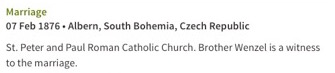
Fig 4 shows how the event appears at Ancestry.com, so she was mystified why Reunion was importing only “to the marriage” into the memo for the marriage event. But comparing it to the entry in the GEDCOM, we can see that “St. Peter and Paul Roman Catholic Church. Brother Wenzel is a witness” is an illegal event description. I’m surprised Reunion even imported the CONC tag, as I can’t see that it’s allowed as part of an event detail.
– For facts: also combines the field detail with any fact note into the Text field. This is unacceptable. There needs to be a Description or Detail field that is separate from the Text field for use with fact-type fields, as explained above.
– The default field type for the following fields is Fact when it should be Event, as allowed by the GEDCOM standard: Description, Education, Nationality, Occupation, Religion, and Soc. Sec. #. There really is hardly any need for separate event and fact categories, because according to the GEDCOM standard, the only fields or structures that may not have event details are Name and Sex. If you think about it, almost every fact can have a date and/or place associated with it, except perhaps for eye and skin color. Hair color changes over time; is anyone likely to record the dates of those changes? No, but it’s possible. I use FTM to record my kids’ heights on certain dates; Reunion doesn’t allow that with its built-in field.
– _PHOTO (link to primary photo) was listed as being imported as a note, but the note was blank. It probably doesn’t matter, since it’s just a media link in the form of @M###@, which probably isn’t very useful anyway.
– Miscellaneous events in the Edit Person View are preceded by “Misc. Event,” which takes up unnecessary space, instead of just listing the event type, like “Arrival” or “Departure.
– Counterintuitively, Events on the Edit Person screen are not sortable by the headings; you must click the Sort Events button, and even then they can only be sorted by date in ascending order. Facts can’t be sorted at all.
– The File menu disappears when the Edit Person View is open. Perhaps there’s a good reason for this having to do with Reunion’s internals, but it seems like strange behavior.
– When a family tree is exported to a GEDCOM file, Free-Form Text in source citations is exported using the incorrect structure. While both the DATA and TEXT tags should be used, Reunion uses only the TEXT tag and is missing the DATA tag.
– Character Sets: Reunion provides the option of the character sets Macintosh, Windows, or MS-DOS, which are not valid options in GEDCOM 5.5 or 5.5.1. In fact, GEDCOM 5.5.1 specifically states, “Systems using code pages to support diacritical characters, such as the windows ANSI 1252 code page, must convert all characters above character code 0x7F to its ANSEL representation for that code page” (p. 77). These options should be removed from Reunion, since it already offers the option of ANSEL (as well as UTF-8 and Unicode).
Fixes and Workarounds
I mentioned above that you can change the field name for custom fields, which Reunion imports with “*New” at the beginning of the name. To change the field name, do this:
1. Open Reunion > Preferences and click on Fields.
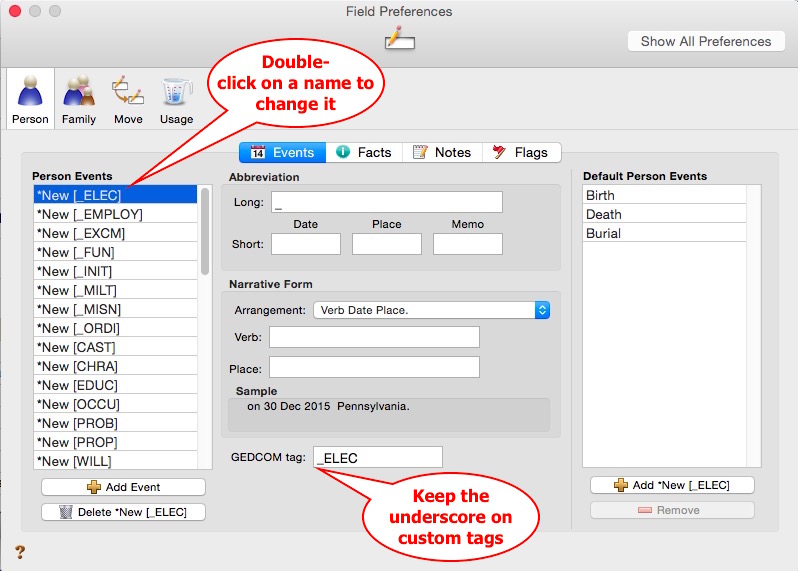
2. Find the Event or Fact name you want to change, double click on it, and rename it to what you want (Fig 5). You can also change the other details about the field, but if you do, make sure you keep the underscore at the beginning of the GEDCOM tag, and make the tag unique. Remember that it’s preferable to to use the Misc. Event + Type structure to specify user-defined fields.
You can use the same steps to fix Reunion’s illegal GEDCOM tags. A genealogy app should comply with the current GEDCOM 5.5.1 standard at best. It should work without the need to massage your data before or after you import a GEDCOM file. Workarounds shouldn’t be necessary. But here’s a suggestion for the problem of missing media and notes on citations, as well as missing citations themselves and the combining of citations in one free-form text field: you could create a separate source for each citation in FTM before you export your GEDCOM, with any media or note attached directly to the source rather than the citations. But that seems like a lot of unnecessary time and effort to me. I would rather spend my time doing genealogy than workarounds just because an app publisher isn’t willing to follow the GEDCOM standard.
First Impressions
- I’ve been using Reunion off and on since version 8, and I have never cared for the look. It appears even more dated to me now. The colors are too drab and washed out. Obviously that is just my taste.
- But there were many things I liked about Reunion, and they’re still there: the Flags and Mark features, which enable you to flag or mark records based on specific criteria; the Find feature is much more robust than the Find or Filter feature in FTM, allowing you to search on nearly every field and save these searches as Presets; there’s also a nice set of Presets built in, such as people without parents; the results of searches can also be saved; there are quite a few reports, including the ability to create web pages.
- Reunion has a web search feature enabling you to search multiple websites simultaneously for name, birth, and death. Each search is opened in a separate browser tab. There’s no fine grain control in Reunion over what to search, unlike FTM where you can at least change the data inputs. Also, if you find information that you want to include in your tree, there’s no easy way to transfer it. Unlike FTM, which has built-in integration with Ancestry.com, with Reunion you must copy and paste the information you want, along with the source and citation, going back and forth between your browser and Reunion. Even FTM has a built in web browser with clipping that enables you to more easily copy and paste information from websites other than Ancestry.
- Getting to the Edit Person view is not intuitive. Either the person must be one of the couples in the Family View, and then you click on their profile, or you can right- (control-) click on any profile in the Family View or People List and select Edit Person.
- One annoyance is that if you press the Escape key when you are on a field in the Edit Person view or the Preferences, you will back out of that screen into the family view. The expected behavior was to escape out of the field.
- Some windows, like the various preference windows, can be resized only to a certain extent and can’t take full advantage of available display size.
- The citation detail box is too small.
- Although there’s a way to list all sources in a family tree, here’s no easy way to see how source citations are used, as there is in FTM.
- The built-in Reunion Help file is fairly good; I’ve always been able to find what I need. The help on the Leister Pro website is much less robust, although there are some tutorial videos. Leister Pro also runs a community forum called Reunion Talk where users can post questions about how to use Reunion and get answers from other users or Leister Pro employees. I must point out that if you post anything that Leister Pro views as critical of or negative about their product, even if done in a constructive and courteous manner, Leister Pro will delete the comment. Ben Sayer even wrote about this in “Censorship on ReunionTalk Forum?” In those comments, Ben expressed the desire to be able to attach media to events and citations, as discussed above. I twice posted a similar comment to a different thread, and both times my comment was deleted without anyone informing me what was wrong with my comment. I archived my comment here (comment #19 by riegelstamm). Leister Pro owns ReunionTalk and can manage it as they see fit, but if they want to maintain good relations with their users, they shouldn’t delete comments they don’t like without contacting the users, acknowledging the feedback, and committing to making improvements when appropriate.
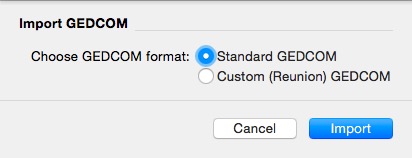
In sum, Reunion has some serious problems with the way it imports, stores, and exports data. For some inexplicable reason, it doesn’t follow the GEDCOM 5.5 standard that it claims to support, let alone the actual 5.5.1 standard. This causes unnecessary extra effort for users when they import their data, and if they ever try to export their data, they will most certainly lose some of it. These problems have existed since at least Reunion 8, and they’re part of the reason I left Reunion. Leister Pro has made some interface changes over the years, but the underlying way data is imported and exported does not appear to have changed. It’s gotten to the point that some other applications, including FTM, offer a special Reunion GEDCOM import option (Fig 6). There’s just no reason for this. The GEDCOM standard exists for a very good reason: to enable the exchange of genealogical data between systems. While it’s not perfect, it still works, but only if software developers follow it. Another reason I left Reunion is that there’s no integration with websites like FamilySearch or MyHeritage. Leister Pro has said they’d be willing to look into integrating with Ancestry if the latter open up their API (which they have), and I hope they do. At $99, Reunion 11 is one of the most expensive genealogy apps on the market; for that price, I expect an app that both meets GEDCOM standards and offers premium features, such as better web searching and integration with sites like Ancestry and FamilySearch.
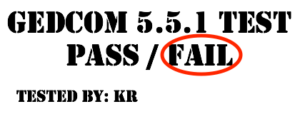 GEDCOM 5.5.1 Test: Reunion fails the GEDCOM 5.5.1 Test. It labels files exported using UTF-8 encoding as version 5.5; UFT-8 wasn’t allowed in 5.5.
GEDCOM 5.5.1 Test: Reunion fails the GEDCOM 5.5.1 Test. It labels files exported using UTF-8 encoding as version 5.5; UFT-8 wasn’t allowed in 5.5.
Note on my test GEDCOM file: This is a small file containing 7 people, 3 marriages (including 1 to a non-existent spouse), 1 adoption, 2 media files, and 2 sources (including one using a template). However, I used every available field in FTM, including at least 1 of every kind of note field.
Updates
30 Dec 2015: Included my test results of importing a GEDCOM file and my first impressions of Reunion. Also, the App-to-GEDCOM Crosswalk has been updated.
9 Jan 2016: Expanded the paragraph on illegal event descriptions.
15 Jan 2016: Thanks to reader Roger for pointing out that GEDCOM 5.5 allowed either the BLOB method or the link method for exporting multimedia files. But if a GEDCOM contains any 5.5.1 tags, supports the UTF-8 character set, or uses cross-references in multimedia records, it’s a 5.5.1 file whether it’s marked 5.5 or not.
16 Jan 2016: Updated the information about media that are attached to citations, events and notes that are attached to citations, and how Free-Form Text in citations is exported.
9 Apr 2016: Added a point about character sets.
29 Apr 2016: Added a statement about the GEDCOM 5.5.1 Test.
17 May 2018: Made extensive updates.
The Family Tree Software Alternatives Series
Part 1: How to Scrub Your Data
Part 2: How to Get Your Tree out of FTM
Part 3: RootsMagic 7
Part 4: Reunion 11
Part 5: MacFamilyTree 8
Part 6: Family Tree Builder 8
Part 7: Heredis 2015
Part 8: Gramps 5
Part 9: iFamily for Mac
Part 10: GEDitCOM II
Part 11: Legacy Family Tree 8
Part 12: Ancestral Quest 14
Part 13: Family Historian 6
Part 14: Should You Stick with Family Tree Maker?
Part 15: Brother’s Keeper 7
Part 16: RootsMagic 8
How Well Does Ancestry.com Handle GEDCOM?
Family Tree Maker to GEDCOM to Other Apps Crosswalk
The Perils of Following the GEDCOM Standard
Why All Genealogy Apps Should Support GEDCOM 5.5.1
*Information current as of the date of this post. The most current version of Reunion is now Reunion 12, build 180502
Everyone should pay careful attention to the note at the bottom of Reunion’s page linked above:
“GEDCOM import from Family Tree Maker is generally very good. The basics, such as all the people, names, dates, places, links (parents to children, spouses, etc.) should transfer fine. The problematic areas of GEDCOM are custom fields, source records, and images.”
I would not call an import that results in garbled sources and missing images, “generally good.” That’s what you get right now, if your experience is like mine.
A big part of the problem is that Reunion does not support images that are attached to individual citations. In Reunion 11 (or any of the earlier versions) if you, for example, would like to have just one source for each census year, say, “1920 U.S. Census”, and you want to associate individual census images with that source, you have to include ALL of the census images from that year with the source–just in one big pile. In FTM, on the other hand, when I click on the 1920 source for a fact about John Smith, just that image comes up. In Reunion, you would see ALL of the 1920 census images in your file (for me, that’s more than 50 images. The workaround is to create a separate source for each source image. But that’s going to take, for me, a lot of work, and, moreover, I don’t really want a humongous list of sources like that.
To their credit they are aware of the problem, and they have announced in their ReunionTalk forum that they are working on a solution to at least get the images imported, and connected to the right source (but not the citation–the app currently doesn’t support that). Right now their only solution if, like me, you get a mess, is to have you send them your gedcom and they will import it for you. But, again, you still have only the options from the previous paragraph.
I’m waiting to see how well they address this before I decide about whether to return. I would like to go back to Reunion. I otherwise love the application. I used it for all my research for over a decade. But this is a deal breaker for me. It’s why I left to go to FTM. If, like me, you are interested in returning, I would encourage you to let them know you would like the ability to associate images with source citations.
You might want to check the following thread about Sources and Migrating from FTM best practice on Reunion’s ReunionTalk. They talk about some changes about linking media to source.
Tom, thanks for pointing us to that discussion. My question to Leister Pro would be, “Why doesn’t Reunion allow attaching media to citations, as permitted by the GEDCOM standard?” This is an unnecessary limitation. If Leister Pro really wanted to pick up some former FTM users, they would change Reunion accordingly instead of jury-rigging it to move all citation media to the corresponding sources.
In setting up my sources some 30+ years ago (before I had a computer), I assigned leading numbers to the source title from 0001-2164 (at present) and over the years maintained that method even when I went to computer genealogy records keeping. When I got my MAC back in 2008 I settled on REUNION after trying a number of programs over the years on a PC.
When I was introduced to FTM about 4 years ago it took years to get the program to work on my MAC. Once it began to work, I transferred data from REUNION to FTM via GEDCOM. This entailed some cleanup and working through the FTM MEDIA files to get up-to-speed. Now comes Ancestry and collapses my carefully worked FTM files.
Preparing a GEDCOM from FTM and immediately uploading it to REUNION 11 produced so many errors, that I gave up and have continued to use my old REUNION. Because of the ease of accepting the ‘hint’ data into FTM, I had hoped to continue with FTM, but enters Ancestry and its intention to abandon FTM.
Using a suggested GEDCOM transfer process noted elsewhere on the ‘net’, I prepared a GEDCOM from the FTM 3 for MAC. I opened that file into a LEGACY 8 program I had placed on the back burner. From there I made a LEGACY GEDCOM and uploaded it to a new REUNION file. Basically, everything went as I had hoped – with some massaging, even my Pictures were attached to individuals successfully – all except for issues with Sources/MEDIA. The current REUNION file Sources were re-numbered so that my carefully set up source naming, with a number preceding the title, have been scrambled.
In trying to view this rationally, I note that the ‘hint’ sourcing data that I added to the Ancestry tree and then synchronized with the FTM on my MAC have been re-numbered in the Source list on my new REUNION 11 file. Because this process, it would appear that I will have to completely rearrange my REUNION Sources to get them corrected – if I opt for this mode of transfer. Because of this co-mingling of ‘hint’ source/media with my numbering method and the re-numbering of all sources, I may have to consider abandonment of FTM altogether and concentrating solely on my REUNION 11 program – which may be the least disruptive.
Bob, it’s interesting that Legacy can take an FTM GEDCOM and export a GEDCOM that Reunion can mostly import, but Reunion can’t import it nicely directly from FTM. Did you read Parts 1 & 2 of this series about preparing FTM and your GEDCOM before importing it into another app?
I’m puzzled as to how Reunion could renumber your sources. If I understand you correctly, the leading number is just a piece of text before the title. I don’t see how Reunion could change these numbers. Reunion may not sort the sources in this order automatically, but I would think that you could sort on Title and get them in the order you want.
I read the Parts 1 & 2, but have not fully applied the actions – which I would need to do before the ‘real’ GEDCOM is prepared. The GEDCOM’s I’ve tried are experiments only at this juncture. A salways, SAVE SAVE SAVE backups of data! 🙂
After having thought about this for the past few hours, I’m of the opinion that my numbering of the Source/Media in FTM 3 for MAC is immaterial to the GEDCOM transfer since the Source title in FTM is considered text; therefore, wouldn’t REUNION 11 presume that this ‘text’ title would require a number when imported to REUNION 11?
Cursory review of the FTM Media items do not appear to have numbers as I thought it did – I’m unable to detect that the MEDIA in FTM is numbered at all! Therefore, REUNION imports all non-numbered Text Media via the GEDCOM and evidently assigns Source numbers because it presumes these are new sources?
This would account for the numbers being assigned by REUNION to all ‘hint’ items brought into it by the FTM GEDCOM file.
I may be way off base in this, but it seems somewhat logical now that you have me thinking that the titles are TEXT and not numbered Media. Your thoughts?\
Bob, you are correct, the Title of a source is just a plain text field. FTM assigns every source, media, note, individual, family, and repository a unique number when it exports your tree to a GEDCOM file. If you open the GEDCOM in a plain text editor like TextEdit, you’ll see these numbers enclosed with the @ symbol. For example, @S1@ could be the number for a source record, @M1@ for a media record, etc. I believe Reunion assigns its own numbers internally to all these types of records, which will be different from what’s in the GEDCOM. When you import a GEDCOM into Reunion, it considers everything as a new record. If FTM had a Reference Number field for sources as allowed by the GEDCOM standard, you could have used it to assign your own numbers to sources; unfortunately, FTM does not have this field for sources, although it does for people and families. As I work through my testing of Reunion, I’ll certainly take a look at how it handles reference numbers for sources.
If everything but sources is imported correctly, then what I would need to do is to re-align my source numbers in the new REUNION file and change my master file to the new numbers. Looks like a lot of activity on my my part – I’ll hold off for a while, but it now makes some sense. I find it interesting that FTM only recognizes GENDOM 5.5 and apparently not the new 5.5.1 at present.
FTM’s GEDCOM is a hybrid of 5.5 and 5.5.1. The file is labeled 5.5, but it contains elements of 5.5.1, including the Email field, UTF-8 support, and links to multimedia instead of BLOBs (binary objects).
Far from an expert in fact there is much here I don’t understand. I decided to use my older Reunion 9 and imported directly from Ancestry a small family group. What a mess. No facts, notes, or images of any kind. Many sources listed multiple times per person. Citations seemed to be there in a form I wanted. It feels almost like starting over. Glad I tried it though and now I need to further educate myself as to work arounds. Perhaps another program would be better. Thanks for all these posts as they are extremely helpful.
When you say you imported directly from Ancestry, I assume you mean an Ancestry GEDCOM, because I don’t think any app can currently access Ancestry trees directly. Ancestry is supposedly looking into this, which would be a real boon to many users. Ancestry GEDCOMs are problematic because they definitely do not include images. I doubt if they include notes, either, but what do you mean by “no facts”? Other users have reported problems with sources and citations, and we know that Reunion has problems importing citations, so I’m not surprised things were a mess. I think we’ll eventually find a better option than Reunion; I’m just not sure what it is, yet. RootsMagic does a fairly good job of importing, but I have concerns about how it exports sources.
Sorry, yes a gedcom file. In Reunion when I click on a name there are tabs for Facts and Notes. Facts such as employment, marriages, military etc are not there. Notes are blank as well. Overall I’m lucky though as I never put but a few documents and photos on Ancestry to avoid copying by others those times I made my tree public. My main data bank is still hard copy. I too hope for a better program than Reunion as I find it awkward to use again. Pricey too but prior uses at least get a price break for an upgrade to the most recent version. Thanks Keith.
While not directly about importing from FTM, I had a similar problem about 15 years ago when Sierra abandoned their Generations packages. Apparently Generations was a Windows port of a very early version of Reunion. I tried a number of other Windows genealogy programs and had a terrible time with the import.
About 4 years ago, a work requirement made me get a MacBook Pro. So I picked up a copy of Reunion for the Mac. It had similar problems as all GEDCOM imports, but I contacted Leister’s tech support, and they had me submit my ancient Generations UDS file. The converted everything perfectly. I was amazed.
Leister Pro offers to “fix” users files so they’ll import GEDCOMs better into Reunion. However, it seems to me that it would be better to fix Reunion so that it follows the GEDCOM 5.5.1 standard better. Users still have problems when they export their data from Reunion. Is Leister Pro going to fix those files for users so that they’ll stand a better chance of being imported into other apps and websites?
My case was not that of generic GEDCOM files. It was clear that Generations had the same extensions as early Reunion, and I expect that even where they differed they had a similar spirit. I would not expect a transfer from an unrelated package to be as smooth.
GEDCOM is a terrible standard for interoperability. But until the users who buy the packages and services demand a better standard, the vendors won’t standardize and implement one.
I believe that the assertion that if a GEDCOM file supports links to Multimedia instead of using the BLOB method it is using GEDCOM 5.5.1 is incorrect.
GEDCOM 5.5 allows either the BLOB method, OR the link method
GEDCOM 5.5.1 removed the option of the BLOB method, leaving only the LINK method.
So at least in this instance a GEDCOM file containing multimedia links can be valid GEDCOM 5.5. (If that file is otherwise not using 5.5.1 features like UTF-8
See
http://homepages.rootsweb.ancestry.com/~pmcbride/gedcom/55gcch2.htm#MULTIMEDIA_LINK
for the MULTIMEDIA_LINK section of GEDCOM 5.5
Roger
Thanks for pointing that out. I’ve amended the text accordingly.
If you haven’t yet seen it, Leister has released an update (Reunion 11.0.8). Update release notes can be found at http://www.leisterpro.com/doc/version11/updates/updatedetails11.php.
The first two notes have to do with importing of citations and sources from a FTM GEDCOM file. I have not yet purchased Reunion in order to try this out, but I would be interested if you have the time to explore this new GEDCOM import feature.
I haven’t been able to test the changes yet, but according to Mark Harrison of Leister Pro technical support, this ‘change will result in media linked to source citations in the GEDCOM being imported and linked to the relevant source.” I suspect that many former FTM users would find this unacceptable, as I do. I have separate, multiple citations linked to the relevant source, and each citation has its own relevant media. I don’t want all those media to be removed from the citations and attached to the source records instead. The GEDCOM standard allows media files to be attached to both citations and sources, so I think Reunion and all other apps should support this, as well. Of the four apps I’ve reviewed so far (five counting FTM), only Reunion doesn’t permit media to be attached to citations.
Keith,
Thank you for your assistance in replying to my message below. I did see that Reunion duplicates sources that are “complex,” including those with media items. I agree with you Reunion needs to change their program so users can attach media to citations and NOT to sources. As you said, this would make it easier for FTM users to return to Reunion. If there is a way I can support your advocacy for that stance, how does one do that?
Thanks!
Colleen
Colleen, the best way to contact Leister Pro is to email them: help at leisterpro.com and sales at leisterpro.com. If you’d like to make a public statement, you could post a comment to the Reunion Talk forum Wish List at http://www.reuniontalk.com/forumdisplay.php?f=19, but be aware that if Leister Pro views the comment in any way negative, they will delete it, as they have for comments that both Ben and I have posted.
Hi,
In your review of the new patch for Reunion 11 you stated the following, ” Prior to the most recent update (11.08), Reunion did not import citation notes or media. Leister Pro has implemented a partial fix for media and notes but has said nothing about quality ratings. Their workaround for media and notes is to move them from citations to the sources they correspond to. In the process, citation with media seem to get duplicated.”
My question is as follows. I downloaded the new patch Reunion 11.0.8 and in my source list I don’t see that sources with media have been duplicated. Unfortunately, there is no way to attach a screen shot of my screen showing source citations on the individual person panel. Can you please tell me how I would check to see if I get duplicate “citations” to the sources? Agreed, that would be a concern, but I can’t replicate the error you mentioned.
Thanks!
Colleen
Colleen, I think the problem would only occur when you import a new GEDCOM that has media attached to citations. The update shouldn’t affect an existing Reunion family file.
Keith, Thanks for your reply. I have just imported a new GEDCOM that has media attached in citations to a new tree in Reunion 11.0.8. My problem is it has been years since I’ve used Reunion, so I’m trying to tell if I have the same error you noticed in your file. How would I check to see if there are duplicates of media items attached to citations, please?
Then, if I find them, I wonder if dragging and dropping the sources over one another would fix the problem?
Thanks!
Colleen
Colleen, You can check the sources by clicking on Sources in the Sidebar. There are two tabs, one for All and one for the current Family. It might be easier to check one family at a time. You can compare the number of sources listed there to your original FTM file.
Keith – I would appreciate opinion on two operations I have conducted to get from FTM to my REUNION 11.08 program.
(1) I reduced FTM to a GEDCOM then installed it in Reunion 11.0.8;
(2) as a second test, I also reduced the FTM to a GEDCOM and installed it in Legacy, then exported Legacy to another GEDCOM and installed that in Reunion 11.0.8.
I seem to be able to get Sources, Photos and Places to work OK (after a fashion). The exception to this is the large number of ‘Missing Files’ when I run the ‘Repair Multimedia Files’ report. Number (1) above produced some 1400 errors while using (2) produced some 240 errors.
Any thoughts or suggestions on how to reduce this issue to ‘zero’? Correcting them is taking an inordinate amount time and I’m concerned about how much of this ‘error’ stuff is attributable to inserting the ‘hints’ into the Tree on Ancestry and then ‘syncing’ to the FTM file on my MAC before going the GEDCOM route.
Bob, my opinion is that you should minimize exporting and importing GEDCOM files. Every application has problems exporting to and importing from GEDCOM; you lose data every time you do so. So if you export to GEDCOM, import that file to Legacy, export to GEDCOM again and import that file to Reunion, you lose data not just once but twice.
Another issue is that Legacy is a Windows app, while Reunion is a Mac app, and Windows and Mac each use different file paths. Windows specifies the drive letter and uses back slashes to separate folders and the file name, while Mac uses forward slashes. I’m surprised Reunion was able to read the file paths in a Legacy GEDCOM at all.
As long as the media files exist in the locations specified in the GEDCOM, Reunion should be able to import all of the media. However, Reunion may not import media that are attached directly to a name, event, or fact; I don’t see any place to attach media this way in Reunion. I believe media can only be attached to people, families, sources, or citations, and any media attached to citations will be moved to the corresponding source.
Keith – Thanks for the insight. After mulling over this problem of trying to open an FTM GEDCOM into REUNION, I have decided that the gains via the FTM ‘hints’ feature is not worth the corrupting effects that emanate from this process as it affects my Reunion file. It is not worth the effort I have undertaken; therefore, I am abandoning this effort for the time being and am reverting to an earlier REUNION file. Unfortunately, this will result in loss of some 500+ persons and sources I had acquired in the FTM ‘hints’ operation. I’m spending more time on trying to convert the process and less time on basic research – and that is no fun. Perhaps before the year is over, a method will surface that obviates this issue, so I will keep it in mind.
Bob, I neglected to address your comment about Ancestry hints corrupting an FTM tree. While I’ve seen reports of FTM trees getting corrupted because of TreeSync, I don’t believe the problem is because of adding Ancestry hints. I have added many Ancestry hints, mainly historical records, and have never had a problem with my tree getting corrupted. I believe the problem comes from trying to sync too many changes at once, or trying to sync in two directions simultaneously (ie, changes in both FTM and Ancestry trees).
Are you sure TreeSync has corrupted your file? Can you pinpoint specific instances of information that have gotten corrupted after doing a TreeSync? I’d hate to see you give up one of FTM’s best features if it really isn’t the culprit.
Keith – I can’t pinpoint how the ‘missing files’ happened – I just know I did not have these missing files when I was using Reunion alone. FTM seems to work OK on ‘syncing’ until I apply the GEDCOM to transport my FTM data to Reunion. Maybe the problem is with Reunion, but whatever the cause, I cannot deal with 1400 missing files on the attempted transfer and maintain my sanity! :-).
One should never say ‘never’ – I’m still working both my FTM and REUNION files and finding some issues I cannot resolve.
At present, I have some 150+ persons more in my FTM file on both the Ancestry Tree and my computer file than I do in the REUNION program. This has been caused by ‘saving’ the hints as they were reviewed. I am reluctant to abandon REUNION due to the impending demise or at least confusing issues regarding the future of FTM.
Specifically, if I download an FTM GEDCOM and import it into a new REUNION file, there are lots of unresolved issues, i.e., sources, photos, documents, etc., that have to be manually resolved. In a 30,000+ file, this is pretty daunting at age 83! ☺
Also, out of curiosity, I prepared and imported the foregoing GEDCOM from the newly created REUNION file into FTM and “sync’d” it to a new tree on Ancestry. The ‘hints’ became astronomical. I waded through these ‘hints’ a while back on a previous and similar action and that is where the 150+ new persons have been added to FTM. Uploading the new tree or a secondary set of FTM-GEDCOM-REUNION-FTM just creates more ‘hints’ and forces me to review all those hints I previously ‘ignored’ on ancestry.
Its an interesting dilemma. Is there any hope of resolution of the issues to downloading a GEDCOM from Family Tree Maker (MAC version) and importing it into REUNION that you may be aware of?
Any suggested interim solutions appreciated.
Bob, As for the problems with importing to Reunion, I doubt if Leister Pro will change anything more than they already have. However, they have expressed a willingness to help me import GEDCOMs in the past, and as far as I know, they still do this. Just email them at help@leisterpro.com, explain the problem, and ask if they can convert the GEDCOM to Reunion.
Regarding new hints when you upload or create a new tree at Ancestry.com: this happens because Ancestry doesn’t have any way of knowing if it’s essentially the same tree. In fact, you could upload the exact same tree with a slightly different name, and you would get all new hints. I don’t think you want to waste your time going through all the hints again; life is too short for that, whether you’re 83 or not.
Hi, Keith
I imported an FTM 2009 GEDCOM into my FTM 2017. On some records I noticed that some marriage record facts have a _MEND label. Sometimes the word divorce is there and sometimes separation. I looked into the GEDCOM file with Notepad and _MEND is there next to the data. I presume it is a field in GEDCOM and not meant to be a label. A couple of other strange labels are FA1 and FA2, which, again, I presume are fields not meant to be labels. I guess FTM doesn’t do a very good job of reading GEDCOMs. Any way to fix these errors? I have about 167 of them in our family tree of over 4,000 names.
Frank, you’ve noticed a major shortcoming of ALL family tree apps: their flawed import and export of data via GEDCOM files. You would think that one version of FTM could read the GEDCOM files produced by another version. I’m not familiar with FTM 2009, but FTM 2017 should at least import lines that begin with an underscore as Custom Facts. In the GEDCOM file specification, “_MEND”, “FA1”, and “FA2” are called tags, which are sort of like labels for fields. “_MEND” is a valid tag, with the underscore specifying it as a user-defined or custom field. It is specific to FTM, versions earlier than 2017, but I don’t know what it means, although it must have something to do with marriages. That’s part of the problem with user-defined tags: they don’t translate from one app to another, or even between different versions of the same app. “FA1” and “FA2” are invalid tags that do not exist in the GEDCOM spec, so I don’t know what they mean. Did FTM 2017 import them? If so, what kind of data do they contain? Is it meaningful data that you want to preserve? I see several options here:
1. If the data are meaningless, you can go into Edit > Manage Facts from within FTM 2017 and delete them en masse.
2. If you want to keep the data, you can use Manage Facts to change the field label to something more meaningful. If you ever want to export your tree to GEDCOM again, FTM 2017 should use the EVEN tag, which is a proper way of exporting custom facts or events.
3. Are the date with the _MEND tags by themselves or attached to marriage records? If they’re separate, you should be able to change them to the correct fact type. For example, you can change the ones with “divorce” to the divorce fact. If they’re attached to the marriage events (in the description field?), I can’t think of an easy way to fix them all en masse. You’ll probably have to go through them one by one and cut and paste the data to a new field with the correct type (divorce, separation, etc.).
4. It’s possible to edit the GEDCOM file directly, either using Notepad or a GEDCOM editor, such as GedPad, but you really have to be careful or your GEDCOM file will become unreadable by other apps. You can find the latest GEDCOM 5.5.1 standard here.