Details about Family Tree Builder 8*
Application: Family Tree Builder
Current Version: 8
Supported OS: Windows, Mac (bundled with CrossOver)
Mobile Apps: iPad/iPhone/Android (MyHeritage: Family tree & DNA)
Price: Free (basic edition), $7.42 – $17.42 per month (Premium MyHeritage account), Free mobile apps
Publisher: MyHeritage Ltd.
Website: https://www.myheritage.com
GenSoftReviews:3.73 stars out of 5
Version tested: Family Tree Builder 8 (build 8526) for Mac using the CrossOver bridge provided by MyHeritage.
Portions of text in all capital letters that are not acronyms are GEDCOM tags, with the rest of the plain text field name in lowercase. References to the GEDCOM standard are to version 5.5.1 unless stated otherwise.
Importing a GEDCOM file into FTB is straightforward, but MyHeritage has a web page, “FTM Users: Join MyHeritage and get Family Tree Builder with an Unlimited Size Family Site for Free.” However, here are a few tips I’d like to highlight:
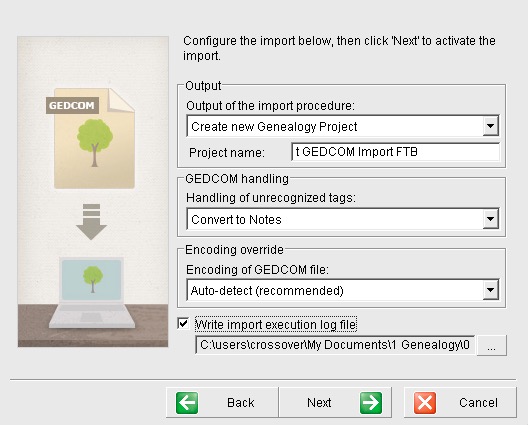
- After beginning the GEDCOM import, make sure “Convert to Notes” is selected for “Handling of Unrecognized Tags” (Fig 1).
- Leaving the encoding set to Auto-detect is probably a good idea, since a file might be marked one thing but actually encoded another, and applications can often detect the actual encoding.
- The option to “Write import execution log file” merely creates a copy of the GEDCOM file rather than the log file I expected. The actual log file is created in a later step.
-
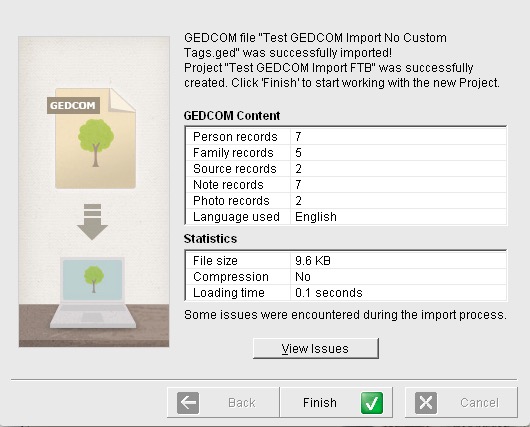
Fig 2 GEDCOM Import Results Once the GEDCOM is imported, a summary is presented; click the View Issues button (Fig 2).
- A list of issues is opened; this is the log that I was expecting. I suggest you click the View Report button, which will open the list in Notepad, and save the list for future reference.
PROS
+ It’s good that FTB produces a list of issues encountered during GEDCOM import; a genealogy app should always produce a GEDCOM import log listing any data that could not be imported. It would be better if all of the issues encountered were actual problems (see Cons).
+ The basic edition is fully functional. The main limitations are:
- The size limit of a tree that can be synced with the MyHeritage.com website is 250 people, but MyHeritage might still upgrade former FTM users to an unlimited size family tree, per the article mentioned above.
- No mapping functions
- No merging of Smart Matches at MyHeritage
- No All-in-One Chart containing all relatives of a given person
- No timeline of events for a person
- No Timebook, which is a chronological, digital album of dated photos for a person and his/her family
- No searching all MyHeritage family trees
+ Imported and stored most data, even if it wasn’t displayed in FTB, which was apparent from the fact that data that weren’t displayed were still exported to GEDCOM.
+ Imported FTM’s illegal ALIA tag as an Alias (also known as) and exported it using a valid custom tag.
+ Displayed adoptive parents’ relationships correctly.
+ For photos, places, sources, and repositories, has usage lists showing all their associations.
+ Has a pleasing, easy-to-use interface.
+ Has mobile apps for Android and iOS (although I did not test them)
CONS
GEDCOM Import
— GEDCOM import log:
- Labelled some events as non-standard, even though they were correctly structured. Notwithstanding, FTB imported all of the fields except DNA Markers.
- Contained the cryptic statement, “Indexes Referenced but not Defined” and then listed what appeared to be some note cross-references. However, none of the references even existed in my GEDCOM file so they were neither defined nor referenced.
— Failed to display an ADDRess tag, even though it imported the other elements of the address structure, including the city, state, and postal code. However, it was exported to GEDCOM.
— Failed to parse the valid GEDCOM 5.5.1 tag FACT.
— Failed to display LDS ordinance fields, even though all of them use standard GEDCOM tags except for Initiatory. This is a serious omission for members of the LDS Church. However, all the LDS ordinance fields were exported to GEDCOM.
— Failed to import the exact text from the TYPE tag on some EVENt structures. For example, it imported EVEN.TYPE Namesake as “Named after” and “Employment” as “Occupation.” Apps must import the TYPE tag verbatim.
— Imported the words “Height” and “Weight” from EVEN.TYPE structures into the Description field, but failed to import the accompanying descriptions.
— Imported the field label “Ancestral File Number” but failed to import the field contents (the description).
— Failed to display reference numbers (tag REFN) on relationships, although it exported them.
— Failed to import a residence field, even though it imported part of the address and date attached to it. However, it exported the field correctly.
— Multimedia: Failed to import media titles, dates, and notes. I suspect this is because FTB expects multimedia records to be in GEDCOM 5.5 format, which was different from 5.5.1.
— Source citations: Failed to display media attached to citations. In fact, there is no way to attach media to citations in FTB, at least in the basic edition. Media can only be attached to sources. This could be a significant problem for users coming from applications like FTM, which allow users to attach media to citations. The GEDCOM standard also allows media to be attached to citations. However, citation media in a GEDCOM are apparently imported and stored because when a family tree is exported, the media are attached to citations.
GEDCOM Export
— Exported the Ancestral File Number field as EVEN.TYPE instead of the standard tag AFN.
— Exported each element of address structures (address, phone numbers, email addresses, web addresses, etc.) to separate events using the same date as the original event. While technically valid, it’s akin to exporting the place, media, and notes for a single event to separate events. I suspect that most, if not all, other applications would treat them as separate events, which would be undesirable for most users.
— Adds invalid RIN (automated record ID number) tags to all event structures. RINs are allowed in record structures (individuals, families, media, sources, notes, etc.), but not events, according to the GEDCOM standard. However, other apps and websites would probably just ignore them.
— Problems with exporting multimedia:
- Most media were exported incorrectly. They were exported using cross-references to the multimedia records, but the actual records were missing the required FORM and BLOB tags. The BLOB tag for embedded binary objects is required because FTB uses GEDCOM 5.5, and in GEDCOM 5.5, if cross-references are used, then the embedded form method of handling multimedia must be used (p. 33). The linked form method does not use cross-references in version 5.5. It would be better if FTM used GEDCOM 5.5.1, which allows for both cross-references and file links (doing away with embedded files), but the mandatory FORM and FILE tags must also be included.
- Changed media file names from what they were when imported to a seemingly random number. For example, file name “Mary Larko about 1960.jpg” was changed to “P1_2012_2012.jpg.” Some users might prefer that the files keep their descriptive names.
Other
- It is not possible to attach media to citations, only to sources.
- Media attached to residences are not displayed on the Contact tab. However, the media are stored internally and exported to GEDCOM.
- Does not seem to have a built-in fact for Residence, even though it has a Residence category containing Census, Move, Settlement, etc. However, it imported and exported a RESIdence event to and from GEDCOM.
- In the Edit Citation window, the Page or URL field box isn’t as tall as it could be (Fig 3).
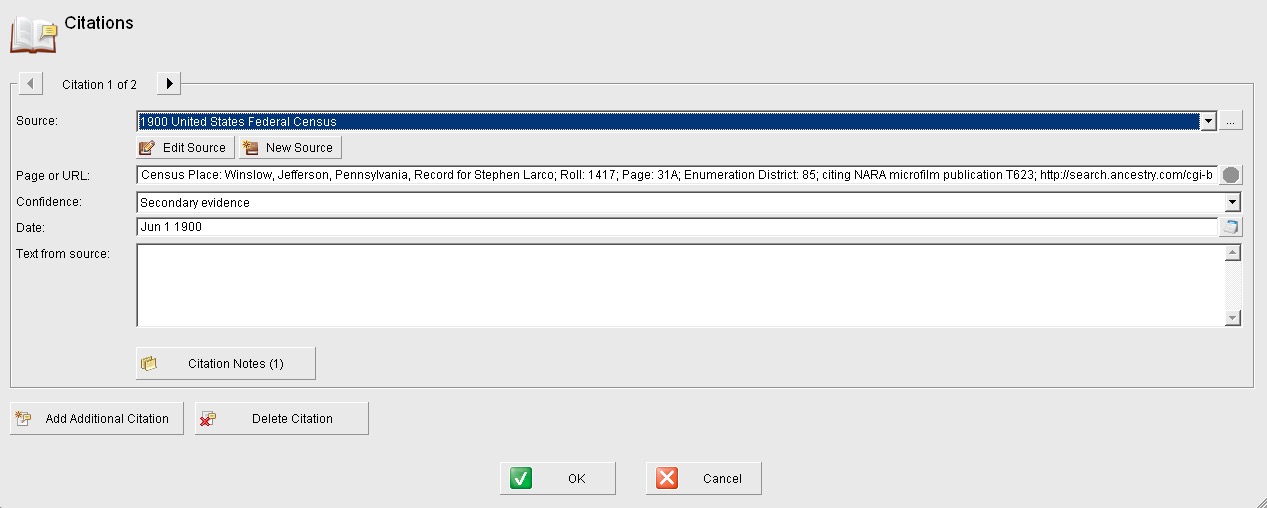
Fig 3 Citation Window Page Box Not Tall Enough Technically, the Page field is not just for page numbers; GEDCOM defines it as “Where Within Source,” and it could be up to 248 characters long. As you can see from the example, working with this field in FTB would be a little annoying for long Page entries. It would be better if the Page box were tall enough to accommodate a reasonable amount of text, similar to the “Text from source” box below it.
- On the Facts tab of the Edit Details window, there’s a button to rearrange facts by date, but every time you leave the tab and return to it, you have to click the button again, which is an annoyance. The events ought to be sorted by date by default.
GEDCOM Crosswalk
I added the FTB fields to the GEDCOM Crosswalk at Family Tree Maker to GEDCOM to Other Apps Crosswalk. This table shows at a glance how the major genealogy apps name their fields within the app and how they are exported to GEDCOM. The color coding indicates areas of concern: fields in red are not imported and/or exported correctly, while fields in yellow use custom tags that may not be recognized by other apps or websites.
First Impressions
FTB has a nice, easy-to-navigate user interface. I could usually find what I needed without consulting the help file, which was fairly complete. While this review focused on GEDCOM handling, FTB has many useful features. It’s unfortunate that FTB doesn’t fully comply with GEDCOM 5.5.1 or allow media to be attached to citations.
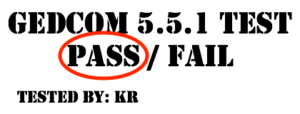 GEDCOM 5.5.1 Test: FTB passes the GEDCOM 5.5.1 Test. It correctly labels files exported using UTF-8 encoding as version 5.5.1.
GEDCOM 5.5.1 Test: FTB passes the GEDCOM 5.5.1 Test. It correctly labels files exported using UTF-8 encoding as version 5.5.1.
Updates:
29 Apr 2016: Added a statement about the GEDCOM 5.5.1 Test.
20 May 2018: Made minor updates.
12 Dec 2021: Changed GEDCOM 5.5.1 Test to “Pass” based on FTB 8 exporting GEDCOM files with the correct version.
The Family Tree Software Alternatives Series
Part 1: How to Scrub Your Data
Part 2: How to Get Your Tree out of FTM
Part 3: RootsMagic 7
Part 4: Reunion 11
Part 5: MacFamilyTree 8
Part 6: Family Tree Builder 8
Part 7: Heredis 2015
Part 8: Gramps 5
Part 9: iFamily for Mac
Part 10: GEDitCOM II
Part 11: Legacy Family Tree 8
Part 12: Ancestral Quest 14
Part 13: Family Historian 6
Part 14: Should You Stick with Family Tree Maker?
Part 15: Brother’s Keeper 7
Part 16: RootsMagic 8
How Well Does Ancestry.com Handle GEDCOM?
Family Tree Maker to GEDCOM to Other Apps Crosswalk
The Perils of Following the GEDCOM Standard
Why All Genealogy Apps Should Support GEDCOM 5.5.1
*Information current as of the date of this post
Be aware when you open your free account with My Heritage, you will receive phone calls from very aggressive sales people trying to talk you into upgrading, and they will mislead you concerning benefits of paid subscription, policies about canceling & refunds if you are not satisfied.
Sounds like a good reason not to provide them your real phone number! I haven’t had the experiences you describe, but people’s experiences with different companies will vary. I was not pleased when MyHeritage bought Geni.com and unilaterally converted lifetime memberships to 5-year memberships. But MyHeritage does have some good databases, including the NewspaperArchive.com database.
Keith–thanks for your testing and comments on FTB 7. I have been seriously considering moving from FTM 2014 (Windows) to FTB, and have started running my own test conversion of a small sample of 34 direct ancestors just to see what happens. Your data cleanup articles have been extremely helpful (and sorely needed!) in getting to this point.
However, I thought I would mention that I went to GenSoft today to catch up on any recent reviews, and noticed that the reviews in February – March are quite negative (~2 rating), with many examples of startup problems on FTB 8 on Windows. It’s a small sample size (9) but a markedly lower set of reviews than previous. I am “hoping” this is just a function of the small sample, and normal startup wrinkles that will get ironed out. Otherwise, I will stay on FTM.
FTB had fewer problems than most of the apps I’ve tested. If MyHeritage can fix them and work out the wrinkles with FTB 8, it will be a pretty decent program.
I just tried importing my Family Legends FTL file to FTB and I first thought it did a pretty decent job., Then I realized the the “Source” label on the thousands of facts that I have on all of my files were totally mixed up. They properly imported the correct “Page or URL” information but they randomly selected different source information from the list of sources that I had created in my original file. For example a census record that I got from the 1910 census records on familysearch.org had the correct family search link for that person in 1910 but it said the source was from one of the historical books that a totally different branch of my family is listed in. I could find no fact that had the correct source listed.
Darrel, how did you import the FTL file? Did you do a direct import or via GEDCOM? If the latter, are you sure all the citations match up to the correct sources? It sounds to me like a file got corrupted, either being exported to GEDCOM or imported by FTB8. I did not have any issues with FTB7 but have not tested version 8 yet. I will keep any eye out for this when I do – thanks for the heads-up. If you’re sure FTB8 is the culprit, I recommend you contact support@myheritage.com.
I have imported the GEDCOM from Family Tree Maker 2014.1 (Mackiev) into Family Tree Builder 8.0.0.8372. Everything seems to have made the trip except for Person Notes …. they are not displayed with the associated Person. However, they seem to be in the FTB file somewhere. When I do a Find on a word in a Person Note (such as “violin” in my wife’s grandfather’s note), FTB finds the note, but its column for “Associated To” is blank. I have tried this on several notes different people with the same result. I have not been able to find an explanation or solution in the User Guide or FAQs online.
From random searches, the notes for Facts all seem to be present, and associated with the correct person.
I’m trying to reach My Heritage support, but thought I would check to see if this is a known problem, or if there is a known solution.
Dan
Dan, when I tested FTB7, Person Notes imported just fine; they’re visible on the Notes tab of the Edit Details window for a person. My GEDCOM was created by FTM3 for Mac, but that shouldn’t matter. I hope you have better luck contacting MyHeritage support than I did; when I reached out to them about other problems with their GEDCOM import/export, they said they’d get back to me but never did. It sounds like either the cross-reference links in your GEDCOM got messed up, or else FTB failed to read them properly.
Here’s what the Note structure in your GEDCOM file should look like:
0 @I003@ INDI1 NAME Marija /Roskovenski/
1 NOTE @N6@
.
.
.
0 @N6@ NOTE The sources for Marija's birth information are inconsistent as to the date and place.
Your Note numbers will be different, but you should have matching pairs, one under the name of the person (not necessarily directly under) and one towards the bottom of the file. The “@N#@” is the cross-reference. As long as the structure is right, FTB should have attached the notes to the correct people.
I found one Person Note that does appear in FTB, and made this direct comparison. It looks to me like they are structured the same way?
1st person (This note DOES show in FTB:):
22837: 0 @I3800@ INDI
22838: 1 NAME Golda M. /Corn/
22839: 1 SEX F
22840: 1 BIRT
………………….
22864: 1 NOTE @N691@
22865: 1 FAMS @F1396@
22866: 1 FAMS @F1137@
22867: 1 FAMC @F1398@
………………….
84354: 0 @N691@ NOTE
84355: 1 CONC Golda states that her mother registered her for school on the basis of [[[continues … ]]]
……………………………………………………………………………………………………………………………………………
2nd person: (This note does NOT show in FTB:)
23126: 0 @I3806@ INDI
23127: 1 NAME James Edgar /Butler/
23128: 1 SEX M
23129: 1 BIRT
…………………..
23239: 1 NOTE @N213@
23240: 1 FAMS @F1401@
23241: 1 FAMS @F1402@
23242: 1 FAMC @F1403@
…………………………
82142: 0 @N213@ NOTE
82143: 1 CONC Beverly’s violin belonged to Edgar Butler. 1920 census indicates [[[continues … ]]]
For what it’s worth, the longest Person Note in my FTM file probably belongs to a Civil War relative on mine, and it does not appear in FTB.
Thanks for any thoughts or suggestions,
Dan
Dan, I don’t see why FTB would show the one note but not the other. The cross-references match. These are extracts from the FTB file, right? So that means FTB imported the data, but it’s just not displaying in the user interface. Sounds like a bug to me.
There is no technical limit to the length of a note. Applications break notes up into lines, and the GEDCOM standard simply specifies that they can have many lines of up to 248 characters each. Even if there were a limit, an application should import up to the limit and truncate the rest. Length shouldn’t be the reason the notes aren’t displaying in FTB.
Keith–these are extracts from the GEDCOM that I exported from FTM and imported into FTB. However, I know that some or all of the Person Notes are actually in FTB because I have done “Find & Replace” on several words that are unique enough to be good tests (like violin), and I get results that include the full Note. I can’t say that ALL of them are in there, but I haven’t yet found one that is not in there.
I will try MyH support again tomorrow.
Thanks,
Dan
Just FYI for anyone interested: MyH support did not have an immediate diagnosis for this. I am sending them the GEDCOM with some screenshots as examples.
Dan
Just to close the string of my comments in case it is of use to anyone on the list: I have not been able to resolve the problem with Family Tree Builder/MyHeritage not showing all of the Person Notes imported from my GEDCOM … the notes can be found by doing a “Find & Replace” on a specific word, but the note itself is not associated with the person. So, the text of the notes is in FTB, but all of them do not display with the proper person. (There’s no “notes” report in FTB, so I can’t tell how many are displayed and how many are not.)
Tech support at MyH was not able to diagnose the issue; after consulting with her Level 2 support, the tech rep told me that she would send me an email to which I could reply with a copy of the GEDCOM and several screen shots for their further analysis, but no email has arrived. So, I sent a copy of the files she requested through the support@myheritage.com web address a week ago, but there has been no acknowledgement or confirmation of receipt.
I have not been particularly anxious to leave Family Tree Maker, but was considering doing so to take advantage of the seemingly more robust online capability at MyHeritage. Given this experience with MyHeritage and given MacKiev’s apparent dedication to keeping FTM afloat, I have decided to stay with FTM.
This has not been time wasted for me, thanks to Keith’s early articles on data cleanup and his references to great tools such as “Practical Citations,” GedPro, and the FTMuser blog. Thanks, Keith.
Dan
Dan, thanks for sharing your experience with MyHeritage support; it mirrors my experience.
I’m convinced that Ancestry.com still offers the most historical records (and family trees), and Randy Seaver’s article on his GeneaMusings blog, “Which Record Provider Provides the Most Record Hints?” confirms it with an albeit limited data set.
I’ve been using FTB 8.0 for almost three years.
Reasonably satisfied, given that its free, and I can easily share it with family since they can install it also, and then import my updated database periodically.
Two main gripes (and I’ve reviewed their large manual): (1) only five generations are displayed in the Tree (max). Too much space is taken up for the “current” generation/profile in view. (2) the Notes sections will not allow reformatting of line spacing or fonts. Even worse, you can import text in your desired (single) spacing and selected font and size, and at times, it will corrupt the formatting immediately or later, even after saving and closing. It will revert to double line spacing, or change the font for portions of text. It makes for an amateurish look, and workarounds aren’t always possible.