Details about Family Historian 6*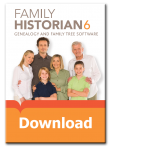
Application: Family Historian
Current Version: 6.2.6
Supported OS: Windows
Mobile Apps: None
Price: $46.50 (US)
Publisher: Calico Pie
Website: http://www.family-historian.co.uk
GenSoftReviews:4.87 stars out of 5
Importing a GEDCOM file from FTM or any other app or website into Family Historian (FH) is fairly straightforward if you stick with the default options, but if you need help, FH has a “Quick Start Guide” on their website. The first page in the guide on “The Project Window” shows where to import a GEDCOM file.
Users of Ancestry.com and Family Tree Maker would do well to take some additional steps to ensure a larger portion of their data are imported. These steps are also on the Family Historian User Group website in an article titled, “Import from Family Tree Maker (FTM).” A step missing from the FH article is to open the sample project first so you can modify the preferences, as suggested. Also be sure to follow the steps in the article, “Handling Uncategorised Data Fields.” Finally, FH user Barnowl has posted a plugin on their FHUG Form Post, “Plugin to sort problems with FTM Imports,” which purports to correct many problems with FTM GEDCOM files. I could not test the plugin, as the trial version of FH does not allow plugins to be used, so use it with caution and keep a back-up copy of your original GEDCOM.
Version Tested: Family Historian 6.1.4 trial version on Mac OS X using CrossOver 15. Note: portions of text in all capital letters are GEDCOM tags, with the rest of the plain text field name in lowercase.
PROS
+ Has good tools and tips for importing FTM GEDCOMs in the two articles referenced above. One such tool is the “Find Uncategorised Data” list from within FH itself, which is useful for viewing what FH considers Uncategorised Data Fields (UDF), but see Cons below.
+ Checks GEDCOMs not created by FH for errors, produces an import error log, and offers to open it for you; be sure you do.
+ Preserves almost all data from an FTM GEDCOM, with the failures noted in the Cons section below. It even imported the following:
⋅ FTM’s non-compliant CONC tags occurring after PAGE tags in source citations. They are visible on the “All” tab of the Property Box.
⋅ FTM’s non-compliant event descriptions by moving them to the custom tag _UNCAT subordinate to the same event.
⋅ FTM’s custom tags for adopted relationships (but not natural birth relationships).
⋅ As of FH 6.1, all of FTM’s custom fields like Arrival, Circumcision, Degree, etc., are imported using what is called the Extended Set of Fact Types (as opposed to the standard set). The fact definitions for this set are hidden by default (“to avoid cluttering up the fact types list”) but can be accessed and modified if needed. However, note that standard GEDCOM tags EMAIL, PHONE, and WWW are included in this extended list—FH still doesn’t recognize them as the standard tags they are (see the Cons section and the GEDCOM Crosswalk table).
⋅ FH “now supports all date formats that Family Tree Maker saves dates in, even if not valid GEDCOM (e.g. ‘BET MAY AND JUNE 1914’).” This is a nice feature to preserve more of FTM’s data. It even imports FTM’s illegal ALIA tag by changing it to the custom tag _ALIA.
CONS
– It doesn’t fully comply with the GEDCOM standard 5.5.1, which is the latest standard, even though it supports the UTF-8 character set, which was not added until 5.5.1. Consequently, it doesn’t support new tags like EMAIL and WWW, details on individual EVENt lines, and multimedia records formatted according to 5.5.1. While it still imported most unrecognized data, it put them on the All tab of the Property Box, where they’re less visible.
- One of the touted improvements of FH 6.1 is that it can “recover hidden data in existing Family Historian projects that were previously created by imports from Family Tree Maker or Ancestry” (What’s New in Version 6.1). I tested this feature and apparently had only one Uncategorised Data Field (UDF) that could be recovered, an EMAIL tag in a REPO record. FH changed this to an _EMAIL tag, which is a custom GEDCOM tag, even though EMAIL is a valid GEDCOM tag for an address structure in a repository record.
- I again ran the Find Uncategorised Data tool that I discussed below, and there were still four UDFs found: _PHOTO, FACT, WAC, and FORM tags. There were two other UDF fields that this tool didn’t find, the EMAIL and WWW tags (see below).
– Stripped a valid “Y” on an event detail that had no date or place, essentially leaving it a blank event.
– Doesn’t display numerical citation quality ratings, although it displays shortened versions of their their interpretation from the GEDCOM standard. For example, instead of displaying “0,” it displays “Unreliable.”
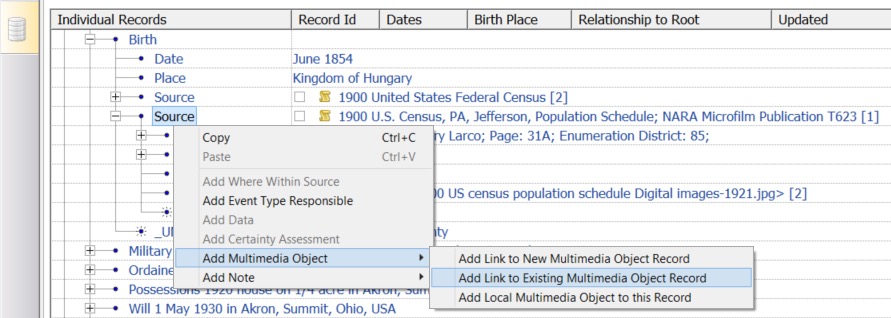
– Fails to recognize the valid GEDCOM tag FORM in multimedia object records, probably because it was looking for them to be in GEDCOM 5.5 format (the format changed in 5.5.1). Additionally, FH failed to recognize a valid CHAN.DATE structure in a multimedia record.
– Incorrectly exported an adoption relationship to a GEDCOM file, even though it was displayed correctly in the application. It showed the birth mother of a child as being the adoptive parent, when it was actually the father who was adoptive.
– The only place that imported LDS ordinances are displayed seems to be the All tab. They can also be edited on the All tab, and it’s possible to add new ones by right-clicking on a person’s primary name and selecting Add Miscellaneous > LDS. Since they are standard GEDCOM events (with the exception of Initiatory), they should be included in the Facts tab of the Property box.
– Changed some valid EVEN tags to the custom _ATTR tag because they contained line details, which wasn’t allowed under GEDCOM 5.5 but is under 5.5.1. Custom tags should generally be avoided and the EVEN.TYPE structure used instead, which is what my GEDCOM file used.
– Preserved FTM’s _PHOTO tag for the primary photo of a person but since FH changed all the multimedia cross-references, this tag is no longer useful.
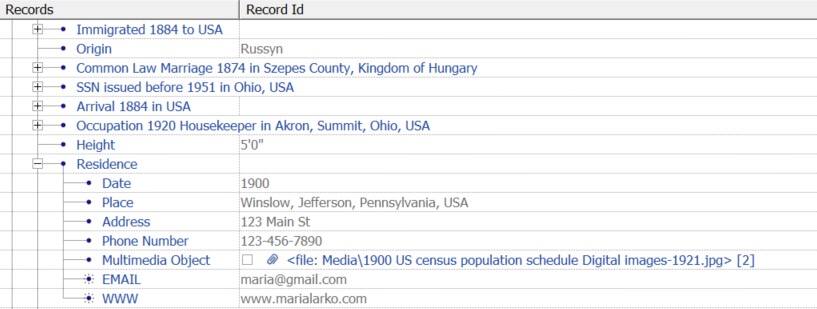
– The utility of the “Find Uncategorised Data” list is limited to viewing or deleting UDF; you can’t really change them from there. For that, you must use the Fact Types Tool, the Change Any Fact Tag Plugin, or the dedicated plugin for the application that produced the GEDCOM (the latter two are mentioned in the FHUG articles linked to above). Additionally, the UDF list displays all fields for a person, not just the UDF; the UDF are indicated with a * star bullet point next to them. For some fields, you must expand the structure by clicking on the + sign to see what the UDF are (see Fig 4). Note that the EMAIL and WWW fields are considered UDF, even though they’re valid GEDCOM 5.5.1 tags. I suppose it might be possible to copy some UDF to a different field, such as an existing note (if there’s room), but I think this unlikely. It would be better if the UDF list displayed only UDF. Other tools can be used to correct the UDF, such as the Change Any Fact Tag Plugin.
- As I said above, I reran the Find Uncategorised Data tool, and it found only four UDFs, _PHOTO, FACT, WAC, and FORM. It did not list EMAIL and WWW as UDFs, even though FH 6.1 still considers them to be so. Does the fact that they are part of the Extended Fact Set change anything other than how they’re displayed in reports?
– Renumbers Record ID Numbers (RINs). This will be a problem for people who need to preserve RINs for other purposes.
– After nearly completing my testing of FH, I found a FHUG Forum post by a user who goes by Barnowl: “What is wrong with the FH import from FTM.” Rather than repeat their findings, especially since I did not replicate all of them, I will refer you to that forum post for additional possible problems with importing a FTM GEDCOM into FH.
– Character Set: FH provides the option of the character set ANSI, which is not a valid option in GEDCOM 5.5 or 5.5.1. In fact, GEDCOM 5.5.1 specifically states, “Systems using code pages to support diacritical characters, such as the windows ANSI 1252 code page, must convert all characters above character code 0x7F to its ANSEL representation for that code page” (p. 77). So the ANSI option should be removed from FH, since it already offers the option of ANSEL (as well as ASCII and UTF-8).
GEDCOM Crosswalk
I added the FH fields to the GEDCOM Crosswalk at Family Tree Maker to GEDCOM to Other Apps Crosswalk. This table shows at a glance how the major genealogy apps name their fields within the app and how they are exported to GEDCOM. The color coding indicates areas of concern: fields in red are not imported and/or exported correctly, while fields in yellow use custom tags that may not be recognized by other apps or websites. The major problem with FH is that it doesn’t support GEDCOM 5.5.1. The other problems with media files in the table are due to its lack of 5.5.1 support.
First Impressions
I think former FTM users will find FH to be fairly easy to transition to, especially Windows users. Almost all data are imported, even FTM’s custom tags. The user interface is easy to navigate. I found the buttons and menu items fairly intuitive, and I could generally find what I needed without resorting to the Help file, which seemed comprehensive.
 GEDCOM 5.5.1 Test: FH fails the GEDCOM 5.5.1 Test. It incorrectly labels files exported using UTF-8 encoding as version 5.5; UFT-8 wasn’t allowed in 5.5.
GEDCOM 5.5.1 Test: FH fails the GEDCOM 5.5.1 Test. It incorrectly labels files exported using UTF-8 encoding as version 5.5; UFT-8 wasn’t allowed in 5.5.
Updates
25 Jan 2016: Changed the paragraph about importing a GEDCOM into FH. Corrected a reference to the Family Historian User Group. Edited the paragraph on GEDCOM 5.5.1 support. Deleted the line about email addresses. Deleted the paragraph about UTF-8 support. Changed the paragraphs about LDS ordinances and the _PHOTO tag. Thanks to reader Mike Tate for pointing these out.
28 Jan 2016: Edited the first paragraph’s statement about how to download the “Import from Family Tree Maker (FTM)” plugin. Edited the paragraph about source citation quality ratings. Added information about the two plugins that supposedly fix most problems when importing a GEDCOM. Updated the First Impressions paragraph with information about running FH on a Mac.
24 Feb 2016: Family Historian has released version 6.1, a free update for users of FH 6.0. The changes include “Improved GEDCOM Import, especially from Family Tree Maker and Ancestry GEDCOM files.” For full details, see the release notes. I will test the changes when I have time.
4 Mar 2016: Updated the review based on FH 6.1.
9 Apr 2016: Added a point about the ANSI character set.
30 Apr 2016: Added a statement about the GEDCOM 5.5.1 Test.
20 May 2018: Made numerous updates.
The Family Tree Software Alternatives Series
Part 1: How to Scrub Your Data
Part 2: How to Get Your Tree out of FTM
Part 3: RootsMagic 7
Part 4: Reunion 11
Part 5: MacFamilyTree 8
Part 6: Family Tree Builder 8
Part 7: Heredis 2015
Part 8: Gramps 5
Part 9: iFamily for Mac
Part 10: GEDitCOM II
Part 11: Legacy Family Tree 8
Part 12: Ancestral Quest 14
Part 13: Family Historian 6
Part 14: Should You Stick with Family Tree Maker?
Part 15: Brother’s Keeper 7
Part 16: RootsMagic 8
How Well Does Ancestry.com Handle GEDCOM?
Family Tree Maker to GEDCOM to Other Apps Crosswalk
The Perils of Following the GEDCOM Standard
Why All Genealogy Apps Should Support GEDCOM 5.5.1
*Information current as of the date of this post
The makers of Family Historian are offering a discount to FTM users through January 2016. Here’s the link to the welcome page for FTM users: http://www.family-historian.co.uk/ftm
I too am comparing software as an option to FTM. Family Historian is on my short list. There are some thing that put it on the top: autosave every 5 min, a column the indicates the date of an update, partner, unmarried couple. The main thing for me is the ability to sort the names and have those names with foreign letters sort correctly such as Icelandic, Scandinavian, German etc. I have not checked all of them yet, but the Å, Ä, Ö does work correctly, both as the first letter or a letter in the name.
I’m working on my review of FH right now and should have it up in the next day or two. There are many things to like about it, but it does have some issues with how it handles GEDCOM files, both for import and export, even though it uses GEDCOM as the basis for its projects. For starters, it doesn’t support GEDCOM 5.5.1, which is the standard in fact. That’s problematic for a number of reasons. More to come!
5.5.1 IS NOT the standard. 5.5.1 was only a draft 5.5 was the last agreed standard Gedcom file format. I think with more familiarity with Family Historian you would find a lot of your Con’s are not issues Family Historian just does things a little differently.
I’ve discussed in several articles in this series, including “The Perils of Following the GEDCOM Standard,” why I believe 5.5.1 is the standard in fact, if not in name.
I am an experienced Family Historian user, and I would like to point out several factual errors in the review.
(1) “FH changes the GEDCOM file as it sees fit.” FH does, but only to the copy it imports into the Project, not the original GEDCOM file that remains untouched outside.
(2) “These steps are also on the FH website in an article titled, …” That is the Family Historian User Group (FHUG) website that is completely independent from the FH Calico Pie vendor website.
(3) “…GEDCOM standard 5.5.1, which is the current standard…” Sorry, that is NOT the current standard, but an unapproved DRAFT littered with inconsistencies that on its very first page says: “This document may be copied for purposes of review only. It must not be used for programming of genealogical software while in draft.”
(4) “…doesn’t support the UTF-8 character set.” Oh yes FH does, extensively!!!!
(5) “Added an extra @ symbol to email addresses.” That is correct as required in the GEDCOM specification to differentiate from @ in links. See GEDCOM 5.5 Page 13 any_char.
(6) “Media attached to citations are visible only from the All tab of the Property box.” They are also visible via the toolbar Media camera icon in the Media Window.
(7) “Fails to recognize the valid GEDCOM tags FORM, TITLe, and NOTE in multimedia object records.” They are not valid GEDCOM 5.5 tags and GEDCOM 5.5.1 should not be used as explained above.
(8) “Also fails to import or export the complete file path for multimedia objects;” Incorrect. There are options to do that, but the Project structure deliberately uses relative file paths so Projects can be copied (from say PC to PC) without upsetting the media record file path links.
(9) “Doesn’t support UTF-8.” Oh yes FH does, extensively!!!! It will import all standard character encodings, and export them via the File > Export > GEDCOM File command.
(10) “…LDS ordinances…not possible to add new ones…” It is possible via All tab right-click Add Miscellaneous > LDS.
(11) “…_PHOTO tag…extra @ symbols…” _PHOTO is a UDF and so (5) above applies.
(12) “The major problems with FH are that it doesn’t … import media attached to citations.” FH does import them, but they are hidden on the All tab. Also see (6) above.
(13) “I tried to run it on my Mac under Wine.” It does run quite well under Wine and Crossover as explained in FHUG article on the subject.
Mike, this strikes me as splitting hairs. I’ve discussed several times before why I believe GEDCOM 5.5.1 is the in-fact standard. You’re free to disagree with me. FH6 clearly lists “UNICODE” as the character set it uses; UNICODE is very different from UTF-8. If FH6 actually supports UTF-8, then its GEDCOM files are mislabelled. The multimedia FORM, TITL and NOTE tags are GEDCOM 5.5 tags (p. 26); they just use a different format from 5.5.1. And what good does it do to import media attached to citations if they are hidden? I want them to be clearly visible and accessible.
We shall have to agree to disagree about GEDCOM standards.
The FH internal Project GEDCOM is encoded in UNICODE UTF-16, but that is akin to FTM, TMG, or Legacy internal Project databases. It is just that FH uses GEDCOM as its internal database format. FH will import and export any GEDCOM encoding including UTF-8, just as other products import and export GEDCOM. Did you actually fail to import a UTF-8 file, and did the File > Export > GEDCOM File command not export UTF-8? It is unfair to say FH does not support UTF-8.
You said FH doesn’t import Citation Media, whereas it does. I agree the visibility needs improvement, and I understand that the developer is working on that. If you had said that the imported Media were not very accessible, then I would agree.
I presume you concede all the other points and will make the necessary corrections to the review?
I believe it important that reviews give a fair impression of a product, otherwise the reviewer’s reputation is diminished.
Since FH6 supports UTF-8, then it supports GEDCOM 5.5.1 at least in part, since UTF-8 wasn’t added until 5.5.1. Regarding media attached to citations, while the media themselves are visible in the Media List, it’s very difficult to determine which citations the are attached to. One must scroll through the entire list of events, expanding each one, to find where the media are used. In any event, I’ve changed the wording to the effect that citation media are not readily visible. I’ve also incorporated most of the other things you pointed out, with the exception of the point about the FORM, TITL, and NOTE tags. As for whether FH runs under Wine, I can only report my experience, but I added a note that at least one person reports it working with CrossOver. Thank you for your concern about my reputation!
Thank you Keith for incorporating those updates into your review. I have a few more suggestions.
(A) FHUG article “Import from Family Tree Maker (FTM)” in its “Quick Fix Plugins” section, does say before importing the GEDCOM file to change the Tools > Preferences > File Load/Save setting. The “Import From Ancestry or FTM” Plugin can be downloaded directly from the FHUG article. It is not in the FH Plugin Store, because it is probably only needed once by each user then discarded, and it can be updated more quickly via the FHUG article.
(B) You say FH interprets source citation quality ratings in an idiosyncratic manner rather than use rating numbers. The FH quality assessments are:
0 = Unreliable
1 = Questionable
2 = Secondary evidence
3 = Primary evidence
They are hardly idiosyncratic, as they derive directly from the GEDCOM 5.5 and 5.5.1 specifications for CERTAINTY_ASSESSMENT around Page 39:
0 = Unreliable evidence or estimated data
1 = Questionable reliability of evidence (interviews, census, oral genealogies, or potential for bias
for example, an autobiography)
2 = Secondary evidence, data officially recorded sometime after event
3 = Direct and primary evidence used, or by dominance of the evidence
(C) Most of the UDF tag changes to valid FH tags, and the Citation Media change to use separate Sources you mention, are perfomed automatically by the Plugins you also mention. So no time is wasted ‘tweaking my GEDCOM file to fit’. One of the major benefits of Plugins is that they can be quickly adapted to cope with new challenges, and published in the FHUG or the FH Plugin Store, without needing a new release of the FH program itself.
Mike, thanks for that. Previously when I clicked on the link to the “Import from Family Tree Maker (FTM)” plugin, it brought up a 404 page; now it properly downloads the plugin.
I don’t understand why you say, “FHUG article “Import from Family Tree Maker (FTM)” in its “Quick Fix Plugins” section, does say before importing the GEDCOM file to change the Tools > Preferences > File Load/Save setting.” I didn’t contradict this. I merely said that one must have a project open in order to modify the preferences. I found this out myself the hard way, and I didn’t want to refer my readers to an article and have them get stuck.
As for the two plugins, I’ll have to take your word for it, since the trial version of FH does not include the use of plugins, so I literally copied and pasted your entire paragraph.
Keith, re your comment:
“As for the two plugins, I’ll have to take your word for it, since the trial version of FH does not include the use of plugins, so I literally copied and pasted your entire paragraph”.
This would suggest you do not have a full copy. This is one of my grouses with Calico Pie, and many software vendors, that the trial version is limited, especially in this case where Plugins are a major selling feature.
However, as a reviewer, I would hope you get the full licensed version, especially as it has just become version 6.1.2 with more features ‘to make FTM users more at home’ and to ease migration. I have no idea of the relationship of reviewers to developers, they might at least ‘lend’ a copy for the review period, but then a man who can afford a mac…. (A joke I have with my ‘buy anything apple’ son.
Keep up the good work
Jim
Keith, I think you are being too defensive re ‘Mike is splitting hairs’, Mike has in depth knowledge of Family Historian (FH) and I think his extra detail adds to your excellent article, indeed an excellent series of articles which I would imagine will help FTM emigres.
Regardless of which flavour of GEDCOM one favours (I have accepted that there is no best answer), WE HAVE TO ACCEPT THAT THERE WILL ALMOST CERTAINLY BE INCONSISTENCIES BETWEEN PRODUCTS (including web trees etc) due to interpretation, misinterpretation, misunderstanding, laziness etc. Mike has written an excellent Plugin that will export a GEDCOM file from FH to ‘best fit’ 18 flavours of GEDCOM with many other options available, how many other genealogical programs offer that.
I don’t see UTF/UNICODE as an issue at all, FH offers as standard 9 different export formats, and Mike’s plugin 6, and from FH v6.1.1 you can now set to automatically save as UTF-8 or UTF-16.
BUT, as good as your series of articles are, for the long haul, FTM emigres should be looking more at how good the receiving program is, not just how easy it is to get there. I look forward to your imminent review of Family Historian. Judging by your screen prints I suspect you use your mac which in one sense is good, but don’t forget that FH was developed as a Windows program and I suspect it will work best there, the fact many users can run it on a mac is a bonus and I understand has been encouraged/ tailored by the developer accordingly. Don’t forget the Plugins (from the FH store, FHUG wiki, FHUG forum) and the free side program Ancestral Sources which add so much more to FH and allow users to create and share extra bespoke features. I’m sure if you have any queries the FHUG forum will help, and I would be surprised if you did not!
Jim, as I stated in the article, I used FH6 in Parallels, which is virtualization software allowing one to run a complete instance of Windows (Windows 8.1 in my case) on a Mac. Running Windows using Parallels is no different from running it natively on a PC. If I had continued to use Wine, as I started out to do, it would have been a different matter, since Wine doesn’t include all Windows libraries.
As to “FTM emigres should be looking more at how good the receiving program is, not just how easy it is to get there,” I don’t quite agree. If FTM refugees can’t escape to a different genealogy application with the majority of their data intact, then all of the app’s special features are of little use. Most people don’t want to have to manually reenter some of their data person by person, especially since some people have thousands of individuals in their trees. FH6 does a good job of importing GEDCOM files; 99% or more of the data are there, but some of it is only visible from the All tab. The poor visibility of citation media is a sticking point for me, as I’m sure it is for many others. But as you say, FH has many features to recommend it, and I do plan to review them in a future article.
Keith, OK, ease and completeness of data migration will be at least a subconscious and even pragmatic factor, but I did say ‘for the long haul’. We just had a related question on the FHUG forum ‘….. is FH going to be in for the long haul….’ to which there were the expected answers; who knows, who would have expected FTM to demise etc. But I made the point:
‘…. It just shows the importance of ‘portability of data’ and this can be a problem in any area of IT. I have always tried to keep my data structure simple, not use some of the tempting features the genealogy programs offer if they are not portable, and this has stood me well over the years, especially my move from TMG to FH via GEDCOM. It also means that you can share with others or display your data on websites etc more easily’.
And just as with the recent TMG emigres, it is important not to panic and move too soon, there is nearly a year to experiment (very important) with importing and finding out which programs they like best, for their purposes. In the meantime developers and user groups are still working on and fine tuning import software/ procedures, making the process less painful as time goes on. This will make your migration reviews more difficult to maintain and hopefully make them ‘works in progress’ for at least another year.
Best of luck!
Thanks, Jim. If you read any of my other posts, you will see that I agree about not using user-defined fields and not being in a rush to migrate to a different application. I expect this series to keep me busy for at least the upcoming year!
Family Historian has released version 6.1, a free update for users of FH 6.0. See the Updates section above.