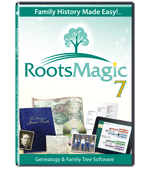 Details about RootsMagic*
Details about RootsMagic*
Application: RootsMagic
Current Version: 7.5.6.0
Supported OS: Windows, Mac (bundled with CrossOver)
Mobile Apps: iPhone/iPad/iPod touch, Android
Price: Free (Essentials), $29.95 (full), Free (mobile apps)
Publisher: RootsMagic
Website: http://www.rootsmagic.com
GenSoftReviews: 4.38 stars out of 5
Steps to Import a GEDCOM file into RootsMagic (RM) 8 (Windows & Mac)
1. Mac version only: Since RM is a Windows app dressed in Mac clothes, it looks for file paths in Windows format, but this is easy to fix, as long as all your media files are in the same folder (which is the default). If they’re not all in the same folder, first follow the steps in the article, “Switch from Family Tree Maker to MacFamilyTree and import your family tree” under the heading “Attention: Media file import.” The following steps refer to Fig 1
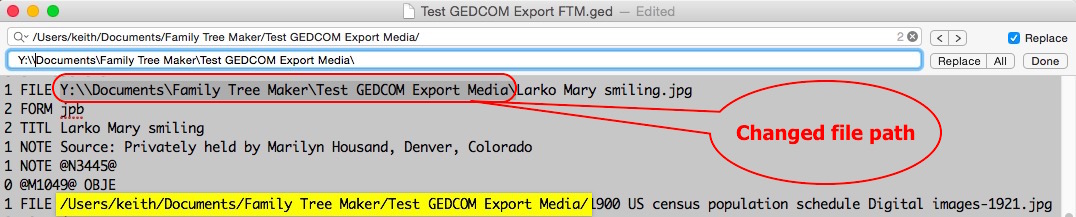
a. Open your GEDCOM file in a plain text editor like TextEdit
b. Copy the file path, including all forward slashes (/) but without the file name, and do a Find on it
c. Check the “Replace” box and paste the file path into the Replace with field but don’t click Replace yet
d. Add Y: to the beginning of the file path, delete “Users\Username” (change Username to your own) and change all forward slashes to backslashes (\). (Do not put in an extra backslash after Y:\, as shown in Fig 1.)
e. Click the Replace button for each instance, or the All button if you’re sure the only instances are in multimedia records (most likely the case), and then click Done
2. After opening RM and going through the welcome windows, click Import a file from a different program (Fig 2)
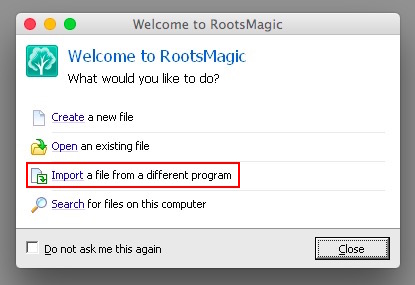
3. Select GEDCOM and click the button I know where the file is (Fig 3)
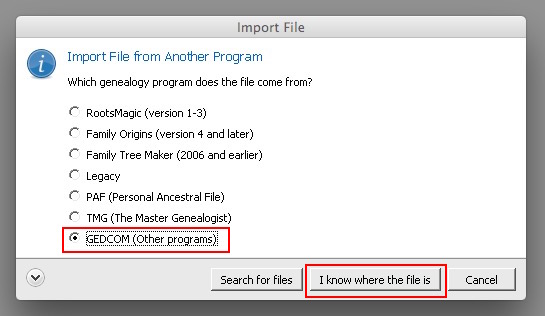
4. Give your new RM file a name and select a location if other than the default. Mac users may especially want to change the file location because the default is normally a hidden folder (~Library) (Fig 4)
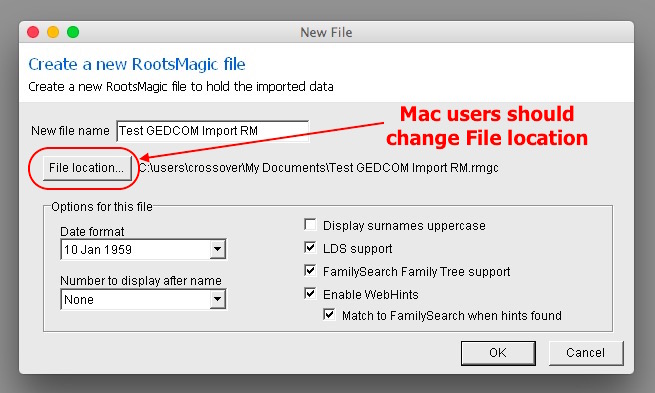
5. Choose the GEDCOM import options. Name and address can be left blank (Fig 5)
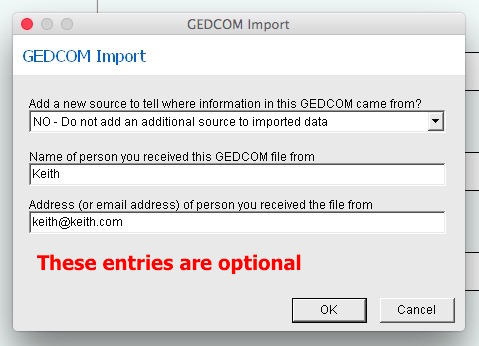
6. Find the file with the same name as your GEDCOM file, in the same directory, but with the LST extension; it may have a different icon than shown (Fig 6). Open the LST file in a text editor like Notepad (Windows) or TextEdit (Mac)
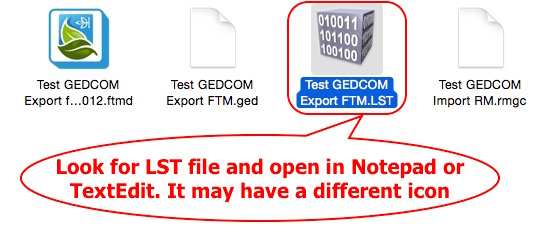
7. The LST file is a GEDCOM import error log. Review the errors so you can take corrective action
Version Tested: RootsMagic 7.1.0 for Mac (most comments should also apply to the Windows version, since the Mac version is the same; it’s just bundled with CrossOver)
PROS
+ The first time you import a GEDCOM file, a GEDCOM Import Log is produced. But see Cons. Lists problems as “Unknown info” and refers to the line number in the file (not to be confused with the hierarchy level number).
+ Successfully imports almost all FTM custom fields: Degree, Military Service, and Secondary Name (as facts), Father and Mother Relationship (on Family screen), and Medical Condition. While not required for a destination app to interpret user-defined fields from other apps, RM even correctly spells out MDCL and MILT. A bonus is that RM even imports FTM’s improper use of the ALIA tag as an Alt Name.
+ Successfully imports sources on all facts.
+ After running the app for a while I got a notice that there was an update available. Since I’m using the Mac version, which is the Windows version in a CrossOver wrapper, I was concerned that the update might not work, but it worked seamlessly.
+ Uses SQLite for its database, allowing you to do operations directly on the database if you know what you’re doing.
CONS
– When RM is finished importing a GEDCOM file, it does not tell you it produces an import log. It’s in the Help file, but you must know to look for it. An app should tell you an import log was produced, where it’s located, and ideally open it for you.
– Fails to import custom field JUST, used for source citation quality justification, and does not warn the user that it will be discarded. If you want to keep the data in this field, you should go back to Part 1 of this series and change them to notes. Otherwise, you will have to reenter all of this data by hand.
– Imports illegal contents of Fact Description fields from FTM but stores them in a location that seems to be inaccessible to the user (Fig 7). Thanks to reader ve3meo for pointing out that the illegal description can be revealed via Lists > Fact Type List, select the appropriate fact, and check the box beside “Use Description”. This is not intuitive. Even the much-maligned FTM has an Options button right on every fact to turn on or off the date, place, and/or description.
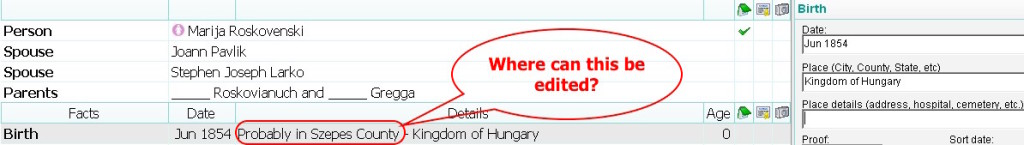
– Fails to import the PHON, EMAIL, and WWW tags unless they’re illegally contained at a level directly subordinate to the INDIvidual record, even though they’re in the 5.5.1 standard (p. 31) and my GEDCOM was marked as such. RM claims to support version 5.5.1.
– Fails to import the CHAN.DATE (change date) tags from media records, even though they’re permitted by the 5.5.1 standard (pp. 26, 31).
– Fails to import the FACT tag, even though it was added to the 5.5.1 standard. FTM and most other apps don’t use this tag, so you should be fine.
– Interprets the numerical quality rating in the QUAY tag in a unique way rather than just listing the number. For example, it interpreted the number 2 as “Secondary.”
– Dumps all source record information (author, title, publication data) into a free-form field. This is also basically how it exports the information, so it loses any distinction among the original pieces of data. This may be unacceptable to many users.
– Exports the Place Details field to GEDCOM using tag ADDR subordinate to the corresponding event and to a Note subordinate to ADDR. While this isn’t wrong, a Note Structure subordinate to the place field is really all that is needed. Thanks to Randy Seaver for inadvertently highlighting this problem.
How to Find and Repair Problems in Your GEDCOM File
The RootsMagic LST file identifies “unknown info” by line number. To go to a line number in your GEDCOM file:
Mac TextEdit – Press the CMD-L keys and enter the line number (Fig 8)
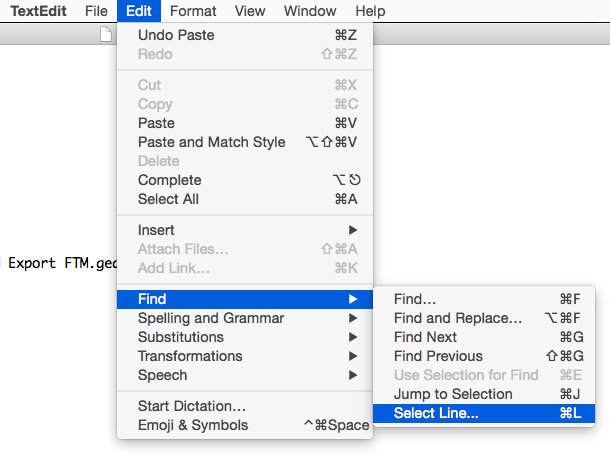
Windows – Use an advanced text editor like Notepad++ and it should display line numbers automatically
First Impressions
- The opening screen is similar to FTM, with an Index and Pedigree view. Unlike FTM, there doesn’t seem to be a way to sort by given name in the Index.
- Mac-specific: the default fonts appear a bit thin on a Mac. I changed them in the Program Options (Display) to Helvetica Bold, which I was happier with. However, even with this change, there are some display artifacts on some fact forms of the Edit Person window (Fig 9).
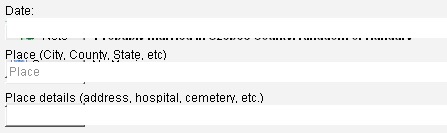
Fig 9 Fonts displayed incorrectly on Mac - On the Edit Source window, the Page Number box is way too small (Fig 10). FTM uses the Citation Detail box to capture more than just the page number; it’s used to store all data that don’t go into the source record itself or the citation text. RM imports data from the PAGE tag into the Research Notes field where it’s easier to read and edit. This may be fine as a short-term solution, but for the long term, RM should just make the Page Number box bigger; there appears to be enough real estate available to do so. Reader VaISG says, “You can stretch the window wider and the box will stretch with it. Alternatively, click the upper right corner ‘middle’ button for expanding the whole window, just like it does for any other window in Windows. Your details box will now be almost the width of your screen, literally, “at the touch of a button”. . . . I’ve wished for several years now that Bruce would have RM remember the last viewing size of the source box and the event note box, like FTM & Legacy do. Annoying it is when you work heavily in notes and heavily source your research and have to click to stretch or click to expand the window every single time.” I would still point out that while the box can be made wider, it can’t be made any taller, even though there’s plenty of real estate to do so. I would like it to be as tall as the boxes for Research Notes or Comments. And I agree, it would be nice if RM “remembered” the last window size. Also, for Mac users, the method to enlarge the window is a little different: we use the green button at the top left to go full screen, or option-click the green button to maximize without going full screen.
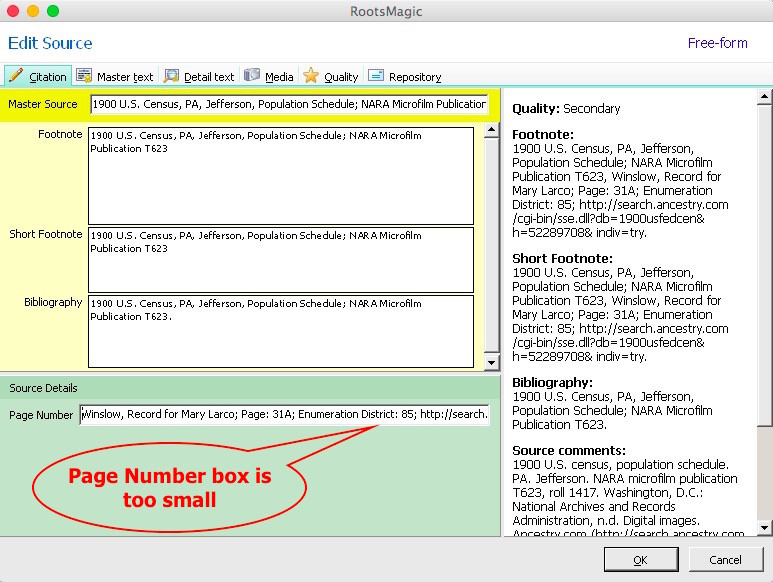
Fig 10 Page Number box too small - The interface doesn’t seem as user-friendly as I’m used to with FTM. The buttons are smaller, and some of them, as well as the menu, are not intuitive to me.
- Most of my pros and cons focus on GEDCOM import, but there are some serious problems there, especially the combining of source information into a free-form field.
Note on my test GEDCOM file: This is a small file containing 7 people, 3 marriages (including 1 to a non-existent spouse), 1 adoption, 2 media files, and 2 sources (including one using a template). However, I used every available field in FTM, including at least 1 of every kind of note field.
Fixing broken media links: Thanks to reader Carty Ellis for the following tip: “I copied the media file FTM 3 for the Mac (generated when I generated the GEDCOM file) to a file called “RootsMagic”. I also copied the GEDCOM to that folder. After importing the GEDCOM, I went to lists>media gallery>tools>fixBrokenLinks. When the window came up, I chose the folder location instead of search functions, chose the folder containing my media file – subfolder to RootsMagic and choose it. It took about 20+ minutes to process my 4800+ people in my tree, but there were the multimedia items.” Please note that this is a premium feature that doesn’t work in RM Essentials, but Mac users especially could use it to avoid having to take Step 1 listed above before importing their GEDCOM file, assuming they’re willing to buy RM7.
Comparing the data you imported to your original GEDCOM: Tim Forsythe, the developer of GigaTrees and VGedX, recommends the following: “when importing your clean GEDCOM file into a new program, besides checking import logs and doing cursory examinations, you immediately, before making ANY edits, export a GEDCOM file from the new program and compare it to the imported version using some sort of difference checker. Additional problems can be detected this way that may not show up in an import log.” This is an excellent suggestion. I use DiffMerge (Linux, Mac, Windows, Free) to compare two files, but there are many others.
Help Function on Mac: If you click Help > Contents (F1) in the Mac version, it will open, but do not click on the Index or Search tabs, as they do not work, and when you try to go back to Contents, it will be blank. Just use the expanding folders on the left when you first open Help to drill down to what you want.
Conclusion: RM still has a few problems with importing GEDCOMs (not just from Family Tree Maker). It also incorrectly exports some data in GEDCOMs. However, RM7 can directly import nearly every Family Tree Maker (FTM) file, including versions 3.1 for Mac and 2014.1 for Windows. Directly importing a FTM file will avoid most of the problems with importing a GEDCOM. However, the problems with importing sources still exist. Sources imported from a FTM file are still imported as Free-form Text, regardless of whether the sources contain title, author, and publication data fields. The only fields that aren’t imported into free-form text are the repository, call number, and comments.
 GEDCOM 5.5.1 Test: RootsMagic passes the GEDCOM 5.5.1 Test. While it has a few compliance issues, both with import and export, it exports GEDCOMs using UTF-8 encoding and correctly labels the files as version 5.5.1.
GEDCOM 5.5.1 Test: RootsMagic passes the GEDCOM 5.5.1 Test. While it has a few compliance issues, both with import and export, it exports GEDCOMs using UTF-8 encoding and correctly labels the files as version 5.5.1.
Updates
22 Dec 2015: RootsMagic has a page with some guides and videos for FTM migrators.
25 Dec 2015, Combining media files: Added information about combining media files in the same folder for Mac users whose media files are not all in the same folder prior to changing the file locations in the GEDCOM file.
26 Dec 2015, RootsMagic 7 Updates to Accommodate FTM Users: I note that RootsMagic released an update specifically to accommodate FTM users importing their GEDCOM:
- Fixed: Importing GEDCOM from FTM with long fact descriptions will put the description into the fact note rather than just truncate it
- Fixed: Importing GEDCOM from FTM preserves the “profile” or “primary” photo for a person
- Fixed: Importing GEDCOM from FTM preserves links to the online source for citations (as a WebTag)
- New: A person’s media album now displays media attached to citations belonging to the person
I applaud RootsMagic for this, although I suggest that it would be better to put all birth, death, and marriage descriptions other than “Y” into the fact note, not just long ones. Perhaps they can take a look at fixing the other problems I pointed out in the Cons section above.
30 Dec 2015, More RootsMagic 7 Updates to Version 7.0.10.0 to Accommodate FTM Users:
- Fixed: Importing GEDCOM from FTM now imports all built in FTM fact types
- Fixed: Importing GEDCOM from FTM imports media date, description, and note
- Fixed: Primary name sources and media in GEDCOM files are imported as general sources and media
- Fixed: Children in each family are sorted by birth after importing FTM GEDCOM file
- Fixed: Importing a GEDCOM from FTM Mac converts the media paths to preserve media links
- Fixed: Some death information was being skipped when importing a FTM GEDCOM
- Fixed: Numerous other tweaks to the import for FTM GEDCOM files
31 Dec 2015: I added the RM fields to the GEDCOM Crosswalk at Family Tree Maker to GEDCOM to Other Apps Crosswalk.
I exported a RM tree to GEDCOM 5.5.1 and found the following errors or problems:
– Doesn’t export the following 5.5.1 tags correctly or at all:
- FORM (multimedia format). In OBJEct record, FORM tag must be 1 lower than the FILE tag, per the standard (Fig ). Uses illegal NOTE and REFN tags; if a note, change date, reference number, or source are needed, then the multimedia record with cross-reference should be used rather than the structure without a cross-reference (GEDCOM 5.5.1, p. 26). Also, includes a custom _TYPE tag when there’s already a standard MEDI tag for media type, and custom _DATE tag. Custom tags should be minimized in order to maximize compatibility with other systems.
- The following address element tags must be part of an event structure and may not be at level 1 of an INDI record; they must be part of an event structure:
- ADR1, ADR2, CITY, STAE, POST, CTRY
- FAX
- PHON
- WWW
– Exports LDS Initiatory field using the custom tag WAC (without an underscore). FamilySearch expects GEDCOMs to use this tag, even though their own GEDCOM standard does not list it.
– Includes custom fields in SOURce records that probably will not be read by most other systems, like _BIBL, SUBQ, _TMPLT, FIELD, TID, and VALUE. Most likely these fields are only useful for other RootsMagic users, and it would be better for them to exchange RM rather than GEDCOM files.
– Exports To-Do Tasks as _TODO, Research Logs as _RLOG, and Web Tags as _WEBTAG, which are custom tags. It would be better to use NOTE tags so they are more likely to be imported by other systems.
Still, I’m impressed by the willingness of RootsMagic’s developers continually to improve and hope to see the remaining issues resolved soon.
4 Jan 2016: RootsMagic released version 7.0.11.0 with the following changes:
- New: Option on Family Group Sheets to only print “basic” (b, ch, d, bur, marr) facts
- Fixed: Select exit from the Mac menu at the top of the screen closes RM properly
- Fixed: Importing GEDCOM from FTM imports addresses as an address fact now
9 Jan 2016: I updated the article with information on how to widen the Page box in the source citation window. I also tested the updates in RM 7.0.11.0. It does now indeed import addresses (at least the ADDR tag) attached to events as part of the event, rather than ignoring them. However, it still ignores properly structured EMAIL, PHON, and WWW tags that are part of an address structure that in turn is part of an event structure. As for the Exit menu on a Mac, all methods of exiting or quitting RM work properly.
28 Jan 2016: Added a paragraph about RootsMagic’s way of exporting the Place Details field.
8 Mar 2016: As of version 7.1, RootsMagic can now directly import any Family Tree Maker file. Interestingly, RM claims it “can import a bigger variety of Family Tree Maker files than any single version of Family Tree Maker itself.” See the RootsMagic Blog for details. This should be a much better way of transferring data from FTM than GEDCOM, since both FTM and RM have problems with their GEDCOM handling.
15 Mar 2016: Added a paragraph about direct import of FTM files.
19 Apr 2016: Added some address tags that are incorrectly exported.
29 Apr 2016: Updated the information about Place Details export. Added a paragraph about passing the GEDCOM 5.5.1 Test. Also, most of the issues with the Mac version still exist.
17 May 2018: Made extensive updates.
The Family Tree Software Alternatives Series
Part 1: How to Scrub Your Data
Part 2: How to Get Your Tree out of FTM
Part 3: RootsMagic 7
Part 4: Reunion 11
Part 5: MacFamilyTree 8
Part 6: Family Tree Builder 8
Part 7: Heredis 2015
Part 8: Gramps 5
Part 9: iFamily for Mac
Part 10: GEDitCOM II
Part 11: Legacy Family Tree 8
Part 12: Ancestral Quest 14
Part 13: Family Historian 6
Part 14: Should You Stick with Family Tree Maker?
Part 15: Brother’s Keeper 7
Part 16: RootsMagic 8
How Well Does Ancestry.com Handle GEDCOM?
Family Tree Maker to GEDCOM to Other Apps Crosswalk
The Perils of Following the GEDCOM Standard
Why All Genealogy Apps Should Support GEDCOM 5.5.1
*Information current as of the date of this post
Will you be covering Family Tree Builder too?
Oops, I just noticed that it is already on your list.
The illegal description imported for Birth can be revealed via Lists > Fact Type List, select Birth, check the box beside “Use Description”.
Thank you! There’s definitely a learning curve.
For importing multimedia files (.jpg, etc. which I use to have images of source documents in my RM7 database on the Mac) I might add something that I did expirementally and I was happy with the result. I copied the media file FTM 3 for the Mac (generated when I generated the GEDCOM file) to a file called “RootsMagic”. I also copied the GEDCOM to that folder. After importing the GEDCOM, I went to lists>media gallery>tools>fixBrokenLinks. When the window came up, I chose the folder location instead of search functions, chose the folder containing my media file – subfolder to RootsMagic and choose it. It took about 20+ minutes to process my 4800+ people in my tree, but there were the multimedia items. Not elegant and not perfect, but easy. Photos, Census records, Wills, Death Certificates, all there for reference. I think I am basically happy with RM7 on the Mac.
Carty, that’s a great tip for fixing broken media links, but it doesn’t work in RM Essentials (it’s a premium feature).
How do you like the way RM imported your sources and source citations?
The “Fix Media Link” sand RM7’s Holiday Sale price (same as the FTM switcher price – $20) got me to say – this is looking like a solution – so I bought RM7. The sources and source citation’s do point out some “missing information” on Ancestry’s generation of citation and source information. Some U.S. Census records have Roll, Page, Enumeration District, and some do not. I do not know if it was the indexing that missed that on some and put it there on others, but I suspect that is where the answer lies.
The detail on RM7’s documenting strongly impressed me. I have had many college History courses, and in documentation seems like there is always something I left out (even with MLA style). FTM actually falls short on this – but my experience had been lacking (and maybe a little lazy?) so I believe RM7 will entice me to chase more detail and have it available for others.
I have been able to assist my wife in joining two lineage based societies and their requirement for detailed citation of sources has shown me what should be expected. At this point I am very impressed with RM7. I believe it is time to stop running through the woods of Genealogy, only picking up facts from bushes and trees that stick to my coat, and slow down and go back and fill in details that I missed. When someone asks me “What ever made you think that person had that relation to this person?”, I want to be able to back it up! Anyone can write a story, but solid Genealogy needs solid research and proof. I believe RM7 will help me get there.
And I hope RM7 gets the native Mac version going soon. I was disappointed to find the shareable CD is only unable on windows computers. Most of my family have either Mac computers or Chromebooks. As an interim solution to share your work, you can generate a web site and have it hosted at no charge on RM7 servers – and the webpages are nice – far simpler to navigate than Ancestry’s site. I looks very much like the shareable CD that Reunion generates.
Now if Ancestry can just open the download API to RM7 – I think we would have the best that is currently on offer for Genealogy software.
As in all things in life, “Your Mileage May Vary.”
Good points. I’ll include some of them in my next update. Another concern about sources and citations is how RootsMagic exports them. While it has wonderful templates for capturing source information, there are a limited number of fields to be used when exporting to GEDCOM. If much of the information is lumped together as free-form text (even if it’s nicely formatted), then we’re back to the same problem we’re having with importing sources into RM.
Your Step 1 for Mac users to edit the media filepaths in GEDCOM is unnecessary even with the free RootsMagic Essentials. Import the GEDCOM and, yes, the media links are broken – RootsMagic cannot find the media files. A fast and easy fix for broken media links in the free version of RootsMagic is to use the global Search>Search & Replace>Multimedia filenames. To change from forward slash “/” to backslash “\” is trivial and then follow that, in your example, with
Search “\users\keith\”
Replace “Y:\Documents\”
Tom, Global Search & Replace is also a premium feature not available in the Essentials edition. But thanks for pointing it out.
BTW, the SQLite Tools for RootsMagic is one reason that RM intrigues me – the ability to directly manipulate the database (alluded to in one of my Pros above).
What happened to Part 2? Also, did you ever do anything like this for the TMG to RM conversion?
Part 2 is still available at https://genealogytools.com/replacing-family-tree-maker-part-2-how-to-get-your-tree-out-of-ftm/. We have not written about a TMG to RM migration. However, the RM website has a few pages: http://support.rootsmagic.com/entries/451481-Converting-from-The-Master-Genealogist-TMG-to-RootsMagic and http://rootsmagic.com/tmg/. If you Google “the master genealogist” “rootsmagic” with the quotes, you’ll find more.
As a recent FTM user I imported my gedcom from ftm2014. However facts as DeathDate, BurialDate does not seem to be transferred.
Sample :
1 NAME Erik Eriksen /Skorgen/
1 SEX M
1 BIRT
2 DATE 04 NOV 1815
2 PLAC Gridset, Grytten, Rauma, NORGE
1 BURI
2 PLAC Grytten Kirkegård, Kors sogn, Rauma, NORGE
1 CHR
2 DATE 19 NOV 1815
2 PLAC Vold kirke, Rauma, NORGE
2 SOUR
1 DEAT Y
2 DATE 20 AUG 1852
2 PLAC Skorgen i Grytten, Rauma, NORGE
Terje, a GEDCOM file uses codes called tags to store data. They are marked below; the original text and my comments are in different fonts:
1 BIRTThis is Birth2 DATE 04 NOV 1815This is Burial2 PLAC Gridset, Grytten, Rauma, NORGE
1 BURI
2 PLAC Grytten Kirkegård, Kors sogn, Rauma, NORGEThis is Burial Place, but no date is included. Are you sure it’s in FTM?1 CHRThis is Christening2 DATE 19 NOV 1815This is Death, but since a Date and Place are listed for it, there must not be a Y (see Part 1 of this series)2 PLAC Vold kirke, Rauma, NORGE
2 SOUR
1 DEAT Y
2 DATE 20 AUG 1852 This is the Death Date2 PLAC Skorgen i Grytten, Rauma, NORGE
I hope that helps. Reading a GEDCOM file can be a little baffling until you learn the tags and structure.
I imported a FTM file into RootsMagic. In FTM I use both Person Note and Research Note on some individuals. I see both in the exported GEDCOM file, but I can only find the Person Note in the RootsMagic database.
Sample Research note tag:
0 @H422@ NOTE
Sample Person Note
0 @N423@ NOTE
RootsMagic combines both Person and Research notes into the same note. If you click on the Note button in the Person view, both notes should be there (they were for me). There is no separate GEDCOM tag for Research Note; the only tag is NOTE. The text enclosed by the @ symbol is just a link, similar to a hyperlink.
One thing I noticed when I imported my FTM 2014 file into RM 7 is that the Task did not import. I checked my FTM GEDCOM 5.5 and saw that the task was included as a NOTE, so I expected it to be concatenated with the person notes in RM. All of my Research Notes and Person Notes did transfer as concatenated NOTES but none of the task notes did. I had been hoping they would because it would be much quicker to cut and paste the task note into the To-Do list in RM rather than re-enter all of them.
That’s interesting, I’ll look into it some more. I suspect that the problem is that the Task Notes are attached directly to the INDI record, which is not allowed. Notes must be attached to events, media, sources, or citations.
I tried again and got a different result. I had some of my notes marked “Private” and I took the locks off.
That’s strange, because there’s no distinction between private and public notes in the GEDCOM file. The only use for the lock button when it comes to GEDCOMs is to be able to include or exclude private information. If you check the box, “Include private notes,” etc., then they will be included, but once they’re in the GEDCOM file, you can’t tell they’re private unless you marked them as such in the note text. Research notes are private by default in FTM.
OK, I tried to check, but I have FTM 2012 (I’m primarily a Mac user). Exporting tasks as notes must have been an enhancement to 2014 (the Mac edition still can’t do it). But basically if your task note looks like the following, it’s illegal and will be ignored by RM (did you check the import log?):
0 @I1@ INDI
1 NAME First /Last/
1 NOTE @N1@
.
.
.
0 @N1@ NOTE
1 CONC Tasks
As I said, a note can’t be at level 1 of an INDI record; it must be part of an event structure. If you’ll copy and paste the entire INDI record from your GEDCOM containing the task note cross-reference, I should be able to confirm that this is the problem, and I’ll include it in my Part 1 list of FTM problems.
Keith, I have to apologize. It appears I was mistaken. When I edited my GEDCOM on Monday, I swore I saw some of my tasks in it as NOTE. Today I edited it in Notepad and did a Find on all my tasks and could not find any of them. I enter a new task to a person and then created a new GEDCOM and searched it for the key words in the task but the task was not found. I guess that FTM 2014 does not export tasks to GEDCOM. That would be a problem for folks who have invested a lot of time building extensive tasks lists in FTM. I only have 8 tasks so my situation is not earthshaking. I was doing this exercise due to a question I was asked on one of my blog posts. The individual was concerned that they would lose all their research notes and tasks. I was able to reassure them about the research notes. I wonder what’s the best way of handling tasks. My only thought is to copy them to a person or research notes before exporting the file; that way you will have the information to copy and paste if the new software supports tasks (to-dos, etc.) .
That’s what I recommended in my article Replacing Family Tree Maker, Part 1: How to Scrub Your Data (do a search on “task”). The only bad thing about this, as you noted, is that RootsMagic combines FTM’s separate person and research notes into one.
Personally, I avoid application-specific features that don’t export to GEDCOM. I haven’t tested how RM exports tasks yet, so I can’t say if they’re exported as notes. There’s an option for them in the GEDCOM Export dialogue box, so I assume that’s what it uses.
From your snippet we can only see the top level notes, not the tags to which they are linked. It may help to see the context of where these two facts are linked in your GEDCOM.
Keith, on your point about the details box of the citation window being too small. It’s just temporary. You can stretch the window wider and the box will stretch with it. Alternatively, click the upper right corner ‘middle’ button for expanding the whole window, just like it does for any other window in Windows. Your details box will now be almost the width of your screen, literally, “at the touch of a button”. No longer a “too small box.” ^_^
I’ve wished for several years now that Bruce would have RM remember the last viewing size of the source box and the event note box, like FTM & Legacy do. Annoying it is when you work heavily in notes and heavily source your research and have to click to stretch or click to expand the window every single time.
Gives a person “clicker’s cramp” instead of writer’s cramp. ;~/
Fingers and toes crossed that in the next version of RM, the source/citation window and the event notes windows will retain the last viewing size, meaning I always expand them bigger. And, crossing everything else that I can, that RM will follow Legacy and FTM and make it possible to memorize an event to paste to others & allow minor tweaks. I used that heavily in Legacy and liked that FTM had that too. I do not use the “share event”. I create an event for each and every person or couple and “share” by just pasting a copy of the event and then sharing verbally (writing notes) about the others that are also part of that event or fact. Less worries of losing information/events/sources when/if going to other software.
Maybe what you are doing here, all these comparisons with them being down to the very core of the software, will help these software vendors see daylight on what their already loyal customers (and future loyal customers) need and truly want, and how, if they will build it, yes, we will come. In droves. [As already proven by the former TMG users and now with the literally hundreds (thousands?) of FTM users.]
Many thanks. I’m enjoying the reading and actually learning something in the process. ^_^
Thanks for that tip, but while the box can be made wider, it can’t be made any taller, even though there’s plenty of real estate to do so. I would like it to be as tall as the boxes for Research Notes or Comments. And I agree, it would be nice if RM “remembered” the last window size. Being able to copy and paste events seems like a basic feature to have. I’ll include those in my full review of features. By the way, the method to enlarge the window is a little different on a Mac. We use the green button at the top left to go full screen, or option-click the green button to maximize without going full screen.
Keith, okay, yeah true, it would be nice if it were taller too. A true box like the ones above it. Erm, like Legacy’s is. [cute tip off on the Mac. Funny, everything can be done on both Mac and Windows. Just done, ‘literally’, opposite of each other. heheheh.]
I created my own template from a copy of one of RM’s, and just using that one template, can make all my sources and citations be exactly ESM’s Evidence! style. Just like for free-form, you do all your own formatting, bold, italics, underline… using normal HTML codes. I have an “extra details” line that I can put the extra, “source of the source” information for the first full reference note and it won’t also show on the following second references. There is only the four lines to the main source. First Reference. Citing source line. Second reference and bibliography. Just like for free-form, you have to type everything in each section in the correct order. Author first, if there is one. Title of your source, quote/italicize or leave plain, according to what the source is, etc, etc… I also, in my source detail (erm, citation details as RM calls it), have a second line also on it for any extra comments or the detail of the source of the source. (like for census, where I put the FHL & NARA numbers) with the main details box only being what “I saw/used”, the town/city, page number, E.D., who it was I recorded and then (Ancestry image number that I downloaded & date) inside the brackets. This again, will only show the extra detail from FHL & NARA films on the first full reference note, not the subsequent ones unless something is changed.
When I print the sources, the first reference, second & bibliography now all look copy and pasted from ESM’s book. Just one template for anything online, database and or images, for any personal items/photos/papers, any books, scans saved to the computer, etc. If I do not use the “source of the source” reference line, no extra commas or anything will show, no longer making it look like I forgot something. Same for the source of the source citation details. If I don’t use it, there is no extra punctuation still printed, , leaving it look, ; like that . Mine doesn’t do that.
For all my previously made sources or for where I had imported my GEDCOM, I am going down the list, creating new main sources using that template and then merge the old one into it and all my citation details are also ported over to the new, all in place, no extra effort (except for those that I will move the “source of the source citation details” to the second line. If I don’t get to some of them, it’s okay. All the information is still there. It’s just that my source of the source citation details will be on all subsequent references. Not a problem though. If anyone uses the free-form in RM (or any other software), that is what will happen anyways…
I’d be happy to share it if I knew how to. RM will import templates made from other RM databases. Start a new database, and just import the special template and I’m off and running again. Just one template, does it all. I don’t know if they can be emailed and then saved to a persons computer for then importing or not. I would think so, but…. I dunno.
Please let us know if you figure out how to share your “one-template-to-rule-them-all.” I know it’s heresy to say this in some circles, but I find the Evidence Explained templates that most apps have too complicated, and they don’t export well to GEDCOM. I prefer what Ben calls “Practical Citation.”
Keith, I’m enjoying this series immensely! I always get carried away within Ancestry.com, chasing lines and adding people without making the same changes in my Roots Magic tree. So, I bought FTM in August to be able to get all the media, images, sources and citations down to the FTM tree using their synch feature, since I hadn’t been very diligent about saving documents to my PC. The first time I did the Ancestry/FTM synch, I exported the FTM tree to a GEDCOM, imported the GEDCOM into a new RM tree and compared the new RM tree to my original RM tree using RM’s “compare files” option, making any changes to align them manually. From then on Ive been synching the FTM to Ancestry manually, being sure to select “save change log” (you have to watch the synch because it defaults to not saving the log if not selected). I then use the synch changes log from FTM to update my RM tree.
My point in all of this that I’d like to see a xwalk of the Ancestry GEDCOM obtained when exporting their tree to the 5.5.1 standard too. I’m a standards geek, I worked on ISO and ANSI standards for over 20 years so I understand the pain of comparing files to a standard!
Sounds like you have a good workflow. We can only hope that Ancestry will open up their TreeSync API so that apps like RootsMagic can use it.
I eventually will add Ancestry.com to the crosswalk table. I suspect they have problems similar to FTM when it comes to following the standard. Maybe I’ll do it sooner rather than later, since a few other people have asked about it, too.
Keith, I hear ya on using all the EE styles and templates. Personally? I like having all my hair, thus, I either use the free-form or, as here in RM 7, I finally got one template to work like free-form, but that will create the three parts in their own correctness with correct punctuation marks/ and/or lack thereof if needed. (erm, if I say anything more on that sentence, I’ll confuse my own self. :~/ ) But yeah, I like how Ben’s are, keep it simple….
Anyways, I just checked on Rootsmagic’s template page and I just randomly downloaded one and then unzipped it to see what the type file was when unzipped and it is the same as what my template is. I know that makes sense that they’d be the same, but I needed to know that there was not some change made along the way, thus, I can now see that I can email this template to others, they can just download it to their computer and then open up RM 6 or 7, go to Lists/Source Templates and click to import a template. Navigate to where they saved the file and voila.
The emailing of the file is what I was uncertain of, if it needed to be changed to something else first or whatever. Doesn’t make sense that it would need to be, but, with computers & genealogy software? Who knows anything for certain. (erm, like all this you are doing on the GEDCOM exchanges… who knows what changes or doesn’t or needs to….) Not I, says the goose.
Here is the template website for RM:
https://sites.google.com/site/rm4templates/
I tried one in the past, on version 5 or 6, it was okay, but still not what I wanted. Tom Holden, on his SQLite site, has his own MyFreeForm! in two or three versions. I tried his latest one of those. Very close, but still not quite there. If you didn’t use the extra lines of “source of the source” you still had extra punctuation marks indicating that you left something out/missed it. (or something like that. That was a year or so ago, and can’t remember for certain exactly what wasn’t quite the way it needed to be…)
So, with studying his, and reading his comments about that just so long as the “citation details word” used on the template was exactly [Page] and nothing else, then all other templates ‘and’ free-form sources would port over when merged, keeping your detail intact. Free-form has [Page] in it’s template form, and thus why many of the ready-made templates and it will not merge and keep the citation details.
Aha! That was the part I needed to know. So. I tinkered for a bit, and finally tried merging a “dummy free-form source” with nonsense citation details to a “*MyBasicFreeFrom” template I made, and it worked! Hey cool! I studied the reference note, footnote and bibliography to make certain all punctuation was fine. I then made another dummy source using a census template, filled it all in, then made a citation with it, with nonsense in the citation details. I made a matching dummy source in ‘my’ form, and put the source of the source in the line I made for it for the first full reference. Merged them. Bingo. All was there. Including my source detail from the dummy. All punctuation marks were fine. Where I had not filled in the “citation details source of the source”, had left it blank, when merged, it did not leave blank spaces and punctuation marks just sitting there.
Good. I was ready to go now. I will email you the file now that I know it will work. Just let me know how to get it to you.
*Take note. On the form I created, as said, you have to free-form the lines and have to use HTML coding for italics, etc. (not keyboard commands), AND on the Credit Line, IF you use it, you put an ; and then a normal space at the beginning before typing the credits. This will give you the correct punctuation break between the reference note of the source you used and the source it came from. If you don’t use that line, then just leave it blank and there will not be any indication in your printed reference of anything missing.
The same is for the Credit Detail for your citation details [page] number line. Put an ; at the beginning of the Credit Detail line if it’s used or just leave blank if not. (*I did include the hint on the lines in the template, for a reminder for myself or tell someone else if shared. But, I thought I’d tell you here just in case it wasn’t understood/clear enough.)
Sorry this was so long. I think in detail, and have a hard time not speaking or writing in it too. Never know what to leave out. :((
Val
As of version 7.1, RootsMagic can now directly import any Family Tree Maker file. Interestingly, RM claims it “can import a bigger variety of Family Tree Maker files than any single version of Family Tree Maker itself.” See the RootsMagic Blog for details. I will test and report on this new feature in a future update.
I tried out the import from FTM to RM using 7.1 yesterday. Worked like a charm. I need to point out that I work in Ancestry, sync to FTM and then imported to RM. I still need the RM true sync to Ancestry so my RM entered info doesn’t get overwritten by the import.
Another note on citations. If a source isn’t linked to a fact in Ancestry, it won’t sync to FTM.
I have a lot of newspapers.com sources that I “saved to Ancestry” from newspapers.com without linking to a fact that didn’t get synced.
Also, when “saving to Ancestry” I get a better citation saving from the clip page in newspapers.com than saving from the image of the page.
Bonnie, I’m glad to hear direct import of an FTM tree into RM works.
RE citations: this sort of makes sense. A source that isn’t linked to a fact is just a source, or a resource, not really a citation. If you were to export your tree to a GEDCOM, that source would not be in your file because it isn’t linked to anything.
I haven’t used Newspapers.com yet, but thanks for the tip. Too many databases, so little time!
RootsMagic has released another important update, version 7.1. This update enables the direct import of nearly every Family Tree Maker (FTM) file prior to the latest versions (3.1 for Mac and 2014.1 for Windows). Please see my note at the beginning of the article.
Good article! Unfortunately I found RM lacking in one pretty crucial area. The size of many data entry boxes is too small and not customisable. These are the boxes where it is very important to get the data right. Bread and butter facts and sources. It is not really an option for me to change my Windows operating font to something larger as that has adverse effects on other programs, and the display fonts look fuzzy. Just seems so crazy that a program that is so good and well thought out in many areas has not addressed the issue that for many of us it is a strain to see what we are typing (or mis-typing!). I have searched several different user groups and find I am not alone – this problem has been affecting others for a number of years. Fortunately I have found an alternative in Family Historian, which is highly customisable.