Details about Heredis 2015*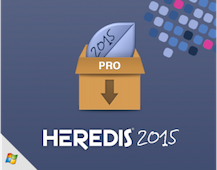
Application: Heredis
Current Version: 2017
Supported OS: Windows, Mac
Mobile Apps: iPad/iPhone, Android
Price: $29.99 (Windows), $49.99 (Mac) (demo available), Free mobile apps
Publisher: BSD Concept
Website: http://www.heredis.com
GenSoftReviews: 3.34 – 4.3 stars out of 5 (varies by OS)
Version tested: Heredis 2015 release 4.2.29260 Demo version for Mac
Portions of text in all capital letters that are not acronyms are GEDCOM tags, with the rest of the plain text field name in lowercase. References to the GEDCOM standard are to version 5.5.1 unless stated otherwise.

Importing a GEDCOM file into Heredis is straightforward, but here are a few tips I’d like to highlight:
- From the Heredis Home Page, under Open Tree, select the Open GEDCOM file dropdown and click OK (Fig 1)
- When prompted, select your GEDCOM file
- Give your new Heredis file a name and location
- Select the appropriate options in the Importing GEDCOM file window (Fig 2).
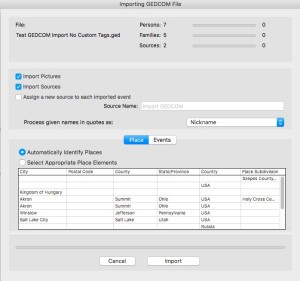
Fig 2 GEDCOM Import Options For example, if you put the nicknames of people in quotation marks within the name field, then select that option.
- Heredis has a document explaining the GEDCOM import options called “Improvement of the Gedcom import function.” Pay special attention to the two options for importing place names.
- Make sure you click on the Events button and select how to treat unknown data (Fig 3). I suggest you select “Event” for everything unless you want to skip something, as Heredis states, “If your unknown data are linked to sources, notes or media, you should choose Event as data type in the import setup window, this way Heredis will keep all the associated links.”
PROS
+ The Demo is fully functional. The main limitation is that the size limit of a tree is 50 people.
GEDCOM import:
+ GEDCOM import window: unknown data are listed, and the user is given the option to import them as events, user fields, or not at all. But see Cons for data that should have been recognized.
+ Invalid event description: For Birth, Death, and Marriage events, the only entry that an event description may have is the letter “Y” to assert that the event occurred if and only if both the date and place are blank. Many genealogy apps violate this rule, including Family Tree Maker (FTM), which enabled me to include it in my test GEDCOM file. However, Heredis did not violate this rule, but unfortunately, it handled valid event descriptions incorrectly (see Cons).
+ FTM’s invalid use of the ALIA tag: FTM and a few other apps incorrectly use the ALIA tag in GEDCOMs for the “Also Known As” field. The ALIA tag should be used to provide a cross-reference to another person who may be the same. The closest thing the GEDCOM standard has to “Also Known As” is the Nickname field, whose tag is NICK. Heredis imported the ALIA tag into the Nickname field, which is good to preserve the data. However, see the Cons section below for a slight problem with Nicknames.
+ Additional event data: Allows for the entry for additional data besides just date, place, description, and notes. The following data can also be included: Time, Age on Record, Cause or other Information, and Witnesses. Be aware that Age on Record is not exported to GEDCOM, which is a good thing since it’s allowed only for Family Events. Unfortunately, Heredis exports some of these elements incorrectly (see Cons).
+ Miscellaneous Events: Allows user-defined events to be added using a generic Event. Click the + at the bottom of the Events list and select Event > Event (not Event Misc., as stated in the Help file). Make sure you double-click on the Event label after adding it and put something in the “Enter New Event Title” box. This event title is exported as the Event Type in a GEDCOM file.
+ Media, place, and source usage lists: Heredis has indexes for each of these categories; there’s a Usage tab for each item showing all the events or people they are associated with.
+ User interface: The Heredis interface is easy on the eyes, although the colors blue and gray predominate. Each window and tab has lots of little icons that aren’t necessarily intuitive, but if you hover the cursor over each one, a hint pops up showing what it’s for.
+ Cross-platform: Heredis files can be opened on any device with the Heredis app (Android, iOS, Mac, or Windows)
+ Synchronization: Heredis family trees can be synchronized among various devices connecting to the same tree.
+ Free Personal Genealogy Website: Heredis family trees can be published to a free website hosted by Heredis.
CONS
GEDCOM Import
— Failed to recognize valid GEDCOM tags CASTe, DeSCRiption, EDUCation, FACT, NATIonality, PROPerty, RELIgion, and SSN. It even has a built-in field for Education but didn’t use it. However, It gave me the option to import them as events, user fields, or not at all, so I selected events.
— Secondary Names: Failed to import secondary names. These are name structures that occur after the first name structure in an individual’s record in a GEDCOM file. In fact, there’s no way to add additional names, other than Nicknames or Religious Names, in Heredis. This is a rather serious omission.
— Sources: Heredis imported publication data into the corresponding Note for each source; consequently, the data are also exported to the TEXT field rather than to the PUBL tag. In fact, there is no separate field for publication data in Heredis. This is one of the most important pieces of information for sources, and Heredis should have a separate field for it, instead of dumping it into the Notes. Furthermore, any text from sources are also imported into the notes. Of course, when the tree is exported to GEDCOM, the notes will be a jumble of notes, publication data, and text from source. And Heredis doesn’t even export Notes using the NOTE tag—it uses the TEXT tag. Heredis should have separate fields for notes, publication data, and text from source; this is the best practice followed by top-notch genealogy programs.
— Source citations: As the Heredis Technical Data Sheet “Improvement of the Gedcom import function” states (referenced above), “Heredis doesn’t handle sources citations either. Hence while importing sources quotation, Heredis will automatically concatenate and store them in the event notes that they are linked to.” While the citations are imported, they are imported in a suboptimal manner, because source citations are combined with any existing notes. Furthermore, any text from source citations are also imported into the event notes. When the tree is exported to GEDCOM, the event notes will be a jumble of actual notes, source citations, and text from citations. Heredis should have separate citation and text from citation fields.
— Sources on Names and Occupations: Heredis does not allow sources to be attached to Names, Nobility Title, or Occupation. These are all in the Personal Data portion of the Data tab. Apps should allow sources to be attached to all attributes, facts, and events that are allowed by the GEDCOM standard.
— Notes: Failed to import notes that used cross-references (e.g., NOTE @N1@). Cross-references are a way of using notes (or other records) more than once so they don’t have to be spelled out every time. They’re defined in the GEDCOM standard, and there’s no reason Heredis can’t read them, even if it doesn’t export them (which it doesn’t).
— Valid Event Descriptions:
- As mentioned above, when both the date and place for an event are blank, the event description for Birth, Death, and Marriage may contain the letter “Y” to assert that the event occurred. Heredis imported the “Y” on such events to the corresponding Note, which is neither necessary nor desirable, because it consequently exported the “Y” to the Note, also, rather than the event description. Unlike apps like FTM, Heredis does not have a description field, so it should just store the “Y” internally in order to export it correctly to GEDCOM.
- All other events and fields that the GEDCOM standard calls “Attributes” may have descriptions, even when there is a date and/or place. In fact, it only makes sense that attributes would have descriptions. The Attributes in the GEDCOM standard are Caste, Physical Description, Education, Nationality, Occupation, Property, Religion, Residence, SSN, and Nobility Title. Heredis imports the descriptions on these fields into the corresponding note. Again, this is neither necessary nor desirable, because when they’re exported, they also end up on the NOTE tag for the field. Consequently, other apps and web sites won’t import the data into the description field. For example, SSN will appear in the note for SSN, but the actual SSN field will appear to be blank.
- Another case where a description is allowed is on a generic Event, but Heredis moved all of these valid descriptions to the corresponding notes. GEDCOM 5.5.1 allows Event Descriptors on events, and my GEDCOM was labelled as version 5.5.1. This was a change in 5.5.1 (p. 48); previous versions did not allow descriptors on events.
— Attribute Events: The Attributes listed above may have events attached to them, per the GEDCOM standard (pp. 33-34). While this is nonintuitive for some attributes, like caste (since it’s set at birth), most of the other attributes can have dates and/or places associated with them. For example, height, weight, and hair color change with time; education can have a date and place of school attendance; SSN can have a date and place of issuance, etc. So it’s a mistake on the part of Heredis not to have events built in for attributes. Users can create custom events for them, but then they’ll be exported to GEDCOM using the generic EVEN.TYPE structure, rather than the standard tags like DSCR, EDUC, and SSN.
— Address Structures: Failed to import valid address structures that were attached to events, not even into the corresponding note. In fact, there is no place to add addresses for people in a family tree in Heredis.
— Failed to import the following field: Ancestral File Number
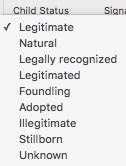
— Adoptive parents’ relationships: failed to recognize the GEDCOM tag PEDI indicating whether a family relationship was birth, adopted, foster, or sealing. Although Heredis has a Child Status field to indicate this, the PEDI tag was not imported into this field. The field was exported using the custom tag _FIL, making it unlikely that other apps would be able to read it. Heredis should import and export this field using the PEDI tag. As a side note, the Child Status field in Heredis offers 9 options (Fig 4) that would be better assigned to at least 3 different fields because they are not mutually exclusive: Legitimate (the default), Natural, Legally recognized, Legitimated, Foundling, Adopted, Illegitimate, Stillborn, or Unknown. Legitimate, Legally recognized, Legitimated, and Illegitimate should go in a separate field, but are Legally recognized and Legitimated needed? Natural, Foundling, and Adopted go together, but I suspect “Foster” would be a better word for “Foundling,” which has the narrow meaning of “an infant that has been abandoned by its parents and is discovered and cared for by others.” Stillborn belongs in its own category, perhaps with its opposite, “live.” And Unknown could apply to all three categories. As it stands, a child could be natural, legitimate, and stillborn, but Heredis allows a choice of only one of these.
— Nicknames: As mentioned above, Heredis imports invalid ALIA tags into the Nickname field. However, if there is also a NICK tag in a GEDCOM file, it also imports it into the same field. This is unavoidable when using the NICK tag, since the GEDCOM standard allows only one NICK tag per Personal Name Structure. I generally recommend against using custom tags, but this might be a situation where it would be preferable, to avoid combining two fields into one.
— Multimedia: Heredis prompted me to locate the media in my GEDCOM file (Fig 5). This was unnecessary because my GEDCOM specified the full path and name for each media file. This prompt is only needed if a FILE link in the GEDCOM is invalid. If media are in different locations, then a single prompt to locate the media will not work anyway. Fortunately, Heredis has tool to find missing media from the Media Index (click the Options gear and then Check Media).
— User Number: Failed to display user-assigned numbers on individuals from GEDCOM tag REFN, even though they were exported back to GEDCOM. Oddly, family REFNs were displayed but not exported to GEDCOM.
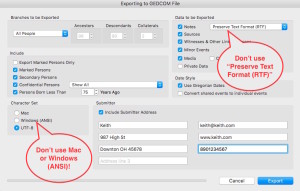
GEDCOM Export
— Exported GEDCOM was labelled version 5.5, even though it used several features of 5.5.1, including the UTF-8 character set, multimedia records with cross-references, and the tags EMAIL, FAX, and WWW. GEDCOMs must be labelled according to the features and structures they use so they can be imported correctly.
— Character Sets: Heredis offers the choice of three character sets when exporting to GEDCOM, Mac, Windows (ANSI), and UTF-8 (Fig 6). While UTF-8 is valid for GEDCOM 5.5.1 (but not 5.5), neither Mac nor Windows ANSI are valid for use in GEDCOM files. In addition to UTF-8, the valid character sets are ANSEL, ASCII USA, and UTF-16. Regarding ANSI, the standard specifically states, “Systems using code pages to support diacritical characters, such as the [W]indows ANSI 1252 code page, must convert all characters above character code 0x7F to its ANSEL representation for that code page” (p. 77). In other words, they must convert ANSI to ANSEL.
— While a minor point, Heredis provides the option to Preserve Text Format (RTF) in Notes (Fig 6). Don’t select this option, because it’s not in the GEDCOM standard. Here’s what one looked like in my exported GEDCOM:
1 NOTE {\rtf1\ansi\ansicpg1252\cocoartf1404\cocoasubrtf460
2 CONT {\fonttbl\f0\fswiss\fcharset0 Helvetica;}
2 CONT {\colortbl;\red255\green255\blue255;}
2 CONT \pard\tx560\tx1120\tx1680\tx2240\tx2800\tx3360\tx3920\tx4480\tx5040\tx5600\tx6160\tx6720\pardirnatural\partightenfactor0
2 CONT
2 CONT \f0\b\fs24 \cf0 The sources for Marija's birth information are inconsistent as to the date and place.}
I know of no other apps besides Heredis that would be able to read the formatting. If you want to preserve RTF, you might as well export your family tree in Heredis file format.
— Sources: Heredis has some critical problems with the way it exports sources, owing in part to the fact that it doesn’t allow source citations.
- In the first place, it imported the TITLe tag from my GEDCOM into the Source Name field; that’s fine, but when it exported to GEDCOM, it used the tag ABBR (short title) instead of TITL; it only exports the Document field using the TITL tag. I don’t think some apps and websites even read the ABBR tag, which means all source titles would be lost. You would have to manually copy and paste all the Source Names into the Document field, a ridiculous waste of time. Heredis should just import the TITL tag into the Document field and label the fields more clearly (something like Short Title and Full Title, respectively).
- The Quality of Data field is exported as part of the Source record, when it should be part of a source citation, which Heredis does not have.
- Repository records are exported as part of Source records by combining both the repository record and the repository citation (GEDCOM 5.5, pp. 26 & 35). However, source records may contain only repository citations, which have a pointers to the actual repository records (GEDCOM 5.5, p. 27). Other apps and websites are unlikely to be able to read the repository information in Heredis GEDCOMs.
- Source type, such as Civil or Church Record, is exported using the TYPE tag, which is not allowed in the GEDCOM standard. Heredis must use a custom tag like _TYPE for this field, if they believe it’s important, but other apps and websites are unlikely to read it.
- Source medium: Heredis exports this field to the MEDI tag subordinate to the CALN tag in a repository structure, which is correct (aside from the fact that the repository structure itself is wrong), but it includes invalid data on the tag. The GEDCOM standard has a defined set of data that may be used on this tag: “audio | book | card | electronic | fiche | film | magazine | manuscript | map | newspaper | photo | tombstone | video” (p. 62). Heredis uses “Original, Copy, Digitizing, Internet, Microfilm, Other.” None of these is valid; if Heredis is going to use this field, it must used the data set defined by the GEDCOM standard.
— Media: There are two problems with how media are exported to GEDCOM: dates are exported using a simple DATE tag when the standard calls for a Change Date (CHAN.DATE) structure; and media names are not exported at all, even though Heredis imported them—I would have expected them to be exported to the TITL tag.
— Additional event data: The following event data mentioned above are exported incorrectly:
- Time: If a time is entered on an event, it gets exported using the TIME tag, which is not allowed by the GEDCOM standard. The standard allows the TIME tag to be used only in the HEADer record and the Change Date structure. Heredis should use a custom tag for a time on events, such as _TIME, but other apps probably won’t read it.
- Witness: Exported using the Association Structure, but includes the line “TYPE INDI,” which is superfluous since the structure does not include a TYPE tag, and the standard explicitly states, “The association pointer only associates INDIvidual records to INDIvidual records” (p. 31).
— User-Defined Fields: The required initial underscore for the following user-defined tags is missing: HEAL (Health), NAMR (Religious Name), PAGE (Outside Reference), and PLAC (Family Origins). Note that while PAGE and PLAC can be standard tags, they are not used according to the standard definitions in this context.
— LDS ordinance fields: Exported using the generic Event structure (tags EVEN.TYPE) instead of the standard GEDCOM tags BAPL, CONL, ENDL, SLGC, and SLGS. This could be a serious problem for members of the LDS Church, since the tags won’t be imported into the correct fields on the FamilySearch website or into other apps.
Other
- It is not possible to edit media titles in Heredis, even though the date and note can be edited. This is a strange and inconvenient limitation.
- Some of the field names are incorrect, incomplete, and/or misleading. Baptism is “Other Baptism,” as if to distinguish it from “Adult Baptism” or “LDS Baptism;” this seems unnecessary. Fortunately, the event label can be changed by clicking the pencil icon at the bottom of the events list. Nobility Title is just “Title;” the full label “Nobility Title” should be used because in some countries, such as the US, “Title” can refer to things like Dr., Rev., etc., which properly go in the Name Prefix field. The Title label cannot be changed by the user.
- The Help file seems disorganized and incomplete to me. For example, there is no single section explaining the Heredis Preferences; they are scattered throughout the manual. It also seems to be been translated from another language, possibly French, since the publisher of Heredis is based in France.
GEDCOM Crosswalk
I added the Heredis fields to the GEDCOM Crosswalk at Family Tree Maker to GEDCOM to Other Apps Crosswalk. This table shows at a glance how the major genealogy apps name their fields within the app and how they are exported to GEDCOM. The color coding indicates areas of concern: fields in red are not imported and/or exported correctly, while fields in yellow use custom tags that may not be recognized by other apps or websites.
First Impressions
 While Heredis has a nice, easy-to-use interface, the interface and the other positive aspects can’t overcome its serious shortcomings. Although this review focused on GEDCOM handling, the ability to import and export correctly is one of the most important criteria for an app, because it’s usually how family trees are exchanged between people using different apps. It’s unfortunate that Heredis doesn’t fully comply with GEDCOM 5.5, let alone 5.5.1, or allow citations to be attached to facts, attributes, or events. Instead, it expects all citations, as well as text from citations, and user notes to go into event notes. This major flaw, along with all the other flaws (such as the problems with sources), would prevent me from ever considering Heredis as my personal genealogy application. I can’t recommend it until Heredis corrects most of the flaws that I listed, and I won’t even explore any of Heredis’ other features until they do. Heredis fails the GEDCOM 5.5.1 Test. It labels files exported using UTF-8 encoding as version 5.5; UFT-8 wasn’t allowed in 5.5.
While Heredis has a nice, easy-to-use interface, the interface and the other positive aspects can’t overcome its serious shortcomings. Although this review focused on GEDCOM handling, the ability to import and export correctly is one of the most important criteria for an app, because it’s usually how family trees are exchanged between people using different apps. It’s unfortunate that Heredis doesn’t fully comply with GEDCOM 5.5, let alone 5.5.1, or allow citations to be attached to facts, attributes, or events. Instead, it expects all citations, as well as text from citations, and user notes to go into event notes. This major flaw, along with all the other flaws (such as the problems with sources), would prevent me from ever considering Heredis as my personal genealogy application. I can’t recommend it until Heredis corrects most of the flaws that I listed, and I won’t even explore any of Heredis’ other features until they do. Heredis fails the GEDCOM 5.5.1 Test. It labels files exported using UTF-8 encoding as version 5.5; UFT-8 wasn’t allowed in 5.5.
Updates
9 Apr 2016: After posting a link to this review on the Heredis Suggestions Forum (since there was no other way to contact them), I received the following response from a site admin:
@ Keith
Hi,
Fill free to check out how we improved Gedcom importing in our latest releases of Heredis 2015 Mac and PC
See link : http://www.heredis.com/download/Improve … nction.pdf
If you have not already updated Heredis, you can get the latest versions over here :
– Heredis 2015 PC : http://telechargement1.heredis.com/Here … is2015.exe
– Heredis 2015 Mac : http://telechargement1.heredis.com/Here … sWorld.dmg
Regards,
Billal
BSD Concept
30 Apr 2016: Added a statement about the GEDCOM 5.5.1 Test.
20 May 2018: Made minor updates.
The Family Tree Software Alternatives Series
Part 1: How to Scrub Your Data
Part 2: How to Get Your Tree out of FTM
Part 3: RootsMagic 7
Part 4: Reunion 11
Part 5: MacFamilyTree 8
Part 6: Family Tree Builder 8
Part 7: Heredis 2015
Part 8: Gramps 5
Part 9: iFamily for Mac
Part 10: GEDitCOM II
Part 11: Legacy Family Tree 8
Part 12: Ancestral Quest 14
Part 13: Family Historian 6
Part 14: Should You Stick with Family Tree Maker?
Part 15: Brother’s Keeper 7
Part 16: RootsMagic 8
How Well Does Ancestry.com Handle GEDCOM?
Family Tree Maker to GEDCOM to Other Apps Crosswalk
The Perils of Following the GEDCOM Standard
Why All Genealogy Apps Should Support GEDCOM 5.5.1
*Information current as of the date of this post

Leave a Reply