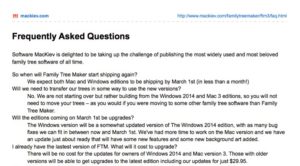
When Software MacKiev first announced that they had purchased Family Tree Maker (FTM) from Ancestry.com, they stated in an online FAQ that owners of FTM 2014 and FTM 3 would receive free updates (Fig 1). It seemed to me that the FAQ implied that the updates would come out the same time as the new versions were for sale on their store.
I think many other people interpreted the FAQ the same way, judging by comments on the Ancestry blog and message boards. An email dated 4 March 2016 from MacKiev confirmed my belief; it stated, “Users of FTM 2014 and Mac 3: Hang in there! FREE updates are coming. They will be available in about a week or so through the built-in update feature. We will send you an email to let you know as soon as they are available.” While FTM did go on sale again on 1 March, the update was not pushed out to current users. I later found out that there was a delay in MacKiev getting access to the familytreemaker.com website, which is how the updates were pushed out. But it’s almost May now, and I still haven’t heard when the updates will go out.
So on 20 April I reached out to MacKiev president, Jack Minsky, and spoke with him by Skype. He explained that the update will go out very soon. They don’t want to send it out until it’s ready, which it nearly is. They want to fix as many bugs as they can that have been identified by users who bought the updated versions from their website. They’ve sold almost 10,000 copies since 1 March, so that’s quite a few new users to find problems that were previously missed. Jack pointed out that updating FTM and getting it back on sale after only a 45-day hiatus was quite a feat. That they were able to put out an updated version for both Mac and Windows in only a month is a quick turnaround for a software brand acquisition.
Jack also stated that feedback from users supports them waiting to put out the update to current users by about 10 to 1. After they started selling FTM, they got approximately 200 emails complaining about various things that people thought were broken; it turns out that only about 6 or 7 of those were real issues in FTM (as opposed to an issue with the Ancestry website, for example). Jack stated that, if people believe the update might fix an issue they’re having with FTM, all they have to do is ask for it.
By the way, unlike Ancestry, MacKiev doesn’t do phone support because they don’t have “operators standing by.” The best way to reach out to their tech support is their website. Jack also clarified who is providing support for FTM: “For the record, we are not yet doing support for all users. So officially, we support all Mac users but so far only FTM 2014.1 on Windows. Ancestry supports all other Windows users (including Ancestry FTM 2014 and older) and will be doing that until sometime this summer.” Jack said that the planning for them to transition to doing all the support is going well and that Ancestry has been very helpful in that regard.
In a separate message, Jack stated, “About to send out an updated Mac beta. We found some things we thought should be fixed before shipping the updates. Reported by users and missed by our tester’s (and beta testers). But we are almost there now. Mostly things that were there forever but one bug we introduced ourselves when fixing something else.” And the MacKiev support page states, “The free updater has not been released yet. We still have fixes to make on it based on what those who have purchased it as upgrades have told us. So please be as patient as you can. And know that we’re working hard to make the new versions everything they should be for you. Everyone who has signed up for the Family Tree Maker mailing list will get an email the moment it’s available.”
The Mac Store app is a special case. Apple won’t let them just transfer the Mac app from Ancestry to MacKiev; it will be treated as a new app, which means that current users of the Mac App Store version won’t get updates from the Store any longer. The way MacKiev is working around this is that the updater will download the update from the website instead, but all future updates will come from the website instead of the store. MacKiev does plan to have a Mac App Store sale where the app will be available for $29.99 for a short time. Apparently some people prefer to get all their apps from the Store.
The TreeSync replacement that both FTM and RootsMagic will use is progressing, but Jack was bound by confidentiality agreement not to go into specifics. However, MacKiev is working behind the scenes with Ancestry to ensure there’s no interruption. He was fairly confident it would be done by the end of the year, but he said that they will err on the side of caution, and if the new technology isn’t ready yet, they won’t release it. When I asked if there would be public beta testing or if it would all be in house, he said there’d be public beta testing.
MacKiev is using several avenues to get the word out on the progress of the updates. People who signed up for their mailing list should have received at least one email. Jack also participates in three Family Tree Maker groups on Facebook, something he says he enjoys doing. He said he’s never before been involved with such a passionate user base. However, he admitted they need to do a better job of communicating with users. MacKiev’s strength is developing software, not marketing or social media.
Jack reiterated his commitment to making FTM fully GEDCOM 5.5.1 compliant. They included some changes in the dot 1 updates to 2014 and 3 and will include a few more in the forthcoming patch. They’re working towards pure GEDCOM, but it won’t be complete until the first major release from MacKiev.
Jack explained a little bit of the MacKiev philosophy. He said that the best tech support is to fix bugs as soon as they are identified. They’re primarily a software development company and eat bugs for lunch. All the bugs I’ve submitted to them are called “Keith bugs;” I’m not sure how I feel about them killing my bugs! Just kidding, of course. Instead of using the acronym CNR (Cannot Reproduce) on bug reports, they use CRY, “Can’t Reproduce Yet.” Their motto with FTM changes has been to “do no harm.” He said they’re very proud of the software they develop; they don’t do abandonware and continue to maintain their products long after newer versions have been released. He claimed that all their other products, like Mavis Beacon, get 4 and 5 star ratings on Amazon.com, so I checked Amazon myself. There are many editions of Mavis Beacon available, but the one listed by MacKiev is rated 4.3 stars with 3 ratings. Print Shop 2 is 3.8 stars, while Print Shop 3 is right at 4 stars. KID PIX 3D has the highest rating at 4.4 stars. Jack confided that they viewed FTM as a bit of a fixer-upper, especially the Windows version (they were previously developing the Mac version anyway) and that putting their own brand on it was a two-edged sword. However, they are committed to continuing to fix and improve FTM. Jack described how if someone reports a particularly bothersome bug, they will fix the bug and send that person a patched version right away.
Jack talked a little bit about the future of FTM. In addition to the near-term bug fixes and improvements, to include full GEDCOM 5.5.1 compliance, they will eventually restructure the app internals. While the database will still be based on SQLite, Jack said they’d like to be able to support the very large family trees that some users have (up to half a million people!). I was interested to hear that FTM’s database is based on SQLite, since at one time it was based on VistaDB. I asked Jack if they had any plans to offer free trial versions of FTM, something that many people have complained about the lack of. Jack said that they probably will for future versions that are pure MacKiev releases. But for now, they want to focus on improving FTM and making it another product they can be proud of. I think that’s a good approach to take.

Thanks for this update on the progress with Mackiev. I for one can vouch they are keen to work with users as I have been in touch with them over issues in my FTM3 database, they are helpful, haven’t found my problem but at least listen and try 🙂
Right now I am floating between RootsMagic and FTM trying to ween myself off TreeSync, having complete GEDCOM 5.5.1 compliance will be golden!
Keith:
Have you tried viewing the FTM database with an SQLite browser? If their database allows it, it will reveal the database structure and other interesting things about their implementation. That is a good thing as it would allow other developers ability to directly import and use or work with FTM’s database.
And opening the door to others broadens a program’s scope even more. If Software MacKiev is smart, they’ll even publish their database structure and other developers might follow it to be compatible or decide to build utility programs for FTM.
Louis
Louis, the FTM database is encrypted, and for good reason, I think. I asked Jack Minsky about it, and here’s what he said:
“We completely agree with the concept of open sharing between multiple genealogy software products. But we also believe that the right way to do that is through GEDCOM 5.5.1 which is why we are putting such a heavy emphasis on a ‘pure’ as possible implementation of it.
“The concept of open formats is controversial and I’m aware of that. So for us the security of user data is of paramount importance, so yes, our Family Tree Maker files will continue to be heavily encrypted so that there is no possibility of data theft when that file is sent outside of your computer.”
I think that’s a good point about data privacy and security, although it begs the question of why GEDCOMs aren’t encrypted; most people probably don’t even think about it when they email one with all their personal information. Most family tree files contain information on living people, enough that could probably be used for identity theft. I’m surprised websites like Ancestry aren’t more of a target for identity thieves (or maybe they are and we just never hear about it).
But at least SQLite is based on an open-standard database rather than a proprietary one.
I admit that I was leaning toward RootsMagic in this respect, but there is also merit to the MacKiev perspective. It IS nice to be able to get to my data directly from their database – in fact, I’ve been thinking through how I can take advantage of the fact. Moving an FTM file around should in theory be safer than GEDCOM or .rmgc/.rmgb, although if one uses proper care, the risk can be mitigated. I’m not sure how many people actually know what proper care might entail, however. Bottom line – though – is that if I can have a copy of my tree in GEDCOM format that will re-create my tree exactly, I think I would be happy either way.
This is not a small request. I’m very anxious to see how well both parties perform on this REQUIREMENT – tree on ancestry.com ===> GEDCOM ====> exact copy of tree on ancestry.com – or even just sticking with the API-based sync to accomplish an exact backup and copy. My wife started her tree in the fairly early FTM days and moved her tree to Ancestry well before TreeSync was available. She’s really never looked back, and while she is often frustrated by obtuse support people, she has no desire to switch. I have made “backups” using ancestry.com GEDCOM, FTM 2014 GEDCOM and FTM3 for MAC GEDCOM. They are all woefully insufficient (although FTM does a far better job than ancestry.com). The one who can demonstrate an EXACT BACKUP of an Ancestry.com tree will be the winner in my eyes. Unfortunately, I have yet to figure out exactly how to even demonstrate that – other than crawling her tree on Ancestry.com – which I would be willing to do if I had an assurance from Ancestry that they wouldn’t sue or otherwise punish me for violating their TOS.
Wow! Very interesting.
My reply is more than I can comment here, so please see my blog post which is effectively my response on this: http://www.beholdgenealogy.com/blog/?p=1692
Louis
Louis, you make a good case for making the databases open. However, clearly the issue is debatable, since there are apps in two camps, one that is open and one that is encrypted.
I recommend that readers check out Louis’ post and my comment to it at his blog.
I also am waiting for the updates and wonder if it would have been better to buy a new version and remove the old one. Not sure yet. Pity they would not let old users get it for a smaller fee. Also wonder about the Canadian price for it as a lot of us do live in Canada and are getting tired of paying for programs and updates in US dollars.
Arthur, are you having any specific problems with your current version? If so, just contact MacKiev at http://www.mackiev.com/support_ftm.html. Describe the problems you’re having and ask for the latest update—they just might send it to you! In any case, it should be out very soon.
I don’t know that there’s much MacKiev can do about the international prices; obviously they have to account for exchange rates. The retail price is US$69.95, which is CA$88.62. The price on the CA store is $99.95. Perhaps the other $11.33 is accounted for by VAT and/or processing fees? I don’t know.
Hello Arthur! Keith has it right. The update will be out soon, and if you’d like to try out a beta version of it, you may drop a note at the Support link he provided and we’ll send you out a copy. We’ve got it that everyone is excited to see what’s new, but really the focus of our update work has been dealing with stability and performance issues. So if you don’t have any specific issues with either of those, you’d probably be best off waiting until the official release.
As for purchasing FTM in Canadian Dollars, that is already how it’s set up. We sell four “country editions” (US, CA, UK and AU) and you get local currency pricing automatically when you choose one of those. The country editions, among other things, each have a different database search order. The Canadian Edition, for example, searches Canadian records first on Ancestry.ca by default before going on to US and other records. Hope that helps!
Jack Minsky, President, Software MacKiev
I am still waiting for the 2014.1 update…..When will it be availabe??? I filled out the form over 2 months ago……
Hi, I’ve noted the point about MacKiev being software rather than customer orientated -their use of ticket numbers is a dead give away. I’ve tried their technical support and they’ve totally blanked me. I wouldn’t mind if they got back to say they can’t or won’t help with an issue but to leave a customer hanging with no form of acknowledgement is not good.
I’ve had a personal response from Jack Minsky and am happy that we’re now back on track.
I too have been wondering if I should give Mackiev a miss and go with Roots Magic. With software experts on the job surely the provision of the new FTM should not be that difficult. I have liked FTM in the past and would really like to remain loyal with Mackiev but just how much longer do we have to keep the faith with them???
Which version of FTM do you have? If it’s 3 or 2014 and you’re having a problem with it, just contact MacKiev support and they might send you the update. If you have an earlier version, you would have to buy the update anyway; if you haven’t already, you can sign up for their mailing list to be notified when the update is available.
Have you read my review of RootsMagic? While there’s plenty to like about it, I don’t care for how it dumps all source record details (author, title, publication) into free-form text fields. They have a free Essentials edition so that you can try before you buy.
Keith, Family Tree Maker 3 was my choice of program years ago but only because the 800# Gorilla (Ancestry.com) should know how to do things correctly. I waited patiently for years for the Mac version of FTM and soon discovered that perhaps I should have done the research that I find myself doing now. All documentation on the website talked about the benefits of Family Tree Maker (Windows version) and implied that the things that did NOT work with the MAC version would eventually do so. Splitting trees and syncing were the things that were attractive but splitting and merging didn’t work correctly. I didn’t lose data but it duplicated families and added connections that were not correct, etc. Soon afterwards, syncing quit working because there were 9 media files that were not recognized. I am unsure which files did not transfer of which tree was not syncing (website or home). When Family Tree Maker decided to orphan FTM 3, I began searching for options but know that most of my data is in FTM 3.
I am technically challenged when it comes to delving into software jargon but I do wish to have the ability to choose the program of my choice. I have downloaded and purchased 5 additional programs to ‘play’ with until I decide which program will fulfill my needs AND the printing of charts differ within programs.
My questions are these,
1 If each of the genealogy programs update to GEDCOM 5.1.1 will this allow the transfer of data between programs without loss/corruption of data?
2. When MacKiev updates their version of FTM 3 to the GEDCOM 5.1.1 standard will this corrupt any of the data that is already in my files?
3. Would you ONLY use a version with GECOM 5.1.1 standards? What is YOUR choice of software to date?
Allen, good questions. Here are my answers:
1. Yes, assuming each program complies 100% with GEDCOM 5.5.1. Even the 5 programs I’ve tested that support 5.5.1 do not fully comply with the standard, so there may be some data loss in the fields they don’t import or export correctly. Those fields are highlighted on my crosswalk table.
2. No. Think of a GEDCOM file as a kind of report. It’s just a text file formatted in a special way so that other programs can read in the data. FTM doesn’t use GEDCOM to store data internally — it uses the SQLite database format.
3. Yes, I would only use a version that supports 5.5.1. As I explained in “Why All Genealogy Apps Should Support GEDCOM 5.5.1,” it’s a pass-fail criterion. FTM 3 is still my choice of software, after reviewing 14 programs in total. It meets most of my needs, especially the linkage with Ancestry.com, and I believe Jack Minsky when he says MacKiev is going to continue to improve it. I have not had any of the problems with splitting trees or syncing that you mentioned. If you think that some of your media are causing the syncing problem, then exporting the entire tree from the Extended Family Chart might resolve the problem, because it excludes items that are corrupted, missing, or no longer linked to anything.
Well, here it is July 17, 2017 and still no free update from MacKiev nor do I believe one will ever come. I’ve already switched over to Roots Magic, and although the interface isn’t as pretty or nice as FTM it is just as powerful if not more so that FTM Mac. You can directly import your data from FTM Mac to Roots Magic without Gedcom and it comes over darn near perfect.
I am close to doing that myself…for the same reason…….I have already paid for Roots Magic but was holding out hope that this would be ok…..
Agreed, there will never be a free update to Family Tree Maker 2014. That was a false promise.
I too have already paid for Roots Magic, and yes it does a fine job with my large FTM files.
You can request the free update by submitting a support request at http://support.familytreemaker.com/.
I have submitted three support requests between March and today and have never received a response from Mackiev. Now I am completely unable to use the Ancestry to FTM link – every search kicks me out, I log in, do a search, then get kicked out again, making it impossible for me to save any searches or sources. Just wondering if anyone else is beginning to feel like MacKiev is ever going to support their customers? Has anyone else ever received a response from Mackiev?
Here it is September 6th 2016 and still no update. I feel like they just want us to spend money on the new software instead of giving us a well deserved free update. Heck, I bought FTM only a couple months before the announcement of Ancestry no longer supporting it. I refuse to pay for basically the same program again. I’ve already purchased rootsmagic and its got a lot of features that FTM doesn’t and I’m excited to see how and what new things are going to be implemented in the ancestry/rootsmagic linking process that’s supposed to be happening by the end of this year. I just hope that rootsmagic hasn’t promised us things that will never come to be like FTM has.
Nick, assuming you own FTM 3 or 2014, you can request the free update here: http://www.mackiev.com/support_ftm.html. But it sounds like you’re happy with RootsMagic.