Details about Ancestral Quest 14*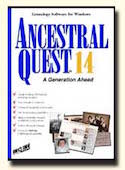
Application: Ancestral Quest
Current Version: 15
Supported OS: Windows, Mac (bundled with CrossOver)
Mobile Apps: None
Price: Free (basics edition; Mac version available for limited time), $29.95 (Windows, full edition), $38.95 (Mac, full edition)
Publisher: Incline Software
Website: http://www.ancquest.com/index.htm
GenSoftReviews: 4.67 stars out of 5
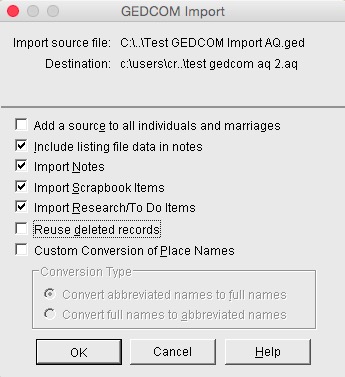
Importing a GEDCOM file from Family Tree Maker (FTM) or any other app or website into Ancestral Quest (AQ) is fairly straightforward if you stick with the default options, but if you need help, AQ has a “Quick Start Tutorial Video” on their website. There is a section in the video on Importing a GEDCOM file; the video is a bit dated but the steps are the same. The options I used are shown in Fig 1. “Include listing file data in notes” is important if you want to preserve any data AQ doesn’t recognize. “Import Scrapbook Items” tells AQ to import media files.
Version tested: Ancestral Quest 14.00.32 for Mac. Note: portions of text in all capital letters are GEDCOM tags, with the rest of the plain text field name in lowercase.
PROS
+ Saves a GEDCOM import error log and offers to open it for you. The log lists errors by line numbers, which is also good. If the import option “Include listing file data in notes” is selected, then all unrecognized data are imported into the note for the corresponding person.
+ Imported FTM’s illegal use of the ALIA tag as an AKA. Also imported additional instances of the NAME tag for a particular individual as Additional Names.
+ Imported most but not all custom FTM fields (see Cons for those that weren’t).
+ Over all does a fairly decent job of importing and exporting GEDCOM files, with the caveats noted in the Cons section.
+ Possible to export different species of GEDCOM 5.5 (AQ, Heritage Family Tree, FTM, and PAF). I didn’t test any of them, so I don’t know how useful this feature actually is.
+ Favors the best practice of exporting custom events to GEDCOM using the EVEN.TYPE tag structure rather than custom tags, although there are still a few custom tags, even in cases where standard tags exist (see Cons).
CONS
– Failed to import the following properly structured GEDCOM 5.5.1 tags: FACT, ADDRess, EMAIL, PHONe, WWW, and REFN (only in family records; it imported REFN in individual records).
– Did not import the following FTM custom tags: _JUST (citation quality justification), _CIRCumcision, _MILiTaryID, _EXCoMmunication, _NAMSake. If the import option “Include listing file data in notes” is selected, then all unrecognized data, except the _JUST tag, are imported into the note for the corresponding person.
– Import error log contained the cryptic statement, “Can’t find mirrored AQ data in citation btree.” I have no idea what this means. There’s nothing about it in the Help file, the AQ website, or a general Google search. All of the sources and citations in my GEDCOM imported and exported correctly.
– Imported a person TITLe as Title Suffix instead of Title Prefix, which would have made more sense. After moving the prefix to the Title Prefix field, it was exported using only the NPFX tag in the GEDCOM file. However, a name suffix was exported using both the NSFX and TITL tags. According to the GEDCOM standard, the TITL tag should be used only for nobility titles.
– Imported a name suffix like Jr., which was separated from both the given names and surname in the GEDCOM, into the Given Names field rather than the Suffix field. Consequently, the suffix was combined with Given Names when exported to GEDCOM, rather than placing it after the Surname or using a separate Name Suffix tag.
– All fact notes for a person are dumped into the Individual Notes, and all marriage notes are dumped into the Marriage Notes. This is unacceptable.
– Failed to import a media file TITLe tag into the Caption field, even though it exported captions using the TITL tag. (Note: media cannot be attached to sources or citations in AQ Basics, so users wanting this feature and others will have to spring for the full version).
– Failed to import the GEDCOM 5.5.1 standard tag FACT.
– It does not appear to be possible to attach media directly to facts.
– Height, Weight, and Physical Description are all merged into the Physical Description field. Some people might not like this.
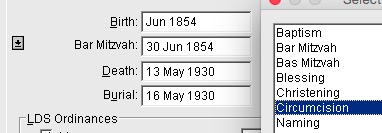
– After importing a GEDCOM file, only one birth-rite type event is displayed at a time in the Edit Individual window: Baptism, Blessing, Christening, Circumcision, Naming, Bar Mitzvah, or Bas Mitzvah (Fig 2); the last two are coming-of-age rites, not birth rites, so they don’t even belong here. Furthermore, the data for only the default event displayed (Christening, in my case) are visible without running a report or exporting to GEDCOM. Changing the event using the drop-down arrow, as shown in Fig 2, does not change the data displayed. However, if the data are edited, they are correctly exported to a GEDCOM. Each of these events should be displayed separately.
– Media files (ie, Scrapbook items) have no separate date field. The user must enter any date(s) into the Caption and/or Description fields.
– Allows media to be “encoded” (embedded) in an exported GEDCOM file, despite noting in its help file that “As of the release of AQ 14, no other major genealogy programs besides Ancestral Quest have implemented this part of the GEDCOM standard. As a result, unless you verify that the person you are sending the GEDCOM file to has the ability to process these media objects, you will be needlessly increasing the size of the GEDCOM file.” In fact, Family Historian (FH) is the only other major genealogy programs I’ve seen that has implemented this part of the GEDCOM standard. Oddly enough, this is a premium feature, so I couldn’t see how AQ implemented it. I attempted to import a FH GEDCOM, but AQ crashed without providing a specific error condition. In any case, I must say that the embedded method of including media is rather pointless. The linked media file method is much more elegant and efficient.
– Offers only GEDCOM 5.5 export, not 5.5.1. A separate user tip explains, “Most newer programs use GEDCOM version 5.5” (Fig 3).
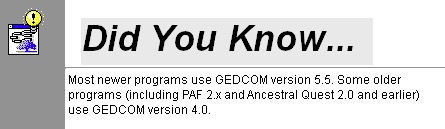
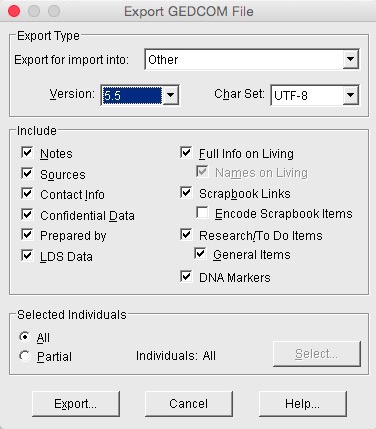
In fact, all good programs use 5.5.1, which is the latest standard dated 1999, despite still bearing the status of a draft. If a program supports UTF-8 and/or multimedia as links with cross-references instead of BLOBs, then it supports GEDCOM 5.5.1. AQ14 supports both of these, as shown in Fig 4.
– Failed to export the Christening field, even though it was imported and initially displayed on the Edit Individual window.
– Incorrectly used the ORDI tag, which according to the GEDCOM 5.5.1 standard should occur only in a Submission Record as “A flag [yes or no] that indicates whether submission should be processed for clearing temple ordinances” (p. 57). In my original GEDCOM file, _ORDI was a custom individual event tag to store a religious ordinance other than one of the LDS ordinances. It should have been exported using either the same custom tag or the EVEN.TYPE structure.
– Like most applications, incorrectly exports the address structure in the GEDCOM file directly subordinate to individual records, rather than to event details.
– Uses custom tags _EMAIL and _URL for email and web address, instead of the standard tags EMAIL and WWW.
– There’s no way to enlarge the Edit Individual window.
– There seems to be no way to sort events by date or event type, although you can move events up and down in the Edit Individual window.
GEDCOM Crosswalk
I added the AQ fields to the GEDCOM Crosswalk at Family Tree Maker to GEDCOM to Other Apps Crosswalk. This table shows at a glance how the major genealogy apps name their fields within the app and how they are exported to GEDCOM. The color coding indicates areas of concern: fields in red are not imported and/or exported correctly, while fields in yellow use custom tags that may not be recognized by other apps or websites.
First Impressions
I think former FTM users will find AQ to be fairly easy to transition to. Almost all data are imported, even FTM’s custom tags, except for the quirks noted above. The user interface is similar to Legacy Family Tree or RootsMagic, but it’s not so different from FTM that it’s difficult to learn. I found the buttons and menu items fairly intuitive, and I could generally find what I needed without resorting to the Help file, which seemed comprehensive.
The Mac edition, which I used, almost seems like a native Mac app, even though it’s the Windows version bundled with CrossOver. The app’s menu is integrated into the Mac menu bar, rather than being separate, like most such apps. The app ran smoothly on my machine, and everything worked as it should, even importing a media file. Mac users should note, however, that I changed the media file paths in my GEDCOM before I imported it, just as I did with RootsMagic.
 GEDCOM 5.5.1 Test: Ancestral Quest fails the GEDCOM 5.5.1 Test. It incorrectly labels files exported using UTF-8 encoding as version 5.5; UFT-8 wasn’t allowed in 5.5.
GEDCOM 5.5.1 Test: Ancestral Quest fails the GEDCOM 5.5.1 Test. It incorrectly labels files exported using UTF-8 encoding as version 5.5; UFT-8 wasn’t allowed in 5.5.
Updates
30 Apr 2016: Added a statement about the GEDCOM 5.5.1 Test.
20 May 2018: Made minor edits.
The Family Tree Software Alternatives Series
Part 1: How to Scrub Your Data
Part 2: How to Get Your Tree out of FTM
Part 3: RootsMagic 7
Part 4: Reunion 11
Part 5: MacFamilyTree 8
Part 6: Family Tree Builder 8
Part 7: Heredis 2015
Part 8: Gramps 5
Part 9: iFamily for Mac
Part 10: GEDitCOM II
Part 11: Legacy Family Tree 8
Part 12: Ancestral Quest 14
Part 13: Family Historian 6
Part 14: Should You Stick with Family Tree Maker?
Part 15: Brother’s Keeper 7
Part 16: RootsMagic 8
How Well Does Ancestry.com Handle GEDCOM?
Family Tree Maker to GEDCOM to Other Apps Crosswalk
The Perils of Following the GEDCOM Standard
Why All Genealogy Apps Should Support GEDCOM 5.5.1
*Information current as of the date of this post
Any suggestions for a replacement for FTM for Mac 3? I liked Legacy several years ago before I started using a MAC, but they don’t plan to make Legacy for MAC. What would you suggest?
Mary, that’s what this series is all about, evaluating the pros and cons of the major FTM alternatives, both for Mac & Windows. I’m primarily a Mac user myself, so I’ll eventually be able to offer some recommendations, but it’s going to take a little while to go through them all. Please stay tuned for updates!
Any guestimate on your timeline for these parts? My main interests are RootMagic, Legacy, and AQ. Since the latter two are parts 11 and 12, and if you work them in order, I suspect it may be a while before you get to them. I can work the suggestions in Parts 1 and 2, and play with your RootMagic suggestions, but with over 4600 individuals in my tree, I’m hoping I’ll have time to work with Legacy and AQ, make a choice of which to use, and get the conversion finished before the end of 2016.
My timeline is flexible, and I don’t have to do the reviews in the order indicated. Based on interest, I can certainly do LFT sooner, as well as AQ. I just need to add my findings for RM to my crosswalk table, finish my review of Reunion (today), and then I can start on LFT. It’s been taking me 3-4 days to test and write up each app, so expect something by about the 3rd.
Great! I really appreciate your efforts to cover so many products.
I’ve found your articles very helpful. Just want to put in my vote to do AQ sooner than later. I have owned it for awhile and initiated some learning. Keep up the good work.
Thanks! Unless I get more votes for something else before then, I plan to test Legacy Family Tree next and then Ancestral Quest.