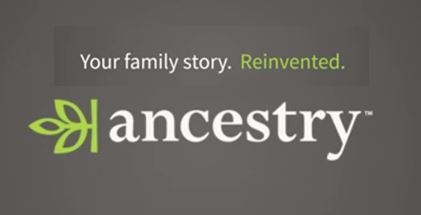 A few of our readers have asked what problems Ancestry.com has with GEDCOM files. One reader reported, “If you mainly work on your tree online in Ancestry.com and rely on TreeSync to move the data to FTM [Family Tree Maker], a lot of the source and citation descriptions get truncated during the download due to their length. So unless you check every source and citation after running TreeSync, you’ll end up with a lot of incomplete source and citation descriptions.” My personal workflow is the opposite of this, so I haven’t had problems with sources or citations getting truncated. I mainly work in FTM and then sync my tree with Ancestry.com.
A few of our readers have asked what problems Ancestry.com has with GEDCOM files. One reader reported, “If you mainly work on your tree online in Ancestry.com and rely on TreeSync to move the data to FTM [Family Tree Maker], a lot of the source and citation descriptions get truncated during the download due to their length. So unless you check every source and citation after running TreeSync, you’ll end up with a lot of incomplete source and citation descriptions.” My personal workflow is the opposite of this, so I haven’t had problems with sources or citations getting truncated. I mainly work in FTM and then sync my tree with Ancestry.com.
Still, I was curious to see what problems Ancestry.com has with handling GEDCOM files, so I uploaded to Ancestry.com my small test GEDCOM file using Family Tree Maker 3 (for Mac). I used FTM to upload it because all data should be upload, including multimedia, within the limits of TreeSync. My tree did not contain any items that would not sync. I then immediately exported my tree from Ancestry.com as a GEDCOM file. My findings for how well Ancestry.com follows the standard when exporting a GEDCOM file follow.
PROS
+ In general, with a few notable exceptions described in the Cons section below, Ancestry.com exports most data in a family tree to a GEDCOM file.
+ Since at least Dec 2015, Ancestry.com has been including the URLs for multimedia files attached to a family tree. But see Cons.
CONS
– Although multimedia URLs are now exported to GEDCOM files, I could not get any of the links to open in a browser. Even if they did open, their usefulness would be liimited, since each link would have to be copied and pasted from the GEDCOM file into a browser.
– Fails to export media dates and descriptions. This is the most serious shortcoming I found. Users who have a lot of multimedia in their tree and rely on an exported GEDCOM file would have to re-add all of this information manually.
– Uses the UTF-8 character set but mislabels its GEDCOM file version as 5.5, when it should be 5.5.1, since UTF-8 was not supported until the latter version. This can be corrected by manually editing the GEDC.VERS tag in the GEDCOM file to read 5.5.1.
– ADDR, EMAIL and PHONe tags are exported directly subordinate to an INDIvidual record rather than to an event, such as residence, as required by the GEDCOM standard.
– Web address is exported using the EVEN.TYPE structure instead of the standard tag WWW.
– Valid GEDCOM tag ADDR attached to an event details are moved to a note on the same event.
– Fails to import user-assigned reference numbers on people and relationships, and the field doesn’t exist on Ancestry.com to be added manually.
– Sealed to Parents (LDS) tag SLGC is missing required child-to-family link (FAMC).
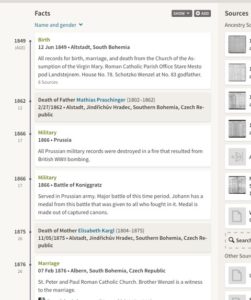
– Like Family Tree Maker, Ancestry.com allows users to add descriptions to facts and events that shouldn’t have them (Fig. 1). The GEDCOM standard allows event descriptions only on attributes like Education, Occupation, and Religion, and on generic Events, but not on Birth, Death, or Marriage. Additional information that you want to attach to these types of events should go in the event note. Otherwise, other apps might ignore or truncate the descriptions.
Conclusion
If you don’t use any of the items listed in the Cons section, or have very few of them, you could safely use a GEDCOM file exported from Ancestry.com. On the other hand, if you do have a lot of these items, especially multimedia with dates and descriptions, the better course of action would be to use Family Tree Maker 3, 2014, or 2017 or RootsMagic 7 to download your family tree from Ancestry.com. But note the caveat that if you have long sources or citations, some of them may get truncated. The best course of action would be to use FTM or RootsMagic to maintain your tree and sync it with Ancestry.com.
The GEDCOM Crosswalk table has been updated with the Ancestry.com fields and tags.
 GEDCOM 5.5.1 Test: Ancestry.com fails the GEDCOM 5.5.1 Test. It incorrectly labels files exported using UTF-8 encoding as version 5.5; UFT-8 wasn’t allowed in 5.5.
GEDCOM 5.5.1 Test: Ancestry.com fails the GEDCOM 5.5.1 Test. It incorrectly labels files exported using UTF-8 encoding as version 5.5; UFT-8 wasn’t allowed in 5.5.
Updates:
30 Apr 2016: Added a statement about the GEDCOM 5.5.1 Test and a paragraph about event descriptions.
22 May 2018: Made minor updates.
I also noticed a problem today. I also mostly work from FTM3 and sync to ancestry.com, but got an email hint today regarding a cousin of my dad’s and went to check it out. I noticed an error in the location of his mother’s death. I corrected the location (place) online, went to FTM3 and synced. It did not change in FTM3. I then changed it in FTM3, and also cut a phrase out of the description field and pasted it into a source citation. I synced, but it did not change the description online. Is this just indicative of the problem you have already mentioned that the description field should be empty if there is something in the date and place fields? But it seems like it should sync with FTM3 anyway. I’m not getting any sync errors.
I’m not sure what’s going on here. Normally both Ancestry and FTM will let you put whatever you want in the description.
I should add that this was a fact with no media attached.
Hi, thanks for providing this, it completes the combinations for me! Is there a way to check for the truncated sources when synching?
I think you would just have to check each one manually.
Keith, I’ve found your crosswalk and related work to be quite interesting and useful – just found you here a week or so ago. Prior to the switch to the new ancestry.com, the links provided in their GEDCOM “worked” in that they took you to something you could view. The source links associated with ancestry resources still sort of work in that they take you to the place where the resource is referenced – IF you are logged in and have a subscription that covers the resource. I didn’t check it before they force-fed the new site to us to confirm, but I think they are translating the web address into a search for the ancestry resource. As for our own media items, they seem to have started to translate URL’s but (perhaps) gave up. On the old ancestry, it did take you to the page where you could view and edit the media item – now it takes you to never-never land with an apparently incomplete URL translation. Agreed that this is not what the links in a GEDCOM would be needed for (though it was somewhat useful for some of my purposes) – but hopefully what we will see from Ancestry will be representative of a positively evolving perspective. I’ve discussed with Ancestry and they claim to be “looking at what needs to be done” with GEDCOM generators in concert with their efforts to provide a solution to the FTM situation. Their words at least indicate that they appreciate the data portability issue – deeds, we’ll see. They do actually need us in order to have a successful business.
I have some software I generated to help my wife manage her tree. It might be useful in your crosswalk efforts for us to discuss how I might be able to help, so please do feel free to drop me an email.
Thanks for the additional information about media URLs in Ancestry.com GEDCOMs.
Sorry, but I am still confused as the differences between Roots Magic and Legacy, which I think most of us are trying. I have about 18,000 people in the tree. Is there any guide which compares these 2 programs? Which handles the media files better?? Any help with the confusion going on with this would be wonderful.
Jo Ann, I’m not aware of a guide comparing RootsMagic and Legacy Family Tree, but you might try Googling “RootsMagic vs Legacy Family Tree.” If you scroll down to the bottom of this article and the heading, “The Replacing Family Tree Maker Series,” you will see articles I’ve written on how well various genealogy applications, including RM and Legacy, import a FTM GEDCOM. RM handles media fairly well. Legacy also handles media well. I think it will come down to a matter of personal preference. Both apps have free versions, so I recommend you try them both out.
Gedcom file content is anachronistic. Relationships can be defined using ‘graph database’ technology. It’s time to rethink this and replace the gedcom file with a contemporary technology. Software such as ‘Neo4j’ can simplify the definition and presentation of relationships.
It’s time to inject modern technology into the family tree software environment.
Philip, I agree that we need a GEDCOM replacement, although I don’t know what it should be. FamilySearch is working on a replacement called GEDCOM X, but they haven’t even updated their copyright since 2016. There was a project called Better GEDCOM, but their web page has expired. Part of the problem is that there is no internationally recognized standards organization for genealogical data. The Family History Information Standards Organisation (FHISO) is trying to fulfill that role, but whether all software developers eventually adopt their standards remains to be seen. You can see their draft standards and provide comment at the link above. Their progress has been glacial, however.
How do I attach a note to an event/fact in Ancestry? I only see date, location, and description. Is a fact’s lifestory exported as a note? After reading this, I started creating a custom fact with a fact label such as Birth Notes and then adding my comments to the Description for that custom fact. Is this bad form?
I’ve using Legacy Family Tree 9 and the Ancestry Birth Description text would go into the LFT9 note associated with the birth.
Thanks
Michael, you can’t because Ancestry doesn’t have event/fact notes, only person notes. A story created on Ancestry.com will become a .htm file in Family Tree Maker, which can be viewed in a Web browser, but I don’t know about GEDCOM or Legacy Family Tree, since I don’t use LifeStories much. I suggest you export an Ancestry tree to GEDCOM and see if it shows up anywhere, but I doubt if it will.
Custom facts are fine as long as you don’t plan to share your trees with anyone, but as soon as you export them to GEDCOM with the intent of sharing them with people who use different genealogy apps, they become problematic, because other apps don’t have to import them, or they may not import them in a way that’s usable.
That’s good that Legacy Family Tree 9 imports the Ancestry birth description into a note instead of the description, because birth is one of the fields in the GEDCOM standard that is allowed to contain only “Y” to indicate that the event occurred, when the date and/or place are unknown, or to be blank. It’s not supposed to contain anything else. Marriage and Death are two other fields with the same restriction. You can find the latest official GEDCOM standard here. Be aware that there are a couple of unofficial revisions.
Thank you for the quick response. So, from what you said, I’d be better off moving my fact comments (e.g., death certificate lists birth as 1885 but grave marker says 1887) back to Ancestry’s birth description and not use a Birth Notes custom event/fact? I have also been using custom facts with the label Obituary for obituaries from GenealogyBank and elsewhere outside Ancestry / Newspapers.com. Is that also problematic?
Would I be better served by switching to RootsMagic instead of LFT9? Build my tree in Ancestry but keep a local synced copy as well?
I’ve been doing genealogy for about two years. I built my core tree in LFT9 using mostly Ancestry and GenealogyBank records. However, I found it was much easier to find and add all my various cousins and their spouses if the tree was in Ancestry.
Thanks again, glad I stumbled over your site.
Forgot to add, I started moving notes from Ancestry’s Birth Description (e.g.) to a custom fact Birth Notes Description after reading your comment that events like Birth, Death, etc should’t have descriptions and your article on the Event structure and the use of custom events.
Per using RootsMagic, if it syncs with Ancestry (including images), then it would seem I could bypass GEDCOM.