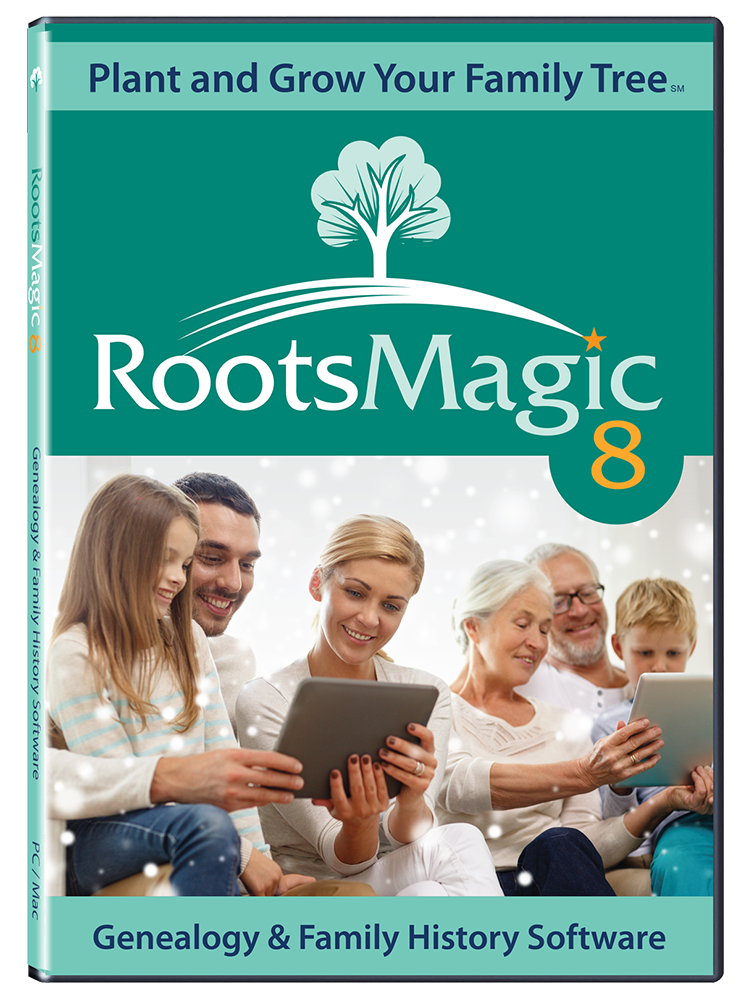
Details about RootsMagic 8*
Application: RootsMagic 8
Current Version: 8.1.2.0
Supported OS: macOS Sierra (10.12) through macOS Monterey (12.0); Windows 7 SP1 through Windows 11
Mobile Apps: RootsMagic App for iOS or Android
Price: $39.95 new license/$29.95 upgrade (RootsMagic Essentials free)
Publisher: RootsMagic, Inc.
Website: http://rootsmagic.com
GenSoftReviews: 4.0 stars out of 5 (2021 only)
Portions of text in all capital letters that are not acronyms are GEDCOM tags, with the rest of the plain text field name in lowercase. References to the GEDCOM standard are to version 5.5.1.
Although this review is based on RootsMagic 8 (RM8) for Mac, the Windows version should be nearly identical.
Bottom Line Up Front
In this review I have focused on getting data into and out of RM8, primarily via GEDCOM, since maintaining the integrity of data is of paramount importance. Genealogy apps should not lose data either through omission or mistranslation without informing the user what they’ve done. RM8 does an above average job of importing and exporting GEDCOMs. It uploads and downloads family trees to and from Ancestry.com, something that only one other app can do (Family Tree Maker/FTM). It can provide family tree and record hints from four major genealogy websites. RM8 has all the tools needed to research, record, and share a family tree. Overall, RM8 is a mature, full-featured genealogy and family tree application well worth its $39.95 price tag.
Table of Contents
PROS
GEDCOM Import and Export
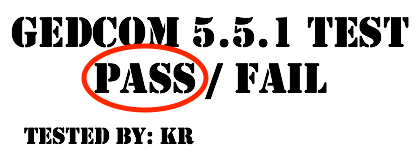
+ GEDCOM 5.5.1: Modern genealogy apps should be able to import and export version 5.5.1, which is the latest standard that is most widely used in the marketplace. GEDCOM 7 was released in September 2021 but has not been adopted by any major genealogy apps, to my knowledge. GEDCOM 6 was never completed or released. RM8 imports and exports GEDCOM 5.5.1 files with about 90% accuracy.
+ Importing a GEDCOM file into RM8 is straightforward, but instructions are in the Help wiki if you need them.
+ GEDCOM import log: All good genealogy apps should produce a GEDCOM import error log. As stated in the RM8 Help file, “If RootsMagic encounters any unfamiliar data in the GEDCOM file, it puts that data in a ‘list file’ on your disk in the same directory as the new database.” The list file ends with the .LST extension and can be opened with a text editor. RM8 creates the list file for all GEDCOM imports, whether there is any unfamiliar data or not, which is a good thing. If there’s no unfamiliar data, the list file contains the GEDCOM header lines; otherwise, the list file contains the line numbers and contents of the unfamiliar data, like this:
Unknown info (line 146)
2 PHON 123-456-7890+ Invalid use of the ALIA tag: Some apps incorrectly use the ALIA tag in GEDCOMs for the “Also Known As” field. The ALIA tag should be used to provide a cross-reference to another person who may be the same. The closest the GEDCOM standard has to “Also Known As” is the Nickname field, whose tag is NICK, or the Name Type tag, which is rarely used. RM8 nicely imports incorrectly used ALIA tags as Alternate Names so that these data aren’t lost.
+ Invalid event description: Except for fields that the GEDCOM standard calls “Attributes” and the generic event field, the only entry that an event description (called a “descriptor” in the standard) for birth, death, or marriage events may have is the letter “Y” to assert that the event occurred, if and only if both the date and place are blank. Many genealogy apps violate this rule, including FTM, which enabled me to include it in my test GEDCOM file. RM8 does not import invalid event descriptions, which is appropriate. However, it should list them in the list file as unfamiliar data, which it does not do, so that the data aren’t lost. Ideally RM8 would import or append the invalid event descriptions to the corresponding fact note.
+ Imported most valid GEDCOM 5.5.1 tags, including the generic EVENt tag and associated structure. For example, it imported the event “HS” and correctly translated it as an education event meaning “high school.”
+ Imported some custom tags, such as FTM 2019’s _PHOTO tag for photos attached to people. Apps aren’t required to import custom tags created by users or other apps, but it’s nice that it imports at least some of them. Another such tag was the _ORIG tag, and RM8 even correctly interpreted it as “Origin.” But see below for an example of a tag it imported incompletely.
+ Unrecognized data: As noted, RM8 includes some, but not all, unrecognized data in a list file upon import. For example, it included the custom tag _JUST, which contains source quality justification. It also included the valid tags EMAIL, PHONE, and WWW, allowing the user to add these data manually. However, it would have been better if it imported these valid 5.5.1 tags directly.
+ Secondary Names: These are name structures that occur after the first name structure in an individual’s record in a GEDCOM file. RM8 imported them correctly and labelled them as Alternate Names.
+ Adoptive parents’ relationships: Properly recognized the GEDCOM tag PEDI indicating whether a family relationship was birth, adopted, foster, or sealing. Not all apps can do this. Unfortunately, RM8 exports these data using the custom tags _FREL and _MREL instead of using the standard PEDI tag, which is strange, since it can import it.
+ Valid Event Descriptions: The GEDCOM 5.5.1 standard allows generic events to have descriptions, even when there is a date and/or place. For example, I have the following valid structure in my GEDCOM:
1 EVEN HS 2 TYPE Degree 2 DATE 1874
“HS” is the event description; GEDCOM 5.5.1 allows Event Descriptors on the EVEN tag, and my GEDCOM was labelled as version 5.5.1. This was a change in 5.5.1 (p. 48); previous versions did not allow descriptors on events. RM8 correctly imported this and similar events.
+ Generic Fact: Correctly imported a the FACT tag structure, something few apps can do, including RM7.
+ Submitter: Correctly exported the Preparer information I entered in the Settings, although oddly it used the custom tag _EMAIL instead of the standard tag EMAIL, and it didn’t include my website address. This is still an improvement over RM7, which was missing the submitter information in the GEDCOM.
Other
+ Additional Genealogical Data: The GEDCOM standard allows additional data to be included, such as events or agency recorded by in a source, or responsible agency for an event. Few applications have these additional fields, but RM8 has the flexibility that allows users to record them. For example, the responsible agency can be added used shared roles, as described next.
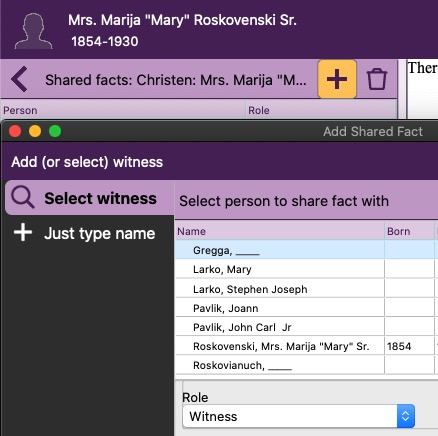
+ Associations: An association in genealogy is a relationship between two people, usually but not necessarily non-familial. Associates could be godparents, sponsors, witnesses, friends, neighbors, co-workers, etc. They’re often summarized using the acronym FAN for “Friends, Associates, Neighbors.” While the FAN club principle of cluster genealogy is often advocated, few apps that I’ve reviewed have a field for associates, and even fewer use the standard GEDCOM structure for them. Few applications have a way to record associates, but RM8 does using Roles. Most events already have the Witness role predefined, and it’s easy to define new roles for particular events on the fly. People sharing events as associates can either already exist in the family tree or can be added, again on the fly, if needed. Unfortunately, people added on the fly are not available for sharing with other events. Also unfortunate is that RM8 does not use the standard association structure in GEDCOMs but instead uses the custom tag _SHAR. But at least the data can be recorded and printed out in reports.
+ User-Defined Events: RM8 allows user-defined events to be added, complete with sentence templates for reports, and then they’re exported to GEDCOM using a generic Event structure rather than a custom tag, which is good. This helps ensure data will be transferred to other apps and websites.
+ WebHints: RM8 can show hints for possible matching records or family trees at major family tree websites Ancestry.com, FamilySearch.org, FindMyPast.com, and MyHeritage.com. WebHints is well-integrated into RM8, with a lightbulb icon appearing in two places on the People page when hints are available (see example of RM8 People Page below). Clicking on the icon opens a window showing where the hints are located and how many there are. Clicking the name of a website opens a page on the website with the available hints.
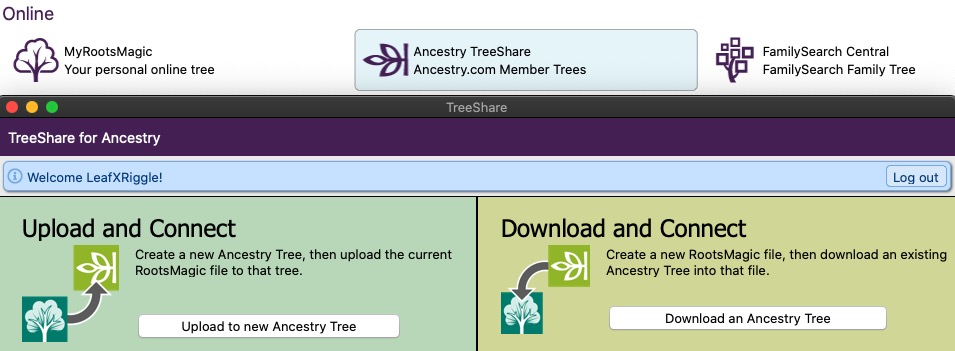
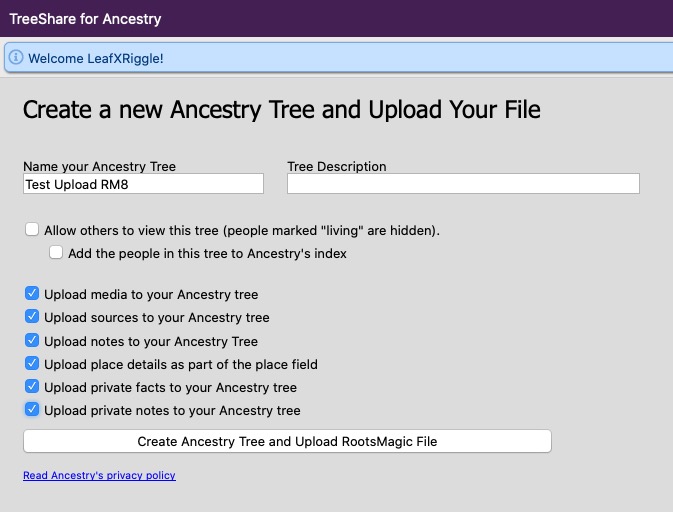
In order to get hints from Ancestry.com, you must upload the tree to Ancestry, but doing so is easy, and you can choose whether or not to allow others to view the tree or to include it in Ancestry’s index. If you use Ancestry, using RM8 (or FTM) is the best way to upload and download a tree with a personal device, rather than using a GEDCOM. Data are much less likely to get lost or mangled this way.
Once a tree is uploaded at Ancestry, you can change it either from RM8 or Ancestry and copy the changes to the other platform with fine-grained detail; in fact, you have greater control over the changes that are made than when using FTM’s Ancestry tree sync feature, where you must sync all changes or none. On the other hand, copying the changes can be quite tedious if there are a lot of them. RM8 and FTM are the only apps that can sync with Ancestry in some way.
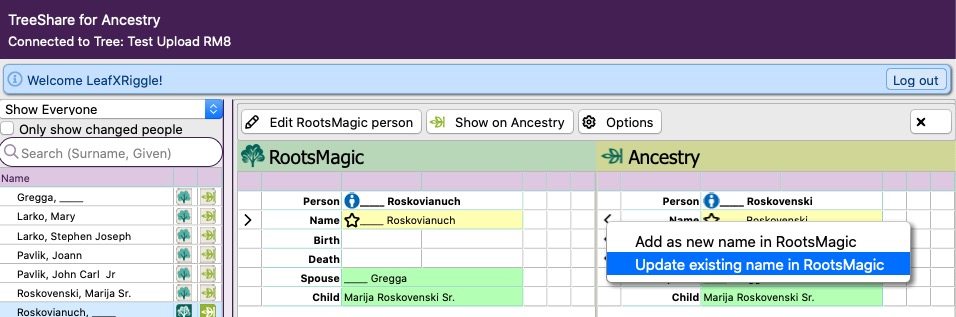
Extracting data from Ancestry WebHints is similar to using Ancestry TreeShare. As the RM8 wiki states, “Unlike WebHints from the other websites, information found in Ancestry WebHints can be added directly to your RootsMagic database. You can get WebHints from Ancestry’s Record Hints, Other Member Trees, and Photos and Stories.”
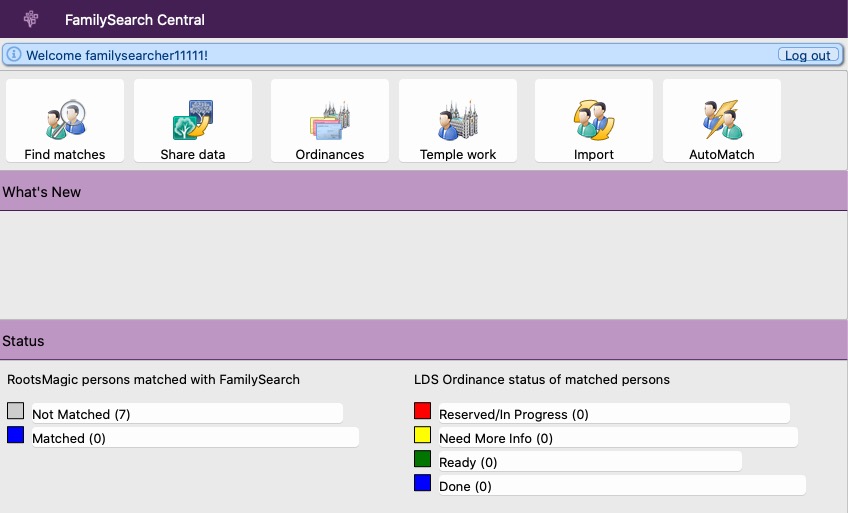
The FamilySearch functionality in RM8 is different from Ancestry, aside from WebHints, since FamilySearch has a collaborative family tree, in addition to historical records, and also has uses that are specific to the Church of Jesus Christ of Latter Day Saints, which owns FamilySearch. I will mention only a few things regarding the FamilySearch Family Tree (FSFT) and WebHints. RM8 can help you match people in your tree with people in the FSFT. Personally, I don’t use FSFT for reasons explained here, but if you do, this feature can be handy. There’s an AutoMatch option that seemed to work better for the people in my tree who had complete biographical data, but the manual Find Matches option also worked well.
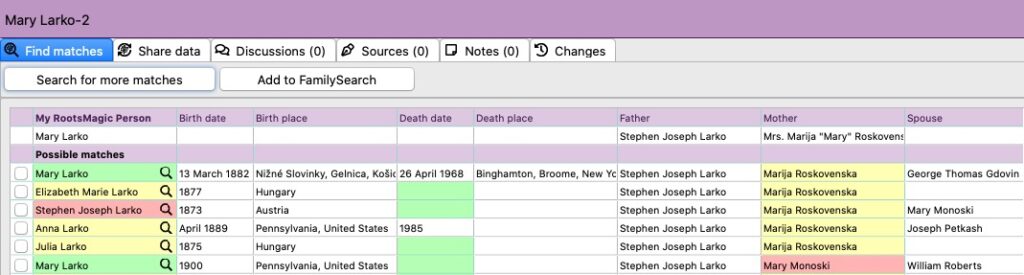
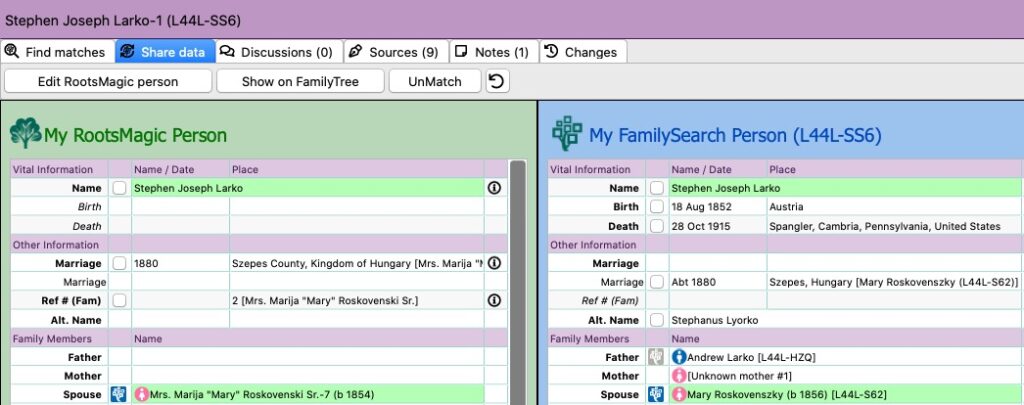
Once people are matched, you can compare data between trees.
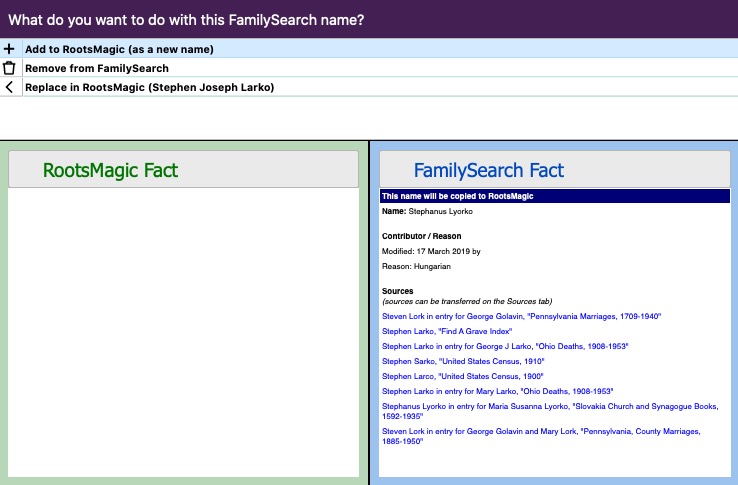
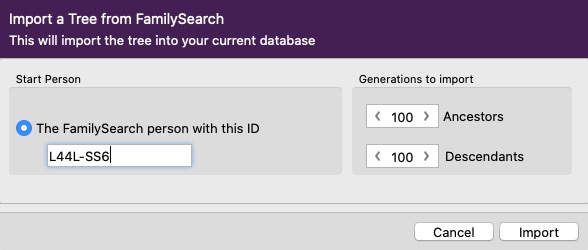
You can also add, remove, or replace information, both in your RM8 tree or in FSFT, and you can even import up to 200 generations from a particular person in FSFT into your RM8 tree, although whether you should actually do so is doubtful. Fortunately, it appears that it’s not possible to export a tree from RM8 into FSFT, or this would cause a huge amount of duplication.
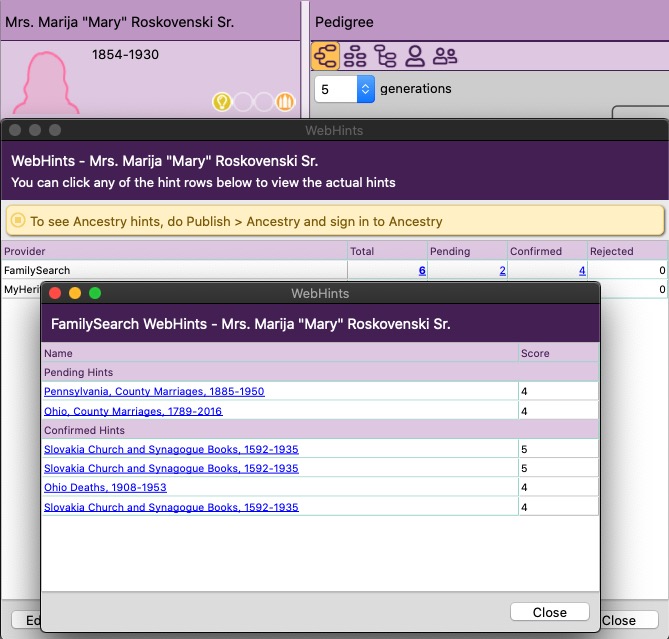
As previously mentioned, you can get WebHints from FamilySearch, but they’re based on the hints that show up in FSFT. In order to get the data into your RM8 tree, you would either have to copy it by hand or first accept the hints at FSFT and then use the Share Data button to copy the data from FSFT to RM8.
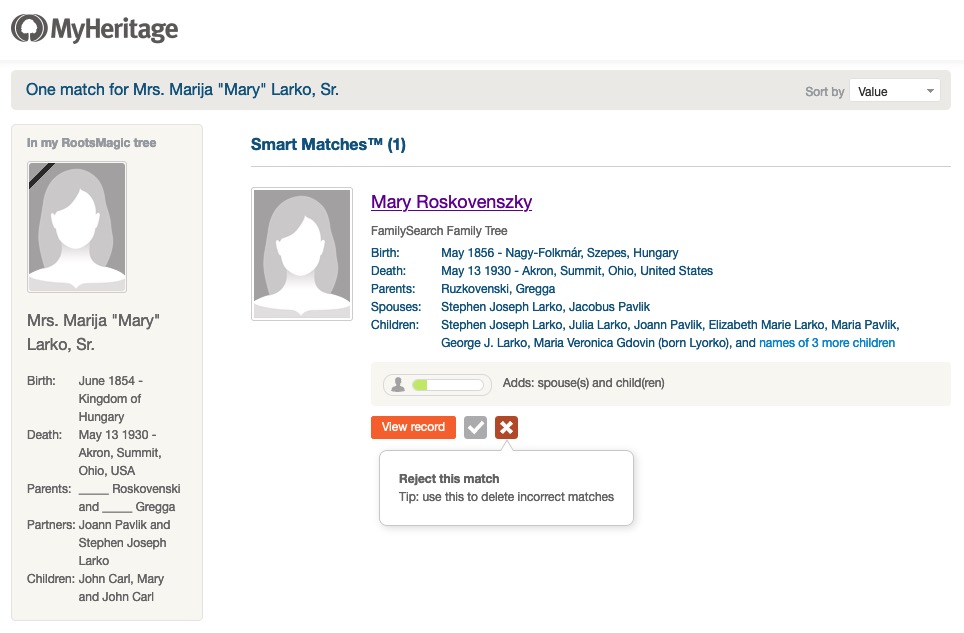
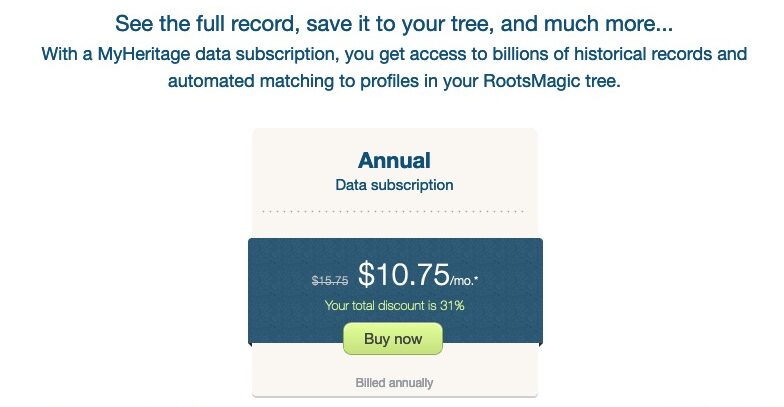
Clicking on hints for MyHeritage opens them at the MyHeritage website side-by-side with the person from your RM8 tree. You can only view the full MyHeritage hint if you have a MyHeritage data subscription (not just a family tree subscription, which is separate). All you can do without a subscription is extract whatever valid and useful data you can see or reject the hint so it doesn’t show up again. You can’t even accept a hint without a subscription.
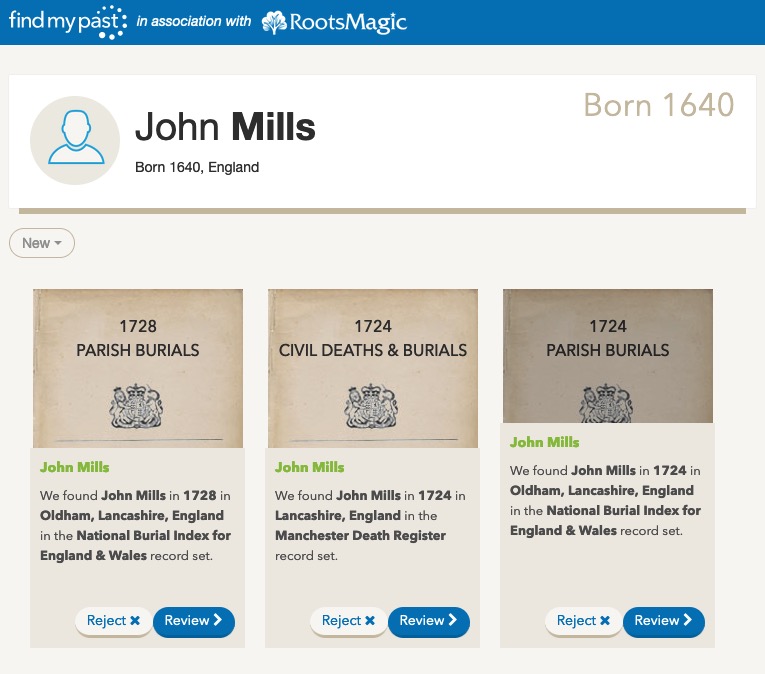
To view full FindMyPast hints, you also need a site subscription, but if you’re sure a hint is not a match, you can at least reject it.
+ MyRootsMagic: This sounds like an interesting feature where you can publish your RM8 tree at rootsmagic.com. However, after I tried to publish a small tree and load the site, I got a “403 Forbidden” error message and was not able to access it, but after contacting RM tech support (see below), the problem was quickly resolved.
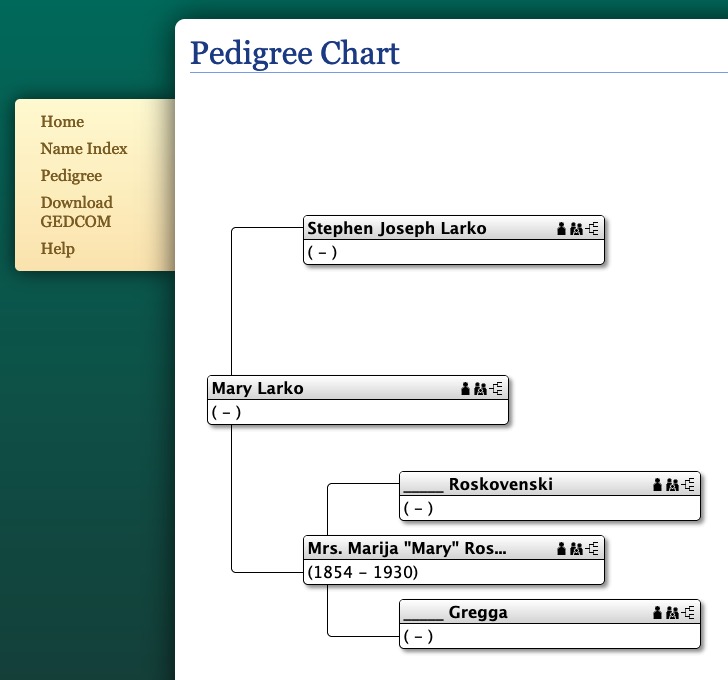
My family tree website was a pleasant-looking static display of the information from my RM8 tree, with a searchable name index, pedigree chart (three generations in my case, but that’s all the generations in my test tree), family group sheet view, and individual view with most facts, complete with notes, media, and sources. The only problems I found were that an image failed to load, although I could see the thumbnail, and it did not have the media or sources for the primary name. None of the data can be edited from a MyRootsMagic tree, but after you make changes in RM8, you can publish the updated tree to your site. If you want a simple place to share your tree online, MyRootsMagic is a good option. You can even set the privacy for your site, such as privatizing living people and setting a site password.
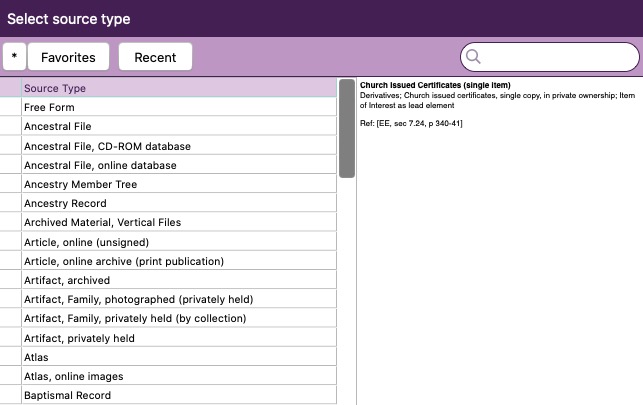
+ Source Templates: RM8 contains hundreds of built-in source templates based on authorities such as Elizabeth Shown Mills’ Evidence Explained that help you record the important details about your sources and print them in bibliographic or footnote format in reports and charts. You can also create your own templates. As I point out below, however, all of these details get merged into just a few fields when exporting your tree, although at least they retain their format somewhat.
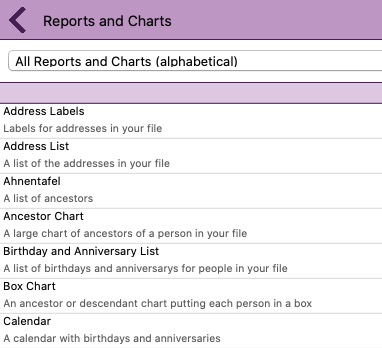
+ Reports and Charts: RM8 offers a plethora of genealogy reports and charts, from the Ahnentafel to a “Who Was There LIst.” While there’s a full complement of useful reports and charts in the list, I’m a little surprised it doesn’t include the Problem List, but this can be printed from the Problem List window.
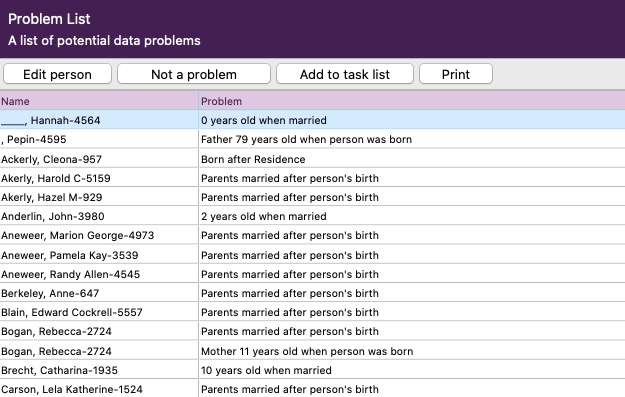
+ Problem Alerts: Along with WebHints, you can set RM8 to provide Problem Alerts, which are indicated by a red exclamation mark on the People page next to the WebHints icon, or you can see all Problem Alerts at once. Although the potential problems listed are rather basic, they’re still a good starting point. Once you’ve determined something is not a problem, you can mark it as such.
+ Media: As with most modern genealogy apps, RM8 allows linking media files to people, places, sources, and tasks. Media types can include image, audio, video, and document files, which are stored in a location of the user’s choosing, such as their computer hard drive or external drive. Only links to the media are stored in the RM8 database, not the actual files, which is a good thing.
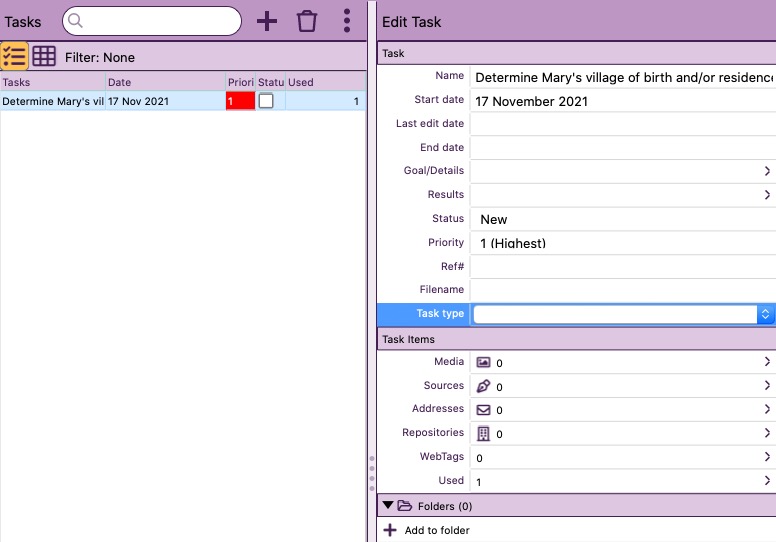
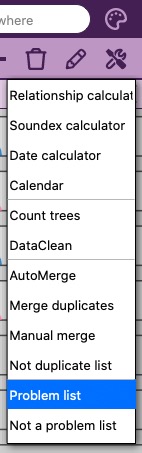
+ Tasks: The Tasks feature of RM8 can be used as everything from a simple to-do list to a detailed research log, complete with dates, priorities, media, notes, sources, and addresses.
+ Addresses: The RM8 address book can be used to store addresses for people that are either in your family tree or not. These addresses can then be linked directly to people in the tree or to tasks, and they can be printed out on address labels and lists. But see below for a problem with how addresses are exported in GEDCOM files.
+ Other Tools: RM8 includes several other useful genealogy tools, such as relationship, Soundex, and date calculators, a calendar, a duplicate finder, a merge function for people and sources, and a people and place name clean function. I did not test these features in detail, but I did note that the calendar is only accurate for dates after 15 October 1582, when the Gregorian Calendar was adopted by the Roman Catholic Church. Prior to this date, most of the Western world used the Julian Calendar, which was adopted in 45 BCE. So even though the RM8 calendar can display many thousands of years prior to 15 October 1582, I recommend not using it for dates prior to that.
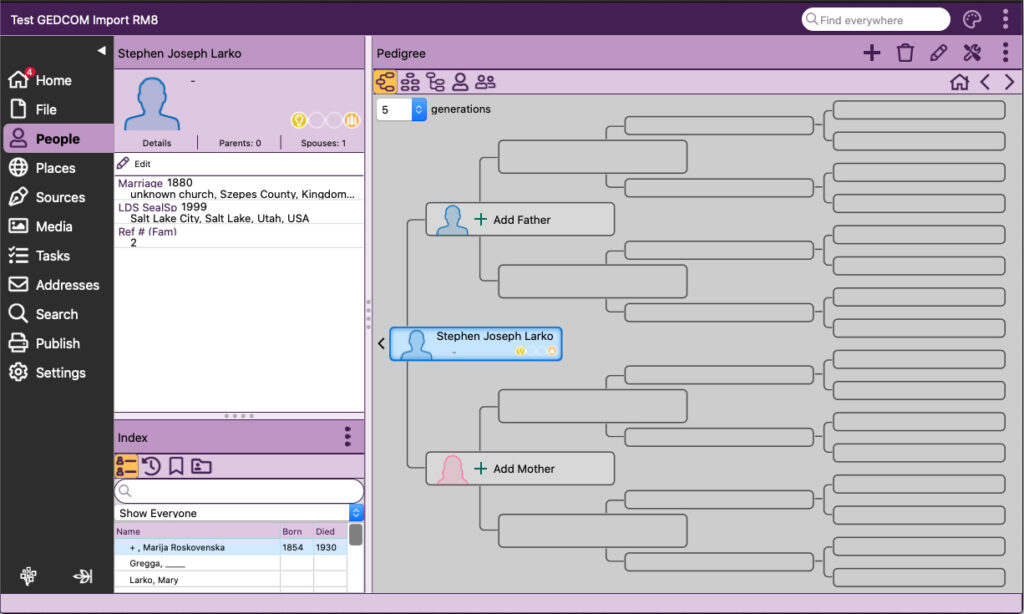
+ User interface: Unlike RM7 for Mac, which was a Windows app in a Crossover wrapper, RM8 is a native Mac app, and it looks like one in some respects. However, it also looks almost identical to the Windows app. The main difference from most Mac apps is that the main menu for Mac apps is in the left-hand portion of the main menu bar at the top of the screen. In RM8, there are several menus: the Page menu running down the left-hand side, and the two buttons with three vertical dots labelled “Options” and “More Options.” As a long-time Mac user, I would probably be more comfortable with a traditional Mac interface, but I could generally find what I needed by poking around.
+ Help: The Help pages consist of an online wiki that opens from the “Options” button. Although it’s still under construction, I found it to be fairly comprehensive, containing explanations for most of the program features. But see below for a shortcoming. In addition to the Help wiki, there are several other support options, including an online knowledge base, forum, user groups, webinars, social media, and technical support by RootsMagic staff. I contacted their technical support on a Saturday about the MyRootsMagic problem described above. A short time later, I received a reply stating, “I have notified the webmaster of the issue. I cannot guarantee he will respond over the weekend,” which was fine with me. However, just a few more hours later, I received another response stating that the problem was fixed, and indeed it was. So at least in this instance, the tech support was very responsive, even on a weekend.
CONS
GEDCOM Import
— Sources: One of my biggest complaints about RM7 was that it imported source details from GEDCOM in free form format, lumping together the author, title, and publication data fields. If I never needed to transfer my data to another application or website, this wouldn’t matter, since RM8 doesn’t search specifically by any of these fields (the Find Anywhere search can search for data stored in them, but it can’t search only the author field, for example). But since I do transfer my data to applications and websites that can search these fields, I would like RM8 to import and store them as they are in my GEDCOMs. See below for notes on exporting sources.
— For people without death dates or Death = Y, RM8 marked them all as “Living.” This is a major problem for me and, I suspect, many other people, since I have many people in my family tree without death information. They’re also marked as “Living” when uploaded to Ancestry.com. Fortunately there’s nothing in the exported GEDCOM marking them as living when they aren’t.
— Source citations: RM8 is inconsistent about how it imports citations with the GEDCOM structure SOUR PAGE. Sometimes they’re imported as both “Citation Name” and “Page Number,” which is redundant; only one is needed, which I suggest should be “Page Number.” They’re also exported using both the PAGE and NAME tags; while the PAGE tag is correct, the NAME tag is not valid with source citations in a GEDCOM. Other times they’re imported as Citation Detail Research Notes.
— Custom Tags: While genealogy apps aren’t required to import custom GEDCOM tags, if they attempt to do so, they should do it correctly and completely. My GEDCOM file had a field labelled _DNA for DNA markers; while RM8 imported the field name, it didn’t import the data, probably because RM8 assumed it was the date for a DNA test, but my GEDCOM didn’t have a date. It would have better either to import the data in the field description or note, or not to import the data but list it in the import list file.
— Submitter: A minor issue is that RM8 didn’t import the submitter information in my GEDCOM, so I had to add it manually in the app Settings.
— Concatenation Tags: The CONC tag is used in GEDCOM files to expand a field beyond the line limit defined in the standard, such as 248 characters. CONC implies concatenation to the previous line without a new line so that a text note or description can be word wrapped in a text window without fixed carriage returns. Lines that are split for a CONC tag are supposed to be split at a nonspace (i.e., in the middle of a word), or else the line should begin but not end with a space. However, not all apps follow this rule, including FTM. Apparently to account for this possibility, RM8 actually adds a space between all CONC lines so that there ends up being an extra space, which can look odd and which is also preserved when exporting to GEDCOM.
GEDCOM Export
— Sources: One of my biggest complaints about RM8 is that, not only does it combine source data upon import, but it also does so upon export, too. Even though RM8 has dozens of carefully formatted templates for different types of sources, it combines all of that data into the TITLe, ABBR, and NOTE fields. Some of the data could be exported to the AUTHor and PUBLication fields, but RM8 doesn’t use them at all. RM8 also uploads sources to Ancestry.com the same way. Interestingly, source details downloaded from an Ancestry tree are put into separate title, author, and publication fields.
— RM8 uses many custom GEDCOM tags, even when the option to include RM-specific details is not selected, and even when a standard GEDCOM tag exists, such as the EMAIL tag noted above. The problem with custom tags is that other apps and websites are not required to import them, since they must be interpreted in the context of the system that created them. Consequently, much valuable information could get lost, such as WebTags.
— But there are times when custom tags are more appropriate. RM8 allows users to assign dates to personal names, which makes logical sense, but then it exports these dates to GEDCOM using the standard DATE tag, even though the GEDCOM standard does not allow this. It would be better to use a custom tag like _DATE, as RM8 does in other cases.
— Multimedia: Multimedia object records are structured incorrectly. The FORM tag should be subordinate to the FILE tag by one level, but RM8 puts them at the same level. In addition, it’s possible to include an optional TYPE tag, but RM8 needlessly uses the custom tag _TYPE. RM8 does not use the cross-reference structure for multimedia records, which is fine, except that the non-cross-reference structure does not allow notes or sources to be attached to them. Also, RM8 exports media objects attached to names, even though this isn’t defined in the GEDCOM standard. These media objects should either be attached directly to the person’s INDI record or omitted. Finally, RM8 allows users to assign Reference numbers to multimedia and then exports them using the standard tag REFN in the media record structure, but the GEDCOM standard does not allow this when not using cross-references. It would be better to use a custom tag like _REFN.
— Attribute Events: The Attributes listed above may have events attached to them, per the GEDCOM standard (pp. 33-34). While this is not intuitive for some attributes, like caste (since it’s set at birth), most of the other attributes can have dates and/or places associated with them. For example, height, weight, and hair color change with time; education can have a date and place of school attendance; SSN can have a date and place of issuance, etc. Users can create custom events for them, but then they’ll be exported to GEDCOM using the generic EVEN.TYPE structure, rather than the standard tags like DSCR, EDUC, and SSN.
— Source Citations: As mentioned above, RM8 has two fields under source citations that tend to be identical (although they don’t have to be): “Citation Name” and “Page Number.” RM8 correctly exports the page number but incorrectly exports the citation name using the tag NAME, which is not allowed. If it needs to be exported at all, a custom tag should be used.
— Addresses: RM8 still exports addresses, phone numbers, email addresses, and web addresses incorrectly. It exports them directly under a person’s INDI record, but they should be exported as part of an event structure, such as a residence event. Bruce Buzbee, the developer of RM, previously explained to me that “Some of the ‘illegal’ GEDCOM you might see in RM (and other programs) is due to the fact that ‘every other program does it that way’.” While this may be true, it’s really not a good excuse for not following the GEDCOM standard, as I previously wrote about. The best way for all genealogy programs to do things is to follow the GEDCOM 5.5.1 standard, or all agree to follow some other standard.
Interface Issues
It’s not always obvious how to open a record or field for editing. From the People window, clicking the “Edit” button or double-clicking the name of a person in the tree opens a new tab, where each fact can be edited. However, double clicking on a name in the Index only takes you to that person in the tree but doesn’t open their profile for editing. Likewise, double clicking on a fact on the People page does nothing, and in the edit window only opens the fact details; you must then put your pointer on one of the details to be edited. Actually, in the latter two cases, a single click is sufficient. Something else that’s a little misleading at first is that, after editing a fact detail, check-mark and cancel buttons appear at the top, implying that you must manually save each edit. Thankfully, this is not the case, as each change is saved automatically.
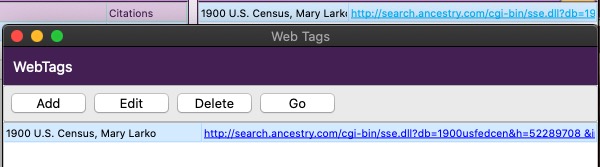
Another example of a field that’s not obvious how to edit is the WebTag field, which is a nice feature enabling you to link a RM8 record, such as a person, source, or place, to an Internet resource. Adding them is straightforward, but editing them is not. You must click the 3-dot option menu and then click the Edit button (see above). Usually just clicking on an item in a RM8 edit panel is enough to open it for editing. Also, the behavior of clicking the actual hyperlink is inconsistent; sometimes it opens the actual web link, but sometimes I had to click the Go button.
Something else that wasn’t obvious to me was how to change the sort order of facts on the Edit Person screen. I thought I could just click the heading I wanted to sort, such as Facts, just as I can in FTM, but instead I had to click the 3-dot options button, then “Options…” and then select the sort order I wanted, as below.
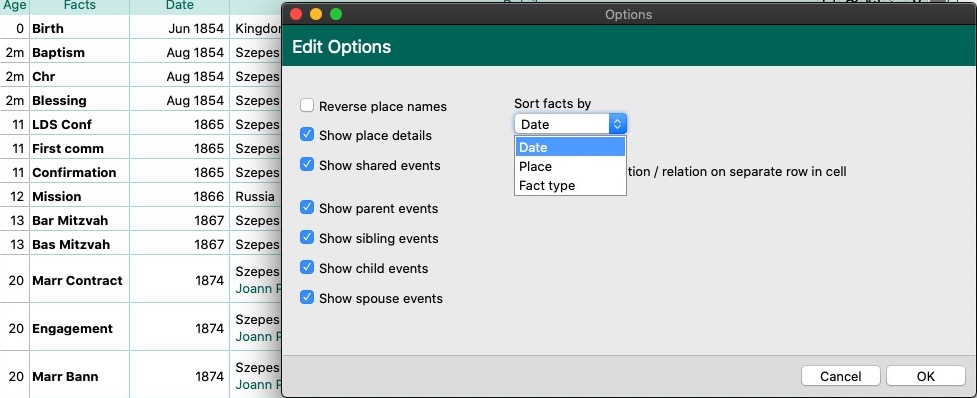
The “Place Details” field’s purpose is not obvious. There’s no equivalent field in FTM or the GEDCOM Standard, for example. The Help Wiki states, “The Place Details field is where you would enter the name of a church, a cemetery or other facility where an event occurred, or you could enter the address of the person involved.” In my opinion, it’s better to include these details in the Place name so they don’t get lost, since there’s no standard GEDCOM field. Also, it would be better to put addresses in the address fields, but then RM8 doesn’t export addresses correctly.
There are some limited Display Settings on the Program Settings page allowing the user to change, for example, the theme and background colors. The only change that can be made to the display fonts is to scale all of them up or down from 70 to 150%. I wanted to make the fonts on the tree on the People page smaller, so I tried scaling it to 80% (90% didn’t have much effect). The problem was that it scaled all of the fonts to 80%, making some of them almost too small to read, such as the font in the footnotes. A little more granularity in choice of fonts would be nice.
Along these same lines, the choices for the different Pedigree views on the People page are a bit limited. For Pedigree view, the choices are 5 or 6 generations. Sometimes all I want is three generations; FTM even lets me display only 2 generations. In Descendants view, RM8 can display 2 to 7 generations, which is generous, especially considering that some apps, including FTM, don’t even have this view.
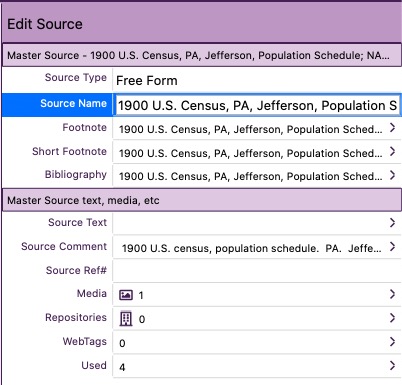
When editing most parts of a source or citation, it’s possible to get a larger text window to type in by clicking on the right angled bracket—but not the Source Name. This is problematic because, as noted above, RM8 imports sources from GEDCOM as free form, meaning the title, author, and publication data are all lumped together into one field. Trying to find and edit text in this field in such a small text box is difficult. I found it easier to copy the text into something like TextEdit, make my changes, and then paste it back into RM8. But it would be better if it were possible to expand the text box just like all the other source and citation details.
RM8 has limited undo capability. Unlike most Mac apps, there’s no Edit menu with Undo or Redo options, and the standard keyboard shortcuts Command-Z and Shift-Command-Z do not work. About the only undo option I see is the Cancel button that appears when editing a particular item, and this only works as long as the edit window is open.
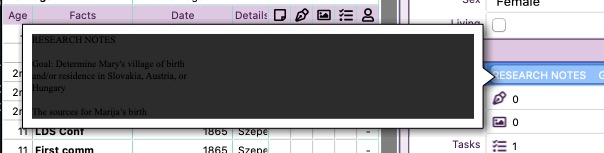
RM8 mostly ignores Dark Mode, which has been available on macOS since Mojave, except for the preview box that pops up on the Edit Person Screen for notes, sources, media, and tasks. With Dark Mode turned on, both the text and background are dark, making them impossible to read. So I recommend turning Dark Mode off while using RM8 if you want to see these previews, with black text on a white background.
Other Problems
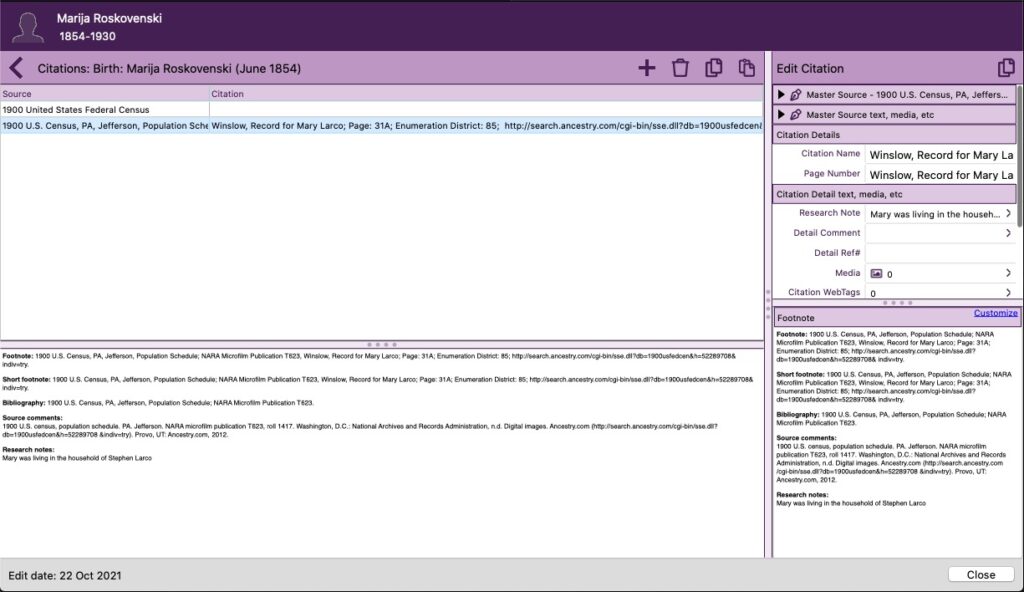
Some of the explanations in the Help wiki are not as self-evident as the author may have believed and could use some expansion. For example, the explanation for the Slide in workflow in the Program Settings page is, “Checking this box will enable the ‘slide-in’ workflow for sources, media, tasks, addresses, and shared events on the Edit Person screen.” Even reading the description under “Editing a Fact” in the wiki didn’t help, since it was redundant: “If you choose to use this slide-in workflow, clicking the icon in the fact list will slide in the list directly over the fact list, and turn the edit panel into an edit panel.” So if the edit panel stays an edit panel whether slide-in workflow is selected or not, what changes? By comparing the behavior with the option selected and not selected, I was able to determine that with it selected, slide-in workflow puts the source, media, task, address, or shared event data in a bigger window on the left where the fact list normally is so that it’s easier to see without having to scroll, although it’s still not possible to see large entries in this view (see screenshot above, where the Citation is cut off). However, the data still cannot be edited in this window; they can only be edited in the edit window on the right.

RootsMagic does not automatically associate database files that it creates, ending with the rmtree extension, with itself. It also can’t open rmtree files that are associated with it through the Finder. Rmtree files can only be opened from within the application. Most Mac apps allow users to open files associated with them from the Finder or by dropping them on their icon in the Dock.
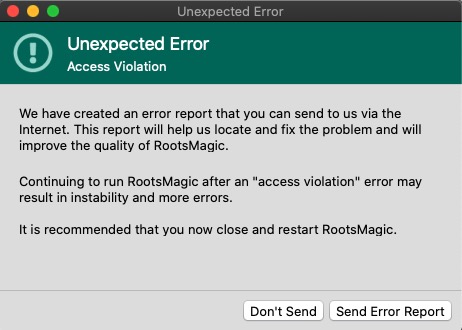
Several times RM8 ran into an Access Violation Error, necessitating the closure and reopening of the program. For example, in one case, I was trying to open a new tree simultaneously with an already open tree. Since RM8 for Mac is still fairly new and is based on completely new code, this is probably just one of several bugs in the program.
Other Observations
Reusing Events: FTM 2019 has a nice feature where you can copy events or facts from one person to one or more people in the same immediate family. This is useful for copying census or residence events, for example. This can’t be done in the same way in RM8. Events can be shared using a role, such as witness, as described above, but this does not copy the events to the other people.
However, source citations can be reused in RM8 by copying and pasting them from one event to another, which saves some time.
Place, Source, Media, Task, and Address Usage Lists: RM8 has lists for each of these types of items, in addition to people, down the left-hand side of the app. From here each type of item can easily be added, edited, or deleted. Media, tasks, and addresses can also be attached (tagged) to people from here, but places and source citations cannot, although it would be nice if they could, as source citations can be in FTM.
GEDCOM Crosswalk
I added the RootsMagic 8 fields to the GEDCOM Crosswalk at Family Tree Maker to GEDCOM to Other Apps Crosswalk. This table shows at a glance how the major genealogy apps name their fields within the app and how they are exported to GEDCOM. The color coding indicates areas of concern: fields in red are not imported and/or exported correctly, while fields in yellow use custom tags that may not be recognized by other apps or websites.
Disclosures
I have no conflicts of interest to report. I receive no compensation from RootsMagic, and I paid the upgrade price of $29.95 for RM8.
The Family Tree Software Alternatives Series
Part 1: How to Scrub Your Data
Part 2: How to Get Your Tree out of FTM
Part 3: RootsMagic 7
Part 4: Reunion 11
Part 5: MacFamilyTree 8
Part 6: Family Tree Builder 8
Part 7: Heredis 2015
Part 8: Gramps 5
Part 9: iFamily for Mac
Part 10: GEDitCOM II
Part 11: Legacy Family Tree 8
Part 12: Ancestral Quest 14
Part 13: Family Historian 6
Part 14: Should You Stick with Family Tree Maker?
Part 15: Brother’s Keeper 7
Part 16: RootsMagic 8
How Well Does Ancestry.com Handle GEDCOM?
Family Tree Maker to GEDCOM to Other Apps Crosswalk
The Perils of Following the GEDCOM Standard
Why All Genealogy Apps Should Support GEDCOM 5.5.1
*Information current as of the date of this post
Thanks for this post, Keith! Nice to hear from you again. I trust your expertise and appreciate the clarity of your writing.
One other potential con for me is that it RM may be too dependent on its head person and I wonder what will happen when he is gone, as we saw with The Master Genealogist software.
Keith,
I’ve joined roots tech for first time and now some extra hours reading your excellent reviews of both FTM and RM8. Great site, blog, and information which I wish I had found earlier, but perhaps it’s just in time.
I will purchase my first family tree software this weekend. I have a tree of 2K people and 20K records on Ancestry.com, and I have Mac OS. So, essentially I have 2 choices for safeguarding my tree on home computer – FTM and RM8.
I like UI of FTM better than RM8, and your previous review explains additional FTM benefits for GED com/citations etc. That’s where I was headed before this week. However, I’m now worried about FTM’s longevity, customer support, and something going wrong during my Ancestry synch. Thus, I’m leaning slightly to RM8 as I feel like they have ongoing support, updates and responsiveness. And they aren’t as distracted by world events.
So, what’s your advice for someone in my MAC OS shoes with no background in either FTM or RM8 and who prioritizes seemless synching from Ancestry and stable, ease of use?
Gus, thanks for the compliment! It sounds like we have similar criteria for a family tree app, and you make some excellent points. All I can tell you is why I’m sticking with FTM (for now). I’ve been using FTM for 10 years and am used to the interface. It’s not pretty like MacFamilyTree or Heredis, but it works for me. It has the best GEDCOM support of any of the apps I’ve reviewed, which is a huge point for me. I especially do not like how RootsMagic imports sources into free text fields, and then of course it exports them the same way. I use only four source fields for maximum compatibility: author, title, publication facts, and repository. RootsMagic imports these data (except repository) into a single free form source that populates the source name, footnote, and bibliography. This consitutes a loss of data. I really wanted to like RootsMagic because of the ongoing development and responsive support, but I can’t justify the switch as long as RootsMagic strips data from my sources.
The fact that most of FTM’s developers are or were in Kyiv concerns me. I’ve reached out to Jack Minsky, president of MacKiev, about their safety, but he’s no doubt too busy to respond. If they have a booth at RootsTech, perhaps you could swing by there and ask about them.
I’ve read many complaints about MacKiev’s poor customer support, but I’ve never had a need to contact them. I’ve also read horror stories about trees getting mangled in the sync with Ancestry, but I’ve never experienced any major issues.
It’s unfortunate that FTM still doesn’t have a trial version, especially since it’s one of the more expensive apps on the market. RootsMagic has a free version that doesn’t expire and includes most of the major features. If RootsMagic seems to meet most of your needs, then I suppose you could just stick with it. Obviously you would download your Ancestry trees directly into RootsMagic instead of importing a GEDCOM file. Ancestry sources are imported with all their title, author, and publication fields intact, so this would avoid the problems that importing GEDCOMs have. If at some point you decide you just don’t care for RootsMagic, you can always wait until FTM is on sale and then download your Ancestry trees into it.
Hi Keith,
Thanks for quick reply and additional thoughts on my upcoming decision. I have viewed all the roots tech “Demos” for FTM. Don’t see much value in Tree Vault, or the various plug-ins, but still like the user interface better than RM8. And I keep telling myself, I don’t really need some new solution as I’m happy enough using Ancestry.com tree for now, and mainly want back up, along with better logic checks, and perhaps options for printing out tree and writing history at some point. Anyway, 2 new learnings this AM from exploring FTM demo site at roots tech:
1) They have roots tech promo for FTM – instead of ~$80, it’s just ~$40.
2) FTM has a live chat function which I used 3X to ask a question but it’s not working.
Given the equivalent costs now, I might as well start out with FTM and see what happens on my first synch with my Ancestry.com tree. If I can synch it successfully (avoiding the horror stories of others), then that’s a success and any “value add” work I can do with FTM after that is a bonus. If I can’t synch successfully, I won’t count on any support from FTM, and I’ll just move on to RM8 and not look back.
Gus
Sounds like a solid plan–let us know how it goes. I don’t think you can harm anything by downloading your Ancestry tree into FTM the first time. It’s once you start syncing from FTM to Ancestry that things can get hairy, so make sure you always have a current backup of your FTM tree before syncing.
I suspect the Live Chat isn’t working right now because most of FTM’s tech support people are/were in Ukraine. 😢
As someone new to genealogy I was going to try MacFamilyTree 10 since there is a discount at the moment for new users. I asked a friend who is an experienced user what they thought and they recommended RootsMagic. (They’re a Windows user, I’m on a Mac)
I downloaded the free trial version of RM8, and I have to say I found it unusable. Besides completely ignoring normal Mac interface design, the edit screen for a person opened *behind* the primary screen, so I didn’t know it had opened, and then when I tried again to open it, I got a message telling me that I needed to upgrade to view more than one edit screen at a time. Once I found the edit window, I couldn’t see how to do something basic like add a date of birth. If a tool like this doesn’t make it easy to add some key data after a record has already been created, I can’t see the point of it.
It very much feels like they didn’t beta-test the app with anyone unfamiliar with previous versions of RM, or anyone new to genealogy. I don’t mind a learning curve, but a completely obtuse user interface is unacceptable. The free version, far from encouraging me to pay money from the full version has had the opposite effect and encourages me to go for a product purpose built for the Mac. GEDCOM export and import are key features should one need to migrate to a different application at some point in the future, but if the product is well-nigh unusable in the first place, the quality of its export functionality is redundant.
All good points. You might want to have a look at my review of MacFamilyTree if you haven’t already done so.
Thanks Keith.
While the comment from Peter – with what sound like important and valid concerns relating to GEDCOM adherence – relates to the new version 10, am I right in thinking the rest of your review relates to versions 7.6.2 and 8?
If so, I’d like to find a review of the new version – particularly one that focuses on issues of relevance to people new to genealogy. I’m not saying the GEDCOM issues aren’t important, but since there doesn’t seem to be a single product that has both a good Mac interface design and high levels of GECOM import and export compliance, trade-offs need to be made by purchasers. I really need something to help me evaluate the different trade-offs. This site has come closest to that, but I think a fresh review of version 10, particularly from the perspective of someone new to genealogy, as well as for those who have more experience, would be really helpful.
Yes, apart from Peter’s update concerning version 10, the rest of the review is based on versions 7 and 8. Another issue to consider is how MacFamilyTree stores everything – data and media – in a single file package, making it not easily accessible to the user and potentially causing problems if using cloud storage.
Family Tree Maker 2019 “has both a good Mac interface design and high levels of GECOM import and export compliance.” It’s also fairly intuitive and user friendly and has good documentation. Unfortunately, it does not have a free trial version.
Many thanks for taking the time to help me Keith. Much appreciated.
Here is what I found, regarding Ancestry’s Description field, when I imported an Ancestry GEDCOM file into RootsMagic8. After importing the GEDCOM into RootsMagic8, edit the Fact Type List in order to set Description to Yes for Birth, Baptism, Confirmation, Marriage, Divorce, Death, Cremation, and Burial. Then I see the Description entries from Ancestry in RootsMagic. Sometimes, the Ancestry Description shows up as a Note in RootsMagic (length?). Divorce Description appears to be lost. Cause of Death also appears to be lost.
That’s interesting, thanks for pointing that out. I suppose importing an existing description for birth, death, or marriage is preferable ignoring it. However, it does violate the GEDCOM standard, although I think it’s a dumb rule. The standard allows descriptions for all other events, just not those three.
Ancestry GEDCOMs don’t export Cause of Death correctly, so that’s probably why it’s lost upon import into RootsMagic. It’s also a good example of why genealogy apps and websites should follow the GEDCOM standard.