Family Tree Maker* (FTM) 2017 was officially released 16 July 2017. The 19 months since December 2015 when Ancestry.com announced the retirement of Family Tree Maker have been a bumpy road for the venerable genealogy application. All support for FTM and connectivity with Ancestry were to have ended by 1 Jan 2017.
However, in February 2016 Software MacKiev, the Mac version’s developer, announced that they had purchased FTM from Ancestry and would continue development of both the Mac and Windows versions. At the same time, they promised free updates for owners of the then-current versions. While the MacKiev dot-one versions were put on sale within 2 months, they were not officially released as free updates to the current versions until 30 Dec 2016. At that time, connectivity with Ancestry was also extended until its replacement could be rolled out. Ancestry connectivity, including TreeSync, the ability to synchronize an FTM tree with one at Ancestry, was turned off on 29 Mar 2017, with its replacement, called FamilySync, to be turned on 31 Mar. The news about FamilySync contained a bit of a surprise: it would only be available in FTM 2017, the next iteration of FTM, which was to be released coincident with the deployment of FamilySync. Users of FTM 2 & 3 for Mac and 2012 & 2014 for Windows would no longer have any connectivity to Ancestry. If they wanted such connectivity, they would have to pay to upgrade to FTM 2017. Paid upgrades for software are commonplace in the industry so are to be expected, but usually such upgrades contain actual improvements and new features. FamilySync is a replacement for a previous feature, TreeSync, although it might be an improvement. FTM contains three actually new features. However, some of its features seem to have been downgraded, while the user interface hasn’t seen a major facelift in several years.

Opinions may vary about the balance of improvements to downgrades, but this article catalogs my assessment. I’ve already evaluated how well FTM handles GEDCOM, so I will only discuss changes since then.
Improvements & New Features
The core functionality of FTM has not changed; the user interface (UI) has not changed much since version 1 for Mac and 2010 for Windows. That’s good in a way, since there’s nothing much new to learn, but there are drawbacks, too (more below). MacKiev touts four major improvements, each of which I’ll discuss in turn:
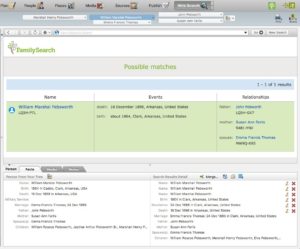
1. FamilySearch integration 2. FamilySync 3. Color Coding 4. Photo Darkroom. Fig 1 FTM 2017 Flyer
FamilySearch Integration
FamilySearch is one of the major genealogy record providers, so integration would be a good thing if it worked as well as integration with Ancestry. Previous versions of FTM allowed merging data from FamilySearch and other websites using the web clipping feature, but searching and merging from FamilySearch are similar, though not the same as, Ancestry (Fig 2).
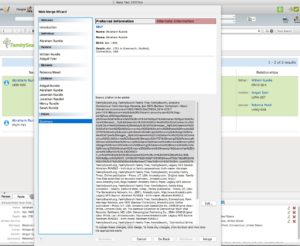
Multiple problems exist with the Source Citations from FamilySearch:
– The Source Citation to be added is too long (Fig 3)
– The actual citation that is added is different; while it’s not too long, it is not quite in a recommended format (Fig 4)
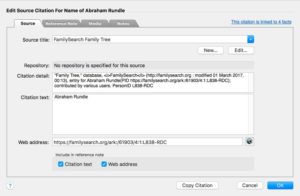
– Instead of one citation being added for the FamilySearch record itself, multiple citations are added, including 1 for FamilySearch and one for each of the citations at FamilySearch (Fig 5 & 6)
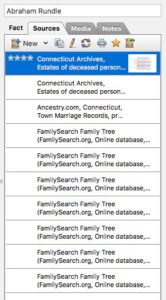

There should be only one correctly formatted source citation for the FamilySearch record. Here is one example based on Evidence Explained by Elizabeth Shown Mills:
“Family Tree,” database, FamilySearch (http://familysearch.org : 01 March 2017), Abraham Rundle (PID L838-RDC); contributed by various users.
The complete URL should only go in the Web Address box, not in the Citation Detail, and each of the citations from FamilySearch should NOT be added.
FamilySync
I haven’t seen a good explanation for why Ancestry decided to replace TreeSync. Initially they were going to eliminate it without any replacement, but after a public outcry, they decided to replace it with an application program interface (API) that works with both FTM and RootsMagic. RootsMagic announced they expected to roll out their integration with Ancestry in April 2017 in a free update to their current product, RootsMagic 7 (it was actually released in June). This is a completely new feature for RootsMagic, so this is a contrast with FTM, which included their replacement feature as a paid upgrade. However, like FTM, RootsMagic also experienced a delay in releasing their update, although it was only two months late instead of two and a half.
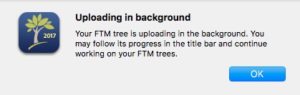
One definite improvement in FamilySync is that multiple copies of FTM can by synced with one Ancestry tree; TreeSync could sync only one FTM tree with one Ancestry tree. Subjectively FamilySync seems to be faster than TreeSync. It does the initial steps of the sync in the foreground, and then the sync window closes and the sync completes in the background so that the user can continue working (see Fig 7).
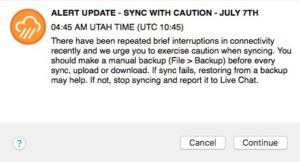
Another potential improvement is the new Sync Weather Report, which could be useful, but only if it is kept up-to-date. Otherwise, it will just be an annoyance to click through every time the user syncs their tree (Fig 8).
So FamilySync is essentially a replacement for TreeSync, with a few improvements. It’s interesting to compare FamilySync with another implementation of the Ancestry API, that from RootsMagic. RootsMagic released a video showing how their Ancestry integration looks and works, and you can try it out in the latest version, even their free RootsMagic Essentials edition.

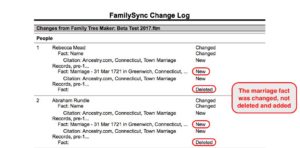
Although there are similarities in how FTM’s FamilySync and RootsMagic’s TreeShare work, TreeShare offers more precise control over changes. First, RootsMagic has a nice color-coded display of the changes (Fig 10) instead of a text-only change log (Fig 9). Second, users can accept or reject single changes at a time instead of either accepting or rejecting all in a batch. For example, in Fig 11, the user changed a birth date and deleted a death event in RootsMagic, but when reviewing the changes, he could accept the birth change and reject the death change, instead of having to accept or reject both.
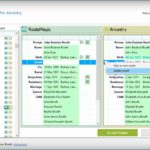
However, when it comes to Ancestry hints, which are a new addition to RootsMagic’s Web Hints feature, I think that FTM is still slightly better because RootsMagic does not have a built-in web browser to view the actual record, as FTM does. In FTM you can view both the hint and the image, if any, right within the Web Search workspace, but in RootsMagic, you have to open the link to the hint in your web browser to view it.
Color Coding
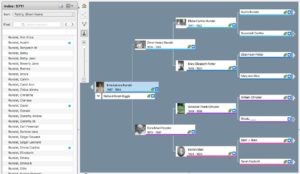
Color Coding is a new feature in FTM that enables you to assign up to four different colors to a person and their ancestors. It can also be used for filtered lists. The colors show up in the Tree view, as well as in the Index (Fig 12). Other applications have had a similar feature for quite some time. For example, Reunion allows you to Mark people, to include those in search results. Legacy Family Tree 9 has a similar color coding (and they didn’t even trademark “Color Coding”). Color Coding can undoubtedly be useful, especially for filtered lists. Marking is one of the features of Reunion that I missed when I switched to FTM. The ability to save filtered lists in FTM 2017 may be even more useful than Color Coding, although the two features work well together. For example, if I want to filter a list of all people in my tree who died in New York between 1659 and 1999 so I can search for them at Ancestry, I can now save the filtered list so I don’t have to create it again the next time I open FTM. Color Coding worked well for me, so I don’t have any complaints about it.
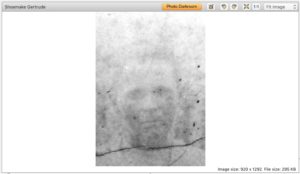
Photo Darkroom
Photo Darkroom is a feature new to FTM that can darken faded black & white photos. The feature is assigned to a new button in the Media workspace (Fig 13). There are three levels of repair, depending on how faded the original is: Light, Moderate, and Intensive. You can compare the before and after before you save the changes, and you can also restore the original (originals are kept in a separate folder inside the Media folder, which is a good thing).

There are also separate settings under Advanced Settings for Brightness, Contrast, Saturation, and Sharpness. I found that the tool made a slight but perceptible difference on a very faded photo (Fig 14). My only complaint is that it was hard to find the Help on the tool. A search for both “photo darkroom” and “faded photo” produced no results. However, I found both search terms in the Companion Guide (I’m glad to see it’s been updated), and once I knew where to look, I could drill down in the Help file and find them (Fig 15).
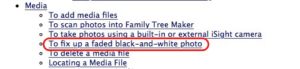
It’s almost as if MacKiev changed their collective mind about what to call the tool, since they refer to both “Photo Darkroom” and “Faded Photo Repair Tool,” but they do the same thing.
Other Improvements
Other than the saved filtered lists that I already mentioned, most of the other changes to FTM seem to be behind the scenes. The most important change is that both the Mac and Windows versions now share the same codebase. This means that their features are almost identical, and when the developer needs to change something, they should usually only have to do it once, instead of twice. As far as I know, the only feature difference between the two platforms is that the Windows version allows charting and publishing plugins, while the Mac version still does not.
Other important changes pertain to FTM’s handling of GEDCOM. MacKiev president Jack Minsky previously committed to making FTM as compliant with the GEDCOM 5.5.1 standard as possible. Changes in FTM 2017 that move in this direction include:
- Using UTF-8 encoding by default and removing invalid character sets
- Exporting “Cause of Death” as part of a death event instead of a custom tag
- Importing and exporting lat and long coordinates
- Exporting concatenation tags correctly
- Importing ANSEL character set correctly
- Importing tag “RESN privacy” as private facts
- Importing and exporting child order correctly
FTM 2017 still has room for improvement on GEDCOM 5.5.1 compliance, but at least it’s making progress. Most other developers aren’t even trying to improve their compliance.
One other last-minute improvement that was added to FTM 2017 is a feature they call the “FTM Co-Pilot Program,” which was an out-growth of their Test Drive program. This feature is supposed to check in with the user after 48 hours of use and “run an optional diagnostic test to confirm that everything has gone as planned,” according to the release email from Jack Minsky. Additionally, original test drivers will apparently get priority service in MacKiev’s 24/7 Live Chat.
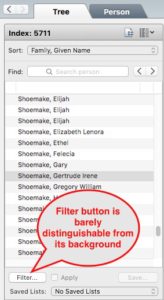
Areas for Improvement
The improvements in FTM 2017 are surely the figurative “2 steps forward,” but in some ways it made no progress, or even regressed, starting with the UI, which hasn’t changed much since the 2010 versions. It’s beginning to look old and tired. I’m not advocating change for change’s sake; the usability and accessibility of the application could be improved, both for power users and users with disabilities. As a non-expert in this area, I offer two examples of things that could be improved:
- Increase the contrast between disparate elements of the UI so they are easier to distinguish. For example, the Filter button in Fig 16 is almost indistinguishable from its background.
- Treat the Web Search workspace more like the web browser that it is. I have never used a web browser that didn’t include standard navigation keyboard shortcuts:
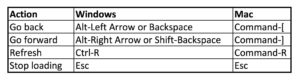 While MacKiev is at it, they could give FTM a much-needed facelift.
While MacKiev is at it, they could give FTM a much-needed facelift.
A few changes MacKiev did make to the UI I find annoying. One such change is that the simple icons indicating media attached to sources (Fig 17) have been replaced with thumbnails (Fig 18). I do not see this change as an improvement.
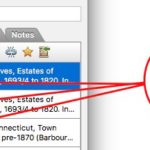

It disrupts the nice, clean look of the UI. In addition, the thumbnails truncate some of the text on the sources, which I find more useful than the thumbnails. But that’s just one man’s opinion.
Another area in which FTM 2017 could improve is its inability to open and convert versions of FTM files older than 2008 for Windows or 1 for Mac. FTM 2017 should be able to open & convert ALL prior versions of FTM, not just 2008 to the present. If RootsMagic can import versions 1 through 2014, then so should FTM. It’s ridiculous that users with old versions must first convert their files using the Family Tree Maker 2005 Starter Edition (as explained here). FTM should be able to automate this process so that it’s transparent to the user.
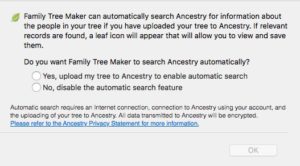
The last change I want to mention (you might find more), which I consider a downgrade, is that users must now upload their trees to Ancestry if they want to get green leaf hints (Fig 19). In the past, users could get Ancestry hints whether their tree was uploaded or not, but no more. I created a new tree in FTM 2017 and, sure enough, there were only hints from FamilySearch. I suspect this change was driven by Ancestry. Since Ancestry no longer owns FTM, there’s no need for them to give FTM special treatment. What better way for Ancestry to get more free content than to force the thousands of FTM users to upload their trees? It’s interesting to see that RootsMagic users also must upload their existing desktop trees if they want Ancestry WebHints. Please be aware that you can make your trees private and even keep them out of Ancestry’s index if you don’t want other users to see them.
Who Family Tree Maker Is For
People with Ancestry accounts: while RootsMagic has broken FTM’s monopoly on Ancestry connectivity, FTM is still a good option, despite some problems with FamilySync, especially for existing FTM users who don’t want to change.
People who care about GEDCOM 5.5.1 compliance: FTM continues to improve in this area, with more promised improvements to come.
Mac Users: FTM is still the best option for Mac users in terms of performance, features, GEDCOM compliance, and web integration. While other applications have better eye candy, their GEDCOM compliance in particular is poor. I think a similar case could be made for Windows users, as well, but I’m not a Windows expert, and there are several strong contenders in the Windows market, so I won’t wade into that debate.
Users of FTM versions older than 3 or 2014 would probably benefit from upgrading, since there have been considerable performance improvements and bug fixes.
Personally, I fit into the first three categories, so I will continue to use FTM, even though I can’t help feeling slightly disappointed with version 2017. It certainly contains some improvements and new features, but they’re just about balanced out by the problems with FamilySearch integration and the stagnant UI. I would have to think very hard about paying the full price of $79.95, but I think the upgrade price of $39.95 is worth it.
Disclosure: I paid the promotional upgrade price of $29.95 for the Mac version of FTM 2017. I also reviewed a Test Drive of FTM 2017 for Windows to ensure it was equivalent to the Mac version. I did not receive any compensation from any party for writing this review.
*Notes: Family Tree Maker, FamilySync, Color Coding, Photo Darkroom, TreeSync, FamilySearch, and RootsMagic are trademarks or registered trademarks of their respective owners. This article was edited on 17 Dec 2017 to include the paragraph about FTM’s inability to open old versions of FTM files.
Wow. Thanks, Keith. This is the first review I have seen Good work.
Ditto
Great job Keith! It’s very helpful to finally read an independent comprehensive review of FTM 2017 for the Mac. Did you participate in the testing phase? I hope MacKiev will be responding soon to all your findings and suggestions.
Did you make a video of this review which will soon be available to your members? Is there a list of members only videos?
Will you also be reviewing RootsMagic 7.5 for the Mac?
Thanks for all your hard and time-consuming work.
Thanks for all your work. How disappointing are some of the “upgrades” are. I do not want to sync, but guess I will have to in order to get the hints. The long citations will be annoying also.
Enjoying working with the new version today. Lots to learn yet and to study. Looking forward to working more with it as time goes on. Thank You. Arthur
I too have used and reviewed the Test Drive 2 version and then today have downloaded and started to use the final 2017 release.
I found Keith’s review to be both comprehensive and honest and agree with all that he said.
I currently have Windows 7 and FTM 2012. Can I be reasonably confident that I will have no issues upgrading to this new product? Many thanks for the review.
Susan, I don’t use Windows much, but maybe other readers can respond. However, given that MacKiev delayed releasing FTM 2017 for almost 3 months to ensure that nearly 100% of people would not have showstopper issues, I think you can be “reasonably confident.”
I have FTM 2017 had trouble uploading the update but got there in the end..colour codes good as is the rest of it.Looking forward to the next stage…Roll on
I’ve had no problems using the Test Drive 2 or the just-released FTM 2017 on Windows 7. I originally had 2012, but upgraded to Ancestry’s 2014, then to MacKiev’s 2014.1 earlier. As usual, compact and backup your trees before trying to open them in 2017. 2017 is supposed to install as a new application, leaving your 2012 untouched.
Yes. I have Windows 7 on my pc and Winows 10 on my laptop. FTM 2017 is running exactly the same on both.
Thank you Bill, that’s helpful.
Thank you for this review. As a long-time FTM user, I have been closely scrutinizing the delay and changes in FTM. One additional downgrade from TreeSync to FamilySync is that Web Links no longer sync between Ancestry and FTM. Web Links are one of the key feature I use on Ancestry and in FTM. They did not disclose this to their customers. I pinged Jack Minskey on this several times and was told it would sync “eventually.”
Kristina, thanks for pointing that out. I don’t use Web Links myself, so I didn’t notice they no longer sync.
Thank you 😊! Hope I remember all of your information when I receive my 2017 FTM.
Thanks for the review. I’m still clinging to REUNION 11, but have worked with FTM pre and post departure from Ancestry. The current MAC 2017 seems to have a lot of the bells and whistles that I’ve come to admire so perhaps its time to ‘cut the lifeline’.
Thanks for a great review. Can 2017 FTM be used on older versions of Windows operating systems?
David, it depends on how old. According to the FTM 2017 Launch FAQ, “Windows 7 and later are fully supported, including Windows 10. FTM 2017 will not launch on Windows Vista or Windows XP.”
Twice I have tried to contact MacKiev because I was unable to update to the newest version through the Test Drive. I have not heard back. Is there a phone # or a particular e-mail for help? Thanks!
This will get you directly into the Family Tree Maker Chat line so you can talk to them about your issues:
http://www.mackiev.com/techsupport/ftm/support_thankyou_livechat.html?ext=yes
Worthless!!! Live Chat is horrible, slow and clunky. There is no phone number to contact anyone. They don’t have screen support. I merged my trees per their directions and now how triplicates. I wouldn’t recommend this software to anyone.
Lack of phone support is a well-known drawback of MacKiev. When you merge trees, there’s always a possibility of having duplicates. Presumably you have triplicates because you merged more than one tree. I always recommend making a backup before doing major operations on your tree; FTM should have asked if you wanted to make one first. If you don’t want to revert to your original trees, you can try using the Find Duplicate People tool from the edit menu. I’ve merged trees and duplicate people several times without any problems.
Here is MacKiev live chat link. I believe that is the only way to contact them.
http://www.mackiev.com/techsupport/ftm/livechat.html
In the support page is a search box in the upper right corner. Look for live chat. And talk to them there.
Expect a LONG wait!
Thanks for the help and review and knowing what to expect. I hope there are clear directions… Will RTM3 stay on my drive, should it be deleted? Does FTM2017 read it automatically or do I have to download a gedcom file?
FTM 3 should still be on your drive after installing 2017. 2017 will automatically read and convert older FTM files, so the most important thing is to make backup copies first, in case there are problems.
I too did not get an email that my prepaid MAC version was ready for me to download. I have my original email where I’ve paid for this – how do I get it downloaded?
Melinda, MacKiev is gradually rolling out emails to users who bought FTM 2017 because there are tens of thousands of people, and it would overload servers if everyone tried to download it at once.
They expect it to take a full 3 days to roll out to everyone – and that began yesterday with the people who were Beta Testers and Test Drivers. Jack Minsky posted on one of the user groups that all of those people have been sent links to the new version now and they are beginning to contact everyone else now so keep an eye on your e-mail – it could take a day or two depending upon how many people preordered and I imagine there is a sequence as well – first ordered first receipt would be my guess. Patience is the key here and they have requested that people not be contacting the chat to ask about where is their link. Its just too soon for that yet.
It appears that Ancestry has blocked access to internet connectivity completely (unless you upload your family tree to Ancestry). I still have my 2014.1 copy because I haven’t gotten my upgrade notice from MacKiev yet, but today when I logged in it says there is no internet connection. When I try to reestablish the connection it says my logon failed. Is anyone else having connection problems? Does anyone know how to turn on search links to FamilySearch or other websites without going through Ancestry?.
we are the same
have to use separate tabs to go to Family Search (latter day saints site)
Downloaded my new program 3 days ago and am still unable to get onto internet, all I get is a Family Search page and there is no way to search for anything, I contacted MCKeiv and was told it could be about 10 days before I could receive response, have followed all the directions to get on line, very disgusted at this point. Also very unhappy that I have to sync my files as a lot of files are not accurate. None of this was explained before. Thank you for the update it is much appreciated.
I have not been able to get my Desk Top HP to connect to internet via FTM 2014 since Ancestry announced it was retiring FTM. At first I thought the problem was related to upgrade of internet service to my home. CenturyLink said “NO – Windows problem”. Windows said ” No server Problem” (During this time my HP laptop & Dell laptop were working without difficulty in my home under same server.) Took all 3 computers to Local computer Club that has a genealogy Special interest group and a repair shop. They found another issue with my desktop, that they fixed. In their shop – FTM 2014 & FTM 2014.1 (in May 2017) worked well with the green leaves, etc. Then I added 2017 to my HP Laptop and now – none of the FTM programs connect to Ancestry. I have been an Ancestry full member for about 10 years now and this “mess” is enough to make one give up genealogy all together. Now I work with all 3 computers, 2 Laptops for research, and Desk Top to record (Type in the information) . Slower and inconveinent but I researched when it was all by hand & foot work to gather the information.
Wendy, per MacKiev, “FamilySync will be available only in Software MacKiev’s Family Tree Maker 2017 edition, which was planned for release on March 31, 2017. . . . Ancestry’s search, merge, and Ancestry hints will all work as they do now in FTM 2017 for users who sync with their Ancestry trees. After March 29th these functions will no longer work in any other FTM edition” (https://support.mackiev.com/244426-FamilySync-to-replace-TreeSync-in-FTM-2017). TreeSync was briefly turned on again during the initial deployment of FTM 2017, but it shouldn’t work 2014 or 2014.1. I just checked my 2014.1 and it did not work.
Your FTM 2017 should connect to Ancestry, however. If it doesn’t, you should contact MacKiev.
Yes, I haven’t been able to connect my FTM to the internet since mid-July. I’ve tried all the steps listed online. It is very frustrating! Anyone figure anything out or hear any news on this problem?
I have same problem. What good is this????
In late July they turned off Internet connectivity in v2014.1 (this information is available somewhere on their website, since I discovered it during my users group meeting in August, but it’s not readily obvious). To connect to the Internet from FTM at all you now need to be on v2017.
My understanding is that you also need a tree on Ancestry to get Internet connections even for a simple web merge which does not even affect an online tree
I’m hoping that the issue with Unlinked media gets resolved with an updtae. Currently media that is linked only to a people’s shared facts eg marriage will appear as unlinked whereas individual fact correctly does not.
I have a quick question since you’re a Mac User, Keith.
I Beta tested for them since April 6th; I wrote over 15 bug reports. I was away this weekend and didn’t know about the roll-out; I had no emails from them indicating I was about to be shut out of my tree. I was working on my tree and got a pop-up that said the version had expired. It also said that only the Windows version was going to expire and the Mac would not. I’m locked out of my tree. The Get New Version button didn’t work. Chat wouldn’t take my request and finally I closed out and went back and the Chat window is gone.
I’m making an east coast trip this week to do research and need to take my tree with me.
Have you heard any other Mac users with this problem?
Is MacKiev down? I’m in trouble.
Theresa, I’ve not heard of problems with other Mac users. Supposedly all beta testers should have received their download emails, so if you still haven’t, I suggest contacting Live Chat.
Hi Keith,
I tried Live Chat five times yesterday. I just got a spinning icon.
Today, I tried twice and after attaching a screenshot and it just vanished. I can’t get any help from MacKiev and I’ve spent a lot of time (over 90 hours) for them.
I’m trouble because I’ve made appointments with people to do work on my genealogy and will not have my complete tree if they don’t get back to me.
I hope Jack Minsky sees my post.
Theresa, I have no doubt that MacKiev’s Live Chat is busy. Tens of thousands of people ordered FTM 2017, and they all want to know how to download it.
I have two suggestions for you to access your tree:
1. If you uploaded it to Ancestry.com, you can access it there.
2. If you kept backups of your FTM 3 or 3.1 tree, you can reinstall FTM 3 or 3.1 (assuming you uninstalled them) and access your tree that way.
Sounds like the issue I had. I did get through to the online chat and received the following reply. I hope it helps:
Please open the email that you’ve received from us, with the subject “YOUR FTM 2017 DOWNLOAD IS READY”. There, find the PICKING UP YOUR COPY headline, and click the hyperlink in the end of the sentence, which says “Just click here”
From there, follow the instructions on-screen and you’ll get your download of the final release of FTM 2017.
No one should lose sight of FTM’s critical and most important focus on establishing the new synch function and associated bug removal. The forums are full of users who have almost dismissed what was almost lost and now bog down in minor functionality issues and look’n’feel. They seem to have forgotten the big picture business effort FTM has had to work through. I liked Keith’s review, but I sense a loss of context of this massive effort by Minsky and his crew. I suspect that once they recover from this effort and get some well-earned sleep, the next versions will add the desired additional improvements. No one can say they haven’t tried very very hard.
John, the new sync function may use new technology, but it’s really just a replacement for the old sync function, with some slight improvements. I don’t dispute that it was a lot of work, both on the part of MacKiev and Ancestry, but it was a self-inflicted wound, at least on Ancestry’s part. I think it’s interesting that RootsMagic managed to add a similar functionality to their product in roughly the same amount of time without any extra cost to current users. Quite frankly, FTM, RootsMagic, etc., are commercial products, and what people really care about is that they perform as advertised, not how many hours the developers put in or how hard they tried.
Kieth, I am still using FTM from Broderbund. I think it is a very user friendly program. I have tried the Ancestry FTM and I do not like it. Can you compare the new FTM to the old broderbund one? If you do not have a copy to do this that is ok.
Wow! The Broderbund app is very old. I did use it sometime around 1998. What version of Windows do you have? If it’s not at least Windows 7, you won’t be able to use FTM 2017 anyway. FTM 2017 is very similar to the Ancestry versions (2010, 2012 & 2014). I think FTM 2017 is user friendly, but if you didn’t like 2010/2012/2014, you probably won’t like 2017, either, because the user interface hasn’t changed much. The main differences are that it’s faster, less buggy, and replaces TreeSync with FamilySync.
I gave up on FTM, got my money back for the so-called upgrade, and switched to RootsMagic. So far I am happy with my decision.
Bruce, Out of curiosity, why did you give up on FTM, and what do you like about RootsMagic? Are you on the Windows or Mac platform?
When you can’t use the FT program guess its time to purchase a new program i’e’ roots web, so I can continue my research. Too bad someone always needs to “improve” and it doesn’t work.
I have FTM 2011. Will I be able to convert to 2017?
Frances, yes, instructions are here: https://support.mackiev.com/665355—Moving-a-Tree-from-an-Earlier-Version-to-FTM-2017-for-Windows-
After leaving several live chat messages yesterday 17 th and the day before 16 th, July, I am still in the dark, my email gave me directions on how to download my update, but after I got pass the baseball cap still no download, Now at day 3, and still no download, and in fact I can’t use my tree at all, gives me error message of not connected to internet. All my email, facebook and live chats are unanswered. I sure would like some support here.
Sandre, if you only got just past the baseball cap, then you didn’t go far enough. There are quite a few screens to click through before you get to a screen with the actual download link. You will also get two emails, one with just your oder information and a second one with the download information.
I ordered the DVD installation for MacKiev 2017 FTM. I have received no notification in regard to when the DVDs will be sent. At this time, I have found no way to contact the company about this problem.
We are long time FTM users running 2014 on an HP laptop with Win 7 Pro. We upgraded to 2014.1 with no problems but waited for the release of 2017 before moving on. We purchased 2017 yesterday and it installed just fine and is running well. I like the LDS interface. Have not found any bugs yet.
Keith, thank you for this review of FTM 2017 for Mac. I have been using FTM for PC about 12 years now, and have regularly taken the updates as they have become available, and I still believe this software offers the most convenient integration with Ancestry. The Ancestry integration, particularly the ability to import sources and media to support tree facts, has made me a loyal customer for the past decade. And to be fair, I have tried three other popular products to make sure that I still felt the same way, and I can say that after using FTM 2017 I am still on board. However, I am quite underwhelmed with some of the changes. Below are my observations with the PC version.
I think it’s important to note that the integration with FamilySearch does not produce the same results that one would normally get by doing a search on the FS website. As of now, I am only getting family tree matches rather than primary source matches. Am I missing something here? I’m optimistic about where this integration will go in subsequent updates, but for now I have turned off FS hints and will continue to search the website manually.
Great, they finally got FamilySync up and running, but they also created some unnecessary problems with this update.
1) Results of Ancestry searches now display a preview media, even for census records. While preview media work well for certain types of records, namely photos, they are really unnecessary for census records. You can’t read these preview media (too small) and they bulk up the list of search results, causing one to have to scroll, scroll, scroll. A simple list is best. I went directly to Ancestry in my web browser to perform a similar search thinking that this might be a result of changes at Ancestry, but actually I can still get that nice, concise list of results on the website. I have no idea why FTM made this change.
2) By default, new searches launched in the web search window of FTM select the “Exact” button for the First/Middle and Last Name fields. I never start searches using that selection as you can miss some important results. So I searched for a way to change this default, but no dice. You have to deselect these two buttons every time you search. Ugh.
4) I agree that the UI needs a facelift. I like the color-coding options that were included in 2017, but it would be great to get some customization of color schemes besides the tired three options that have been available in FTM for years now. But they do get points for the cleaner font and bold person names in the tree view with this edition. That looks nice, and is easier to read.
Overall, FTM 2017 works, but it already needs some updates to keep searches streamlined. I’m pretty bummed that these changes were made as they really don’t make sense, or at least not to me. Maybe others who are reading this reply will have solutions to some of these issues, or tell me that I’m just being fussy. Bottom line, I’m glad they got FamilySync working well so that they can begin to focus on bringing additional new features to FTM and working as well as addressing these important details.
Marc, I think you raise some excellent points.
Marc did you raise these issues during beta testing? If so then you warrant some answers. If not then a lost opportunity to convey your thoughts during the development phase.
I downloaded FTM 2017. I hate that I have to sync my tree with Ancestry.com. What a racket. We provide them with free information that we pay them for a subscription. This is information that we often have to pay for from libraries, court houses, etc. Then they sell this information to other people. Then other people use our hard earned information and claim it for themselves. I hardly every see any attribution to the source they claim to have. Then to make matters worse I have to shut down my computer and restart it so I can start FTM 2017. It won’t start if
there is any other program going on. This was the worst download up date I have ever experienced. Then when I filled out the forms to get some help, I still haven’t heard from anyone and there is no number to call to speak to a living person and technician to help me. I am so very disappointed.
Eric, FTM 2017 should run fine on Windows 7 and above, as long as you have a fast enough processor and sufficient RAM and free hard drive space.
MacKiev does not offer telephone support. They provide support only by email and live chat. Keep in mind that tens of thousands of people upgraded to FTM 2017, so their technical support is probably swamped.
After many, many attempts with filling out support requests and trying to get a live chat going, I finally connected through their live chats on this date…15 days after I downloaded FTM 2017. I was with this person for one hour and 31 minutes and have the transcript to prove it. Were they able to solve my problem,i.e., the only time FTM starts up is when I do a restart on my lap top (I have Windows 10). Any other time I receive a “not properly closed,” I click continue, it begins only to get the box that the program closed. They tried various suggestions which I implemented, but it failed to solve the problem. The next step is a Team Viewer Session where they connect with my computer and try to fix the problem. I’m not too thrilled to do this.
I want to share my nightmare with others about FTM 2017. My August 1 attempt to solve the problem over their chat line was to do the Team Viewer Session. That didn’t solve anything. I sent Crash logs and did clean boots. At one time I lost my internet connect, somehow it got on airplane mode. Finally I was told that they were concerned because this was a deep problem and their engineers will have to work on it. They’ll get back to me, it might take weeks. Remember this was to start FTM 2017 even if I had an app, like Word, already up, or to restart FTM 2017 after shutting down and no apps up. The only way it would start was to restart my computer and turn on FTM. Their suggestion while we wait for the engineers to solve the problem was to make my FTM 2017 a read only. That was it after spending three days and a total of 4 hours and 54 minutes. I said I want my money back and I will do my family tree work on ancestry.com instead.
Eric, I agree with you. Extremely disappointed that the “green leaf” hints no longer work given that I pay for my subscription to Ancestry and should be able to use the records they provide as I wish. This was not advised when asked to upgrade – I just found out after upgrading. I do not want to upload my tree to Ancestry (even if it is private) to enable these hints to work. I think Ancestry is a money hungry monopoly! When I eventually spoke to “tech support” on Live Chat, after waiting for over 1.50 hrs they simply said – that’s the way it is and they cannot help me. Grrrr!!
I hear you and agree.
Even if you make your tree private it becomes the property of Ancestry. (Read their terms and agreement). I got my money back and am not upgrading. Looking to start using Legacy 9.
Thanks for the review! I always appreciate your unbiased opinion and feedback.
Has anyone heard/seen when the DVD version of FTM 2017 will be sent out?
I have used FTM on Macs for many years, syncing with my Ancestry trees, and was a test driver for Mac test versions 1.0 and 2.0. My Ancestry trees were linked in FTM 3.0, but would not link in the test versions. When FTM 2017 was released, I resorted to downloading my Ancestry trees to get them linked with Ancestry. A simple sync worked for these linked trees, but a sync involving changes to both an Ancestry and its corresponding FTM tree crashed FTM, and led to corruption of both the FTM and Ancestry trees. I have very little confidence in the software, and MacKiev customer support is unresponsive at best. For my purposes, the bells and whistles don’t matter much if the sync function is unreliable. If RootsMagic reviews continue to be positive, I will switch to that product.
Gregg, experiences with syncing in FTM 2017 vary. I haven’t had any problems with the released version (343), and supposedly 98 or 99% of users can sync without difficulty. It sounds like you’re in the unfortunate 1 or 2%. Best practice is to sync in only one direction at a time, although technically FTM can sync both FTM and Ancestry changes simultaneously. I just synced changes from both Ancestry & FTM without issue.
Program crashes are notoriously difficult to solve because so many variables are involved, including your specific hardware and running applications – FTM isn’t necessarily the culprit. But your experience illustrates once again the importance of keeping current backup copies.
MacKiev’s customer support is probably overwhelmed by the sheer number of people who upgraded to FTM 2017 (over 100,000), which doesn’t mean I excuse unresponsiveness on their part. They should have had a gameplan to deal with the increased support requests.
If I had known I have to publish me tree to get hints I would never have “upgrade” to TFM2017. I keep my tree private for a reason….
You can still keep your tree private and out of Ancestry’s index, while still getting Ancestry hints.
I am also unhappy that I had to put my family tree information on Ancestry.com to receive hints. I also put the restrictions on for private; however, I can not help but wonder if 50 years from now, if there is still an Ancestry.com around, will someone decide I must have died by now and make my information public?
The disposition of digital, online assets after death is a major issue that affects not just Ancestry, but all your online accounts and everything you store there. I suppose if you’re concerned about what happens to your digital property after you die, you just shouldn’t put anything online.
I have a completely different view. I want all my hard work researching to be helpful to everyone. My tree is public and I add lots more notes and information I find as well as research I have done. I hope that when I die that my actual profile becomes available for others to see. In 50/100 years my great/great grandchildren can see what I did and where I went rather just becoming a set of BMD dates.
I like your attitude!
I am using FTM 2017 for MAC. One issue that was not mentioned is that there are some collections in which the citation media does not sync from Ancestry. I am aware of 11 collections, all German. I work from Ancestry and sync to FTM. The media is present in my Ancestry Gallery.
I hope they get this resolved soon.
Trini, do the media actually belong to Ancestry or to a partner like FmailySearch? If the latter, I don’t believe the media will sync. If the former, have you submitted a bug report to MacKiev or Ancestry?
The media belongs to Ancestry. Yes, I have submitted the bug multiple times.
It appears that FTM 2017 (and probably earlier versions) use Internet Explorer as the browser connected to Ancestry.com and Family Search. Unfortunately, there is some problem with Internet Explorer and FTM, at least IE Version 11.483.1563.0. Each time using the FTM Web Search feature, I receive a message indicating that the browser being used is not compatible. There is no fix for this as a browser other than IE cannot be selected for FTM, and FTM apparently does not recognize my version as the latest update. This is a real annoyance. Using, for example, Chrome to directly connect to Ancestry.com and Family Search produces no message with respect to browser incompatibility. Hopefully, FTM will abandon Internet Explorer, which Microsoft is doing.
I have not had this problem with FTM 2017 for Windows (or Mac). I did searches at Rootsweb, Google, Yahoo, and Bing and FTM’s built-in web browser worked fine. I suggest you request support from MacKiev using either their online form or Live Chat, if you haven’t already. But be prepared to wait for a response.
Keith, thanks. I had a long chat with a MacKiev representative (Irene) who confirmed that FTM 2017 does indeed rely upon Internet Explorer to access Ancestry.com and Family Search. She suggested that I reset Internet Explorer, which I did using the advanced internet options within the program. The message still appeared stating that I was not using an approved browser or the latest version of an approved browser.
As Internet Explorer is included as part of Windows 10, there apparently is no independent way to download and re-install Internet Explorer (at least not for Windows 10). Internet Explorer (which is being deprecated by Microsoft in favor of Edge) is updated when other Windows 10 components are updated. And, I have the latest version of Windows 10 (Version 1703).
Both Ancestry.com and Family Search continue to work within FTM 2017, but the message across the top of the search results page with respect to an unsupported or out-of-date browser is annoying (and I may be missing some functionality). It would be great if FTM included the ability of a user to designate the browser. For example, my primary browser is Chrome. When I use Chrome to access Ancestry.com and Family Search outside FTM, I do not receive the browser message.
I will again contact MacKiev via chat, but may wait until off hours to avoid the long wait.
I suggest you and other readers submit a feedback report at http://www.mackiev.com/familytreemaker/ftm/ftm_feedback.html. Since IE is being deprecated, as you point out, FTM will have to change the way it uses browsers anyway.
Dear Rick,
Thank you for contacting the FamilySearch support team about the message you are receiving about upgrading to a newer version of your browser.. Your support case #********* has been updated.
Since you are already using the newest version of Chrome, it would seem this message is in error. You stated that you are using Family Tree Maker 2017 and attempting to access Family Search through this genealogy program.
Currently Family Search does not interact with Family Tree Maker. Here is information directly from the Family Tree Website:
“Family Tree Maker is not compatible with Family Search, so you can’t search that site directly from within the software, but it does allow you designate when it is a source of information and cite it within the program.”
We suggest you contact customer service at Family Tree Maker since we do not support this software.
We hope this information will solve your problem and apologize for any confusion from the error message you are getting.
You can view your case details, including relevant knowledge articles in the Help Center by clicking the link below. You may be required to sign in.
This is your original case description:
Family Tree Maker 2017
If you have additional questions or concerns, please contact us directly by phone or chat. Click on for details.
Regards, FamilySearch
Rick, clearly this is a problem that MacKiev will have to fix in FTM 2017. I already submitted a bug report about it, and you should too, if you haven’t already.
FamilySearch’s response is nonsense. We can search FamilySearch directly from FTM and have been able to for quite some time, well before version 2017. While FTM isn’t FamilySearch certified, or whatever they call it now, we can still interact with FamilySearch from FTM. Their response doesn’t have much credibility.
Keith – I appreciate your review. My main concern lies with your last point about being unable to get Ancestry hints without uploading my FTM tree on my MAC to Ancestry. I, too, like others do not want an identical tree on both, and have no desire to Sync them.
However, can you tell me if I do the upgrade to FTM 2017 MAC version, will I be able to access the internet to perform Search/Merge with my MAC tree? I did this for years with prior versions of FTM when I didn’t have any trees on Ancestry though I am an Ancestry subscriber. I understand that I will not get Ancestry’s Leaf Hints. I also didn’t have those for years while I was able to build my MAC tree. I can live without Hints, but I can’t live without access to the internet.
Thanks for your research and analysis and reviews. It is really too bad that Ancestry and MacKiev could not provide the same insights to their customers.
With all of the issues being reported to MacKiev, is it better to wait for a major ‘fixes’ release before upgrading to a bug-riddled FTM 2017?
Kathy
Kathleen, to answer your questions:
1. Yes, you can access the internet through FTM 2017 to perform Search/Merge. Also, I recommend you go ahead and upload your tree to Ancestry so that you can get the hints, which are a valuable part of your Ancestry subscription. Just check the boxes to keep your tree private and out of the Ancestry search index. That way Ancestry can’t use your tree, and you won’t be bothered by people contacting you about it.
2. I would not call FTM 2017 “bug-riddled,” and I certainly hope my review didn’t leave that impression. I think MacKiev did a pretty good job of fixing the major bugs. That’s why the release was delayed by 3 months. I find the Mac version especially stable, so I don’t think you need to wait for the next bug-fix release. As always, make sure you back-up your trees first, just in case you run into problems.
I have had an issue since installing the upgrade. Many times while merging from a record on a hint, the prompt asks to select existing HUSBAND, when it should be wife. I’ve written to MacKiev with no response, yet.
Frances, I hope you gave MacKiev more information than you put in your comment. Which platform are you using (Mac or Windows)? Where you trying to merge from Ancestry or FamilySearch? Is the gender of the husband and wife correct in your family tree? I’ve never seen this problem before, so I can’t help.
Yes I did!
Good review. As a user with a pc desktop and a mac laptop, I am really happy with Mckiev’s decision to allow single users to install on two computers without charging extra, even when both a mac and a windows computers are being used. I waited until yesterday to install the new software, and then followed the instructions (to use backup and restore) to copy my tree to the laptop. Everything worked great, and I now have my tree on my mac laptop for the first time.
When I am on FTM2017 and click on a green leaf it tells me to log in my screen jumps , sign up for free 14 day trial. How do I talk to representative to solve problem, ancestor’s 1-800 number plays music with no result.
bob McConnell
Bob, you need to have a subscription to Ancestry.com in order to see green leaf hints. If you already have one, just log in to your Ancestry account from the Plan tab or main menu. If not, clicking on “Start 14-Day Free Trial” should take you to the Ancestry website, where you can sign up. Does this not happen? If not, then I think you will have to speak to an Ancestry representative, because I don’t see the trial offer on their website. Ancestry’s 1-800 number is notorious for being busy a lot. Try to pick a time when they’re less likely to be busy. Their hours are 9 AM to 11 PM ET, every day.
Great review, Keith. I do not have a tree on Ancestry and rarely, if ever, using the leaf hint; but I do use the Merge to merge new data into my database. I particularly like this since it saves me a lot of typing and I have arthritis. Will I need to upgrade to continue to use the Merge? Will it force me to upload a tree to Ancestry? Or will it work with my FTM 2014.1 version? The typing that the merge feature saves me is what has prevented me from going to any other software as my primary data entry source.
Now that FTM 2017 has been released, most connectivity between Ancestry and older versions of FTM has been turned off. Unfortunately, users who want to get green leaf record hints and merge them into their tree need to upload their tree to Ancestry; however, you can set your tree to “private” and also exclude it from Ancestry’s index. You can also search and merge data manually from Ancestry in the Web Search tab; just search from Google, Yahoo, or Bing, or create a new Personal search site using https://www.ancestry.com as the URL address. This method might also work for 2014.1 (I don’t have it installed anymore, so I can’t test it).
Question: if I purchase FTM 2017 and sync with my existing Ancestry.com family tree, will the actual documents and photos on Ancestry come over to FTM 2017? Or just links? I’m looking for a way to get local control/backup of many media which I now have on my Ancestry tree. I’ve looked all over for the answer and have not found it. Thanks,
Wayne, The default setting is for the documents and photos to download to your computer and be stored in your FTM media folder, assuming you have an Ancestry account. It’s a great way to backup these media. You can choose not to merge media each time you merge a hint from Ancestry.
Thanks! I have so many docs and photos in Ancestry and I want to make sure I control a copy of each one as backup for safety. I didn’t want to buy a program like FTM for Mac or others unless this feature is available.
Keith, one question further if I might–when you first go into Ancestry with FTM, do all media come over automatically or do you have to do each person separately?
Wayne, if you download your tree from Ancestry into FTM, which is presumably what you would do anyway, then all media will download automatically. Depending on how many people are in your tree, how many media you have, and your internet connection, it could take a while for your whole tree to download. Just be patient and leave FTM open while it’s downloading. If I recall correctly, it will download the data first (ie, names, dates, relationships) and then the media. Obviously it has to have something to attach the media to.
Yes,it’s very large –people/docs/photos–and I will be patient. Thanks!
I’m not brilliant on computers so a lot of the online help go’s over my head. I have used Family Tree Maker since its creation and have had no trouble with syncing my tree right up to the 2014 upgrade and there is over 6000 people and over 2000 media items on my tree.
Since upgrading to FTM 2017 I tried to update my tree for weeks without success, I must have sent 20 or more emails through their system for help on trying to sync my trees, never even got a response from MacKiev. I never had an issue with contact with the previous owners.
I did try some of the help items on the online help and I did manage to get the tree to sync, it nearly took two days. Syncing is not as quick, and now each new sync takes at least 4 hours even for the simplest change. The original sync that I did manage to do all my media items and people were synced okay. Unfortunately since then I can sync new people but have not been able to sync any new media items even though it takes 4 hours to go through the sync process and there is no error message.
I have now cancelled my subscription to Ancestry and gone to Find My Past and I have been using Legacy which so far has been great.
I had trouble with FTM 2014 not syncing 3 trees I have had on Ancestry for years and in the process, unlinked all of them. Received an e-mail 7/13 that I had TWO DAYS to get the upgrade at $29.95 or have to pay $79.95 after that. I had been hanging on with them since Feb so I ordered that day then never received the message with download instructions. Wrote to them weeks ago about that with no response. Just downloaded FTM 2017 –
getting it from their website made me go through screens as if I was a new customer rather than a loyal FTM one for over 10 years. After today’s download, one small tree was able to sync with Ancestry easily and my hopes built. But another unlinked tree could not connect to Ancestry at all. So I deleted tree from FTM, uploaded brand new GEDCOM file from Ancestry – still not linked. When I went to upload, did not recognize tree on Ancestry, so wants to make new tree – not doing it – Ancestry folks advised against that months ago. And I noticed that the small tree that just went through FamilySync no longer appears in the list of Ancestry trees. My most precious large tree is not going anywhere near this process. I am starting to worry that any connection between FTM and Ancestry will be disastrous for my research work over many years. For those going through this process, create a GEDCOM file from Ancestry quickly and hold onto it. MacKiev support wanted to take over my computer as part of their help steps in Feb – no reputable company ever asks that! At least I did not have computer problems yet – will see what happens when the co-pilot program goes on in 48 hours. I want my money back.
When I think something is not working, I express that concern to the company. When the situation gets better, I feel the improvement should also be noted. Initially, my tree files would not sync after terrible problems and unlinking of all trees during the winter with FTM 2014. I downloaded FTM 2017 last week and had trouble syncing trees again. My second attempt was much better. On the second try a few days ago, I was able to link all 3 trees with no apparent problems. But one tree has disappeared from my list of Ancestry trees in FTM and I do not know why. Also, that tree indicated I had not invited anyone to the tree which is not the case. Although the situation is much better than it was several months ago, these particular glitches make me nervous about whether the sync is actually complete. Today I ran the co-pilot program, which only took a few minutes, and completed the survey sending my comments above to FTM. I have been such a loyal user over the years, I am rooting for FTM but it has been a rugged road thus far. Here’s to the future.
I have upgraded…NOW, I need to know–is there any way to get a report of people who are not attached to anyone in the file so I can eliminate these individuals?
Yes. you can create a report for unattached people. Go to publish -> Person Reports -> Data Error Reports. On the right, below “Data Errors Report Options”, click the first icon and a menu will drop down to enable you to select the errors you want included in the report. Under “Person Errors” you will see “Person is unattached.” Leave only this box checked. Check the all individuals on the right.
Just discovered your report! Great article. Thank you. I was just about ready to forget FTM all together. I have been using since day 1. I waited until the roll out of 2017. No Bugs right? Wrong! Still unable to use sync. Takes forever to download. When creating a report: I like to create and send as an rtf. Can no longer make changes to the document. it has formatted boxes. If you remove it makes the document unreadable etc. So so very frustrated
Regarding RTF reports, FTM 2014 for Windows and 3 for Mac (the last Ancestry versions) also used formatted boxes, as you called them. They’re actually tables. I’m not sure when that changed, since I don’t have earlier versions installed. You might try exporting to PDF or HTML and then copying/pasting the text into a document.
Very bad program as of 08/29/2017 – I should have about 18,000 Names in my data base and McKiew has duplicated them in my syncs so that now I have over 80,000 Names and the help desk advises the only way to merge or delete them is one at a time requiring 5 clicks each to do that – will take me months to get that done and will sw
itch over to My Heritage after that
I can’t over-emphasize the importance of keeping good backup trees so that you can revert to them if FTM (or any other program) messes up your tree. I can’t count the number of times a backup has saved me countless hours of work.
Keith, i have used RootsMagic close to 20 years on windows. I am going to switch from windows to Mac, and i am wondering should I switch from RootsMagic to FTM 2017. RM has recently developed Mac programs but it appears it is not perfect yet. Please give me your opinion.
Thank you. Ray
Ray, I reviewed RootsMagic here: https://genealogytools.com/replacing-family-tree-maker-part-3-importing-your-ftm-tree-into-rootsmagic-7/. While it has much to recommend it, especially for Windows users, the Mac version is just the Windows version in wrapper than can be run on Macs. It’s still very Windows-like. I also don’t like how it imports source citations into a free-form text field, instead of separate fields for Author, Title, and Publication data. If they ever develop a native Mac version, I might be able to recommend it more heartily, with reservations about the source citations. But if you’re already using the Windows version, you might actually feel very at home with it, and it will be a cinch to open your RM database on a Mac. If you created your source citations in RM, the free-form text import probably won’t be an issue.
FTM 2017 is still my preferred app for the Mac, although it could stand a facelift. Some users have reported issues syncing with Ancestry, but I think most of them use the Windows version. If you do migrate from RM to FTM, I recommend going through Ancestry rather than exporting/importing a GEDCOM file. Unfortunately, FTM does not have a free trial, unlike RM (which actually has a completely free version). Why not try out RM on your Mac first?
I had the same issue but on a much smaller scale, but when the Sync told me it wanted to add 500+ new people, I hit the cancel button pretty quick. I got round this by merging and then removing duplicates so that it did not add new people (took me about 3 days of trying), but it still duplicated 100’s of images and citations. This is not quite so bad and I just delete them as I come across them. Found that email support for FTM is pretty much non existent. I had the problem that my backups would not re-establish sync with Ancestry, so they didn’t help. I have never had a reply to any of the emails I have sent to FTM. If you want someone to help you, ring or join the on-line chat.
This was extremely helpful! Have you worked much with Roots Magic on Mac?
I’m a Reunion user, but I really do want to share my tree and don’t want to have to manually update my Reunion tree and then an Ancestry tree. Synching will solve this problem.
Roots Magic runs on the Mac now and also synchs. I’d love to hear more about why you opted for FTM over Roots Magic.
Vince, I reviewed RootsMagic 7 here: https://genealogytools.com/replacing-family-tree-maker-part-3-importing-your-ftm-tree-into-rootsmagic-7/
Besides its very un-Mac-like user interface, see the “Cons” section of my review. I’ve been using FTM for about 5 years, since switching from Reunion. Aside from a few gripes, FTM still meets my needs, and RootsMagic feels like a step backwards for me in most respects. I like how it handles Ancestry web hints, but it’s not enough to make me switch.
Thank you, Keith! This is exactly the kind of details I had hoped to find. I agree that the UI feels clumsy, and frankly, unattractive. The default displays remind me of a dot matrix printer or the primitive fonts on computers I used in the 80s.
Your thoroughness is much appreciated.
Thanks a lot!
I would like to purchase FTM or Legacy to work from my Ancestry tree. With the problems of FTM would Legacy work just as well to interact with Ancestry? Any advice would be welcome. Thanks
Laurelle, only a small fraction of users experience serious problems with FTM. I’ve been using it since it was released without any major issues. But if you want to try an alternative to FTM that includes Ancestry functionality, you need to look at RootsMagic, not Legacy, which does not have this feature. RootsMagic has a free version that includes Ancestry integration. I find RootsMagic better for Windows than Mac. FTM works well on both Windows and Mac.
Is there a “FTM2017 for Dummies” or an equivalent book out for a beginner
Al, FTM 2017 comes installed with a book called “The Companion Guide to Family Tree Maker.” Assuming you’re using the Windows version, just click Help>Companion Guide. The guide is actually pretty good and you shouldn’t need to buy a separate book.
I have used Family Tree Maker versions since Broderbund owned it many moons ago and have put more money into it than I want to think about for the upgrades over the years. It has always been my favorite piece of software for doing my family history on the computer but I have to say that I have seriously been disappointed with this newest version. I have about a dozen trees varying in size from about 3000 individuals to my personal tree of over 40,000 individuals and it cannot handle sync very well at all with my larger trees. It takes many hours for the largest tree to sync with only a few additions to it. I have been told it is my internet connection but seriously doubt that as I have Google Fiber and can download and upload at lightening fast speeds anywhere but Ancestry.com. I would love to blame Ancestry.com for this but the software itself runs slow with or without an internet connection. I notified MacKiev of this issue when I did their 2 day “We’ll get back to you” notice after I first installed 2017 and have not heard a word from them regarding my issues. The tree that has 20,000 plus individuals has as many problems syncing as the largest file does and I have not tried it with the smaller ones just because they are less important and not necessary to sync. I would love to have had more positives to leave in this note about a software that I have loved for 20 years but I am just not happy with 2017 at all. I have a friend who has used the last three versions of it, and is so terribly disappointed in it and upset at how slow it is especially with merging information from Ancestry.com that she has just quit using it and gone back to just using the website at ancestry.com for adding her family to her tree. 🙁 It makes me sad that such a great piece of software has so many problems with speed, efficiency and sync now. Auto back up works fine but to manually back up my files, it just won’t do it. I hope that they continue to work to try to resolve the issues and will push us out an update to fix it soon, but I am not going to hold my breath.
Kimberly, I understand your disappointment and frustration. I assume you’re using the Windows version. I can only suggest the following:
1. Report your problems at http://mackiev.com/familytreemaker/ftm/ftm_feedback.html
2. Visit FTM’s live chat at http://www.mackiev.com/techsupport/ftm/livechat.html
MacKiev can’t fix the problems on their side without enough specific information. However, part of the problem could very well be with Ancestry.com and/or their API. FTM uses their API to communicate with Ancestry, and of course Ancestry’s own servers could be slow. To test this, you might try RootsMagic, which can also sync with Ancestry using the same API as FTM (there is a free version, not just a trial version). If RootsMagic can sync your tree without problems, then the problem probably really lies with FTM, but if it also has problems, it might be Ancestry.
Yes, Keith, I am using Windows version and I have done all of the above as well as making phone calls to Ancestry.com and submitting reports there as well over the last several months. It is hurry up and wait now to see if they actually decide to fix the issues and patch or just leave them lie. I know that I am not the only one having the same issues with this software. I have tried working with them both, every way imaginable and get little or no response. I purchased RootsMagic several years ago but have not used it much because I just didn’t care for the interface. This is the only reasonable suggestion I have had in months that might help determine whether it is actually the software or the website. Considering my background, I am a little frustrated that I didn’t already think of it. Thank you for recommending it. I hope that the free version of Roots will allow for the large tree to be used.
I know that MacKiev is continually working on FTM, but I don’t know when they’ll release the next update. Soon, hopefully!
I just purchased FTM2017 ugrade from FTM 2008 version, transferred the files, now the relation ship calculator is calling some G,Grandfathers, Ist cousins, or husband of my Aunt who ever he is, I always thought he was my Uncle, but who am I? to question the software writer, 12 years work, on 11,334 people corrupted. I have spent the last 48 hours manually transferring the 300 addition people I added before problem was noticed back to the original 2008 rogramme
Jim, please report your problem at http://mackiev.com/familytreemaker/ftm/ftm_feedback.html with as much detail as possible. That’s a bad bug. I’ve seen wives called husbands in FTM, but I’ve never seen anything that severe. Good thing you kept a good back-up file!
In case you haven’t seen the newsletter email from Software MacKiev, they plan to release a free update to FTM 2017 by about 14 Oct 2017 that will contain “improvements in syncing, performance and security, some frequently requested enhancements to our new 2017 features.” Also, for those who haven’t upgraded yet, the special upgrade price of $39.95, which is 50% off, ends on 1 Oct 2017.
How about MacKiev extending the special upgrade price until Nov 1, 2017 so people can see if the new update is any better? Why try to save 50% on something that may still not be worth it?
You can suggest that to them, but keep in mind they had originally planned to end the upgrade price right after FTM 2017 was released in July. If you think you’ll eventually upgrade anyway, you might save yourself $40. If there’s a chance you’ll switch to something else, then it might make sense to wait.
I currently run Family Tree Maker 2009 on XP (upgrading soon to Windows 10) and before I open FTM, I try to ensure that my internet connection is disabled, otherwise FTM automatically connects to something in the wild blue yonder, makes noises as though it’s copying my files, then opens up with the initial user screen instead of the last screen used. Does FTM 2017 automatically connect to the internet, and if so, can the feature be turned off? I don’t sync, upload my genealogy files, or do anything else online.
Mag, there’s an option to go offline each time you open your tree, but it does not save. However, if you do not enter login information for Ancestry or FamilySearch, then FTM cannot and will not automatically search the Internet. Leaving Internet connected for FTM 2017 is harmless and in fact enables the application to check for updates. This is a good idea because MacKiev does push out updates containing bug fixes and improvements periodically.
I would love to upgrade my current version of Family Tree so I can pick up where I dropped of in doing my family research. I believe I left off in 2013. As it stands now I cannot go into the program and retrieve any of my information.
Is it possible to upgrade and get into my files. If so from where?
Loretta Bilow
Hi Loretta, what is your current version of Family Tree Maker? Can you open the program at all? If so, can you open your family tree file?
How you upgrade depends on which version of FTM you have. If it’s version 2008-2014, you simply make a backup in the old program and then restore it in the new program, as explained here: https://support.mackiev.com/665355–Moving-a-Tree-from-Earlier-Versions-to-FTM-2017-for-Windows
If your version is older than 2008, then you must first convert your file using the Family Tree Maker 2005 Starter Edition, as explained here: https://support.mackiev.com/808611-Opening-Old-and-Unsupported-Files-in-FTM-2017-for-Windows.
Alternatively, the RootsMagic program can import any and all FTM files, as explained here: http://blog.rootsmagic.com/?p=2668. You can download Rootsmagic for free at http://rootsmagic.com/Try/RootsMagic. The free version is pretty full featured, but if you decided you want all of its features, you can upgrade for only $20 for a limited time. Of course, once you open your tree in RootsMagic, they only way you’ll be able to get it out of RootsMagic is either to export it to a GEDCOM file or upload it to Ancestry.com and then download it into FTM.
Wow, the more I read, the more I’m convinced I don’t want to upgrade. I have a 2010 version of FTM and have been able to get what I need prior to this week. Do I upload my FTM trees to Ancestry?? Ugh.
Kathleen, you won’t be able to upload your tree to Ancestry using FTM 2010. All Ancestry connectivity has been turned off in versions prior to 2017.
Is there any way to still download photos, images, etc. (in other words everything) in a bulk download from Ancestry? I missed the notice about them cutting off access in January or whatever and we have hundreds of images. I can’t imagine having to download every single one separately.
As far as I know, the only way to download images in bulk now using FTM is via FTM 2017. Alternatively, you could try RootsMagic, which has a free version that should allow you to download an entire Ancestry tree into RootsMagic.
FTM 2017. This version of Family Tree Maker is a 0 on a scale of 1-5. It keeps crashing. And, often, after the crash when I reopen it, the last things I have merged from Ancestry or typed in myself come up as . I figured out how to fix these most of the time. But, it is a long and tedious process and does not always work. It is so frustrating. I am ready to get some other program and pitch Family Tree Maker out.
I also am ready to pitch FTM and try perhaps Legacy. Anyone have opinions regarding Legacy?
I reviewed some aspects of Legacy here.
Thank you so much for the work you are doing.
I have been using the last iMac version of FTM since July and all went well until two weeks ago or so. This is what I have shared with the FTM help desk and Chat line concerning some error messages:
Here is what happens when I try to Sync:
Error1: I keep getting this message since about 2 weeks: “Restart FTM, make sure your computer is connected to the Internet, and then try again. »
The computer is connected at 10 Mbs. I can even go to the Ancestry site using FTM. It correctly brings me from my FTM tree at Ancestry, to the web site and to the correct tree. But, when I try to Sync I get this abovestated error and Sync does not work.
Error 2: Also when I Sync, some of the Syncs merge well. Others give you the impression that they have Synced to FTM but when you come back to the ancestor (person) in question, it shows up again as not having been synced at all. So Sync does not seem to tell FTM that the Sync has occurred and treats the « Leaf » as if the Sync never went through. This happens on roughly 20% of the Syncs for the same ancestor and not on all ancestors within that group.
Error 3: Of 9 trees that I manage, only two won’t Sync with Ancestry, the two biggest ones…?
Error 4: when I Sync I now see lines and lines land lines indicating that…:” This Member Tree record is not currently available. It may have been removed or it may not yet been indexed. Please check again later.” When I go the Ancestry site, these messages are not there??? Rarely got this note before…
I have sent a series of Sync Error notices but have not received an answer yet. The chap on the Chat line did tell me though that there is an upgrade coming that might fix this but he was not sure when…. This makes me very worried. I am presently not sure I will continue with FTM. We will see.
Any suggestions…?
Denis, have the FTM support people asked you to send them a sync error report or test log?
Yes, more than once.
OK, that’s good. I don’t know how the Ancestry API works, so I really can’t advise you, other than to keep good backups of your tree. It’s also a good idea not to try to sync changes from both Ancestry and FTM simultaneously. If you haven’t already, you might try compacting your file from the Tools menu. I haven’t experienced any of the errors you’re having, so I haven’t a clue otherwise.
That is, a Sync Report. As for a Test Log , that I do not know of.
Thank You again.
I did compact the files and I was aware of the point of avoiding to have both FTM and Ancestry open at the same time.
I tried that also. I have several backups because one of my trees has over 11 000 marriage and some 40K archived files so you might understand my worries. I do think the FTM is a very good product and it is so sad because it worked so well for so many years. I do hope the FTM guys can come up with some suggestions. As a last step…I was thinking of saving the files as a FTM and FTMB file and also Ged file, then downloading my GED from the Ancestry.ca site back to my FTM again to see if that might work ?
It might help, but don’t import the GED into FTM, just keep it as another backup, because it won’t have any media. Instead, what you want to do is Start a New Tree in FTM and select the option “Download a Tree from Ancestry.” But you will probably want to break the existing link between Ancestry and FTM first. Be aware that it could take a while to download all your media. Also be aware that your Ancestry tree does not contain everything that your FTM tree has.
Very wise, thank you. I will wait for another week before going that direction hoping that the FTM guys can get back to me. Have a great week and many thanks.
Or…even maybe…do the reverse, take my tree from FTM on my iMac,,, change its name and upload it to Ancestry as a new tree. Because my iMac FTM tree probably has more data than its correlated Ancestry linked up tree? Then I will have to unlink it with the 3 DNA sample tests I have on line and relink those DNA files with the new FTM-Ancestry Tree. … I will sleep over it..lol! Ciao.
Yes, I think it would be better to try re-uploading a tree to Ancestry, since FTM may have more data. Before you do that, you might try exporting a tree from the Extended Family Chart. There might be a corrupted file or something attached to your tree that is causing problems. This process is supposed to remove any corrupted data. It will also include only media files that are attached to a person in your tree, eliminating “orphan” files. I discuss the process in an old article about splitting a tree, but instead of splitting it, you would just select all individuals in your tree. The article is here: https://genealogytools.com/splitting-a-family-tree-with-family-tree-maker-part-2/
Thanks again. I will read up on it.
The test log is a little different. If they haven’t asked for it, then I guess they don’t think it would be helpful.
Hi, I’m just a ‘dipper’ into this and left it for a while whilst all the changes were going on. I’m now very dismayed (cross!) that I am expected to pay out for FTM 2017 just to enable syncing when I have FTM 2014 which, until the changes, perfectly met all my needs.
I run my tree on Ancestry, then sync to FTM and attach documents in my own way (don’t ask!). Dare I ask, how simple would it be to convert my FTM 14 tree, with documents, into RootsMagic which may be an option rather than being robbed by MacKiev for a product that seems to have a few significant issues?
Any advice gratefully received! Thank you.
Emma, in MacKiev’s defense, FTM 2017 includes more than just syncing. Even syncing has changed, since it uses a whole new API (the same one used by RootsMagic), and you can now sync a tree with multiple devices instead of only one. It also contains new features, bug fixes, and performance improvements. Software publishers can’t continue to improve their products for free. It would have been nice if older versions continued to sync with Ancestry, but they can’t because Ancestry changed the API (not MacKiev).
It should be fairly easy to download your Ancestry tree into RootsMagic, to include all your documents. Alternatively, RootsMagic can import FTM files directly, but only up to version 2014 (not 2014.1). So if you updated to the MacKiev version, you will first have to export your tree in an older FTM format (such as 2012). See this article: http://blog.rootsmagic.com/?p=2668.
I just received a “Family Tree Maker News” email from Software MacKiev that states, in part:
“AN UPDATE WORTH INSTALLING
“Our engineers are putting the final touches on a free update for all FTM 2017 users. It’s kind of grown with things we wanted to add, and one that we had to – a change needed to keep working with FamilySearch databases after December 5th. Besides more reliable syncing, the update offers practical improvements in color coding, tree backgrounds, and sync weather reporting (all covered in the new Companion Guide). You’ll be notified the moment its available.”
So hopefully this update will be released soon and fix most of the lingering issues with FTM 2017.
Keith, thanks for your information. I have just finished reading everyone’s comments. I was getting ready to order FTM 2017 (I had changed to a Mac several years ago – had much older FTM for windows). With all the problems with 2017 FTM, is it worth my while to get it now, or wait till all the “bugs” are gone? I have only worked on my trees (2) on Ancestry.com for years – not knowing how to back up the information. (still don’t know how). Anyway, can you advise me regarding purchase of FTM 2017. Thanks.
Birgit, I have not had any problems with FTM 2017 for Mac. My sense is that most of the problems are with the Windows version. I think you can safely buy now. An update with bug fixes and performance improvements will be released soon (no date given yet), and you will receive that update for free.
There are two ways to back up your Ancestry trees:
1. Export your tree to a GEDCOM file from the “Create & Manage Trees” page. However, this is not ideal as it does not save all images attached to your tree.
2. Download your tree using FTM or RootsMagic. This is the best way, as long as you tick the box “Download Ancestry Citation Media” in FTM or the equivalent in RM. Once you’ve done this and have your complete tree downloaded (to include all media), create a separate backup file and keep it in a safe location. Be sure to update this backup periodically, and set FTM to backup automatically when you quit the application.
Keith, thank you so much. This has been a big help. Birgit
Very upset that they didn’t include a manual with the 2017 version. If I want one I have to pay for it. What a ripoff. I am a longtime user of FTM and never had to pay a separate price for manual before.
David, the manual is included in PDF format with the application, as it has been since 2011. I have the FTM 2012 disk, and there was no printed manual then, either. You can find the PDF in the Help menu; it’s called “Companion Guide.” What MacKiev is selling is a hardcopy version of the same thing. Let me know if you can’t find the PDF.
Thanks for all the great info. I’m now ready to go ahead with FTM as my program. However I would like to buy a gedcom program for my kids so I can give them a gedcom file. They aren’t interested in a high power program but it would be for giving them the info in better manner than paper copies. Can you recommend a program of should I just bite the bullet and buy multiple copies of FTM? They won’t be subscribing to Ancestry unless they develop a sudden interest in genealogy. Thanks
Diane, there are several free applications that can handle GEDCOM files, including RootsMagic, Legacy Family Tree, Family Tree Builder, and Gramps, all of which I’ve reviewed on this blog. There are also many websites that allow you to upload a GEDCOM file for free, including Ancestry (that’s right, you don’t need a subscription to upload a tree) and TribalPages. RootsMagic is probably the best option, since it includes both Ancestry and FamilySearch integration and handles GEDCOM fairly well. It can even open FTM files created in versions 2014 or earlier. There are editions for both Mac and Windows.
Checking my current version of Family Tree Maker (version 6.0 1999) I guess it is about time to up-grade to 2017 version.
What could possibly go wrong !!
David, it goes without saying to backup your tree first before you try to upgrade.
Since your FTM is so old, you can’t upgrade directly to FTM 2017. You must first convert your file using the Family Tree Maker 2005 Starter Edition, as explained here: https://support.mackiev.com/808611-Opening-Old-and-Unsupported-Files-in-FTM-2017-for-Windows. Why FTM 2017 can’t convert old FTM files, but RootsMagic can, is beyond me.
Welcome to the 21st century of genealogy software, and good luck!
I am looking to convert RM7 to a Mac program. FTM2017 seems to be one alternative. Is there a post that would explain the best way to go from RM to FTM? Is there some way to know whats going to happen with out buying the FTM first?
Thanks
Roger
Roger, I agree that FTM 2017 is currently the best app for Mac. I tried RM7 but didn’t like how it imported sources or looked on my Mac. Since I don’t use RM much, the only thing I’ve written about it is a review of how well it handles GEDCOM. But the best way to migrate from RM to FTM would be via Ancestry.com. If you haven’t already, upload your tree from RM to Ancestry (you can keep it private if you want). You need an Ancestry account to do this, but I don’t believe you need a subscription. Just be aware that not everything is uploaded from RM to Ancestry. See this FAQ from RM and look for “What is not supported (uploaded or downloaded) by the Ancestry API?”
Then, once you have FTM installed, log in to your Ancestry account and select the option “Download a Tree from Ancestry” from the Plan work space. This will download your entire tree, including media and sources. Pretty much everything that’s in your Ancestry tree will download into FTM. That’s the reason I suggest going through Ancestry. There are too many differences and problems with how different apps implement GEDCOM, so you would inevitably lose data if you transferred using a GEDCOM file, but it can be hard to know what data you’ve lost. Unfortunately, FTM still does not offer a trial version, but what I’ve described is pretty much what you can expect. There are thousands of satisfied FTM users, including me (although I have my gripes about it), but like any other product, there is a small percentage of users who are not satisfied. Most problems seem to pertain to syncing with Ancestry, but as long as you can download your tree from Ancestry to FTM, you should be fine, at least initially.
I hope that gives you an outline of what to do and expect, but if you have any more questions, feel free to ask.
I want to know if the speed of operation for 2017 is different in any way from FTM14? 14 took a long time to open, create reports, ext. I chose RootsMagic when Ancestry stopped production of FTM. I am not satisfied with that but unsure if I want to swtich back to FTM17!
Susan, One of the improvements touted by Software Mackiev is an improvement in speed and performance. However, I primarily use the Mac version (which is definitely faster), so I really can’t say whether the Windows version is faster. Keep in mind that your system configuration also plays an important role in performance (processor, RAM, free disk space, Windows version, etc.).
Can any Windows users comment on whether FTM 2017 seems faster than 2014?
You might also ask in the Family Tree Users’ Group. It’s a closed group, so you’ll have to join first.
Thanks Keith for your reply and endurance. I will check in with Family Tree User’s Group. My processor has always been current with disc space, RAM etc. I feel certain that isn’t a problem. I did look closer today at some of the other posts I did not read yesterday and speed seems to be unsatisfactory with others. Thank you
Keith, At one point you wrote that you would stick with FTM 2017 since you were able to pay the upgrade price, but you would have to think long and hard about it if you were being charged the full price. Have your thoughts changed any since? I’m looking to invest in software, but it’s hard for me to determine if FTM or Reunion are worth the price when Heredis or MacFamilyTree should do most if what I need. Thoughts? Advice?
SW, I definitely would NOT pay for Reunion, Heredis, or MacFamilyTree. Have you read my reviews of them? They have too many problems importing and exporting GEDCOM files. My review of Reunion is here; links to the other reviews are at the bottom.
To me, your real alternatives are RootsMagic or Legacy. They both run on macOS and have free versions to try, and I’ve also reviewed both. RootsMagic has integration with Ancestry and FamilySearch and can even import Family Tree Maker files up to the last versions put out by Ancestry. If RootsMagic looked better on a Mac and didn’t dump my carefully formatted sources into free-form text fields, I would use it myself, but maybe these issues won’t bother you.
But beware of Reunion, Heredis, and MacFamilyTree; you will lose data if you transfer it via GEDCOM. I’ve notified all three companies, but they don’t seem to care.
Thank you for your prompt and helpful response! I don’t have a tree to import unless I sync my limited Ancestry.com tree. I’m looking to start fresh. However, I am interested in doing this correctly, sources no accurately, and having a program that will be around for a while. Although I might not be importing a GEDCOM now, I certainly want the ability to export at a later day. Does FTM 2017 keep all the data (imported photos, etc.) in one file or does it link to files on your hard drive? Your willingness to share your experience is greatly appreciated!
FTM 2017 and prior links to all imported files. You can either link to files in their current location, or have them all copied (not moved) into a single media folder. As I recall, MacFamilyTree copies all files into a hard-to-reach and ever-growing package (which is a type of file) in the Library folder, which I did not care for.
Thank you! I read that somewhere about MFT. Considering my dislike for how Mac Photos stores every photo in one large file, I didn’t want to experience the same thing here. Your website is extremely helpful, and thank you for all of the reviews. Happy New Year!
I would like to know if I can uninstall my old versions of Family Tree Maker without affecting the 2017 version that I now have. I am also having problems with it freezing and have to shut down my computer to get out of it.
Yes, you can uninstall the old versions. Just make sure you don’t delete the actual tree (.ftm) files or any save media files.
There are many variables that can cause an application to freeze, but you usually don’t have to shut down your computer to get out of it. I assume you’re using Windows, since you didn’t specify. Try using Task Manager to end the process. You’ll have to contact Software MacKiev to obtain technical support for FTM 2017.
I currently have FTM version 10 and Windows 10. If I want to upgrade do you suggest I get the complete FTM 2017 or just an update? Also, from what I’ve been reading on your posts one doesn’t have to sync to Ancestry, but it is an option?
Karen, FTM 10 is quite old, having been released in 2002. Or did you mean 2010? In any case, you have no choice but to buy the full version of FTM 2017.
Correct, you are not required to sync to Ancestry, but it is an option. Be aware that if you want to receive green leaf hints from Ancestry (assuming you have a subscription), you MUST upload a tree and keep it linked with Ancestry.
Just wanted to let you know that I bought FTM 2017 for creating a family tree outside of Ancestry. After downloading the program, I synced with Ancestry and the process was painless and straightforward. The only time it took was the transfer of docs and photos (expected). I let this run overnight. The next day I found all to be in order except a number (I don’t know exactly how many) of media did not transfer. I’m working with FTM to figure out how to get the information. But so far, I think it is worth it to create a separate tree that I control apart from Ancestry. Thanks for your insights.
Wayne, thanks for the feedback. Did you use the Mac or Windows version?
There are some file size and type limits when uploading to Ancestry; from the Companion Guide:
– Video items are not transferred between Family Tree Maker and Ancestry.
– Media items attached to relationships in Family Tree Maker are uploaded to Ancestry as linked to each person individually, but not to the relationship.
– Ancestry citation media you’ve merged into Family Tree Maker won’t be re-uploaded to Ancestry.
– Documents in these formats can’t be uploaded to Ancestry tree: .exe, .dll, .bat, .htm/.html, and .mht.
– Photos that exceed 15MB will be resized when uploaded to Ancestry—your original file will not be affected. Images need to be in one of these formats: .jpeg, .bmp, .png, .gif, or .tif.
Sorry—MAC version.
I purchased the FTM 2017 and installed it on my desktop. I now want to load in onto my laptop. I got the program loaded, but am having problems backing the info from the desktop to an external drive to transfer. Very little of it transferred. Can you advice how to go about this? Thanks
Karen, The steps to backup and restore a family tree are listed in both the Help and the Companion Guide. Without knowing what steps you took and what exactly did or did not transfer, it’s hard to say what might have gone wrong.
Just started using my 2017 version of FTM. I had been using a very old version. I am having trouble with the screen freezing and having to shut the computer down and rebooting it. I am running Windows 10. Also I was hoping that there would be an option to print a family group sheet batch. It would be so much easier to get all of the families when I am printing.
This is quite a learning curve for me.
Jean, There are many variables that can cause an application to freeze, but you usually don’t have to shut down your computer to get out of it. Try using Task Manager to end the process. You’ll have to contact Software MacKiev to obtain technical support for FTM 2017.
I’m not aware of any way to produce family group sheets for more than one family at a time in FTM. About the best you can do is save each one as a PDF and then print them all at once.
Keith, is there a Mac version of Task Manager?
Yes, Activity Monitor (usually in the Utilities folder under Applications). If any apps are not responding (aka frozen), they will show up in red and you can force quit them. You can also quickly force quit unresponsive apps by pressing these keys simultaneously: Command-Option-Esc. Then select the app you want and click “Force Quit.” Give apps a healthy amount of time to recover first, though. Sometimes they can appear to be unresponsive (even to macOS), but if you give them enough time, they will recover. I have not had FTM freeze up (or crash) in a long time.
Mine does not freeze. But, it crashes. Usually when it crashes, I have just made or am trying to make a change to a person’s place of death or reason for death, or adding a middle name. The computer does not turn off nor do I have to reboot. I have to start the software again. I have reported it and provided the error report. Hopefully, this issue will be fixed when the updated version comes out.
Hi Nancy,
I’m interested to know if the hang happens when you are using FTM but are on the Ancestry site and try to correct transcribing issues. This happens to me a lot; yesterday I let it hang just to see how long and finally rebooted after three hours. I was in a census and was simply correcting the spelling of my family’s last name when this happens. For me, this has been the biggest problem so far. I’m a Mac user.
Yes, Theresa. It most often happens when I am making a correction or adding something to an item downloaded from Ancestry. The other day, I downloaded a death date and place. When I tried to add the cause of death (which his living daughter gave me), it crashed. I then, reopen FTM. But, it won’t use the same file on which I was working. I have to select the correct file. It does not restart at the person on whom I was working.
I am using Windows 10.
Hello, I am wanting to update my Family Tree Maker so I can get the Ancestry website hints again and upload my updated tree to Ancestry. I need a little help, Does Family Tree Maker 2017 offer the connection to Ancestry?? I am confused on what will be best?? I have a lot of money and time spent on my trees in the Family Tree Maker. Any suggestions??
Joannie, yes, FTM 2017 includes connectivity to Ancestry.com; the feature is called “FamilySync.” It’s a replacement for the old “TreeSync” feature.
RootsMagic 7 offers a similar feature called TreeShare, and they have a free version you can download at http://rootsmagic.com/Essentials/. You might want to try it out and see if you like it before paying $79.95 for FTM 2017. You can upload your tree directly to Ancestry, just like FTM. It can even directly open older FTM files without having to go through GEDCOM.
Hi, I use the FTM 2017 Windows version and I wish I didn’t. I have experienced everything from duplication of individuals to lengthy, incomplete syncs. Most of the issues I encountered others have commented on in previous posts. I am less than impressed with the final product. I agree with your observations, especially about the appearance and that they need to update it.
My current problem is with scale up. I have a new computer with a 4K screen. 3840×2160 with scale up at 300%. At these settings, FTM is so blurry that I can’t work with it. Also, some of the pointers are so tiny they are no more than a large dot. I have sent multiple emails to FTM tech support seeking assistance. They usually make me wait for a week or more before they get back to me and when they do they ask for all the same things (screenshots, etc.) all over again. Then they offer silly useless suggestions that do nothing to improve the clarity or the pointer size. One tech told me that the problem was with my computer, not them. I contacted the computer manufacturer and they told me that FTM can’t scale up and that my only choice is to change my resolution to something much less, like 1366×768, with a scale up of 100%. They suggested that I contact FTM and emphasize my issues so that they make every effort to correct scale up deficiencies. I have, and there has been no response from FTM. None. Why buy a new computer with a high resolution screen if FTM is unable to scale up acceptably? This problem has rendered FTM, and thus my favorite hobby, nearly unusable (on my new computer). I was looking forward to crystal clear resolution. My question is, what is the best program to use if you are dedicated to Windows? I have had it with FTM. Their support is awful and their product is average, at best. I’m ready to switch to something that is compatible with Windows10 and high resolution screens.
Sandra, I do most of my work on a Mac so I really can’t advise you about a Windows program, but maybe one of our other readers can. However, I suspect that you will not find another program that can scale up to 4K resolution. 4K monitors are still pretty rare, so developers won’t modify their software until there’s a demand. Genealogy app publishers are notoriously conservative, so it could be a while until there are decent apps that offer 4K resolution.
That said, I will provide your feedback to MacKiev. I assume you also did so using their feedback form so that it gets into their database. I suggest you also bring it up on the Facebook Family Tree Maker Users Group.
Thanks, Keith.
A Google search brought up several articles that might help with using a high-DPI monitor:
https://www.digitaltrends.com/computing/how-to-adjust-high-dpi-scaling-in-windows-10/
https://www.tekrevue.com/tip/windows-10-display-scaling/
https://lifehacker.com/how-to-make-windows-work-better-with-super-high-resolut-1711254465
On FTM 2017 Mac version 23.0.2.343 build 343.
Last week while synching I got a message saying it failed and that I should send a report stating what went wrong. I had gotten the green light to go ahead with the sync.
How would I know something was wrong until I got the message? And how could I explain it to them??? Really?
It said to exit, relaunch and try again which I did. Kept getting the same message. Got onto a chat session and was told to restore the latest backup I had done which was a few days old. Nothing major done in between.
Then another chat person told me to always backup and compact before syncing. Obviously to avoid another issue like this one.
I did backup then compact the file, but to no avail and ended up having to restore.
What gives? Neither chat person had any idea about it.
I purchased a new HP computer a couple years ago. When I did, my FTM version would not open in Windows 10 so my son purchased the upgrade at the time, I believe it was 2015, but it would not open on my computer. I have been without my genealogy program for over 2 years now. i want to upgrade but since I don’t have a program on my computer and my original family tree information is on a flash drive now. I am at a loss as to what to purchase. Can you or anyone help.
Jeannette, there’s no reason for FTM 2014 not to work on Windows 10, but to get the latest features, including Ancestry and FamilySearch integration, you need FTM 2017, the latest version. Since you have previous versions, you should be able to get the upgrade price of $59.95 (regularly $79.95). Just go to this link: http://www.mackiev.com/offers/ftm2017/upgrade_promo_us.html. You might have to provide proof of purchase for the previous version, but it’s still worth a try.
Once you’ve purchased and installed FTM 2017, you can import your family tree from your flash drive, as long as it came from FTM 2008 or later. If it came from an older version of FTM, you must follow the steps at this article: https://support.mackiev.com/808611-Opening-Old-and-Unsupported-Files-in-FTM-2017-for-Windows
If you purchased your FTM direct from Ancestry as I did you can’t get the discounted upgrade.
My FTM is Verson 16 purchased back in 2006 .
I run Windows 7 on my desktop.
I have uploaded the free Roots Magic just to see if I like it in preference to FTM but I’m so used to the ease of FTM that I’m considering upgrading to the new version 2017
Rae Warwick Qld
Rae Ryan, where did you get your information? I don’t think that’s correct. The MacKiev website simply says “A special offer for Family Tree Maker users.” However, I believe it is only for US customers, unfortunately. Customers outside the US must select the appropriate store for their country: https://www.mackiev.com/wheretobuy.html
I have used FTW for may years. I do not like this version at all. I have over 66 thousand individuals in my database. I do not want to see the family chart…that should be my option. I want a family view like before. I do not want to hunt and peck. If I choose John Doe, I want all his wives and all his children in one easy click. I am not dumb and in favor of upgrades. Previous versions were more user friendly.
Phyllis, the user interface of FTM 2017 has not changed much since 2008; were you using something older? The views are still the same. The Tree tab shows either a Pedigree view or a Family view. The Family view is the only way to see all spouses. If you click the little green “Show Blended Families” button near the bottom of the screen, you can see all children at once.
I agree with Phyllis,while working on one of my trees for some reason a completely different file showed up and every time I try to scan new information it adds the info to someone else or shows media from several years ago that does not pertain to the individual I am working with, I’m at the point I am afraid to add anything as my files are getting so messed up, a lot of my photos are no longer visible after I sync, no response from FTM
Wendy, have you tried compacting your tree file? If not, you might give it a try; be sure to take the option to backup your tree first.
Keith, just sharing for your readers. Great work again!
I use FTM to back up my wife’s ancestry.com tree. It’s large to the point that I didn’t have enough space on the main drive on any of my MACs, so I’ve resorted to a Lacie high speed drive connected to a mini-display port on my MacBook Pro. It was a challenge to get here, but after a 12 hour tree build and well over a week to download all of the media, I’ve managed to keep the tree sync’d up using FamilySync. To be clear, we sync ONLY FROM ancestry.com to FTM. I have had crashes and sync failures, but have methodically used compacting, restarts of FTM, etc. The tools have even partially updated my FTM tree and left the sync unfinished, and I’ve been able to get the tools to “self-heal” the FTM tree. In our case, I’ve used “Resolve conflicts by copying data from your ancestry tree to FTM” a few times, and that seems to have kept unwanted changes from migrating to her online tree. It is currently in a state where it is synchronized, and since I got it “installed” on my high speed drive, I haven’t had to redo it (I started this sync in late December and it finished in January). Tree and media take up just over 700 GB of space, and I am not able to generate a backup with media included, so what I do is mirror the tree using a program called “FolderSync” from my Lacie to a lower cost drive. Both trees are in a working and synchronized state when I’m done, and I wait to update the mirror until I’m ready to try a new sync.
If my wife wants to use the tree on her computer (I bought the multi-user license), I just move the drive there and she can open and use it just like it was installed on her computer instead of mine.
We’ve seen no evidence of corruption in her on-line tree. It’s pretty big, but I watch the program pretty closely to make sure things are set up to only go one direction. I like your suggestion to everyone of syncing one direction at a time.
Absent the external hard drive, this is the process I was using on FTM For MAC. I did have to periodically resync on FTM for MAC and I’m hoping that will no longer be necessary!
Also, for the record, I received excellent support from MacKiev through their chat line. I have the advantage of a deep understanding of the workings of my computer and software development in general at least. It probably wouldn’t have happened without that. This is complex software being used in an an increasingly complex scenario as a user’s tree grows and grows.
I signed up for the test drive, and had to wait for the final version of the software because the intermediate releases couldn’t handle this tree.
Things seem significantly more stable than prior versions, and the ability to “self heal” after a failed sync is impressive – for me at least in my situation. I admit I haven’t thought through how well that might work if you are making changes on both the online and the FTM version – frankly, I think that’s a bad idea in general. I would say to pick a side to make changes, and if you need to go the other direction, sync before you do so so that you can just go the other direction until you are done with that. As the investment in your tree grows, it makes sense to be careful – including your recommendation of backups of course.
Thanks again for your work!
Steve
Steve, being able to sync such a massive tree, even if only from Ancestry to FTM, is a great testimony to how far FTM has come. But it also helps when you follow best practices, like you do. Thanks for the detailed feedback.
I have family tree maker 11 And I can’t Get on line or on ancestry.com
Richard, I assume you mean Family Tree Maker 2011. Versions older than 2017 no longer have internet connectivity, including Ancestry.com. If you want that feature, you’ll have to upgrade. Since you have an older version, you can upgrade for $59.95, which is $20 off the regular price. You can do so here: http://www.mackiev.com/offers/ftm2017/upgrade_promo_us.html
If you decide to do this, make sure you do a manual backup of your tree(s), and save them in a safe place. Don’t just rely on the automatic backup.
Thank you for this, I was looking to find out whether I should stick with my FTM 2014.1 and for what I use it for your article has convinced me to stay with it and update when some other extras that I would use are added.
What features would you like to see added?
I am contemplating migrating my tree from FTM 2014.1 to Legacy 9. I did I trial run last week only to find a large proporton of media seems to have not carried across. Is there a fix for this?
Mark, I have done this between FTM 2014.1 and Legacy Family Tree 8 without a problem. I assume you exported your tree from FTM as a GEDCOM and ticked the box to include all media files. Are all your media files in one folder or scattered throughout your hard drive? Does your GEDCOM file list their correct locations (use Notepad to open it)? Are any of your media files missing in FTM? Click on the Media button, then the Media menu, and then “Find Missing Media.” This will determine if any of the links between the media in FTM and the actual files on your PC are broken.
If you’re sure all the media are on your PC, correctly linked in FTM, and exported correctly in your GEDCOM, then I can only suggest you contact Legacy support about your issue. We’re just an independent blog with no affiliation to the products we write about.
Thank you for your kind response Keith,
Since my previous post I’ve had more of Legacy 9’s drains up. On the basis of a raw number count, I seem to have gathered or re-linked most (if not all of the media) though ,after 20 years of FTM and 46,235 Master Events [and almost as many media items] covering nearly 12,000 individuals in my tree, that’s not quite a done deal until I’ve sampled more individuals. I think another few weeks of testing should help raise my confidence in finally deciding on Legacy 9 as my final port of choice.
I’m further encouraged by reading through your analyses of Legacy 9, especially the passages concerning tweaking the gedcom export file. I hope you will be taking this further.
Regards
Mark
FTM 2017 is rubbish cant sync and always crashes – easier touse a paper and pen
Some of the sync problems are the fault of Ancestry.com. From their Facebook page:
Some users have recently been experiencing technical issues when using Ancestry.com. We’re currently undertaking a series of planned system enhancements that may result in intermittent site issues through Thursday, May 31, 2018. Once complete, they will improve site performance and enable more records, more hints, and more connections, making the platform even more valuable for our community. Please know that your data is safe with us. All the work you have done on your trees will be preserved even if you are experiencing some difficulties as the result of this upgrade. We appreciate how frustrating this has been and thank you very much for bearing with us during this period.
https://www.facebook.com/AncestryUS/posts/10155372220851630
If syncing doesn’t improve after 31st May, then you can probably safely blame FTM 2017, although there’s still the possibility that there are issues with your computer.
Strange how Ancestry blames FTM2017 and vice versa – doesn’t explain why my FTM tree had a fatal database error after numerous failed sync efforts. Let’s face it FTM is not what what it was unfortunately
Instead of all the problems regarding FTM 2017 and the need to give your tree to Ancestry, they should have kept supporting 2014/2014.1 and charged us for it. I believe more than half the people would have preferred that instead of this fiasco. I’ve been working on my family tree since 1979 and used FTM from the start. Before I buy FTM 2017, I want to know how long it will be before they stop supporting that and come out with a new version? The updates were nice and welcome to a point. Now, it’s just charging more for less with them accessing all our work and reselling it via subscription.
Does anyone know of a good alternative to FTM? One that hopefully works with Ancestry without giving them access to everything and keeps money out of the hands of Mac thief?
Paul, there are two main players here: Ancestry and Software MacKiev. Remember, Ancestry was going to retire FTM in 2016 and turn off all syncing ability. MacKiev saved the day by buying FTM, but they couldn’t keep sync turned on in 2014/2014.1 because Ancestry changed the API. MacKiev invested a lot of resources into getting the new API to work in 2017, and I don’t blame MacKiev for charging for it.
No one ever knows how long it will be before a software publisher releases a paid upgrade, but you may recall that sync was introduced in FTM 2012 and kept working even when 2014 was released. Of course, Ancestry could always change or eliminate the API again.
The only other app that currently syncs with Ancestry is RootsMagic, but you must still give your tree to Ancestry for it to work. Remember, you can always make your Ancestry tree private, whether you use FTM or RootsMagic. If you look below this review of FTM 2017, you’ll see that I reviewed RootsMagic. Lots of people like RootsMagic, but I don’t like how it imports and exports source citations using free-form text instead of separate author, title, and publication data fields. There’s a free version you can try out that has most features working.
KEITH, I SEE WHERE FTM 2017 PUTS MY BACKUP FILE ON MY APPLE IMAC. QUESTION: IS THERE A WAY SO THAT IT AUTOMATICALLY CAN BE MOVED TO ICLOUD–AND NOT JUST MY LOCAL COMPUTER? I HAVE THE COMPUTER BACKED UP LOCALLY BUT WOULD LIKE IT TO HAPPEN AUTOMATICALLY TO ICLOUD.
THANKS,
Wayne, as far as I can tell, the only way to automatically backup to iCloud is if your main tree file is also in iCloud. There’s nothing in the app preferences that allows us to set the backup location. Changing the “Default Location for New Tree File” has no effect on where the backup is stored (I tried).
Thanks. I thought so. I’ve used MacFamily Tree in the past and that’s the way it was setup—backup to iCloud.
I’ll make that suggestion to the FTM folks. Given their Apple background, that shouldn’t be a problem. Besides with all the cloud drive options that backup option makes sense to all! Thanks, again
I consider FTM to be a waste of time. I have a modest-sized Ancestry tree (22,000) and FTM seems to be utterly incapable of proper syncing with the Ancestry tree. Missing people, missing photos, fundamentally a complete failure. I had hoped that I would be impressed with the product. I am not…
I suspect that most of the people complaing about FTM 2017 sync problems are trying to sync too many changes at one time. Better to sync more frequently.
Keith
As a family tree hobbyist of over 20 years, I have had FTM 2014.1 on a Pc running Windows 10. MacKiev’s negligible improvements of FTM2014 and the yawning lack of connectivity finally galvanised me into jumping ship to Legacy 9, allowing myself a 6 month changeover where I would keep both up to date while assessing the new program. Now after three months through the interim and reading these comments I am comforted at the thought that my reservations about MacKiev seem to have been well founded. Legacy 9 (apart from its slightly cranky layout) is winning out with its multiple hint links to genealogical websites and continual (both free and paid) support.
When customers like me start migrating elsewhere in droves, MacKiev and others might finally get the message that the satisfied paying user is king.
Thank you for your continuing expert eye.
As a contrasting view and coming from an Apple environment, I can say that my 3,000 person tree synced to FTM overnight from scratch with no problem. But this is surely because of the experience of Mackiev with Apple compatible software
Good evening,
I lost my laptop with my Family Tree maker with the updated version on it.
Would it be possible to get and updated version again.
I did register it online.
Yes, you should be able to. Go to https://support.mackiev.com/413627-How-to-pick-up-your-copy-of-FTM-2017 and click on “click here” in step 1. Just make sure that the email address you enter is the same one that you used when you purchased/registered FTM 2017, and it will guide you through getting download links.
Also, please be aware that we are an independent blog not associated with Family Tree Maker or its publisher, Software MacKiev. Their website is at https://www.mackiev.com/ftm/index.html
I’m using FTM 2012 and want to switch to 2017. Am I better off deleting the sync file on Ancestry and staring with a new sync after purchasing 2017 or just sync with the existing sync?
You would not be able to use the Sync file from your 2012 FTM file. With your 2012 file it would have to be converted to the 2017 version if that is possible and then 2017 has a different sync with Ancestry than earlier versions.
I can’t comment on whether it’s advisable, since I upgraded from FTM 3.1 for Mac, but it should at least be possible to upgrade with any previous sync state restored, according to this article by MacKiev: https://support.mackiev.com/665355—Moving-a-Tree-from-an-Earlier-Version-to-FTM-2017-for-Windows-
Note Step 5: “If the current tree is linked to an online tree on Ancestry.com, select the Allow restored file to resume syncing checkbox. This will allow the backed-up tree to automatically relink to the online tree when it’s restored in FTM 2017.”
If you decide to try this, please let us know the outcome.
I just noticed an issue with the sync between FTM and Ancestry and wonder if anyone else has had this problem. Previously, all media would sync to my computer, including those from Ancestry sources (for example: census records, draft registration cards, etc.). I synced a new tree about a month ago and noticed that only media I added had synced. Yesterday, I deleted the tree and tried again. I got the same result. If I can’t backup my entire tree including all images, then this isn’t going to work for me. Does anyone know of a solution?
Kristina, I have the same problem. I believe it’s a bug. Please submit a bug report here: https://www.mackiev.com/familytreemaker/ftm/ftm_feedback.html. Select “Bug Report” for the Feedback type.
I’m not sure how I missed this (or maybe it is new to FTM2017), but when you click the sync button, there is a Sync Options feature in the drop down menu. In Sync Options, you need to check the box “Download Ancestry Citation Media.”
That’s correct. However, there’s still a problem with media syncing, primarily from FTM to Ancestry, at least in the Mac version.
MacKiev has acknowledged (on there website) the fact that there is a significant media sync problem with the Mac (only) version of FTM 2017. The problem occurs when you add new media to FTM 2017 (Mac), and then attempt to sync this new media with Ancestry.com. Some media items, however, do manage to upload, but many media items don’t, and they tend to accumulate with every attempt to add more new media to Ancestry.
I first noticed this problem around June this year. When I reported it to MacKiev, they blamed it on a change that Ancestry made, and said that they (MacKiev) are “working on it”. Recently, they told me they are still working on it, but they would not say when it might be fixed! This long delay is not understandable. Are they short on resources?
MacKiev are understandably cautious about new releases. Look at how long they delayed releasing FTM 2017, 2014.1 and 3.1. However, I agree that they need to release a fix for this major bug ASAP. FamilySync is a major feature of FTM 2017, something we had to pay for as an upgrade (even though it was just a replacement for TreeSync & RootsMagic released an equivalent feature as a free upgrade to RM 7).
I’ve read the reviews in looking for a genealogy software program. I’m looking for a native Mac program and have consisted FTM for Mac but am concerned about the concerns raised by users, lack of a trial version, and lack of mobile apps. I would like a program that is GEDCOM compliant, allow for sourcing/documentation that’s up to professional standards, etc. Is FTM for Mac still the best option ? Are there work around for Reunion 12 issues on GEDCOM compliance and documentation? MacFamilyTree is a more affordable option that offers a trial and mobile apps but have they addressed the GEDCOM issues? A
Scott, FTM 2017 for Mac is the app I use. It’s not perfect, but I think it’s better than Reunion 12 or MacFamilyTree. You could probably work around Reunion’s GEDCOM problems by creating custom fields, but you shouldn’t have to do that. FTM GEDCOM compliance is pretty good out of the box, and they’ve committed to improving it. Sourcing is as good as you want it to be; there are templates for many types of sources, or you can create your own, which is what I do. The lack of mobile apps can be worked around if you sync with Ancestry and use their mobile app. You don’t even need a paid subscription to do that. There is a major problem with syncing media from FTM to Ancestry right now, but it should be fixed soon. The problem occurred when Ancestry changed their API, and MacKiev has been slow to roll out the fix.
A free update to FTM 2017 has just been released, bringing it to version 23.2 (build 540). It fixes the media sync problem on Mac, as well as a number of problems on both Mac & Windows, and is ready for Mojave on Mac. The update can be downloaded here. You will have to go through a short verification & order process using your previously registered email address. Registered users will receive a notification email about the release.
Thanks for the reply, Keith. I greatly appreciate your insight. Does FTM store/import media in one file with data entered or does FTM link to the media where it resides on your computer?
Unlike MacFamilyTree, which stores all media in one package, FTM stores media files either in their current location, or in a centralized media folder that is easily accessible by the user. For example, here’s the path to one of my media folders: /Users/keith/Documents/Family Tree Maker/Pebbles & Ripples Media
Yes, the Mac app is native and has the same features as the Windows version. Feature and price parity was something I long advocated for, and we finally got it in version 2017. MacKiev is the original developer of the Mac version, and when they bought FTM outright, they also took over development of the Windows version.
Keith, thanks for posting about the FTM for Mac update. Is the Mac software a native Mac program and does it have the same features, capabilities, etc. as the Windows version? Thank you.
Hi, I am a long term subscriber of Ancestry since 2004 but can no long justify the 117 quid per year for something I no longer use much. I am therefore considering buying FTM 2017 so I can download everything in one hit – I know my tree will still exist if I cancel my subscribtion and that I can download the gedcom file, I am also aware that I have can download files indvidually (I did do this in the begininning but I have 497 people in my tree now and became a bit lazy with the advent of the phone app! also I only have 4 days left until renewal). Reading through the reviews, there is a mixed bag of views on syncing but my specific question is, is FTM capable of downloading Asssociated records [that I will not be able to access once my subscription ends but have paid an absolutle flipping fortune for] eg census, milatry records, parish records that I have saved to my tree? I am not worried about photos so much, its the records that are not freely available. Thanks in advance. JB
Yes, FTM 2017 works well to download records associated with your tree when you sync. Just make sure that, in Sync Options, the box for “Download Ancestry Citation Media” is ticked to get the media files, too. FTM will have no difficulty downloading all media and records for a 500-person tree.
thank you, really appreciate the quick reply!
Hi, My name is John March from Leicestershire, England
I have purchased and downloaded Family Tree Maker 2017 and this works fine the first time , but subsequently when I go to open the icon on my desktop this error message appears:-
“Windows cannot access the specified device, path or file. You may not have the appropriate permissions to access the item.”
I have spoken to FTM and after trying several things they said it was a Microsoft problem as something was stopping the programme opening!
I have uninstalled FTM 2017 and then reinstalled it many times and the same thing happens, it works fine the first time, but not on the second attempt at opening!
Any ideas please?
Kind regards,
John
John, this is a Windows problem, and I’m not a Windows expert, since I use a Mac. However, I suggest you Google the error message–there are over 10,000 results, and at least one of them is bound to help you solve the problem. Some of our other readers may also have suggestions.
86 year old combat Army vet. Have no one to assist me. Electrician doing a job for me at my home, “fried my Desktop computer”. Of the Apps that were “removed” was Family Tree Maker Ver 16 (for Windows). I have tried everything that I know how to do, and I cannot find an FTM Ver 16 installation Disc, to re-install and get my genealogy back on track. I don’t have many sunrises or sunsets left and I’m “at my wits end”.
Can you help me? Can you direct me to someone that might be able to help me?
God bless, and be safe!
George, I’m sorry you lost your PC and can’t find your FTM 16 installation disc. Do you at least have your FTW files? If so, I can think of a few ways to get you going again:
1. Find a used copy of FTM 16 or a later version on a site like ebay.com. Please note that you will have to convert your FTW files following the steps here: https://support.mackiev.com/808611-Opening-Old-and-Unsupported-Files-in-FTM-2008-2019-for-Windows
2. Buy the latest version of FTM 2019 at https://www.mackiev.com/ftm/index.html. It should be able to open the FTW files directly, but if not, follow the steps in #1 above.
3. The quickest and cheapest way to open FTW files is to use a different app called RootsMagic. There is a free version, and it should be able to import your files. However, it will mean learning a new program. You can find it at https://rootsmagic.com/Try/RootsMagic/.
I hope this helps!