After Ancestry.com announced that they were abandoning (aka “retiring”) their venerable Family Tree Maker (FTM) desktop application in Dec 2015, many users and genealogy bloggers asked, “What do I replace FTM with?” Several genealogy desktop app retailers offered discounts and help guides on how to transfer a family tree from FTM to their software. Most of them make it sound as if it’s as simple as exporting your FTM tree to a GEDCOM file and importing the GEDCOM into their application. I say, “Not so fast.” Critically, FTM does not comply fully with the GEDCOM standard. Few genealogy apps do, even the ones that claim to. Why is this important? Because if you blithely export your tree to a GEDCOM file without scrubbing your data first, you will lose some data, and your carefully crafted Evidence Explained citations will get mangled. Of course, now that FTM has been bought by Software MacKiev, there’s no need to replace it at all, unless you’re unhappy with it. In that case, or if you need to send your tree to someone who uses a different app or you want to upload it to a website, you would still do well to clean up your data first. That’s the goal of this article: to help you identify areas where your FTM tree is non-GEDCOM compliant and start cleaning them up. Please note that this article is not about correcting factual errors in your tree. This article applies generally to both the Windows and Mac editions of Family Tree Maker, all versions since 2008, although your mileage may vary.
Before I continue, here’s an overview of GEDCOM, which stands for Genealogical Data Communication. It’s a specification for exchanging genealogical data using a plain text file ending with the .ged extension. It was developed by The Church of Jesus Christ of Latter-day Saints (LDS). The current official standard is GEDCOM 5.5, but the standard used by many, if not most, apps and websites is 5.5.1, as Tamura Jones has pointed out many times. While technically is still a draft standard, 5.5.1 includes fields for WWW and EMAIL and adopted the UTF-8 character set. Even the LDS Church’s FamilySearch.org website uses 5.5.1. Version 5.5.1 was proposed in 1999, and while several updates have been proposed, including version 6 and GEDCOM X, they have not progressed beyond the proposal stage.
The GEDCOM standard documents can be difficult to read, but they are here for your reference (note that “GEDCOM is no longer maintained!”). Technology blogger Tamura Jones has many articles about GEDCOM; A Gentle Introduction to GEDCOM and GEDCOM Tags are good references. The Complete Genealogy Products website has a good quick reference sheet for GEDCOM.
So GEDCOM is a standard for formatting genealogical data so that other apps and websites can read them, but as I mentioned, FTM and most other apps don’t completely adhere to the standard. You can fix some of the problems or work around them in FTM before you export your tree to GEDCOM. Part 2 of this series will explain how to fix problems directly in a GEDCOM file. But before you do anything, make a back-up of your tree, and make a new back-up (with a different file name) after each major step so that you can revert to an earlier version if needed. Also, if you haven’t already done so, you might want to download any media from Ancestry.com that you want to attach to your tree, such as images of historical records.
FTM’s worst offenses are that it improperly exports some fields. Below are the fields that FTM incorrectly exports to GEDCOM and how to fix them in FTM, if possible. Some genealogy apps “know” that FTM has these problems and will fix them for you. My intent here is help you produce a GEDCOM 5.5.1 compliant file so you don’t have to rely on the mercy of other apps.
Also Known As: Versions 2014 and 3 for Mac and older improperly use the ALIA tag in the GEDCOM file. I see 4 options: 1) Don’t use this field (put it in a note to the NAME field) 2) Create a custom field for AKA (see below) 3) Fix it directly in the GEDCOM file 4) Use an additional NAME field entry; most other apps will import them as alternate names, but not all. I prefer option 2. Note: The Software MacKiev editions of FTM (2014.1 for Windows and 3.1 for Mac) now correctly export Also Known As using the NAME.TYPE aka structure. But here’s how to determine if you’ve used the Also Known As fact for users of older versions; these instructions also apply to any fact in your tree:
1. In the Tree pane of the People work space, click the Tree tab
2. Click the Filter button at the bottom and a selection window will appear (Fig 1)
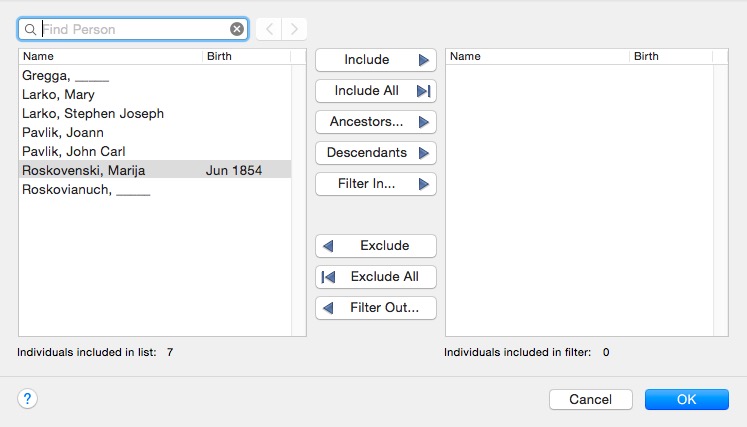
3. Click the Filter In button and the Filter Individuals By window will appear (Fig 2)
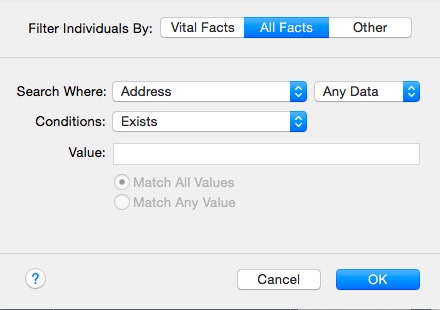
4. Click the All Facts button and then the field you want to search on (such as Also Known As). Select “Any Data” and Conditions “Exists” and click OK
5. If there are any records matching your conditions, they’ll appear in the next window. Click OK again
6. Go through the list and correct each one
7. When complete, repeat steps 1 & 2 and then click the Exclude All button to clear the filter; click OK
Address: incorrect structure. There’s no good way to fix this within FTM because an address should contain a street address, city, state, country, and postal code in separate form fields. The Address structure doesn’t use the Date or Place fields. It must be attached to an event (like a residence), not directly to a person. In Part 2 I’ll explain how to add an address to a GEDCOM file. For now, I suggest putting any addresses in the note for the events they are related to. Use the steps above to find any filled Address fields. Note: Be aware that few apps completely follow the GEDCOM standard on addresses, so if you try to follow the standard, you may end up losing data. See my article, “The Perils of Following the GEDCOM Standard.”
Email: should be part of address structure. Same as Address.
Phone Number: should be part of address structure. Same as Address.
Web address: uses EVEN/TYPE tags. While not exactly wrong, there is a structure for web address in GEDCOM 5.5.1, but it’s part of the address structure.
Sealed to Parents (LDS): missing required child-to-family link. There’s no way to fix this in FTM, so if you need this field, see Part 2.
Multimedia: missing required file format field, saves the Description to the wrong field (tag TEXT), and uses the wrong syntax for the date. The only way to fix this within FTM is to manually go through all your media and copy the Date and Description to the Note for the item, as shown in Fig 3.
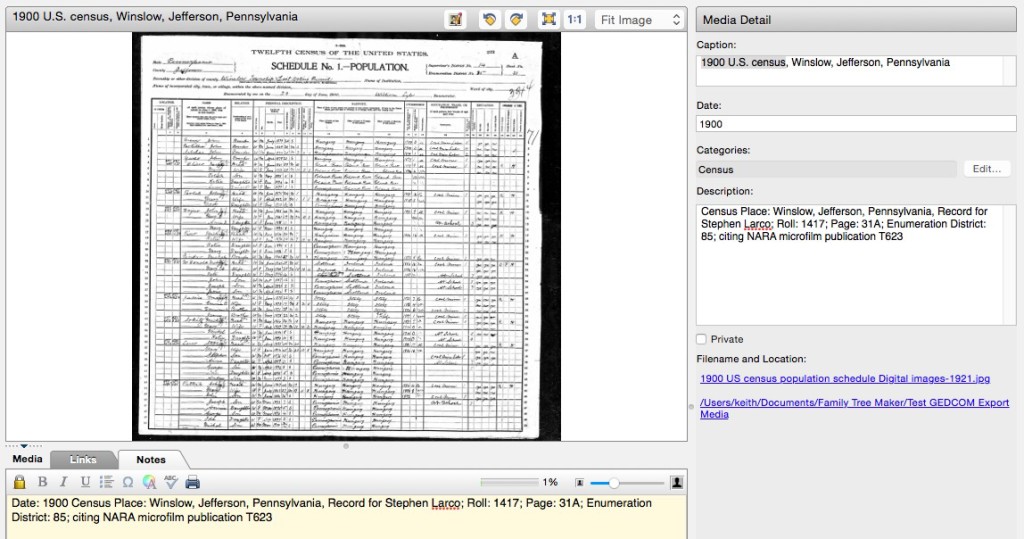
Alternatively, you could use a text or GEDCOM editor to do a global search and replace on the Text field, but this will not work with the date. However, many apps and websites will probably be able to read the media date; in fact, if it’s correctly formatted, they may not be able to read it! Also note that the media Category will not be saved to a GEDCOM. One problem due to the GEDCOM standard itself is that your media file paths and names will probably be too long. The standard allows for only 30 characters for the file reference! Fortunately, most modern apps will probably ignore this limitation.
Sources may use only the following FTM fields in a GEDCOM file: Author, Title, Publication Facts, Repository, Call Number, and/or Media. Source citations in an FTM for Mac 3 or older GEDCOM file don’t include URLs from the Web address field of the Edit Source Citation form, so if you want to keep them, move them into the citation detail or note (see Fig 4). Thanks to reader Bob for pointing out the FTM 2014 has the option of exporting source URLs using the _LINK tag. However, since _LINK is a custom tag, other applications might ignore it, so the best advice is still to copy URLs to Citation Details or Citation Notes. FTM 3.1, for Mac, now also exports web address URLs to the custom _LINK tag; I still think the Citation Note is the best place for this.
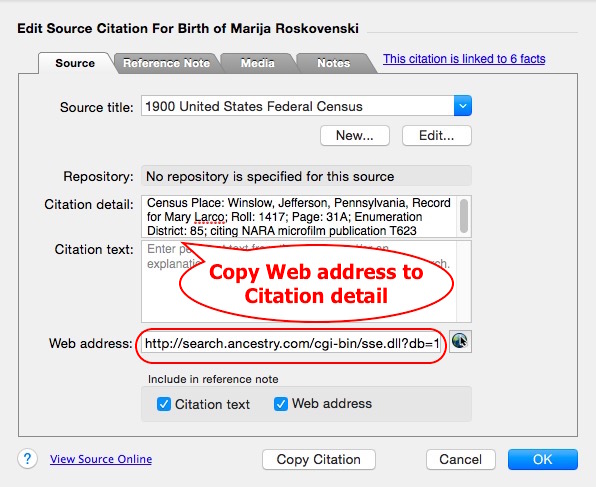
Also be aware that if the citation detail is longer than about 75 characters, FTM will export the rest using the GEDCOM concatenation tag (CONC). The GEDCOM standard does not permit the use of concatenation or continuation (CONT) tags for the citation detail field. Most other apps and websites will probably import the illegal concatenation or continuation tags anyway, but if you want to try to have a standards-compliant GEDCOM file and your citation detail is longer than 75 characters, you might want to put part or all of it into the Citation Notes field; this field will be exported to GEDCOM using the NOTE tag, which can have as many CONC or CONT tags as necessary.
FTM will dump any other elements into a note which may not be formatted the way you want. Therefore, I suggestion you use only the following fields of the default Source form (not a template): Title, Author, Publisher, and/or Repository. Put all the publication elements in the Publisher field, formatted the way you want. The Repository portion of a source record in FTM uses the wrong address structure. If you need this field, I recommend you use only the Source Repository Name and Call Number fields. If you need the address, phone number, or email, save them elsewhere. Comments on a Source will be saved to a GEDCOM file as a Note attached to the source record. You might like to know that Quality ratings are saved with the number of stars, and the justification is saved in a custom field (_JUST), which might get lost in some apps.
When you export your tree to a GEDCOM file, you want it to contain all your data without anything extraneous. The following things will not be saved to a GEDCOM file:
Tasks: I recommend copying them to the Note for the person.
Saved Publications: export any you want to save as PDF, CSV, RTF, HTML, or Image.
Unlinked media & sources: you probably don’t need these anyway if they’re not linked to a person. If you do need them, you can use the Media Usage Report to find unlinked media. In FTM for Windows, the Source Usage Report will show unlinked sources at the end of the report, but the Mac version does not. Oddly enough, I have found that FTM does export unlinked notes if you export selected individuals. However, most other apps will simply report them as an error and ignore them.
Weblinks: These are from the Web Links tab in the Person view of the People work space, not Web addresses added as facts. The latter will be exported using the Event/Type tags.
Surprisingly, it is not permitted to include a source, media file, or note on the Sex field. FTM will let you add these, and some apps will squawk if you do or just ignore them. I think if you have sources attached to this field (like the US census, which are often added automatically), you can safely ignore them. However, if the individual was transgender, you should make sure those sources and any notes are copied to another field, like the Name field.
FTM also errs in misusing the Description field, which appears on some Facts by default (it can actually be turned on for all Facts). Technically in the GEDCOM Standard, there are really two major types of facts pertaining to an individual: attributes and events (families can also have events). An attribute is a fact about a person for which there may or not be a particular event. The following fields are attributes for which it is appropriate to use the Description box: Caste, Physical Description, Education, Nationality, Occupation, Property, Religion, Residence, SSN, and Title. These facts may but are not required to have a date and/or place.
However, events are facts that must have a date and/or place, and the events for Birth, Death, or Marriage may include only the letter “Y” in the Description box if it is not blank. If a date or place is listed, then the Description box must be empty. The Description box for those three events also may not contain the letters “N,” “U” or anything else. Unfortunately, FTM will let you put anything in this box. To find out if you have other than Y in the Description box, do the following:
1. Follow Steps 1 & 2 above for filtering your tree.
3. Match the conditions shown in Fig 5. “Match All Values” is important—otherwise you’ll miss all words containing the letter Y, not just the letter by itself
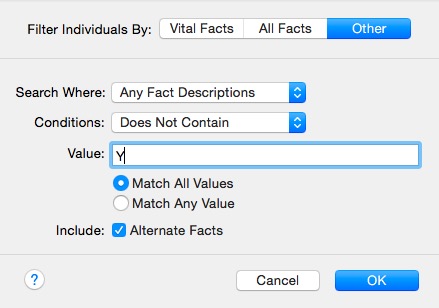
4. Click OK, and then go through each person in the filtered list. I recommend copying any text in the Description box for Birth, Death, or Marriage to the Notes tab on that fact (the note will be exported to a GEDCOM file, as will all other notes)
In Part 2 of this series I’ll mention a few other things that might be included in a GEDCOM output by FTM but can only be cleaned up using an editor. By the way, I’ve reported all of these problems to Software MacKiev, and you should too. Since these are complex issues, it’s best to put them in writing. The problems I identified above should have been fixed long ago, but maybe Ancestry.com will fix some of them as bugs.
While not necessarily a problem, if you use the fields listed below, they will be exported as user-defined fields, which is allowed by the GEDCOM standard, but not all applications will import them properly. Some apps put data they don’t recognize into an import error log; you’d then be stuck manually reentering all of this data into your new tree:
Circumcision
Cause of Death
Degree
Destination
DNA
Election
Employment
Excommunication
Father Relationship
Funeral
Height
Weight
Initiatory (LDS)
Medical Condition
Mother Relationship
Military Service
Military Serial Number
Mission (LDS)
Namesake
Ordinance
Origin
Primary photo for a person
Separation
If you know your chosen application will ignore custom fields, you can avoid the problem of data reentry by converting the fields to your own custom fields. This works because FTM uses the Event/Type structure instead of a custom tag like _DEG. Here’s how to do it:
1. Go to Edit > Manage Facts… (Fig 6)
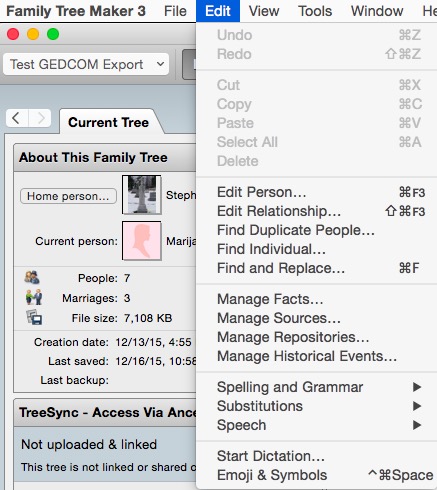
2. Click the + button to add a Custom Fact (Fig 7)
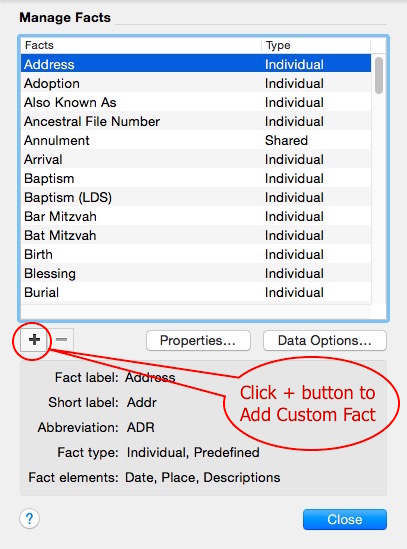
3. Fill in the Custom Fact details. You’ll have to use a different label from an existing one. By the way, you can also do this with the Also Known As field to create a custom AKA field, as shown in Fig 8. Click the Add Fact Button
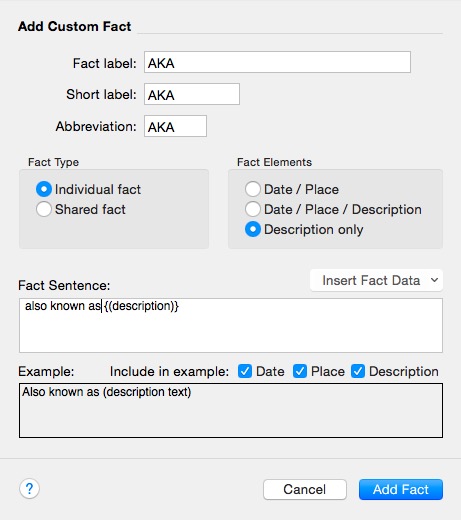
4. Now we’re going to replace FTM’s custom facts with our own. The Manage Facts window should still be open; select the Fact to change, such as Degree, and click the Data Options button. You’re offered the chance to make a back-up—take it
5. In the Data Options window, check the Change selected facts to this fact type box and choose the fact you want to change it to. All instances of the selected fact in your tree should be selected by default, but if they’re not, do so. I’m changing Degree to Deg (Fig 9)
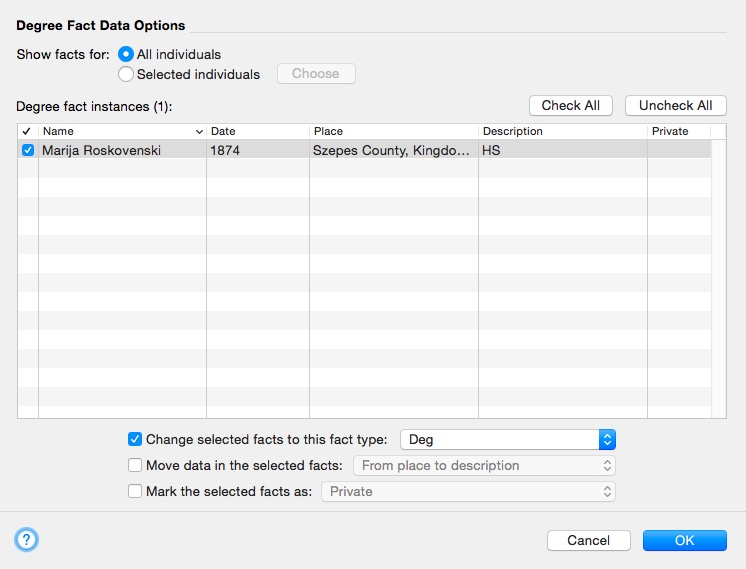
6. After you click the OK button, FTM will change all instances of the selected fact
7. Repeat the process until complete and click the Close button
Now all your custom facts should import into any decent app. I highly recommend doing this to avoid losing any data from FTM’s non-standard fields; it’s what I did with my family tree.
That covers the data you can fix within FTM before you export your tree to a GEDCOM file. Take your time going through your tree, keep good back-ups, take notes about what you’re doing, and ask questions in the comments or the many forums for Family Tree Maker. In Part 2 of this series, I’ll explain how to export and edit your GEDCOM file so that it has a better chance of importing into a different application with most data intact.
Updates
21 Dec 2015: Added Circumcision, Father Relationship, Mother Relationship, Secondary Name, and Separation as a user-defined fields. Changed the information about Source Comments.
22 Dec 2015: Clarified how FTM exports the multimedia Description field.
26 Dec 2015: Corrected the advice about Weblinks. Changed “Secondary Name” to “Namesake.”
28 Dec 2015: Added “Primary photo for a person” as a user-defined (aka custom) fact.
2 Jan 2016: Added a credit to Tamura Jones.
9 Jan 2016: Made several additions to the article, as indicated throughout.
23 Jan 2016: Added information about FTM’s use of illegal concatenation and continuation tags on citation detail fields in exported GEDCOM files.
25 Jan 2016: Edited the paragraph about Source Citations.
3 Mar 2016: Now that FTM has been given a new lease on life, please see my post, “Should You Stick With Family Tree Maker?”
5 Jan 2017: Changed the information about the Also Known As field and web URLs in source citations, based on changes in FTM 2014.1 and 3.1.
16 May 2018: Made extensive updates.
The Family Tree Software Alternatives Series
Part 1: How to Scrub Your Data
Part 2: How to Get Your Tree out of FTM
Part 3: RootsMagic 7
Part 4: Reunion 11
Part 5: MacFamilyTree 8
Part 6: Family Tree Builder 8
Part 7: Heredis 2015
Part 8: Gramps 5
Part 9: iFamily for Mac
Part 10: GEDitCOM II
Part 11: Legacy Family Tree 8
Part 12: Ancestral Quest 14
Part 13: Family Historian 6
Part 14: Should You Stick with Family Tree Maker?
Part 15: Brother’s Keeper 7
Part 16: RootsMagic 8
How Well Does Ancestry.com Handle GEDCOM?
Family Tree Maker to GEDCOM to Other Apps Crosswalk
The Perils of Following the GEDCOM Standard
Why All Genealogy Apps Should Support GEDCOM 5.5.1
Thank you for this, Keith! Now all I have to do is reread it several times and wait for part 2!
Thanks for the info. much to complicated for me. How can I go about saving my Family Tree. Is it not going to be available for me to add info at times. What steps should I take?
Joanne, the suggestions in my article were intended for people who planned to transfer their Family Tree Maker family tree to a different application. Now that FTM is sticking around, most of the steps aren’t necessary. You can continue to use FTM. I recommend you backup your tree and media files regularly (copy them to a safe location).
Keith,
Currently when I attempt to import a gedcom created by FTM3 into Reunion 10, I get a mess. The problem seems to be connected with the fact that FTM allows you to attach media to citations (as opposed to sources). So, for example, in FTM I have 1 source for each year of the census, with lots of different individual images of census pages attached to different citations. Reunion won’t allow you to do this. Nor does the program seem to know how to handle the information about media attached to citations that FTM includes in the gedcom. There are lots of tags that look something like this: @M173@. What I get when I import into my FTM gedcom into reunion is a bunch of new sources that consist of nothing but a tag like that, and lots of garbled text with these tags and bits from each of the citations that use the source included in long free form text section at the end of many sources.
I suspect that FTM is storing information about media attached to a citation in a non-standard way that the folks at Reunion don’t think is legit. I can take my gedcom and upload it back into FTM and everything is in place right where it belongs. But Reunion, right now, can’t handle it. All of that multimedia is left behind, and a lot of mess gets imported and strewn into my file which would require a huge amount of clean up.
To their credit they do offer to take my file and “fix” it for me–at least attaching all my media to a source. They are also working on having their software do this automatically. Here’s a recent post on their ReunionTalk Forum: “We do have a change in the works that will result in media linked to source citations in the GEDCOM being imported and linked to the relevant source. If you find that this situation applies to you (media linked to source citations not being imported) you should contact us directly at help@leisterpro.com”
But I don’t, as of yet, see any commitment from them as to allowing users to attach multimedia to a specific citation. Hopefully they will reconsider that–it’s likely a deal breaker for me as far as going back to Reunion. I want 1 source for each census year. But when I am looking at a particular citation–I want to see precisely the relevant image for that particular citation. That’s what I have on FTM. But I haven’t figured out a way to “fix” the data within FTM so I won’t have this problem if and when I eventually import into Reunion. I’m wondering if this problem will resurface on other platforms as well.
Paul
Here, for example, is what my 1830 US census source looks like when I import the gedcom created by FTM3 into Reunion.
111. Ancestry.com, “1830 United States Federal Census,” Name: Online publication – Provo, UT, USA: The Generations Network,Inc., 2004.Original data – United States of America, Bureau of theCensus. Fifth Census of the United States, 1830. Washington, D.C.:National Archives and Records Administration, 1830. M19, 201;, Ancestry.com, http://www.Ancestry.com.
Record for Lewis Warden
@M949@
@M897@
@M335@
Record for Charles Verrett
@M779@
@M306@
Record for Harmon Lash
@M841@
Residence date: 1830 Residence place: Rutherford, Tennessee
@M448@
Residence date: 1830 Residence place: Nashville, Davidson,Tennessee
@M141@
Record for Robert Gamber
@M953@
Record for John R Warden
@M943@
Record for Philep Warden
@M941@
Record for Bajram Warden
@M935@
Some of my sources go on like this for pages. My apologies for such a long comment. But I’m desperately looking for a way to avoid
Paul, Reunion is doing it wrong. The GEDCOM standard allows for media to be attached to both sources and source citations, and so does FTM (see p. 39 of the standard at https://familysearch.org/developers/docs/gedcom/ged551.pdf). If you think about it, you really wouldn’t want all your media for, say, the 1900 US census attached to the source record; you want each media file to be attached to the source citation to which it pertains. There are some problems with FTM’s media records in their GEDCOM files, but this isn’t one of them. RootsMagic can read the media records just fine, and I suspect other apps can, as well. Reunion is notorious for producing bad GEDCOMs, and I don’t see why their reading of GEDCOMs would be any different. I will look at Reunion in more detail when I get to Part 4 of my series and see if there are any work-arounds, but I personally would not want to attach all my media files to the source records; I want to keep them attached to source citations.
You could create a separate source for each of your citations and then attach the corresponding image to the source itself rather than the citation, but that sounds like a lot of work to me. My own tree has thousands of source citations. Personally, I’d rather spend my time doing genealogy than doing work-arounds for a specific application just because they don’t want to implement part of the GEDCOM standard.
There’s also no reason for Reunion to dump all the source and citation information into a plain text field. As I explained above, there are only a limited number of fields that can go into a source record, according to the GEDCOM standard. FTM has even fewer of the available fields: it has only Title, Author, Publication Facts, and Repository. Everything else that doesn’t fit one of these fields will go into a free-form Text field. Reunion’s claim that they dump EVERYTHING into a free-form text field because FTM GEDCOMs “have no source type specified” is nonsense. According to the GEDCOM 5.5.1 standard, there is no “source type” field (p. 27). From looking at the example you provided above, it appears that, not only does Reunion dump all the source info into one field, but also all the citation info, to include the cross-references to the media files. The media file cross-references do no good in a plain text source record field.
The @MX@ entries are cross-references to your media files. If you copy one of them and do a search on it, you’ll see all the places in your file that use it; you will also see the actual multimedia record towards the bottom of the file with the full details, like the file path, title, date, etc. Genealogy apps are supposed to use these cross-references so they can display media in the proper places.
For example, I have the line 3 OBJE @M1049@ under a source citation, and then near the bottom of the file is the full record:
0 @M1049@ OBJE
1 FILE /Users/keith/Documents/Family Tree Maker/Test GEDCOM Export Media/1900 US census population schedule Digital images-1921.jpg
2 TITL 1900 U.S. census, Winslow, Jefferson, Pennsylvania
2 TEXT Source: US Census Bureau
2 DATE 1900
1 NOTE Census Place: Winslow, Jefferson, Pennsylvania, Record for Stephen
3 CONC Larco; Roll: 1417; Page: 31A; Enumeration District: 85; citing NARA
3 CONC microfilm publication T623
1 NOTE @N3446@
As I explained above, TEXT is an illegal tag, the DATE tag should have CHAN (change) tag, and it’s missing the FORM (file format) tag. But Reunion, as well as any other decent app, should be able to read the FILE, TITL, NOTE, CONC, and OBJE tags just fine. If they can’t, they’re probably not worth bothering with.
Great and timely article Keith! Keep up the good work please.
Thanks for the great effort – I’m in for the journey this year. Will scrub, and prepare for the prepare to use the best substitute out there by July of 2016. For now I just need to know how to Create a Custom Fact for the instructions in the article above. Must be having a grey moment; but I see new facts (Edit Menue) but not Custom. Maybe they are the same thing.
Jerry
Jerry, thanks for the feedback. Referring to Fig 7, click on the + button to add a Custom Fact. Then follow the instructions from there. I’ll modify the post accordingly.
Should have read down further – AKA is very clear later on in the article. This is going to take a while; but it will be a good exercise to clean up the tree. That’s my positive side talking – it is going to be painful!
Cheers & Merry Christmas
Keith, thanks for clarifying so many things. Another question, about note fields: There are many places where you can enter notes in FTM. What does GEDCOM do with theses?
Ben has recommended elsewhere not to include the citation text in the reference note, to instead copy all citation information into the fact note field. But I often have citations that refer to multiple facts or people, for instance a census record. Doesn’t it make sense to copy this into the citation note field, so it’s there for every fact you attach it to? Or does GEDCOM only pay attention to certain notes? Also, which notes does FTM include in its reports? I would also like to avoid information clutter in reports, one reason I haven’t used FTM reports much.
What I have been doing is including the citation text in the reference note, then copying the reference note into the citation note. Saves me some steps. Sometimes I to copy this reference note to the person note, because then I can quickly see information from multiple records relevant to that person/family in a text format. I can easily get a sense of a timeline and relocations, compare changes, variations, or discrepencies, and see which sources/citations need some editing or correction, without having to go through the process of creating a report.
For instance, in the person note I can see if family members that were present in one census are missing in the next one, or vice versa; variations in names, for instance if someone changes from using a middle name to a first name, or uses a nickname; if a relative is living with them that gives a clue to a maiden name; etc. I have found this very helpful at times. The problems with this is are 1) I have to manually copy and paste these notes to each relevant person; 2) if I edit the source or citation, that doesn’t carry over to the person note – I have to copy/paste the revision back to each relevant person’s note; 3) I don’t know what will show up in a report. If the reference note, the citation note, the person note, and any other notes all show up in the same report, there is going be so much redundant information the report will require extensive editing to be useful.
So, there are two parts to my question:
1) Which notes get included in a GEDCOM file, and which of these would other software successfully import?
2) Where do the various notes in FTM route to in which reports? I would like to know so I can save printable reports that are as clear and concise as possible, for my personal reference, for sharing, and as a kind of backup. Is there any kind of graphic, spreadsheet, mindmap, table etc out there that I could use as a reference?
One last thing – I noticed you put larger images in your original post – very helpful. Thanks! Many thanks for all your work.
Margaret, I tested all of the note fields in FTM, and it correctly exports all of them to a GEDCOM file, attached to the appropriate record: person, fact, source citation, relationship, or media.
As for FTM reports, note usage varies according to the type of report (there’s even a note report!). In general, though, you can include person, research, relationship, and/or fact notes. You can’t pick and choose which people, facts, etc., for which to show notes—it’s all or none. All the notes are labeled and listed at the end of the report. FTM reports do not include source citation notes, as far as I can see. Charts do not include any notes, which sort of makes sense.
As for your comments about citation text, reference notes, etc., I think it’s a matter of personal preference, as long as you’re aware of how they’ll be exported to GEDCOM. The Citation Detail will be exported to the PAGE tag (with CONC tags if necessary). The Citation Text field will be exported using the DATA/TEXT tags. The Citation Note will be exported to a NOTE attached to the SOUR record. When you talk about the “Reference Note,” do you mean the tab by that name in the Edit Source Citation window? If so, the Reference Note itself does not get exported at all. As you say, it’s a good place to combine the source, source citation, and any other information, but just be aware that whatever you put there will not end up in your GEDCOM file. In any case, you’re safe using the source citation note field—it gets exported to GEDCOM, along with all other notes.
Keith, yes, I mean the Reference Note in the Edit Source Citation window. Thanks for the clarification – wow. “Reference Note” sounds so official, I assumed it would be included in a GEDCOM. Ha! Joke’s on me.
So you’re saying that all the Source Citation Notes for a particular source get dumped together into one note?
Notes on a source citation in FTM will stay with that source citation in the GEDCOM file. For a source, any Comment will be exported as a Note attached to the source record. You’re right, we need a map showing how FTM fields will be exported to GEDCOM, because it isn’t always obvious!
Keith, re copying the media date and description into the note field: looks like you can’t do this from Media Details if you get there from the People or Sources workspaces – you have to go to the Media workspace/Details tab to do it.
I have been putting the date of the event in Media Details, not the date I accessed it. That way I get a timeline of events. I put the date I accessed it in the Citation Detail if it seems to matter. Am I misunderstanding what the date field is for? If you just put the date in the note, won’t you have to enter all the dates of events manually in the new software? Couldn’t you fix the dates in the GEDCOM? [viz. Part 2 – insert 1CHAN before Date]
Correct, you only access a media note from the Media workspace.
To me, the date field for a media file is the date it was created or last changed, which is what the CHAN DATE GEDCOM tags are for. You could certainly fix the media date directly in the GEDCOM file.
Excellent and much needed series of articles. I haven’t read through all of them just yet, but plan on doing so.
You mention in Part1 that “there’s no way to find unlinked media or sources in FTM”, while that may be true in the MAC version (I have no idea) FTM2014 does allow you to view either media or sources by person, and at the end of the list will be “[unlinked]”. I’ve found both extremely useful, to say the least!
While I’m writing, I’ll also mention that while FTM2014 will NOT export media descriptions, FTM2012 WILL export them. The date issue however is non-functional in either version, for the reasons you mentioned.
Lastly, I just want to lament the fact that I have yet to find other software that facilitates the use of Ancestry.com data as efficiently as FTM. Other software may allow you to accomplish the same things, but NONE are as efficient as FTM for adding info and basic citations into your trees. (And yes, I have a benchmark that I use for this statement). It’s truly a shame, as well as a setback to genealogy, that FTM is being discontinued and not being considered for sale with anyone, with no software like it to fill it’s place
Keep up the great work, I’ll be back many times I’m sure.
Jim, great tip on finding unlinked media and sources; I’ve updated the post accordingly. The media report works for Mac, but not the sources Report. As to media descriptions, I suspect that FTM2012 exports them using a TEXT field, which is illegal and what the Mac version does. When I have time, I’ll fire up FTM2012 on my Mac and check it out.
I agree with you about the integration with Ancestry. They have stated a recent blog post, “We are exploring possible relationships with other desktop software solutions that would make it possible for their products to integrate with Ancestry” (http://blogs.ancestry.com/ancestry/2015/12/09/more-information-on-family-tree-maker-desktop-software/). We can only hope they follow through and other developers take them up on it.
Yes, it in fact does use a TEXT field. But, personally that doesn’t bother me as much as nothing at all in the gedcom. While gedcom isn’t xml, it can also (almost) be as extensible by using the first SOUR, VERS, NAME, and CORP tags if anyone really wanted to. It should be no issue for other software to realize what created a FTM file and map the appropriate fields accordingly.
“Illegal” isn’t always a bad thing, imo. As long as it’s consistent and works to achieve the end goal. But that’s just me and I’m in a unique (so far) Y haplogroup. 🙂
Jim, a TEXT field in a media record is illegal because it doesn’t follow the standard. The purpose of the standard is to enable all genealogy apps to read data consistently. If every app stores certain data in a unique way, then the standard is pointless because other apps will either ignore the data or have to include special provisions for importing data from each app. What apps need to do is consistently follow the standard. We shouldn’t have to find work-arounds. My intent is to hold FTM to the standard, and I’ll do the same with all the other apps I review.
By the way, GEDCOM 6 was to use XML, but it was never finish or adopted. I don’t know why.
Yes, great tip on finding unlinked media. OMG I have a lot – I had no clue! Pretty easy to go through and add links to at least one person in the Sources workspace. Thanks, Jim!
I have to say that I am so glad I found your blog. I look forward to finding a good chunk of time to read this again closely, clean up my FTMM3 / GEDCOM and bring it into a new program (as yet undecided, but I have been exploring the free versions of Reunion, RootsMagic 7, MacFamilyTree, and Heredis.
Thanks!
Thank you so much for this series of posts. You’re a lifesaver. For the reasons you gave, I’m not migrating to a new program just yet, but I’m bookmarking these for when I do. Looking forward to your evaluations of various software.
Has anyone used Brothers Keeper or considered it? I’m curious t to hear thoughts or reviews on the program.
I have never used it, but it’s rated fairly high at GenSoftReviews. There is a trial version of it.
Great article. Do you know if anyone has written a similar article about The Master Genealogist? I would like to transfer my family tree from TMG to Legacy 8 and am interested in what data I need to clean up before doing a GEDCOM. Thank you.
David, When TMG was retired, there was a flurry of articles, just as there is now about FTM. For example, there’s one here: http://www.fhug.org.uk/wiki/doku.php?id=how_to:import_from_tmg It’s focused on migrating to Family Historian, but it might give you some insight. Legacy Family Tree claims they can import TMG files directly, but I haven’t verified the claim: http://news.legacyfamilytree.com/legacy_news/2014/09/legacy-family-tree-will-soon-import-files-from-the-master-genealogist-software.html. You could also just do a Google search on “the master genealogist” “legacy family tree”. Be sure to include the quotes.
Thanks for your great article!! I’ve just noticed when I export my FTM 2014 file to Gedcom, where I have more than one marriage date in the Marriage Fact (with one set as preferred), only the preferred option is exported, not both. This seems to be a FTM export problem because I checked the Gedcom file and the data is missing. I also created a test file with three individuals and it did not export to gedcom nor import the two marriage events into Legacy. So far it seems to be just the Marriage Fact because more than one “Birth”, for example, exported okay with all alternatives there and imported. Am I doing something wrong or is it just another quirk in FTM? Thanks.
Joe, great catch! Sounds like another quirk of FTM. I’ll try it out in my file and add it to the list of problems if I find the same thing.
This is probably a dumb question but is FTM the same as having a tree on Ancestry?
Anita, FTM trees and Ancestry trees are separate, although if you have FTM, you may choose to sync your tree between the two places. But they each produce different GEDCOM files, and not all information syncs between them. My articles have been focused on FTM.
HEllo I get a 404 error when I tried to find the page covering importing information from family tree maker into Family HIsotrian 6.
I am considering replacing FTM
Bob, I haven’t created that page yet. I’m working on these as fast as I can. The link is a place-holder. Sorry about that!
Many thanks for the articles. Your site was mentioned in Eastman’s Genealogy newsletter. I have now included your site in my “Feedly App” and look forward to reading your post in the future.
My first genealogy research, 1987, was recorded in “Word” documents and charts were hand written. I then used Brothers Keeper for many years and then moved to My Heritage looking for something that would handled Sources, Citations, and Media. My Heritage was better than Brothers Keeper, but it still fell short. Then in 2010 I moved to FTM. It was full of bugs (many found in 2010 still have not been fixed), and the quality of their support staff may be why they gave up…….FTM was great handling Sources.
Question: Which software do you feel comes close to FTM in handling sources, citations, and media. My data base has 1500 people and 4000 plus media files. A backup of all files is 18 gig.
I suggested to Ancestry that they “open source” FTM and let the community improve the software, but my post was probably lost in the 5000 plus messages the first two days after the announcement.
Thanks again,
John
John, I haven’t decided what I’m going to replace FTM with yet. As I work on this series, I will explore about a dozen potential replacements, listed at the bottom of each article. I posted my initial impressions of RootsMagic today in Part 3. RootsMagic doesn’t play very well with some FTM fields and sources. I hope one of the others does better!
Keith – the move to Reunion may be more difficult than expected. In discussions with the programmer a year ago, I got the impression that his home-grown database structure is not intended to have multimedia or items hung off source records. I put images of census records on my source citations, and that was a problem for my almost paperless style of genealogy data collection
Yes, I’m getting that impression from others as well (see Paul’s comment). Reunion doesn’t allow attaching media to source citations – only sources. That’s a huge problem for people like you and me, and FTM was really designed to do it that way. RootsMagic will import source citations with media, but there are several problems with RM that I outlined in Replacing FTM Part 3.
From reading the article and notes and struggling to prepare for a transition to Legacy, I think I am in trouble. Big trouble. I’ve run five test transitions so far and done lots of clean up on places, media names, relationships, and such. Truthfully, much of the effort only improves my original work and needed to be done.
But, looking at what is needed on media dates and descriptions and other issues with sources tells me I am going to be working on transition for a very long time, if I a able to get through it. I have 3274 media items for my 4186 people. I am a Source/Citation/Media nut that stick with the notion that it is only mythology without all the stuff to go with it. But, now I am going to have to learn a lot of new stuff – just to transition! No research for a good while, and I am 65.
What do you think about considering a go-slow approach and hope Legacy or some other companies make some better bridges for us over the coming months. I jumped too quick making decision to go with Legacy and dropped 100 or so bucks for program and couple tools. So hoping it will be Legacy that does that work. But, if someone else has a good program, does not look like they will collapse in couple years, I can wait a bit.
But, right now, in a real funk about it all.
Jim, I feel your pain, which is why I proposed writing this series. It’s a shame we must spend so much time “cleaning” our data just to ensure it transfers from one app to another. That’s what the GEDCOM standard was for. I think the go-slow approach is definitely the right one; FTM will continue to work for quite some time. Be sure to take time to do real genealogy research, since that’s what you really enjoy. And keep in mind that many other apps will import most of your media, source, and citation information. My goal is to help you avoid losing as much as possible in the transition. Make sure you check out Part 2 of this series, which explains a few ways you can edit your GEDCOM file directly, most of which aren’t too difficult.
Thanks so much for your expertise. I have tried exporting a GEDCOM and importing it into My Heritage as well as Legacy. One thing I found is that doing so generates pages upon pages of error messages. Obviously, scrubbing the data first will be a major help. One item I have found with the import to Legacy is that I have some scans of Birth Certificates and similar vital records that I attached to the Name (and Sex) fact directly as media. Perhaps this is not the “correct” genealogical method, but I thought building a source for each one was overkill, since the scan of the original birth certificate pretty obviously shows the source. Legacy generated an error message for every one. They don’t allow media to be attached to the Name (or Sex) segments directly. You must attach the media to a source and then identify the source to the Name fact. Am I missing something here? As you have already pointed out, FTM allows sources and media to be attached to Sex facts, where many others do not.
David, my reading of the GEDCOM standard is that nothing should be attached to the Sex field, but it’s a bit less clear about Name. There are actually two ways to store Name according to GEDCOM: all in one field, or in pieces (Prefix, Given, Surname, Suffix, etc.). The standard clearly allows a source citation to be attached when name pieces are used, but it’s less clear about the Name field itself. However, since the Personal Name Structure includes Name Pieces, and Name Pieces includes Source Citation, and all the elements are optional (except for NAME), then I take it to mean that the NAME tag may have a source citation. But nowhere does it state that any part of the Name may have a media file attached.
Some errors you can just ignore, like if an image or citation are attached to Sex. But you probably want to keep any citations attached to Name. However, you can always attach media to a citation, and I think that’s best anyway.
Keith, Just discovered your site – thanks to posting on Dick Eastman’s Blog – thank you for your information. Now doing my FTM “cleanup” and monitoring for possible replacement. Re. issue with “Also Known As”; how about using square brackets to insert the AKA into the name field proper e.g. John [Jim] Brown? Any known issues using this with a GEDCOM migration to capture an AKA for potential FTM replacement?
Terry, I haven’t tried to use square brackets in any field. It’s not prohibited by the GEDCOM standard. Definitely don’t use forward slash (/), as that’s used to separate the given name from the surname. I think it’s a matter of personal preference, although using square brackets has practical implications if you share your file with websites that can match records to your tree. Depending on their matching algorithm, you may get fewer matches if you include the AKA with brackets.
My head is spinning after trying to read your article. I use computers every day, but I felt totally lost. Can we really do this and is it really worth the time and effort. I have my tree on Ancestry and I try to sync fairly often to FTM, but I am considering just forgetting FTM and using the on-line tree. What are your thoughts.
I know it’s a lot of information to digest; just take it a little bit at a time. Are there any specific parts that aren’t clear? Only you can judge whether it’s worth the time and effort. It is for me, because I’ve spent countless hours collecting my information, and I don’t want to lose any of it when I migrate to a different application. But you must understand, I’m a stickler when it comes to GEDCOM. It’s a standard for a reason. Some apps will read an FTM file ok because the developer has gone to the trouble to incorporate the idiosyncrasies of the major apps, but they shouldn’t have to, any more than we should have to fix the data in an FTM GEDCOM. You might wait until you’ve decided which app, if any, to transfer your data to. Then follow the suggestion of another reader: “when importing your clean GEDCOM file into a new program, besides checking import logs and doing cursory examinations, you immediately, before making ANY edits, export a GEDCOM file from the new program and compare it to the imported version using some sort of difference checker. Additional problems can be detected this way that may not show up in an import log.”
As for sticking with an online tree, again, that’s a personal preference, but I prefer not to have my data under the complete control of someone else’s website. I want everything saved to my personal computer (and multiple back-up locations). I also find a desktop app easier to use for most tasks like adding people, facts, sources, and citations. Ancestry.com just doesn’t have the robust toolset that many apps have for data validation or even report productions. But the topic of desktop app vs the cloud could take up a whole article. I have gotten used to using both with the TreeSync feature, so I don’t want to give up either one now.
Now that I’m starting to read this blog post more closely and “scrub my data,” I see I have quite a bit of work to do. The one section that I’m a little puzzled about is where you write: “events are facts that must have a date and/or place, or else include only the letter “Y” in the Description box.” I ran the filter as you described in figure 5 and came up with 1,331 people in my file of 5,251 people. At this point, I’m not sure which events I need to review to remove the description and enter it in the note – is it any event that is not listed as an attribute in the previous paragraph? And if I don’t do this, presumably I will lose hundreds if not thousands of descriptions, depending on how many event descriptions each of these 1,331 people have?
Elizabeth, yes, the fields listed in the previous paragraph: “The following fields are attributes for which it is appropriate to use the Description box: Caste, Physical Description, Education, Nationality, Occupation, Property, Religion, Residence, SSN, and Title. These facts may but are not required to have a date and/or place.” For any other field, the GEDCOM standard does not allow a description other than Y, and then only if both the date and place are blank. Some apps will obligingly import illegal descriptions for you, like RootsMagic. Others may not, and I will point them out in my forthcoming reviews.
In looking at Part 1, the following is quoted ‘…However, events are facts that must have a date and/or place, or else include only the letter “Y” in the Description box. If a date or place is listed, then the Description box must be empty…’. I’m having trouble with trying to understand this. My FTM shows that when it is open to the ‘Person’, I see dates and Place/Description shown – that is, I see Places or a Description so why should only a ‘Y’ exist when I do have descriptions in the column? I ‘m confused and still trying to follow the ‘scrubbing’ actions suggested.
Bob, because that’s the rule according to the GEDCOM standard. Unfortunately, this is another example of how FTM doesn’t follow the rules. As I explained to Elizabeth above, technically only certain fields that are considered attributes may contain anything other than Y. For all other fields, if there is a date or place, the description box must remain empty. The only real purpose of the description box for event-type facts is to indicate that the event occurred, when the date and place are not known. So if you have descriptions for any facts other than Caste, Physical Description, Education, Nationality, Occupation, Property, Religion, Residence, SSN, or Title, then you should move (cut and paste) the description to the Note for those facts.
I have so many questions about cleaning the FTM data – I hope you don’t ban me from asking! 🙂
I prepared a ‘branch’ of my tree to reduce the size of my FTM which has some 29,500+ people in it. By doing this I am hoping to use this file as a test case to understand the Part 1 clean-up suggested in your article.
What I find are things I need some advice on what to do about them. After uploading the FTM Branch GEDCOM and then opening it directly into a new REUNION 11 file, here are some of the items that have me stumped:
(1) The first puzzle – the ‘hints’ saved to my ancestry tree then synced to FTM show in the REUNION 11 file as additioinal ‘misc: Notes’ in the ‘NOTES’ section. The ‘Notes’ that I had entered also show up as a second ‘misc: Notes’ (OK – but lots of words were merged on those notes). When opening the ‘purple’ appended source numbers:
(a) The fields are Author, Title, Publisher Name (place and date) and Library/Archive, as you indicates in your article;
(b) however, when opening the ‘Free-Form-Text’ several strange looking items appear for which I have no idea what to do or how to correct. E.g.
@M6250@
Record for Christopher C R……
@M6321@
@M6261@
(c ) In many of the ‘Event’ items – the new REUNION 11 file lists source citations I had entered in my old REUNION 11 and had uploaded to my FTM Tree. In the new REUNION 11 file prepared from the FTM GEDCOM is a ‘Source Citation: Misc Event’ box with the entry ‘@M987@’ – there are lots of these @xxxx@ items.
Can you expand on what these items are and how/if they can be corrected?
Bob, we don’t ban people from asking legitimate questions (unlike some blogs or forums). You’ve run across one of the big problems with importing a GEDCOM into Reunion: Reunion does not allow media to be linked to source citations, only to the sources themselves. All of those @M###@ entries are links to your multimedia files, but instead of attaching them correctly, Reunion just dumps them all into a free-form text file. Reunion is working on a revision to the software that will assign all of those media to the corresponding source, even though it would be better if it imported them against the correct citation. Here’s a discussion on their ReunionTalk forum about it: http://www.reuniontalk.com/showthread.php?t=10611. I’ve tried to ask Reunion on this post why they can’t change Reunion to allow media attached to citations, but they’ve deleted my comment twice. Based on these reasons alone, I don’t recommend Reunion for people with media attached to their citations.
Concerns with the “Syncing Process” and my records…When Ancestry/Family Tree Maker pulls the plug, will all my info in FTM 2014 become scrambled? I understand the sources I have linked/synced will be unavailable as a link. However, I am thinking (old school), if I hard copy the records that are “Synced” , input them manually(as I always did before 2012/2014), and undo the link to that record within this next year- that keeping FTM 2014 will be okay. I have the operation/help manuals and have never had to call FTM for support anyway. . Creating Gedcom’s has not been a problem as they have always been just the black and white of your records anyway. I have done Genealogy for 30 years and feel I am too old to make these major changes to a whole new program. If I do this (old school) maual work Should I just go back to my 2010 version and update there???. I liked 2010 anyway.
Doris, the only thing Ancestry said may not work after 1 Jan 2017 is TreeSync. Linked sources existed before TreeSync, if you’ll recall, so I see no reason why they would not continue to work; they just won’t sync with your online tree anymore. However, as I mentioned above, best practice is always to copy links to sources into your source citation; that way if something does break, or you export your tree to a GEDCOM, the links will be saved.
I do not recommend going back to 2010; there have been many bug fixes, performance enhancements, and feature additions since then, not just TreeSync. FTM will continue to work even without TreeSync, and there’s no reason your tree should get scrambled without it. As always, keep current back-ups of your tree files.
Doris, I have similar concerns. I have been entering the URLs of source citations manually into the Citation Detail, as Ben and Keith recommend. If there is nothing in Web Address, I click on the “View Source Online” link and copy/paste the URL from the address bar into Citation Detail.
One problem that can occur is if the source it links to is no longer the same. For instance, the source for one citation when i originally put it in my tree was “U.S. City Directories, 1821-1989 (Beta)”; but when I click on the link now, it is “U.S. City Directories, 1822-1995”. The link works, but the source title is different. The years are not even the same. Should I change all the citations from the beta version to the new one? This gets so confusing.
I ran into a problem with Treesync this time when I used the Manage Sources function to get all versions of a source under one source title, although I’ve used it before without a problem. I think I started going too fast and I was tired and did too many at once. Anyway, after I synced, FTM3 still said I needed to sync. When I did, it said I had many conflicts between the online tree and the FTM3 tree, even though I hadn’t made any changes in the online tree directly. I went through the conflict resolution dialog and completed the sync. Still said I needed to sync. I tried this multiple times with no change. I think some changes that got uploaded by FTM3 were coming back downstream and somehow creating conflicts. I kept pdfs of the treesync change log but it leaves out crucial information. I ended up with a lot of unlinked source citations, which I had cleaned up and was empty the night before. I tried to restore a backup from the day before but it wouldn’t complete. I ended up unlinking the tree from the ancestry.com tree. Then I couldn’t upload/link the FTM3 tree. Ultimately FTM3 crashed.
After uninstalling and reinstalling FTM3, I could open and use the restored file just fine. I decided to just pull the plug on Treesync for this tree file now. Then I can focus on getting things cleaned up and ready for export. I prefer to download things from the website via webmerge anyway.
But this issue of relying links/sites changing bugs me – for instance, I found records on the old FamilySearch site a few years ago that are not there in the new FamilySearch. This was member-uploaded info. I can’t find it by searching records now. I contacted FamilySearch support and they said there’s no way to access the stuff on the old site. Sorry. Links are useless here. If I hadn’t copy/pasted the info into a text file, I would have lost some important clues entirely.
As we know, companies get bought and sold – for instance, we have lost access to sources that used to be on Genealogy.com before Ancestry.com bought them. With personal websites, people may stop maintaining them, give up the domain name, etc. If we don’t save a brick-and-mortar location/contact for our sources, they may vanish into thin air.
Margaret, the U.S. City Directories, 1821-1989, were expanded for the available years and thus the title changed. Ancestry does this all the time, and I think it would be hard to keep up with the changes. Web links that no longer work are another problem. One way to prevent this from happening is to use an archiving website like archive.org or archive.today to save the link for you, but this doesn’t work for all websites (probably not for Ancestry). Thanks for pointing out the conflicting advice about web links; I wrote and revised the article as I discovered new information and didn’t change that (I will). Web Address in source citation should be moved into the citation detail; otherwise, it won’t get exported to GEDCOM.
Keith, to clarify regarding the changes Ancestry.com makes to their source titles – I agree it’s probably impossible to keep up with them, but how should we document the title of the source, then? Leave multiple titles for the same source, and just rely on the link? Then the link becomes the crucial piece of information. I have many citations with only the built-in “View Source Online” button. I click on these and copy the URL into Citation Details as I come across them, but it’s been haphazard as I don’t know which records have a URL in text form or not. I assume the “View Source Online” button link doesn’t get into the GEDCOM, is that correct?
Technically, you’re supposed to record the title, URL and date accessed, and they all should be as of that date, so there’s no need to keep revising the title. However, if you revisit the page later on, I suppose you could update everything as needed. You are correct, the “View Source Online” link doesn’t get into the GEDCOM. It’s a shame Ancestry didn’t think to automatically include the URL in the citation details. The Web address box was a nice try, but it doesn’t get exported, either.
Hey, people, just want to let you know I sent an email to ancestry.com about the problem of FTM GEDCOM exports not being compliant with GEDCOM standards. I requested that they dedicate adequate resources to fix this within the software, rather than requiring so many of their most committed customers to fix so every individual record, when it is a system problem, etc etc. I requested that they look at the posts on this blog to understand the issue better, and that they forward my email as a bug report.
I got a stock response:
“Thank you for contacting Ancestry in regard to Family Tree Maker. You can export your Family Tree Maker file into a GEDCOM. I have attached the instructions below… We have forwarded your feedback in regard to Family Tree Maker to the appropriate department for future consideration. If you would like to submit additional feedback, please review the following Help article. It offers more options for submitting feedback: http://ancestry.custhelp.com/app/answers/detail/a_id/970/”
There are some links here. Not clear which might have the most impact.
Here is the “contact us” page link:
http://www.ancestry.com/cs/contact-us
There is a “Suggestion Box” for FTM:
https://ancestry.az1.qualtrics.com/jfe/form/SV_eaMJAIOG9lwk709?ucdmid=0177e2d2-0002-0000-0000-000000000000
I sent another email clarifying that I know I can export a GEDCOM file – the problem is that the GEDCOMs that generated by FTM are not right. I asked that the support person let me know how I can move this up the line to someone who has the power to make decisions about this. I haven’t heard back from them yet, what with the holiday I didn’t expect to yet, but when/if I do I will post something.
If enough of us pester them about it, perhaps they will at least look at the issue.
Keith, I’m confused about the Web Address field in source citations – why do you and Ben say to move the links out of Web Address into Citation Detail, but then when discussing “Web Links” you say to move them TO the Web Address field? Thanks!
While I am planning to be patient as things change, underneath I am very worried about numerous custom fact fields. These were begun long, long ago, where I simply manufacture as many facts as I need, with sources. So, Fact 05, Fact 06a, Fact 27, e.g. In some cases there are more than 100 facts with sources for a person. It is not clear to me from reading above if this is going to be a problem. I use gedcom exports for making files for programs for phone and iPad for quick on-the-fly reference, and the facts seem to export, but not be in the correct order. Also unclear about photos.
Linda, your custom facts should not be a problem for any decent genealogy app you transfer your GEDCOM to. This is, in fact, what I recommend, because FTM uses the EVEN.TYPE structure in the GEDCOM file for custom facts. They don’t transfer in the order you numbered them because FTM doesn’t know that the numbers mean anything. However, the destination app should be able to sort facts by name or date. All citations and media attached to each custom fact will also be linked to them in your GEDCOM file. FTM actually does this right, but the question is how well other apps import them. That’s what I’m covering in Parts 3-13 of this series.
I do have a question for you: if you send your GEDCOM to other users, how do they know what your custom facts mean? Or what about future generations who come across your file? Wouldn’t it be better to give them more descriptive names?
They’re in date order, so the content will be like Fact 07 1843, purchased 80 acres in place [description] for $__ from so and so, recorded __; (source citation); Fact 10 – 1851 court record Jury member place, etc.; (source) Fact 11 1855, Wisconsin state census, living place with [content]____ (source); Fact 11 – 1856 brother John arrived from place on ship __ (source); Fact 13 – 1858 sold 80 acres etc. moved with brother to __. So makes a timeline automatically. They are detailed and so heavily sourced – no one has ever complained. 🙂
Well, I can see that the Description is very detailed. Is each custom fact unique to a certain individual? i.e., do you use Fact 10 only with one particular person and never use it again for anyone else?
No, Fact 10 is just the field label, the content is different for Fact 10 for thousands of people, same as birth date or other field labels.
Linda, re-reading your posts regarding custom facts/timeline – if you come across a new fact for, say, 1855, would you then name that “Fact 11a – 1855”?
I tried another genealogy program – HEREDIS – and processed FTM –> GEDCOM –> HEREDIS –> GEDCOM –> REUNION 11. Some items worked well, but several did not. The import of Sources, Places and some other items would require a lot of cleanup actions. Importation of Photos went well but the ‘preferred’ picture is the very first picture in the MM file – this could cause a lot of cleanup. It looks like every program I’ve tried thus far has limitations on the transfer of FTM via GEDCOM and is going to cause a lot of clean up acitons. Still early, so I’m hoping for improved GEDCOM data upload to REUNION when the professional programmers finish by next December! I’m still hopeful…..but a bit pessimistic that denial or shunting their answers are cropping up in some of their responses on various Forums.
I suspect that most programs have problems importing a GEDCOM. My Shangri La is to find one that perfectly imports a GEDCOM 5.5.1 file. I’ve been told Family Historian does a good job, but it’s Windows only. GEDitCOM II may also be a good option for Mac users, since its database is supposedly based directly on the GEDCOM file. We’ll see. I plan to test all of them. My review of Heredis will be in Part 7 of this series.
I don’t whether this is the right place to ask this but here goes. I am presently a FTM user, like I’v said before for at least 20 years. I also use Ancestry.com. GenSoftReviews give a high rating for Family Historian. Do you have any opinion on this software? Also, is it my understanding that “My Heritage” is a web program similar to Anecstry.com and not software that I would have on my computer.
Thanks Keith
Cecil, I don’t have an opinion of Family Historian (FH) yet, but Ben uses it personally, so he must have a high opinion of it. I do know that it takes your GEDCOM file and uses it as its database without converting it into a different format. But when I say “take,” it really takes ownership of your file, so make sure you keep a back-up of your original in a safe place, because FH will change your file. Also, it does not fully support GEDCOM 5.5.1, which is the de facto standard. I will write about FH in Part 13 of this series.
You are correct that MyHeritage is a website similar to Ancestry.com, but they have a desktop application called Family Tree Builder (FTB), which I will review in Part 6. FTB can sync with MyHeritage.com.
I certainly appreciate the huge amount of work you have done. To me, having to go through all these items is scary and exhausting. Would it be possible for some expert to write a program that would make the necessary changes? By the way, I’ve already written to Ancestry expressing my disappointment in there not having a plan for FTM users to migrate to something that will be supported by ancestry. They obviously don’t really know what they are doing.
An expert could probably write a script to make some of the changes, especially in Mac OS X; I’m not sure about Windows, as I’m not familiar with its scripting capabilities, other than the old batch files. When I have time, I’ll try to look into it, but I want to finish the GEDCOM import reviews first.
I’m glad you wrote Ancestry. They may not have had a GEDCOM expert help them develop FTM, or they just didn’t care. I’ve pointed out some of the problems to them before, and all they ever say is they’ll forward them to the developers, but nothing ever changes.
I don’t think I’ve seen this mentioned either in your posts or the comments, but if you mainly work on your tree onloine in Ancestry, and rely on treesync to move the data to FTM, a lot of the source and citation descriptions get truncated during the download due to their length. So unless you check every source and citation after running treesync, you’ll end up with a lot of incomplete source and citation descriptions. I know trhis isn’t the emphasis of your work, but people need to clean up their FTM data before creating the GEDCOM file, this is a major area of documentation that needs to be addressed.
Bob, that’s a great point. You’re correct that the focus of this series is FTM, but once I complete my GEDCOM handling tests on 11 major apps, I may do the same with Ancestry.com.
Many of my Descriptions apply to the Residence field. Is there any way to filter to find Descriptions that are not used with the Residence field (the results of which would then include any date/place events with information in the Description)? Thank you!
Yes, you can use the Filter function to filter individuals by All Facts, and then go through each fact one at a time and filter where the Description is blank or not blank. Unfortunately, there’s no way to do this for all fields at once, but you can use the steps I explained in the article to filter on either Description is Y or is not Y. If you’re concerned about descriptions containing information when they shouldn’t, keep in mind that the following attribute fields may include a description other than Y: Caste, Physical Description, Education, Nationality, Occupation, Property, Religion, Residence, SSN, and Title. So Residence is on the list.
Thanks. Yes, I can filter for Any Fact Descriptions that do not contain Y, and that results in 527 individuals. I was hoping to then refine that search to a subset of the 527 to see only the individuals that have descriptions for events such as birth, death, etc. (not residence), without going through each person’s facts one by one. But maybe that isn’t possible.
Yes, you should be able to filter out where Residence Description is not blank, etc. That should leave just individuals with “illegal” descriptions.
Yes, I see now where to do that. I ended up working through all the events (birth description not blank, death description not blank, baptism description not blank, etc.) to find the records where the information needed to be moved from the description to the notes. Thanks again.
I’ve read your post on transferring FTM to RootsMagic7 and I’ve followed all of the posts above and my head is still spinning. I think I’ll just sit back and wait for now but I do have one question about media files.
FTM (I’m using 2010) gives two options when attaching a media file: 1) Copy this file to the media folder for this tree and link to it there, or 2) Link to this file where it is (without copying it). For two reasons I have mostly used Option 2. One, it makes it easier for me to locate my media files outside of FTM, and two, it saves disk space. My question is, does the choice of either of these options have implications for how media will be exported to a GEDCOM file and, if so, how should it be handled?
To start with, as reader Sue Adams pointed out elsewhere, FTM 2010 does not export media file links. I believe that feature was added in 2012, so you would need to upgrade to that as a minimum. You can probably find new or used disks online. But to answer your question, it depends. A GEDCOM compliant application can read media file links wherever they are, even on an external or network drive, as long as the drive is available. For example, RootsMagic can read the media file links and also has a “fix broken links” feature. But some other apps expect all the media files to be in one folder – MacFamily Tree is one such app. So decide which app you want to switch to first. If you decide on one that expects them all in the same folder, have a look at this article: Why You Might Consider Combining Your Family Tree Maker Media Files into One Folder
I’m very surprised that I have a problem, which seems nobody else facing. After carefully reading the article and comments, I tried to perform all cleaning and export/import as you suggested. While I still didn’t verify many things yet, the first obvious problem I ran into was with the picture attached to the person – you may call it “individual picture” or “person photo” or “preferred” or whatever – I’m talking about the small picture appearing in every person profile and on the tree. After produced GEDCOM out of FTM (Mac) import into ether FTB or RM, none of them show such pictures – yes, each person imported with facts, dates, etc, but none of the pictures shows on profile rectangle (either individual profile or tree picture). All pictures are imported and present after imports and associated with the person they belong to, but none of them showing on profile (as “primary”, I guess).
FTM uses _PHOTO tag fro such, as I see in GEDCOM file. When I tried to test export from FTB, I saw _PRIM_CUTOUT Y, which I guess serves the same purpose (but not sure). I didn’t experiment with RM to export.
Does it mean that each software uses different custom tags to present the primary picture on profile?
Or am I missing something? How comes all people, but me, didn’t run into such problem? Or how to overcome it, except of going through thousands of people, bring each profile after import in new software and mark corresponding associated photo as “primary” or “main”?
Thank for any possible advice..
Daniel, since there is no standard GEDCOM primary photo tag, and _PHOTO is a custom tag, every app handles it differently. I found that RM reads _PHOTO just fine and tagged it as the primary photo for the person (see my review of RM); make sure you have the latest update to RM. It exports it as an OBJEct structure attached directly to the person’s record. For FTB, you could try replacing _PHOTO with _PRIM_CUTOUT Y before you import your GEDCOM. Just make sure it has the correct level number, as shown in your test export file from FTB. I haven’t tested FTB yet, but when I get to it, I’ll take a look at how it handles primary photo and any other workarounds that can be done. Thanks for bringing this up.
Hi Keith … thanks for a great tutorial. I have drawn Heredis attention to this article in the hope that they will be able to import the peculiarities of an FTM generated GED file so that scrubbing (or minimal thereof) is not required.
Thanks! I hope you contacted Ancestry.com as well. Other apps shouldn’t have to fix FTM’s mistakes.
This is in reference to your scrub suggestion for using Media Notes to enter Date/Category/Description in preparation for the FTM media files export to Gedcom. If this task seems to be overwhelming in magnitude because you have so many media files, here’s something to make that task a bit easier.
In FTM you can make a custom Media Report by doing the following:
Publish
Media Reports
Media Usage Report
Create Report
Check (All Individuals)
Items to Include (Check all the boxes)
Name your report (Report Title); chose a name that you want to appear at the top of your generated report
Generate Report
Now Share your report by doing the following:
Share
Export to CSV
OK
Chose a location and filename for your report
Save
Now open your report in Excel
From Excel you can copy the Date/Category/Description information from your saved report and paste it into the media notes using FTM Media Manager.
Just a note of caution…make sure that the file name in Excel that you’re copying from is the same one that you’re pasting into in FTM media manager as the order will be different in Excel than the order of your media files FTM media manager. Note that your (CVS) Excel file includes the location of your media file on your computer, as well as the name of the file. Double check that file name before you paste or the information that you’re pasting might not match the media file.
Granted it still takes some time to accomplish this but this way should save some significant time as you will only have to copy and paste once for each media file.
Kathy, That’s a great tip, thanks!
Thanks so much for undertaking researching and blogging about the shift from Family Tree Maker to other software! You’ve already help me (and many others) to at least begin our decision process. I am concerned, however, about the ‘wait and see’ approach many are taking. You state, for example, “For starters, there’s no hurry, since we have at least another year of full FTM functionality.” My concern is: what if my operating system software is updated tomorrow and it renders all or some part of Family Tree Maker unusable? Will it be too late to export a cleaned up Gedcom file to other software, at least without somehow going back to the previous operating system? Maybe that would be easier on Windows, but I think it would be too difficult on a Mac (I’m a Mac user). So I’m thinking I should move to new software of my choice before updating my operating system, and that in itself could take time. Thoughts?
Terry, your concern is certainly valid, but here’s why I (a fellow Mac user) am not in a hurry. To start with, I’m a slow adopter; I like to wait until most of the bugs have been worked out before I install something new. I haven’t even upgraded to El Capitan yet, although I will soon. According to the Roaring Apps application compatibility website, FTM is still compatible with El Capitan. I use the website to check the compatibility of critical apps I use before I upgrade my OS. Second, should FTM no longer work in OS X or Windows, I can always run it in a virtual machine like Virtualbox using the last OS that worked. Lastly, I will export my FTM tree to a GEDCOM file as a backup before I upgrade to an OS where FTM no longer works. I agree that it might be best to transfer to new software before upgrading your OS, because there’s a possibility you might need to do something in the old one. But I still think there’s time, because we know FTM works in El Capitan, and the next major update hasn’t even been announced yet. Even when it comes out, you don’t have to upgrade right away.
Hi Terry. I am also a late adopter. Right now I have all my data in FTM 9.0 and occasionally updating it into my version FTM2009 because I liked some of the newer features but hated others. I have about 2500 people in my files but am not looking forward to trying to get these folks into any other software. I believe FTM made it easy for all of us to get into the genealogy hobby and this has driven the expansion of this field. But I also think their choice to drop this software may kill this hobby. Many of us may just lose interest. I think we all should write to Ancestry.com and discontinue our subscription.
I believe hundreds if not thousands of people have written to Ancestry.com, although I have no idea how many have actually cancelled their subscriptions.
Not only did I cancel today, but I noted Ancestry’s website has links to various departments: investor relations, marketing, etc. I wrote each department an email telling them I was cancelling and why. If enough folks send emails to the various departments, it may breathe some sort of new life into FTM – even if they sell it off to another company.
Hi Keith,
The information here has been very helpful as I start to look at cleaning up by FTM database in preparation for moving to another program. While doing some preliminary evaluations, in particular RM, I am taking a wait and see approach to moving to another package in the hopes the importing of the FTM GEDCOM’s will continue to improve.
I would like to point out something that may not be strictly correct in your information on FTM Citations. You state: “Source citations in an FTM GEDCOM file don’t include URLs from the Web address field of the Edit Source Citation form, so if you want to keep them, move them into citation detail.” I do not believe this to be the case, I performed an export of my FTM database (Windows V2014) using the GEDCOM/Other selection and found that the “Web Address” entry is exported with a “3 _LINK” tag. what does not get exported is the link associated with the “View Source Online” link at the bottom of the Edit Source Citation dialog.
Bob, thanks for the information. As I indicated in the article, I used FTM 3 (for Mac), which doesn’t have the option to include Web Addresses. However, I added the information to the article, and my advice is still to copy URLs to Citation Details or Citation Notes, because _LINK is a custom tag that most other applications will ignore.
Maybe I missed something!!!!! I performed most of the cleanup mentioned on this blog. Then I exported a test Gedcom from FTM 2014 and imported it into Roots Magic “free version” to see what else would be missing. All of the media appears to have been imported and attached to the person. A review of the “Edit Person” form in RM does not show a check mark for media associated with a fact. If I select the Sources Button, I get the “Citation Manager” form with the source and its citation and the text for the citation. If I select the “Edit Button” I receive the “Edit Source” form showing “Citation, Master Text, Detail Text, and Media Buttons”. Selecting the “Media Button” will show a “thumb Nail” of the census image record.
Why is the media fact not shown for a person facts? There is a place for a check mark! I consider my database to be small (1500 people, 5,000 images, with an average of 8 facts per person). Will I really have to attached these one by one?
Item 2 – I had always copied the text from the Ancestry.com “view record” into a text document and stored it in the same directory folder as the image (I did “not” store all images in one folder). After a sync, I would copy the text document into the FTM citation text and into the image description.
Where do you suggest this information go in RM? 1 – Citation Manager, Research Notes. 2 – Citation Manager, Edit Source, Media, Properties.
I am one of those who let their Ancestry.com subscription lapse. Cannot see rewarding them for causing me all this work.
Thanks
John, regarding your questions:
1. Fact Media – Are you using RM for Windows or Mac? What types of facts are the media supposed to be attached to? Ie., name, birth, marriage, etc.?
2. I’m not sure what you mean by the Ancestry.com “view record” information. I’ll contact you offline so you can send me an example.
3. I agree with Ross below that you should write Ancestry.com explaining why you didn’t renew your membership. You can find email addresses for the departments Ross mentions at http://corporate.ancestry.com/contact-us/.
Just allowing it to lapse sends only a partial message. If you’re so inclined, send an email to Ancestry’s customer service, copying marketing and investor relations departments. The message shouldn’t be a rant, just a short note explaining your dissatisfaction and cancellation. I work for a large company and these type of actions are visible to upper management.
I sent a polite message to customer service and also spoke to their liaison between the corporate office and the FTM team. We spoke in length about their support staff.
I seem to find that FTM uses the RESI fact for all residences, including census records. Many other applications use the CENS fact for the residence location found in census records. Am I correct? Do you have any comments on whether I should do some sort of edit to my GEDCOM to change these?
When you add a census record from Ancestry.com, it automatically uses the residence fact instead of the census fact. Usually this isn’t a problem, since the census documented where people lived. As you say, some people use the census fact, and some people use both. If you’d like to change a residence fact to a census fact, you can do so from within FTM. Go to Edit > Manage Facts and click on the Data Options button. From there you can either select all individuals or specific ones, either based on criteria or ad hoc. Then click the box for “Change selected facts to this type” and choose Census from the drop down.
The bottom line is that it’s a personal preference. I’ve left mine as residence in my tree, with the census as a source citation. I’ve never run across someone who didn’t actually reside at the place listed in the census.
Your insight and prompt response are wonderful. I do have cases where someone was a “visitor” when the census was taken, so they were technical not residents at that time from the generic sense of the word, although that is the way the census was designed. I guess in my file I would like them to be called CENS rather than RESI, since they were only there for a couple of days, and it just happened to be when the enumerator came by! I am considering altering my GEDCOM, but it does mean I have to find all the records with RESI that are sourced by a census and then change those, but not the RESI facts that were sourced by some other means. Sounds like a lot of work! Hmmmm
You could change RESI to CENS directly in the GEDCOM, but you’d want to make sure you were doing it to the right people. It might be easier to do within FTM. Good luck finding those visitors!
As I look at what FTM has done with my sources when I retrieved census data from Ancestry, and compare that with the source process that is used by at least two competitors (Legacy and Roots Magic) I see a significant difference. FTM/Ancestry seems to create a master source record for each census year (e.g. 1900 US Federal Census). However both Legacy and Roots Magic in their tutorials indicate that one should have a master source record for each county in each census (e.g. !900 US Federal Census – Texas – Harris County). This clearly makes a lot more master sources. And as I see it would create a lot of manual effort to alter my FTM file before exporting. Is this distinction of any importance, or should one leave the Master Source records from FTM alone?
David, it depends on how “correct” you want to be. According to Evidence Explained, by Elizabeth Shown Mills, there should be a source list entry for each county in the US census in your tree. However, since FTM captures this information in the citation when you add a record from Ancestry.com, you could probably leave things as they are, at least until you need to publish a formal report. Then I recommend you go back and fix the sources and citations at least for the people in that report.
Please see my post, “Should You Stick With Family Tree Maker?“
Hello — I found this blog from a search — please point me to the correct information/location if this is not the best place to post this – I can’t seem to find anywhere else what I am looking for.
Brief background/problem
I have (had) Family Tree Maker 2014. I have all my FTM2014 data files, but not saved as GEDCOMs. I just had to replace my laptop’s hard drive (reinstall of Windows 7 and everything..) I get to reinstalling Family Tree Maker 2014 which I had bought/downloaded in August of 2014 and it is now asking me for an activation code/serial number (which I seem to have misplaced the email it was in) Since it is now June 2016, Ancestry has now cut ties with Nova Development and I have no way to access my account/order history. Ancestry Customer Service, after ~25-30 on hold said that my only real option was to pay them another $29,95 for an upgrade – GRRR
Question:
What might my real options be? Starting to look at some Open Source genealogy options, but not sure if they would import from my FTM2014 files. Am I SOL?
Julia, I think your best option is to wait for the free update from the new owner of FTM, Software MacKiev. They don’t use license codes. Sign up for their mailing list to be notified when the update is out: http://www.mackiev.com/familytreemaker/ftm3/ftm_signup.html?ext=yes. Perhaps Jack Minsky, their president, can offer some additional advice (he usually follows comments on this blog).
I still think sticking with FTM is the best option, but I understand you’re probably anxious to keep working on your genealogy and may not want to wait for the update. In the meantime, you might try RootsMagic, which can directly import a FTM file without going through GEDCOM. However, be aware that RootsMagic will take all your sources and put them into free-form text – i.e., all the information will be in one field, instead of separate author, title, and publisher fields.
Hi Julia! At Software MacKiev, we don’t think anyone should have to buy the same program twice. That’s why we’ve set up an FTM Replacement Center for cases just like yours — and so many like you who are having similar issues with expired activation codes, hard drive crashes, moving to a new computer and need a fresh copy, etc. To get a free replacement download just go to support.mackiev.com and click the “for further assistance” link at the bottom of the page. You’ll see the Replacement Center right there. As long as your copy of FTM was registered with Ancestry, you will get a link to a download right away by email. The download is free, but you will also have the option of purchasing a backup copy of FTM on a CD for $10 or a USB drive for $14 if you like. Hope that helps! JACK