Family Tree Maker* (FTM) 2019 was released on 29 Sep 2019, as a 30th anniversary edition. I’ve been using FTM for over 20 of those years, ever since Brøderbund Software released version 4.0 on CD-ROM for the first time. The software has seen many changes and improvements since its inception. The pre-order sale email from the current developer, Software MacKiev, touted 10 main reasons to upgrade to version 2019. I’ll cover each of those reasons in turn, as well as a few other points, based primarily on using the version for macOS (Mojave), but I took a gander at the Windows version, as well.
1. Price
The full price is $79.95, the regular upgrade price is $59.95, and the current special upgrade price is $49.95. I’ll have more to say about the price in my conclusion.
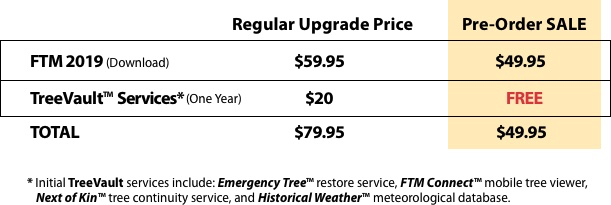
2. TreeVault Cloud Services

As the name implies, this is a new cloud service offered by Software MacKiev to FTM users with the following features:
- Emergency Tree™ restore service. TreeVault keeps a continuously updated copy of your tree ready to hand back to you if your hard drive should crash or some other catastrophe strikes.
- FTM Connect™ is a FREE mobile app (for iPad, iPhone and coming soon for Android) that displays your latest FTM tree anywhere, any time – even when your computer is off. Handy for sharing your tree with relatives or for using your iPad as a second monitor with your continuously updated tree.
- Historical Weather™ puts color in your family story with more than a billion historical weather records. Dates will never be boring again.
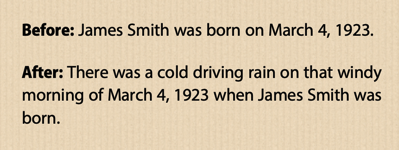
- Next of Kin™ allows you to designate a successor to your TreeVault account to pass along your family tree. You will get a certificate that may be included with a will, providing instructions and passcodes for taking over your account along with your Family Tree Maker license.
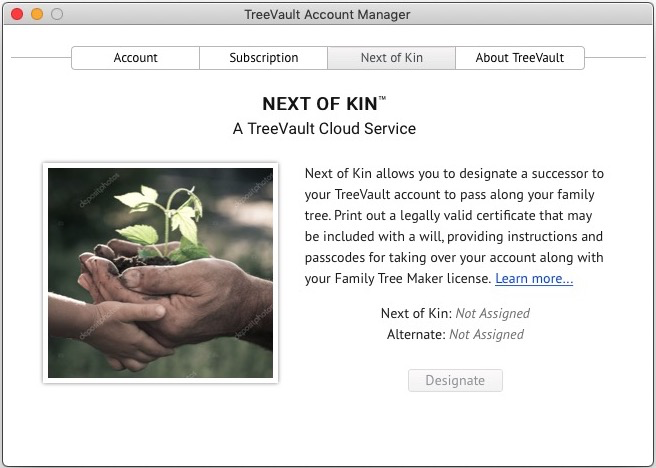
FTM Connect has been renamed Family Tree Maker Connect and is available for free in the Apple App Store. I was not able to test Family Tree Maker Connect, since I don’t own an iPad or iPhone and the Android version isn’t available yet. However, if it works well, it seems like this might be a useful feature of TreeVault, enabling you to view your tree on a mobile device. However, the mobile version will not have any media, since they’re not uploaded to TreeVault. In this respect, the Ancestry.com mobile app is superior, since it displays any media that were uploaded with the tree or are attached to Ancestry sources. Software MacKiev suggests using a cloud file storage service, such as Dropbox, Google Drive, Microsoft OneDrive, or Apple iCloud to back up your FTM media folder. Depending on how much space the media folder requires, you might have to pay additional for this storage.
Historical Weather is a separate function accessed from the TreeVault button in the main toolbar or the Plan workspace. It works by entering a place and date and bringing up one or more stations with the temperature and precipitation. The pre-order email implied it would be integrated with the events for a person, perhaps on the Timeline view where historical events can be shown, but this is not the case. I suspect that Historical Weather will be more interesting to some people than others, and I doubt if it’s worth touting as a major new feature.
Next of Kin is a simple tool to designate a primary and alternate person by first and last name to receive your FTM license and access to your TreeVault in the event of your death or incapacitation. The result is a certificate that can be printed or saved as a PDF file and kept with a will or otherwise given to a successor. It’s a nice little tool but not worth bragging about. Once again, its main limitation is that a TreeVault tree contains only the basic tree without any media. A better option would be to provide successors direct access to FTM files, including their attached media.
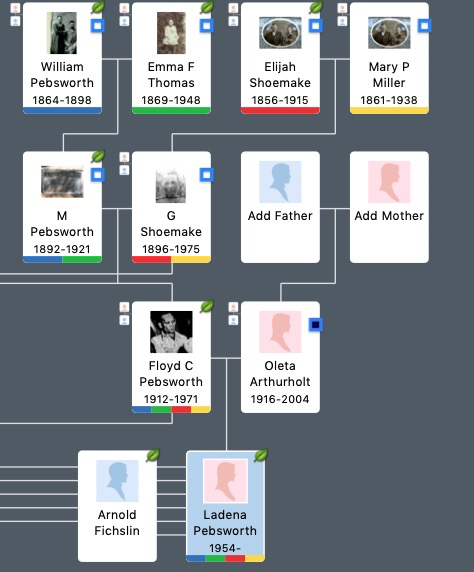
3. Rich Color Coding is an enhancement to the color coding feature that was added to FTM 2017. Color coding allowed for adding colors to the ancestors of a person or a filtered list. For example, you can mark each of your grandparents and their ancestors a different color (i.e., four different colors). Rich Color Coding adds the ability to mark all of a person’s descendants with separate colors, as well. Obviously this feature is most useful when viewing your tree in graphical view, although the color coding can be displayed in the Tree Index, also. The feature works as advertised. It’s a small, incremental improvement, not a major new feature.
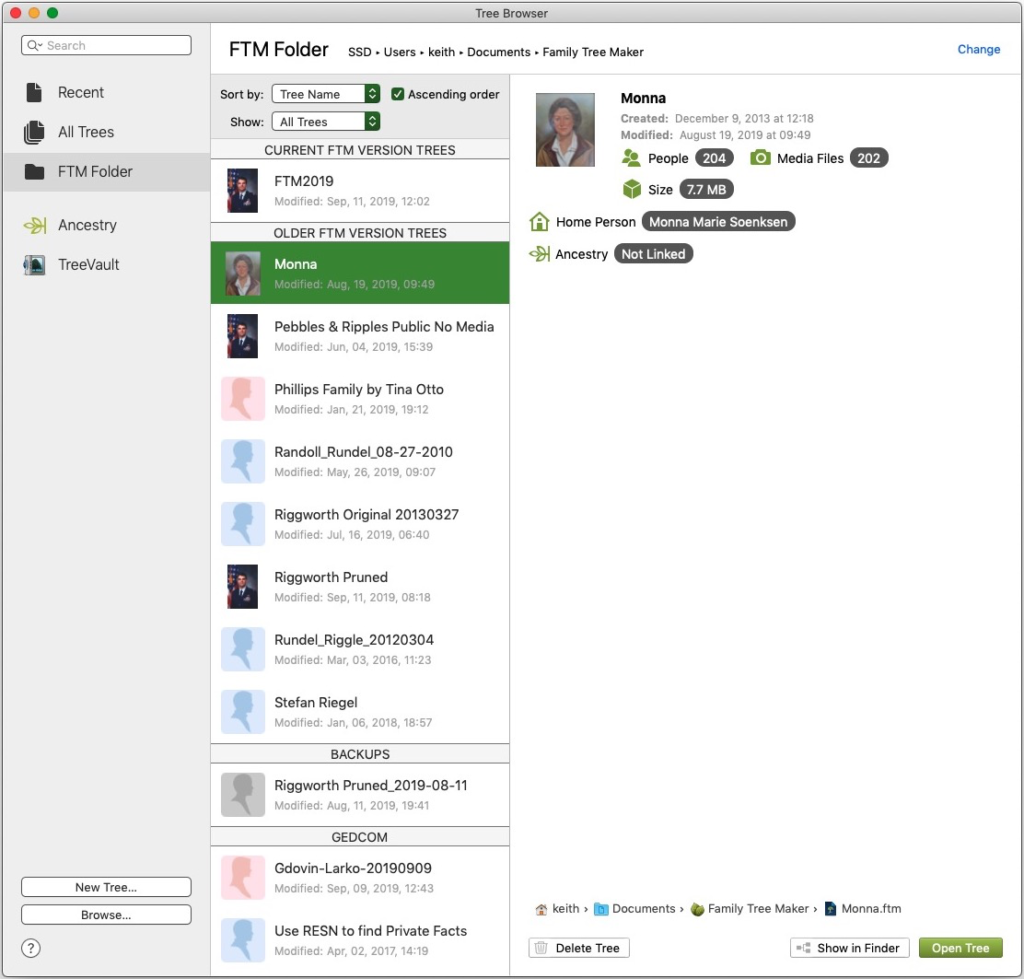
4. Tree Browser is another minor new feature; as the name suggests, it enables viewing all of your FTM trees, organized by “Recent,” “All Trees,” “FTM Folder,” “Ancestry,” and “TreeVault.” For each tree there are details about its size, number of people and media, dates created and modified, and Ancestry and TreeVault link status. Trees can be created, opened, or deleted from this window. Some of the functionality is duplicated in the Plan workspace, where some of the functionality is only available for the currently open tree (i.e., number of people in the tree, etc.).
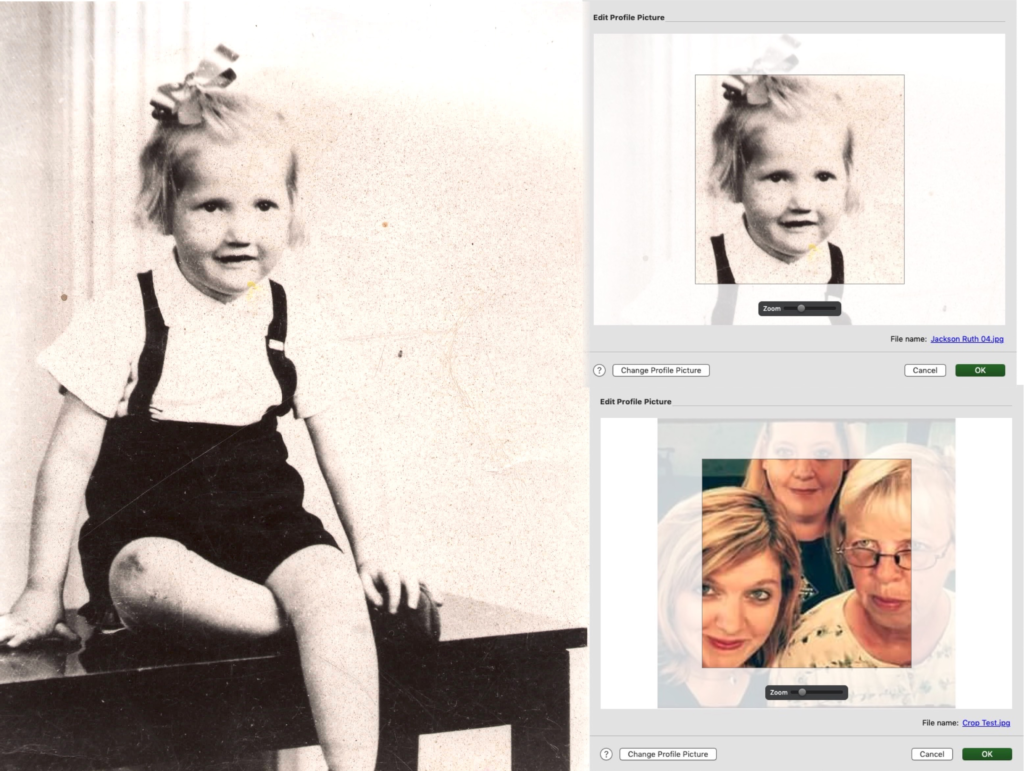
5. Profile Picture Cropping Tool “detects the person’s face and zooms just the right amount, then crops a perfect square so that it fits perfectly on each leaf of your tree. And best of all, the original photo is not touched.” This tool is supposed to use “smart technology” to detect a person’s face, but it’s currently smart enough only if there is one face in the photo, even though the example in the pre-order sale email showed a photo with four faces.
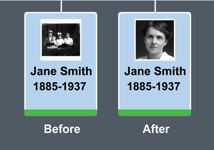
Although the autocropping feature is a bit limited, it is nice to be able to zoom in on a profile photo right from the People workspace and to have it be non-destructive, as well (the original photo is not changed). It should be noted that zoom and crop adjustments made in FTM are not synced with an Ancestry.com tree.
6. Folder Counters are simply the number of items on the Person Notes, Media, Web Links, and Tasks tabs and Fact Sources, Media, and Notes. Personally I don’t find this feature terribly important, since I can see at a glance whether there are any notes, sources, or source media or not. The main thing I might use it for is for tabs whose contents are hidden, like the Person Media or Tasks tabs; seeing that I don’t have any media attached might prompt me to find some, or that there’s one task might make me see what it is.
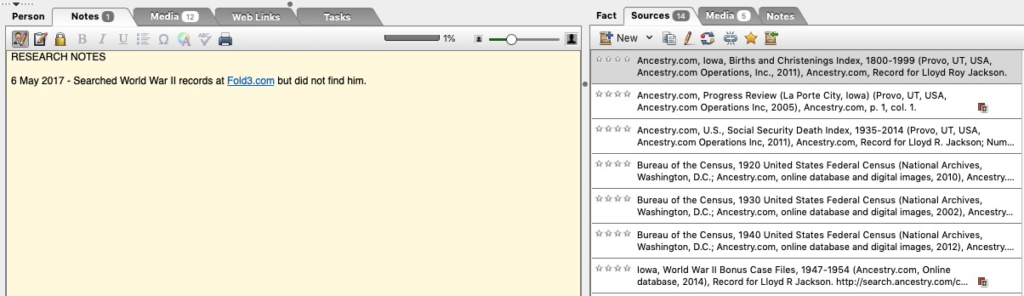
7. Smart Filters is an enhancement of the Filtered List feature added in FTM 2017, which allowed for saving of lists of people that were filtered according to certain criteria, such as military service. Previously the lists were static, meaning they did not automatically update if you added new people that matched the criteria to the tree. Smart Filters borrows from the smart folder idea commonly used in macOS or saved searches in Windows 7, 8, and 10. If I save a filtered list of people who served in World War II, it will now automatically update whenever I add more people who also served. This is a small but welcome improvement. Note that Smart Filters do not work with filters imported from FTM 2017 because the criteria that were used to create them were not saved; only the people in the lists were. So filtered lists from FTM 2017 will have to be recreated if you want them to be Smart Filters.
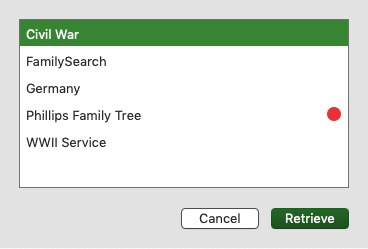
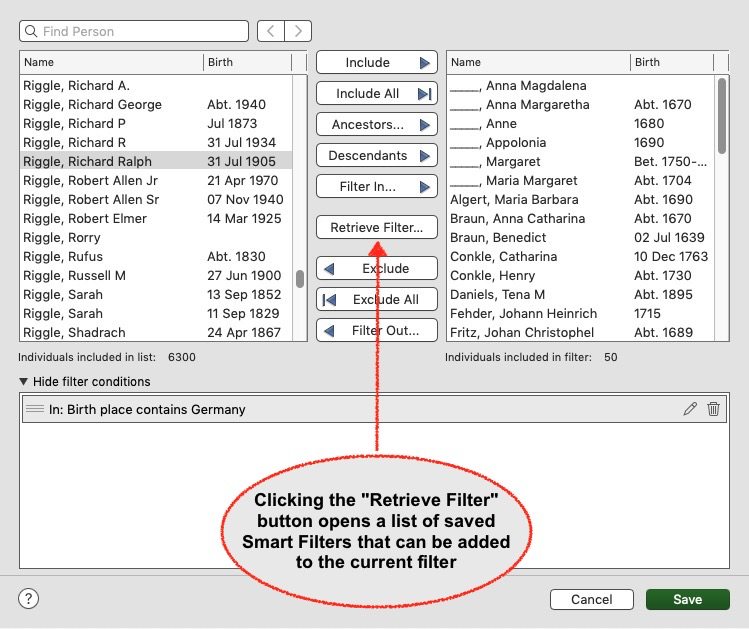
One unheralded part of Smart Filters is the ability to reuse conditions from an existing smart filter and combine them with new conditions. You can also merge conditions from two or more smart filters. This is supposed to give you the ability to broaden or narrow a filter. While it may save a little time recreating and modifying a filter, in practice it doesn’t work the way you might think. I thought I could take my World War II filter, add my filter of people born in Iowa, and get just the people that matched both criteria (i.e., narrow the search). Unfortunately, all it does is broaden the search by adding the two criteria together, giving me both people who served in World War II AND were born in Iowa. To narrow the results down to those born in Iowa, I had to filter out those who were NOT born in Iowa. This list still included people with no birth place, and the only way to filter them out is to add a birth event for all of them and leave the birth place blank.
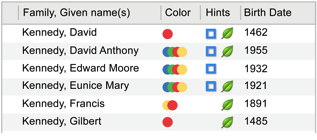
8. Hints in the Index shows whether there are Ancestry or FamilySearch hints for each person in the Index, not just on a person’s profile. Of course, this only works if you are logged in to each website and, in the case of Ancestry, your tree is linked. This can be useful if you want to check for hints for people in a filtered list, like the World War II example above. Note that not all hints load in the index at once, due to the demand it places on servers. Hints load only for people visible in the Index, but once they’re loaded, they stay there until you clear them.
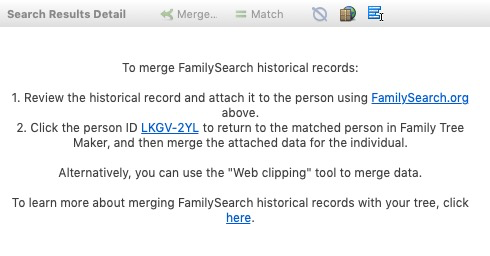
9. FamilySearch Integration 2.0 improves upon the FamilySearch (FS) integration that was added to FTM 2017, which only provided hints to FS Family Tree and allowed you to match profiles to your tree. FTM 2019 adds the ability to match FS historical records to people in your tree, with the caveat that you will see only records that are not already attached to the FS Family Tree profile. Once a historical record is attached to a FS Family Tree profile, you can only see it by looking at the profile. In any case, attaching historical records is different from attaching records from Ancestry because you can’t attach them directly. You must either use the web clipping tool, which can be laborious, or match the entire profile to a person in your tree.
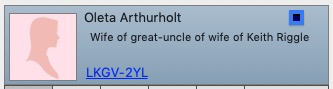
I like how profiles with FamilySearch historical records have a different icon, and merging FamilySearch historical records could be a good feature if it worked the same as merging Ancestry records, and it is definitely useful to see historical records that are on Family Search but not matched to the person. In fact, it would also be useful to see and merge records that are already matched to the FamilySearch profile, because I never want to merge the whole profile to my tree, as I’ll explain in a moment. As it works now, I’m afraid many users will either be confused or dissatisfied, since they’re so used to the way things work when merging Ancestry records. Personally, I hate merging FamilySearch profiles with my tree because it can create multiple badly formatted source citations, since not only is a citation for the profile itself created, but also citations for all the citations in the profile. For example, when I merged the profiles for Oleta Arthurholt, five citations were created, two for the profile itself (one being redundant), one for the 1920 US Census, one for the Social Security Death Index, and one for the Washington death index. None of the citations were formatted very well, and technically it would not be correct to cite the latter three directly unless you personally examined the sources. Otherwise, you should cite them indirectly via the FamilySearch Family Tree profile. I would be much happier to merge one historical record at a time.
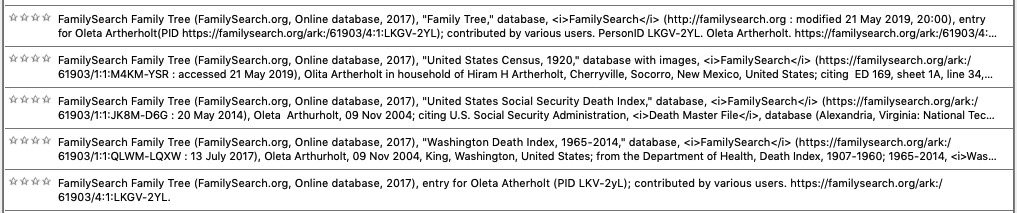
10. The Roll Back Changes feature is a good start and can be very useful for rolling back a bunch of changes at once. However, to make it more useful, it would be better if it were possible to roll back one or more changes without having to undo all of the ones before them. For example, I have the following changes in my log:
Changes
Changes
1820 United States Federal Census
Replace Source
Marija Roskovenski
Set Also Known As Description to 'Roskovenska'
Let’s say I only want to undo the “Set Also Known As Description” for Marija Roskovenski; but I can’t do that unless I also undo all the other changes before it. Of course, I can also just edit it again, but sometimes that’s hard to do if I added a whole branch by mistake or something like that.
Also, some of the changes are not very specific, as you can see. I have no idea what “Changes > Changes” are. The changes that are listed in the log need to be as specific as possible so that if I look for them in order to undo them, I can find them.
Those are the main new features of FTM 2019, but it also appears to work more smoothly and reliably than any of its predecessors. I have used it for many hours on my 2012 Macbook Pro without any freezes, crashes, or problems syncing with Ancestry.com. I also used the Windows version for several hours and did not experience any problems with it, either. However, there are a few new bugs in FTM 2019, as well as a few old ones that still haven’t been squashed.
New Bugs
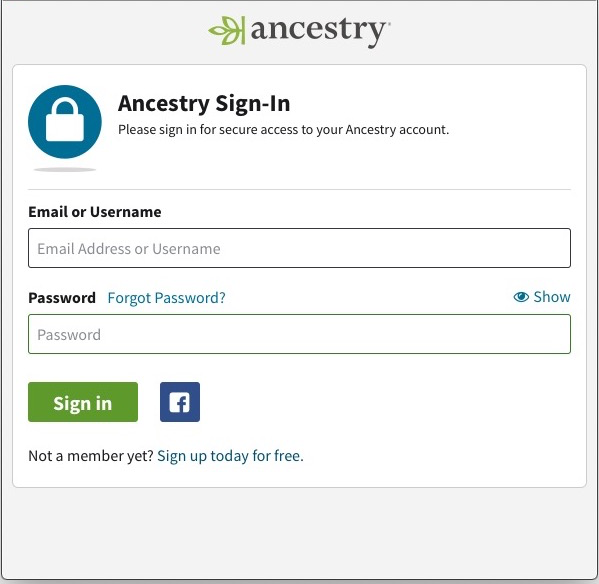
One change is that FTM 2019 no longer stores your Ancestry.com login information as it did in previous versions. In addition, Ancestry.com logs out occasionally and seemingly at random, forcing you to find your login credentials and log back in. This seems to affect only the Mac version.
Another new bug is that Edit>Find and Replace (CMD-F/CTRL-F) does not work properly anymore in the Mac version, although it still works on Windows. It can find first names or last names by themselves and places, but it can no longer find both first and last names or any dates.
A few minor bugs in the Web Search workspace for FamilySearch include the statement “No results found” always being displayed, even when there are possible historical records (both Mac and Windows), and the “Upload Memory” button on FamilySearch not working when adding a new memory source (Mac only).
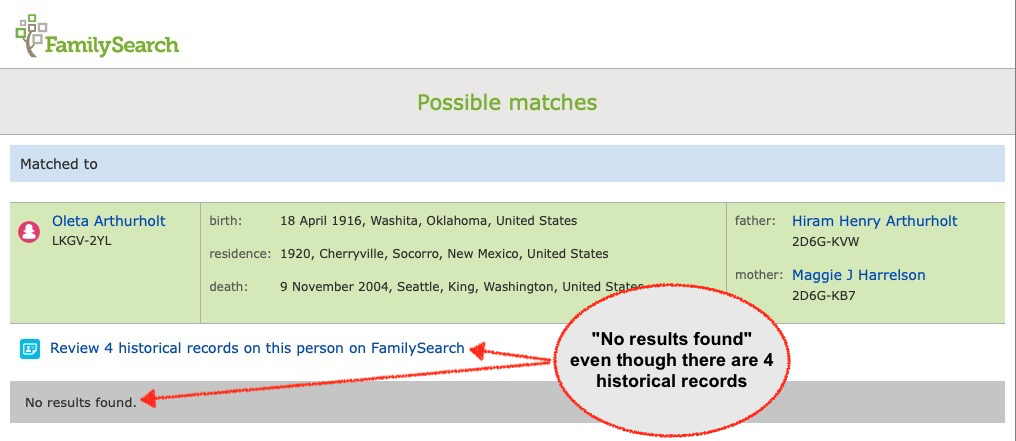
Old Bugs
Distinct from Edit>Find is Edit>Find Individual; it didn’t work in FTM 2017 and still doesn’t work in FTM 2019 (Mac only). The “Locate in the Tree” button is always greyed out and not clickable, so you cannot use this dialog window to find a person.
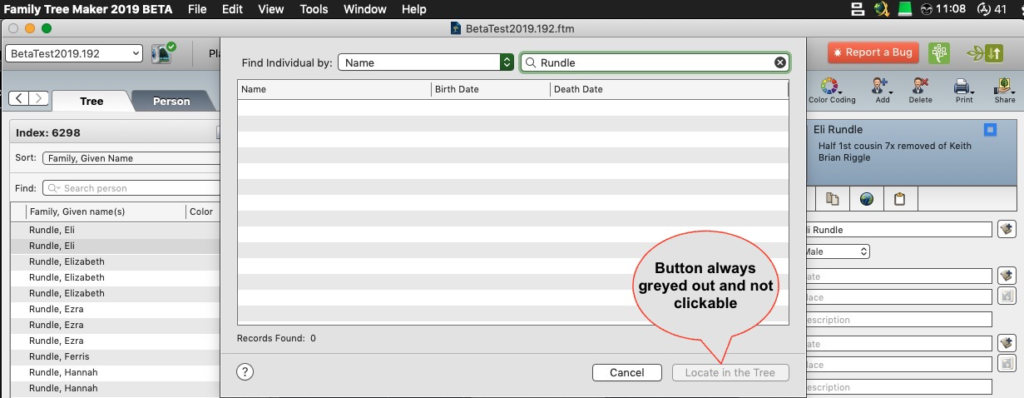

A minor irritant in FTM 2019 for Mac that carried over from FTM 2017 is that in the Person tab of the People workspace, the year of death is cut off when there’s a long year of birth (e.g., Bet. 1741-1750). In the example, the year of death was 1849, but most of it is cut off. The Windows version doesn’t display complete years of birth or death at all; instead of showing Bet. 1741-1750, it simply shows 1741, which really isn’t correct.
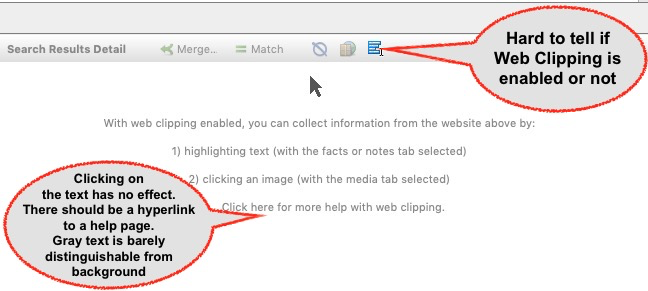
Another annoyance is that there are still some problems with the Web Clipping function in Web Search, especially in the Mac version:
1. The text “Click here for more help with web clipping” is not hyperlinked to any help page. On the Windows version, the link takes you to the Family Tree Maker home page rather than a help page about Web Clipping.
2. The gray text in the Web Clipping box in the Mac version is barely distinguishable from the gray background, which is not good for people with visual disabilities
3. The state of the Web Clipping button when off versus on is hard to distinguish in both versions – also bad for people with visual disabilities. The tool tip text provides no clue, since it always says “Enable Web Clipping” whether it’s already enabled or not
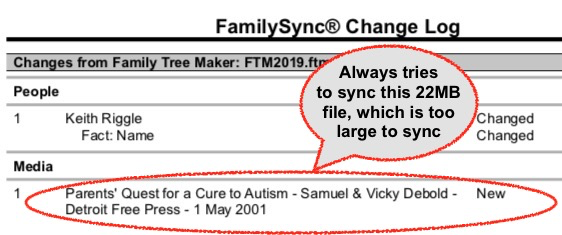
Another old bug is that FTM for Mac always tries to sync PDF files that are too large. The article, “FTM 2017 — What’s Not Synced with FamilySync,” states: “PDF files uploaded to or downloaded from Ancestry Member Trees cannot exceed 20MB.” This is also in the Companion Guide. PDF files that exceed 20 MB should be ignored and not included in the Sync Change Log.
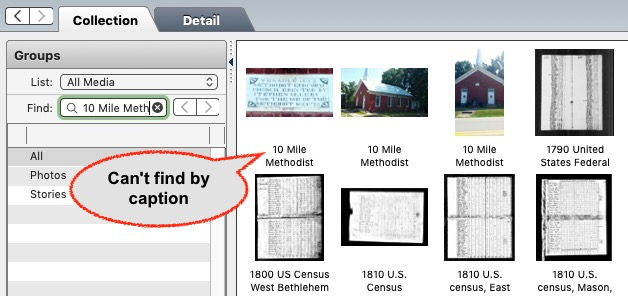
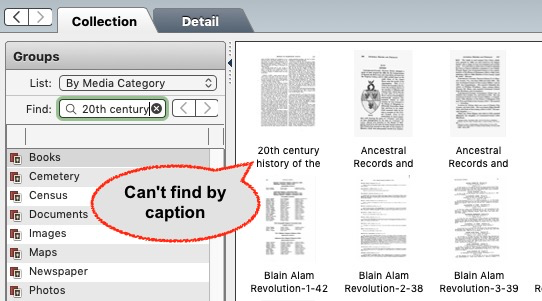
More of a user interface (UI) design flaw than a bug is the fact that in the Media workspace for both versions, the Find/Search box serves no useful purpose for the All Media or By Media Category lists. It cannot be used to find a media file by caption title. In the All Media list, it can only be used to find the words “Photos” or “Stories,” and in the Media Category list, it can only be used to search for a category the user has in their tree, such as “Books.” There really should be a way to search for a media item by caption, date, or description within the Media workspace, rather than having to use the global Find and Replace function.
Another bug is that for imported GEDCOM files, FTM does not import EVEN tags if they do not have TYPE tags. For example, MacFamilyTree produced a GEDCOM containing the following structure:
1 EVEN trial
2 DATE 12 Sep 1798
2 PLAC Old Bailey,London,England,United KingdomApparently FTM expects a TYPE tag after the EVEN tag line, but the TYPE tag is not required by GEDCOM Standard 5.5.1, so FTM should import the event as something like an “other,” “miscellaneous,” or “uncategorized” event. However, FTM ignores the structure without giving any warning in the import log. (Thanks to reader Peter McGregor for pointing out this problem.)
Pet Peeves
For a 30th anniversary update, you might think that FTM 2019 would have gotten a fresh new look, but aside from additional buttons and dialog windows for new features, the UI of FTM has changed very little since 2007, when Ancestry.com released the redesigned FTM 2008. Apparently Software MacKiev’s main effort went into making sure the 10 new features listed above worked well.
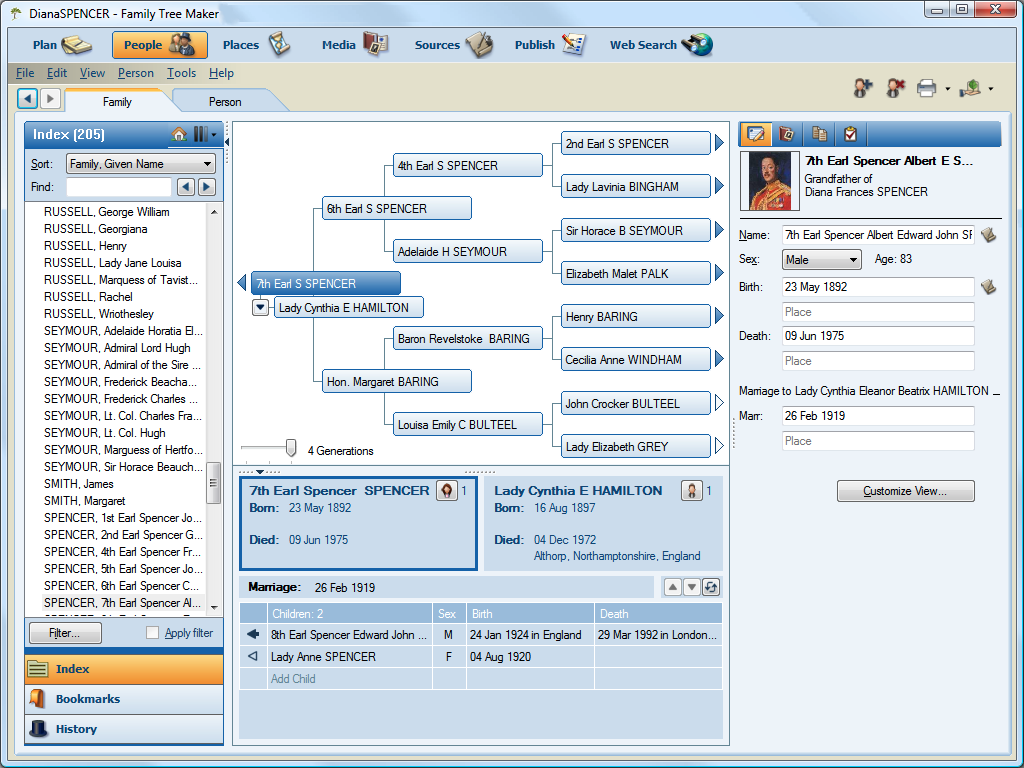
Source: Internet Archive Wayback Machine
I would think that a mature 12-year-old UI would work flawlessly and easily, but it does not. I already mentioned some UI issues in the “Old Bugs” section, but here are a few more:
- There is no option to paste text as unformatted in places where formatting is allowed, primarily notes for a Person, Fact, Media, or Source. If you copy some text from a source that is formatted, it will be pasted with the formatting intact, unless you strip out the formatting first. Any application that deals with formatted text should have a menu item to paste text as unformatted or to match the existing text.
- Find Missing Media Defaults to Attach>Copy, and there is no way easily to change them all to Attach>Link. The only way to change them is to click on each item and change it individually. In my case, I had 3623 items to change!
- There’s no way to filter on, search for, or report on Private facts, media and notes. Currently it’s possible to mark these items as private, but there’s no way to go back later and find everything that is marked “private.” A workaround is to export to GEDCOM and search for RESN tags, but that’s not a satisfactory solution. It would be nice to find them from within FTM, and it doesn’t seem like it should be that hard.
- There’s no Dark Mode, which has been supported since Sep 2018 for macOS Mojave (10.14) and Oct 2018 for Windows 10. Dark Mode uses less electricity on most modern displays, is easier on the eyes, and is preferred by many users. All modern apps should support Dark Mode.
- Web URLs in source citations are exported to the user-defined _LINK tag in GEDCOM files. While not wrong, this is also not ideal, since no other apps are required to import them. In fact, many other apps and websites do not import them, so much of this important data is lost. Prior to FTM 2017, web URLs were exported using the NOTE tag, which is a much better option.
- FTM 2019 still is not 100% compliant with the latest GEDCOM 5.5.1 standard used to exchange data between different family tree apps and websites, despite a commitment from Software MacKiev to make it so in 2016 for FTM 2017. After some changes in the dot 1 updates to FTM 2014 and 3 and a few more in FTM 2017, there has been no further progress on the GEDCOM front.
Overall Assessment
So is FTM 2019 worth paying the full price of $79.95 or the regular upgrade price of $59.95? If you already have FTM, then I think it’s definitely worth upgrading, especially if you can get it on sale (currently it’s $49.95, but that could go up or down). FTM 2019 is more stable than its predecessors, and while 7 of the 10 new features seem rather trivial to me, the Roll Back Changes, Smart Filters, and TreeVault features seem worth the upgrade. Software MacKiev has posted a FTM Version Comparison Table for versions 16 through 2019 showing which versions have the latest features, such as standard source templates (introduced in FTM 2010). It might help those with older versions decide if they want to upgrade. Although Ancestry® Hints, Search, and Merge were introduced in FTM 2012 (FTM 2 for Mac) as TreeSync, they were replaced with FamilySync in FTM 2017 and no longer work in earlier versions (thanks to Jack Minsky for pointing that out).
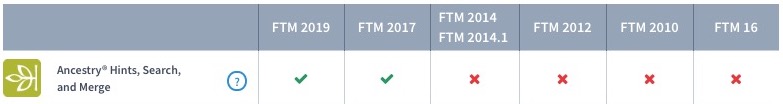
If you don’t currently have FTM, then whether it’s worth $79.95 for the full version depends on your operating system and if you need to sync with an online family tree website. As a Mac and Ancestry.com user, I chose FTM for my program, but if you use Windows like the majority of the world, you might consider something else like RootsMagic, which will be releasing version 8 in the near future at a price slightly higher than $29.95 unless you buy it before it’s released. RootsMagic also can sync with Ancestry.com and has FamilySearch integration and good GEDCOM 5.5 compliance, but I didn’t care for the UI of version 7 or the way it handles source citations. The UI of version 8 looks a little better than 7. You can read my full review of version 7 here.
FTM 2019 Rollout
Software MacKiev is sending out 10,000 emails at a time to those who pre-ordered FTM 2019, in the order the copies were purchased. This is so they don’t overwhelm the TreeVault cloud service servers, which must create new accounts and upload trees for the first time. Until you get your notification email (assuming you pre-ordered), you can get your trees ready for the upgrade by compacting the files and backing up your trees.
Disclosure: I paid the pre-order upgrade price of $29.95 for FTM 2019.
*Software MacKiev, the Software MacKiev logo, TreeVault, Emergency Tree, Next of Kin, Historical Weather and FTM Connect are trademarks, and Family Tree Maker, the Family Tree Maker Logo, FamilySync, the FamilySync logo, Photo Darkroom, and Sync Weather Report are registered trademarks of The Software MacKiev Company. Ancestry is a registered trademark of Ancestry.com Operations, Inc. All other trademarks are the property of their respective owners.
Great article. Interesting info about the rollout. I pre-ordered my upgrade on May 17. My cost was $39.95 CAD which is about $30 USD. I’ve not received my upgrade notice yet. I wonder how many more batches of 10,000 emails they have to send before they get to me.
I still don’t see why Software MacKiev couldn’t put out a schedule: if you bought your copy on such and such date, you’ll receive your download on this date. But then maybe they want the option to adjust the rollout depending on the server load. If they’re that concerned about the TreeVault server load, should we be worried?
Hi Louis. I did get mine 3 days ago and I also paid 39.35$ CAD for it. It seems to work very well. I was mostly worried of its ability to sync with Ancestry. I have several trees of which one has over 15,000 persons and all went well! Bravo! Mind you I did backup all my trees and compressed or compacted all files before proceeding just to be safe. Thank you Keith & Ben for this article and your continuing interest in making things better.
Ciao!
Denis,
Ottawa, Ontario,
Canada
I pre-ordered FTM 2019 upgrade download in March 2019 and still haven’t received my book.
E.I. McKinney, you need to contact Software MacKiev. We are an independent blog with no relationship to them.
I contacted them last fall about where is my book. Hey said it is production. So why with my older version, I got my book when I got my new version. Some thing is wrong.
Bob, We’re a blog that writes about genealogy software tools and have no relationship with any of the publishers we write about. You need to contact Software Mackiev about your book
“FTM Connect” does not seem to exist on the iTunes store as of yet. Google searching brings up loads of “Female To Male” websites…. Perhaps MacKiev plans to rebrand the app under a less controversial name?
Ah, seems it is still under review by Apple.
I got a message that they are waiting for Apple to give the green light.
Try searching for the full name “Family Tree Maker Connect” or just click this link:
FAMILY TREE MAKER CONNECT (iOS App)
https://apps.apple.com/us/app/family-tree-maker-connect/id1453837561?ls=1is for
The app works on iPad, iPhone and iPod Touch. And its FREE!
The link works, and it’s good that the app is included in the price of TreeVault (i.e., free, as you say, or no extra charge). It shows up in App Store search results only if you search from an iOS device like an iPhone, iPad, or iPod Touch.
Keith,
First I want to say how much I’ve appreciated the articles and feedback back you’ve given to many, many people over the past few years. Invaluable.
This is a comment, a lament if you like, rather than a question.
The lament is with the inconsistent use of GEDCOM by different programs.
Recently I purchased a program called “Branches” to try it out. I like the concept – of zooming in like a google map to see more and more detail. But otherwise it’s a bit too primitive, so not a candidate to be a mainstream app without a lot more development.
The problem: If I send a GEDCOM from MacFamilyTree directly to Branches I lose second and subsequent given names. If I send the same GEDCOM (from MacFT) to Family Tree Maker it keeps all the names. If I then send a GEDCOM from FamTM to Branches it keeps all the names.
If I’m understanding this correctly – understanding GEDCOM is not my strongpoint – MacFT uses given names in “Pieces”, while both FamTM and Branches use given names as blocks, but while FamTM can read names in “Pieces”, Branches can’t read them in “Pieces”. So I can only get all my MacFT names into Branches by sending them via FamTM.
So far, a nuisance, but it works.
However, in doing this “round the world for a zac” business, I find that I lose a number of Places. After hours trying to work out why, I find that FamTM doesn’t recognise the GEDCOM tag “EVEN”, so I lose Places because they’re attached to Events that FamTM won’t recognise.
An example to make this clearer: As well as specific events (like Birth, Christening, Immigration etc) MacFT uses a generic one, “Other Event” (EVEN), with a Description panel. I have several convicts in my tree and use this non-specific “Other event” with a description (Crime, Trial). But FamTM doesn’t recognise EVEN, so sending a file from MacFT to Branches via FamTM in order to retain names, I lose events and places. (None of FamTM’s available specific events fit. And they are life-changing events so I don’t want to relegate them to notes.)
Contrariwise, Branches recognises EVEN, so if I go directly from MacFT to Branches I retain events and places – but I lose names unless I go via FamTM.
I’ll be writing to both developers. Don’t know if it will do any good.
To anyone reading this, I’m conscious, in reading it over myself, that it could be interpreted as an endorsement of MacFT. Not true. It’s the same as the rest. I was originally with FamTM and bought MacFT when Ancestry was going to ditch FamTM. It took me months to reorganise things in both apps so they were a better fit. (Obviously they still aren’t.) I keep up with both programs because they both have different things I like. And I keep looking at others. My point is the incompatibility between all programs.
If only all programs were consistent in their GEDCOM use!
It shows again, I think, Keith, that you were so right in emphasising that the ability to move trees between different apps is at least as important as finding the most appealing app, because while the life (and/or the appeal) of an app is temporary, we all want the life of our trees to be permanent.
Cheers,
Peter
Peter, very well said! I assume you’ve read my other articles about GEDCOM standard compliance. If all apps followed the standard, then users would be better able to transfer their data from one application to another without any of it getting lost or garbled. Regarding the EVEN tag, in my tests FTM imported and exported it correctly (i.e., recognized it). Could you post an example of an EVEN structure from your MacFT GEDCOM so I can see why it might cause problems with FTM? For example, FTM imported this correctly for me:
1 EVEN Bachelor of Arts2 TYPE Degree
2 DATE 1874
You’re also right to be skeptical of the developers doing anything about their GEDCOM compliance. Software MacKiev initially committed to full GEDCOM 5.5.1 compliance after they bought FTM, and they did make a few changes, but there are still some problems, especially with addresses. MFT has done nothing to improve their compliance, despite my writing them directly about it. Heredis has also done nothing. Of those three Mac apps, I think FTM has the best compliance.
Yes, Keith, I enjoyed your articles very much. Thank you.
Here are some details from a person’s edit page in MacFT followed by the corresponding portion of the page in FTM after sending a GEDCOM from MacFT. Hope this is what your’e after. As you can see, the Other Events just didn’t come.
MacFT:
Christening 22 Jul 1770 Shoreditch, Middlesex, England, UnitedKingdom
Other Event 30 Jun1796 Barbican, Middlesex, London, England, United Kingdom Crime
Other Event 14 Sep 1796 Old Bailey, London, England, United Kingdom Trial
Other Event 24 Jul 1798 Old Bailey, London, England, United Kingdom Crime
Other Event 12 Sep 1798 Old Bailey, London, England, United Kingdom Trial
Emigration 24 Nov 1799 City of London, Greater London, England, United Kingdom Left as convict on “Speedy”
FTM:
Christening 22 Jul 1770 Shoreditch, Middlesex, England, UnitedKingdom
Emigration 24 Nov 1799 City of London, Greater London, England, United Kingdom Left as convict on “Speedy”
I mention that the Other Events did go through with a GEDCOM into Branches so the export of them would seem to be okay. So if it works fine in your FTM perhaps there is something wrong with my copy of FTM.
(You’ll note that my ancestor didn’t learn her lesson when she got off in 1796, and she must not have liked going out in the cold, only committing her crimes in summer.)
Cheers,
Peter
Forgot to add: My version of FTM is Australian Edition Version 2017 (23.2.0.540).
Peter
I received my copy of FTM2019 on 4 Oct 2019. I did not install because it had been a red or orange weather report icon for a while and I was unable to sync, as the FTM2019 install instructions said to do before updating. The FTM tech support page said there was an issue on the ancestry.com side. I had to go out of town on the 5th and was unable to get on the internet until tonight. The FTM weather report icon is red. Any information on the status of sync problems between FTM and ancestry? Thanks.
I synced FTM2017 with orange weather icon, and have had no problems, as far as I can tell.
I tried syncing with an orange weather icon again, and got a media processing error :^( .
I restored my latest backup as per recommendations. The error went away, but then showed up after a little while. I clicked on the error link and hit retry. It now says media complete.
Now I have the original tree plus the restored tree in my tree folder, each with its own media folder. I would like to pare this down to just one tree file and one media folder, without messing up FamilySync. I would also like to rename the restored folder to the name of the original file. Should I drag the old one out of the tree folder, and rename the new one?
I’m sorry I tried this.
Actually, now both trees appear to be synced. I guess I should contact FTM tech support rather than posting this here.
Margaret, you can delete your old tree or move it to a backup location, and then rename the restored tree to the original name. Just be sure to do it from within FTM. There’s no need to keep both trees in your tree folder.
Well, here’s an improvement from FTM2017 – for the first time in years, I don’t have a perpetual media processing/media incomplete problem!
I want a family tree maker that tells how I am kin to each person but don’t know which one to buy. I am on ancestry.com and use their tree service but want one for my computer.
I assume you use Windows, so both RootsMagic 7 and Family Tree Maker 2019 can tell you how any two people in your family tree are related, including yourself. The important thing to remember is that the other person must already be in your tree.
Well not exactly.
I use Windows and I’ve used FTM for, I don’t know how many years. Maybe 30. A couple of months ago FTM wouldn’t open. So, I had to buy the new version (2019) At first everything seemed fine, (but several people from my old tree didn’t transfer to the new FTM and I had to re-research/re-enter them all) But that wasn’t the main problem.
Last week I had to print a descendants report. And I found to my horror that FTM has changed all the lineage’s. The descendants report I printed on Feb 23, 2021, right after the “new” FTM was installed was accurate, but this week it’s not. It has put my sister’s (2nd) husband’s lineage after her name instead of her own lineage. And worse, it’s put the same ancestors after both her children from a first marriage. The ancestors of their stepfather instead of their mother’s ancestors.
I don’t know how to fix this and “tech” support is about as useful as an ashtray on a motorcycle. I had to bite my tongue to not ask the person “helping” me if she has ever actually done any genealogy, or used this program – this has been going on for several days now.
So, I have all these people entered in my tree, have had them entered for years. A month ago after installing the 2019 FTM, the relationships/lineages were accurate, but this week they’re not. Caveat emptor I guess. I made a huge mistake buying FTM 2019. It’s destroyed 35 plus years of my work.
Oh crikey! That’s terrible!
Like you, my FTM version was working fine until the middle of last month January 2022. Now it’s refusing to open. I’ve uninstalled, reinstalled, tried to sort out ‘incompatibilities’, tried to open as ‘administrator’… i could see no reason why it would not open. I’ve been using since 2009 with little problem and currently on my HP laptop with windows 10, so had no idea why it suddenly refused. Nothing was coming up as corrupted at all.
So, I contacted FTM MacKiev and they answered almost immediately which really impressed me. However no advice they had to share helped and they suggested I upgrade which annoys me because in all honestly 2009 does all I need and once you’ve purchased and not using it to connect to the internet but just as a standalone programme, it feels almost fraudulent having taken my money in the first place. I’ve been an FTM user since almost it’s inception and I’ve been the family genealogist for 45 years.
When I changed to 2009 originally it mucked up my original tree (which has now grown to about 15,000 individuals) by importing fact labels wrong and duplicating notes. I was, up until last month still data cleansing.
I do not want to upgrade now hearing the issues you’re having. I totally get your frustrations and disappointment. I would be beside myself and throwing things around the house LOL… (you made me laugh though…ashtray on a motorcycle LOL!)
Has it been sorted for you yet?
Keep in mind that FTM 2009 was not developed by MacKiev and is not supported by anyone anymore. I’m surprised they tried to help you at all. It’s hard to say why it doesn’t work anymore, but it is over 10 years old. Something could have changed in Windows that FTM was relying on. There could be bad sectors on your hard drive. Have you tried using Compatibility Mode to make Windows run FTM as if it were Windows 7? See this article: https://support.microsoft.com/en-us/windows/make-older-apps-or-programs-compatible-with-windows-10-783d6dd7-b439-bdb0-0490-54eea0f45938
For Keith… no reply option to your response on my post below.
Thank you Keith
Yes as mentioned in my post i went through the compatibility process and did this many times incase something was amiss.
I do understand MacKiev did not develop 2009 however keeping long term customers who go on to recommend FTM to other genealogists is just as important. If it’s not a major to check through older versions and tweak, I can’t see why that wouldn’t be done – customer satisfaction no matter what upgrade…apart from a commercial benefit to a firm. Upgrade selections really need to be a personal choice rather than a forced choice in the end. I am one to praise excellent software as well as be vocal about software that disappoints. FTM up until the current issue I have, I’ve found fantastic (apart from the 2009 upgrade issues I had).
Cheers
Sarndra
Bonnie, I don’t suppose you have a backup from when the relationships were correct in FTM 2019. Did you try compacting the file?
I agree Bonnie. I paid close to $100.00.
I’m having many problems and I’m so tired of fooling with this 2019.
I don’t want to type any longer!
It won’t let me type any info. under the person name it’s all greyed out.
Jeri
In the new 2019 version can you run report that list Thru Line matches?
No. ThruLines are specific to Ancestry DNA, and FTM cannot run reports that are specific to a particular family tree website.
My family tree with accompanying sources and media files are housed within the Ancestry domain. I backup the GEDCOM file onto my personal computer’s (MAC) hard drive; but am questioning if I should invest in FTM 2019 (for MAC) and why? Will all the media files that were uploaded to Ancestry transfer to FTM?
Appreciate any insights…suggestions.
Despite its flaws, I use FTM 2019 as my primary family tree app, primarily because of the ease of syncing my tree with Ancestry.com. Only one other app can currently do that, RootsMagic 7, but it’s not a native Mac app (it uses a special wrapper created by CrossOver), so I don’t like how it looks, among other things. RootsMagic 8 will have a native Mac version, but presumably it will still have the other problems I listed in my review. With FTM 2019, you can download your tree directly from Ancestry, to include all media attached to your tree (as long as you check the correct box before you download). This is far more advantageous than exporting a GEDCOM file, which is notorious for mangling and losing data. And while Ancestry GEDCOMs should contain links to your media, other apps may not import them correctly, and they will not be downloaded to your computer. So until a better app comes along, I think FTM 2019 and Ancestry are ideal companions.
Hi there
I have been using Ancestry on line for about 12 years. One thing it doesn’t have is a good descendants report. Not looking for boxes, fan charts or bowties charts. Over the years somewhat thought of Family tree maker but really don’t need more than I use on Ancestry on line. Plus never really have studied if does have one I am looking for. I did the other day sign up for Heredis on a trial basis and did find a report I liked although on trial basis I am only able put on a 100 or so names. If I could find a site, wonder if I could down load all of my ancestry names onto it. I guess what I am asking what site has a simple descendants report. Something I could send my email to one of my cousins.
If you want to be able to download your Ancestry tree into a software application so you can print descendant reports, then I recommend either Family Tree Maker 2019 or RootsMagic 7 (version 8 to be released soon). Both of those apps allow you to create descendant reports. RootsMagic has a free version, but Family Tree Maker does not, unfortunately. There are other apps that can produce descendant reports, but you would have to export your Ancestry tree as a GEDCOM file first, which I do not recommend, because it will corrupt some of your data. I definitely do not recommend the Heredis application; it is one of the worst offenders for corrupting data. I wrote a review of an earlier version elsewhere on this blog, but I doubt if they’ve improved anything I criticized.
I started working on genealogy about 20+ years ago with FTM software. I upgraded several times, but hate to say that what I currently have on my laptop is FTM version 11, 2003. I bought FTM 2012 but never installed it. I have been using Ancestry exclusively for at least 10 years. I want to buy a current version of FamilyTreeMaker, so I can sync my Ancestry tree. My question is should I first install the 2012? Is there any benefit to doing that, or should I just go from the 2003 version to 2019? I also plan to get a new laptop, as my current Dell XPS15 is about 10 years old. What order would be best to do handle these upgrades?
Thanks for you input.
Carol Franz
Carol, I recommend the following order of operations:
1. Buy your new laptop. You don’t even need to transfer FTM 11 to it, unless it has some trees you also want to migrate. FTM 11 might not work on Windows 10 anyway (I’m not a Windows expert).
2. Buy & install FTM 2019. There’s no advantage to installing the 2012 version first. If you still have your proof of purchase for FTM 2012, you may qualify for a $20 discount on the upgrade to 2019. If you bought 2012 directly from Ancestry, Software MacKiev might have a record of the purchase in their database. Here’s the discount link: https://www.mackiev.com/offers/ftm2019/upgrade_promo.html?edition=us
3. In FTM 2019, sign in to Ancestry and download your tree(s). Make sure you check the box to download Ancestry media.
That’s it in a nutshell!
Do not buy FTM from MacKiev they do not support there products. I bought a FTM 2019 download and CD plus the spiral binding companion guide back in Feb 2020. I downloaded the software from the link they provided. Was told the companion guide would be here in April I assumed the CD would come with the companion guide. They never came was told they did not know when they would get the companion guide. I was not worried. I had a copy of the software on my computer from the downloaded link. Then I forgot they never sent the CD.
My compute crashed and I needed to download the FTM again on my computer. I could not find the disk. I found 2014 disk but it would not sync with Ancestry. That was when I realized that they never sent the 2019 CD. I have ask them to send me the disk.
They refused to send me the Disk, said they already sent it. They refused to send me a link. They have a copy of my invoice where I ordered and paid for all the items. They can not provide me with a ups tracking number to show where they sent the disk.
The 800 number I found for them on line is know good. It seems the only way to contact them is thru email.
This is not a very honesty company, I would not trust them again. Awful customer service. Will not buy anything from them again.
Also the software is reformatted and harder to use. I did all my research on ancestry and sync it with my computer so I could print off copies of trees. That was all I used the software for, because it was so hard to use. I have been using FTM for over 20 years.
I am now looking for a software that will sync with ancestry.
RootsMagic 7 is the only other software that syncs with Ancestry.com.
Keith,
Thank you for that. I was hoping they were allowing all the family tree software to sync now.
I had used Legacy family tree years ago and really liked it. I was hoping they were still around and could sync with ancesty. I might have to look at roots magic again.
Wow. That’s what I’m going through right now with this company. I wish I’d known before I upgraded to 2019. The customer service is totally incompetent.
I have 2012 Family Tree Maker up to date in my old computer.
I am interested in purchasing the 2019 version to load on my new computer.
Will all of my files from the 2012 version transfer or load onto the 2019 version?
Betty, the simple answer is “yes.” FTM 2019 will load all of your FTM 2012 trees. However, it will convert them to a new format, so make sure you have backup copies in a safe place first. FTM 2019 will even ask you if your backups are made.
Also, if you still have your proof of purchase for FTM 2012, you may qualify for a $20 discount on the upgrade to 2019. If you bought 2012 directly from Ancestry, Software MacKiev might have a record of the purchase in their database. Here’s the discount link: https://www.mackiev.com/offers/ftm2019/upgrade_promo.html?edition=us
Could someone write an article entitled “Merging Files on FTM 2019 Made Simple” I have been made to feel simple, trying to merge files according to the new Companion for FTM 2019. It may be a companion but it is not a friend! I have been to the “Ancestry University” which features a brief video of the process with the professor somewhat rapidly, while waving a pointer over a Large Display with printing that could not be read. Have you ever been to a University where the professor was not in the room to answer questions? With 2014 and 2017 I was able to complete an 11 generation descendants fan chart, with almost 1200 people. Please Help, let me know where I might find a real professor! THANKS
Hello;
Complete newbie here. I’ve been dipping my toe into different genealogy programs on and off for the last year or so, and am still not clear as to what path to invest my time and effort into. I’ve looked into Family Search, Family Echo, Ancestry, and now Family Tree Maker.
One thing [of many] I’m not clear on is why have both an Ancestry [subscription] account as well as a commercial program like FTM?
Cheers;
Chris
Which family tree website or program you use depends on your own personal criteria. The FamilySearch Family Tree is good for people who want to collaborate with others in building a single family tree (similar to Geni.com and WikiTree.com), but since you don’t own the tree, it’s subject to the whims and vagaries of other users. I’ve reviewed all three of those websites on this blog. Websites like Ancestry are good for people who want to build their own personal family tree and possibly share it with others. However, it’s subject to the whims of Ancestry and their owners. They were just recently bought by a new company (The Blackstone Group). What if Blackstone decides they don’t care about family trees and decide to get rid of them? This is where having a desktop app like Family Tree Maker comes in. It allows you to store and work on your tree offline where you own and control it. You also have the option of uploading and syncing it with Ancestry. You can also link directly with FamilySearch from FTM. FTM is much more robust than Ancestry, allowing you to do things and create reports that are not available at Ancestry. Working in FTM while syncing with Ancestry and linking to FamilySearch is what I do.
Keith, thank you very much for your fulsome answer. A couple more, if I may.
How does “syncing” work? Will entries in one program populate on the others?
I noted that on Family Search multiple spouses [serial or polygamous] do not appear concurrently on the pedigree chart whereas it does on Ancestry. What about FTM?
Most changes that you make in one place will sync to all other trees that are linked, whether they’re on Ancestry or on another device. That’s right, you can sync an Ancestry tree with multiple FTM trees. There are some things that don’t sync between Ancestry and FTM; see this list.
FTM can both display and print multiple spouses. It can display them in the Pedigree View, which looks much like Ancestry’s. It can print them on several different charts and reports, including the Descendant, Hourglass, Horizontal Hourglass, Vertical Pedigree, and Extended Family Charts and the Ahnentafel, Descendant, and Family Group Sheet reports, among others.
It’s a pity FTM doesn’t have a free trial!
Hello Keith. Thanks for this helpful Q & A.
1. Do you know if FTM and Ancestry in Canada are the same and will synch and work well?
2. I have used Ancestry for several years and built a tree that is fairly complete for my current purposes. I think the next increments will be much slower and tougher to add. I have not really had time or interest for a few years and I find paying the ancestry fees a bit much. I don’t want to lose what I have done and I want to “own” the data.
3. I am considering suspending my Ancestry account and maybe re starting again in a few years to get updates to minimize costs. But maybe use FTM to store, add data if it comes along, share with my family, etc. . Is there anything wrong with this idea?
Thank you
Norm
Norm:
1. As far as I can tell, Ancestry.ca is the same as Ancestry.com. I can log in to both with the same credentials. It’s the subscriptions that are different (Canadian vs US vs world records). So yes, you should be able to sync with Ancestry.ca just as well as I can sync with Ancestry.com. Sync has been working very well for quite some time.
2. FTM is a good way to backup your data from your Ancestry trees to one or more devices. Just be sure to tick the box to download Ancestry media. But FTM is not the only option: RootsMagic 7 can also sync with Ancestry, and it has a free version, unlike FTM.
3. There is nothing wrong with your idea; I use it myself. Even when you don’t have a current subscription, you can still access your Ancestry trees. You just can’t access any databases that require a subscription (some are always free). But once you reactivate your subscription, you’ll again have access to all databases in your subscription plan. Something else you might look into is to see if your local public library has a subscription to Ancestry. Often the Ancestry Library Edition is only available for in-library use, and you won’t be able to attach things to your tree with it, but it’s a great way to save money if you use Ancestry intermittently.
I have the old Family Tree Maker Version 7.0 on an old XP computer that finally crashed.
I do have back-ups and file copies on thumb drives and I still have the original FTM
install CD-ROM disk. I tried to install the CD-ROM on another computer I have and
it installed just fine. The problem I’m having is I can’t get the back-ups to restore or
the copied files to load-up. I still have the FTM book that came with the CD-ROM
and it has not helped! I never connect the computers I use for genealogy to the internet
as it protects these computers from malware. Can anyone walk me through reloading
all my data back into the FTM application software??? I really need some help!!!
Mike, assuming your backup files were created using FTM 7, they should open without taking any special steps. It might be time for you to finally upgrade your FTM version to 2019 (which is what the article you commented on is about). Assuming there’s nothing wrong with the FTM 7 files, FTM 2019 can import files from all prior versions of FTM. I can think of only two possible work-arounds, neither of which is ideal. Basically they entail trying to open your tree files in another program, exporting them to a GEDCOM file, and then importing the GEDCOM file into FTM 7. There are two programs that might be able to open your FTM 7 files:
1. Family Tree Maker 2005 Starter Edition, which you can find here.
2. RootsMagic 7, available here.
Both programs are free, although FTM 2005 is a trial good for only 14 days. If either of these programs can open your tree files, then simply export them as GEDCOM files and then import the GEDCOM files back into FTM 7, but be aware that you will likely lose some data, since no program implements the GEDCOM standard perfectly.
If neither of those apps can import your FTM 7 files, then I would say they are probably corrupted, and it would be very difficult to extract any usable data from them. But maybe some of our readers have some other suggestions.
That backup file should open back up in your reinstalled FTM 7 if you are doing everything right, and as Keith said, is not corrupt. I’ll relate this history of my famous FTM…
I first purchased FTM 5 in 1998 and installed on a brand new Win 95 machine. Than upgraded OS to Win 98 (Than 98 SE?). Than in 2006 purchased a brand new puter with Win XP. Than in 2018 I replaced OS with Win 7 Pro…this went from 32 bit to 64 bit. I am typing on this system right now…2 computers, and 5 operating systems later, I am still using FTM 5. I probably have a stack of backups (and .Ged), all on CD/DVD 1 foot high, I kid you not! Never had a problem opening a file, ever…and I have 49,000 people in my file. I LOVE my FTM 5 !!
Now, in 2019 I started looking at possibly migrating to FTM 2019. I have a cousin who has 2017 and she said she hated it (She’s been doing this for 40 yrs). She sent me her copy of FTM 2012 with the companion book. So I backed up FTM 5 and also exported a gedcom, as I always do, and opened a backup in FTM 2012. I lost about a half dozen people…don’t know who they were…but I did’t think that was tooo bad! I don’t, or hadn’t, put media in my FTM 5…I noticed when I started doing that, things were getting buggy, I think it may have been my old puter and graphics card doing that thow (all upgraded now). I’m not a big fan of the newer additions of FTM either. It was ok in 2012…it just is a whole lot simpler in 5, and I new that going into it…but I also knew I have to do something different…
So, I ordered parts for a new desktop (Just the tower) two weeks ago. It’s sitting on a table all put together waiting on me to install win 10 pro! And I’m back investigating FTM 2019 again.
I’m undecided if I’ll buy FTM 2019 and put it on new puter, or the FTM 2012 (I won’t be able to take it online but that’s fine). Microsoft is saying FTM 2012 will work on Win 10, BUT, I just found out that my new motherboard has a bios mode and a UEFI mode, the latter is replacing bios (for security and UI)…when you install win 10 you have to pick which mode, and it stays that way. Bios mode has a “make older programs compatible” option, and UEFI mode does not. Some people are saying win 10 is NOT installing FTM 2012. I think they bought their new puter with win 10 already installed in the UEFI mode…
Anyhow Mike lol…my “FTM 5 backup” has went 23 years, 2 pc’s, 5 OS’s, and upgraded to FTM 2012…next that backup will most likely be on a 3rd pc, a 6th OS, and a 2nd upgrade to FTM 2019 !
Best Regards, and wear a mask 🙂 Trev
Dear Keith,
Thanks for the suggestions! I have several more questions I believe you can answer:
(I’m currently using Windows 7 Professional 64 bit operating system, Intel (R) Core (TM)2 Duo)
1. My current version of FTM 7.0 doesn’t make very good family trees especially: “fan” shaped.
Also, in this old version it is a chore even doing it. I have succeeded in making large eight
generation “fan” shaped trees for hanging on my wall (47″ W X 29.5″ H), but it almost always has a few garbled ancestors usually in the middle of the tree that are unreadable. I have to make the fan file, then
using other software copy the fan file to a pdf file format and on to a thumb drive, which I bring to a print shop.
My question is if I invest in new genealogy software to help solve my issue of recovery
of my Broderbund GEDCOM files (FTM 7.0 uses back-up file formats: .fbk or .fbc) will FTM 2019 or RootsMagic7 or (8) be better at making large fan shaped family trees easily and correctly in pdf file format ready to take to the print shop? Maybe I can solve two issues? Also, which software would be better at downloading GEDCOM files to Ancestry.com; FamilyTreeDNA; or FamilySearch.org?
2. Finally, does FTM 2019 and RootsMagic7 or (8) work off line? I don’t like connecting my computer I use for genealogy file storage to the internet. I have been researching my family ancestry since 1982 and I have a lot of info stored on FTM 7.0, I don’t want to lose it. Can I order the CD-ROM disk for FTM 2019 or RootsMagic7 or (8)? If so, where and how much for either? Would my case be considered an upgrade for FTM 2019 or must I pay full price?
Thanks so much for your help!
Mike
Mike, some answers to your questions:
1. FTM 2019 can create competent fan charts without garbled ancestors in PDF format at any size you specify (within the limits of Windows 7), but I don’t think they’re very pretty. RootsMagic cannot make fan charts.
As for downloading GEDCOM files to Ancestry.com, you actually don’t need to create a GEDCOM file for this task; both FTM 2019 and RM 7 can upload your family tree to Ancestry without having to create a GEDCOM first, and thereby preserve most of your data. When you export/import a GEDCOM file, you almost always lose a little data, or some of it gets corrupted. I prefer the way FTM exports to GEDCOM, however, over RM, especially when it comes to handling sources. I have written several articles on this blog about how FTM, RM, and many other apps and websites deal with GEDCOM.
2. Yes, both FTM 2019 and RM 7/8 work offline. I can’t think of any apps that work only online, unless they are strictly web-based. Yes, you can order CD-ROMs for both FTM 2019 and RM 7/8:
https://www.rootsmagic.com/RootsMagic/
https://www.mackiev.com/ftm/
You might want to try the free version of RM 7 first; unfortunately, FTM still does not have a free trial. If you buy RM 7, you will get a free upgrade for RM 8 when it’s released. I think the upgrade offer was only for FTM 2017, but it’s worth asking, although you will need to supply proof of purchase. The upgrade link is here: https://www.mackiev.com/offers/ftm2019/upgrade_promo.html?edition=us.
I’m looking at FTM. I currently use the free Ancestry account.
Can you point me to any articles on “synching” between FTM & Ancestry?
Is this a one time thing?
Is it a perpetual sync?
Are there any items “lost” when using FTM for the first time and grabbing the tree from Ancestry?
Is the sync process manual or automatic once setup?
Many thanks in advance
Kevin
Kevin, some answers to your questions:
Can you point me to any articles on “synching” between FTM & Ancestry? https://support.mackiev.com/
Is this a one time thing? No, you can sync as many times as you want.
Is it a perpetual sync? Not sure what you mean by “perpetual.” You can set FTM to sync automatically, but it’s recommended to sync manually. Any changes you make to your tree, either in FTM or at Ancestry, will sync in the other direction.
Are there any items “lost” when using FTM for the first time and grabbing the tree from Ancestry? Not everything syncs between FTM and Ancestry, and some things sync but are not visible at Ancestry. See this article, which applies to both FTM 2017 and 2019: https://support.mackiev.com/090571—-FTM-2017–Whats-Not-Synced-with-FamilySync
Is the sync process manual or automatic once setup? See above
Hello Keith:
Have done much work in Ancestry over the past three years, both on trees where I am an invited editor, and on smaller “project” trees, including some for family friends. Now it is time to look to “legacy” issues of printing out or “publishing” at least some parts of these various trees. As I prepare to purchase FTM in latest version, some questions come to mind:
1) can one download from an Ancestry tree where your status is Editor rather than Administrator? (in other words from someone else’s tree?)
2) are there practical tree size considerations when downloading to FTM?
3) must a downloaded tree have a single person from whom all downloaded persons descend? Or can you simply request to download a “complete” tree with multiple independent ancestors contained within the tree?
4) Once a tree has been downloaded into FTM, are there some “practical” guidelines to follow to ensure that two versions of the tree are maintained “in sync” over time?
Thanks for your perspective in this area. Have already learned a lot just reading thru your Q&As above. Regards, Dave
Dave, some answers to your questions:
1. You can only download an Ancestry tree for which you are the owner/admin.
2. There used to be, but not any more. I’ve heard of people with 100K people or more being able to sync their trees (but who has really researched 100K people LoL!).
3. When you sync a tree with Ancestry, you must sync (upload or download) the entire tree, even if it has branches that are not connected to each other.
4. Yes, although they’re not as critical as they used to be, since sync is working quite smoothly now:
a. Sync manually rather than automatically.
b. Sync only in one direction at a time (i.e., either from FTM or Ancestry, but not both at the same time). FTM can sync in both directions, but you risk having data conflicts that must be resolved if you simultaneously make changes at both Ancestry and FTM.
c. Make a reasonable number of changes (no more than a few dozen) at a time and then sync manually.
d. Always check the sync log before you commit to any changes.
e. Compact your FTM file periodically (there’s a tool within the app to do this)
There are probably others, which you can find online in various user groups.
Hello,
Thanks for the informative article and comments. I am new to all this and have built a large tree on Ancestry. I want to pass on a gedcom copy to my sisters, with a recommendation on which software to use to view it. In my tree, I added quite a bit of media (photos and archival docs mostly), including a photo of the person for his/her profile image, or a flag to show where they came from. I want to make sure that these photos (and anything else in the Gallery) make it into the gedcom file that I gift. Is this even possible? Is one software better at syncing with Ancestry in this scenario? Can you recommend a tutorial for the whole process? If I migrate the ancestry file into Roots Magic, for example, I don’t want to have to resave all those profile images….Thank you in advance for any advice you can provide.
Joan, transferring a family tree via GEDCOM file is fraught with problems, since no applications follow the standard perfectly, and the standard itself has problems. I posted a whole series of articles about it. Since you want to include your media files, there are some special considerations. A GEDCOM exported from Ancestry includes the URLs of attached media, but most apps probably will not import them—FTM tries, but since it expects the actual fiiles, it treats them all as missing. RootsMagic doesn’t do much better. So you are correct in surmising that the best way to get your tree from Ancestry is to download it directly into FTM or RootsMagic. I don’t have much experience doing this with RootsMagic, but one thing I liked about it is that the user has more granular control over what is synced between their tree and Ancestry. However, both apps seem to sync well. Once advantage of RootsMagic is that there’s a free version you can try to see if you like it. You can find more info about each app and how to download your tree from Ancestry here:
1. To FTM: https://support.mackiev.com/300699-Downloading-a-Tree-from-Ancestry-to-FTM-2017-for-Windows–
2. To RootsMagic: http://files.rootsmagic.com/guides/Magic_Guide_TreeShare_Ancestry_FAQ.pdf
Both apps allow you to download all the media attached to your Ancestry tree and save them on your PC (make sure you have enough free disk space). You can then export your tree with the media as a GEDCOM file, but this is problematic, also, because the GEDCOM file will contain the locations of the media files on your PC. When you give the GEDCOM to someone else, you’ll have to include all these media files, but when the recipient tries to import the GEDCOM, the locations will be different, since they’ll be on a USB drive, CD, etc. Most good apps will help the user locate the “missing” files, but it’s an extra step that can be confusing, frustrating, and time-consuming, depending on the app. For this reason, it would be better if the recipient used the same family tree app as you. This would prevent any other information from getting lost or corrupted, also, which happens all to often with GEDCOM files.
Keith:
Question. I have been off FTM since I switched to a desk top Mac. I previously had an HP PS with Windows 7 and had FTM 2014, I think, on it. Of course, once I copied that to a USB Flash Drive, I could not load it onto the Mac, as there was no FTM at the time for Mac. Now that FTM 2019 for Mac is available, idc I purchase the new program, will it accept my copied Windows 7 version of FTM or will I need to re-enter all the information on my 8,000 entries. Sorry for the long story.
Larry, there’s been Family Tree Maker for Mac since 2010. In any case, FTM 2019 should be able to open a file from any previous version of FTM, including FTM 2014 for Windows.
Hi Keith
Thanks for all the help you’ve given people in this thread. I am not a genealogy person, but my dad has invested a great amount of time entering our history into FTM and is a big fan. As he gets on it’s becoming increasingly apparent that there is not likely to be a successor to his effort though, and since no-one will be browsing his digital data on a computer I was wondering how people dump all of their FTM data to print?
It’s a long shot, but is there any integration with a print house to get the data into a standard-ish photo book form for printing? Something suitable for a coffee table, with all the media he has included? I don’t want to do each page manually, but getting the entire database into some kind of project that could be tweaked would be amazing. I don’t want to sync any of this data in the cloud for privacy reasons (I don’t know what data my dad might have entered), so it has to be from a native FTM file format. I’ve read the documentation on the makiev site and all of the reports look geared towards subsets of the data, with little customization. I’ve looked at ancestryprinting but that also looks like it would require a lot of tweaking.
Any insight into how you make a ton of FTM data tangible would be appreciated. Thanks.
Sean, I think you’ll have a hard time finding an app or website that can take an FTM file as input and produce a book without much tweaking. The only app I know of that even comes close is Family Book Creator, which is a plugin that works only with the Windows version of FTM. I haven’t used it in several years, so I don’t remember how much tweaking was involved. Fortunately, there’s a trial version you can check out.
Thank you.
So I just purchased FTM 2019 and I can not for the life of me get my profile pictures to upload to where they are suppose to go. Every time I right click on the profile square and click add a photo, the program shuts down saying an error has occurred.
I contacted the company and was on a live chat, they had me send them the crash log and said they would check it out and get back to me…but so far no response. Anybody out there having the same issue or know what I can do to solve this. Win7 (64bit), IPX7 MB, 16GB RAM, 8TB HD
Hi Keith,
Your site is tremendous. Thank you for sharing all of your knowledge and experience. My family tree research began when I received FTM 2014 as a gift. I also, at that time, subscribed to ancestry.com. I created 2 trees, one for my ancestry and one for my wife’s. For our sons I used the merge feature of FTM 2014 to create their tree, but I chose to continue maintaining the two separate trees, periodically re-merging to update our sons’ tree. I did it this way so we could share the appropriate tree with other family members be they on my side or my wife’s.
I haven’t seen any mention of the merge feature for FTM 2019. I want to make sure it is still available before I purchase. I did find a tool that can merge the GEDCOM files I exported from ancestry.com, but it didn’t preserve the pictures I have so laboriously obtained and applied to people in my trees, so the merged tree when viewed on ancestry.com (after importing the merged GEDCOM) was very plain looking. Unfortunately FTM 2014 can no longer connect to ancestry.com so I am unable to sync down the latest, heavily modified, trees to merge for my sons’ tree.
Also, do you know if access to hints and historical records through FTM 2019 is only available if you are a paid subscriber to ancestry.com? I presume that is the case as ancestry.com will only let me see new records when I am a paid subscriber. I ask this because I let my subscription lapse, as it is fairly expensive to keep indefinitely, and every 2 or 3 years I do a 6 month subscription to harvest any new records and update my trees.
Thanks again for all you do.
Hi Barry, yes, FTM 2019 still has the same merge feature as 2014. And yes, you need a paid Ancestry subscription to see full records and trees; you will get hints, but you won’t be able to see anything except for your trees and trees you’ve been invited to. You are absolutely right to download your tree from Ancestry into FTM. Not only do you get all your media and records that way, but you also avoid the problems that both Ancestry and FTM have with GEDCOM. And thanks for the positive feedback!
Thank you Keith for you really fast reply! It looks like I will be ordering the FTM 2019 upgrade so I can update my merged trees.
Hi Keith, great article thanks. You have convinced me that I need to upgrade from my old FTM 11.0 which currently runs on a Windows 10 laptop. I want to be able to use FTM 2019, on a newly purchased iMac as well as said laptop, so as well as the software download, I also need a Family license which I believe covers cover up to 3 machines (and can be a mix of Windows and Mac kit). What is unclear from my reading of the MacKiev website is whether the download needs to see an older version on each machine or whether it is in fact a full new implementation of the product. Thanks in anticipation.
Duncan, you do not need an older version of FTM on each machine. Each download contains a full installation, which does not check for a prior installation. That said, you should be able to import your FTM 11 tree(s) into FTM 2019. Once you import them on your Windows laptop, you can then transfer the tree files to your iMac. I think you will find a lot of useful new features in FTM 2019.
That’s great (and the answer I was hoping for). Thanks very much Keith, I’ll get straight on it 🙂
Hello Keith, Tremendous site with loads of information – thank you!
My wife and I have been using FTM 2006 for many years on Windows operating systems, previously Vista and now Windows 7. Our personal computer is in need of replacement and we are about to buy a laptop that will come with Windows 10.
We realise we will need to update the FTM software (should probably have done it long ago!) but do you know if our data will transfer and be accessible on our new system? Apologies if it’s basic question but I have been struggling to find a clear answer.
Many thanks for any help you’re able to give,
David
David, FTM 2019 should be able to import your FTM 2006 tree files. This article explains the best steps to do it safely. It applies to both FTM 2017 and 2019. Supposedly FTM 2019 can open tree files from all previous versions. RootsMagic 7 can also open versions 1-2014, so if you have trouble with FTM 2019, you could import to RM7, export to Ancestry.com or GEDCOM, and then import to FTM 2019 from Ancestry or GEDCOM.
I am using FTM 2006 and I want to use this info and transfer it to FTM2019. How do I do this with adding all my notes.
Lea, FTM 2019 should be able to import your FTM 2006 tree files. This article explains the best steps to do it safely. It applies to both FTM 2017 and 2019. Supposedly FTM 2019 can open tree files from all previous versions. All the information that’s in your FTM 2006 tree will be transferred to FTM 2019, including your notes.
Keith, Thank you very much for such a comprehensive and prompt reply. It’s greatly appreciated.
Best wishes and thanks again,
David
Great forum –
I have been using FTM 2019 heavily the last 10 months. I have found, and reported, several bugs and errors in internal databases (I commented on the data in the Map and was told to contact BING). After some major crashes with sync, I have learned how to manage that, with very few change, as mentioned here. But I have about had it with FTM. FTM has created tools to recover from crashes but have not created a robust product for what it tries to do. I consider it a very valuable (strong) genealogy software. But on the other hand it is very fragile. Will you recommend the best software for genealogy, all things considered?
TIA
Carlos, while it’s not perfect, Family Tree Maker has all the tools one needs for doing genealogy. I do not have problems with it crashing on my Mac. FTM is still my primary genealogy app and will be until I find something better. I look forward to the release of the native Mac version of RootsMagic 8, but if it continues to export sources and citations the way it currently does, I will not switch to it. However, you might want to take a look at RootsMagic 7; perhaps these issues will not bother you. At least there’s a free version to try. You might also want to read my review of RootsMagic.
I have not bought FTM. I looked at it many years ago but could not find a way to accurately import my Legacy database, it simply didn’t work, I now have my data on RootsMagic but I have no idea if it will import to FTM. That aside I have no idea why they appear to do so little to promote FTM, I have been looking for details on the 2019 version, I find no real reviews (yours simply compares it to previous versions which doesn’t help when I haven’t see them), I find next to no screenshots, no feature lists, nothing, and of course they don’t have a month free trial. The purchase price is not cheap and yet they seem to expect people to buy it without being able to form any opinion as to it being fit for their purpose or to their taste.
Ian, have you looked at the FTM website? MacKiev, the owner of FTM, probably don’t have to promote FTM because it practically sells itself. If I’m not mistaken, when they released FTM 2019, they sold millions of copies.
The only way to transfer a tree from FTM to other apps is either through a GEDCOM file or via Ancestry.com, and RootsMagic is the only app that works with the latter. Of course, you’d need an Ancestry account, upload your tree from RootsMagic, and then download it into FTM. This works much better than using a GEDCOM, since every app has problems importing and exporting data. But if you already have RootsMagic and are happy with it, there’s probably no reason to switch to FTM. I haven’t switched to RootsMagic because there’s no native Mac app yet, and I don’t like how it exports sources and citations. For now, FTM meets my needs. If you have any specific questions about it, I’d be happy to answer them.
Hi! Keith, I’d like to mention a problem with the rich colour coding, if you have a large tree, with a lot of ancestors earlier than 1700, as more are added, and their relationship to the home person changes, the original colour selected remains the same which results in manually having to change the colours through all the generations, all very time consuming. There is a serious issue with the relationship calculator, it only selects the childs relationship from one parent, and is not allowing for both parents being related to the home person, a major problem if you have a lot early ancestors, as they all intermarried to hold onto land, money, and power, the present set up gets it wrong more than 50 % of the time. Finally if Jack Minsky’s watching, when are you going to sort the relationship problem I reported after upgrading in 2017, I have an email stating you are rewritting the relationship logic, but your progress is organic.
This may be the issue I’m having, what you’re saying about a child’s relationship. (I didn’t look at the relationship calculator.) I’ll try that.
I have the old version 10 of Family Tree Maker . I am still putting information into it. One of the comments stated not to purchase FTM2019 from MacKiev because she felt they did not support her problems (Denise 11/26/2020). Have other people found this to be true? Where would you suggest I purchase the upgrade? Reading the comments I feel sure that I can sync my old version 10 information with FTM 2019. Can you confirm please?
Susan, the best place to purchase FTM 2019 is directly from MacKiev. Yes, you will be able to upgrade your FTM 10 tree to 2019. Just make a backup copy first.
Hi Keith,
I want to share an important piece of info I discovered today about FTM 19. I purchased it yesterday and immediately ran into the problem of importing my files from Legacy 9.
I tried Gedcom with unsatisfactory results (and I can see why after reading what you have reported); I tried the option of importing the Legacy files directly and I just kept getting import error messages.
The long & short of it is a long chat with MacKiev tech support.
1) He insisted they have the most up to date version of gedcom with only minor issues re location validation. A number of events completely disappeared with no error log file.
2) I was told that FTM 19 does not have the option to directly import a Legacy 9 file, but I directed him to look at the Open File screen and he retracted his statement and proceeded to discover that the feature DOES NOT WORK (even though the product is sold with this option and there are plenty of screenshots online to prove it).
To quote from the transcript of my chat after he had me send him a Legacy file: “We have converted the file using the secret Beta version. I have notified senior engineers regarding this issue in FTM 2019, and they will investigate the problem”. Investigate! I asked how long and the tech had no idea.
This is outrageous for a well-reputed, no free trial, expensive software. I plan to stop payment and just want people to be aware.
I am so pleased to have found your website, both for the wealth of info you have but also as a good place to let people know what I experienced
Audrey, keep in mind that when dealing with GEDCOM, the problems come from both the exporting software and the importing software. Legacy 9 has its own problems, as I reported in a separate article.
The Mac version of FTM 2019 that I use does not have the option to import directly from Legacy 9. I’d never heard of it for the Windows version, either. I’m not surprised it doesn’t work.
Hi Keith,
Thanks for your reply. Yes, Legacy9 does have its own problems with GEDCOM. Overall, I am pleased with Legacy9, having experimented with RootsMagic, Heredis, Family Historian, in combination with Charting Companion. My reason for wanting to export to other software is essentially to find a software that will allow me to create custom reports (i.e. choice of fields) which I desperately need to do my research. I had no intention of using FTM as my main database unless it knocked my socks off. Everyone has different needs.
For those who may have issues with FTM19, the only way to communicate with Mackiev is live chat with tech support. You can email but don’t hold your breath. The only phone number I found was on Better Business Bureau and it will not allow you to speak to a human being. I requested a refund and, despite vague robotic replies, I did receive it by end of day. I was told that my feedback was forwarded to engineers and will be considered in the future editions.
Help! I can no longer open my FTM 10! I have a HP puter with windows 10. I bought and used FTM 2010 and did my family tree from 2008 till 2012. It worked OK.
, In 2019, I tried to open my FTM file and got a message that I had “incorrectly shut down FTM 2010” and it would not open!! I cannot access my file! :-(: I had been using Windows 7, but since Microsoft said they would no longer support Windows 7, I loaded Windows 10. I believe this is my problem? How can I open my file?
Also, I purchased FTM version 2019 (not yet delivered). Will this version easily convert my 2010 version to 2019 so I can open my file? Any help will be thankfully appreciated.
Joel, I’m a Mac user so I can’t say much about Windows. However, I do know that FTM 2019 can open FTM 2010 files, as long as they are not corrupted. If you haven’t received your FTM 2019 order yet, you need to contact Software Mackiev. We’re a blog that writes about genealogy software tools and have no relationship with any of the publishers we write about.
I have been trying for several days to order ftm 2019 and have so far not been able to. Is there a phone number where I can talk to customer service ? If so please send it to me at rmb42@charter.net I want from 2019 along with the instructions book ps make it a little easier to to buy your product. .I don’t t usually beg any one to alow me to buy their product
Dear Rm Bryan:
You have reached the independent blog GenealogyTools.com. We have no association with Family Tree Maker or their publisher, Software MacKiev. I assume you tried to order FTM 2019 at https://www.mackiev.com/store_us.html. Unfortunately, they do not have a customer service phone number. Your best option is to use their Live Chat Service, which you can access here: https://support.mackiev.com/597357-Live-Chat-Service
Best Wishes!
Hi
I have just installed FTM 2019
I am having problems with the downloads from Ancestry
I am unable to down load records directly to my tree that is synced with Ancestry – it says save failed.
Also it will not upload the record to see – keep on getting the error 15. I have been told to change ancestry.com.au to ancestry.com but this becomes tiresome when you are looking at quite a few records. Hope you can help
Marie, I’m not familiar with either of those errors, but perhaps one of our readers is. Have you tried contact Software Mackiev through their Live Chat? Are you using Windows, and if so, which version? “It will not upload the record to see” is not clear to me; what exactly are you trying to upload from Family Tree Maker?
I have installed my FTM 2012 onto Windows 10. I am trying tol oad my files from Ancestry onto it. Every time I try to do this it says I have to have an internet connection which I have. I have tried several times and get the same error message. What is my problem.
FTM 2012 does not work with Ancestry.com anymore. You need to upgrade to FTM 2019. You might be able to get the upgrade price of $49.95 here: https://www.mackiev.com/offers/ftm2019/upgrade_promo.html?edition=us. You might consider something else like RootsMagic, which will be releasing version 8 in the near future at a price slightly higher than $29.95 unless you buy it before it’s released; there’s also a free version. RootsMagic also can sync with Ancestry.com.
Dear Keith,
This blog is brilliant. I have learned so much. Thank you for imparting your vast knowledge.
I have an Ancestry account, and spent many hours in iso putting info on my tree. But if they suddenly went bust or lost all my info I’d be lost. So I think its time I got a copy on to my computer hard drive! So GEDCOMs are not great by the sounds of things, and I need the photos I have on my tree in Ancestry. So it will need to be FMP 2019 or Rootsmagic ? so that I can sync with Ancestry yes?. There is quite an extensive list on the mackiev site of things that don’t sync??
So would the way to go be to still use and enter stuff onto my Ancestry tree (I know my way around that) and then sync with either FMP or Rootsmagic (whichever one I decide on) and then make a manual backup onto my computer?
Thanks in advance,
Jan, Thank you for the compliment! “Yes” pretty much to all of your questions. GEDCOMs are very problematic and won’t have all your photos in any case. FTM 2019 and RootsMagic are currently the only apps that can sync with Ancestry. I don’t think the list of things that won’t sync between Ancestry and FTM is too bad; I don’t use most of the things anyway. However, since RootsMagic has a free version, you might give it a try first to see if you like it. Even the paid version is quite a bit less than FTM, which doesn’t even have a trial version.
Hi- I can’t understand why genealogy websites are still recommending FTM. Has stood still since 2019, Mackiev are the worst software company I’ve ever tried to deal with, and their world, like their website, ( literally) seems to have stood still for years ( take a look). Great legacy from Ancestry days, great interface. But display of trees is pretty limited and inflexible- why only able to display so few generations and branches? Options for tree design, selectivity of persons, styles, printability much better in e.g MacFamilytree. – this software, like MyHeritage is well supported and seems to be going somewhere, FTM seems to be just living on the past and not to be a safe investment for the future.
Martin, I agree that development of FTM 2019 has stagnated. There have been few improvements or even changes in the past couple of years. My biggest complaint is that they committed to becoming 100% compliant with the current GEDCOM standard, yet FTM still has a few problems importing and exporting GEDCOM files. But for all that, FTM still does a better job with GEDCOM than most other apps and websites, including MacFamilyTree and MyHeritage. There are only two apps that can sync or connect with both Ancestry and FamilySearch, FTM and RootsMagic. Of those two, FTM handles GEDCOM better. So until something better comes along, I’ll be sticking with FTM. Both MacFamilyTree and MyHeritage have serious issues that I’ve already written about.
As for FTM’s tree display, what display(s) would you like that it lacks? The Pedigree and Family views show only 4 generations, but I’m not sure how many screens can usefully fit more than that. However, the Publish workspace has 10 different common chart types, including the Extended Family Chart that can be tailored to show just about whatever you want. If there’s another view or chart you’d like, MacKiev has a feedback form where you could request it, or better yet, suggest it at one of the several Facebook groups dedicated to FTM.
Finally, let’s not forget that many of MacKiev’s coders still live in Kyiv, Ukraine, as far as I know, and have far more serious concerns at the moment.
Thanks for all the great information. This may have already been answered but I couldn’t see the updates, so my question is – can I still access Ancestry via FTM 2019?? Each time I try it says my details are incorrect. No luck with either company? Thanks
Jo, yes, FTM 2019 still connects with Ancestry. Can you log in to Ancestry directly using a web browser?
Keith Riggle
Delighted to discover your website with your expertise and knowledge of GEDCOM especially relative to RM8 and FTM 20017/2018. It has been my great reward of researching and documenting thousands of families as a very active family historian and practicing genealogist starting in 1965. As a retired Registered Professional Engineer from NASA and the Aerospace Industry, I have served for more than 20 years as a Beta tester for developing genealogical software. I think that a normalized relationship database is the most efficient architecture for a genealogical app with the benefits of more accuracy with far less storage space for ever-expanding data.
I agree that the development and full compliance to GEDCOM 5.5.1 of FTM has stagnated. The president of MacKiev Software agreed in an Email he was committed to compliance with 5.5.1 for the development of FTM when they first started in Ukraine. Their developers have admitted to no experience in geological research and data useful to users.
Thee Questions:
1. As I understand 5.5.1 standards the most basic information about each individual is three sets of data fields:
1.1 Birth Date (formated), Birth Place (formatted), Description (free form Text), 3 data fields
1,2 Death Date (formated), Birth Place (formatted), Description (free form Text), 3 data fields
1.3 Burial Date (formated), Birth Place (formatted), Description (free form Text, Name of Cemetery with Address), 3 data fields typically from Find A Grave
2. Do backup files for FTM and RM8 use blanks (values) or nulls (no value) for fields that are empty with no data. If one does repeat backups and uses those new backups for updates into another secondary copy of those files typically on another computer, a blank on the backup file will overwrite any new data that may have been entered into the secondary file data fields. (previously empty).
2, How does one import accurately a widows FTM2017 file with 85,000 people and 7,400 media items into RM8?
Dennis, thanks for the compliment! Interpreting the GEDCOM standard requires an understanding of the conventions used and close reading. Regarding your questions about the most basic information about an individual, the standard doesn’t really address that. It defines which elements are required or optional, how many there can be, in what order, how long, etc. For the Individual Record, it may come as a surprise that the only required element is the @XREF:INDI@ INDI (cross reference ID). Not even a name is required! You can see this on page 24 of the 2019 standard. Obviously this isn’t very useful for much other than a place-holder to indicate that a person existed. Certainly birth, death, and burial are basic information, but they’re not required by the GEDCOM standard. The standard doesn’t require a date, place, or description for any event. The only thing that’s required required is that, if there’s no date, place, or description, then there must be a “Y” to show that the event happened (but you can’t use “N” to show that an event didn’t happen). If an event is completely blank (NULL), then that means it didn’t happen. Also, there are three types of events where the only thing you can put in the Description (which, in the GEDCOM standard, is called the line value) is “Y” (without the quotes): birth, death, and marriage. It’s not clear in the standard whether other types of events are allowed to have a description; some people think they shouldn’t, but most apps allow them.
Empty fields: FTM exports completely blank fields with a “Y”, for example, “1 BIRT Y”, but you had to have physically added the event to begin with. If you don’t add an event, such as birth or death, then nothing is exported. RootsMagic is a little different. If the “Living” box is not checked, RM exported “1 DEAT Y”. But if the “Living” box is checked and death data were blank, it exported “1 DEAT”, meaning the death field was NULL. And in another case where the death field had not been added yet, RM didn’t export anything for the death field. I would say that RM probably does it more correctly than FTM.
If you use a backup file to update a secondary file, what you’re really doing is a merge of the two files, and in FTM, you will have to chose which data you want to use if they are different.
How to import an FTM2017 file into RM8: the best way is not to use GEDCOM at all. Instead, upload the FTM file to Ancestry.com, and then download the corresponding Ancestry tree into RM. You will need an Ancestry account to do this, but it’s free to create one. When you upload a tree from FTM, there’s an option to keep it private and exclude it from indexes so that other Ancestry users can’t see it. Once you have the tree into Ancestry and RM (such a large tree with so many media might take a while), then you can delete the Ancestry tree.
Otherwise, your only option is to export your FTM tree to a GEDCOM file and then import it into RM8, but doing so risks data loss, as I detailed in my Family Tree Software Alternatives series.
Hi Keith,
Thanks for the informative article and replies to comments.
One quick question I hope you can help with. I’ve had FTM and Ancestry for about a year now. FTM when purchased came with Tree Vault included. I’ve now had a notification to renew my subscription to Tree Vault. Just wonder if there is any major advantage to paying for Tree Vault, given that if all FTM data was lost I could still sync with Ancestry to set it up again – or am I missing something? I was sort of thinking each program effectively backed up the other.
Steve, until the update to FTM 2019 released last week, Ancestry was definitely the better backup option because Tree Vault did not previously include any media. However, with the FTM 2019 24.1 update, media are now included in Tree Vault. That said, if you’re going to keep subscribing to Ancestry, then you probably don’t need Tree Vault as well. But you should be aware that not everything syncs with your Ancestry tree. As far as I can tell, everything in a tree should now sync with Tree Vault, starting with FTM version 24.1. If you ever decide to stop subscribing to Ancestry, then Tree Vault might be an economical cloud backup option, certainly better than exporting trees to GEDCOM files.
I am not sure if Family Tree Maker is still owned by the same company from 2019. Here is my problem before the 2019 was released I paid for the CD as I wanted a hard copy and at that time I also ordered the manual as well as the other add-ons. I contacted the company several times and ?not sure when the last time was but I was sent a link to download of the new program and at that time I was again told the program was still not finished and that it would be released shortly. I not only paid for your product but with the dollar difference it even costs Canadians more. I still don’t have the products that I paid for…I sure hope that the powers to be will address the monies spent with not receiving the merchandise.
Hi Barb, We are an independent blog not owned by Family Tree Maker. Have you tried contacting their Live Chat? https://www.mackiev.com/techsupport/ftm/livechat.html In the meantime, I’ve forwarded your message to a contact at the company.
Great blog for folks more capable than me. My primary issue with FTM is legibility. My poorly working 80-year-old retinas struggle with FTM.
1. Is there a way to make all fonts black, not gray? Contrast is a problem.
2. Can text size be made larger in the person name panel on the left? The Option command check box for large fonts isnt near enough. The Notes page solves the problem but only there. CTL-+ doesn’t work. Windows 11 text settings don’t help.
I’m using a 27″ monitor, Windows 11, FTM 2019. Appreciate any suggestions.
Bruce, you are correct that the font options in FTM are very limited and mainly apply to charts and reports. I don’t use Windows so I’m not familiar with ways to change the fonts from outside the program, though maybe some other readers do. I did a quick Google search, and the main thing seems to be to try to change the Windows fonts; here’s an article with steps on how to do it: https://www.makeuseof.com/windows-11-customize-fonts/
I am looking to go digital and use Family Tree Maker2019, but I question how many Family group sheets can I imput? Also how many Media data pictures, Vital documents, will it take? Potentionly 500,000+. I use windows 11.
I’m not aware of any limits on the number of media. Media are stored separately on your PC, and FTM simply creates links to them. I’m also not aware of any limit on the number of people there can be in a tree, but the more people there are, the more system resources FTM will need. I’ve heard of people having up to 100,000 people in their tree (although how they could have verified all of them, I don’t know).
If I transfer my data to Ftm 2019 and as you say some names and data are missing, is there a list produced to tell you what to fix or what’s missing?
As I recall, yes, there is some sort of import log or report, but it’s not always complete. My crosswalk spreadsheet listing most GEDCOM tags and how they’re imported to FTM should give you an idea of data that might be problematic.
Hi Keith
I recently downloaded FTM to my iMac and then actioned the 24.2 Update. The Family Tree Maker when opened has no Menu listings: File etc., the arrows don’t function and there are no icons to the right of the bar. So I uninstalled FTM and re-installed the Download and again actioned 24.2 update. Same thing.
What am I doing wrong or please, is there any easy way to fix this?