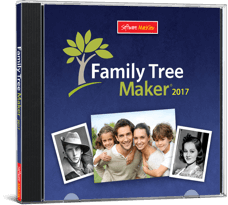 If you’ve been following the news about Family Tree Maker, you’ll know that a brand new version, Family Tree Maker 2017 for both Mac and Windows, is set to be released on 31 March 2017. This new version will include the replacement to TreeSync, called FamilySync. What you may not know is that TreeSync will stop working on 29 March 2017; however, all prior editions and versions of FTM will not receive updates including the new FamilySync technology. Melanie Mayo, Family History Daily Editor, has posted a good write-up explaining the implications.
If you’ve been following the news about Family Tree Maker, you’ll know that a brand new version, Family Tree Maker 2017 for both Mac and Windows, is set to be released on 31 March 2017. This new version will include the replacement to TreeSync, called FamilySync. What you may not know is that TreeSync will stop working on 29 March 2017; however, all prior editions and versions of FTM will not receive updates including the new FamilySync technology. Melanie Mayo, Family History Daily Editor, has posted a good write-up explaining the implications.
I’ll reserve my opinions for a later date, so for now I’ll just share these recommendations:
- If you sync your tree with Ancestry.com, sync all your changes, download all your records, etc., before midnight Mountain Time on 29 March 2017.
- If you plan to upgrade to FTM 2017 but need to purchase the upgrade, do so before 31 March 2017 so you can get the special upgrade price of $29.95.
- Before you upgrade to FTM 2017, make a good backup copy of your tree(s). It’s also not a bad idea to make sure you have the latest 2014.1 or 3.1 installer, in case you decide to roll back your installation of FTM to the earlier version.
I’ll have more to say about FTM 2017 after it’s been released and I’ve had a chance to review it.
I bought the 2014 version on USB stick. Do I still have to buy the new 2017 version this week before the change oe do I qualify for a free upgrade.. Thank You Arthur.
Yes, as I understand it. I also got the USB stick. They have page where you can find out if you qualify for the free upgrade. I didn’t.
It depends on from whom you bought the USB stick. If you bought it from Software MacKiev, not Ancestry, then you should get a free upgrade to 2017. The version you bought should have been 2014.1 or 3.1.
As I understand it there is no “free” upgrade. Order your paid upgrade by the date as stated above for the best price.
Ralph, if you bought FTM directly from Software MacKiev and not Ancestry, then you should get a free upgrade to FTM 2017. You can find out for sure at their verification center.
Arthur, if you bought FTM directly from Software MacKiev and not Ancestry, then you should get a free upgrade to FTM 2017. You can find out for sure at their verification center.
“Before you upgrade to FTM 2017, make a good backup copy.” Are you referring to making a good backup copy of FTM 2014 or of your tree?
Primarily your tree in case you run into problems. However, it’s also not a bad idea to make sure you have a copy of the latest 2014.1 or 3.1 installer. That way you can downgrade your installation in case there are too many problems or you don’t like FTM 2017. But you will definitely need a backup copy of your tree to do this, because older versions of FTM can’t usually open newer copies of the FTM database.
How do you get a copy of the latest 2014.1 or 3.1 installer? Also I have the 2012 version of FTM (behind the times, I know), but I just didn’t want to deal with the switch to MacKiev initially. That said, do I need to get a copy of the 2014.1 installer? What would you recommend?
Kelly, you need to purchase the 2014.1 installer from Software MacKiev; this is the Windows version (3.1 is the Mac version). Assuming they can verify that you previously purchased FTM 2012 from Ancestry, the price will be $29.95 before the release date, $39.95 after, otherwise $79.95 if they can’t verify your purchase. Go to their upgrade offer to get started.
I upgraded to the free 2014.1 earlier this year. That does NOT qualify for the free upgrade to rel 2017. However, if you BUY the 2014.1 from MacKiev (even if you already have the free version) that DOES qualify. I spoke with Jack Minsky at RootsTech in Feb, and if you have paid MacKiev for 2014.1 you’ll get 2017. Or order 2017 now. You just need to have paid then something for FTM. You can’t expect to get a free upgrade to FTM 2017 from MacKiev if you’ve never paid them anything. Pay then now while it is just 29.95 !
As I was preparing to backup my FTM 2014.1 copy of my tree, in preparation for downloading the new 2017 MacKiev version, I got this message: “free update to a newer version of FTM 2014.1 (build 510) of Family Tree Maker.” Should I ignore that upgrade, proceed with the backup, and just move on to the 2017 MacKiev version? My 2014.1 copy was a free upgrade from a previous Ancestry 2014 version.
Clara, I recommend you continue backing up your tree first. Then you could update to build 510 so that you have the latest one, in case you ever decide to roll back to FTM 2014.1. I have not tested this build so I can’t vouch for it, but successive builds usually contain bug fixes that solve problems in earlier builds. Since you state that your 2014.1 was a free update, be aware that you will have to pay to upgrade to 2017, but it’s only $29.95 until the release date.
Can you explain what the 510 actually is?
Clara, 510 is just the build number. Every release of a piece of software has a build number to distinguish it from previous releases. There’s the version number, like 2014.1, and then the build number, such as 501, 505, 510, etc. Each build contains bug and security fixes. Here’s the change log for build 510: http://mackiev.com/familytreemaker/pdf/FTM_Win_ChangeLog.pdf
I have pre-ordered the 2017 version for download when it is released. However, I forgot to order the CD as a backup. After I download the 2017 file onto computer #1, how do I then download the 2017 file onto computer #2? I feel like I should have purchased the CD backup–is to too late to do that?
Clara, you really don’t need the CD. Just copy the installer file that you download onto an external hard drive or USB flash drive (AKA USB stick, thumb drive, pen drive, jump drive). Eject the external drive, attach it to the other computer, and copy the installer file onto it.
I got a cd from you so I will get the free one too?
Ruth
Ruth, you didn’t get a CD from GenealogyTools.com. Whether you’ll get a free upgrade from Software MacKiev for Family Tree Maker depends on if you bought a full software license from them or just a backup CD. Use their verification center to determine if you qualify for a free upgrade or not: verification center.
I have FTM 3 (Mac) which synced terribly, losing a large percentage of my media so I haven’t used it in a couple of years. Should I purchase the new 2017 version and how do I do it ? Can I get it for the $29.99 price?
Gaye, I haven’t used FTM 2017 yet myself, so I can’t say whether I recommend it or not, although if it’s no worse than FTM 3 or 2014, I probably will. Assuming Software MacKiev can verify that you previously purchased FTM 3, the price will be $29.95 before the release date, $39.95 after, otherwise $79.95 if they can’t verify your purchase. Go to their upgrade offer to get started. If you decide to try it, make a backup copy of your tree, as I’ve said several times before. Also make sure you have your FTM 3 installer handy, in case you decide to revert to it.
So it is April 1st and the sync has stopped working… and no FTM 2017 to be seen.
Randy Seaver just posted this update from Facebook. I agree that it’s more important to get it right than fast.
There is a statement here: https://support.mackiev.com/498640-RELEASE-OF-FTM-2017
They are delaying while they get some potential issues either corrected of confirmed as not an issue.
I have not received my email yet to download my FTM2017. Should I get worried??
Cecil, please see the comments above.
April 4th and Ancestry.com expresses concern about the strain on their servers when masses of FTM uses try to use it for the first time (all at the same time, presumably). So MacKiev is holding off on the release and may staqger it to limit the damage to Ancestry’s fragile architecture. There is the appearance of poor planning here, and the ghost of Ancestry’com’s purported denial-of-service attack of a few years ago to explain the outage of server for more than a week. Yet RootsMagic apparently continues on its path to update (without charge “before the end of April”). It’s almost comedic to watch this sad spectacle play out.
Based on the most recent comments re: problems with Ancestry.com and the new FTM 2017 edition, I have not downloaded my copy. Do you think it is safe to do so now?
Clara, FTM 2017 is not available to download yet. When it becomes available, it will certainly be safe to download it. Whether FamilySync will work remains to be seen, but TreeSync no longer works, so there can be no harm in trying. You can follow the status updates here: https://support.mackiev.com/498640-RELEASE-OF-FTM-2017
So, it’s okay to work with the 2014.1 edition until the 2017 is ready for download?
Of course. You just can’t sync your tree with Ancestry anymore in versions older than 2017, but everything else still works.
I just got into this and now come upon all this confusion. Not sure I want to waste time and energy, much less money, on FTM. So is there ant other reliable software to use to create a family tree? What do you use?
Elizabeth, it depends on what’s important to you. Personally, I still use FTM because I like the Mac version and it does a fairly good job with GEDCOM, plus MacKiev have committed to improving GEDCOM compliance. I also like the Ancestry syncing. If you’re a Windows user, in addition to FTM, Legacy and RootsMagic are good options, and they both offer free versions (unlike FTM). I reviewed all three of these, plus many more, in a series starting at https://genealogytools.com/replacing-family-tree-maker-part-3-importing-your-ftm-tree-into-rootsmagic-7.
I recommend everyone just settle down. I sure wouldn’t change to another software. I am one of testers and everything worked. I synced with no problem and photo repair was great.
After moderating their excitement of 30 days ago, MacKiev’s blog has spoken of steady progress toward a release of their new version (with syncing!). In fact the most recent entry says that the latest group of testers is no longer bound to silence about their experience. So, what’s it like? Anyone been fortunate enough to be among those testers?
A big relief. Syncing works fine. In fact if you make updates on FTM and sync them to ancestry, it appears extremely fast. Media processing from Ancestry to FTM also seems much faster. FTM 2017 seems to be fine.
I haven’t extensively tested new 2017 features, just briefly looked at them. My big concern was ability to sync to an online Ancestry tree. The test drive version seems ready for prime time.
Only disappointment is the wait. I don’t know what Ancestry engineers are up to, but I really don’t understand (yet) why this testing could not have been going on in 2016 + Q1 2017, prior to the 28March shutoff. FTM is using the new API, and they’ve had plenty of time to work on it. I’ve been in IT for decades and I wouldn’t have a job anymore if I took this approach of shutoff one thing and not have its replacement ready for a month+, especially when I’ve had 15 months to work on it. Seems to be a symptom of the new breed of software engineers (gives engineering a bad name).
Simon, MacKiev address the issue of turning off TreeSync before FamilySync was ready here: “the final testing could only be done once our new FamilySync technology was deployed on March 30th, right after TreeSync was retired. We had very much hoped that everything would “just work”, but obviously it didn’t work out that way and we are working as quickly as we can to make the transition safe and smooth.”
I agree that FamilySync seems to be faster. I will post a full review once FTM is out of beta. Even though MacKiev lifted the vow of silence, I don’t feel right about critiquing it until they’ve had a chance to fix the major bugs, in addition to syncing.
Although I have to agree with your concerns about how this has been done, your news is, as you say, “a big relief”. The end result sounds very positive. Thanks for sharing your experience. Hopefully they will release this into the wild soon.
I forgot to add: Stefan Harms Family Book Creator has a new build and it also works well with FTM 2017 – no visible impact, so if you are an FBC user, you should also get a fresh build (it will prompt you). No MAC version of FBC -yet-. All I know is that he has been asked, and I expect MacKiev will be able to encourage him since they have gone down the path of a common code base for the MAC and PC versions of FTM (at least that was their verbal opinion at RootsTech).
If my initial reply wasn’t clear enough.. The upgrade to FTM 2017 is solid, and I was able to sync like I used to The fact that my disappointment/opinion was not related to the software itself nor to the syncing should speak for itself.
I have been able to sync OK; If it helps you make a comparative assessment of what to expect, my tree size (click on More.. button when on the Plan work space where you sync from): tree size ~2500 people, FTM file size ~ 24M, Facts ~ 15000, Citations ~13000, media items ~ 6000)
If you are also a RootsMagic user, which I am, you probably already know that RM 7 cannot Import FTM 2014.1 or later. All you need to do is Export from FTM 2017 in 2012 format which then imports into RM fine. No intention of switching.. I use functionality unique to both products and find that they complement each other well.
Simon, there is no option to manage plug-ins in FTM 2017 for Mac, unlike the Windows version, which suggests to me that plug-ins are still not possible. As far as I know, FBC and Progeny Genealogy’s Charting Companion are the only available plugins.
So if there are MAC users who would like a MAC version of FBC, be sure to tell both MacKiev and Stefan Harms. The more they hear from users who want a MAC version, the more likely it will happen. Confirming your interest can only help.
I am so frustrated with FTM and Ancestry for not having this sync process done before Ancestry stopped the process.
I am looking at Rootsmagic now and wondering if that program is actually syncing and stable as FTM is not.
anybody working with Rootsmagic?