 Occasionally in Family Tree Maker 2012 you’re going to end up with duplicate facts. Actually, it will happen with any genealogy software; it’s not a situation peculiar to FTM.
Occasionally in Family Tree Maker 2012 you’re going to end up with duplicate facts. Actually, it will happen with any genealogy software; it’s not a situation peculiar to FTM.
What You Need to Know
Duplicate facts can appear up in your file by mistake and perhaps even from problems with TreeSync. I don’t have any hard evidence of that, I simply know from my experience with computers and programming that it’s possible. It doesn’t really matter why the duplicates are in there anyway. If you want them gone Family Tree Maker can help you merge them.[1]
FTM can merge two or more facts of the same type (e.g. birth, death, residence, etc.). Source citations, notes, and media will also be merged. It’s smart enough not to duplicate any of them either.
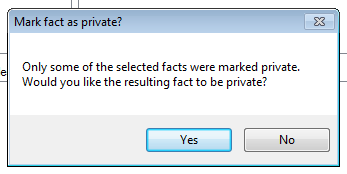 When merging facts where one or more is marked private you are given the option to mark the merged one as private. That works just as you’d expect. Unfortunately, the same cannot be said for those marked preferred.
When merging facts where one or more is marked private you are given the option to mark the merged one as private. That works just as you’d expect. Unfortunately, the same cannot be said for those marked preferred.
Take Care with Preferred Marks
When merging facts, of which one is marked preferred, the resulting merged one will be marked preferred. Well, almost.
During my testing I encountered a case where the one marked preferred inexplicably changed to one of the same type, but a different date and place. After merging facts verify you have the desired one marked preferred.
It’s either a bug in the program or bad data. Boy am I glad it’s in one of my test files! That’s not the biggest problem though. No, the big problem is with source quality ratings.
Citation Quality Ratings Warning
Source citation quality rankings are not merged! This rather important oversight is probably a bug. I expect it to be fixed. In the meantime remember to rate citation quality again after merging.
How to Merge Duplicate Facts
- In the person tab of the people workspace, open the person record that contains the duplicate
- Right-click on a duplicate in the individual & shared facts pane
- From the context menu that appears, select Merge Duplicate Facts
- Select the ones you want to merge in the Merge Duplicate Facts window by shift- and or control-clicking to make a multiple selection as usual in Windows
- Click the Next button
- Select the date, place, and description to keep if there is more than one of each displayed
- Click the Finish button
Find a duplicate fact you’d like to merge then follow along with this video to really cement the tutorial. If you don’t have any right now just remember that it can be done and check the index of Family Tree Maker Tutorials to find this tutorial when you need it.
Notes
[1] As an evidence-driven family historian I maintain multiple facts—one for each piece of evidence in each source. So I’m not recommending you go off and merge all your “duplicate” facts.
“Merge duplicate facts” is greyed and not an available option.
Merge duplicate fact is not an option…..
Please send me a screenshot. I’ll see if I can tell what’s going on. —-Ben >@<
On the Mac you ‘right click’ by holding the Apple/Command key as you click, this brings up a menu in a pop-up window. However, on the mac, this FTM menu does not include ‘Merge duplicate fact’. I can’t find this option elsewhere either. Please help