Note: This article was updated on 1 Jan 2017 to include additional information from Software MacKiev.
Less than a year after Software MacKiev acquired the Family Tree Maker (FTM) software from Ancestry.com and promised to improve both the Mac and Windows versions with bug fixes and performance improvements, they have fulfilled their commitment and officially released final versions of the updates. People who signed up for the FTM newsletter should be receiving an email from Software MacKiev president, Jack Minsky, announcing the release (I received mine last night). I know a lot of people have been waiting for this update. I also know that a long 10 months of development and testing went into it, and I think FTM fans will be pleased with the performance improvements compared to Ancestry’s last versions (2014 for Windows and 3 for Mac; MacKiev’s versions are 2014.1 and 3.1, respectively). In fairness to Software MacKiev, I should point out that they offered to provided updated versions to anyone who felt they needed them almost from the beginning and recently opened an update center on their website, making it even easier to get the latest build for anyone who had registered his or her software.
So should you go ahead and update your FTM? Certainly, with the usual caveat to keep backups of your trees in a safe place (not just an automatic backup, since these are overwritten every time). I’ve been using an updated version and have found it to be stable (rarely crashes) and fast for all but the most resource intensive operations, like loading an extended family chart for a large tree. Are there still bugs? I think it goes without saying that no complex piece of software is bug-free, but I’m not aware of any critical bugs that could corrupt a tree or result in loss of data. If you do find a bug, MacKiev has made it easy to report them on their website.
I’d like to explain how to get the update, since at first the process seemed a bit redundant to me, but then I realized why. First, you will not update FTM from within the app itself; if you try, it will say you have the most current version. According to Jack Minsky, “The Newsletter went only to those who were signed up for the mailing list to receive updates AND had a registration in our database,” in order to keep their promise about the updates without overloading servers. Next they’ll contact everyone else in the Newsletter database. After that, they’ll turn on the update notification for the MacKiev edition and try to do the same for the Ancestry edition, although MacKiev doesn’t yet know if they’ll be able to do it for the latter.
So everyone will use the FTM Update Center website to get the update. Here are the steps, and again, these are just for the update; owners of older versions will have to purchase an upgrade at the FTM website.
- Make sure your latest version of FTM is installed and then manually backup your trees (File>Backup). MacKiev recommends including your media. Copy your backup files to a safe location, like an external hard drive. If for some reason you lost your copy of FTM, you’ll have to request a replacement copy from MacKiev on their support website and then install it, since the updater looks for an existing copy.
- Make sure you already registered your copy of FTM. If for some reason you never registered your copy, it’s easy to do so from within FTM for MacKiev editions (Family Tree Maker>Register Family Tree Maker). Obviously MacKiev will receive your registration right away for current versions. If you’re not sure if you registered an Ancestry version, you will not be able to do so from within FTM. However, Jack Minsky told me, “Users are given a chance to present proof of purchase right in the Update Center if their registration for an Ancestry edition is not found in our database . . . . All information they need and including the ability to include files will be right there (they won’t need to write to technical support). Those registration forms will be reviewed quickly (no more than one business day) and then people will be added to the database.”
- If your tree is linked with Ancestry.com and you want to continue syncing, do not unlink it.
- Go to the FTM Update Center once you receive the email notifying you of the update. I’m not providing the link here because MacKiev is gradually rolling the email out to all Newsletter subscribers in order to avoid overloading servers (to include Ancestry.com).
- The first screen you see will capture your information so it can check your registration status. See Fig 1.
- The next screen will list the status of your information; since my registration was found, it looked like Fig 2. If your registration is not found, make sure you already registered and entered the same information in the registration check screen. If you still have trouble, you’ll be given the chance to upload proof of purchase (see above).
- On the next screen (Fig 3), you can either choose the free update license or a family pack license for $20, which gives you a license to use FTM on up to 3 computers, both Mac and Windows. This is a good deal if you work primarily on one platform but occasionally would like to use the other, or perhaps one of your family members uses a different platform. If you already own a Family Pack, you do not need to buy another one here. Just download the free single computer update and apply it to any licensed computers you own. You’ll also have the chance to buy a CD or USB drive, and there will also be about four screens offering products like Elizabeth Shown Mills’ Evidence Explained.
- The next screen is an order form, which I thought was redundant at first, but then I realized ordering is different from the registration check (Fig 4). However, it does seem like the order form could pre-populate with data from the registration information. Anyway, go ahead and fill it in.
- The next screen is the payment screen (not shown); since I ordered only the free update, I paid with the pre-filled coupon code.
- The last screen is the order confirmation containing your download link (Fig 5). You will also receive two emails: one from Software MacKiev Support with your order confirmation, and one from Family Tree Maker Support with your download link—definitely save the latter in case you need it again, and the former if you actually purchased anything.
That’s it! Once the update installer finishes downloading, install it the way you usually do for your platform. For MacOS, the installer will actually install a new copy of FTM called “Family Tree Maker 3.1;” your old copy of Family Tree Maker 3 (the Ancestry version) should still be present. You can either trash the old copy or keep it. Presumably the Windows version is installed similarly.
After I updated to the latest version, I can confirm that my tree was still linked to Ancestry.com, and sync still worked, too. According to Jack Minsky, “As long as you’ve purchased a MacKiev edition, syncing, search, and Ancestry’s shaky leaf hints are all here to stay,” even after 1 Jan 2017. The sync technology will change at some time in the future, but sync will still exist. MacKiev has also added a nice feature to password-protect exported tree files (including GEDCOMs). There are a few other enhancements, as well, but most of the improvements were performance related. Overall, this update was worth waiting for, and the best part is that it’s free for owners of Ancestry’s last versions.
If you’re interested in a detailed list of changes to the updated versions, you can find links to them in the FAQ that’s linked to the Update Center. Since it’s not obvious where to find them, here are the direct links: FTM Win 2014.1 and FTM Mac 3.1. Among other things, MacKiev fixed a few GEDCOM issues; they committed to full GEDCOM 5.5.1 compliance, which I’m pleased with and will continue to follow closely.
If you haven’t received the update email yet, be patient just a little longer, and be on the lookout for an email from Family Tree Maker with the subject, “Family Tree Maker News – New Years Edition.” Happy New Year!
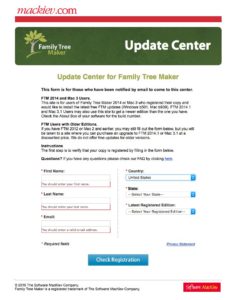

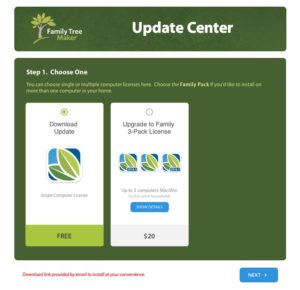


On my Mac it deleted/replaced the previous version.
I assume you already had a MacKiev edition (FTM 2014.1 or Mac 3.1)? For those editions this is an update, and updates general do just modify the existing product rather than installing a better version with the same name right beside it. If you had Ancestry editions (FTM 2014 of Mac 3) your original Ancestry applications would have remained in place. In both cases preference were brought forward to the updated version by the installer and trees are not touched.
Have much data in really old version of ftm. Have not done much for many years. Can all of this data be transferred into newest version? Any help as to how etc?
All I received was an Order ID from MacKiev. “Your order is currently processing. You will receive additional information via a separate email.” No download ? Did I screw something up ?
The download link also should have been on the final order confirmation screen. But if you don’t get the email with the download link soon, there should be a contact email address in the order confirmation email; please contact Software MacKiev for assistance.
Hi Berry! Looks like you got the free update link you needed as you’ve registered your copy. Support is available at support.familytreemaker.com if you need further assistance. Thanks!
Just installed the new version and do not seem to be able to use the green from Ancestry to do searches. I am still a member of Ancestry and paid up there so that is not the problem. Can anyone help me out. I did make a backup first of all my data as updates are not 100% safe at time.There is a circle going round and round in the New Search box at the top left of the screen. Seems to be stuck in a loop right now.
Thank You. Arthur
Arthur, is this the Mac or Windows version? Searching Ancestry on the Mac version works fine for me. The gear next to the “New Search” button spins briefly but then the search results from Ancestry pop up. It sounds like a network issue to me. The Ancestry servers might be busy with all the people trying out their new versions of FTM! But here are a few things to check:
1. Make sure you have a good Internet connection. See https://support.mackiev.com/145702-Troubleshooting-connectivity-issues-in-Family-Tree-Maker-for-Mac
2. You’re signed in to your Ancestry account, right? (Check the Plans workspace.) Also make sure FTM is online.
3. Can you bring up the search page for the same person at Ancestry in your web browser?
4. If you still have trouble, you might check one of the Facebook or Ancestry user groups:
https://www.facebook.com/groups/FamilyTreeMakerUsers/
https://www.facebook.com/groups/727877260677840/
https://www.facebook.com/groups/146262789070564/
http://boards.ancestry.com/topics.software.famtreemaker/mb.ashx
http://boards.ancestry.com/topics.software.ftmmac/mb.ashx
Of course, you can also contact Software MacKiev, but I expect they’ll be pretty busy!
I haven’t had an eMail from them yet…
I have today (maybe again) registered my copy of FTMM 3 with Ancestry.com – I felt I had already done this, but maybe not…
I also notice that I seem to have become unsynched in one direction – looking at my Tree on Ancestry.com it says that the tree is linked with Family Tree Maker and offers me the chance to Unlink it.
But from within Family Tree Maker it says the tree is not synched. I can’t download it from Ancestry because it says “No Action Available”.
I do have Family Tree Maker installed on 2 different Macintoshes, – same message on each one. I haven’t looked at this in some time, and during that time I got a new MacBook Pro, so my 15″ MacBook Pro that was linked to Ancestry I no longer have – could this be part of the problem – Ancestry is looking on my new 13″ MacBook Pro and finding it’s not the same computer that they previously knew about.
Any hints on how to sort this out – I don’t want to lose the online tree I currently have with its Shaky Leaves and Record Matches, but currently at least am unable to get that down to my current Family Tree Maker software.
1 other thing has changed, but I don’t think this is/should be an issue – my Ancestry World Membership recently expired, and I have been waiting to try and round up a deal to renew it – would this be any part of the problem – remember Ancestry.com thinks the tree is synched, but Family Tree Maker locally doesn’t.
Thanks
Roger
Roger, according to Jack Minsky, registering your previous copy with Ancestry will have no effect; however, “Users are given a chance to present proof of purchase right in the Update Center if their registration for an Ancestry edition is not found in our database.”
You can link only one computer to an Ancestry tree, and as far as Ancestry is concerned, your online tree is still linked to your old Mac. The best way to transfer a linked FTM tree would have been to follow these steps (they’re similar for Mac & Windows): https://support.mackiev.com/821888-Moving-my-linked-tree-between-two-Windows-computers?r=1. If you have a backup file from your old computer that had the “Allow restored file to resume syncing” option selected, you might be able to restore it with syncing intact.
Without a linked backup, you could download your Ancestry tree into FTM. You’ll have to break the old link first (you do this on the Ancestry website on the page for managing trees). This will create a new link between your Ancestry tree and FTM, and you can sync from there. Note that this will be a separate tree from the one you already have in FTM. However, if you’ve made any changes to your existing FTM tree, they will not be in the new tree unless you try to merge the two trees, which can be risky (backup your FTM tree first).
I hope this is all clear and gives you a path forward.
Thanks Keith
I looked through my eMails from MacKiev and the last one I have is a News from November. I followed a link in that to check my Registration and it said I can’t be found, so I guess I didn’t actually ever register it?!
I’ve now completed the procedure at “Replacement Center” and sent them a copy of the eMail I got from Ancestry when I purchased it on 5 Jan 2014, along with a photo of the install disc and its cardboard wrapper.
Hopefully that gets me in to the system so I can get the 3.1 version, and then I’ll battle with the synching issue after that, although I will for now try your suggestion of using an olde backup file from TimeMachine from when I still had the MacBook Pro 15 and see if that nudges anything loose. I don’t actively add information to either Ancestry.com or Family Tree Maker, but rather had it for the shaky leaves and cousin bait, so going back months on the file is no problem – what would be a problem is if I lose what is currently on Ancestry.com with all the shaky leaves etc there.
Roger
Roger, the only way you would lose the shaky leaves on Ancestry is if you delete your tree. Being synced with an FTM tree has no effect, since hints don’t sync. In fact, you could have different hints online and in FTM. For example, if you ignore some hints in FTM but don’t do anything with them at Ancestry, they’ll still show up at Ancestry. The only reason to sync trees is so that changes you make in one place will show up in the other—except for things you do to hints and a few other things.
> since hints don’t sync
That was what I was missing – I thought that the hints generated online were being synched to my Macintosh, hence not wanting lose them – I didn’t realize that there are I guess 2 different sets of hints.
I’ve got the synch back by Unlinking at Ancestry.com and then that let me download to my Macintosh again.
Roger
Hi Keith – Thanks so much for your directions. I thought I had updated to the most recent version, but as you stated in paragraph 3 if one tries to determine if one has the most recent version within the App, it will say one does — when, alas, unless one downloads from the link sent in the email from McKiev one won’t have the most updated version. Gee, I wish they’d just state that the most up to date version is 3.1 (22.2.6.939). Thanks!
TIP FOR KEEPING LINKS TO ANCESTRY
Some users have experienced problems moving their Ancestry links along with their tree files when converting a copy instead of the original when opening them for the first time in the new updated editions To be 100% sure that the links move with you, we recommend that you:
UNCHECK the “convert a copy” checkbox, so that you are converting the ORIGINAL not a copy.
TIPS FOR REPAIR
If you converted a copy, and find your trees made in the older edition are not linked after opening them in the the new updated edition, just open the old files again, this time opening the original.
Well, how about that, another Keith. Under PREFERENCES, if one finds the following, do they have the NEW UPDATE?
3.1(2.2.6.905)
Product Code: 05379F00
Keith
Keith, as I explained in the article, MacKiev hasn’t turned on the “Check for Updates” function yet and will not do so until they’ve sent out emails to everyone in their database and given them a chance to update. Have you received the update email yet? You have the MacKiev version, but it’s not the latest one ending in 939. ~Keith
Have done my best to review all aspects for continuing to use FTM and so far have found the situation problematic. It seems so much simpler to just transfer my FTM 2014 (Ancestry version) directly into Roots Magic version 7.2.2.1.
That is what I am now researching but having just uploaded a small tree into RM, the process went smoothly and it appears that I can easily work on that tree in RM. Yes, I know that they have not yet released their API for syncing with Ancestry.. I can certainly wait awhile for a good working API.
Scott, RootsMagic 7 certainly has some advantages, but it also has some drawbacks, which I listed in my review. I hope you’ve taken a look at it.
Still waiting for my up dates on Family Tree 2014
Just say no. Don’t replace FTM 2014 with the free FTM 2014.1 upgrade. I’ve had nothing but problems with the sync to Ancestry.com.. And when it doesn’t work you are flat out of luck. After upgrading, I got an error message during the first sync. After an hour chatting online with a MacKiev support tech, he couldn’t fix it and then he committed the two cardinal sins: he told me I was on my own, and he refused to let me download and reinstall my original 2014 version to continue using it until they get the bugs out of MacKiev FTM 2014.1. So just say NO to upgrading.
I can’t speak to the Windows version, but I’ve been using the free update for Mac, version 3.1, for 26 days and haven’t had a problem syncing with Ancestry.com.
Best practice is to ensure you keep a backup of your original application before installing a new version. Software publishers have no obligation to provide replacement copies, but Software MacKiev has a replacement center. Here are their instructions on how to use it:
GETTING A REPLACEMENT COPY
For any users needing a replacement for FTM 2014 or Mac 3, we have set up a completely automated online Replacement Center. Whether you’ve had a hard drive crash, are moving to a new computer, or just need to reinstall FTM but your activation code doesn’t work anymore, you can use the Replacement Center 24 hours a day to get a fresh copy. Here’s how:
Getting a Replacement Download
1. Go to support.familytreemaker.com.
2. Click “for additional assistance” at the bottom of the page.
3. Click the Replacement Center tile.
The Replacement Center checks that you have a copy of FTM 2014 or Mac 3 registered with Ancestry and then provides you with a free fresh link by email. You will also be given an option to purchase a backup disc for $10 or our new natural wood USB backup drive for $14. Note that what you get will be a full free-standing installer, so it won’t be looking for your old copy, a disc, or anything else.
You will also notice that the replacement copy installer doesn’t ask you for an activation code. That’s because we don’t use them. Why? Well, we don’t like them ourselves, so we decided a long time ago we weren’t going to torment our customers with them. Instead, we use this old-fashioned thing called the honor system. It’s been working pretty well for us for more than two decades now, so don’t expect us to be changing that any time soon.
I don’t know what I did wrong, I mistakenly upgraded when I got the email, and then I lost ALL of my notes under PLAN which was a running list of what I still needed to research. I’ve tried older backups I saved and the same thing happens. Not sure what the advantages were of upgrading?
Gail, was this on Mac or Windows? I had no trouble upgrading with the Mac version, to include the Plan notes. Make sure you report this as a bug at http://www.mackiev.com/familytreemaker/ftm3/ftm_feedback.html?type=bugreport&ext=yes.
Did you reinstall your older version of FTM before trying to restore your backup? I suspect you won’t get your notes back until you’ve done that.
I’m considering buying Family Tree Maker 2017 for the Mac. But they don’t seem to offer any free demos, unlike several other applications that I’ve tried. I also can’t seem to find many reviews of Family Tree Maker for the Mac on the web.
I’m wondering if anybody here can give me some feedback about Family Tree Maker on the Mac? What do you like about it, or dislike? How does it stack up to say Heredis, Reunion 11, or MacFamily Tree 8? How is its performance on the Mac? Is it a complete Mac application or a Windows port?
Any insight or feedback would be greatly appreciated. Thank you all in advance.
I reviewed FTM for Mac 3 here: https://genealogytools.com/family-tree-maker-for-mac-3-released-brings-feature-price-parity/ and here: https://genealogytools.com/family-tree-maker-for-mac-3-new-enhanced-features/. FTM has only gotten better since that review. In addition, back when FTM was going to be retired, I did a series on potential replacements here: https://genealogytools.com/ancestry-com-retires-family-tree-maker-what-now/
FTM for Mac is a pure Mac app, not a port. It runs well on modern Macs. I do not care for Heredis, Reunion 11, or MacFamily Tree, especially because of their faulty GEDCOM import and export. FTM is still my primary genealogy application. I like it primarily for its integration with Ancestry.com. Software MacKiev have also committed to making it 100% GEDCOM 5.5.1 compliant. It has its bugs and quirks, but to me they’re minor irritants. It does everything I need it to do.
Thank you! Your reviews were helpful.
I dived in and did the upgrade from 2014 to 2014.1 today for Windows 7. I backed everything up first in 2014. After the upgrade, I proceeded to check for duplicate people and perform ordinary maintenance. It crashes when I try to sync. I attempted to go back to 2014, which was working fine, but it won’t open my files any longer. So it looks like I will have to go through the unlink and download the file from Ancestry to sync again. Not happy.
I upgraded to 2014.1 (Windows system) and it advised that I would lose all the images I have stored to make the file smaller and also it would change the format so other FTW programs could not read it, so I cancelled. Pity they didn’t tell me this before I purchased. I then uninstalled this version and reloaded 2014 without detriment. I am still using FTW 2012 and FTW 2006 on other computers. I have books made in FTW 2006 which the new family book maker will not import i.e. it imports the pages but not a single picture. This is why I still use the older version. A lot of time and effort I don’t wish to repeat. As I can see by the comments, this was a good choice. Not really happy with it at all and to top it off, I paid for 3 copies which I probably won’t use. I’ll stay with all 3 versions (2006, 2012 and 2014) until I can safely convert all of what I want to keep.
I’m hoping someone can advise me please. So far, I don’t have any genealogy software. I have a tree with lots of photos and records on both Ancestry and MyHeritage (started on Ancestry but then duplicated on MyHeritage when it came to researching my fathers Danish tree). I am ideally looking for Software that will simultaneously sync with both subscription sites and allow searches of both, but not sure if this exists?
Does anyone have any ideas or recommendations of what I could do in my situation? Is it worth purchasing Family Tree Maker?
Christian, there are no apps that sync with both Ancestry & MyHeritage. Currently only Family Tree Maker syncs with Ancestry, although RootsMagic plans to do so in the near future, and only Family Tree Builder syncs with MyHeritage. I’ve reviewed all of these apps plus many more. My review of FTB is here, with links to the other reviews at the bottom. I still recommend Family Tree Maker, but the newest version, FTM 2017, has not been released yet due to problems syncing with Ancestry. Unfortunately, there’s no trial version, so you would have to pay the full price of $79.95. You could try Family Tree Builder first, since there’s a free version, but it won’t sync with Ancestry. I believe there are far more records and trees available at Ancestry.com than MyHeritage.com.
I have Ftm 9.0 I am doing this for my personal use and not got anything on Ancestry or any other program which program of Family tree maker will work like this one
Sue, there are many other programs that work like FTM. It just depends on what’s important to you. The hard part is going to be getting your tree out of FTM 9 and into something else. Usually you would export your tree using a GEDCOM file, but older versions of FTM implemented GEDCOM poorly. Not even new versions of FTM can import old FTM trees. You might want to take a look at RootsMagic 7. They claim to be able to import any FTM file: http://www.rootsmagic.com/FTM/default.aspx. But I also recommend you look at my reviews of RootsMagic and other programs here: https://genealogytools.com/replacing-family-tree-maker-part-3-importing-your-ftm-tree-into-rootsmagic-7/
I’ve been told that I can upgrade my FTM version 9 to FTM 2014 (for £29.95) & then later on get a free download for the 2017 version when it’s out. Are you saying this upgrade to 2014 won’t work?
s.martin, First, you’ll have to provide proof of purchase in order to get the £29.95 upgrade price. Second, you will not be able to open your FTM 9 file directly in FTM 2014.1; you will have to export your tree to GEDCOM and then import the GEDCOM file into FTM 2014.1. You will probably lose some data in the conversion to GEDCOM. Another possibility is to download the free standard version of RootsMagic, try to import the FTM 9 file, and then export to GEDCOM. Supposedly RootsMagic can open all FTM files except for 2014.1, which was the first version by Software MacKiev. RootsMagic does a much better job with GEDCOM than older versions of FTM.
Thank you very much, very helpful.
The FTM2014.1 version on my laptop is very slow. It takes 35 seconds before the flash screen appears and 2 minutes, 15 seconds before the app is up & running. I hope the 2017 version is better. I see the latest 2017 beta tests state that 92% of the testers were able to sync their trees successfully. I think that is quite a low percentage. I hope it improves.
56% of Test Drive users reported FTM 2017 being faster than their previous version (which could have been older than 2014.1). I’ve only tried the Mac version so far, and it seems slightly faster to me. 94.8% of test drivers reported being able to sync, as opposed to 92%, but I agree that it should be higher – at least 99%. FamilySync is supposed to be a major feature, even though it’s really just a replacement for TreeSync. But at least MacKiev have shown a commitment to improving the app, something I could never say about Ancestry when they owned it.
I have the 2014 version of Family Tree on my Windows PC and have requested the free up date for the 2017 about 2 months age. When will I be receiving my 2017 up date?I can’t sync any of my data until I get it.
Mary Smith
Mary, you can find information about the Test Drive program for FTM here: https://support.mackiev.com/491558-FTM-2017—TEST-DRIVE?r=1. Assuming you qualify, it will enable you to resume syncing. Please note that you qualify only if you purchased FTM 2014.1 from Software MacKiev, or purchased the upgrade to FTM 2017. For further questions, please go to their website linked above.
Followup: I did some quick checks on my Windows laptop. FTM 2014.1 loaded up in 8 seconds, FTM 2017 loaded in 60 seconds the first time (lots of initializing) and 10 seconds the second time. My laptop is nothing special, a 5-year-old Lenovo with an i5 processor and 6 GB of RAM. Of course, there are many other variables that can affect how fast an application seems to run, like the number of running apps that are using RAM & CPU, how much free space is on the hard drive (affects virtual memory), etc.
Thanks for the input. My laptop is not very old but it is not very powerful either. I guess that may be a good part of the problem.
FTM 2014.1 users appear to be SOL when it comes to syncing with Ancestry. I was going to do some tree pruning in FTM2014 and got the update message. Updated to 2014.1, but it still wouldn’t sync with my Ancestry trees – got the FTM 2017 with FamilySync will be out REAL SOON NOW message. I’m stuck with an unlinkable / unsyncable tree on FTM – making it an unusable program as far as I can tell. Perhaps I don’t know the secret handshake. Unlinking and uploading a new tree to Ancestry from FTM2014.1 gets the same message. Any suggestions?
FTM 2014.1 no longer syncs with Ancestry, period. I already wrote about it here. You will have to upgrade to FTM 2017 to get syncing again. If you paid for 2014.1 (the Software MacKiev version), then you will get a free upgrade; otherwise, you’ll have to pay for it. More info about FTM 2017 here, to include how to get the FTM 2017 Test Drive version.
I uploaded the FTM 2014.1 and purchased the 2017 edition before the March deadline. In May, I received the invitation to get the FTM 2017 Test Drive version, but have not had the time to do so. Is it too late? Do you recommend downloading the 2017 edition now? Just wondering what I should do–and just how to do it. Can you help me?
You should still be able to get the Test Drive version—all you have to do is try. But I recommend doing it only if you need to sync your tree with Ancestry or you’d like to check it out. Otherwise, you might want to wait until the official release, which should be soon, according to the latest news from MacKiev. There have been a lot of fixes and improvements since the Test Drive version was released, but I don’t believe they’ve been incorporated into the Test Drive. Alternatively, you could get the Test Drive and try it out, but just don’t use it with your original tree. Use it with a backup copy of your tree.
Hi Keith,
Asking to test drive the software is no guarantee that you will get to. I pre-purchased 2017 and filled in the form the day I got the test drive invitation email. To date I have not heard a peep from MacKiev. I am also a bit concerned by the most recent news flash on the support site. As a long time software developer, seeing Ancestry turning back on the old upload/download feature is a red flag to me. This may be an indication that the new tree sync is not nearly as close to working as MacKiev implies. They also have not produced another update to the site since their meetings on Friday with Ancestry. I’m trying to be patient with MacKiev and do understand how difficult it is to take over a product and get development up to speed, it is concerning that they tend to over promise and under deliver on their release dates.
Bob
Bob, you make some good points. I’m sure that in hindsight, MacKiev wish they hand’t given a 31st March release date. They should have realized that FamilySync was a major change that would require extensive testing, which they knew they couldn’t do while TreeSync was still live. However, I am impressed with how thoroughly they’re testing FTM 2017, to include the large number of testers involved. As of the 19th, they were still rolling out the Test Drive edition. I agree that the progress update for the 26th is missing, but by the same token they’ve done a fairly good job of providing updates on their website, by email, and on Facebook. Also, it’s Memorial Day in the US, so perhaps Ancestry and MacKiev gave their employees some much needed time off. I’m really not worried about Ancestry turning back on the upload/download feature. I think they realized that 2 months is a long time for it to be turned off, and after all, family trees are their bread and butter. I think MacKiev have done the right thing by not releasing FTM 2017 until they believe it’s ready. Releasing FTM 2010 and 2012 before they were ready was a big mistake that Ancestry made.
I had forgotten that it is Memorial Day in the US so I guess I can let the update thing slide 🙂 I know they have been working hard on getting the product out. While turning on the upload/download feature does appear to be Ancestry’s doing I still think it may be an indication that we are still looking at a longer (weeks) rather than shorter time frame (days) to release. Still, as someone who ordered the pre-release, it would have been nice to get a test drive, or a least some sort of explanation as to why not.
I did get ftw 2014.1 on a another computer, and since buying a new laptop, \i cannot seem to download it onto this, same e-mail address, so do have to go out and buy a new ftw 2014 I already have 2006 installed, the e-mail \\was bdgrant@shaw.ca, or do just download the 2017
I’m happy to try to help, but please understand I’m just a blogger; I don’t work for Family Tree Maker or Software MacKiev.
First of all, do you still have the FTM 2014.1 installer file that you downloaded onto your old computer? If so, all you have to do is transfer it to your new computer. To do this, you can use an external drive or cloud storage like OneDrive.
If you don’t still have the installer, you can download it again from mackiev.com. To do this, you’ll have to verify your purchase at http://mackiev.com/techsupport/ftm/check_registration.html. Then the website should walk you through the steps.
FTM 2017 has not yet been released to the general public, just to those who are willing to test it out.
I had to do updates on my mac mini. When it came back up I had to restore my trees on FTM. One of my trees when I try to restore it says that it already exists. But cannot locate it. I was told that it must be on FTM 2017. A link was sent and then it say that it was expired. My tree is on Ancestry but will not download to a Gedcom. Very frustrated. Big tree.
I have FTM 2011 that I purchased from Ancestry. I started using FTM with version 1 many years ago. Now I suddenly find that my FTM does not work and this is the first time that I heard about Ancestry selling the program. How do I get updated? I have been disconnected from Ancestry and do not have any internet connection with them and can not seem to find out why. Can you tell me what I need to do? I have about 26,000 names in my file and do not want to loose them.
Jarel, older versions of FTM no longer connect to Ancestry. Ancestry no longer owns or sells FTM. It was bought by Software MacKiev. If you want to connect to Ancestry, you need to upgrade to FTM 2017. You can currently order an upgrade to FTM 2017 for $39.95 (it’s regularly $79.95). You can order it at http://www.mackiev.com/offers/ftm2017/upgrade_promo_us.html.
Keith,
I followed the steps and now have 2014.1 on Windows7. I don’t have WEB SEARCH any more. All internet functions are disabled. Should have found a FTM replacement in 2015 instead of being lead to this dead end in 2017. If I spend more money on McKeiv, what is to say that it will repeat again in 2020?
John
You are correct that FTM 2014.1 no longer has internet functions. You need to upgrade to 2017 if you want them.
And you are also correct that MacKiev could remove functionality from FTM 2017 at any time. Unfortunately, many software, and even hardware, makers are doing that. They need a steady stream of income, so they don’t want people to use their products forever; they want us to continually buy new products. Remember planned obsolescence? Many software makers are moving towards a subscription model, charging users an annual fee to continue to use their products. Hardware makers have pushed out firmware updates that remove functionality. If we don’t like it, we can seek out alternatives, as you suggest. You might try RootsMagic, as it has some good internet functionality, even in the free version (yes, there is a limited free version).
Good day Keith,
I have downloaded RootsMajic7 last night. So far I am happy with it! Thanks for throwing out a lifesaver!
John
Hi. I am using Windows 10 and have been running FTM 2012 for quite a while now. I have the occasional problem, mainly compacting, but other than that nothing really major. None of my data appears to be lost or corrupted. I have delayed upgrading until I felt that most of the problems that I had read about had been fixed. I am now ready to upgrade to FTM 2017. My question is can I upgrade direct from 2012, or do I need to first upgrade to 2014? Thanks.
Yes, you can upgrade directly from 2012. However, you might want to hold off just a little longer. There’s supposed to be another update coming out soon that resolves many of the issues people have been having. I just don’t know when they plan to release it. If you decide to go ahead, make sure you create a separate backup file, as you will not be able to open your tree in 2012 once it’s been upgraded to 2017.
Is this still the case – that you can upgrade directly from FTM 2012 to FTM 2017? I’ve only just learned about MacKiev and FTM 2017 as I’ve not done any family research for a few years. But I thought I’d seen that you can only upgrade from FTM 2014 to FTM 2017 i.e. I need to upgrade to 2014 first ? Are you able to clarify this for me?
Many thanks.
Yes, you can upgrade directly from FTM 2012. If you have proof of purchase, you can receive the upgrade price of $59.95 here: http://www.mackiev.com/offers/ftm2017/upgrade_promo_us.html. When going through the purchase process, try to use the same email address that you used to register FTM 2012, since MacKiev will check their database of addresses they received from Ancestry. Once you install FTM 2017 and open your family tree, FTM 2017 will automatically convert it to its new file format. It will ask you if you already made a backup of your tree–make sure you do that first.
This is good news – many thanks for your swift reply.
This is more of a question: I have FTM 16, how can I update it to 2018 ?. as I can not back it up on a CD anymore now that I have Windows 10. I get “a generic error occured” Thank you for your help.
Roch, there are at least 3 ways to do this:
1. NOT RECOMMENDED – Export your family tree to a GEDCOM file and then import it into FTM 2017 (there’s no FTM 2018). I do not recommend this because FTM 16’s GEDCOM files are problematic.
2. If you have an Ancestry.com or Ancestry.ca subscription, you can do the following. Install RootsMagic 7 and import your FTM 16 tree directly. Upload your tree to Ancestry using the TreeShare function. Then download the tree from Ancestry into FTM 2017.
3. Follow the instructions at the following link to move your tree from FTM 16 to FTM 2017 via the FTM 2005 starter edition: https://support.mackiev.com/808611-Opening-Old-and-Unsupported-Files-in-FTM-2008-2017-for-Windows?r=1
Thank you for your help, one day when I fell gutsy I’ll try the last suggestion. Roch
You mentioned a problem of moving a tree on an older version of FTM VIA CREATING A GEDCOM and then importing it into the current version of 2017. What is the problem? How much data could be lost??
Thank you for your help, I’ll let you know how it works. Roch
I have performed this operation and don’t see the problem. So why are you recommending moving the tree to Roots Magic before going to FTM??
I have “Family Tree Maker Deluxe Edition II” and FTW Backup and FTW Family files. Probably about 20 years old. Will my files load up into Famity Tree 2017 version? I don’t have any other family tree programs.
Not directly, which is kind of crazy since RootsMagic 7 can load them directly. You have to open them in the Family Tree Maker 2005 Starter Edition first. See the instructions here: https://support.mackiev.com/808611-Opening-Old-and-Unsupported-Files-in-FTM-2008-2017-for-Windows?r=1
I can’t find anything definitive about my problem with FTM 2017 so hoping you can help because the online chat with FTM had nothing to offer. For the past few years I’ve been an “on again off again” genealogist. I have continued to add information and media to my files and everything seemed about the same as my older versions. Recently, I wanted to produce some reports to share with family members. I had no problem creating the reports. I chose to include person facts because I thought I would be able to remove any details that were not suited to the audience. Once I exported my report to RTF and opened it, I found that I could not edit it around all of the frames, etc. I even removed all formatting and had sections with a hard return after every word. I don’t think this is an issue with my actual data as the problem areas are not consistent. Is there a work around that you know?
Hi Michelle, are you using the Windows or Mac version? Which report are you trying to produce? The RTF file can be a bit problematic to edit because it uses tables to keep everything formatted. Once you start deleting things, the format can get messed up. On my Mac I can easily convert an RTF file to a plain TXT file and then all the formatting problems go away. You should be able to do this on a Windows PC, as well. A few other suggestions:
1. Make the facts that you don’t want on the report “Private,” and then don’t tick the “Include private facts” box in the “Items to include” window.
2. In the “Items to include” window, select only the facts you wish to display