Reunion 10 will help you search common web repositories for information about people in your family file. It makes this easier on you by doing two things for you:
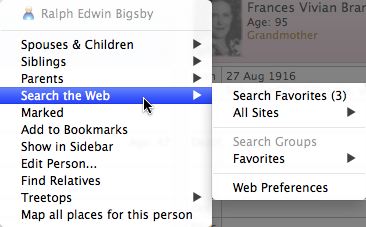 Automatically fill in some fields using information from your person record and starts the search
Automatically fill in some fields using information from your person record and starts the search- Optionally checks multiple sites at once
The results are displayed in your default web browser, either in tabs or windows.
Here’s how to perform a web search in Reunion 10:
- Click the Person menu button for anyone in the family view
- Choose Search the Web -> All Sites -> [name of web resource] or Search Favorites (checkmarks indicate favorites)
Add sites to the web search favorites by following these steps:
- Choose Reunion -> Preferences from the menubar
- Click Web
- Click Searching
- Under Groups… click All Sites
- Drag the desired sites to the Favorites group on the left
Remove sites from the web search favorites by following these steps:
- Choose Reunion -> Preferences from the menubar
- Click Web
- Click Searching
- Under Groups… click Favorites
- Under Sites click the site you want to remove
- Click the minus button below the Sites box
Watch this video to see how to use web search, select your favorites, and create your own custom site groups.
Please ditch the clicking sounds! They are SO annoying!
I like the clicking sounds. They help me focus in on what the arrow is doing.
Thanks, Ben.
It is great to see you are getting out videos on Reunion 10 so soon after it came out!!
Nice video explanation of the revised Web Search functionality. This really makes 10.0.3 an excellent maintenance release.
Users may not be aware that it is possible to create these web searches (I actually created more than 20 of the searches now circulated with Reunion) and I have created a technical paper on how to create them which can be found on the Reunion website at http://www.leisterpro.com/download/CreatingWebSearchesForReunion10.pdf for those interested.
I must stress though that this is really only for those of a very “technical” nature.
Keith,
The web searches you created are great, but not being one of those “very technical” natured people I won’t be creating any. Thanks for sharing we really appreciated it.
I’ve recently upgraded to Reunion 10 from Reunion 9, and have only just started using the program. Searching the web function is great, but the list of websites is not exclusive. One site I use exclusively is Scotland’s People. It doesn’t even get a mention in Reunion 10, and pressing the update button doesn’t even suggest this webpage. My question is this: Is there anyway to manually add a website to the Reunion 10 list? Many thanks for a great website. Good tutorials. Cheers.
Hi Steve. Yes, there is a way to manually add a web search to those provided in Reunion 10. In a comment on this article Keith Bage shared a link to a set of instructions he created. —-Ben >@<
Ok thanks for that. Will give it a try.
Cheers,
Steve
Steve,
I’m a little late to the party, but if there are any websites you’d like considered for inclusion in the web search feature, you should send an e-mail to Leister Productions (help AT leisterpro DOT com) suggesting them.
Or, if you’ve made your own, and would like to share them with the Reunion community, send the plist files.
-Mark
I don’t understand how to download from a website into Reunion. I have a membership to Ancestry.com – or do I do everything manually?
Hi Jeni. Back in 2008 I did a video on downloading an Ancestry member tree to your Mac. Have you seen it? Basically you create an export file on Ancestry (using a format called GEDCOM), download it to your Mac, then import that file in Reunion. —-Ben >@<
Steve, I have just recently started researching my family tree history. I would be interested in your opinion on comparing reunion 10 and family tree maker for Mac 2? Thanks. Mike