The tree view in Mac genealogy software Reunion 10 replaces the overview window from previous versions. The purpose remains the same. It’s a graphical way to navigate your family tree. It looks sharp and feels natural!
- Switch between pedigree and hourglass modes
- Scroll the tree view
- Select the person or couple in the starting box any of six ways
- Return to the family view
- Switch to the tree view using the navbar and keyboard shortcuts
- Zoom in and out
- Share a high-resolution image of the tree view via email, print, or copy and paste
- Change the number of generations displayed in pedigree and hourglass modes
- Toggle display of pictures, places, and relationships in the view
- Hide and display the sidebar
By the way, I goofed in the video when I remarked that Reunion can’t create hourglass charts. It can and has been able to since Reunion 9.[1] I didn’t know that when I recorded the video. It just goes to show that there are capabilities, sometimes buried, that we are missing out on.
Notes
[1] I think the hourglass in the tree view more attractive than the chart.
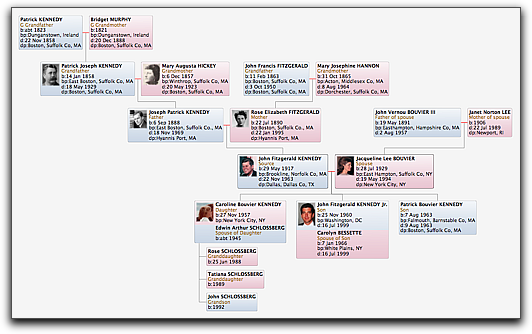
Better Tutorial than Reunion 10 developer’s web page.
Thank you