Bottom Line Up Front
Like FamilySearch Family Tree (FSFT), WeRelate, and Geni.com, WikiTree is a shared family tree website. The following table compares their size and cost:
| Website | No. of Profiles | Cost |
| FSFT | 1,200,000,000 | Free |
| Geni.com | 135,860,000 | Free (basic) $119.40/year (Pro) |
| WeRelate.com | 3,000,000 | Free |
| WikiTree.com | 21,427,000 | Free |
WikiTree is one of the smaller players in the shared family tree space but has the potential to be a good option for those who want to work on a collaborative family tree. It contains many of the tools necessary for good family tree building: GEDCOM file import; duplicate profile detection; the ability to add sources, notes and discussions and various media files; many incentives to create well-sourced profiles; and an extensive help center with information on how to use WikiTree. Unfortunately, WikiTree contains key shortcomings, including no record databases of its own, a small number of profiles, limitations on dates that can be entered, and an onerous GEDCOM file import and duplicate detection process.
Adding People to WikiTree
As with FSFT (reviewed here), people other than possibly yourself should be attached to existing profiles such as a parent, child, or spouse, and there are two main ways to do so, either by manually adding the information or by importing a GEDCOM file, which I’ll discuss below. To add or attach a parent, spouse, or child to an existing profile, click the Edit tab (Fig 1) and then click the appropriate link in the righthand column under “Edit Family.”
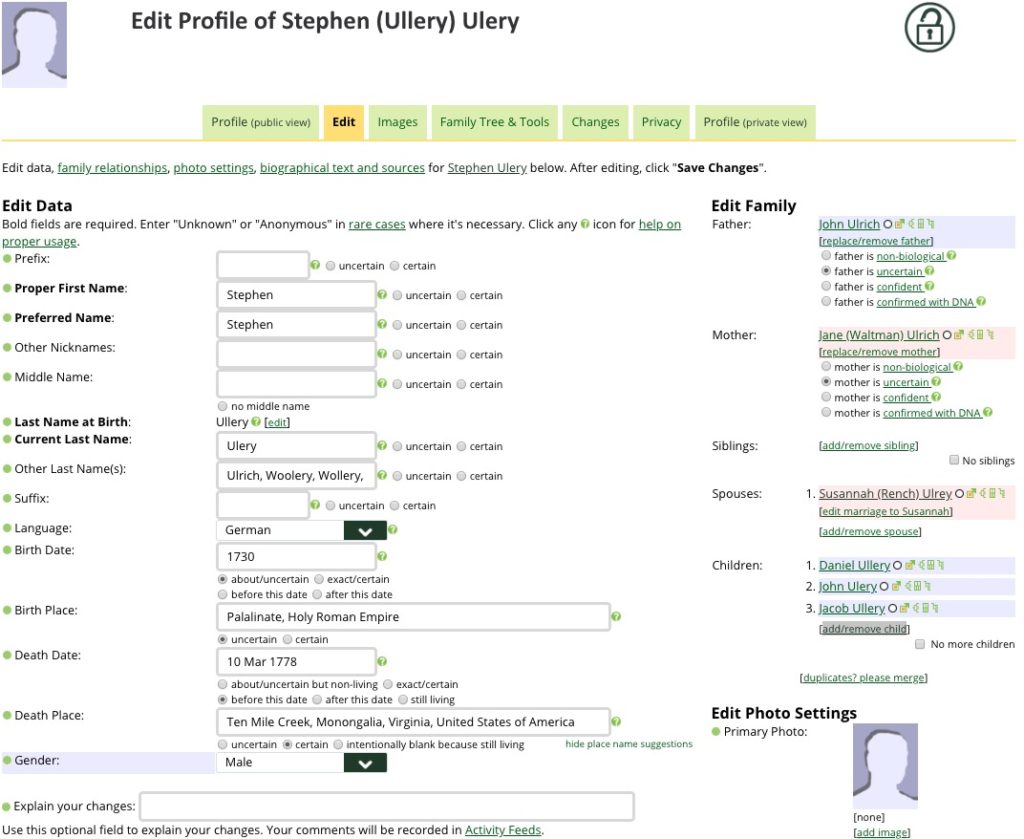
A new window will open where you can add the basic information: first and last name at birth, birth and death dates, and gender (Fig 2). It’s especially important to get the Last Name at Birth (LNAB) right the first time because, “It is used to create the WikiTree ID (e.g. Franklin-1) and the URL for the profile.” The birth date is required, even if it is estimated, and there are options for “estimated/uncertain but non-living,” “certain/exact,” “before this date,” “after this date,” or “blank because living.” These are good options to have and they should be used, but there are some rather serious limitations on the types of dates that can be entered, which I’ll discuss below.
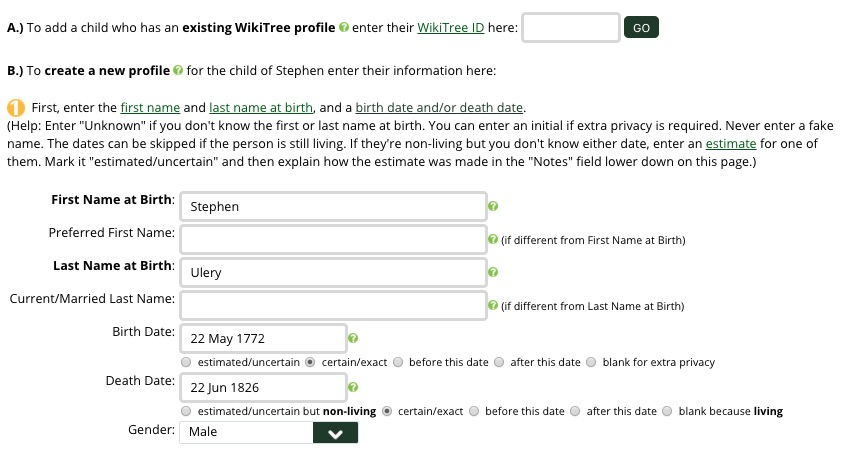
After entering the basic data, if there are already any matching profiles, they should appear in the box below “Second, compare close matches that already exist on WikiTree,” as in Fig 3. It may be a little misleading how to match the two profiles; you do NOT check the box next to the matching profile. You only do that if the profiles do NOT match. Instead, you hover the pointer over the name of the matching profile to get the WikiTree ID and put it in the box in part IA of the form labelled, “To add a child who has an existing WikiTree profile enter their WikiTree ID here.” As with FSFT, WikiTree doesn’t always find matching profiles even when they exist, and there’s no drag and drop or copy and paste of profiles. You must search for a profile and get the WikiTree ID in order to attach it. If you create a duplicate profile by mistake, you can merge it later (see “Matching and Merging” below).
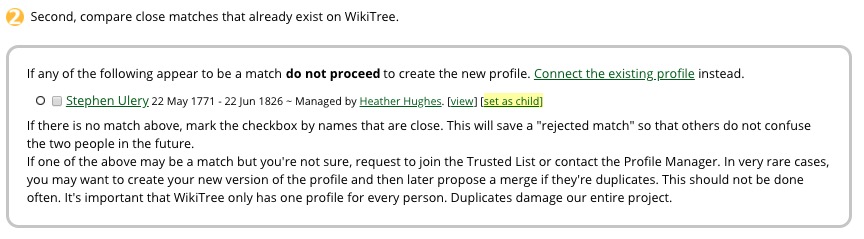
If there are no matching profiles, then you can add the new one and then add additional information like other names, birth and death locations, notes, and sources (Fig 4). The only one of these that’s required is at least one source for your information, but ideally you would add all of your sources and source citations for each piece of information.
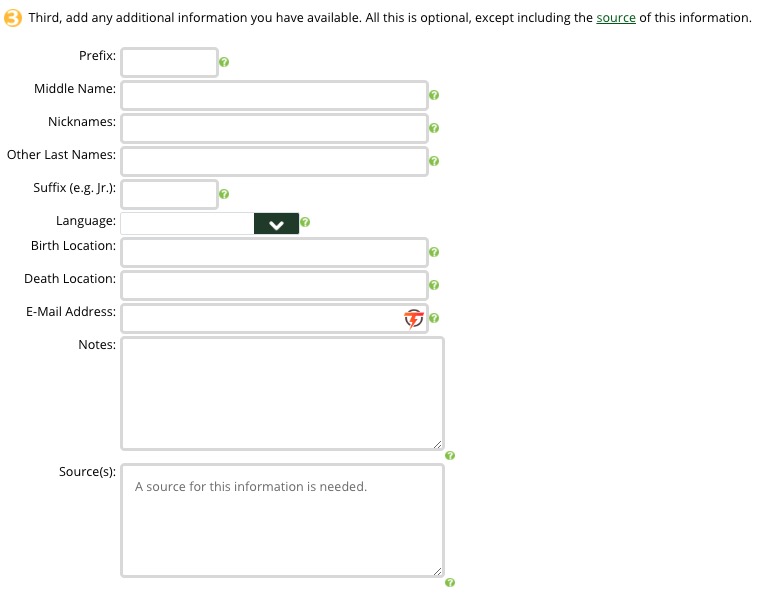
It’s possible to format and footnote this information using wiki markup code, as shown in Fig 5.
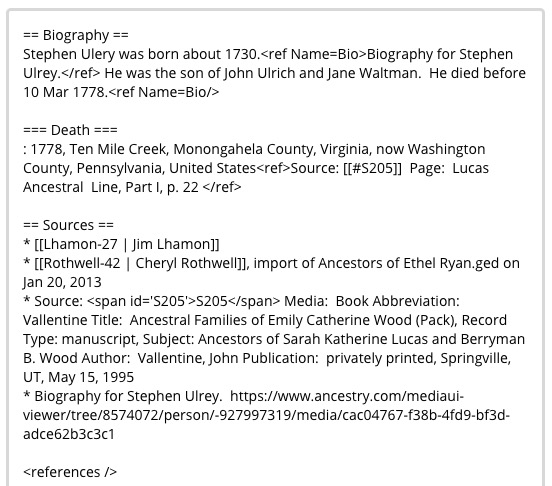
After a profile has been added, this text can also be formatted using the toolbar above the “Edit Text” box (Fig 6).
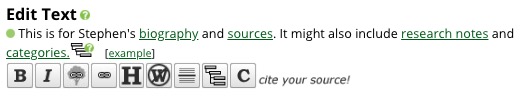
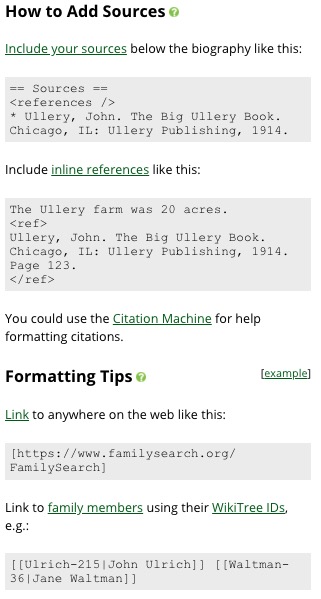
There are plenty of tips and examples (Fig 7), as well as help pages such as the one linked above, that explain how to do things on WikiTree.
The Edit Family page is also used to remove or replace a family member, depending on the situation.
GEDCOM Import
The second major way to add people is by importing a GEDCOM file that you created from a different family tree website or application. This is done by hovering the pointer over “My WikiTree” at the top of any page and clicking on “GEDCOM.” After uploading your file, WikiTree will analyze it against all profiles in the tree to find potentially matching profiles. You will receive an email notifying you when a GEDCompare Report is ready for you to review, or you can just refresh the page. I recommend you upload only a small GEDCOM file at a time, such as a small branch of your tree, because you will have go through all of the suggested matches and accept or reject them before you can add any of the information from your file. I uploaded a file containing 90 people, and it still took a little while to go through all the suggested matches.
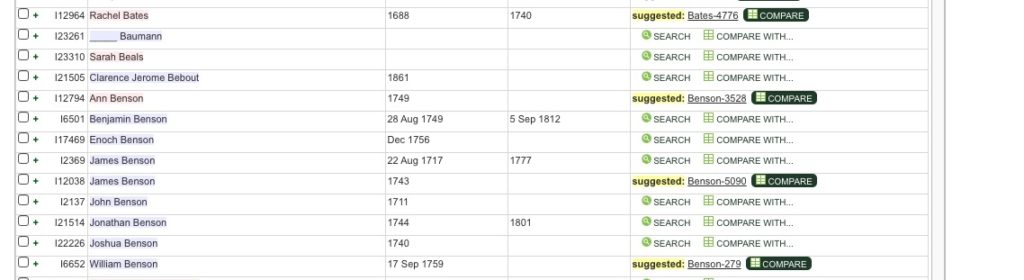
The GEDCompare report is onerous to use. First you must click on the compare button for each suggested match (Fig 8), which brings up a side-by-side comparison of the two profiles (Fig 9). If the profiles are for the same person, click the “Match” button, otherwise the “Reject” button. I found it slightly easier to do this on a tablet where I could just tap on the buttons, instead of using a mouse or trackpad.
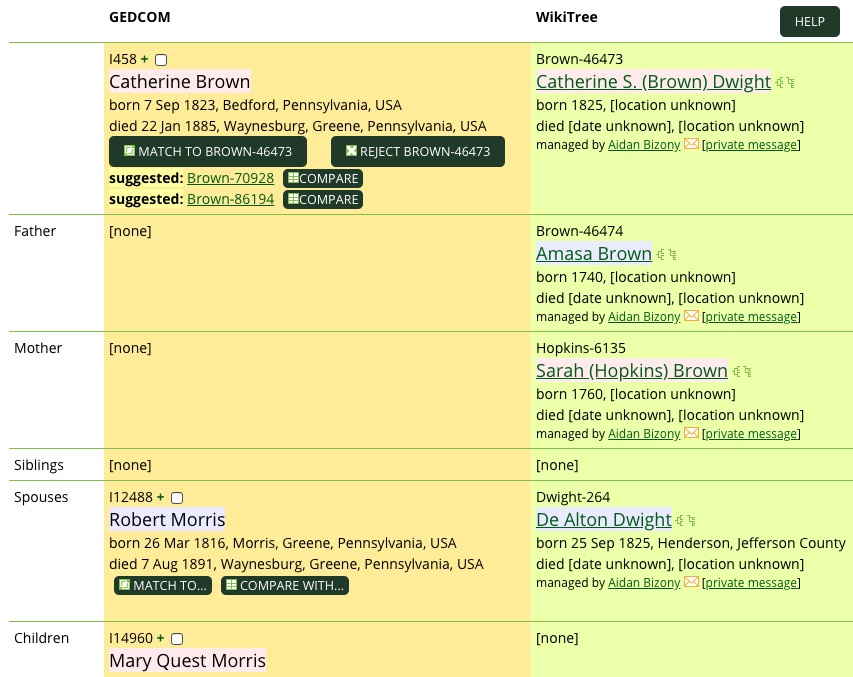
However, the report was full of false matches. It matches mainly based on names and birth and death dates (but not places), but ignores parents (for the most part), spouses, and children. It also matches when one profile has a date but the other one does not. For example, in Fig 9 my GEDCOM contained Catherine Brown married to Robert Morris, and the report matched her to Catherine S. Brown married to De Alton Dwight. I absolutely understand the need not to import duplicate profiles, but the compare tool should not create so much unnecessary work. For a GEDCOM of 90 people, WikiTree suggested 92 potential matches (some people having more than one match), but only 25, or 27%, were valid matches. Having so many false matches to go through discourages people from importing GEDCOMs at all, because they can’t add anyone from the GEDCOM until all suggested matches are confirmed or rejected.
On the other hand, the GEDCompare report is very bad at missing potential matches when names are spelled differently; for example, Riggle, Riegel, Reigel, Reigle, etc. It does not use anything like Soundex to find similar names, only a database of last name variants. The Soundex for the names in my example is R240. I found lots of duplicates that should have been caught in the add process or GEDCompare report.
Once all of the suggested matches have been accepted or rejected, the people who do not have a match will have an “Add” button show up next to them (Fig 10).
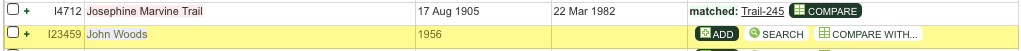

Even then, you can only add one person at a time, not all the people without matches. After adding a person, a message pops up encouraging you to review and edit the profile (Fig 11). However, many people obviously don’t do this, as indicated by the large number of profiles containing a statement similar to the following:
Biography
This biography was auto-generated by a GEDCOM import.[1] It's a rough draft and needs to be edited.
User ID
User ID: 5518E73817DF678BA66764C67462D1A1
Sources
1. ↑ Gdovin-4 was created by Jeffry Gardner through the import of GEDCOM _ smaller 3.ged on Nov 16, 2015. This comment and citation can be deleted after the biography has been edited and primary sources are included.
Unfortunately, the way WikiTree imports text with line breaks from GEDCOM files, such as in notes, is deplorable and a violation of the GEDCOM standard. GEDCOM files use the CONT tag to add line breaks to notes, as well as a few other fields. According to the GEDCOM 5.5.1 Standard, “CONT line implies that a new line should appear to preserve formatting.” However, “In wiki markup, one line break (i.e. clicking Enter/Return) will be ignored in the output” (https://www.wikitree.com/wiki/Help:Editing_Tips#Line_Breaks). This results in one block of text without line breaks that is difficult to read.
It’s also possible to edit matched profiles from the GEDCompare Report. In this case, a different side-by-side window opens that allows you to select the information from the profile you want to use or change it to what you think it should be (Fig 12).
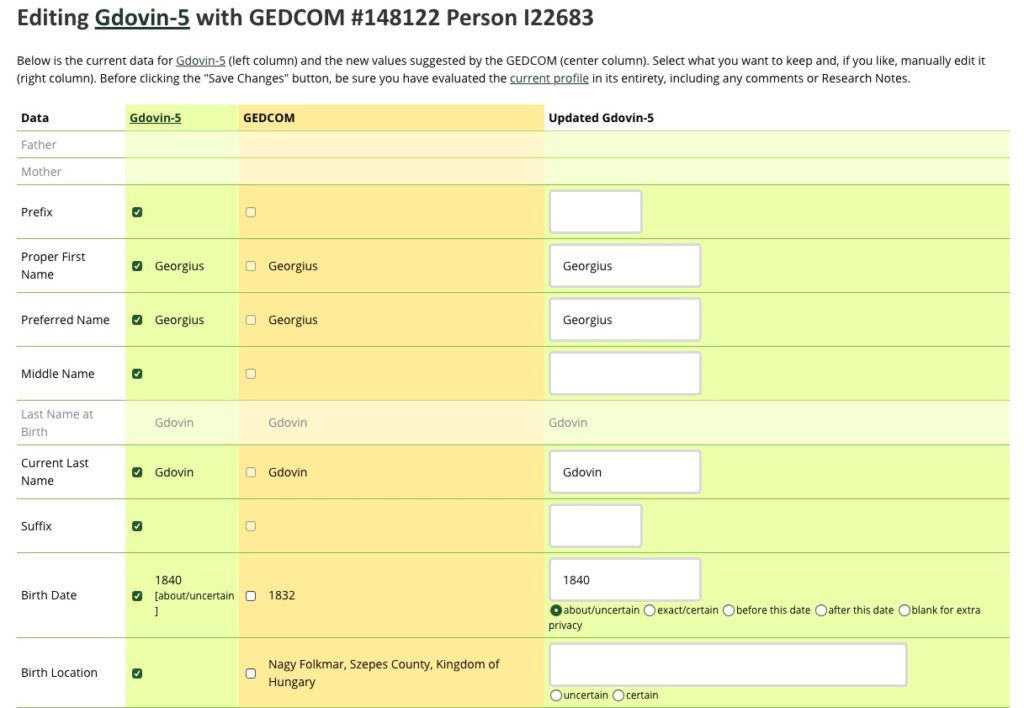
GEDCOM Export
In addition to importing a GEDCOM file, it’s also possible to export parts of the tree to one or more GEDCOM files, which is a great feature to have. It is not possible to export a GEDCOM from FSFT, although you can use a program like RootsMagic 7 or Family Tree Maker 2019 to download branches. Geni.com allows for GEDCOM for parts of the tree related to you, with limits based on the number of profiles you’ve added and your membership tier. WikiTree GEDCOM export is based on people related to you or those in your watch list, with a limit of 10,000 profiles or 15 generations. I do not recommend downloading a large GEDCOM, unless you’ve already verified and edited the profiles you intend to export. Another nice thing about a GEDCOM exported from WikiTree is that it includes links to any attached media.
Unfortunately, there are a few issues that are not in compliance with the GEDCOM 5.5.1 standard, which is the latest standard and the one that the files say they use. I tested a file using the GED-Inline GEDCOM validator. These are the main problems I found:
- Incorrect structure for multimedia objects
- Incorrect use of EMAIL and WWW tags
- Inclusion of tabs and blank lines, which are not allowed
Limitations on Dates
As mentioned, there are some rather serious limitations on the types of dates that can be entered for births, deaths, and marriages:
- No days and months without years
- No date ranges, e.g., “Between 1981 and 1989”
- No BC/BCE dates, meaning no one born BCE can be entered on WikiTree; this actually isn’t necessarily a bad thing since most genealogies this ancient would be suspect
- No double dates, i.e., Old Style/New style dates; only Gregorian calendar dates can be entered
- No dates from any calendar other than the Gregorian calendar (e.g., no Chinese, Hebrew, or Islamic calendar dates)
Adding Sources and Images
Import of sources and notes from a GEDCOM file for both added and edited profiles is good. Not only does WikiTree import the basic information, but it also imports all of the sources and source citations, or references, for each piece of information in a nicely formatted manner (Fig 13).
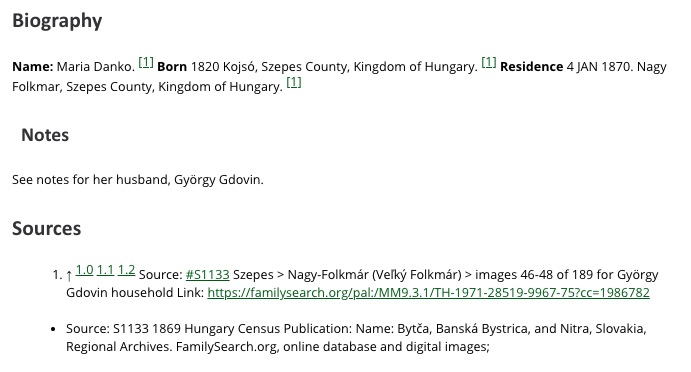
In addition to importing sources from a GEDCOM, you can add them manually. The easiest way to do this is to copy your information from your genealogy application or website and paste it into the Biography, which is just a text box. As I mentioned above, you can use the toolbar to format the text and use wiki markup code (Fig 5-7). Unfortunately, WikiTree does not have any records of its own to search for sources, but there some ways to search other family tree databases fairly easily:
- “WikiTree X is a special extension to the Chrome web browser that enables you to create and edit WikiTree profiles using data from other genealogy websites,” including FamilySearch.org (both historical records and tree profiles), Ancestry.com, FindMyPast, Find A Grave, MyHeritage, and WeRelate
- FamilySearch Matches, a web app that “Creates a link between a WikiTree profile and FamilySearch Family Tree”
- RootsSearch, a web app available from WikiTree that searches over 20 genealogy websites using information from a selected profile. It’s available from the “Research” link on the pull-down menu at the top of any profile, under “Genealogy Research” on a profile, and in the “Research” section of a profile
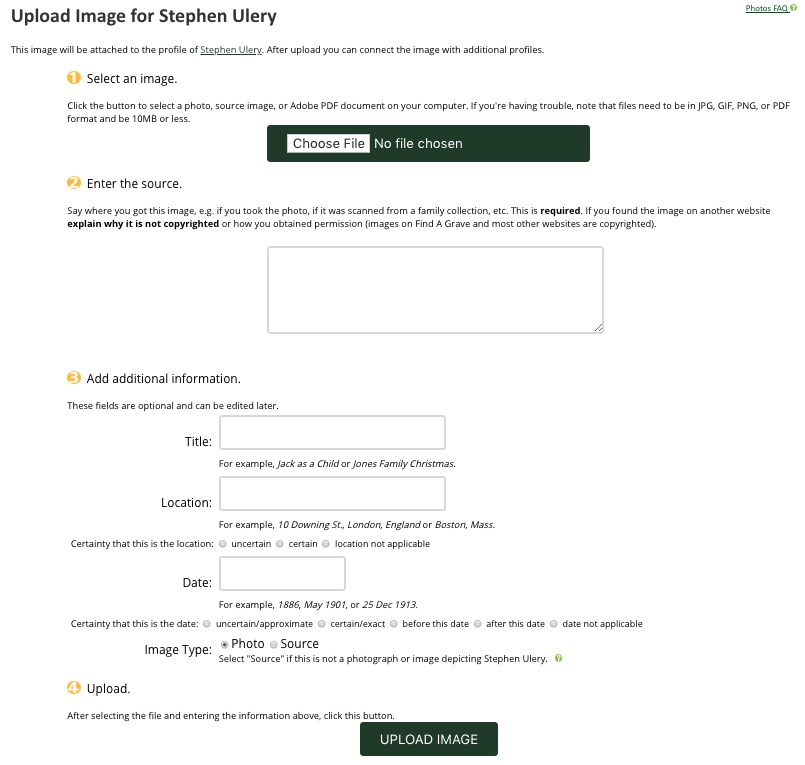
While you can import sources from a GEDCOM file, you cannot import images, even if your GEDCOM contains the addresses of the media. Adding images is straightforward, although it could be time-consuming if you have a lot of them. You just click the “Images” tab (see Fig 1) and then “Click here to upload it.” A new page opens where you select the image, add the source (please do this), and enter information like the title, location, and date (Fig 14). Be sure to select whether the image is a source or depicts the person. One nice thing is that it’s easy to tag other people who pertain to the image (Fig 15).
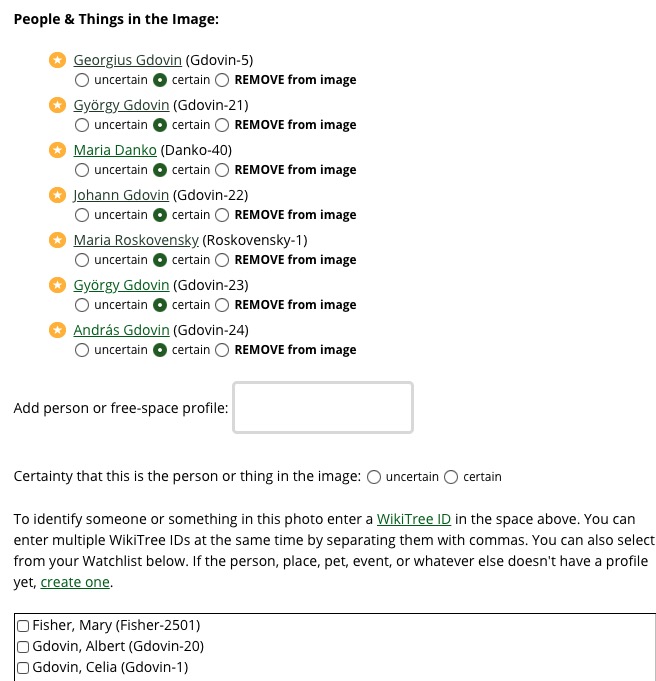
Matching & Merging Duplicate Profiles
Automatic matching seems to be nonexistent, since I found 3 matching profiles each for one set of my 6th great grandparents, Stephen and Susannah Ulery. I found them using the GEDCompare report, so why couldn’t WikiTree have found them? Anyway, it was fairly easy to merge them, but first I had to request to be added to the Trusted List for all 6 profiles. If you’re not on the Trusted Listed, you can only “Initiate a merge if the profiles represent the same person” or “Create an ‘Unmerged Match’ if the profiles probably represent the same person but this is unconfirmed.” Then people on the Trusted List can either approve or reject the suggested merge. Allowing only people on the Trusted List to merge profiles helps prevent erroneous merges, since presumably they are experts on those profiles. This is similar to Geni.com and in contrast to FSFT, which allows anyone to merge almost any profiles.
When actually merging two profiles, you’re presented with a form comparing them side-by-side similar to the edit form for the GEDCompare report (Fig 12). The oldest profile is given priority and is selected by default, but you can either use the check boxes to select information from the other profile or change the information to what you believe it should be. The most important part of merging (apart from ensuring both profiles are for the same person) is to make sure the profile with the correct last name at birth is selected and to merge both bios, sources, notes, etc., so there isn’t any redundancy but without deleting anything important.
Changing Existing Profiles
Like Geni.com, WikiTree has profile managers for every profile (in theory). The profile manager is the person who created the profile and the creators of any merged profiles. I’ve also mentioned the Trusted List, who are people who can merge profiles and make almost any change to the profile. When you change a profile, you’re supposed to record why you changed it, but this is optional; in any case, a log is kept of all changes, who made them, and when. That way other people can monitor changes and contact the person making the changes for clarification, if needed. People on the Trusted List are alerted to changes in those profiles in a weekly update email. This is all good, since it helps keep people accountable. However, if there are a lot of people for whom you are on the Trusted List, it could become overwhelming if there are a lot of changes, but in my 7 years of WikiTree membership, I have not noticed a lot of changes, and certainly not the edit wars that I’ve seen on FSFT.
Overall Impressions
There’s a lot going on at WikiTree. Just click through all the dropdown menus or have a look at the blog or forum, and you’ll see what I mean. I still find it a little intimidating at times, but as I mentioned, the Help pages are quite good, and I’ve found all other members I’ve interacted with to be friendly and helpful. Another thing I like is that WikiTree is constantly trying to improve the quality of profiles. They try to ensure that the quality of profiles that are added or imported are good to begin with, for example, by requiring sources, but when that fails, they have an annual “Source-a-Thon,” a competition to add sources to unsourced profiles. They award badges for this and other things, sort of like scout badges. For example, I have badges for uploading a GEDCOM file, signing the Wiki Genealogist Honor Code, being certified for editing profiles of people born between 1500 and 1700, adding DNA tests, and being a member of the Germany project (Fig 16). These sorts of competitions and badges no doubt appeal to many people and help contribute to the size and quality of WikiTree.

Conclusion
Should you contribute to WikiTree? That really depends on whether you want to store your own tree separately or collaborate with others on a joint family tree. If you like the idea of a collaborative family tree, then WikiTree certainly has advantages:
- Ease of adding people, although GEDCOM file import is somewhat limited and onerous
- Ease of adding sources and images
- Ease of merging profiles, once you’re on the Trusted Lists
- Safeguards to protect the quality of profiles, including profile managers and trusted lists
- Incentives to improve the quality of profiles
However, WikiTree also has the following drawbacks:
- A smaller number of profiles compared to FSFT and Geni.com
- No in-house database of records like FSFT, but there are tools to search other databases easily
- Limitations on dates that can be entered
If you want to work on a collaborative family tree, then I certainly recommend WikiTree over FSFT, but probably not Geni.com, simply because of its smaller size. WikiTree and Geni.com are similar in many respects, except that Geni.com is much larger and costs considerably more for access to all of the features. Of course, there’s nothing that says you can’t divide your efforts among more than one site, especially for people that particularly interest you. All of these sites are good as “cousin bait,” so you may want to share information on some people with all of them. What is your experience with WikiTree? Please share in the comments.
I believe Wiki Tree should confine itself to Genealogy without placing Members into mediation and using private Google Groups by Leaders and Rangers to log the transgressions of Members. It is dangerous in this age of high stress where suicides may occur.
Are the Mediators Medically qualified?
Gilly, how do you know they place members in mediation or use private Google Groups to log members’ transgressions? Mediators are rarely medically qualified; rather, they require communication skills.
I was a Member of WikiTree for 8 years and I was a WikiTree Ranger.
Keith to be fair I would like to change the word “log” to “discuss. The Rangers Group has a list of Members to watch. The purpose is to keep Wiki Tree safe from damage.
Initially I had no concerns however I am concerned in regard to stress.
It has gotten even worse (leadership wise) since you left. I miss you.
Keith, WikiTree absolutely does place members in mediation. It has happened to me and some of my WT friends. Our offenses were speaking out on the G2G forum and indiscretions in private e-mails. WT has recently blocked two high-contributing members that I know of without notice, and not removed those blocks for days.
I have been a member of Wikitree for 12 months, for the most part I like the collaboration, I would never have found many of my ancestors without Wikitree, but I am extremely nervous about upsetting “high ranking” members, the ones with loads of contribution points, I have came across one, I posted a comment on a profile got thank yous and one email telling me not to post such comments and got threatened with the honor code. I totally now ignore this person, I have not joined any projects they are on, and do not absolutely touch any profiles they are involved in, I do not answer or make comments on any posts they put on G2G. I saw the last post Gilly Wood put in G2G before Gilly left, that comment by the way was deleted. ( I went back through the old posts and gave Gilly more up-votes). By this time, I was having serious thoughts was Wikitree really a good place to be. My solution was to ignore the drama of Wikitree and there is still lots of that, I post mainly totally harmless answers to more light hearted questions , fairly safe I hope, or if I can help with genealogical queries I do. I don’t alter anyone’s profile without talking to the manager first. And to be safer from the more officious Wikitree Police, this is not my real name.
Gilly Wood and Julie Kelts were both active and widely respected members of WikiTree but have ended up like others in banishment and disillusion. It is not a conspiracy theory but a fact, which others can attest, that controlling groups on the site arbitrarily exclude those whose views or actions are seen as counter to the party line.
While they fight their phantom wars, serious genealogy suffers and a huge number of profiles on the site are frankly valueless.
Same here, long time member for 5+years, 100,000+ contributions, 70+ badges, 4000+ thank you’s from other members. A cowardly leader (I suspect had initials RL) initiated an Emergency Block against me, claiming I was haphazardly creating profiles without sources. I asked the mentor assigned to me to provide examples of where I did this and they could not. I still had to work with the mentor (who had less genealogy experience than me) for 2 weeks creating profiles proving I knew how to do it correctly before I would be able to create profiles independently again. After the 2 weeks, I was given back my account, with reduced privileges (no pre-1700 or 1500 profiles) to further punish me for violations that I never made. No examples of these violations were ever provided to me. Clearly, someone on a power trip,
Yes, I was banished by a “Ranger” from Dallas after giving me a “Big Heart” badge and a facetious comment about it. He thinks he’s the Wikitree chief of police. I contacted his local authorities to see if he has a record and to report his pettiness. The BBB has never heard of WT and didn’t want involvement. The Attorney General’s office was sent a letter that they don’t handle individual cases, only larger groups.
WT has no customer service and no intervention to prevent disagreements even though they have policies in place, no one responds. Only their CULT administration of leaders have control of member’s accounts. They think of themselves as very pretentious to play God with other characters. They need to Google the word “Karma” since God will be awarding that badge! I find the timing of having my account closed coinciding with our Celtic’s team from Boston beginning games for the championship title in real life, which they won last night, after WT closed my third attempt at an account. I’m definitely hurt by their petty actions and power play. They need a formal committee and not their bullying cult of cronies. Their way or the highway for a “team collaboration” a polite term for more BS in life! With LOVE from BOSTON and the Spirit of Massachusetts, Sandra McLarey Brangan A former member of WT BS CULT