Bottom Line Up Front
FamilySearch Family Tree (FSFT) is the largest free shared family tree website with 1.2 billion profiles (not all unique). This compares to 20 million profiles at WikiTree and 3 million at WeRelate. Geni.com, a “freemium” website, contains 131 million profiles. So FSFT has the potential to be a great option for those who want to work on a collaborative family tree. It contains all the tools necessary for good family tree building: access to a plethora of free historical records and indexes and the ability to attach them as sources; automatic record searching and duplicate profile detection; the ability to add notes and discussions and various media files; an extensive help center with information on how to use FSFT, search for records, and do genealogy research. Unfortunately, FSFT contains key flaws that prevent me from recommending that people contribute to it: a lack of moderation of disputes, difficulty attaching source citations, and lack of safeguards when merging profiles of people.
October 2021 Update: After struggling for almost 9 years to keep bad information out of the profiles of my ancestors in the FamilySearch Family Tree, I have finally thrown in the towel. Working on this tree does not bring me joy; it only brings stress and frustration. The straw that broke the camel’s back was trying to fix the tree of Colonel William Ball, George Washington’s grandfather and my 9th great grandfather. There were several duplicate profiles and much erroneous information, including several sets of spurious parents. As of 2021, the parents of Colonel William Ball of Virginia are unproven/unknown, despite the efforts of generations of family members, including his grandson Joseph Ball II, historians, and genealogists. However, many online family trees, including FamilySearch Family Tree, mistakenly list a William Ball of Berkshire and London as the father of William Ball of Virginia. Some trees even amalgamate the William of London with a Captain William Ball of New Haven, Connecticut, who had no known children. In 1959, Peter Walne, the Berkshire County, England, Archivist, demonstrated that William of London could not have been the father of William of Virginia, not least of which because the former’s actual son named William continued to live in Berkshire, England, until at least 1687, long after the 1650 emigration of William of Virginia. I attempted to explain all of this when I pruned William of Virginia’s false parents from the tree, but a user with the handle stephanieBaker93 (apparently not based on her real name) repeatedly restored the false parents. In fact, at one point, she had added three different sets of parents with different birth and death dates, some of which would have made it impossible for them to be the parents of William of Virginia. In fact, one of the Alice Walthams that she added as his mother died in 1595, 20 years before he was born! She also deleted several valid facts for William of Virginia, such as his date of will, simply because I had added them. If she gave a reason for her actions at all, it was because I had “chunked” her ancestors, not because my sources and reasons were wrong or that her sources were better. She later admitted to me in a message that she had not read my reasoning (but that she would). When I contacted FamilySearch directly, their customer service rep’s response was to pray for stephanieBaker93! It is for these reasons, supported by problems with other profiles, that I conclude that the FamilySearch Family Tree is not a website for serious genealogy. As I explain further below, I think that FamilySearch is an excellent source of original records, all of which have now been digitized, and many of which have been transcribed and indexed. Even the Family Tree can be useful, but I will not waste another second of my time trying to contribute to it, until FamilySearch solves the problem of resolving disputed information among users.
Adding People to FSFT
Except for yourself, people should only be added to FSFT by attaching them to an existing profile, usually as a child or spouse. Doing so is fairly easy, and there are two main ways to do it. The first way is pretty intuitive, which is to click on the appropriate “Add” button from the profile of the person you want to attach to, as shown in Fig 1.
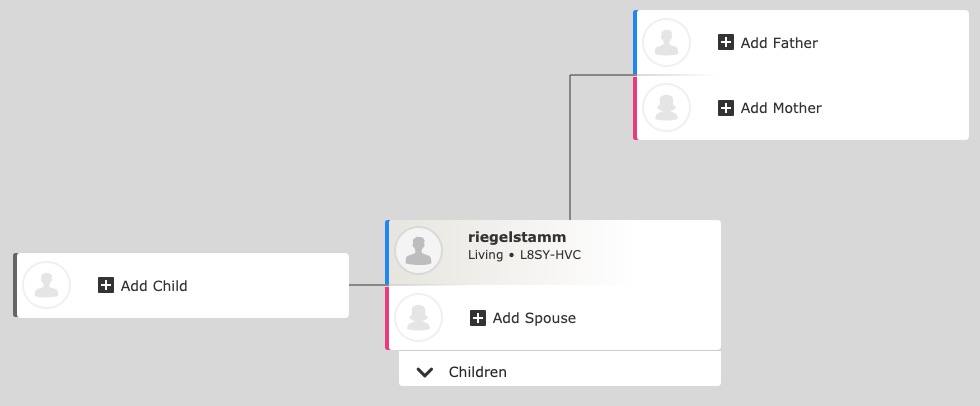
A window will open asking you to enter information about the person. If you’re going to do this, then I suggest you add as much information as you know, including the father, mother, and spouse, to improve the chances of finding a matching profile that already exists in the tree. Fig 2 shows a case where FSFT found a potential match, but upon examining it, I determined that it probably wasn’t the same person, since the birth date was almost 50 years earlier than that of the wife, so I clicked the Create Person button.
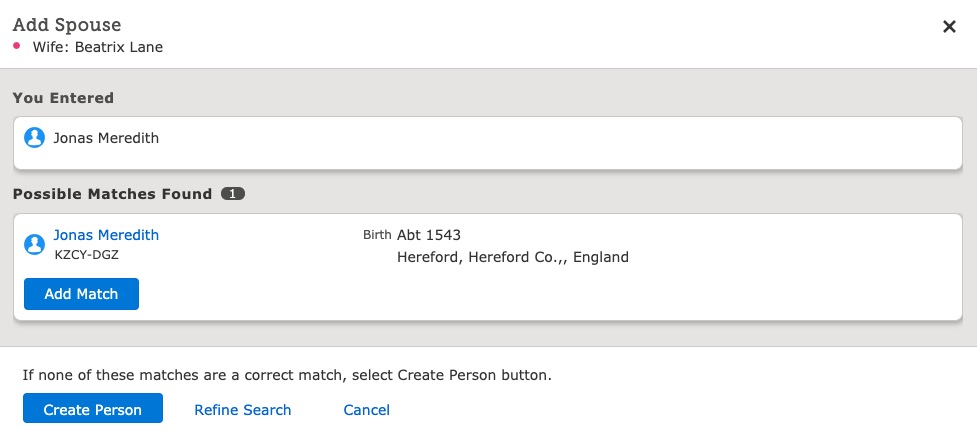
From there you should do all the usual things when adding a person to your tree: add events and facts along with sources for each. I’ll discuss adding sources in a moment. One last point is that FSFT doesn’t always find matching profiles even when they exist. Unfortunately, unlike some websites or applications, there’s no drag and drop or copy and paste of profiles. You must search for a profile in order to attach it, but the search isn’t perfect. Luckily it’s easy to merge profiles—almost too easy, as we’ll see in a moment.
The second major way to add people is by using an application that has been certified by FamilySearch to both read and update FSFT. The major applications that can do this include the FSFT apps for Android and iOS, Ancestral Quest, Legacy Family Tree, MacFamilyTree, and RootsMagic. The only application I have any experience with is RootsMagic for Mac. Based on my limited experience, I would say that using these apps is easy. To add a person using RootsMagic, you simply click on the FamilySearch icon on a profile and then click the Add to FamilySearch button, assuming there are no pre-existing matches (Fig 3).
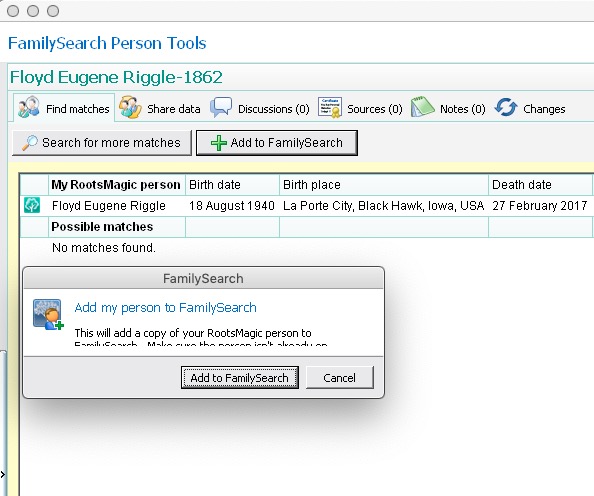
The person will be added at the click of a button, taking the events and facts you already have entered in RootsMagic. This has the advantages of saving time and eliminating fat-finger errors. But since the FSFT search is not perfect, duplicate profiles are bound to be added. These duplicates can be merged, assuming someone finds them, but there are problems with merging, too. A major problem is that adding people this way does not add any sources attached to their events and facts. There is also no opportunity to add anything to the “Reason This Information Is Correct” box for each fact (Fig 4); users would have to go back and add it for every fact, and why would they?
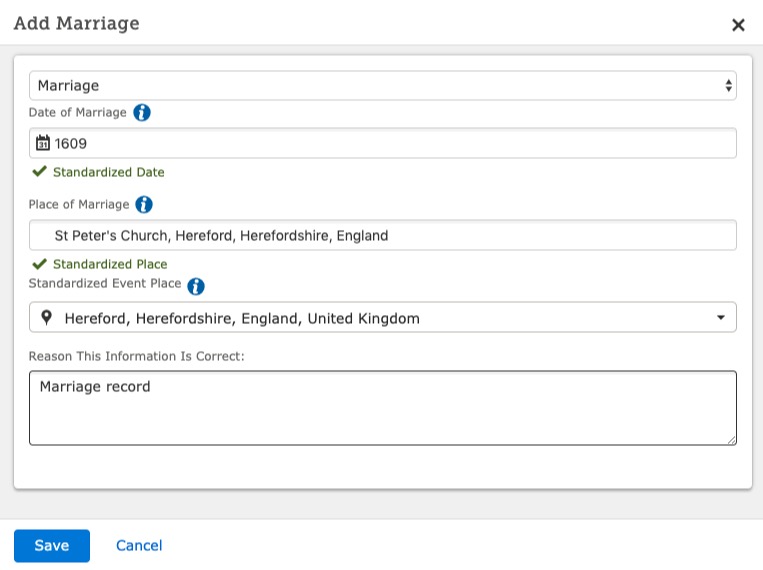
By the way, unlike most apps and websites, it is not possible to import a GEDCOM file into the FSFT. This is a good thing, since there would just end up being multiple duplicate profiles, absent powerful technology to prevent them from being added in the first place. Also note that, while it is possible to upload a GEDCOM file to FamilySearch, it does not become part of FSFT. Instead, it is preserved as a separate “Genealogy,” which used to be called the Pedigree Resource File. Genealogies can be searched and attached to FSFT as sources, though whether that’s a good idea depends on the quality of the genealogy (as always).
Adding Sources
One of the most important steps in genealogy is documenting one’s sources of information, but sadly it’s also the most neglected. Part of the fault lies with family tree websites and applications for not making it as easy as possible to attach source citations. Some websites, like Ancestry.com and Family Tree Maker, can automatically attach source citations for information that is added to trees from their collections, although the quality of those citations can be debated. For information that is attached directly from FamilySearch’s vast collections, FSFT also automatically attaches source citations. It even gives users the granularity to select which facts to attach the source to (Fig 5).
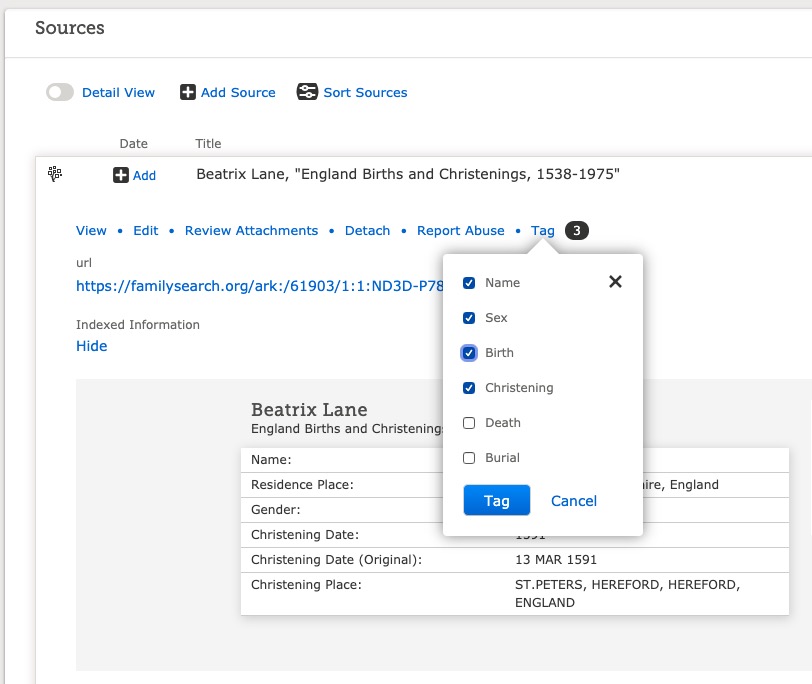
The easiest way to attach sources in FSFT is when it automatically finds potential matches; these will show up under Research Help in the righthand sidebar of the web app (Fig 6).
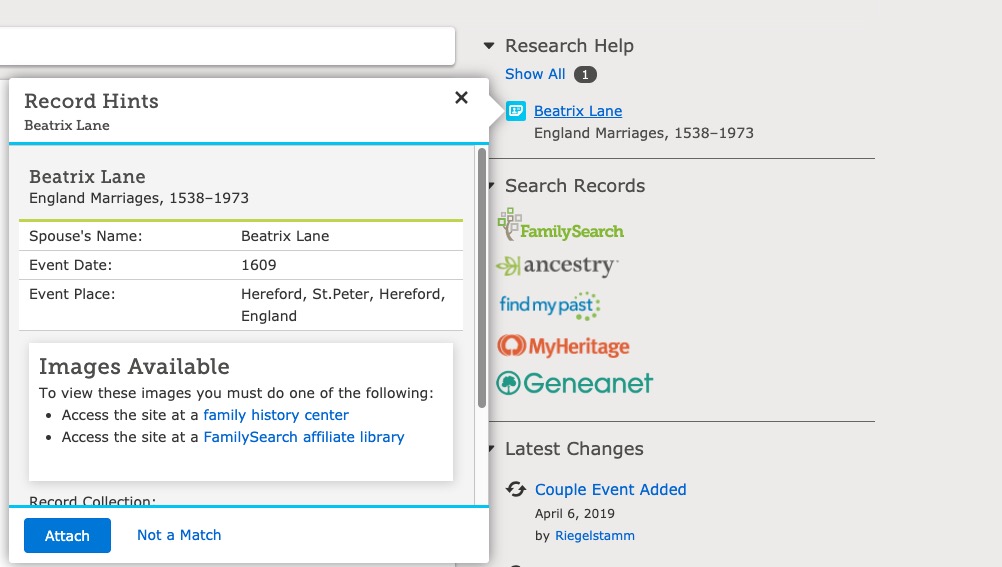
However, if you must manually search for records or add your own sources, it’s a multi-step, nonintuitive process. The process is explained in the help documentation, but if FamilySearch truly want their users to document their sources better, then they need to make the process easier, with step-by-step instructions, similar to the process used by RecordSeek, mentioned below.
I thought that to add a source, I should first go to the event I wanted to add it to, but that’s not the case. First you must add the source to the person on their Sources tab. You can add a source by hand, but the easiest way to do it is if you’ve already found it first and added it to the Source Box (Fig 7 & 8).
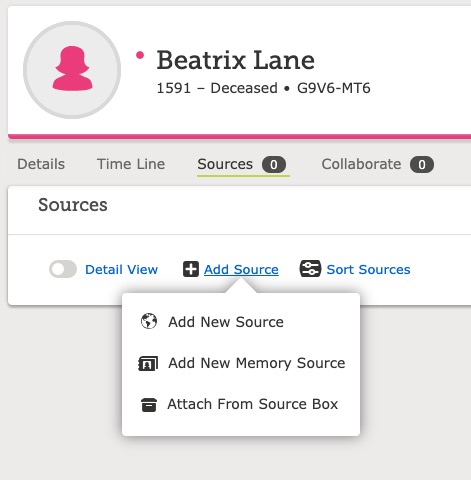
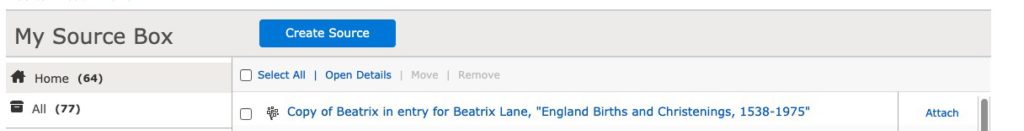
Once you’ve attached a source to the person (Fig 9), you can go back to the fact or event and tag the source (Fig 10).
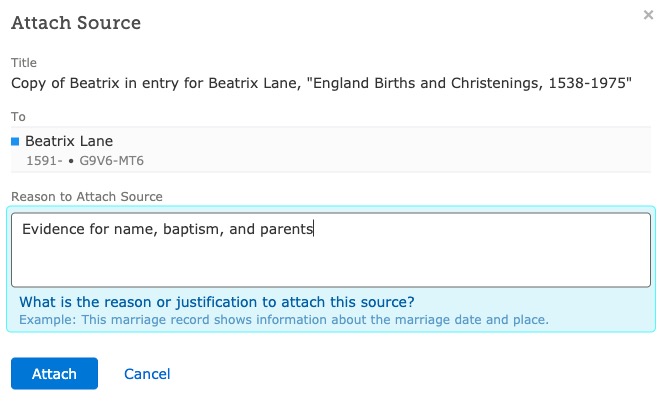
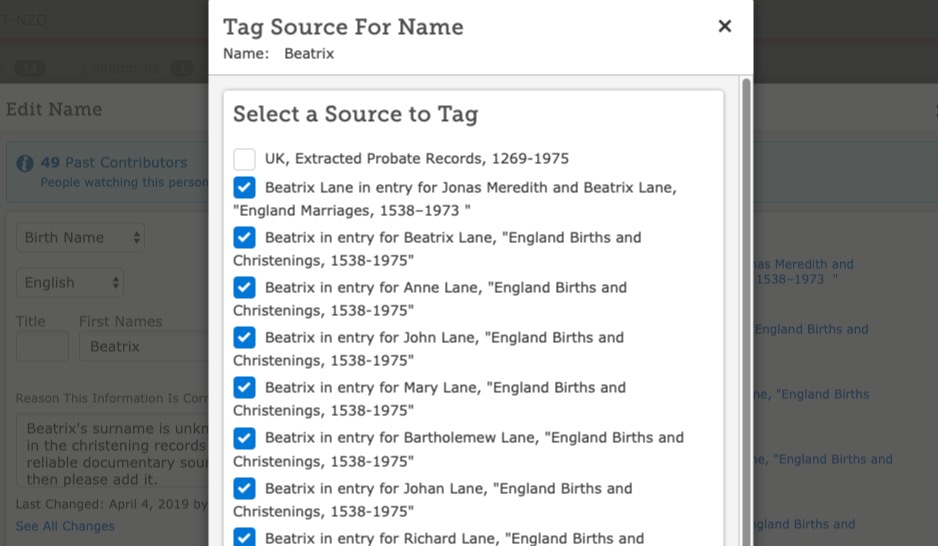
Oddly enough, it appears that you cannot tag sources to Alternate Events, which would seem important in order to evaluate the information; however, you can add the source to the Reason This Information Is Correct note. You can also use the RecordSeek.com extension or bookmarklet to simplify the process of attaching and tagging sources from almost anywhere on the web; FamilySearch should build this capability into their own website. It can also be used to attached sources to Ancestry.com family trees.
For sources outside the web like paper documents, there’s no option that I know of except to add the source manually and then tag it to events. Again, you can either do this from a person, or, if you’ll need to attach it to more than one person, it would be better to do it from the Source Box, which you access from your own profile. Adding a source by hand isn’t difficult, and there are little blue “i” buttons with a short explanation and examples (Fig 11).
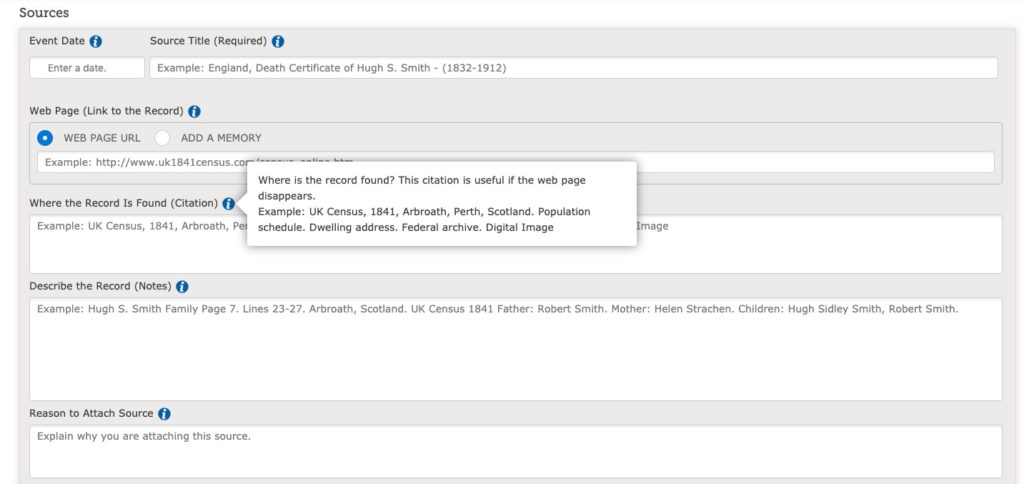
I must say that the source entry template is lacking basic information and is of no help in adding information suggested by Elizabeth Shown Mills’ Evidence Explained. For example, there are no separate fields for Author and Publication details. These would have to be added to the Citation block, formatted as best you can. Also note that the Source Title really isn’t the title of the source. The description of this field states, “Enter a source title that you will recognize later. Example: England, Death Certificate of Hugh S. Smith – (1832-1912).” So it’s more like the title of the source citation. The title of the source itself should go in the Citation box along with everything else. I use Family Tree Maker to copy the Reference Note from the Edit Source Citation window (Fig 12); you could use the similar function of your own family tree application or website.
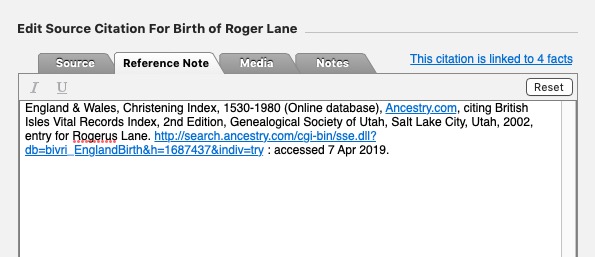
In any case, adding source citations to FSFT is not as easy or robust as it could be, compared to other applications and websites, which is probably why many users only attach sources they can easily find on FamilySearch (i.e., those that are suggested as potential matches).
Searching Records
As I mentioned, FSFT can automatically match potential sources in its vast treasure trove of indexed records to people in the tree, but if you look at Fig 6 again, you’ll see that, not only can you search for records on FamilySearch, you can search at Ancestry.com, Findmypast.com, MyHeritage.com, and Geanet.org. These latter websites all required paid subscriptions to get the most out of them, but many public libraries and FamilySearch (formerly Family History) Centers have paid access to at least some of them. When you click on a logo, you’re taken to the corresponding website with the vital information, and sometimes the parents, spouse, and children, if available, already populated. This is perhaps one of the most useful features of FSFT: the ability to easily search other websites. While it would be nice if FSFT searched them automatically and suggested potential matches, still this is a good feature for a free family tree website. If you find a match and want to add it to a person on FSFT, you can use the already mentioned RecordSeek tool.
Merging Duplicate Profiles
It’s important to be able to merge duplicate profiles in FSFT, since as I’ve shown, it’s fairly easy to add people, either using an application like RootsMagic or directly to FSFT. However, merging has its own pitfalls, the main one being that the profiles of completely different people can end up being merged. When this happens, their events, sources, children, spouses, and/or parents can also be merged, creating quite a mess for other users to untangle. Other websites, like Geni.com, have safeguards to help prevent erroneous merges. For example, most merges can only be completed by profile managers, who have the necessary permissions to edit profiles. FSFT doesn’t really have any safeguards; anyone can merge any profiles, with a few exceptions.
Too Easy to Make Changes
This leads me to my next point: it’s too easy for people to make changes willy-nilly to profiles. Ease of use is usually a good thing, but I can go into almost any profile in the FSFT, click an Edit button, and start making changes. I’m supposed to have sources and reasons for doing so, and I always do. Every edit window has a box for “Reason This Information Is Correct,” and every source has “Reason to Attach Source” (Fig 13 & 14).
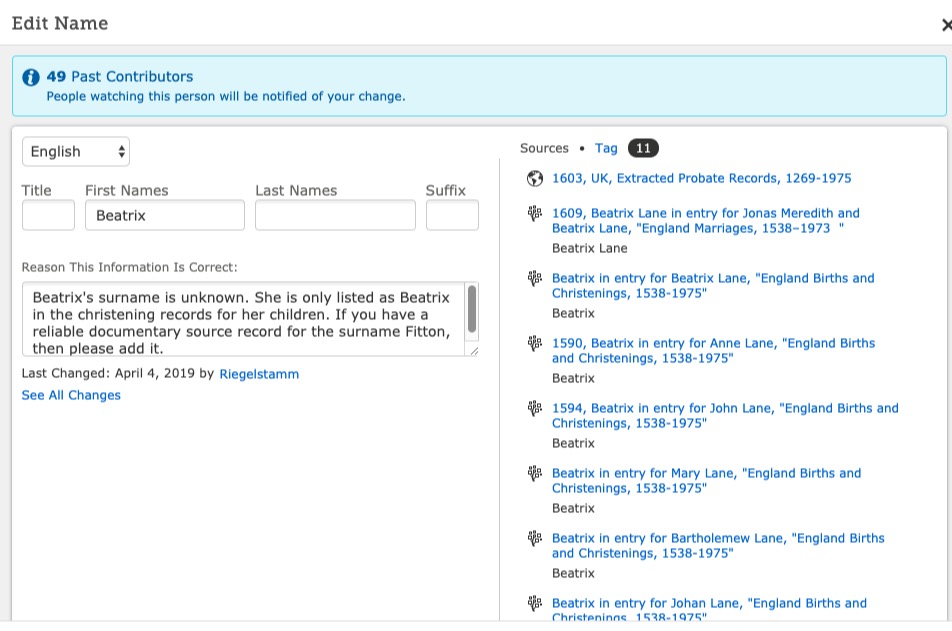
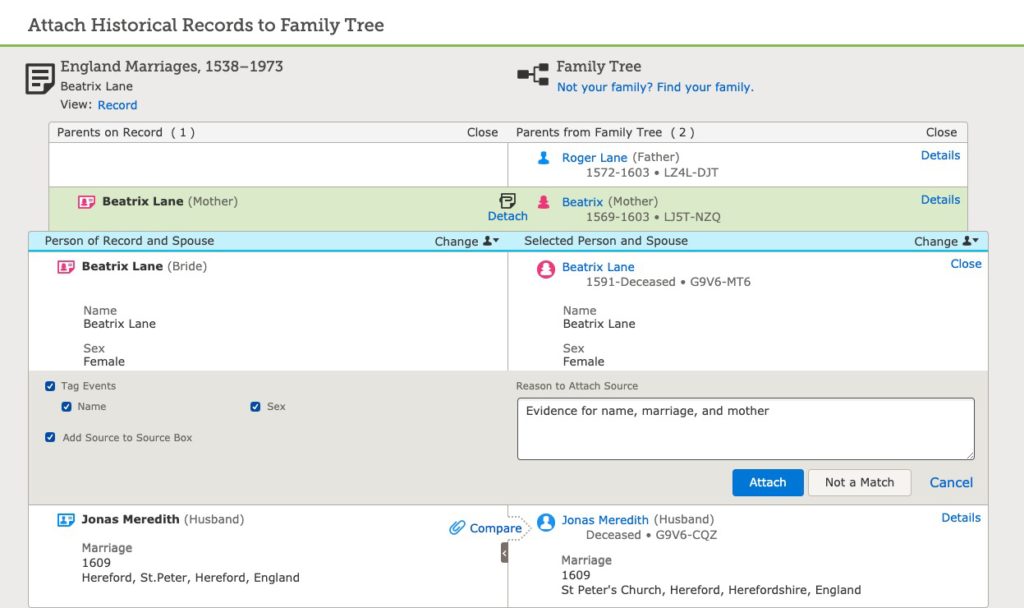
But aside from my own edits, I have only ever seen the vaguest of reasons, like “GEDCOM file,” as if a GEDCOM file is a good reason for anything being correct. One good thing FSFT does is keep a history of all changes, who made them, and the ability to undo them (Fig 15). That way you can contact the user who made them and restore the previous information, if needed.
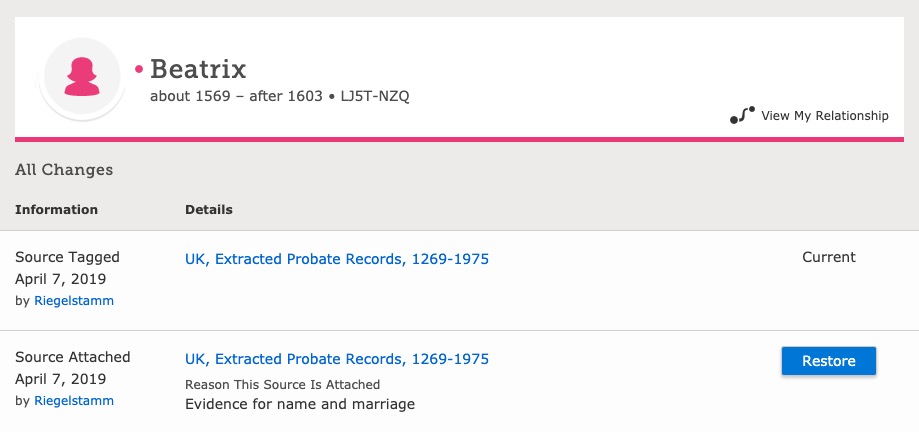
As an example of how frustrating these changes can be, consider the case of Jost Riehell, my 8th great grandfather. When his family moved from one town to another, the pronunciation of the name changed, as did the spelling in the records, to Riegell. Over time the surname evolved to become Riegel and then Riggle. This is all explained on an excellent website that even contains copies of church records, which I cited, but someone came along and changed his birth name to Ruel Riegel. They even left my source and reason, not bothering to explain why they changed it! (Fig 16).
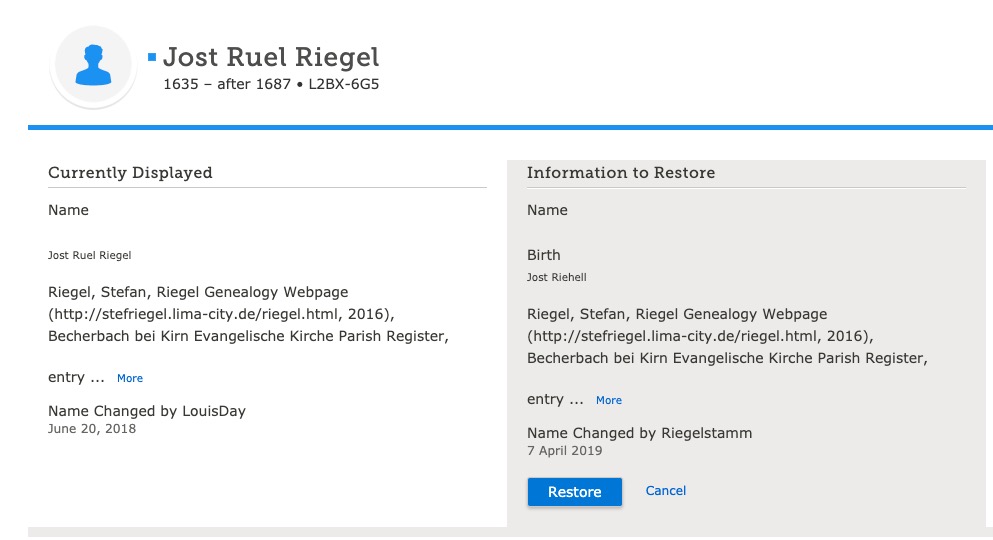
FSFT allows you to watch profiles and get weekly summaries of changes, but I only do this for profiles that are prone to being changed incorrectly, due to all the misinformation on the web. If you try to watch every profile, you will go crazy.
Another example is the silly things people attach to profiles, treating them as they do their own family trees. They seem to forget that FSFT is a collaborative family tree shared by thousands of users. The main things I’m referring to are the images people attach as profile pictures for people that never had their portrait painted or photographed, which is the vast majority of people prior to 1860. I’m talking about the bogus family crests, flags of countries like Germany that didn’t exist until 1871, etc. Lately I’ve been seeing portraits of people that were not the person they’re attached to. For example, poor Jost, whose father was a common cooper, had the photo of Friedrich V of the Palatinate attached to him. (Fig 17)

I like pictures as much as anyone and try to attach as many as I can to my personal family tree, but for people who had no portraits done, I use maps, images of places, and documents.
Who’s the Referee?
A lot of the silly things done on FSFT could be avoided if they adopted some of the practices of their next closest competitor, Geni.com:
- Assign profile managers to every profile. The person who creates a profile is the original manager, but they can add others.
- Appoint people with proven experience and training on the site to serve as referees. Geni calls them “curators,” but they could be called moderators, arbiters, referees, etc. They would serve to arbitrate disputes about conflicting information.
- Lock all or part of profiles where the information has been agreed upon and there’s no need for further changes, without substantiating information.
FSFT already has some good features that should prevent arbitrary or incorrect changes, like sources, reasons, discussions, and notes. Unfortunately, they do not, for whatever reason. I suggested to FamilySearch that they adopt some sort of referees but was dismissed. As far as I can tell, FamilySearch has no formal procedure for resolving disputes among users, other than to flag abusive content. There is the potential for people to get into edit wars like those on Wikipedia. I have seen this firsthand: I removed a surname and asked the other user for their source. They said they must have had a source or they wouldn’t have added it! And then they added it back. I asked them to attach the source and removed the surname. They put it back, and I removed it again. This could go on indefinitely until one of us gives in. So far the other user hasn’t restored it again, but I would have to watch the profile like a hawk, and I have better things to do with my time and energy, and there wouldn’t be a need for it if FSFT had referees.
Conclusions
Should you contribute to the FSFT? I already alluded to my opinion: no. Not unless you’re a member of the Latter Day Saints Church or are willing to expend a great deal of time and psychic energy watching profiles to ensure other users don’t change the information that you have carefully sourced and evaluated. Does that mean I think FSFT is useless? Not at all. It can be useful for finding other sources of information, especially within FamilySearch’s holdings, but also on the other major genealogy websites. But there are better ways to record your family tree and get automatic matches, such as using one of the applications I reviewed in The Family Tree Software Alternatives Series, or one of the other websites. Before you use another website, you need to decide if you want to store your own tree separately or collaborate with others on a joint family tree. I will review some of these alternative websites in an upcoming series.
What insight or information do you have about the FSFT? Please share in the comments.
Note: All trademarked names are the property of their respective owners.
I use Family Tree Maker and FSFT. Several time I have had someone attach one of my ancestors marriages to the wrong person. This can be easy it there are common names. One situation had a woman married to a man who lived 500 miles away, when there was nothing to connect the people with the others location.
I gave the other person the sources why she was incorrect. She refused to correct the situation. She finally relented when I found the correct marriage record for the husband, with an appropriate date and location. It took nearly a year.
I keep my genealogy files in FTM and use FSFT to find records I cannot find elsewhere. FSFT hinting in my experience is 95 % effective. I review all hints and record the correct ones. The more complete an ancestors profile the less chance someone will attach incorrect information.
As for duplicates, Family Search is one of the culprits at adding duplicates. There are many marriage databases they have added to their system where they created new people for everyone in the new data base. I have merged hundreds of them. Another data source were Christenings.
I think it is great to contribute to FSFT by resolving hints. However, I do not include everything from my FTM files. Only what I find on FSFT.
An excellent article! For a bit I was very enthused about FSFT but discovered that not only could other researches modify my work, but that the multiple duplicate persons take hours to research and disentangled. Concerning arbitrators, I would point out that FS uses arbitrators to solve problems in projects such as indexing the various censuses (typically hand writing interpretations.) I do agree that until FS implements an arbitration system FSFT will be a low priority for my genealogical endeavors.
Best, George
Another excellent article!
Like you, I have given up trying to contribute to the tree itself. These days, I only fix severe errors like when records for “Mrs. John Smith” are indexed as “John Smith” and some user attaches them to the husband and not the wife, which the system makes it easy for newcomers to do.
I too am fed up with the Reasons like “1920 Census” for attached 1920 Census records (I guess that means “The person was missing a 1920 Census record so I added one”) instead of a useful reason e.g. “the address on this enumeration matches the address on the 1930 Census”.
I strongly suggest that if users want to engage with FSFT, they attend the webinars given at the Family History Library in Salt Lake City or BYU’s Family History Library to see what the “best practices” are.
I used to use weblinks on my Ancestry online trees to be able to quickly reference a person’s profile on FSFT. I gave up doing it because of how often profiles are merged and deleted.
Given how often profiles are merged and discarded, I strongly suggest that users who want to save a copy of something they saw via FSFT use the options to print out Family Group Sheets with sources. This gives you a snapshot of what was on the profile at the time you viewed it, and gives you something you can cite if the profile disappears later.