A maverick, solid, and modestly priced Macintosh genealogy application.
Product Overview
iFamily for Leopard is one of the most popular genealogy data management applications for Macintosh. With it one can store, update, explore, and report on family history data. The data can consist of names, events, sources, notes, and links to image files. There is something different, interesting, and wonderful about this program. The focus of iFamily is the individual rather than the family. This perspective enables the program to present data about people in a context diagram that is well suited to visually representing connections between people.
There are several elegantly designed features that make using iFamily very efficient. A minimal selection of charts and reports can be exported to other popular applications and printed. Minimal support for collecting, managing, and displaying source citations is a shortcoming that, combined with insufficient built-in help, hinders greater adoption.
Licensing
iFamily for Leopard is compatible with Intel and PowerPC Macs running Mac OS X versions 10.4 (tiger) to 10.5 (leopard). It costs a mere $29.95 USD. A demo is available for download with the following limitations:
- Trial use is limited to 10 days
- Exporting data in GEDCOM format is disabled
Observations
A comprehensive table of features is provided in the Macintosh Genealogy Software Feature Comparison. This section describes remarkable functionality and behaviors observed or found lacking during my evaluation. Each application reviewed in this series was subjected to the same set of scenarios designed to represent normal usage.
Data Entry
Adding people to an iFamily database is a simple matter. Click on the ghost box that represents their position in the context diagram, fill in the name and gender in the ghost box, then enter the details in the dialog box that follows.
The majority of the data entry mechanisms are smooth and well thought out resulting in more efficient data entry than I am accustomed to in other genealogy applications. iFamily is not without its quirks though.
Parent Relationships
Parent relationships are set automatically. Sometimes the application can’t anticipate the nature of the relationship, so you’ll want to check it and adjust it if appropriate. For example, I entered data for a person–let’s call her Pebbles. I entered her natural mother, Wilma, then the natural father, Fred. The data on the natural parents included their marriage and death dates. I then added Wilma’s first husband, Barney (how’s that for starting a Flintstones urban legend?). Let’s say Wilma and Barney were married and divorced before Pebbles was born. Those dates were also entered. Pebbles was born during Fred and Wilma’s marriage. Got that prehistoric family tree in your mind’s eye? Better yet, here’s what I expected to see:
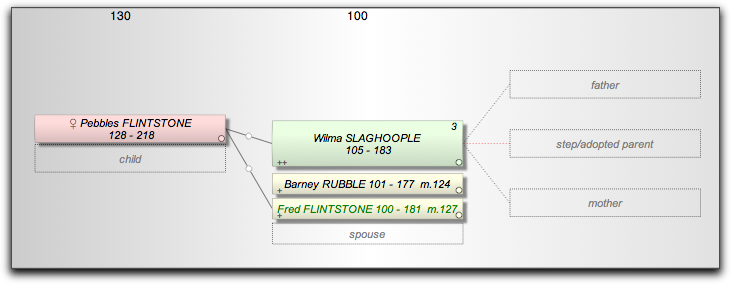
iFamily for Leopard took that information and connected the natural parents appropriately. Unexpectedly, it connected Pebbles and Barney even though Barney was divorced from Wilma before Pebbles was born. It showed Barney as a step-parent of Pebbles. This is the diagram that I actually got:
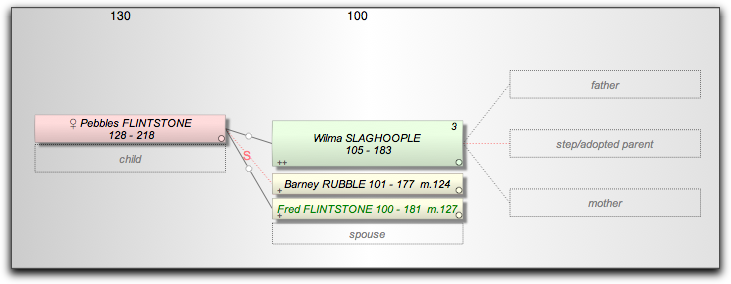
This makes sense, given that the divorce information for Barney and Wilma hadn’t been entered yet. In fact, my expectation was very high as a result of my experience with iFamily for Leopard regularly exceeding my other expectations. The mechanism for avoiding this problem is provided in the dialog box (see the image below) for adding a parent; change the relationship of the parent to the child before the parent addition is complete.
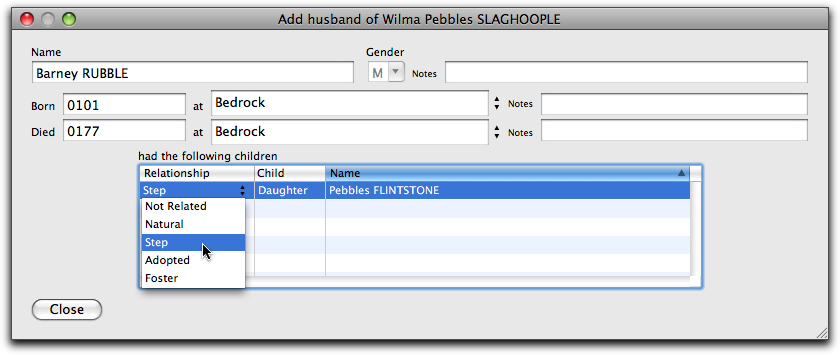
A feature appearing in the latest version was adding a “Marriage Status” field to the family pane that displays the last known marriage event for each union. It works well except that the status does not change to “Divorced” after adding a divorce event without a date.
iFamily regularly anticipated my next step in manually entering data. For instance, adding the second parent automatically brought up the family dialog in preparation for adding marriage events and data about children.
Events
Clicking the “Edit” button on the events pane opens a sheet for the selected event. There is only one button on the sheet to allow exit, “Close & Save” so changes cannot be abandoned. There should be a “Cancel” button.
I expected to be able to add the divorce event via the “+” button of the “events pane,” but divorce is not in the list of events. After a couple minutes of poking around I discovered how to enter the event in the “Family Details Dialog.” This is accessed through the “family pane” (using either the little up arrow in the upper middle of the pane or the plus sign at the right end of the “Marriage Notes” field).
Citations
The active source feature rocks!
Source management does not extend to picture files. There is a notes field for pictures that could be populated with source information.
Sources are cited at a high level. For example, birth date and birth place are cited together in a “topic” called “birth.” The topic can be changed in the “Sources” pane. This capability would suggest that changing the topic would be a solution to recording the specific data cited; unfortunately, the topic is not consistently displayed. They are not included at all in reports containing citations. Changes to the topic are displayed in the citation information displayed by the “Review Source and References” feature, but not when using the “Edit Source” feature or generating a “Source Report.”
The “Family Group” report does not list sources.
Sources can contain pictures. iFamily can be configured to save space by using aliases for files with your home folder or sub-folders. It defaults to always copying the file to prevent problems should the original be moved or deleted. The drag and drop feature doesn’t work when the image being dragged from the finder is an alias. Viewing the picture is problematic. The difficulty I had with it is that the pictures aren’t accessible directly from the sources pane. To access them one must select the source record in the sources pane, click the “Edit Source” button, right-click on the image, then use the “Open With” context menu item to choose the application with which to open the file.
Source record flexibility is where iFamily may not meet your needs.
Source record types cannot be customized. The source fields are limited to source type (from a pre-populated drop-down list), short title, title, author, publisher, publication date, and location/repository. There is a notes box and the ability to create a simple list of fields to be saved as a format and recalled for use in other source records. Unfortunately, the custom format is not saved when one exits the application.
Management Tools
Comparing and Merging Trees
One is given the choice of matching solely on id or the combination of name, gender, birth year, and death year.
Comparing and Merging people from another database automatically prompts one to backup the target database.
I was not able to discover how to add one database to another even after adding the connection person to the target database. A quick email to the developer and a very short wait for a reply yielded the answer. There is a context menu item available when right-clicking on a ghost box if another database is open. It will copy the selected person from the other database, into the ghost box that was control-clicked. This must be done for each person at that level (spouses). Ancestors and their descendants can be copied automatically or excluded.
Be careful to check your citations when merging trees!
Citations in the other file were not applied in the target file as expected; the test source was copied, but not cited in the residence event.
Splitting Trees
Pruning a tree is a matter of using the “Disconnect person“ feature then “prune minor dynasties“ to remove them from the database if desired.
Searching
The search bar is very conveniently located on the main screen. Searches are filtered via a drop-down. This is used to pinpoint the results by limiting the data searched to specific data.
Data Import and Export
GEDCOM Import
Empty commas are stripped from records upon import.
A service number “fact” in the test data did not import.
The iFamily way of merging GEDCOM data into an existing database is to load the data into a separate database then merge the two databases.
GEDCOM Export
The GEDCOM export feature has several ways to choose what people are included in the export. It can export:
- all people in the database
- all the people in the current diagram
- all the people in the current diagram including their spouses
- the focal person and everyone related
- the focal person and their ancestors
- the focal person and their descendants
These selections will satisfy the needs of many people. iFamily for Leopard does not support overriding the selections by adding or excluding individuals. The need for this is likely rare, but it is a limitation if one needs this capability.
Views
The only view in iFamily for Leopard is the context diagram. It is a subtly powerful, multipurpose view, so don’t write the application off on account of a perceived lack of views.
Charts
The context diagram portion of the main screen serves as a multi-purpose chart as well as being a tool for navigating one’s database. With it one can see up to six generations of ancestors and descendants. This virtually eliminates the need for ancestor, descendant, and fan charts for analysis. The contents of the boxes on the diagram can be quickly changed by positioning the mouse cursor over a box and scrolling with the scroll wheel on the mouse or the scroll feature of the trackpad on a MacBook. The context diagram can be saved as a jpeg file for times when you want to print a diagram. The context diagram cannot replace, nor can the application create, relative charts or timeline charts.
Reports
iFamily for Leopard can generate some standard reports; see the Macintosh Genealogy Software Comparison for details. Additionally, it produces reports for “Filtered People,” “Dynasties,” “Pictures—Where Used,” and “Data Inconsistencies.” The filtered people report contains birth, marriage, and death information by person as well as listing children and parents. As the name suggests, all people in the database are included in the report except those excluded by any of the ten criteria specified. The dynasties report lists people separated into two different groups: those related to the focal person and those not related to the focal person. The data inconsistency report will list people meeting one or more selected criteria. The inconsistencies checked for are specific conditions in five categories: birth dates, death dates, marriage dates, parent-child relationships, and unconnected people.
Some reports can be generated in various applications depending on what one has installed—for me that is TextEdit, DEVONagent, OmniOutliner, and Pages. Oddly, some reports do not have the option of what application to use.
Printing and Publishing
The job of printing and publishing is almost entirely relegated to other, external applications.
Integration
Photos can be dragged and dropped onto the “pictures pane” and into source records from an application or loaded from a folder. iPhoto can be launched from within iFamily, but the iPhoto library is not directly browsable.
Birth, death, and marriage events can be exported to iCal. There are several useful options provided such as whether to show the full name on the calendar or just the given and surnames.
Help and Support
The informational dialog boxes that pop up for some menu items (e.g. People | Promote to Focal Person…) interrupt workflow. I’m sure it’s intended to be helpful. I found it annoying. It’s a temporary problem because the application stops displaying the dialog boxes after a few uses. A better solution would be to populate the help system to which Mac users are accustomed.
The built-in help file is an extremely brief text, covering only a few of the application’s features. This program has some nice features that differentiate it from the rest. Unfortunately they are not adequately covered, if at all. I suspect many people try iFamily only to go elsewhere because they are unaware of the elegant workflow solutions or are deterred by the unexplained symbols and features.
The developer makes himself highly available through his forums. He also releases new versions more frequently than any other Mac genealogy software developer. Releases include new and improved features as well as fixes. If you’ve decided that professional level source citation is not for you, iFamily for Leopard is an excellent choice.
Recommendations
iFamily for Leopard is a promising genealogy database application that is particularly suited to family historians who don’t fully document sources. If you’re in that group I recommend you consider the benefits and costs of citation before choosing any genealogy database application. iFamily is a good choice if you’ve decided that the benefits of citing sources like a professional are unimportant to you.
Comparing iFamily for Leopard and Reunion with regard to value for money, iFamily wins hands down! And upgrades are free. Combining that with an accessible and responsive developer, you simply cannot get a better deal.
Thank you for sharing your thoughts. I agree. If iFamily for Leopard meets your needs it’s a great value.
—Ben
I looked long and hard for a decent Mac genealogy program – after evaluating the trial versions of about 6 different genealogy programs, none seemed to match what I was getting using Legacy under Windows (Running in a virtual machine on my Mac).
Finally I came across iFamily (for Tiger) and it ticked 90% of my boxes, which included being able to cope well with having a common ancestor on two branches of my tree (My Paternal Grandparents were first cousins – perfectly legal, BTW!). It also has some very good reports – not quite as powerful as I would like but as good or better than the competition.
It is not always as intuitive as it could be (as in the merging function mentioned in the review), but on the whole I find it very easy to use.
Also, updates are not too frequent and are mainly feature enhancements (unlike MacfamilyTree, which seems to release updates every other day!)
For the future, the biggest feature I would like is a much better way of merging whole trees from two different source database. More templates for exporting as web pages would also be good.
I’ve been happy with iFamily for a couple of years, and I most definitely do use it to cite my references, which are usually to a specific page in a Quintin Publication transcription of a parish registry -yay French Canadian ancestors to 1657! I also have used the image saving capability to save a pdf file of pertinent records, such as the immigrant ship’s passenger list including my husband’s grandfather’s name.
You haven’t mentioned that iFamily includes Mormon life events in a drop-down box. Since so many Mormons prefer a program that offers this, it’s important information to leave out of a review.
Anybody know of a way I can get access to a Jette book? I have no access to a library. Seriously, I don’t! My family history seems to have some errors in the online version of Tanguay, like two female cousins (of the same name) being married to the same man.
The software itself is not the only attraction. Whilst it’s the best I’ve found for my purposes (and I include the one found in all Apple stores), the iFamily forum is an extremely helpful site where Keith Wilson keeps in constant touch with his flock and is quick to respond to constructive comment and problems.
iFamily is in perpetual development, driven by it’s talented author and enthusiastic customer base.
For a “Weekend Genealogist” like me, iFamily for Leopard is a perfect fit for cost, benefit, features, and ease of use.
But most impressive to me are the quick, helpful, and personal responses I’ve received from the developer, AND HE’S EVEN FOLLOWED-UP on some more complex issues to make sure my problem/question was solved.
It’s the best $30 I’ve spent on software in a LONG time.
Having been only recently bit by the genealogy bug, I haven’t any experience with other applications, but have found iFamily very capable and affordable. Your note about interrupting workflow struck home; it would be very nice to tick a box to say “I don’t want to see this again!” I imported a bunch of GEDCOMs from the LDS site and the process of being told each time about creating a new database, OK’ing three or four dialogs and then needing to reset the checkboxes about backing up the database (again) get a little old after the first couple hundred ancestors.
I also noticed that while iFamily did in fact crash a number of times (I have about 1400 people in my data now) it never corrupted or lost anything. It seemed to be a factor of trying to display the iFamily windows I wanted at the same time as showing several feedback windows I did not.
Overall, I have to say I love this application! It makes the task of organizing and presenting all this data a very Mac-like breeze.
I love the power and simplicity of iFamily for Leopard.
The powerful context diagram is wonderful on my 20″ iMac. The context diagram shows six generations of ancestors for a person, plus their spouse(s), siblings, and children. All in one beautiful diagram. You see relationships at a glance and can traverse the tree with your mouse. I’ve had great fun taking my children through their ancestors. They just click away.
The user interface is simple to learn. You can always get where you need to go in one step from the screen you’re on.
This program just keeps getting better and better. The developer is very open to new ideas. I bet he’s already working on ways to improve iFamily for Leopard suggested by Ben Sayer’s review.
D Bell
To get the Mormon events: make the person to whom you wish to attach the event the focal person. Click on the event tab very near the bottom of the screen. Then click on the plus sign to add an event. You get a long box of events, including military service, SSN, immigration, ordination, and LDS events.
It sounds like the reviewer never explored the use of the bottom tabs, which solve the inadequate source reference problem as well as the picture/image viewing problem.
I have to say, the program exceeds my expectations in so many ways. When I first purchased it, I was hesitant after having purchased multiple other programs, but Keith, the developer, took his time and worked with me on several shortcomings in both his program (my perception) and my data (the real problem).
The program and the developer have more value for the price than any other on the market.
I would recommend iFamily to anyone doing genealogical research on the Mac.
This program is working well for me. Better than others I have paid 3 times as much for. Completed a book several years ago, so put that on and now use the program to add new information. If anything “malfunctions” it is usually my fault. Of course when working on computers and their programs “ignorance is not bliss”. Usually experience that several times a day.
I think of a traditional family tree as being made up of boxes and being capable of showing siblings and cousins all in one drawing. It’s how I have done it myself in Illustrator. But that was a very messy way to work so finding a software program to do the drawing is great.
Unfortunately, I’ve not yet figured out (if it’s even possible) how to get everything I want into one family tree. And also to have people equal in size. I recently did a very simple entry for a friend’s family’s. When it came time to make the graphic, I had to choose whether I wanted her father or mother to be the descendent, leaving the other one outside the box and in smaller type. And I couldn’t put her siblings in along with their kids. I could only have siblings’ names. I didn’t like that at all.
The Demo – is it crippled or uncrippled?
The iFamily for Leopard Demo is virtually uncrippled versus all of its competitors. The Demo allows unlimited number of people to be added to the database and saved to disk. It allows all reports to be generated and will generate of a complete website for as many people as you like. The only function that is disabled is
Export to Gedcom
Keith
Drag and Drop of Picture Alias files
iFamily has already been enhanced to handle alias files during drag and drop.
Keith
Adding new Source Types
You said Source record types cannot be customized. However. to add a new Source Type you simply type the name of the new Source Type into field at the top of the drop-down comboBox. I suspect this was just too obvious, maybe I should have added yet another a button to the dialog.
Keith
Merging Two Databases and Source References
You said “Citations in the other file were not applied in the target file as expected; the test source was copied, but not cited in the residence event.”
When iFamily merges people or events that have references to Sources, then, if it cannot fine an exact match for the Source, it creates a new Source in the target database. I suspect that you were inspecting a Source that already existed in the Target database rather than looking for the new Source that iFamily had to create because it could not find an exact match.
Keith
Printing and Publishing
The reports are always invoked in an external application such as a word processor, web browser or PDF application because that is what Mac users are familiar with when generating printed reports. It also allows the user to edit or annotate the report with their preferred (default) application.
Keith
HTML Reports
You have completely omitted to mention the interactive creation of HTML web page reports which can include much of the data that you claim is missing from other reports.
Keith
Charts
Your review implies that iFamily does not display Ancestors and Descendants charts.
iFamily has features in its Ancestors and Descendants Diagrams that no other genealogy application can match.
iFamily can handle huge Ancestors and Descendants diagrams, they are extremely customisable and very fast. The charts can be horizontal, top-down or bottom-up. They can saved as PDF files and emailed immediately with just two or three mouse clicks.
The largest Ancestors chart I have seen contained over 33,000 people. It was quick to generate a PDF file which could be easily read in Apple’s Preview application.
Keith
iPhoto Integration
You say that “iPhoto can be launched from within iFamily, but the iPhoto library is not directly browsable.”
The user is already familiar with using iPhoto. So for what reason should they need (or want) to learn a new way of searching their photo albums from within iFamily?
Keith
Ben,
In your headline you said that iFamily is “A maverick, solid, and modestly priced Macintosh genealogy application for family history beginners and dabblers.”
If you want this website to be successful then you should learn not to insult to your readers. Many people who already use iFamily for Leopard are not “beginners” and they are not “dabblers”. Many have switched from other (Mac and PC) applications to using iFamily for Leopard for good reasons.
Keith
Gedcom Load
In your review you said “A service number ‘fact’ in the test data did not import.”
From your review on another genealogy application I notice that you have created your own custom type for “Military Service Numbers” and these will be (should be) exported to Gedcom file with a Custom Tag that starts with an underscore.
This special custom tag that you have created for “Military Service Numbers” will have been rejected by iFamily for Leopard because it is niot defined in the Gedcom 5.5 Standard. Also, it will probably not have been defined in the Gedcom Header record – as iFamily does for all its Custom Tags,
It will be clearly stated in the log file from the Gedcom Load why this record was rejected and which line(s) in the Gedcom file that it occurred.
The log file from the Gedcom Load will also contain a comprehensive list of any other errors that iFamily found during the load. For instance, people who died before they were born, people who are ancestors of themselves, people who had more than one natural father (or mother), dates that were gibberish. etc, etc…
Keith
Cathy, I’m very happy that iFamily for Leopard is working well for you. I would love to see examples of how you cite your sources and how the citations are exposed in iFamily for Leopard. It could be instructional to other MacGenealogists. Would you be willing to write an instructional article about it? I’d be happy to publish it here.
Sorry I can’t help you with the Jette book.
Regarding the iFamily support of LDS events, you’re right. I didn’t mention this or a host of other supported features in the review. That’s why right up front I wrote:
“A comprehensive table of features is provided in the Macintosh Genealogy Software Comparison. This section describes remarkable functionality and behaviors observed or found lacking during my evaluation.”
“LDS options” is a feature in the comparison.
I don’t consider support of LDS events remarkable. In fact, all, but one of the six Mac genealogy applications in the feature comparison support this feature. That’s why it was left out of the review.
Why do you conclude that I didn’t “explore the use of the bottom tabs” when I refer to it specifically in the “Events” section of the review?
I may have missed something, so I’m very interested. How does the use of the bottom tabs solve the problem of a changed source topic appearing on the “Sources” tab, but not when using the “Edit Source” feature or generating a “Source Report.”
Likewise, how can the use of the tabs make the picture in a source directly accessible from the “Sources” pane?
Why do you refer to me as “the reviewer” when my name is on everything I write?
Cathy, thank you for taking the time to comment on the review. I appreciate your input.
—Ben
Ben,
The Source “Topic” field is editable.
You simply click on it and change it. If the Source Reference (Citation) is related to the Date and the Notes you can enter “Date and Notes” or “Date, Notes” for the Topic or whatever you like.
Keith
D Bell, I too find the context diagram view wonderful. In fact that feature was a significant contributor to me seriously considering switching from Reunion 9 to iFamily for Leopard. Unfortunately I found that the source citation and management doesn’t meet my needs yet. I can genuinely say that iFamily is nearly there in my view and that I hoped that my observations in this review would be taken in the spirit they were offered: as caring, constructive, criticism.
My experience with Keith Wilson is the same as yours; he’s very accessible and usually very helpful. You were right to bet that he was already working to implement my suggestions. Shortly after you posted your comment, Keith posted one, writing that he had “enhanced [iFamily] to handle alias files during drag and drop.”
Call it an enhancement or a bug fix. Either way I’m achieving one of my aims: to improve the state of genealogy on the Mac.
Thank you for writing,
—Ben
Hi Ben
You wrote to Cathy “How does the use of the bottom tabs solve the problem of a changed source topic appearing on the “Sources” tab, but not when using the “Edit Source” feature or generating a “Source Report.””
The Topic is an attribute of the Source Reference (Citation) not an attribute of the Source, so it does not appear on the Source Add/Edit dialog.
Keith
Wynne, that sounds like a very specific (and difficult) diagramming problem. I’m not sure you will find a solution within genealogy applications. Have you looked at GraphViz or programs like it?
—Ben
Keith, regarding what you wrote in response to my question to Cathy regarding what we’re referring to as the “source reference problem:”
Okay, while interesting information to a geek like me, I fail to see how that explains her assertion that the use of the bottom tabs solves the problem of a changed source topic appearing on the “Sources” tab, but not when using the “Edit Source” feature or generating a “Source Report.”
Are you making a separate point?
I beg to differ about the Topic not appearing on the Source Add/Edit pane. It appears in the Page Ref list in the lower-right corner, but the text there does not reflect a change to the Topic made on the Sources tab. That is the problem I am trying to describe.
Is that not the Topic in the Page Ref list?
—Ben
Keith, regarding my description of the demo as “crippled:” I appreciate the sensitivity you have to the issue. I’ve read your feelings about crippleware on your site; however, if it is crippled at all, it is crippled—like it or not.
I made no claims about the capabilities you listed being limited other than that of the GEDCOM export limitation, which you agree I was correct about. I wrote:
“A crippled demo is available for download with the following limitations:
Trial use is limited to 10 days
Exporting data in GEDCOM format is disabled”
My statements are factual. Why did you feel the need to comment on them?
—-Ben
Keith, thank you for correcting the drag and drop handling of file aliases. I appreciate the obvious care you take in maintaining iFamily for Leopard.
—Ben
Ben
You know perfectly well what crippled software is.
Being slightly disabled does not make one a cripple and you know that.
Keith
Keith, regarding customizing source types: I was referring to the ability to customize the fields presented for different source types, not the name of the source type.
Being able to add a source type that simply is a nice touch! I didn’t find it obvious. Are you being flip when you suggest adding a button? I suggest you document the feature within a built-in help system.
—Ben
Hi Ben
You wrote “I beg to differ about the Topic not appearing on the Source Add/Edit pane. It appears in the Page Ref list in the lower-right corner, but the text there does not reflect a change to the Topic made on the Sources tab. That is the problem I am trying to describe. Is that not the Topic in the Page Ref list?”
In the Sources Add/Edit dialog it is displaying “Where Used” rather than the “Topic” – I can now see that it may be confusing to some people, so I will change it.
Keith
It has a tiny limp. It was so agile in fact that the total collapse upon reaching the end of my free ride was quite a shock and I promptly paid up. I should deal so well with those who need to pay me! 🙂
Keith, while I’m a bit geeky my own self I was pleasantly surprised to discover on my own that the popup sources list could be typed in to add a new type, and while the proliferation of imported sources was noted I decided not to delve into them at great depth — yet. I did see them there though.
I love your application and sure hope you can include a way to control the annoying info/feedback things, maybe a prefs setting to run in quiet mode. Thanks for the software and thanks Ben for the forum.
Keith, regarding crippleware: I do indeed know what it is, so do you, and so does WikiPedia:
“Crippleware is any product whose functions have been limited (or “crippled”, thus the name) with the express purpose of requiring the user to pay for those functions (either paying a one-time fee or continually paying a service). Crippleware is also used to describe software that makes use of Digital Rights Management.”
It seems plain to me. Is the GEDCOM export limitation and the expiration not for the purpose of influencing people to pay for the software? If not, why the limitations?
Why does it matter so much to you that you attempted to inflame the dialog by trying to make it about people (disabled people no less) instead of software?
Let’s keep it polite and respectful, please.
—Ben
Keith, thanks for the clarification on the Topic not really appearing on the Source Add/Edit pane. It’s nice to be able to come to a mutual understanding that leads to an improvement.
Let’s keep that up. I commit to pursuing that end with you.
—Ben
Keith, regarding Merging Two Databases and Source References: I’ll repeat my use cases and pay specific attention to the condition you described. That and your other comments I haven’t addressed will have to wait until I have more time to allocate.
Thanks for your help,
—Ben
I have always been a Mac user and chose for 30 years to use a Windows-based genealogy program – then I discovered iFamily. After having the demo running for two days I was hooked.
Several comments in the review really annoyed me – especially “A maverick, solid, and modestly priced Macintosh genealogy application for family history beginners and dabblers.” I am neither a beginner nor a dabbler and think iFamily runs rings around other programs, both visually and for ease of use.
I have successfully loaded my tree onto my website using the HTML pages and upload options that weren’t even mentioned in the review.
This feature makes publishing, and sharing your tree with others, an absolute breeze. It is annoying, to say the least, to read a review which doesn’t mention some of the best features of the program.
And on top of all that Keith’s response to new suggestions and ideas is amazing.
I, like too many others, thought no program could be as good as the one I was using (prior to iFamily). Well, iFamily is and I recommend people give serious thought to at least giving it a go. You won’t be disappointed.
Jeanette
Hi Michael Slavin
You said “I love your application and sure hope you can include a way to control the annoying info/feedback things, maybe a prefs setting to run in quiet mode. Thanks for the software and thanks Ben for the forum.”
In the Preferences panel you can turn off “Always display Add Child Dialog” and “Always Display Family Dialog”. They will still be activated when iFamily really needs the info but otherwise iFamily will let you continue without immediately asking for all the details.
You can also turn off Show pop-up details to get rid of some more “noise”.
Keith
Far from being a hobbyist genealogist, I’ve been researching for more of the last 25 years with some branches of the pedigree going back to the 12th century. While iFamily is certainly easy to use and therefore suitable for beginners, I wouldn’t characterise the application as being ‘lightweight’. With regard to the particular point regarding assumptions during data entry of family relationships, perhaps we all need to challenge the ordinary and never assume ‘the standard family’ – I have one female ancestor was who mother not only to her own children but those of her late first husband and third husband who just happened to be the brother of husband number two thus giving children of the same surname and the same ‘mother’ born only three months apart! I challenge any application to have been able to second guess this domestic arrangement.
Such are the joys of unravelling the past and iFamily is certainly the idea companion on this journey for hobbyist and expert alike.
H
Well I see Ben Sayer has amended his header and removed the “beginners and dabblers” – thanks for that Ben, you’ll be joining the ranks of iFamily fans in no time 😉
Chris, I’m already a fan. 🙂
—Ben
All the back and forth in the comments thus far points out what for me is the biggest, and virtually only, drawback I’ve found with iFamily: The lack of a comprehensive User Guide.
Hey, Keith. With all the loyal and knowledgeable iFamily users you have, I bet you could launch a grassroots volunteer effort for them to to create one, kind of a WikiUser Guide. You could do the QA/QC, leaving most of your time free to pursue continued enhancements of your fine piece of software.
Just a thought….
There are few genealogy programs that permit custimization or additon of source fields according to source type. The Master Geneaogist comes to mind. So why rate iFamily down on a feature that is not ubiquitous in the first place? Always bear in mind that any genealogy program must work within the constraints of the GedCom specification in order to share data. Unless you are TMG, which has written its own transfer specification.
> There are few genealogy programs that permit custimization or additon of source fields according to source type. The Master Geneaogist comes to mind.
Unless I’m misunderstanding what you mean by this Reunion certainly allows this.
And TNG which I use for my websites understands it enough to get my custom fields displayed on the page for any source that uses them.
And Reunion does allow the user to “flatten sources” on export if necessary so that all the fields are combined into a single field on export to allow import of all the information into software that isn’t clever enough to understand custom or multiple fields in Sources.
Roger
Donald, thank you for asking your question. I didn’t intend to convey that I was rating iFamily down. I was trying to share my observation of something of potential interest to MacGenealogists, that the application does not do. As Roger pointed out (thanks Roger), Reunion provides the functionality to which I referred. , “all problems are people problems.” The first step to solving this people problem is for the developers to stop accepting the limitations of GEDCOM 5.5 and commit to working collaboratively to creating and implementing a new genealogy data interchange standard. It could have a revolutionary effect on the practice of genealogy.
, “all problems are people problems.” The first step to solving this people problem is for the developers to stop accepting the limitations of GEDCOM 5.5 and commit to working collaboratively to creating and implementing a new genealogy data interchange standard. It could have a revolutionary effect on the practice of genealogy.
We appear to be of differing opinions about what is fair to expect of or point out about software in a review. That’s okay; I respect your opinion and right to it. I’d love to read more about your perspective. I’ll share my thoughts since you asked.
I choose not to limit my expectations to what is ubiquitous because that won’t help improve the state of genealogy on the Mac platform. In fact, I have even tougher expectations. I’m not satisfied with the status quo. I don’t accept the common excuse that GEDCOM 5.5 doesn’t support thus and such. I appreciate that there is a significant technical constraint there. I don’t intend to minimize it.
I’m suggesting that people are thinking and acting in terms of the problem instead of the solution. Solution thinking will free us from the technical limitations of the antiquated GEDCOM standard. Problem focus mires us in it. As Gerald Weinberg wrote in his excellent book, Secrets of Consulting: A Guide to Giving and Getting Advice Successfully
Who better to devise it than software designers and developers who are passionate about genealogy? I believe that at a grassroots level, we are capable of creating an elegant and powerful standard for genealogical data interchange. Waiting for a committee of industry representatives to form and tackle this hasn’t worked and won’t work because there aren’t sufficient incentives for them to bear the costs to solve it. Their approach is burdened with too much cost. A grassroots solution can spread the costs and harness the energy of people who care about the solution.
I commit to working to solve this problem. Does anyone care to join me?
Hi Roger
Thank you for joining this discussion. It gives me the opportunity to point out that when developing code to read Gedcom files I have found that there seems to be NO (major) genealogy application that writes a perfect Gedcom file. I have a list of errors that need special processing and that list includes non-conforming records from both Reunion and TMG. In one case (not on your list) I was so infuriated by the amount of work involved by me and my customers to correct the errors that I wrote directly to the developer of the “other” application. There are many “exits” in my Gedcom Load function that say things like “If application XYZ wrote the Gedcom file then process the record this way” and there is a special case that says “If the ‘other’ app wrote the record then save the data in a special field for subsequent inspection and processing”.
I am not surprised that you have had success transferring data to and from The Next Generation (TNG). TNG is an outstanding application – its developer Darrin Lythgow really does care and is very responsive to his customers’ requests.
We do have a Standard – it is called Gedcom 5.5 and it was published on 2 January, 1996. Although it does have some shortcomings I believe that it is the responsibility of every developer to comply with the Gedcom Standard 100%, regardless of whether the developer agrees with it or not. After all we live in a community where many people use more than one genealogy application and unless the Standard is adhered to then our customers will be involved in work that could, and should, be unnecessary.
Keith
The trouble is that the standard has been left behind by the passage of time – as perhaps evidenced by the fact that NO software writes a fully GEDCOM compliant GEDCOM file these days.
As customers use and demand more features they are added – with different speeds and implementations by different developers, but they are added, and then customers want to move those features, and so eventually they’re added elsewhere too.
A good example perhaps is the recording of latitude and longitude information for places. Legacy supports this, including the export of this to a GEDCOM file. Since Version 7 TNG now supports the Legacy version of this, and will read it out of the GEDCOM file to import into the TNG database. TNG also now supports import of latitude and longitude data from TMG GEDCOM files. Other software like Brothers Keeper, Roots Magic also support storing latitude and longitude within their databases. I don’t know if Roots Magic exports it to GEDCOM, but I believe that Brother’s Keeper does.
And oh how I wish Reunion would support it, so that it was one less thing to do in TNG, and one more thing that would export across with a GEDCOM file.
Interestingly the draft 5.5.1 GEDCOM specification does have an allowance for this, so it was foreseen by the draft’s writers.
Quite some time ago I tried iFamily for Tiger to import my Reunion GEDCOM file – the list of errors was enormous, and would have cost me a significant amount of my data – particularly that in Custom Notes fields if I recall correctly, so I very quickly lost interest, and your explanation that the data that was excluded wasn’t part of the GEDCOM standard was of little solace, and of no help in getting me to buy iFamily for Tiger.
I think that any new “standard” (be it an update to the current GEDCOM syntax, or moving to an XML language or something else) will probably be a constantly moving target, and approached as individual developers try to keep up with customer demands and other developers. I don’t think that it’s likely that a consortium of developers and other interested parties will get together and develop a real standard – if this was going to happen it would have already happened I think.
Whichever method of doing something gets critical mass first might well be the method that others have to adopt in order to keep up and remain compatible. Again with the latitude and longitude example, Legacy has supported this for some time, and eventually enough Legacy using TNG users convinced Darrin to add support of the Legacy method to the TNG GEDCOM import routines, and so another developer who wanted to help his customers by also supporting latitude and longitude could well save themselves a lot of headaches if they were to adopt the same method, since then at least they’d be able to exchange data with Legacy users. Then the next developer to think of adding this would be faced with doing it their own way, or doing it the way that 2 other software developers do, and so on and so on.
Roger
Roger
You wrote: “The trouble is that the standard has been left behind by the passage of time – as perhaps evidenced by the fact that NO software writes a fully GEDCOM compliant GEDCOM file these days.”
You have missed the point of my post entirely. It is perfectly simple to write a Gedcom file that complies 100% with the Gedcom 5.5 Standard.
What I am complaining about is records in a Gedcom file that contain obvious errors either in content or in the structure of the records.
The Gedcom 5.5 Standard is the only Standard that we have and the various developers should (and must) adhere to the standard as written. If they want to write records to a Gedcom file that are NOT covered by the Standard then there are legitimate ways of writing Custom Tags to the Gedcom file. All Custom Tags should be explained in the Header record of the Gedcom file so that anyone reading the Gedcom file can understand what is intended by each Custom Tag.
Your examples of latitude and longitude are easily handled by the Gedcom 5.5 Standard as it stands provided that they are written as Custom Tags such as _LATI and_LONG (i.e. prefixed by an underscore). If iFamily finds a Tag called LATI or LONG that is not prefixed by an underscore then it will be rejected as an error. In the iFamily Gedcom files we do use the Custom Tags _LATI and _LONG – and also include a Custom Tag _GMAP for the Google Maps geocoding – all of which are explained in the Header record of an iFamily Gedcom file.
Your reference to the long list of errors that iFamily previously found when processing your Gedcom file is not surprising to me, but you will find that iFamily is now more tolerant and now knows how to interpret more of those idiosyncrasies.
Keith
Cathy asked if anyone knew how she could get access to a “Jette book”.
I own a copy of Jette’s Dictionnaire Genealogique. Contact me at jrbayle@comcast.net. I also know where copies can be purchased. They cost around $200 last I knew.
I have been using iFamily for a few months and I enjoy using it. The Unicode support is especially important for me to document my wife’s Chinese ancestors — using Chinese characters. The Mac is great for Asian languages out of the box and it’s nice seeing this integrated so well in iFamily. I also like iFamily’s ability to export dates to iCal — It’s cool to see family birthdays of my ancestors as I plan my own time.
Dale, Unicode support is one of the nice features of working on the Mac. I too, like the iFamily for Leopard integration with iCal.
Thank you for sharing your success with use of Chinese characters.
—Ben
I was amazed to see in your feature comparison chart that most of the Mac genealogy software ignores Unicode support.
Chinese culture has a long history of preserving family history records although my wife’s family lost direct contact with the rest of her family (and her grandparents) when they fled China after the Communist take over in 1949, and so she has very little genealogical information. My wife’s brother visited their father’s ancestral home town in Shandong province a few years ago through a program sponsored by a government agency that encourages such visits. He was presented a copy of a large family history book that, upon close inspection, appears to have been mostly fabricated. I’m not sure where else to turn for information — most genealogical data is focused on Europe — but I’m thankful that iFamily lets me record our findings in the original Chinese script.
I just read this review for the first time and thought I would like to pass on the following information, in the event you hadn't already heard it:
It seems Keith S Wilson, the author of iFamily for Leopard, has died unexpectedly. His son, Warwick, posted a statement to his website which includes:
“It is my sad duty to inform you of the passing of my Father. He regrettably had a heart attack while doing something he loved, surrounded by his friends. It was a sudden event on the 2nd of November and he went quickly which is how he always wanted to go.”
Sorry to be the bearer of sad news.
— Bob
Bob, thank you for letting me know. Warwick had already contacted me, but asked me to let him announce the sad news.
It's a loss to us all.
—-Ben
I have just moved from a PC to a Mac and have been using Legacy family software. Unfortunately there is not a Mac version of this software. I downloaded I family for leopard and really liked what I saw,it seems so easy to use but my question is, will there be a section for creating web pages coming soon?
Regards
Janet
Hi, Janet.
I have no plans to create anymore screencasts on any topic. I’m focusing on my family for now.
—Ben
I amusing ifamily for Leopard V2.511
How can change the language from English to Italian, so that the descriptive words (decendants, ancestors, etc ) are in Italian?
thanks,
Roy
Hello,
I have been doing genealogy for nearly 10 years now, but have never used computer software. I saw in some Youtube videos that you have also had experience with Family Tree Maker. Since Ancestry is bringing Family Tree Maker to Mac users, what program do you recommend. I’m looking at iFamily, MacFamilyTree, Reunion and Family Tree Maker.
Thank you for your recommendation.
J
I am not permitted to comment on Family Tree Maker for Mac at this time. Since you’ve waited this long, I recommend holding off another month for the release and my recommendation.