Just in time for memorial day, Ancestry.com has made available new military records. The two new databases, “U.S. World War II Navy Muster Rolls, 1938-1949” and “U.S. Navy Cruise Books Index, 1918-2009” offer a glimpse into the lives of our military ancestors. If you have ancestors in these online genealogy databases you will want to enter the records in your genealogy software. If you use Reunion for Mac, I’ll show you how its done in the accompanying video.
Cruise Books
A cruise book is to a navy cruise what a yearbook is to a student body; it’s a photo book of the life and times of a cruise. They’re a great place to find photos you probably don’t already have and to help you imagine what life was like for our sailor ancestors.
I found a cruise book for the U.S.S. Bennington in the Ancestry.com database. This would have been a wonderful find, as it contains a great photo of my father, but I actually have a the cruise book. This memento is all the more wonderful for me because my dad was a photographer’s mate, so he’s not only in the book, he helped create the book!
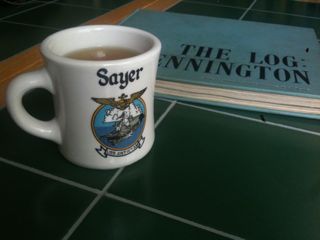
Muster Rolls
Muster rolls are listings of military service personnel at a given time and often include location information. These genealogical event records can help you develop a deeper understanding of your ancestors who served in the military because they tell you where your family member was on a certain date. Having this information can help you place your ancestor in historical events.
For example, I searched for my father and discovered 11 records I didn’t have. They told me about ships my father sailed on which he hadn’t. I learned that my dad was on the U.S.S. Formoe, a destroyer escort, from 17 Mar 1945 through 27 May 1946. I enhanced this information by reading up on the history of the vessel on Wikipedia, learning that my father was aboard as the ship patrolled in the Philippines and supported the invasion of Borneo by protecting the amphibious forces from Japanese air attacks and bombarding the shore during the landings. All this was news to me and I want to preserve it!
Preserving Muster Events in Reunion for Mac
Cataloging muster events in Reunion is a bit tricky. The GEDCOM standard doesn’t have an event type for musters, let alone any military event, so you’ve got to make your own. You’ve got a couple options:
- Add the muster information in a memo instead of an event
- Enter the information in a generic event field
- Record the event in a user defined muster event
It turns out, the genealogy software Reunion for Mac doesn’t include a generic event field even though it’s supported by the GEDCOM 5.5 standard. You would have to define that one yourself.
Since I’m interested in seeing the event with a descriptive title and preserving it in GEDCOM transfers, I went with the last option. I made this GenealogyTools.com Premium Member video to show you how to create a muster event field, use it to record the event information, and see the events in the context of a person’s life and world events. You’ll need the genealogy database online source type I show you how to create in this video.
Thanks for the timely posting of this. I have ordered my dad’s Army-Air Corps records, so they hopefully will provide some valuable info that I can input as you have. Do you use a separate field type for mustering in & out? Or just include that in the detail?
Those humble WW II men and women- my dad, like yours, did not tell us much about the war or his service either. He was in the South Pacific as an aircraft mechanic, so was on little islands as soon as a landing strip was bulldozed, with the enemy in the jungle around them. I can understand why he would not want to relive it.
Pmm