
Apple released macOS Catalina (10.15) today, 7 Oct 2019. Assuming your hardware is compatible with it, should you go ahead and upgrade right away?
Unless a major OS release contains a critical security patch, I always recommend that people hold off upgrading until at least the first dot one release containing bug fixes. Let the early adopters find the bugs that the beta testers missed. But for genealogists, there’s another important reason to hold off: 32-bit apps will no longer run in Catalina, and many apps, especially older genealogy apps, are 32-bit. For example, here are the 32-bit genealogy apps I use and their status, if known:
- Ancestral Quest 15 – uses CrossOver, which is being updated to 64-bit
- Family Tree Builder 8 – uses CrossOver
- Genome Mate Pro – uses the Xojo development tools, which does not yet support building 64-bit apps
- Reunion 11 – replaced by Reunion 12, which is 64-bit
- RootsMagic 7 – will be replaced by RootsMagic 8, which will be 64-bit
How can you find out which of your apps are 32-bit? You could look in System Information, but the easiest way is to download and run the 32-bitCheck app by The Electric Light Company.
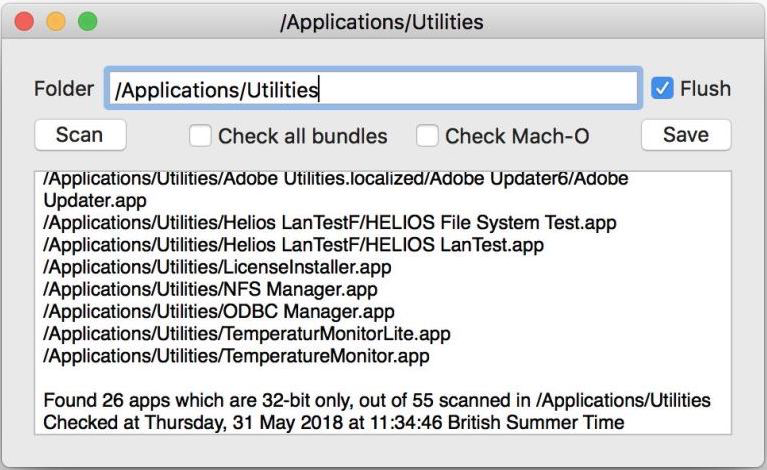
Be aware that some apps in the list may be apps within apps (every Mac app is actually a package, or special folder, containing several files). For example, Adobe Lightroom 6 is a 64-bit app that contains a 32-bit app called Adobe QT32 Server; while most of Lightroom 6 should work on Catalina, the parts requiring the QT32 Server will not.
What can you do about 32-bit apps you still need? Obviously the first step is to check the app publisher and see if they’ve released a 64-bit version and upgrade to it (which may cost you something, but most publishers provide upgrade discounts). If there’s no 64-bit version yet, contact the publisher/developer. If it looks like there will never be any 64-bit version, you could simply not upgrade to Catalina, but eventually Apple will stop supporting older versions of macOS and you’d miss out on important security patches. Another option would be to go ahead and upgrade to Catalina (after 10.15.1 is released) and then install Mojave in a virtual machine using something like VirtualBox. This is a bit more technical solution but still feasible.
Until 64-bit versions of your essential 32-bit apps are released, you can still get your machine ready for Catalina by removing unneeded applications, updating the apps you keep (I recommend an app called MacUpdater for this purpose), and, as always, backing up regularly and often.
What 32-bit genealogy apps are you using? Let us know in the comments.
We have a 2011 version (32 bit) of Microsoft Office for Mac which was put on my wife’s iMac by the IT fellow when she bought it in about 2012 through the school she then worked for. I loaded it on my Macbook Pro when I bought that in 2013. It came with copied discs for reloading.
A couple of years ago my hard drive crashed. All data was recovered but the apps weren’t. Having lost, or rather not being able to find, the recovery discs, I set about learning Pages. It’s quite powerful now and does everything I need, but it’s like learning a new language, and reformatting a family history book I’d written was a nightmare.
Later I re-discovered the Microsoft Office discs and reloaded it to my Macbook.
Now, I sometimes use Pages and sometimes Office. I think I prefer Office. Not because it’s necessarily better, just that it’s what I first learnt on and got comfortable with.
So, when I eventually give in to Apple’s nagging me to update the OS again, if my wife and I both want to keep using Office we’ll have to fork out about $340 Aus (2 licenses).
The only other thing I’ll regret losing (but only a little bit) is a couple of old copies of FTM – I like occasionally to look back and see how apps have changed.
Peter
OK, that must be why I keep getting messages that my current (2011) version of Word and Excel won’t work with later OS (I’m still on Mojave). So I’ll have to upgrade. I want ONLY Word and Excel, and for one computer, one user. So what will the cost be for each of those programs? I don’t see a clear answer in the app store.
Thanks for any light you can shed on this.
Claire
Claire, that’s correct, Office 2011 does not work on Catalina. There’s no advantage to buying just Word and Excel, cost-wise. They are $129.99 each, while Office Home & Student 2019 is $149.99. If you don’t want Powerpoint, just don’t install it when you go through the setup. The apps sold in the App Store are part of Office 365 and require a subscription, which it sounds like you do not want (I don’t blame you, neither would I). You may be able to find a lower price on Office Home & Student 2019 if you shop around, but just be careful to buy from a reputable merchant—there are lots of shady websites offering much lower prices, but they’re probably not legitimate.
Maybe a spelling mistake or maybe auto correction?
RootsMagic 7 – will be replaced by Reunion 8, which will be 64-bit