Today I received from Software MacKiev a newsletter entitled, “Family Tree Maker News — Mac Edition.” I’ve copied it below in its entirety.
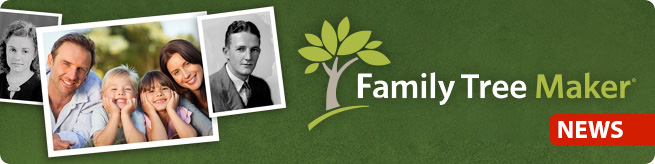
Greetings!
A word from your (very happy) publisher.
After six years as the developer of the Mac editions of Family Tree Maker, we have been having the time of our lives taking over for Ancestry as publisher of the most popular family history software of all time. Having already launched updated Mac and Windows editions (FTM 2014.1 and Mac 3.1), we are working every day to make them even faster and friendlier, and happily getting acquainted with our many new friends in the genealogy world.
macOS Sierra is here and we’re ready!
Apple’s new macOS Sierra (10.12) just arrived a few days ago. If you’re thinking of installing it on your Mac and are running FTM Mac 3 or 3.1, well go right ahead. They’re perfectly compatible. Those with FTM Mac 1 or Mac 2 though, will want to consider upgrading to FTM Mac 3 first – or staying with their current OS – because those older editions are not completely compatible with Sierra. If you decide to upgrade, you can purchase FTM Mac 3.1 for just $29.95 (vs. $69.95 regularly). You can get the discount by signing up for the FTM Mailing List at www.familytreemaker.com, or by clicking here.

FTM appears in a flash!
Let’s face it – fewer and fewer Macs have disc drives these days. MacBooks haven’t had them for years. So we’ve created a distinctive alternative to CD’s for FTM Mac users. Our new 4GB FTM flash drive, made of natural wood, comes with a copy of the latest edition of FTM Mac 3.1 on it, ready to install. For those moving from Win to Mac or just from one Mac to another, we’ve also included 2GB of storage space and our FTM Moving Kit that provides everything you need to open any FTM tree file ever created – all the way back to files from version 1.0 that came on floppy discs in 1989. The flash drive costs $14 plus $5.95 shipping (so $19.95 total). If you already have FTM 3 or 3.1 and you’d like an FTM flash drive to call your own, just visit the Replacement Center (see below) to order.
The Replacement Center is open.
We get requests every day from FTM users for replacement copies. Sometimes it’s because they’ve had a hard drive crash and need to reinstall. Or they’re just moving to a new computer and have lost their installation disc. Whatever the reason, our new Replacement Center is there to help. It’s entirely online and open 24/7 so FTM Mac 3 users can get a new link emailed to them day or night, 365 days a year. Without having to beg. Or even explain why they want it. And isn’t that really how it ought to work anyway?
Getting to the Replacement Center
1. Go to support.familytreemaker.com
2. Click “for additional assistance” at the bottom of the page.
3. Click the Replacement Center tile.
What about those free updates for Mac 3 users?
As you may have heard, we’ve been hard at work on a free stability and performance update for FTM Mac 3 users. So when will it be released? As soon as our trusted beta testers tell us it’s ready. In the meantime, if like most users, your copy of FTM is working fine, then please just be patient a little longer. But if FTM Mac 3 is crashing, or you have a very large tree that’s slowing FTM down to a snail’s pace, go get a copy of FTM Mac 3.1 right away at the FTM Replacement Center. Or if you prefer to wait for the final release, just make sure you’re signed up for the FTM Mailing List at www.familytreemaker.com, and we’ll let you know the moment it’s available.
Discounted upgrades from older editions.
For a limited time, anyone who has FTM Mac 1 or Mac 2 can get an upgrade to version FTM Mac 3.1 for just $29.95 (vs. $69.95 regular price) by clicking here. They’ll get a full free–standing installer for one computer, so they won’t need to worry if they don’t still have their old edition installed or if they’re moving to a new computer. And they’ll also have a chance to purchase a backup CD for $10 or our natural wood USB flash drive for $14 when they order (plus $5.95 for shipping and handling).
We’d love to hear from you.
We have set up a number of links at www.familytreemaker.com for you. Stop by to suggest a feature you’d like to see, or report a bug. Or sign up for our FTM mailing list if you haven’t already, and let us know what you’d like to hear about — from free updates and upgrade offers to group discounts and genealogy technology news. You will also find an FAQ answering the most common questions we’re getting, and a feedback form to tell us, well, anything you think we ought to know.
It’s a new era for Family Tree Maker, and we’re awfully glad that Ancestry chose us to take it from here!
JACK
Jack Minsky
President
Software MacKiev
***
Family Tree Maker
HELPFUL LINKS
- FTM Home Page
Most everything you will need to know can be found on our Family Tree Maker home page:
There you can:
- Read our FAQ
- Provide Feedback
- Sign up for the FTM mailing list
- Report a Bug
- Suggest a Feature
- Sign up to be a Beta Tester
- Learn about FTM
- Check the System Requirements
- Buying Family Tree Maker
New users can purchase the latest edition of Family Tree Maker from our Online store (go to www.familytreemaker.comand follow the links to Store). Users of FTM 2012 or older (or Mac 2 or older) can get a discounted upgrade offer sent to them by email by signing up for the FTM Mailing List at www.familytreemaker.com. And for users that have FTM 2014 or 2014.1, or FTM Mac 3 or Mac 3.1 installed, there is a free update coming and you can make sure you are notified when it’s ready by signing up for the mailing list.
- Technical Support
To get technical support for Family Tree Maker, please start here:
Software MacKiev now supports all versions of Family Tree Maker, old and new.
- Any Questions?
If you have questions for us, please first read our FAQ as we’ve tried to answer the most common ones there. If you don’t find the answer you are looking for in the FAQ, please send us your question through our Feedback Form which you’ll find on our FTM Home Page (see #1 above). Thanks!
© 2016 The Software MacKiev Company. Family Tree Maker is a registered trademark of The Software MacKiev Company. Ancestry.com and TreeSync are registered trademarks of Ancestry.com Operations, Inc.
***
To be removed from future Family Tree Maker emails, just reply to this email with ‘unsubscribe’ in the subject line.
Software MacKiev: P.O. Box 130410, Boston, MA 02113–0008, USA
The delay in providing the free update is simply unacceptable. Let’s Go Reunion!
If you believe you really need the update, all you have to do is ask for it using the Support link listed above. And before you “go Reunion,” you might want to read my review at https://genealogytools.com/replacing-family-tree-maker-part-4-importing-your-ftm-tree-into-reunion-11/.
Keith, can you explain why they have one edition for new users (FTM3.1) and want existing users (FTM3) to wait to upgrade? If they haven’t worked out the wrinkles yet, aren’t the new users having problems with it? If it’s better than FTM3, why do they want us to wait? I just don’t get the point of having two versions out there. I hope with your tech background you can explain. Thanks!
Hi Margaret! The explanation is not really all that technical. If any FTM 2014 or Mac 3 users would like to have a copy of the latest build of Family Tree Maker, they may download it right away from our Replacement Center as described in the email that Keith posted above. It’s just that if they’re not experiencing stability or performance problems it won’t do very much for them. It’s perfectly stable though and safe for all FTM users, including new users and those who upgrade. So if you’d like to have a copy before the final builds of FTM 2014.1 and Mac 3.1 before our trusted beta testers give us an OK for a final release build, please go right ahead. We will still notify you by email when the final edition is available if you’ve signed up for the FTM mailing list at http://www.familytreemaker.com.
I have just downloaded (for free) and installed the FTM3.1 update. It installed in a folder in my ‘Applications’ folder in a folder of its own called “Family Tree Maker 3′. The older version of FTM3 was not replaced and remains separately in my ‘Applications’ folder.
FTM3.1 converts the data file to a new version – it offers the option to convert a copy of the older version. I took this option.
So I currently have two versions in my ‘Applications’ folder; FTM3 and FTM3.1, each with its corresponding data file.
While I haven’t yet given FTM3.1 a thorough road test, it seems to be OK.
I am using a 2009 MacBook running macOS Sierra.
That’s interesting, because every time I installed an updated version, FTM installed over the old version, even though it was not in the Applications folder. In any case, all you have to do is drag the old version to the trash. You should keep the old data file as a backup in case you later find a problem.