I opened Family Tree Maker (FTM) for Mac 3 today and found an update waiting for me. The version number was 22.2.3 (I had 22.2.1, so I guess I missed one). Here are the update notes:
This update includes the following new features and enhancements:
Mac OS X 10.10 Yosemite specific bug fixes
Duplicate person alert
Manage (add, edit, delete) historical facts
Application Name change to “Family Tree Maker 3”
Task List Report – New Custom options
Print Plan workspace tasks as filtered/sorted in display
Fan Chart – New options (full circle, semi-circle, quarter, etc.)
Pedigree chart – New option to include spouses of primary individual
Relationship chart – Option to use short place names
Outline descendant report – Option to list only direct-line descendants
Option to omit home country in charts/reports
Allow bookmarking of spouse
LDS ordinance display in the family view
LDS ordinance – Include initiatory and confirmation
Numerous other bug fixes
I’m happy to see that Ancestry.com is still developing and improving FTM3. I have found it much more stable than the previous version, but it’s still missing a few features that the Windows version has, and there are a few minor irritations yet. I wonder if the name change signifies anything? After all, version 3 files are cross-platform compatible.
When I clicked the button to update, I noticed that FTM3 closed and backed up automatically, as usual. If you do the update (which you probably should if you plan to upgrade to Yosemite), you should also make sure you have a current backup. I was then asked if I wanted to retain the current file and convert a copy (Figure 1).
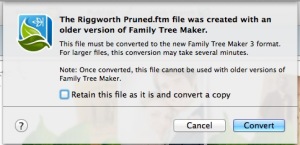
I picked this option, even though I had a backup, because auto-backups are overwritten every time you close FTM. A few seconds later my file was converted and my tree opened. Immediately the media started processing again (Figure 2).
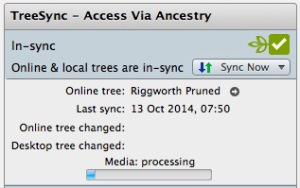
This seems to happen almost every time I open my tree whether new media completed processing the last time or not. Processing seemed to take longer than usual this time, and when it was finished, I received a message that 134 media had not completed due to a process error (Figure 3).
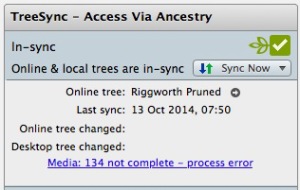
I clicked the link and they tried to process again, but I was still left with the error. So I closed and reopened FTM3, the media processed again, and this time I got the “Media Complete” message (Figure 4). Hopefully this will work for you, too, if you receive the process error.
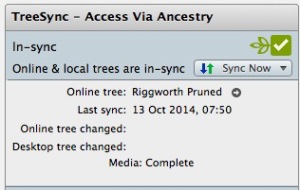
OK, I’m off to try out some of the new features and will write more about them at a later date. Please leave a comment if you have any issues with the update (in addition to contacting Ancestry Support, of course).
Keith, thanks for checking this out. Which OSX are you running? I am still on Lion.
Hey, Keith and FTM users. I am somewhat of a “newbie” and have a question. I’ve been using FTM 2012 on a PC, but it would be so much more convenient to use FTM3 on my iMac. Have the sync and other noted problems been fixed with the currently available FTM3 version? Would there be any problem in converting my FTM 2012 database file to Mac? Thanks for any info you can provide.
Daniel
Daniel, your question has been overtaken by events. As you may have heard by now, Ancestry.com is “retiring” all versions of Family Tree Maker. Your best bet is to sit tight and work on cleaning up your data so you can export it to a GEDCOM file and eventually transfer it to a different application. I’ve started a series of articles on replacing Family Tree Maker here: https://genealogytools.com/ancestry-com-retires-family-tree-maker-what-now/. We have plenty of time to decide on a replacement (at least a year).
Margaret, I am on Mavericks. I’m holding off upgrading to Yosemite until after the first bug fix release ;^) If your machine can handle it, I recommend Mountain Lion or Mavericks. Memory management in Mavericks especially is better (not to mention the security upgrades). My 7-year-old Macbook Pro almost feels nimble again. Of course, it helps that I’ve maxed out the RAM and swapped out the hard drive for a SSD.
Keith, I tried Mavericks, and my display did not work well with it, so I reverted to Lion. My battery life was also less. So I want to wait to before trying another OS upgrade. I’ll post how it goes on here, for anyone else still running Lion.
I am on Mavericks but did not see the repeated media processing messages Keith did.
In my case, before I let FTM3 convert anything, I copied my most recent manual backup (I do a TON of backups, before and after each research session, as a minimum) then let FTM3 update the original (ie not a copy, as referenced in the update window) and have not had any issues (yet.)
Keith, Your reviews of FTM are the best; please do it more often. I too somehow missed 22.2.2. However, I currently have a big problem with 22.2.1, and I’m holding off on the new update. After two months of back and forth, Ancestry Support has not offered any suggestions. I sincerely hope that you or your readers can.
I am running Mavericks, and I have about 1,000 people with 272 media items and 1202 source citations. Two months ago, I decided to change the captions (not the file names) of these media items so that all related items would be grouped together, For example, last name first for photos, and “year first” for all census media. Unfortunately, I changed about two-thirds of these media items before I re-synced, and when I did it started off normally and then stopped and said that I had “251 Conflicts”, including 85 source citations – all from Ancestry.com! It then said I had 3 choices – resolve them manually, or overwrite the data conflicts on Ancestry.com with my FTM data or vice versa. None of these 3 helped! When compared, there were no differences between any of the 251 conflicts listed. In other words, what was said to be on FTM was the same as what was said to be on Ancestry.com.
When I went to my tree on Ancestry.com; however. all the media caption changes I made on FTM were now reflected on the web version. No differences that I could see. I suspect that I caused the problem when I changed the non-photo captions; e.g., the census captions, but I can find no evidence of that.
Question #1) Can I safely delete these non-photo Ancestry.com records from my media folder to see if the problem goes away? I know they don’t have to be there, because a friend of mine has none.
Question #2) How do I avoid having these Ancestry.com records appear in my media folder in the future? If they were all photos, I might not have a problem in the future.
Question #3) Any other suggestions?
Thank you.
PS – I recently found an old post with an identical problem, but there were no responses and the session was closed.
Carl, before I answer your questions, a few points about making a lot of changes to your tree. First, start with a good backup. Second, make just a few changes at a time and then sync manually. As for your questions:
1. If you delete the Ancestry.com records from your media folder, they will no longer be viewable on your Mac; you will have to view them at Ancestry.com
2. To prevent having Ancestry records in your media folder, uncheck the “Media” box on the Web Merge Wizard when merging records. However, I must tell you that I have over 1,000 Ancestry record media files without any problem. Like you I change the captions to suit my liking, and I even rename them to fit my file scheme without any issues.
3. I have rarely experienced sync conflicts, but here’s my advice. First, back up your tree. Then copy your current FTM app to a safe place so you can restore it later if need be. Next update to version 22.2.3. Then do a sync and see if that resolves the problem. If not, do Tools->Compact File and then a sync and see if the problem is fixed. If not, see this article for more radical steps: http://help.ancestry.com/app/answers/detail/a_id/5441/kw/family%20tree%20maker%20mac%203%20troubleshooting
I am still on FTM 2010 for Mac – is it safe to say that there won’t be any further updates for that version?
I’ve recently upgraded my OS to Yosemite, so I guess it’s time to buy FTM3? Is it easy to transfer an existing tree to a new version of FTM and does it retain the media files etc?
sorry for all the questions!
Martin, you are correct, there will be no further updates to FTM 2010 or FTM 2. I think you will find FTM3 to be much more stable. Transferring an existing tree to the new version is very straightforward. FTM3 even gives you the option to retain the current file and convert a copy, but you might keep your own backup copy just in case. It should retain all your media files, but since I converted from version 2 to version 3, I can’t say for sure about converting from 2010. However, in any case, there is a tool to find missing media files, which works pretty well. Good luck!
I am due for a clone backup of my Mac. I am thinking I will update FTMM3 to FTM3 on the clone and test it on the clone. Does anyone know of any issues with sync etc working from a clone?
mizmdk, I’ve used FTM from a clone every time I migrate to a new hard drive and have never had any issues. Be aware, however, that any changes you make on the clone and sync to Ancestry will be permanent on your Ancestry tree. If you then revert to your original file and try to sync it with Ancestry, you will probably experience conflicts.
I have some real issues with FTM for Mac 3. I like to copy everything into my notes. Things like copies of census records, military service, marriage records. Anything and everything. I used to be able to do that pretty effortlessly in FTM for Mac 2. For instance, I could go to the index of the census record, highlight what I wanted, copy it and bring it into my notes and even edit if, if I wished. This is no longer available to me in FTM for Mac 3. If I highlight it and try to bring it into my notes, it is like a picture of what I copied and is not edit-able! Same for the other records. I HATE IT! What I have to do now is highlight and copy and then paste into iPages. Then the editing is tedious. The census records not only is linear (one item per line) but also has the code!!! The only records that I can copy are the FS records that have the “copy” option.
Any ideas? Because this is adding so much time to my family history work.
I do not have the latest upgrade – afraid to make it worse. And I do not think I am going to upgrade to Yosemite, either.
Kathie
M Kathleen, I am able to copy record transcriptions like census records from Ancestry to the FTM3 notes field without any problems. Have you installed any 3rd party apps that affect your clipboard? You might try installing the ClipMenu app (http://www.clipmenu.com/). It enables you to paste text as plain text without any formatting or code.
Barbara, I really relate to your frustration, but I agree with Keith that the problems you are having are extreme. I haven’t had the problem of many duplicate individuals, source citations attached to the wrong people etc since the initial TreeSync disaster period. Are you on the latest version, Family Tree Maker 3 (vs Family Tree Maker for Mac 3)?
I’m not saying my FTM3 is problem-free – I do still have messed-up media and source citations, some from the initial FTMM Tree Sync debacle, which I am currently working on fixing. I wish FTM made that process easier. Merge is still ridiculous, I tried it with a couple of people in FTM3 and gave up – if you have used it, it may have caused some of your problems. I have a number of other bones to pick, but I do feel the program has shown significant improvements in the past year, and Ancestry has been responsive to the community’s complaints and suggestions. My last support request actually got a personalized response.
I think the step in ancestry’s troubleshooting instructions that helped the most to get me going again when my trees were really messed up was exporting the file from the publish workspace, then importing that as a new tree file. It was pretty radical, but it got rid of the duplicates and a lot of messed up citations. It has been a long tedious process in addition to that, continually going through, replacing missing stuff, and cleaning things up.
There are actually some pretty detailed instructions on ancestry now for various troubleshooting steps, beyond clearing the cookies and the cache, although it can be difficult to find them. Sometimes uninstalling and reinstalling the program can help. I did this recently – the instructions are good, except they haven’t been updated from the earlier versions. They include a terminal command to clear all traces of the program from your computer, if you are comfortable using terminal. I discovered there were still some remnants of FTMM2 somewhere. You have to modify the command for each version if you want to get everything. This doesn’t remove your data.
Another option is to not use Tree Sync at all. I know an advanced genealogist who has never used it, and is very happy with FTM Mac. She has only ever used the Web Search/Merge function. I use this myself now as much as possible to get records into my trees, rather than searching ancestry online and syncing, but I still want to have online trees and be able to sync them, so I keep hassling with it. You can even use Web Search/Merge for non-ancestry sites, using a copy-paste into notes function.
Kathleen, maybe you could try that – copy/paste the indexes via Web Search/Merge. But I agree with Keith again – you should still be able to – I can – so this limitation is not built into FTM3. I wonder if your difficulty dates from recent changes in how Ancestry is displaying their record pages, rather than from changes in FTM3. You could try clicking the option to use the old view in Ancestry and see if that makes a difference.
Hey Keith – I think FTM3 is 64-bit – this was one of the changes from FTMM3.
mizmdk, You are correct, FTM3 is now 64-bit. This must have been a recent change in version 22.2.3 because when I was a beta tester, it was still 32-bit, even after it was released. This probably accounts for many of the performance improvements. Also, just to clarify, there was never any FTMM3 (or Family Tree Maker for Mac 3). It went from FTMM2 to FTM3.
I agree that exporting from the Extended Family Chart may be an option for those who are still having trouble. As you say, it’s a radical option because it entails creating a new tree, uploading it to Ancestry if you choose to sync, etc., but what it’s supposed to do is exclude any files that have gotten corrupted. I wrote about how to do it for part of a tree here: https://genealogytools.com/splitting-a-family-tree-with-family-tree-maker-part-2/ but it also works for an entire tree. Also, the steps shouldn’t have changed much since FTMM2.
It’s really time a stable Mac version was released. Instead, we have another unstable version. I am still using Mavericks and have used FTM software since about 1999. Still use the PC version on one computer but am running FTM for mac 3 on my Mac. (I was so shocked at the bad quality of FTM Mac 2 that when the upgrade to Mac 3 was released, I assumed it would be…better? Ah, no. Sadly no.)
I think the FTM software is getting worse–Mac and PC. The PC version is slightly more stable but bugridden still. Probably rate it a 1.5/5.0
I would actually give the mac version a 1.1 /5.0 because it does (sort of) sync your online tree at ancestry with your computer version, but has serious unresolved issues. A lot of those were discussed in other posts and I have enjoyed those crashes and burns as well. Thought I would mention some other nasty things that happen with this software.
1) Will suddenly become unsynced from the online tree and declare it does not exist when the tree on ancestry is still right there.
2) Media conversions from a Mac are problematical. Expect from one hour to two weeks for media to be converted and added to the tree, but some will never convert.
3) Don’t expect anything like useful suggestions or help from Ancestry. Ancestry just says “clear your cache and cookies” for all issues-(and really there are too many to list–just giving the most irritating.)Yeah, well taking care of cache and cookies is part of computer maintenance and I do take care of it. They tell me that one more time and I may blow my cookies.
4) This issue has happened twice to me and once each to friends of mine. The tree suddenly corrupts, making up to ten duplicates of individuals, merging people who have nothing in common and may be hundreds of years apart in age, marries people who never met and gives them random children–some of whom may be many years older than their “new parents.”
5) Don’t expect “merge duplicates” to be any help either. I wonder if the software writers just randomly match up people? It will match “duplicates” who do not have the same name, same parents, same siblings, spouses and may be hundreds of years apart in age.
6) Want to merge trees? I highly recommend against it. FTM is NOT going to merge the people correctly.
Biggest Pro: I am trying to find one
Biggest Con: The one pulled on me when I paid good money for this piece of &%$#
Barbara, honestly I find FTM3 to be quite stable, even running on my 7-year-old MacBook Pro with 6 GB of RAM. However, I installed an SSD, and I think it has really helped. FTM3 still has issues, mainly being a 32-bit app running on 64-bit systems. It also relies on some outdated software in the background. But for the most part it works well for me, and I especially like how I can easily sync data with Ancestry.com. If none of the troubleshooting steps at Ancestry have helped (eg http://help.ancestry.com/app/answers/detail/a_id/5441), then you should certainly look for an application that works better for you.
Now that we are a couple of months on from the most recent FTMM3 update (22.2.4), I’m curious if those who have been unhappy with the stability are any happier?
I’ve been using Reunion for years now, and over the last year have been tossing up whether to move to FTMM3. The link with Ancestry is my biggest driver, as well as the better management of sources & citations. My reluctance stems from the reported lack of stability, the fact that you cannot use citations in the notes fields, and the overall look and feel of the interface.
I’ve recently transferred a small sub-set of my tree on to FTMM3 to have a play around, and it seems stable enough.
In recent online comparisons between the 2 programs, FTMM3 comes out on top, but many of the blogs and forums I read have very little good to say about FTMM3. It’s been 2 years since Reunion had an upgrade, and if I knew there was one around the corner, I would probably hang off and wait and see what they come up with.
Keith – I’d love to know your thoughts? Or anyone else who has been using both, especially now that FTMM3 is reportedly more stable.
Thanks,
Teresa
Teresa, Family Tree Maker 3, as it’s now called (they dropped the “for Mac”), is very stable now. I can’t remember the last time it froze or crashed on me. The sync error has occurred only once in the past 6 months.
As for citations in note fields, while it’s true that you can’t attached a source citation to a note, you can include one within the text of the note itself. This is what I do, and it’s not a problem for me, especially since a note on each person in my tree is actually a collection of many notes, each with its own source citation. It’s very easy to copy a citation from an existing source in your tree. Just double click on a source citation, click on the Reference Note tab, highlight the text, and press CMD-C to copy it, and then paste it into your note. I put “Source:” in front of it, but you could put “Citation:” or whatever you want.
I’m used to the look and feel of the interface, so it doesn’t bother me for the most part. I find it to be more updated than Reunion’s, in any case.
If you already have a copy of FTM 3 and would like to link it to your Ancestry tree, then I recommend you go ahead and give it a whirl. Syncing a small subset of your Ancestry tree to experiment with is a good idea, but keep in mind that you can sync only 1 Ancestry tree with 1 FTM 3 file at a time. Here are some useful articles on Tree Sync:
TreeSync FAQ: http://help.ancestry.com/app/answers/detail/a_id/5362/
FTM3 vs Ancestry trees when using TreeSync: http://help.ancestry.com/app/answers/detail/a_id/5356
Unlinking a tree in FTM3 from Ancestry: http://help.ancestry.com/app/answers/detail/a_id/5437
Re-linking a tree between FTM3 and Ancestry: http://help.ancestry.com/app/answers/detail/a_id/5438/
TreeSync troubleshooting steps for FTM3: http://help.ancestry.com/app/answers/detail/a_id/5441/
Thanks for your insights Keith – much appreciated!
I, also, have used Reunion for years, but can’t say that I am real happy with it (even the new version). Using Dropbox doesn’t excite me. Is there an UNBIASED review that I have missed on your site comparing FTM3 (mac version) with Reunion. Has anyone on this site switched from Reunion to FTM3 (mac version) that can help me make a decision?
A couple of questions I have is:
1. Does it have a publishing book feature and does it place it in a word processor or make a PDF file?
2. Can exact ordinates be placed in the file so that it will go to an exact location or does it only go to nearby towns. (Example: a country cemetery rather then the town it is near.)
Would appreciate any comments. Unfortunately you must purchase FTM rather than use a trial version like most genealogy programs.
Sheila
Sheila, I’m not aware of an up-to-date comparison of FTM3 (the Windows version is called FTM 2014) and Reunion 11, but maybe someone else is. However, to answer your specific questions:
1. Yes, there is a book feature, which basically consists of charts & reports created within FTM3. There’s also a link to the book publishing feature at mycanvas.com, but I believe this requires you to use a tree uploaded to Ancestry.com. And yes, reports and books can be downloaded as PDF or RTF files. Most charts can only be exported as PDFs, due to their graphical nature. Most reports can also be exported as CSV files.
2. Yes, lat-long coordinates can be added to locations. These will then show up on the integrated map, which is provided by Bing Maps.
Let us know if you have any other questions.
Returning to the “Media: xx not complete – process error’ issue and what I saw as related issues of (a) ancestry and FTM falling out of sync and (b) greyed out media unsuccessfully loaded to ancestry.
I am running OS X 10.9.5 and FTM 22.2.4.781
I no longer have the sync problem or greyed out media problem, and the media not complete issue has mostly but not completely gone away. I did a number if things as well as everything ancestry and these posts suggested (compact file etc) and can’t point to any one of these as the panacea
– I eliminated all full stops from file names (other than the file suffix of course)
– I found that in renaming files I had some which were “filename,jpeg.jpeg” for example and sorted those
– i used finder/get info to search media files for non alpha characters such as “%” which were not in the file name but embedded in the file description.
– After each clean up I unlinked then deleted the file in ancestry then resynced it under a new file name
See how you go.
Excellent advice! I had two “missing” media files; one had some extra spaces in the file name, and the other had an extra period. After I removed them, the files were found–at least temporarily. After briefly showing “Media Complete,” TreeSync went back to saying the two files were missing. Oh well, I’m not worried about it. Oddly enough, both media actually show up in my synced tree at Ancestry. Stranger still, when I click the “Find Now” button in FTM, I’m presented with 6 completely different missing files that truly are missing. I think these are some bugs that need to be reported to Ancestry.
I should have said in my original post that one of the rogue characters I search for is the apostrophe. You’ll find them embedded in pdf files but these don’t seem to cause a problem. What is odd when I identify (using Finder) files with an apostrophe, a list appears. As soon as I open those files (other than pdf), they disappear from the Finder list. I think that the last time I eliminated such a file, all my media synced OK.
Regarding your comment, did you try unlinking in then deleting from ancestry, and reloading from scratch. I have a suspicion that the sync “remembers” problem files. All my trees bar one are now media process problem free. Fingers crossed.
I have reported verbally to ancestry regarding the full stop (period) issue to be avoided in file names but I cant guarantee the comment was elevated to the programmers.
I have not used the Publish feature for a while until today. What a mess! In trying to create the descendants report, the date for the furthest ancestor(i.e. birthdate) is picking up his descendant’s date of 1988, when it should be 1886!! They have the same name but their dates are correct in the trees. With the descendant report, no children’s names show up only labels like i.ii.iii. I guess this mess may be due to Yosemite, but I have not seen it addressed by others.
M Huron, I just ran a 10-generation descendant report using the latest version of FTM 3 on Yosemite on a legacy Macbook Pro with 6 GB of RAM, and I did not see any problems with it (and there are many people with the same name). How many generations are in your report? How many other apps are you running at the same time? Sounds like either a file corruption or a memory issue to me. Have you tried compacting your file? If that doesn’t help, restart your Mac so you start fresh and run only FTM 3 when you produce the report. Let us know what your results are.
Ancestry.com is retiring Family Tree Maker. Here’s a quote from the email I received from them yesterday (Tues. 8 Dec 2015):
“As we strive to provide our customers with the best experience possible, we are constantly evaluating our services and product offerings. True to this focus, we’ve taken a hard look at the declining desktop software market and the impact this has on being able to continue to provide new content, product enhancements and support that our users need. With that, we’ve made the tough decision to stop selling Family Tree Maker as of December 31, 2015.
We will continue to support existing Family Tree Maker owners at least through January 1, 2017. During this time, all features of the software, including TreeSync™ will continue to work. Our Member Services team will also remain available to assist with questions or issues you may have.
Hrmph.
Forgot the end quote after “… you may have.”
Dick Eastman says embrace the cloud.
Lisa Louise Cook recommends switching to RootsMagic, which is her go-to program, and which sponsors her. The RootsMagic website says they have a version which mostly works on a Mac without using a virtual machine, and they are working on a native Mac program. http://www.rootsmagic.com/Mac/
They are offering a discount and other incentives for Family Tree Maker users to switch to RootsMagic:
http://blog.rootsmagic.com/?p=2546
Looks like you have to transfer via gedcom.
There’s a program that imports FTM files directly, isn’t there?
After using Reunion for more than a decade I finally made the painful transition to FTM3. It has been something of a nightmare, because I attempted to merge my Reunion tree and my ancestry.com tree and the result was a complete mess. I did that because I had material on Ancestry I didm’t want to lose, and material in my Reunion tree I didn’t want to lose, and no neat way I could think of to be sure I got everything other than to make the merge. I”ve painstakingly cleaned up my file of duplicate individuals and duplicate sources–thousands of fixes that FTM will only let you do 1 at a time, sometimes with a long pause while the colorful beachball spins. It’s not all bad–some of that was just long overdue work, and a lot of the mess was my own doing. I’m close to being pretty happy with my files.
At any rate, you can imagine how delighted I am with the latest news. So now I’m very interested to hear any suggestions about where to go next. Return to Reunion? I largely left because I wanted the ease of importing Ancestry.com data that FTM provides. The other contender seems to be Roots Magic. I would love to see you guys do a comparison of the pros and cons of those two for Mac genealogists. No hurry, I’ve got a year to mull this over and continue the cleanup before the FTM boat sinks. Thanks.
I have the same question as you. I tried the Roots Magic free trial for Macs – the fonts show up too sketchy for my eyes in the menu bar, help topics and some other places, despite the customizations available. Then later it froze and I couldn’t even shut it down. It is not a native Mac program, It is using something called “wineloader” to run the Windows program in the Mac OS. They say they are working on a native Mac program.
I couldn’t run Mavericks on my machine either because of display issues – it’s a mid-2011 MacBook Air, not a Retina display, running Mountain Lion. It looks like the program has some good features – it may be worth trying out on your system. Other people say it has worked on their Macs.
Paul & Margaret, there are a lot of things to consider when choosing a replacement for FTM. It’s not as simple as some people make it sound; you can’t just export your tree to a GEDCOM and import it into a new application, at least if you want to transfer all your data. I plan to write some articles about choosing a replacement, and if Ben gives the go ahead, I’ll publish them here at GenealogyTools.com.
Margaret is correct that RootsMagic is not a native Mac app; it uses a commercial implementation of Wine (winehq.org) called CrossOver to run the Windows version. I have no trouble running it on my 2008 MacBook Pro with Yosemite. But I haven’t decided if it’s going to be my long-term replacement for FTM. More on that later.
Keith I am so pleased that you are planning to do this. I haven’t looked at Reunion yet (but plan to) and agree absolutely that it’s more complex than it sounds to marry up how data is entered and stored, map the data fields, and work out, probably by trial and error, the extent to which a GEDCOM file will not bring across some data. I think ancestry have no idea the size of the task they have given us.
Keith, thank you – I was hoping you would work on this!
Well Well – Family Tree Maker (incl for Mac) and being unsupported by Ancestry by Jan 1 2018. I know it’s early; but suggestion on the best program to switch to, without loosing media, notes, ratings, etc etc. My senses are telling me to wait at least a year and see what “Programs” will accommodate the Ancestry Rejects. Very dissapointing.
Jerry, I’ve started a series of articles on replacing Family Tree Maker here: https://genealogytools.com/ancestry-com-retires-family-tree-maker-what-now/. I agree with you that we have plenty of time to decide, and the ability to sync with Ancestry.com is an important criterion.
Thanks Keith – will watch with interest. I know someone will step up to collect the FTM customers. It’s has to be a mac app without CrossOver for me. So your articles will be very interesting. Take care and Merry Christmas.