It’s been over two years (24 Oct 2011 on Amazon) since Ancestry.com released version 2 of Family Tree Maker (FTM) for Mac. Ancestry.com, and the developer of FTM for both Mac and Windows, Nova Development, spent most of 2013 improving the then-current versions rather than releasing a paid upgrade. I applaud them for their decision, given the many problems with version 2012, especially its TreeSync™ feature, which enabled changes made in FTM trees to be synced with their Ancestry.com counterparts and vice versa. Ancestry.com released the 2014 version of FTM on 10 Sep 2013, but Mac users had to wait a little longer. Like the new Windows version, version 3 for Mac includes enhancements and new features, including an improved TreeSync™, a new Family View, user interface updates, task simplification, and new and enhanced reports. In fact, with a few notable exceptions, the Mac and Windows versions have moved more closely together in terms of feature parity and even price. These improvements address most of the complaints I had in my review of version 2. This review updates my previous review, and I now can recommend FTM for Mac.
Upgrading from a Previous Version
Before you even install and open version 3, I highly encourage you to backup your existing FTM file, if you don’t routinely do so. Version 3 uses a different file format and will convert your old files to the new format when you open them. In fact, version 3 uses the same format as version 2014 for Windows, so they are now compatible with each other. Version 2014 for Windows users no longer need to use the file migration utility when you send them your FTM file. When I opened my existing FTMM2 file, the application offered to make a backup before converting, but I think it’s a better idea to use the tried and tested version 2 to make your backup. FTM also offered to link my file to my Ancestry tree, an offer I accepted. All of this proceeded fairly smoothly; after the file was converted, a “Media: processing” progress bar appeared (fig. 1), and then a notification that 1 media file was missing appeared (fig. 2).
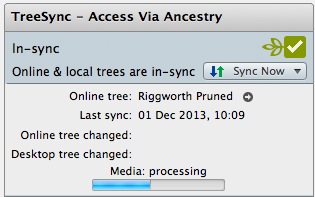
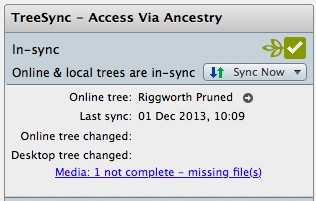
This was a valid message, as I must have accidentally deleted the original file.
Feature Parity with Windows Version
As I noted above, one of my biggest complaints with version 2 was the lack of feature parity with the Windows version, despite costing up to 75% more. I’m happy to report that the Mac version has drawn almost even with the Windows version–with a few notable exceptions. Version 3 for Mac now includes Unicode support, hint syncing, export of media to GEDCOM files, and most of the same reports as the Windows version. However, there are still at least two features that are missing from the Mac version:
1. Smart Stories: As the Ancestry Help page explains, “Smart Stories is a narrative tool that can help you record family stories quickly by selecting facts, sources, and notes you’ve already entered in your tree; then you can drag and drop them into a special text item called a smart story. And best of all, smart story text is linked to your tree. So if you find out that Grandpa’s birth date is different than you thought, you can change it in your tree and the text will be updated automatically.” Why can’t this feature be included for the Mac version?
2. Plugins: Plugins are tools that 3rd party developers can provide for exporting FTM data. To my knowledge there are no plugins available yet, although at least one is in development. Again, why can’t this feature be included in the Mac version?
As a user, I’d like to see feature parity between the Windows and Mac versions of FTM so I only have to use the Mac version instead of having to run the Windows version from Bootcamp, Parallels, VMWare, or VirtualBox to use a feature I need. In addition, the Mac version is still a 32-bit application, while the Windows version is now 64-bit. The Ancestry.com Blog even highlighted this fact: “New 64-bit support (this is something our customers have been really wanting on the PC”. Well, guess what? Ancestry customers really want it on the Mac, too! Mac OS X has supported 64-bit applications since 10.5 Leopard, and most modern applications are now 64-bit. 64-bit applications generally run better on 64-bit systems, and, according to Wikipedia, the x86-64 instruction set “supports vastly larger amounts of virtual memory and physical memory than is possible on its predecessors, allowing programs to store larger amounts of data in memory”. Previous versions of FTM for Mac have been CPU and memory hogs and also prone to frequent crashes. In its defense, version 3 seems to play more nicely with system resources, rarely exceeding 100% of CPU or 400 MB of memory.
Pet Peeves and Previous Problems
The previous versions of FTM for Mac enabled users to merge two files, using an algorithm to match people they had in common. In the Merge Wizard you can set the match threshold on a scale of 0 to 1000 (fig. 3), with a threshold of 0 meaning no similarity and 1000 meaning much similarity (200 is the minimum).
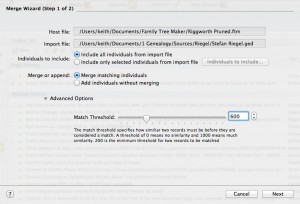
I would have expected scores above 600 to have at least some similarity, but that has not been the case in the past. Unfortunately, there appear to have been no improvements to the match people algorithm in version 3. Using a host file of about 3,500 people and an import file of about 1,800 people with the match threshold set to 600, FTM found 25 people that were valid matches, all having a match score of 990 or 1000. There were a further 280 people who were flagged as possible matches. These possible matches ranged in score from 400 (even though I had set the minimum at 600) to 1000. The matches with a score between 990 and 1000 were all valid, and it seems like they should have been marked to be merged. On the other hand, none of the matches below 990 were valid and were, in fact, way out of the ballpark. Here are some examples:
| Score | Host | Import |
| 630 | Marian Rundel | Nicola-Marianne Haser |
| 800 | Anne Unknown | Baerbel Gliese |
| 600 | Stewart Allen | Johann Adam Riegel |
| 844 | Henry Conkle | Wilfried Metzger |
| 881 | Roger Lane | Josef Heume |
| 875 | Johnny Lee Abernathy | Jacob Riegel |
The only one that is remotely similar is the first one, where there is a similarity between “Marian” and “Marianne.” All the rest are useless, and with over 250 of them to go through, it was quite tedious to click the “Do Not Merge These People” button that many times (fig. 4).
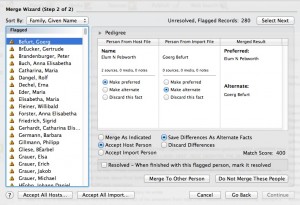
The algorithm that is used to determine possible matches appears to be faulty if only scores over 989 are even close to matching. As a user, I expect to be presented mainly with viable matches, so either the algorithm needs to be fixed, or only offer matches with a score of 990 and better.
Another pet peeve of mine is how past versions of FTM handle AKAs in GEDCOM files. FTMM3 (and all previous versions) exports the “Also Known As” fact using the ALIA tag in GEDCOM files. According to the GEDCOM 5.5 specification, this is incorrect. In GEDCOM 5.5 and the later draft versions, the ALIA tag is “An indicator to link different record descriptions of a person who may be the same person.” It should conform to the structure, ALIA @<XREF:INDI>@. FTM does not use it this way; FTM uses it as a personal attribute for a nickname or AKA within the same record, such as Jack Smith for John Smith, not a cross-reference from one record to another. There is no tag for AKA in the GEDCOM 5.5 standard (probably because it expects alternate names to be contained in different NAME records). FTM should use a user-defined tag beginning with the underscore character (_), just as it does with the Military Service field and other fields. I suggest using _AKA so it’s not confused with the standard ALIA tag. Although some other genealogy applications are able to import the ALIA tag in GEDCOM files created by FTM, not all do. In order to conform with the current standard (as old as it is), FTM should not abuse the ALIA tag.
Another problem in past versions that has carried over into version 3 is that there is significant lag when editing media details. When editing media details like Caption, Date, or Description from the Collection pane of the Media workspace, the app is extremely laggy. I can type fairly quickly, but there is a significant lag between my keystrokes and when the characters show up on the screen. The program also hangs for up to a minute (beach ball spins) at other times, like when renaming a media file. This has also been a problem in FTMM2 (although it wasn’t always; it just showed up sometime in the past year). Editing media details from the Detail pane of the Media workspace, the Media tab of the Person workspace, and the media tab of a Source citation are not a problem.
FTM allows users to find and merge Ancestry.com record information in their tree, to include source citations for the record. On the Summary screen of the Web Merge Wizard, there is an option to edit the Source-Citation to be added. After clicking the Edit button, there is an option to choose a different Source title. After clicking this button, all of the source titles in the database are presented, but they are not in alphabetical order (fig. 5), which makes it very difficult to find the correct source title.
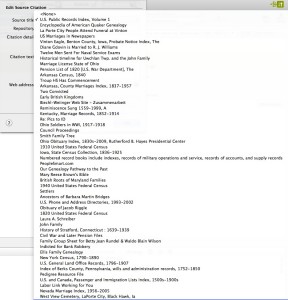
How hard can it be to change the software so that it sorts the source titles alphabetically? That way users can find them more easily. I submitted this request to Ancestry Support in Oct 2012 and was told, “The problem has been reported to our developers and hopefully will be corrected in the near future.” It still has not been corrected in version 3. Source Titles under the “Source Citation Information” drop-down box on the right-hand side of the Sources workspace are also not alphabetized. They should be so users can easily find the one they want. Users who carefully document their sources and put them in proper bibliographic format (such as Evidence Explained) will find this very frustrating. I have almost 700 sources in my main tree; scrolling through a list of them in random order is a waste of my time.
One problem that I’ve written about before is the Sync Validation Failed error. Sometimes the sync button changes to an exclamation point in a triangle. Clicking this button brings up a window that says, “Sync Validation Failed. It appears that the online tree has been deleted. Online tree name:” (fig. 6).
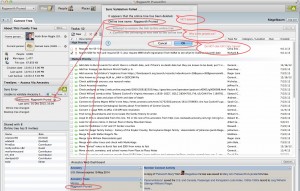
This error occurs even though my online tree has not been deleted and is still linked to my FTMM3 tree, as can be seen in the lower right-hand corner of the screenshot where it says under the Web Dashboard, “Ancestry Trees, Riegelbaum Pruned.” Also notice in the screenshot that there are two options: Attempt to restore the link to this online tree (which is grayed out), or Confirm the unlinking of this tree to the online tree. From past experience with FTMM2, I know that I should NOT click the “OK” button. The first time I got this error, I did, and of course FTMM2 dutifully unlinked my tree with my Ancestry tree, and I spent hours uploading it again. I have found an easy workaround until Ancestry fixes this bug: click the “Cancel” button, close FTMM3 and reopen it. You will see the normal sync button again and should be able to sync your tree, barring any other problems. I reported this sync validation error bug to Ancestry.com Support on several occasions and they finally said, “We’ve forwarded your feedback on to our developers for consideration on the next version of the program.” This is a fairly serious defect (even though there is a workaround, which most people probably don’t know about), and it appears not to have been resolved yet.
Now with all of these pet peeves and problems that haven’t been addressed, you might think that I still don’t recommend FTM for Mac 3, but they’re really rather minor in the grand scheme of things. Most of them have workarounds or don’t affect my workflow that much. Given that FTMM3 is almost on par with FTM 2014 for Windows, to include the same regular price of $39.99 for the basic version, I do recommend FTM for Mac 3, especially for Mac users who have Ancestry.com accounts and like to keep their FTM and Ancestry trees in sync or easily search Ancestry’s collections from FTM. FTMM3 is on sale now for $29.99. Click here to get it while it’s on sale!
In my next post, I will review some of the new and improved features of FTMM3, like the new Family View™ and improved TreeSync™.
Thanks for the review Keith! I recommend FTMM3 too.
I’m not at all concerned about the lack of the plugin feature on the Mac. As you point out there aren’t any plugins anyway. I much prefer that Ancestry remains focused on performance, stability, new features, and attaining feature parity. They’ve clearly prioritized the features they’re implementing on the Mac and I appreciate their choices.
Here’s a tip for those who are upgrading: Click the link at the end of Keith’s review, then in the page that loads, click the “Upgrade info” link below the “Download” button. That will save you another two dollars.
I am still using Reunion and want to change to FTM. Is it difficult? What about accuracy?
It’s not difficult. It’s a matter of exporting to a GEDCOM in Reunion then importing that file into FTMM3; however, there are issues to be aware of that can arise in the GEDCOM exchange. It depends on how you store data in Reunion.
I’m planning on writing an FTMM3 buyers guide and including that information.
I have just started with computer based genealogy on my Mac. I bought the latest version, but it runs so slowly, I am being driven crazy. I have compacted my files, but it made no difference. It is easier to work on my iPad Ancestry or on the Ancestry Website and then sync. I am not impressed at all.
How old is you Mac?
How much RAM do you have? FTM uses a lot of RAM. In addition, as I mentioned, it’s still a 32-bit app, so it’s not optimized to run on 64-bit systems, like the latest versions of Mac OS X. However, I find that it runs tolerably well on my 2008 Macbook Pro with 6 GB of RAM.
FTM Mac2 (once Ben’s Tutorials were digested) works greats great. I am in Canada and just wondering if Ben knows when Mac 3 will be available in this Country. Appears to be only US right now. When I try to down load I am stopped by the provider – do they check my physical address of my Ancestry Account or my IP Address.
Jerry
Further to above – I tried again today and got the same rejection screen; but like magic it went on to the order screen. It would not allow me to enter out of US address, so just game my Florida Winter address and now I have FTM Mac3 up and running. I have questions on “Places” and will search around for answers – It looks interesting but not sure if it wants complete addresses or just town, county, country, etc.
Jerry, if you’d like to be able to use the place validation feature, you should enter places in the following format:
Town, County (but do not include the word “county”), State/Province, Country
For example, the format for St John, News Brunswick, is: St John, Saint John, New Brunswick, Canada, where “Saint John” is the county.
The Ancestry places database does not use periods. It usually spells places the way they are spelled in the original country, except country names themselves are in English.
If you have any more questions, please let us know.
Thanks Keith; that’s how I enter them. But the new feature “places” seems to not recognize a lot of them. Not a huge deal and probably not use nearly enough yet.
Depending on how you entered your tree into FTM, the places are set to unresolved by default, especially if you imported the tree from a GEDCOM or older version of FTM. If you entered each place individually, then you should be prompted to correct the place names as you type them (assuming you use the Fast Fields for places in Preferences).
I know there’s an easy answer to this; but having a grey moment. Have retired my old MacBook and just setting up the new one. Main tree is on my iMac and Synced to Ancestry.ca and to my iPhone. How do I Sync the iMac main file/online file with my MBPro.
Unfortunately, there isn’t really an easy way to do it. You can sync an Ancestry tree with only one FTM file at a time, so if you decide you want to sync it with your MBPro, you won’t be able to sync it with your iMac anymore. Basically what you need to do is back up your tree on your iMac, to include media files, and check the box that says, “Allow restored file to resume syncing.” Then move the backup file to your MBPro and restore it. You might have to unlink the tree from your iMac after you back it up but before you restore it.
That’s what I figured. Might just work with the On line tree if required when on the road and it will sync to the iMac. Also have my iPhone App that is helpful for some stuff. Much appreciated.
Keith here is an example of how the “Places” lists each address with red “?” marks on icon in front address (not sure if you can open it):
/Users/Martell/Desktop/FTMM3 Places.pdf
I can’t see your file, but the red question marks indicate that the place names need to be resolved. To do this, right- or control-click on each name and click “Resolve this place name.” Find the right name in the list that comes up and click “Replace,” or if it isn’t in the list, click “Ignore.” Then the red question mark will go away.
Very helpful – thanks a lot. Happy New Year.
I have FTM 3 for Mac and cannot complete the media sync with a new Ancestry tree. 6400 people. 2700 media items. Keeps processing and processing. Any suggestions?
Could be a so-called “bad media item.” There are troubleshooting instructions in the FTM 2012-2014 help topic http://help.ancestry.com/app/answers/detail/a_id/5433 under the “Media Sync Issues” section. As always, back up before troubleshooting!
@Ben: FYI the link for troubleshooting bad media items in FTM 2012-2014 says to go to the equivalent article for FTMM2. When you go there, it says it is for FTMM2 & 3. Here is the link:
http://help.ancestry.com/app/answers/detail/a_id/5441.
Collette, 2700 media is a lot, probably over 2 GB, so it could take quite a while before everything processes. Just make sure you leave FTMM3 open with your computer awake and connected to the internet (a wired ethernet connection would be best).
Let me see if I understand you correctly. You have a family tree on Ancestry.com, and you tried to download it into a new file in FTMM3. Is that correct? The troubleshooting steps Ben linked to are intended for uploading a tree from FTMM3 to Ancestry.com. If you’re downloading from Ancestry to FTMM3, it will be harder to find any bad media, but you should start with any PDF files attached to your tree. Can you download and open all of them? If any of them won’t open, try deleting them from your tree (hopefully you have a backup copy somewhere).
I first bought FTM 2 for MAC about 2011 or earlier but was never able to register the product. In multiple discussions with technical support, none of the technicians, including senior technicians, were able to figure why I couldn’t register. After several years of trying, one technician suggested upgrading to FTM 3 which I did this past January. FTM 3 will not register either and none of the techs can figure why. A number of folks have told me that they have had no problem, but even accessing my computer by technicians, they were unable to register the products nor could they provide any suggestions. The product will work on my iMAC, but the usage of the ‘fig leaf’ and web site features are not possible since I can not register either FTM2 or FTM 3. A royal pain, so I remain with Reunion 10.
Keith, any better luck with the merge feature in FTMM3 lately? I have separate trees for my mom and dad’s lines. I prefer not to have “all my eggs in one basket” so it is easier to troubleshoot problems, faster to sync, etc. I had a LOT of problems from when TreeSync first started, and from early attempts to automatically merge files following ancestry.com’s instructions. Two years later, after a lot of learning and tedious work, my files are in relatively good shape. I am happy having them separate, but have now had autosomal DNA testing with FTDNA. You can only upload one Gedcom at a time, so I can only match with one side of my family. Ideally, I would like to be able to merge my two FTMM3 files periodically to create a single updated Gedcom for DNA matching purposes, but only if it is relatively quick, simple and automated.
Re merging FTMM3 files: To clarify: I would like to keep two separate working FTMM3 files, and create a 3rd merged file (without media) from them for DNA matching purposes. Periodically, I would create a new merged file w/o media to replace the earlier merged file. Any workarounds? For instance, if I set the match criterion for >990? Seems to me, though, when I tried merging in FTMM3, it didn’t give me the option to set the criteria. Can’t remember, it was a few months back. What about exporting/renaming files w/o media, then merging those at >990? Thanks.
I seem to have encountered several additional problems with a REUNION 10 GEDCOM being imported into FTMM3, in addition to those in my note of 5 May 2014 above.
I just viewed Ben Sayers video on importing a REUNION GEDCOM into FTM; however, since the video is dated 2010, it appears to predate REUNION 10 and FTMM2 and FTMM3 since some of the data has been moved around in one or all programs. The video gave some tantalizing fixes as regards the source problems after import, but stopped short of going into more details that I would like to see. I have the source problems as discussed in Ben’s video and see no solution.
1) My installation in 2011 of FTM for MAC 2 went well (I’ve done it at least a dozen times or more over the years) and despite the inability to register the product, I did prepare a GEDCOM file from REUNION and was able to install it many many times. Unfortunately, since I could not register the product, the ‘fig leaf’ hints were inoperable.
(2) In importing the GEDCOM under both the ‘Standard GEDCOM’ and the ‘Custom(Reunion) GEDCOM’ options, the ‘Suffix Title’ from REUNION (Jr, Sr, Rev., I, II, III, IV, Major, etc), is imported into FTMM 3 as the SURNAME! E.g. – In my case, ‘ROBERT SURNAME, Jr’, becomes listed in FTMM 3 as ‘Jr’, as does my Father’s name of ‘ROBERT SURNAME, Sr’ which becomes just ‘Sr’. I have hundreds of names in file that are erroneously displayed in this fashion;
(3) I imported my backup file from FTMM2 that had been saved. This file now shows in FTMM3 that although I am ‘ROBERT SURNAME, Jr’, my name becomes listed in this FTMM3 as ‘ROBERT SURNAME’, as does my Father’s name of ‘ROBERT SURNAME, Sr’ becomes ‘ROBERT SURNAME’, also. No resolution appears to be available and I dread trying to manually correct several thousand Jr, Sr, I, II, III, Rev., Major, etc, persons in my file.
(4) I even prepared a GEDCOM from an old LEGACY file I have on a DELL PC running Windows 7. Once installed in FTMM2 and/or FTMM3, the same issues continue – no registration possible, nor can I activate my Ancestry subscription. Needless to say the foregoing name and source problems continue.
Margaret, as long as you set the Match Threshold to 990 (under Advanced Options), you should be fine (fewer false positives). As you said, first you’ll have to export the files to be matched without media before matching them. Personally, I keep all of my family lines (even collateral lines and unrelated lines) in one file of 4700 people. I find it too cumbersome to be switching back and forth between files. I have not had any TreeSync issues in quite some time. I also think your suggested procedure is an invitation to introducing errors into your merged file, because every time you merge the files, there’s the possibility of merging records that shouldn’t be merged.
Keith~ I apologize, but this is going to be a dumb question.. :0( I’ve had TFM3 for Mac for maybe 2 months and I’m so confused with how it works that I rarely even log on anymore. I realize I can read comments on ancestry com from others who are talking about it, but it seems like the majority of people having there are just talking about syncing or other problems with it. So my dumb question: Is there’s a guide… a manual…. any sort of instruction on how to get started on FTM3 for Mac? Thanks so much! (and sorry!).. :/ sherry
Hi Sherry. An electronic version of the FTM 3 Companion Guide comes with the software. You can access it by clicking “Help” on the menu bar then clicking “Companion Guide.”
Let me know if there’s anything in particular that I can make videos to cover for you.
—-Ben >@<
Have you had, or heard of, any issues in converting source information from FTMM 2 to FTMM 3? I just tried it 2 different ways and my thousands of source citations are completely gone after the conversion. I’ve tried searching around for an answer and I can only find a few discussions around converting from another program entirely and/or GEDCOM imports.
Here’s a link to what I end up with after the conversion completes:
https://www.evernote.com/shard/s30/sh/c7e74821-9120-45c7-9851-230c40d71e11/a90f9affe86322a819ea83f917b52f0d/deep/0/Michael-Pierce-Family-Tree.ftm.png
I haven’t had any such problem. I suggest calling FTM support at 1-800-262-3787.
Well, thanks all I won’t be buying FTM until Ancestry.com get their act together for MAC. I don’t have the patience of a Saint to fiddle around trying to get something to work that should have been sorted out prior to production.
I did have it for my PC for 2 months huge amount of work done and not backed up but prior to PC dying the FMM worked wonderfully.
Silly me just expected/assumed they would have made a great programme work on MAC
I am picking up genealogy again and want to update my old files. I’m a little embarrassed to say that I have not used the files since FTM 2002 (ver 10) for Windows XP. I’m now on a Mac (Mavericks) and am looking to buy the software all over again. The 2002 version is running ok on Windows 7 in Parallels, but I really should upgrade the files and the software.
Can anyone say if FTM for Mac 3 would be able to import these old .FTW files? Or maybe only the PC version can import them?
Hi Kevin. You can get your file into FTM 3. Here’s a page with the instructions: http://help.ancestry.com/app/answers/detail/a_id/5472.
—-Ben >@<
Hi Ben, I just purchased FTM 3 for the Mac as you have endorsed. I have Reunion 10 and thought I would also give FTM 3 a try. I couldn’t be more disappointed. It simply does not work on my iMac (which is a power house recent iMac). First it simply crashed when I tried to import a GEDCOM file from reunion. I tried every possible way – it crashed every time. I finally got my Macbook Pro to import it (but it did not import my media – how long has that problem gone unaddressed in FTM?). After then exporting the new FTM file my iMac could open it. But that is as far as the good news goes. It hangs up constantly – the list of issues is very long indeed. I have a basic question for you – how can you endorse software that clearly has so many problems that it simply does not work on many Macs out there? I am obviously disappointed in FTM 3 but also in your endorsement of it claiming it is an improvement over Reunion 10 – IMHO nothing could be further from the truth.
Hi Andrew. I’m sorry you’ve had such trouble with FTMM 3!
I recommend FTMM3 over Reunion 10 because like most people who use it, I don’t experience crashes like you do. And it’s safer for my data; it supports citation specific data that is needed for family history research and part of the GEDCOM standard.
That said, no program is perfect for everyone. I think it’s the best alternative for most people.
Have you contacted FTM support about the problems you’ve been having?
Andrew, I run FTMM3 on an early 2008 Macbook Pro, and it rarely crashes or hangs. I can’t help but think that there is an issue with your iMac, especially since you were able to run FTMM3 on your Macbook Pro. Have you checked the crash log in Console for clues?
As for importing media from a GEDCOM, this is always going to be problematic when the file was produced by a different application. The GEDCOM standard didn’t even include media until 5.5.1, which is still in draft (and will probably never be the official standard). GEDCOM files produced by Reunion are notorious for being non-compliant with the standard. FTM also has problems with GEDCOM standards compliance, but they’re not as serious as Reunion. FTMM3 can import media from a properly formatted GEDCOM, and of course it can also export media in a GEDCOM file.
I agree with Ben that FTMM3 is better in most respects than Reunion 10. That may change if Leister Pro ever upgrades Reunion. At least we can count on Ancestry.com to continue to upgrade and improve FTM.
How big is the file (number of individuals) that you are trying to use? FTMM3 does have a problem with very large files; I had trouble with over 20000 people.
Here are some troubleshooting links that might help; although they don’t refer specifically to crashes, some of the steps might help you to isolate the problem:
http://help.ancestry.com/app/answers/detail/a_id/5441/kw/family%20tree%20maker%20mac%203%20troubleshooting
One of the most important things you can try is to create a fresh user account on your iMac and run FTMM3 from it without any other applications running. If it runs without problems, then it’s probably conflicting with some other software. If it still crashes, at least there should be fewer things for it to conflict with. Again, the crash log might provide clues.
You could also try posting the problem on this message board:
http://boards.ancestry.com/topics.software.famtreemaker/mb.ashx
And as Ben suggested, you could contact FTM support. I suggest emailing ancestrysupport@custhelp.com, rather than phoning, and provide as much detail as possible.
Keith
Thanks for your article. I’m a genealogy newbie and have been looking for software for my Mac. If I don’t keep the Ancestry.com membership after the trial period, will I lose the info I added to FTMM3 from Ancestry.com? I am able to access Ancestry.com for free at my library using their computers, but not remotely from my Mac. My plan was to populate as much of my FTMM3 as possible during the free trial, then manually enter the info there after. Is that feasible?
Susan, you will not lose any data you have entered into FTM3 after your trial ends. Just be sure to keep good backups and/or set FTM3 to backup automatically when you close it. Also make sure you are merging media files when you use the Web Merge Wizard (this is the default option); that way copies of census records, etc, will be saved to your computer for use after your trial ends. Your plan sounds good; just remember that you will not be able to sync your tree from your library computer. As you said, you will have to enter that information manually.
I’m a mac person and have a fairly new macbook pro with Yosemite. However, I started FTM back in 2006 on a PC and want to update the software to get back at it and to now share it online with my family. I was looking at other social media sites for geneology but it seems logical to use tree sync since it goes with the very large tree I already have going.
Would you recommend I keep it on the PC (I only use the PC for this and my stereo, it’s an old windows system) or should I pull everything onto the mac when I buy the latest software to upgrade?
Do you have experience sharing a tree with numerous people in your family? I’m trying to see if I can make some things private and others open to the family without having to go through and delete parts of the tree.
Thanks for your insight!
Sandy
Hi Sandy.
Ancestry member trees are a fine way to share findings with others. It’s not conducive to thorough research though, so I’d say one of a few applications on your computer are necessary unless you’re just collecting names for fun. Family Tree Maker 3 is close enough to Family Tree Maker 2014 that you’d be better off running it on your Mac. It sounds like it will be faster for you.
You’ve got some control over what others can see in your shared trees. For example you can specify whether or not information about living people is visible. You won’t be able to control, person-by-person or branch-by-branch, what records can be seen.
—-Ben >@<
Sandy, I agree with Ben that you’ll want to use a Mac application to store your genealogy information. The nice thing about FTM 3 is that you can sync your information with Ancestry.com. You also have direct access to Ancestry historical records and the “shaky leaf” hints. FTM 3 is not the best genealogy application overall–that probably would be RootsMagic, in my opinion, but RootsMagic isn’t available for Mac yet (although there’s a “bridge” application that costs an extra $10 allowing one to use the Windows version). FTM for Mac has come a long way, and the latest version is quite stable and useable. Some people still swear by Reunion, but I think it’s lagging behind in development. There are other options, like Mac Family Tree, but they don’t offer the convenience of syncing with Ancestry.
Just be aware that, whatever you choose, moving your tree from one platform/application to another is fraught with pitfalls. You’ll probably have to export your tree to a GEDCOM file, because I doubt if FTM 3 will import a file from 2006 (FTM 16?) Older versions of FTM were notorious for doing a poor job of exporting to GEDCOM, and few applications import them perfectly, either. I would advise you to check your GEDCOM file for errors and problems before importing it into your new genealogy application. You can find an online GEDCOM file validator here: http://ged-inline.elasticbeanstalk.com/validate
Lastly, I have to disagree with Ben about controlling what records can be seen in your tree. You can mark people as “Private” even if they are deceased. You have to do this person by person, though. You can also mark certain media files as private, and all notes are marked as private by default. The only people who will be able to see notes about a person are those you invite to your tree. Even then, you can still mark notes as private so that only you can see them.
Thank you, Keith. You’ve both been very helpful. I appreciate the link too. My biggest fear is trying to transfer the file to mac and having it go haywire.
Cheers
I was referring to fact records.
Ben, individual facts can be marked as “private,” too. Select a fact in the Person view, click on the “Options” button and you’ll see it.
In FTM, yes. Not on Ancestry. That’s where our miscommunication was. I’ve been referring to sharing Ancestry member trees without FTM. Sorry I didn’t make that clear.
Thank you, Ben.
Have any of you used the Reunion software from Apple for the mac? Just curious.
I’ve collected 825+ names and records doing thorough research, at this point I’d mostly just want to share my findings. I can always sign up for Ancestry again later if I need to go back in for more intel.
Thanks again!
sandy
Okay, well after fiddling around a bit more and doing another free trial of Ancestry since it’s been a while and it’s come a long way in 10 years, I think I’m going to go with their mac version as discussed here. Of course I thought all my research was done but I’ve been sucked back in trying to sort out things that probably can’t be sorted out when your family comes from towns in Europe that don’t exist any longer! The sleuthing is the fun part. Now to import and upload…
Thank you all for your help.
Sandy
Ben, that’s a good one LoL! Thanks for figuring it out.
I find myself (mostly) doing my research on Ancestry Family Tree rather than FTMM3 simply because of the font size limitations on FTM and my aging eyes. In addition to adding many hundred of individuals, I’ve likewise *pruned* hundreds of individuals from my on line tree at ancestry.com. Will the *deletions* be reflected on FTMM3 after syncing or must I manually delete them in FTMM3? I guess my question is this: when syncing the two, *which* takes precedence – the changes to AFT or the changes to FTM? Would I be better off downloading the edited tree as a new tree to FTMM3? Thanks.
Lois, any changes you make to your Ancestry Family Tree will be synchronized to your FTM3 tree, so any profiles deleted from Ancestry will be deleted from FTM3. Changes are two-way, so neither source takes precedence. Presumably you make changes to a record in only one source at a time, but let’s say, for example, that you changed a birth date on a profile in both Ancestry and FTM3. This creates a conflict, which FTM3 will prompt you to resolve either by accepting the change from Ancestry, FTM3, or resolving the change manually. You might be better off downloading the edited tree from Ancestry into FTM3, since some people have reported mixed results when trying to sync a lot of changes. It’s usually best to sync just a few changes at a time, and I try to sync in only one direction at a time (ie, from Ancestry to FTM3 or vice versa, but not both at the same time). If you decide to go ahead and try to sync all the changes, definitely backup your FTM3 tree first. Be aware that not everything syncs between Ancestry and FTM3. For example, “In Family Tree Maker you can create a variety of notes: person, research, fact, relationship, media, and source citation. When you upload a tree to Ancestry only person notes will be included; they can only be viewed by people you have invited to your online tree.” See this article: http://help.ancestry.com/app/answers/detail/a_id/5356
Thank you so very much for your prompt reply. I believe I **will download the edited tree from Ancestry to FTMM3. Elementary question but am I correct in assuming I must first “unlink” the connection between the on line tree and FTM? I want to revise the name of the tree while I’m at it. Again, I thank you!
Lois, correct, you must unlink your tree first, as your Ancestry tree can be synced with only one FTM3 tree; here are some instructions: http://help.ancestry.com/app/answers/detail/a_id/5437
Here are some other useful articles:
TreeSync FAQ: http://help.ancestry.com/app/answers/detail/a_id/5362/
Re-linking a tree between Family Tree Maker 2 & 3 and Ancestry: http://help.ancestry.com/app/answers/detail/a_id/5438/
TreeSync troubleshooting steps for Mac 3: http://help.ancestry.com/app/answers/detail/a_id/5441/
This is great. I’ve been at a standstill on syncing my trees for quite a while now. Thanks so much, Keith. I will now dive into the links you’ve provided. 🙂