In the first part of my review of Family Tree Maker for Mac (FTMM) 3 I noted that the application now has virtual feature and price parity with the Windows version. I also covered some of the problems from previous versions that have carried over into the latest version. In this, the second half of my review, I’ll go over what Ancestry.com touts as the new and improved features.
The first new feature is a FamilyView™ that combines a graphical pedigree and a descendant chart (fig. 1).
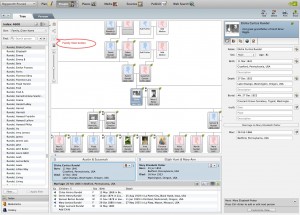
It’s much like the family view on Ancestry.com. This view is accessed from the People Workspace by clicking the “Family view” button to the upper left of the tree. You might notice that the interface is a little more colorful with the change from gray silhouettes to blue and pink. The FamilyView can be a good way to get an overall idea of both ancestors and descendants of a person, but personally I find using it to navigate through families or locate a specific person to be cumbersome. I usually prefer to use the index for this purpose. The good thing about the FamilyView in FTM, compared to Ancestry.com, is that it includes both the family group sheet for a family, as well as individual data (which can be customized), so you can easily make changes without navigating to other screens. What do you use the FamilyView for?
The next touted new feature is a tree branch export. As the name suggests, this feature exports an entire branch of your tree, including both ancestors and descendants of a selected person, to either a new FTM or GEDCOM file. The feature can be accessed in several ways, to include the drop-down menu on the People button or by right- (control-) clicking on the person whose branch you want to export (fig. 2).
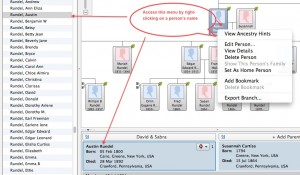
You’ll then be guided through a wizard to ensure you have selected the person you want, whether you want to include media, tasks, and private facts, and the output file format. The process works fairly well and is a quick way to export an entire branch, say, for a distant relative, but there’s no fine control over how many generations to export, whether to include all spouses, etc. The only thing that didn’t work perfectly was that the category for two stories did not get carried over to the new file.
Another new feature is the option to sort children automatically by birth order. This can be a handy tool, since otherwise children are sorted in the order they’re entered, unless you’ve manually sorted them. The feature can be found in the Tools menu (fig. 3).
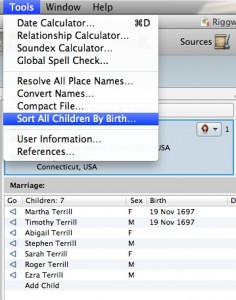
You’re given the option to make a backup first, which is a good idea. The feature seems to work perfectly, and another good thing is that, for people without a birthdate, it doesn’t change their birth order (other than to put them below any children with birthdates). However, if you manually entered children by order of birth, you might not want to use this feature.
An additional new feature is the option to view people by location, grouping them by country, state, county, and city in the Places Workspace (fig. 4).
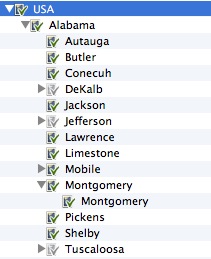
Previous versions also had the option of viewing people by location, but what’s different in version 3 is the nested folder structure of place names. This works well for modern place names that exist in FTM’s place names authority, but unlike some other genealogy software, FTM does not recognize historical place names. Places names that aren’t in FTM’s database are not hierarchically organized but are simply sorted alphabetically (fig. 5).
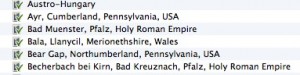
Personally, I find it a bit cumbersome to look for place names in both the hierarchical structure and the straight alphabetical structure. For example, I must look for Tulpehocken, Pennsylvania, alphabetically in the Ts because, historically, it was in Lancaster County, and under USA > Pennsylvania > Berks County, its current county. I wish FTM would group all place names hierarchically.
FTMM 3 also includes a few new reports and several enhancements to existing reports. The new reports are:
- List of Individuals Report—includes options for index, anniversary, birthday, and contact list reports (fig. 6). They are found under the “Person Reports.”
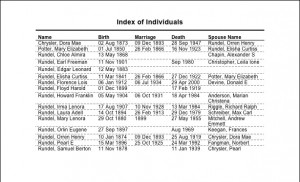
- Family View Report—includes a person’s ancestors and family in one report (fig. 7). It is found under “Relationship Reports.”
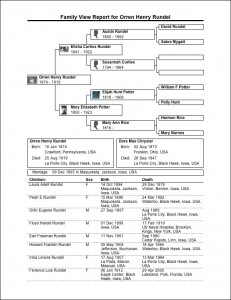
- Undocumented Facts Report—includes facts without source citations (fig. 8). It is found under “Source Reports.”
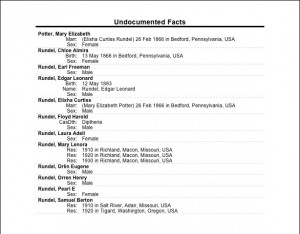
These can all be useful reports. It’s good that they include the option to filter people into or out of a report according to specific criteria. I especially like the Undocumented Facts report, which I can use to fill in holes in my documentation. I also like the Family View Report, which is a sort of graphical family group sheet. While not obvious, the Index of Individuals sorts people alphabetically when the “Sort by” box is not checked (fig. 9). Are there any reports or charts that you think are missing from FTM?
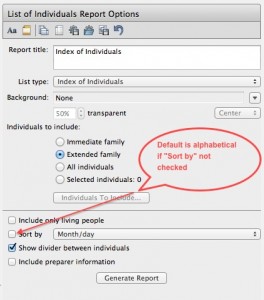
The report enhancements are:
- Custom fact sentences associated with each fact.
- Bow Tie Chart—option to include siblings of the primary individual.
- Kinship Report—option to sort by relationship.
- Descendant Chart—option to show the direct line between an ancestor and one descendant.
- Data Errors Report—option to include only preferred facts.
- Data Errors Report—option to include/exclude invalid dates.
- Media Item Report—option to include/exclude media notes.
- Media Item Report—option to include/exclude media links.
- Photo Album—Improved space recovery when including/excluding date & description.
- Documented Facts Report—option to include/exclude citation notes.
- Documented Facts Report—option to include only preferred facts.
- Ability to exclude empty nodes in charts & recoup space.
- New Extended Family Option in Some Reports—filters the report to include all immediate family or extended family.
A significant improvement to FTMM 3 is that TreeSync™ now syncs the following items between your FTM file and a linked Ancestry.com tree: Source templates, Person research notes, Fact notes, Media notes, Media filenames, Media categories, Relationship notes, and Relationship media. You will not be able to see these items in your Ancestry tree, so I call them invisible items. This a a very good enhancement because now you can use Ancestry.com as an almost complete backup of your FTM tree. I say “almost” because Tasks are not included in this list, and I use the tasks to help me plan and organize my research. If I were to lose my FTM file and didn’t have another backup copy, it would be impossible for me to recreate all my tasks. Also, I found figuring out how to restore the invisible synced items a little difficult. Because an Ancestry tree can be linked to only one FTM file at a time, basically what you would have to do if you ever needed to restore it is first unlink your Ancestry tree from FTM. Then when you download the tree from Ancestry into FTM, make sure the “Link to Ancestry” box is checked (fig. 10). This should ensure that all the invisible items are restored to your FTM file.

Other enhancements include the ability to copy and paste facts including linked source citations, media items, and notes. Also, if you have multiple versions of the same fact, you can merge them without losing any information. These are great time-saving features, and they really work. Another real enhancement is the ability to attach an existing person from the add person dialog. The Detach Person dialog has also been made simpler and more flexible. Finally, there have been several cosmetic changes to the Plan Workspace (the one you first see when opening FTM).
All in all, the new and enhanced features of FTMM 3, which bring it almost in line with the Windows version, make it well worth the lowered price of $29.99 ($27.99 for upgraders) in the Ancestry shop (as of this writing). If Ancestry can fix the problems I highlighted in the first half of this review, it will be a very pleasant genealogy application to work with, especially for users who like the convenience of linking their FTM tree to their Ancestry account and being able to work on it almost anywhere (don’t forget about their Android and iOS apps).
How EE compliant is FTMM3? Also, does it compare to Reunion 10 for Mac?
FTMM3 is as compliant with “Evidence Explained,” by Elizabeth Shown Mills, as you want it to be. It contains numerous source templates based on the EE QuickCheck models. Personally, however, I do not use the templates because they do not export well to GEDCOM files. The GEDCOM Standard defines only a few publication detail fields, including Author, Title, and Publication Facts. Everything else from the templates will be dumped into a Notes field. So I format everything the way I want it using just the Publisher Name field in FTMM3. FTMM3 then exports this data into the GEDCOM PUBL field, formatted exactly the way I entered it.
As for how FTMM3 compares to Reunion 10 for Mac, I would say it compares very favorably now. Ben’s feature comparison chart at https://genealogytools.com/family-tree-maker-for-mac-2/#macgenealogysoftwarefeaturecomparison/ still mostly applies, except that FTMM3 now has Unicode support, Hourglass Charts, Ancestor and Descendant Narrative Reports, Index of Individuals Report, Surname Report, Online Data Import, and New FamilySearch (indirectly using Web Search). The main drawback to FTMM3 vs Reunion 10 is that it still does not have a trial option, while Reunion at least has a limited demo mode. At least the price of FTMM3 has come down to where it’s reasonable.
I found FTMM2 very frustrating, although the idea of being able to work entirely within a program that linked my local tree to the online version where I did most of the research very appealing. The frustration had two sources: the instability of the program and its sync problems; and the fact that FTMM2 could/would not export a useful HTML version of the entire tree (which is how I share the tree with other family members) while preserving links to media.
FTMM3 is impressively improved and may well be on the way toward becoming the dominant program. I’ve found it quite stable, too. Although it still will not export an HTML site to satisfy my needs, I experimented to see how media files are handled and discovered that media added locally within FTMM3 has proper and useful file paths when the exported to a GEDCOM by FTMM3. The same is not true when the GEDCOM is downloaded via browser from Ancestry’s web site. The result is that, so long as I add media files on the FTMM3 side (not on Ancestry’s site), I can export a GEDCOM with preserved links that can then be loaded into some other program (GRAMPS for example) for creation of my web site.
I think FTMM3 is winning me over.
Hi, I have very old version (2005) FTM. I have now got a mac. II want to upgrade to FTM Mac 3. I don’t want to have my family tree on line. Is that a problem? Thanks for your assistance. Merri
Hi Merri. Using a current version of Family Tree Maker does not require you to put your family tree online nor to even have an Ancestry.com account.
I have been a happy TMG user for years (Mac/Parallels), however the very poor improvement with the last v.9 and no hope of any future progress on the UI and graphics, makes me consider FTMM3. Since I have c.11000 people with lots of witnesses to events, I fear a huge amount of work, since I suppose gedcom does not deal with everything. I would very much appreciate a word from you about this migration. Thank you.
edit: I can assure you that I’m not a robot. That CAPTCHA is driving me crazy
I’ve noted your interest in help converting from TMG to FTMM3. I may be of some help as I’ve done some testing with respect to source and citation exchange. That leaves a lot of uncovered ground as far as other GEDCOM tags.
Sorry about the Re-CAPTCHA system. It’s a necessity though. It has stopped 34,386 spammers since implementation 2012/09/02. The site would either be inundated with spam or I’d have to turn off comments if I didn’t use it.
the view duplicates does not work correctly. I have exact name and date matches but the two that need to be merged are each listed as matches to someone else with completely different name and birthdate. How can you choose who to merge yourself in mac 3?
Hi Kathleen.
Select one of the people to merge in the people workspace, click the down arrow on the people workspace toolbar button, select “Merge Two Specific Individuals…” from the menu that appears, back up your tree when prompted, then select the other person in the “Index of Individuals” sheet that appears.
—-Ben >@<
OK… I have returned to FTM3 for Mac after completely abandoning Reunion. But I am perplexed by three major issues. 1) Is there a way to open an image in an external editor other than the default Preview? 2) Is it possible to change the default editor for text and graphics? 3) Is there a way to view the image file on the hard drive (without opening it)? I know I can click on the link, but that opens the file.
These features seem kind of basic to me, but I cannot find them anywhere. Am I missing something?
Philip, to answer your questions:
1. You must change your default image viewer under Mac OS X. FTMM uses whatever the system default is.
2. Not quite sure what you’re asking here. Do you mean the external text and graphics editor for Mac OS X? If so, then the answer is the same as #1.
3. To view the file location without opening the file, go to the Media Details (several ways to do this, for example, right-click on the file and select “View Media Details”). In the window that opens, on the lower right-hand side where it says “Filename and Locations,” click on the lowermost link, the one listing just the path. This will open just the path, not the file.
Reply back if you have any more questions.
I’ve just acquired a Mac and am trying to decide on a Mac compliant genealogy program. I have been using Legacy on my PC. I’m happy with Legacy but was thinking of switching to a Mac program rather than running Legacy via Virtual Box or something like that. If I keep dithering about choosing a program, I suppose I might even try keeping Legacy and running a new Mac program as well – but I’m not crazy about having to keep 2 programs up to date!
I’ve read a lot of interesting and helpful information on FTM3 and Reunion on this blog. Elsewhere, I’ve read some interesting comments about Heredis 2014. Decisions, decisions! Do you have any experience with Heredis or any general advice on how a longtime Legacy user might find using FTM3 or Reunion? Thanks.
I recommend avoiding Heredis. I think a long-time Legacy user would be more comfortable with FTM3 than Reunion. Besides, I don’t recommend Reunion.
—-Ben >@<
I have SORT ALL CHILDREN BY BIRTH ORDER on (both All on Tool Bar and individually under Family), but when I generate Descendants Chart one family group is not sorting on the chart. I have turned off Blended Family in all places, I think.
Any suggestions?
Do you really mean the Descendant Chart, or are you producing a Descendant Report? I don’t think the Descendant Chart is conducive to listing people in birth order. FTM seems to place them on the chart to maximize use of space. However, I ran the Descendant Report on a family with multiple spouses, and all the children were listed in the correct birth order. I don’t think the Blended Family option has any effect on the charts or reports. Instead you must use the “Include spouse of primary individual” check box.
I was adding facts to a person, when suddenly his name was changed to . I have tried several times to re-enter the correct name, but FTMM3 won’t accept it. Any ideas? Also, his Person tab is completely blank — not just missing data, but completely white.
Hi Amanda. Have you tried compacting your file (Tools | Compact File…)? If that doesn’t fix it, I recommend contacting FTM support at 1-800-262-3787.
—-Ben >@<
As a Reunion 10 user, I too am becoming frustrated by the lack of a development roadmap from Leister. Suggestions made through the Reunion Forums seem to only attract more comment from other users, without any information from the developers.
I have completely converted all my Reunion Sources/Citations/Media to the Practical Citation method and am happy with that aspect of my work to date. I’ve also used a simple naming convention to cross-reference the sources/citations and the media supporting them. It has taken a long time, but it has been worth it from my point of view.
Now, I have exported/imported the .ged version of my family file to FTMM3 and all the links have been un-linked/disconnected. That will require some serious work to remediate. There are also a large number of errors in the .ged file, which I was not expecting.
I am aware that Ben is working on a FTMM3 version of his User Guide, but I’m not sure when that will be completed or whether it will solve my problem.
Can somebody suggest a method to simply write a FTMM3 source template to match Practical Citation and maintain .ged compatibility so that the conversion is more accurate?
Trevor, to answer your last question, we are constrained by the GEDCOM standard, and here’s an extract of a source record from the GEDCOM 5.5 standard:
Source Record(s)
0 @@ SOUR
1 DATA
2 EVEN
3 DATE
3 PLAC
2 AGNC
2 <>
1 AUTH
2 [CONT|CONC]
1 TITL
2 [CONT|CONC]
1 ABBR
1 PUBL
2 [CONT|CONC]
1 TEXT
2 [CONT|CONC]
1 <>
1 <>
1 <>
1 REFN
2 TYPE
1 RIN
1 <>
So everything you put into a source template in FTMM3 will be dumped into one of these fields when you export to a GEDCOM file. My experience with FTMM3 is that it puts all data into AUTH, TITL, PUBL, & TEXT. It also uses the MULTIMEDIA LINK and NOTE STRUCTURE, if applicable. Therefore, I only use these fields when I enter sources and find the basic default template to be the best one to use. I end up putting everything but the author & title in the Publisher Name box, formatted the way I want it (that’s the box FTMM3 exports to the PUBL field). On the Citation form, I use the Citation detail, Citation text, and Web address boxes, and I believe that data is exported to the TEXT field in the GEDCOM file. That’s just how I do it, but I do it purposefully to maintain GEDCOM compatibility.
I’ve been a Reunion User for years, and have been relatively happy….but becoming frustrated like many others about the lack of development.
So I purchased FTMM3 to give it a try. I started by entering a small tree manually, just to get the feel of it before I went the whole hog and imported my Reunion data.
I was extremely surprised to see 2 features that I consider to be quite basic were missing – the ability to use citations in notes and text, and the fact that you cannot include sources/citations in genealogy reports.
Am I missing something here, or are these features really not available in FTMM3?
I can see lots of good stuff about FTMM3 – especially the ease with which it links and downloads citations and sources from ancestry – but not being able to generate reports with citations could be a deal breaker for me.
What do other people do? Does anyone else have a similar concern?
Cheers,
Teresa
Hi Teresa.
You can include source citations in reports. When in the publish workspace, open the report you want to create, then in the right pane, click the “Items to Include” button under “Individual Report Options.” In there you’ll find a checkmark to include sources.
You are correct that Family Tree Maker does not include the ability to add reference notes connected to sources within notes.
—-Ben >@<
I manually enter source citations in notes. I actually prefer to do it that way so they’re in the format I prefer. I find it quite easy to copy the source citation from the “Reference Note” tab of the “Edit Source Citation” dialog box and paste it into the Notes box. People who transfer their genealogy information frequently to other people or programs using GEDCOM need to be careful about using the automated features of genealogy software to create source citations, etc., because the GEDCOM specification is quite particular about what data goes in which fields. Some genealogy applications are notorious for not implementing the specification very well, including Reunion. FTMM3 doesn’t follow the GEDCOM specification perfectly, but it does a fairly good job. If you review my comment above, you see that FTMM3 takes all those nicely formatted source citation templates and dumps them into AUTH, TITL, PUBL, & TEXT, and you might not like how it does it. I prefer to put the data into these fields myself so I can be assured of how they’ll be exported in a GEDCOM file.