Most Family Tree Maker for Mac 2 (FTMM2) users are probably familiar with the Sync Error (Figure 1).
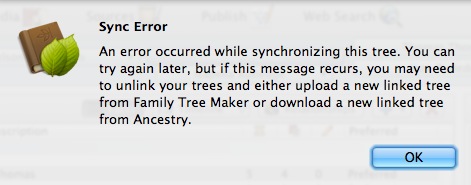
I’ve noticed this bug occur less often over the past year as Ancestry.com and the developer of FTMM2, Nova Development, have worked to fix the bugs. However, about 6 months ago I started seeing a new kind of Sync Error. The first warning sign was that the sync button changed to an exclamation point in a triangle (Figure 2).

Clicking this button brought up a window that said, “Sync Validation Failed. It appears that the online tree has been deleted. Online tree name: Riggworth Pruned” (Figure 3).
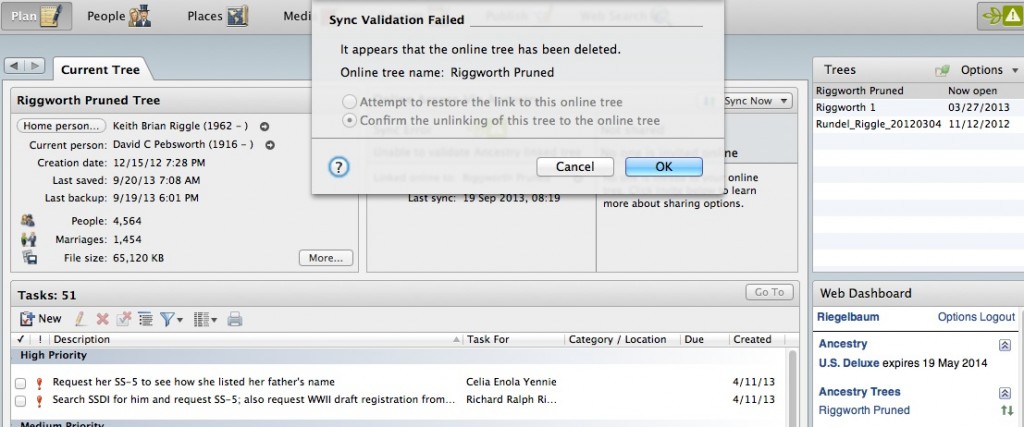
This error sometimes occurred randomly, and sometimes it happened after my WiFi connection dropped out. It occurred even though my online tree had not been deleted and was still linked to my FTMM2 tree, as can be seen in the lower right-hand corner of Figure 3 where it says under the Web Dashboard, “Ancestry Trees, Riggworth Pruned.”
Also notice in Figure 3 that there are two options: Attempt to restore the link to this online tree (which is grayed out), or Confirm the unlinking of this tree to the online tree. Do NOT click the “OK” button! The first time I got this error, I did, and of course FTMM2 dutifully unlinked my tree with my Ancestry tree, and I spent hours uploading it again. I have found an easy workaround until Ancestry fixes this bug: click the “Cancel” button, close FTMM2 and reopen it. You will see the normal sync button again and should be able to sync your tree, barring any other problems.
I reported this sync validation error bug to Ancestry.com Support and received the following response: “We apologize for your frustration. The update [Version 21.2.7.542] took out the tree sync between the two trees. That’s certainly not what was supposed to happen, but it is a possibility, and that’s what happened to your trees. You’ll want to either upload the Family Tree Maker tree or download it from Ancestry again to reinitiate the tree sync. Thank you for your patience.”
The sync validation error is still occurring for me, so obviously there is still a bug in Version 21.2.7.542, since no other updates have been released since then. Ancestry has already released the latest version of FTM for Windows, version 2014, and their website states that the Mac version is coming soon. Let’s hope that they fix this and all the other bugs AND bring feature parity to the new Mac version. FTM 2014 for Windows includes several new features–will these features be included in the Mac version? Will the Mac version include missing features like Unicode support, Smart Stories, hint sync, and export of media to GEDCOM files? Or will they continue to expect Mac users to pay more than twice as much for an inferior product?
I’m curious to know, how many readers who are users of FTMM2 have also experienced the sync validation error? Please let us know in the comments.
Ben you are spot on. This problem occurred immediately after I updated my FTMM2 and although I reported it to Ancestry on several occasions, I got no help. After several failed attempts to resolve the problem on my own I accidentally discovered the work around solution you mentioned. It is still frustrating though.
Thanks. I am considering switching to Reunion.
I have been using FTMM2 (or, at least trying to!) since February 2013. Since that time, because of sync errors, I have had to download my online tree 19 times — sometime they mysteriously become “unlinked”. Other times, there would be an error in the sync and the only way around would be to unlink then download. Right now (on my 20th download) the sync is working. The sync will work as long as there are changes on only one tree. If both the FTMM2 and ancestry tree contain new or changed information (even though the information is entirely different and different people) there will be a sync error. So, currently I make sure to sync before switching trees to edit. I am sure that is not how the program was intended to work. And, I cannot compact my FTMM2 tree — that always causes the program to crash! I’m not too happy with FTMM2 and am very hesitant to do much work on it. I got it for the sync feature; but if that’s not working, I think I better move on to another program.
I suspect you have a corrupted tree file, or corrupted media files in it. I composed a lengthy reply with suggestions, but because of a power outage here my modem had conked out and I lost my reply when I clicked to submit it. Sigh! Anyway, you could try the procedures in this article on Ancestry.com support:
Repairing a damaged Family Tree Maker for Mac file
Published 10/15/2003 09:20 PM | Updated 09/06/2012 06:05 PM | Answer ID 1370
The first step is to compact the file; you already know this crashes the program, but have you tried compacting it when the file is closed? It is more effective. The next step is more radical, as it removes any corrupted files from the database, which you would have to replace, but it worked for me:
Exporting a new file from charts (in the same article).
Before you do that you may want to check your media files yourself for problems, or see if you have something screwy in your database, like somebody entered as their own grandfather. This can easily happen when you have multiple generations with the same names.
One problem with media files is their names. For instance, I just discovered that when i was renaming media files, I was putting the extension on the end, for instance .jpg, but the program was also adding .jpg, even though it doesn’t show in the rename field. I started to have some problems with media processing never ending and the program really slowing down. When I looked through my media folder, I realized that many of the files I had just renamed now had double extensions, e.g. “.jpg.jpg”. I went through and removed the extra extension, compacted the file, synced, cleared caches, removed the ancestry.com “saved application state” folder from my user library, restarted, and it went OK.
Another problem I had after the initial treesync disaster may be related to your problem using multiple files. When ancestry downloads media files through the sync, it gives them generic names, something like 1790 US Census_1.jpg. Things got very mixed up, and FTMM2 start pulling generic media files with the same name from a different tree’s media folder. So it might pull a file with the name 1790 US Census_1.jpg from my dad’s media folder and put it into a citation in my mom’s tree. I wouldn’t know it until I happened to go into that citation and look at the media file. Ancestry has started at least putting the name of the person on the record into the caption and source citation, which helps, but I don’t think the actual file name includes the person’s name. I suggest going into the media tab and systematically checking each file and renaming it. When you open the media tab, you will be on the collections page, which shows you thumbnails of all the files, but there is a details tab where you can open the file, enter a caption name, write notes/transcriptions in the media details field, etc. “Links” take you to any facts you have attached the media file to. You can’t rename the file here – you have to go back to the collections page to do it – one of the annoying distractions of this program.
If you click on a file in the collections page and the file name is red, that means FTMM2 can’t find it. In the case of the double .jpg extensions above, I decided to just open the media folder in Finder and go down and change them all in there, even though it meant that FTMM2 wouldn’t be able to find them. Then I went to the media tab in FTMM2 and looked for red filenames. Knowing that I had just changed their names, I could easily locate and attach them manually. This is another serious deficit of FTMM2 compared to FTM2012: FTM2012 has a wonderful feature called Find Missing Files. You can right click in the Media Collection field in FTM2012 and it will search for and fill in all the missing media it can find. in FTMM2 you have to do each one individually.
Another thing I have done is to try to make all the file names compatible with both Windows and Mac. While I haven’t seen any instructions to do this, these files are supposed to be able to be uploaded and downloaded from both Windows and Mac computers, so I figure the servers would be happier if they didn’t have to deal with files that could only be opened on one. One problem with file names is “illegal characters”. Here is a short list of usual suspects for bad filenames:
Windows:
/ ? \ : * | ” ^ and any character you can type with the Ctrl key
Placing a space at the end of the name
Placing a period at the end of the name
MACINTOSH OS X CONVENTIONS
Since Mac OS X is built on top of UNIX there are a few inherent conventions that OS 9 users may not expect. Because of this, migrating certain files and folders from OS 9 to OS X may cause unexpected behavior.
The only illegal character for file and folder names in Mac OS X is the colon “:”
File and folder names are not permitted to begin with a dot “.”
Both: File and folder names over 255 characters in length.
Another issue for me is that I back up my files to an external hard drive, but I have to remember every time I do it to select that drive – FTMM2 defaults the backups to Documents/Family Tree Maker. I keep my tree files in my Documents/Genealogy/Family Tree Maker Mac. Sometimes it has happened that the backup ends up in the same folder as my active tree files, and I think FTMM2 gets mixed up with that. I try to have only the files I actively use on my computer hard drive. Also, the backups can take up quite a bit of room on your hard drive, if you include the media files. You should go back and cull them regularly.
Another thing is that should you successfully compact a file, immediately sync it, otherwise it can get messed up.
The sync feature is nice, but realize that when you download media you should go in to FTMM2 and rename the caption, date, filename etc.
Good luck.
To answer Keith’s question, yes, I have had all those errors at various times, done the “re-link” procedure a few times (a misnomer) etc. Recently I just ignore it and wait a day or two before trying to sync, figuring it’s a problem with the server, and usually it’s OK. I have had good luck restoring from backups, but I am perplexed that sometimes when I do a backup it asks me if I want to “allow restored file to resume syncing”, when I haven’t restored a file.
I haven’t had to re-upload/download for months. I think “good hygiene” helps – cleaning up your database, regularly backing up/compacting/syncing, clearing cookies/caches/history etc in your browser, using a program like Clean My Mac or Onyx (I use both) to clear user caches etc on your mac helps.
When I have a problem in FTMM2 and it persists even though I think I have remedied it, I go into my homefolder Library and rename/remove the Saved Application State com.ancestry.FamilyTreeMaker2.savedState folder and sometimes the Preferences files. After making changes i clear caches etc, then restart my computer and FTMM2.
One more point about renaming files in the Media tab: it may be displaying them by their Caption, not by their file name. Changing the caption does not affect the name by which FTMM2 finds them. I prefer to display them by file name, so i can easily see which ones need to be renamed, are duplicates, are missing, etc. You have to go into Preferences to choose this. Part of my routine now is look at the media file in the media details window, write my notes, change the date, select a category, and change the caption based on what I see, then copy the caption. I go back to the collection tab right click the file select rename, and paste the caption name there. No extension! then back to details, copy the notes in the media details field, click on the links, which takes me to the source citation, and paste my media details notes into the source citation text field.
Perhaps you will be kind enough to answer another question related to syncing FTM2 to my (on-line) Ancestry.com tree. I’ve been afraid to even attempt a sync for over a year due to the following reason. I’ve deleted entire branches from FTM2 while still adding people and media to Ancestry Family Tree (on line). How would syncing handle a situation like this?
My thanks to the people who have patiently documented their trials and tribulations with FTMM2. I too have had similar problems with this counter-productive release and have decided that there are way too many inconsistencies with the program to persevere with it.
Three versions of my tree exist on ancestry.com, FTMM2 no longer recognises or synchs any of them! The fact that Nova continue to market and sell the product amazes me. Imagine if Nova produced cars – scary ain’t it?
So, I’m happily, manually, updating my Reunion 10 family files and driving my genealogical pursuits in safety. Thank you Messrs Leister & Co. for a great product and superlative support.
I suspect it would be a mess. I would unlink them, rename/download(export) the ancestry tree to FTMM2, link it to the renamed ancestry tree. Then upload/link the original FTMM2 file to ancestry. See what you have in each. You could try merging them in FTMM2, but I didn’t have good luck with that. I would decide which one I want to work in and focus on getting everything into that tree.
Lois – Just tried it both ways with a small file – I think it works better to download the tree from the FTMM2 start page than from the ancestry manage tree page. When I did it from ancestry, I didn’t get any media. But the only way I see to unlink the trees is in the ancestry manage tree page – you have to do this first.
I too have experienced both errors. The first mentioned has not occurred since earlier this year. The second error occurred recently and Keith’s solution of clicking ‘Cancel’, exiting FTTM2 and re-opening it, worked for me.
As with everyone else that has replied, I too have had ALL the errors at some point. I was so frustrated with the “tree sync” function that I quit using it. I want to spend more of my time researching genealogy rather than reloading, deleting duplicates, unlinking, reloading, etc. etc. etc. Been a FTM (Windows and Mac) for at least 10 years and Ancestry subscriber for several years but I’m not a fan of spending more for FTMM and getting an inferior product as compared to the Windows version.
I have to say that I’ve been so frustrated trying to use the Mac/sync thing that I’m considering looking around for something else. It virtually never works properly. I inevitably end up having to try multiple times to get a clean sync, and usually get so aggravated that I just shut the whole thing down. There’s really no excuse, more than 2 years since its release, for this software to work so badly. And why no tech support via anything other than a stupid phone call? Honestly; I’ve used FTM for years and years, but I’m approaching fed up. Anyone listening??
Hi Sarah. TreeSync failures can be so frustrating! Thats why I published “Trouble-Free FTM TreeSync Secrets Revealed.” Have you adopted the recommendations Russ makes in the accompanying video?
Sarah, I used to have sync problems all the time, but since the release of FTM for Mac 3, I rarely have problems. What version are you using? Have you tried any of these troubleshooting steps:
http://help.ancestry.com/app/answers/detail/a_id/5441/kw/family%20tree%20maker%20mac%203%20troubleshooting
If Ben’s article & video, along with Ancestry’s tips, don’t help you solve the problem, then you have the option of contacting Ancestry Support by email: ancestrysupport@custhelp.com. I don’t know why they don’t publicize the email anymore, but they still respond to emails.
Keep us posted.
Keith