As Ben pointed out recently, Ancestry.com released an update to Family Tree Maker for Mac 2 (FTMM2) back in July that supposedly fixed the TreeSync issues that many people had been experiencing, including me. I had been unable to sync my FTMM2 tree with Ancestry.com for 7 months, due to sync errors. So I happily installed the update, compacted my file, and, since it was no longer even linked to Ancestry.com, attempted to upload and link the tree. Unfortunately, despite numerous attempts at different times of the day on a wired (not wireless) connection, the upload always failed, usually at around the 75% point. I even tried exporting my tree from charts to a new file, since this usually gets rid of any corrupt items, but the export process never reported any errors. I finally gave up trying.
But then about a month ago, I hit on the idea of uploading my tree file from FTM 2012 for Windows, so I used the conversion utility to transfer the file from Mac to Windows, uploaded it from FTM 2012 without linking to Ancestry.com (since the tree can be synced with only one computer), and then downloaded it from Ancestry to FTMM2. Since Ben already explained how to use the conversion utility at the link above, here are the remaining steps:
- From FTM 2012 with your converted file open, click on the Upload and Link to Ancestry button (Fig 1).
- Check the Upload without linking box and click OK (Fig 2).
- Make the appropriate selections in the Upload To Ancestry window and click OK (Fig 3).
- A progress window will open, and then Ancestry.com will open a Upload your Family Tree Maker Tree page; at a minimum, give the tree a name, check the Submission agreement box, and click Upload. Do not close the page until the upload is completed (Fig 4).
- Once completed, you can click the Family Trees drop-down and see the new tree (Fig 5).
- Open FTMM2 and click File>New; a new tree will be opened.
- In the Getting Started box, click Download from Ancestry and make sure Link to Ancestry is checked (Fig 6).
- In the list of your Ancestry Member Trees, highlight the new tree you just uploaded and click the Download button.
- In the Download from Ancestry window, at a minimum, give the tree a name. I also recommend that you synchronize the tree manually and download citation media from Ancestry. Then click Continue.
- A progress window will appear and then a message that the tree was downloaded and linked successfully. Click the Close button.
Talk about a round-about way of doing things, but this worked! However, there were some significant issues, which I spent the last month cleaning up. Here are the issues I encountered:
- Diacritical marks and nonstandard punctuation marks were replaced with “?”, probably because of the lack of Unicode support in FTMM2
- Media
- File names were changed or truncated, especially if they contained dates/numbers or were longer than 49 characters
- Captions were changed to match the file name or source citation the media were attached to
- Categories were wiped out
- Descriptions were changed
- Resolution was reduced to 72 DPI (I had some photos that were 300 DPI)
- Sources
- Media were removed from citations and added to the corresponding facts instead, except for media linked to Ancestry.com records
- Some spaces were replaced with “?” in Ancestry.com citations
- Citations were duplicated so that there was one citation for every person a source was linked to, even if it was the exact same citation for all of them
- All publication information was dumped into the “Publisher Name” field instead of separate fields for Publisher Name, Publisher Location, and Publish Date
Why did this happen? I checked the tree after it was uploaded to Ancestry.com from FTM 2012, and everything seemed to be fine, including the diacritical marks. It appears that the process of downloading the tree from Ancestry.com to FTMM2 changes some things. So if you happen to have a copy of the Windows version of FTM and decide to follow this route, be forewarned! In future articles, I’ll share a few tricks I used to clean up the mess as quickly as possible.
Now that my FTMM2 tree is once again linked with my Ancestry.com tree, I’m happy to report that sync errors rarely happen. When they do, they are short-lived–probably the result of network traffic or server issues during peak periods. I always compact my file before syncing, and this habit may also help reduce the number of sync errors.
So now Ancestry.com seems to have fixed the problems with the most important new feature in FTMM2, TreeSync. However, almost all the other points I made in my review still apply, most notably the feature and price disparity between the Mac and Windows versions. About the only other improvements I can see are that it doesn’t crash as much, the option to discard a fact but keep the existing sources after a merge now works, and bogus matches haven’t appeared in the Web search workspace in a while.
If you have any questions about how to do anything I’ve mentioned in this post, please let us know in the comments.
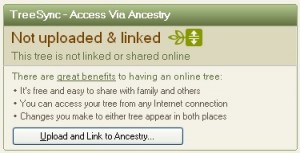
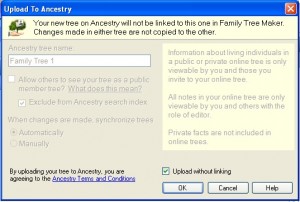
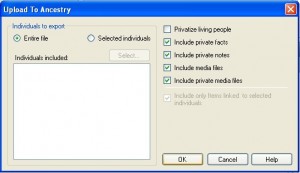

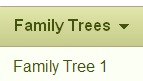

On December 4, 2012 I called ancestry.com to help merge or synchronize all my many years of hard work on ancestry.com into family search. I use a mac computer. My tree of nearly 900 with all the media is now adding people, and perhaps deleting people. Tripled my media, and many sources. It added sources, characters. It has some of my information in an unknown language. All I want is to have my ancestry.com tree back to the way it was the morning of December 4th. I spent the morning of December 6 on the phone with an ancestry.com representative who had me pushing buttons on my computer for 2 hours thirty-six minutes only to tell me it was not repairable. She had me upload the “bad” information from family tree maker to send it to their office, they never received it. I then called and spoke with another representative who told me there is a glitch in the system and they don’t know why it affects some trees and not others. He spent days working on my tree trying to delete and repair media. My tree is a huge mess. Ancestry.com is trying to blame me for the errors, I think in part, because they cannot fix it and they want out of it. I, in no way, pushed any buttons on my computer without the assistance of an ancestry.com representative on the phone guiding me.
All I want is my ancestry.com tree back to the way I had it looking before we tried to merge it to a Faulty Family Tree maker. I no longer care to use Family Tree maker, I just want my information back and organized the way it was the morning of December 4th 2012. It is possible there may have to be attorneys involved in this because they do not want to fix my tree.
It is too late for me but Please be aware there is not back up system for your ancestry.com work only family search. If you are unlucky as me, you may loose what your have in your ancestry.com if you try to use their faulty program for merging your information. December 22, 2012
There is a way to backup at least the data in your online Ancestry tree, and that is by downloading a GEDCOM file. To do this, take the following steps:
1. From the Ancestry.com homepage, click on Family Trees (not one of the trees under it)
2. Find the tree you want to backup and click on Manage Tree under it; you’ll get a page called Tree Settings
3. On the right-hand side under “Manage your tree,” click on the Export Tree button
4. Ancestry.com will generate a GEDCOM file, which may take a few minutes, depending on the size of the tree
5. Click the “Download your GEDCOM file” button and save the file to your computer
6. This GEDCOM file can either be imported into a genealogy application, including Family Tree Maker, or it can be re-uploaded to Ancestry.com if your original tree gets messed up.
The downloaded GEDCOM file will not have all your media in it, but it will have links to the media files stored on Ancestry.com
Ancestry has released several patches to FTMM2 over the past year that have greatly improved the TreeSync feature. However, I’m now seeing several reports of files getting corrupted and records being duplicated. I experienced this myself recently. FTMM2 has the potential to be a good product, especially for those who use Ancestry.com, but if Ancestry doesn’t hear about the problems, they can’t fix them. Sorry to hear about your frustrating experience with Family Tree Maker, but thank you for sharing it with other users–and with Ancestry.com.