Fewer Features for More Money
Introduction
Family Tree Maker for Mac (FTMM), released in late 2010, was the first Mac version of the best-selling genealogy software released by Ancestry.com (hereafter referred to as Ancestry). The only previous version for Mac was Family Tree Maker Deluxe Edition II for Macintosh, released by Brøderbund in 1997. There have been reviews of FTMM (see, for example, this review at PC Advisor UK), but many people want to know if version 2 is worth buying or not.
TreeSync
Prior to the release of FTMM2, the feature I wanted most but didn’t get from FTMM was the ability to sync with my family tree at Ancestry, so when Ancestry announced they would include this feature, which they call TreeSync, in FTM 2012 and FTMM2, I was very excited. In a comment to one of Ben’s posts on this website, I said, “if the Mac version includes this, it will be worth buying, although it would be nice if FTM adopted price parity as well as feature parity.” Now that I’ve used FTMM2 for two months, I’ve been able to evaluate whether the TreeSync feature meets my expectations. I’ve also compiled a detailed list of the pros and cons of the product. Bottom line: TreeSync is great in concept but lacking in implementation.
To start with, not all data sync between FTM (both Mac & Windows) and Ancestry, and Ancestry even says so in their help pages. Here’s a summary of the most important things that don’t sync:
- Audio and video items
- Research, fact, relationship, media, and source citation notes
- Shortened display names for locations or custom GPS coordinates
- Media items attached to sources (but media items attached to source citations will)
- Comments, web links and the contents of your shoebox
In addition to the items that Ancestry warns you about, tree hints, tasks, and member connections are also not synced. To me, one of the biggest drawbacks to FTMM2 is that hints do not sync with Ancestry. Even if you accept or reject hints in FTM, they will still show up on Ancestry, or vice versa. Essentially this means you should choose whether to review hints on Ancestry or FTM and ignore the other hints, but don’t use both. Otherwise, you will end up with duplicate facts, sources, and even people.
However, as much as I would like hints to sync, what I would really like is for TreeSync to work consistently. All too often I receive a sync error while uploading changes to Ancestry. Ancestry even offers a whole help page devoted to TreeSync troubleshooting steps for FTMM2. I have tried all of them, spending days to re-upload and link my tree to Ancestry, and usually can get sync working again for a few days, until the sync error starts popping up again. Furthermore, because of the things that don’t sync to begin with, some of Ancestry’s troubleshooting suggestions are not viable. For example, they suggest uploading your tree to Ancestry without linking and then downloading the tree from Ancestry with linking. If you do this, however, you will lose everything that doesn’t sync. You could try to merge the tree with your existing FTMM2 tree, but my experience is that FTMM2 will crash when trying to merge a lot of records (I have over 22,000 people in my tree).
I reached a point where my tree would no longer sync, so I had to unlink it from Ancestry and re-upload it. When I did, all the media items I had added from other trees lost their connections to those trees—i.e., I could no longer tell where the items came from. The source was lost. It goes without saying that this is very bad.

Figure 1 shows what the media information should look like on Ancestry, while Figure 2 shows what it looks like after re-uploading the tree from FTMM2 to Ancestry.

Now I can’t tell that “debbiezeller originally submitted this to The Peters & Zeller Families on 21 Aug 2011.” This is poor documentation practice. But there’s no way I can track down where I got every media item now.
People Workspace
OK, enough about TreeSync. What about the other features of FTMM2? Starting with the basics, adding or editing data in the People workspace is fairly easy, and I like how FTM lets you set preferred facts, if you have more than one date of birth, for example. Copying and pasting source citations from one fact to another is also very easy. Fastfields for names, sources, and places are good; these can auto complete names that have already been entered as you type the first few letters. Another nice feature: if you type a title or AKA in the name find, you can set FTM to move them to the appropriate title or AKA field, which saves you from having to manually add those fields.
However, adding people who don’t have a last name or whose last name you don’t know can be problematic if you don’t use “NN,” “unknown,” “???,” etc. If you leave the surname blank, FTM will automatically put the first name in the surname field when you first enter it. Then you have to edit the name and put two backslashes (\\) after it; this will move the first name back into the first name field and leave the surname field blank.
Places Workspace
FTM includes a place names database called the place authority to help ensure place names are spelled correctly and consistently. It covers the entire world, so it must be quite large and obviously can’t include every place-name, including historical names. Figure 3 is a screenshot of a place-name and a map showing its location from Bing maps; note the place-name warning icon.
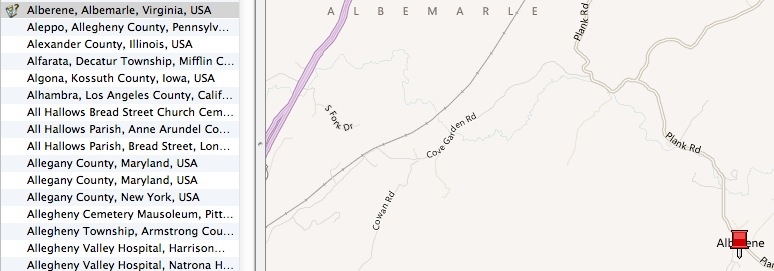
In this example, Alberene, Albermarle County, Virginia, shows up in Bing Maps, but it’s not in the place authority. Perhaps Ancestry should look into getting their place authority from Bing Maps? It also doesn’t initially use words like “township” or “county,” although you can add them as you add new place names. If you include the administrative division, like “county,” you will probably get the ? icon indicating you need to resolve the place-name. You can either replace the place-name with the one in the place authority or click on the Ignore button, in which case the warning will go away. In addition, if you add people by accepting hints on Ancestry, all the place names will be added to the database, even if they already exist, resulting in numerous duplicates. For example, I have “Baltimore County, Maryland, USA,” listed seven times in my places database. It is possible to merge them, but it’s an arduous process of going through and merging two places at a time, with each merge requiring the click of a confirmation button and then a long spinning of the beach ball, sometimes followed by a program crash. And doing so is not error free. I have numerous people where the place name got completely deleted from their events when I merged the names. I still don’t know what happened, although it’s possible FTM crashed in the middle of a merge (that happened a lot). In addition, sometimes when I click on one name to resolve a place, FTM changes it to something else entirely. Fortunately you can undo these errors, if you catch them in time. There are also some outright errors in the places authority, which is not surprising; for example, Iowa City, Iowa, is listed in Wright County, when it should be Johnson County.
Media Workspace

Adding a media item to FTM is easy; you can add a media item to a person, a fact, or a source either from the People, Media, or Sources workspace. Finding a specific media item again, however, is not so easy. There’s no way to search for it from the media workspace. You can’t even press a key to be taken to media starting with that letter. You can only scroll through the items, which means you have to remember what you named or captioned it. When you have a lot of media, that can be difficult. A workaround is to filter the list of individuals from the Family tab by words that might be in the name of the media item, as shown in Figure 4. Then you just have to find a fact the media item is attached to. Ancestry needs to add a way to search for media from the media tab or when linking to existing media.
The Media viewer in FTM is fine for photos but is not ideal for book or document images:
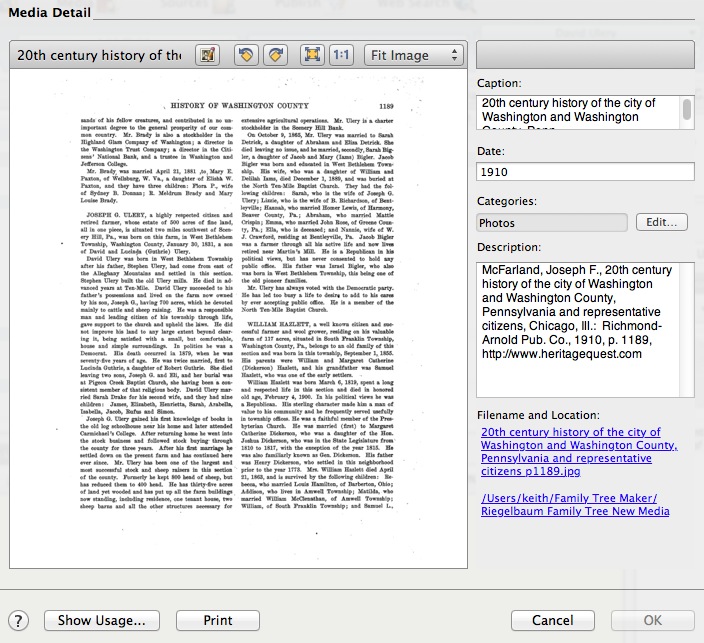
I can’t even begin to read this. The default zoom is too low and the default window size is too small, so I have to click several extra times to view these images. Fortunately, it’s easy enough to click on the filename from the media tab or viewer and open images from the viewer of your choice, but Ancestry needs to work on a better viewer that automatically zooms according to the resolution of the image.
Sources Workspace
Sources and citations are easy to enter. Unfortunately, sometimes the citations that Ancestry adds when accepting hints are garbage, inconsistent, incomplete, or redundant. For example, here are two different source citations, one for the 1900 US census, and one for the 1910:
Ancestry.com, 1900 United States Federal Census (Online publication – Provo, UT, USA: Ancestry.com Operations Inc, 2004.Original data – United States of America, Bureau of the Census. Twelfth Census of the United States, 1900. Washington, D.C.: National Archives and Records Administration, 1900. T623, 18), Database online. Year: 1900; Census Place: Amity, Livingston, Illinois; Roll: T623_318; Page: 12B; Enumeration District: 91. Record for Ebenezer Perry.
Ancestry.com, 1910 United States Federal Census (Online publication – Provo, UT, USA: Ancestry.comOperations Inc, 2006.Original data – Thirteenth Census of the United States, 1910 (NARA microfilm publication T624, 1,178 rolls). Records of the Bureau of the Census, Record Group 29. National Archives, Was), Year: 1910;
Census Place: Hunter, Choctaw, Oklahoma; Roll: ; Page: ; Enumeration District: ; Image:.
Birth date: 1895
Birth place: Arkansas
Residence date: 1910
Residence place: Hunter, Choctaw, Oklahoma
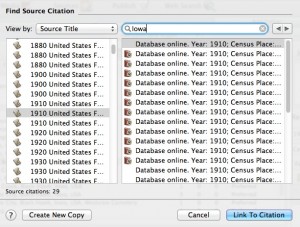
“Ancestry.com” is listed twice in both, and “online” is listed twice in the 1910 entry. They are in different formats, and 1900 includes the Roll, Page, and Enumeration District numbers but 1910 does not.
Also, imagine trying to link to a citation and trying to find it in the little window shown in Figure 6. Which citation is the one I want? The search box at the top does not work to find the one you need, there’s no slider bar at the bottom of the window to see the rest of the citations, and the window can’t be enlarged. [You can hover your mouse cursor over the displayed portion of a source name. After a short delay you’ll see the entire source name in a little bubble.] The only viable option in this case is first to find the source citation you want in the Source Workspace and then link from it to the fact you want.
One thing I like is how, if a source citation came from Ancestry, you can click on a hyperlink in the Edit Source Citation window to be taken back to the source.
Publish Workspace
FTMM2 includes a good variety of pedigree and descendant charts & reports. Both can be customized, saved, printed, or exported to different formats. Notably, FTM lack the ability to create web pages for your family tree, probably because they want you to save your tree on Ancestry. In addition, FTMM2 is lacking some reports that are included in FTM 2012 for Windows: ancestor narrative, descendant narrative, index of individuals, and surname index. These would be really nice to have in FTMM2, and it’s a mystery to me why they are not. Lastly, FTMM2 lacks a nice feature of the Windows version called Smart Stories, which are the FTM 2012 equivalent of creating a story on Ancestry. In FTMM2 there is no way to create a story at all. You have to add a document file as a media item. On Ancestry you can either upload a file containing the story or type it in using a form. If you do the former, the file will simply be downloaded as a media item to FTM. If you do the latter, the story will be downloaded as an HTML page. So you should think about how you want to handle stories. It’s not trivial to edit an HTML page or a PDF, so it might be best to put all your stories in a .doc, .rtf, or .txt file. Personally, I think plain text is best, but of course there isn’t any formatting. I also think Ancestry should include a story entry form in FTMM2 like there is in FTM 2012 and on Ancestry so that entering and editing stories is seamless among the three.
Web Search Workspace
Searching Ancestry from FTM is pretty much like searching directly from the website. You can also search Rootsweb, Genealogy.com, Google, Yahoo, Bing, or any other site you wish to add. You can merge results from Ancestry directly with your tree (more about that shortly). Other results you can copy and paste. One good thing about FTM is that you can get tree and record hints from Ancestry within it. Another good thing is that when you accept hints, you can control which fields have the hint added as a source; you can also accept the hint without actually changing the data in your tree, or you can add the hint as alternate information. One thing that does not work is if you accept a hint and decide to discard the existing fact; FTM gives you the option of keeping the existing sources, but if you discard the fact, in actuality, it also discards the sources.

Figure 7 shows an existing death fact with its source citation from Brøderbund, Figure 8 shows the option to discard the fact but keep the existing sources, and Figure 9 shows the fact after the merge.
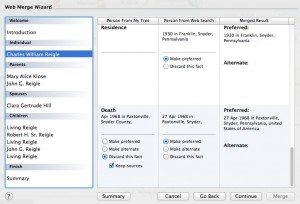
The Brøderbund source is gone; the only source listed is the new one from the merge. So my advice until Ancestry fixes this bug is to tick the “Make alternate” bubble, copy the original source citation to the fact you want to keep after the merge, and then delete the alternate fact that you no longer need. Another drawback of accepting hints in FTM is that you must review hints one at a time, unlike Ancestry, which allows you to review all tree hints at once. This isn’t always a bad thing, since there’s a lower chance of introducing garbage into your tree if there’s a lot of conflicting information, but if there’s lot’s of agreement, it can be very time-consuming.
- Fig 9 Existing sources after discarding fact
One nice feature of accepting hints in FTM is that you can either add the source media, if there are any, or not. This is in contrast to Ancestry where if you accept hints, it always adds the source media, whether you want them or not. Furthermore, when accepting hints from family trees on Ancestry, a source citation is added only to the name field, whereas in FTM you can add source citations for all facts that you add or change.
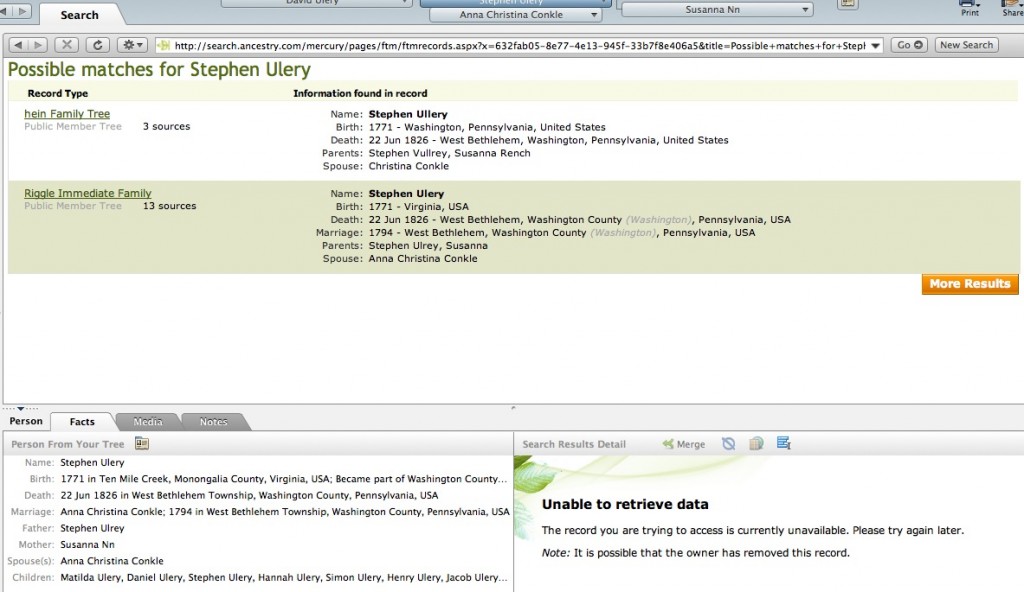
Occasionally I will click on a result from Ancestry in the upper window but the details refuse to load in the lower window. Figure 10 shows what I’m referring to. Sometimes this is because the tree has been removed from Ancestry but is still in the index; at other times the tree is private; and then again, sometimes there doesn’t seem to be a reason, but if I close and restart FTM, the results will show. Then there are the totally bogus matches. Let’s say I’m searching for John Doe, an American male born in 1800. Often times one of the hints I get is totally off base, like Gertruitha Steinbeck, a German female born in 1500. Why is Ancestry giving me this as a potential match? Usually the hints are pretty good, though. Sometimes all I have to do is type in the name, and as long as there is a relationship to another person, Ancestry will immediately find valid matches for that person.
Tools
One of the most important requirements of genealogy software is ability to find information. However, searching within FTMM2 is limited compared to, for example, Reunion 9 for Macintosh. From the Edit | Find & Replace menu, you can search in Facts, Notes, Sources, Media, Tasks, and Places, but unlike Reunion, you can’t drill down to a specific type of fact, like Name, Date of Birth, Research Note, etc. If I need to do a search of all people who were born in Illinois between certain dates, I need use the filter feature, explained below, or export my file to a GEDCOM, import it into Reunion, and do the search there. You can do wildcard searches in FTM, but you can’t search for blank (null or empty) fields from this menu.
You can also search for a person, place, or source (but not media) from their respective workspaces, but this type of search is not as robust as it could be. You must type at least the first few letters of the name (first or last, depending on how you’ve sorted them), place, or source to find them. If your spelling is off, you will not find them that way (you’ll have to use the Find and Replace feature from the Edit menu, or do a filtered search from the Index, described next). On Ancestry, at least finding a person in my tree is incredibly easy; I only have to type any part of the name, and all the names that match it will pop up in a list, along with birth and death dates, allowing me to select the one I want. Why can’t FTM have this feature?
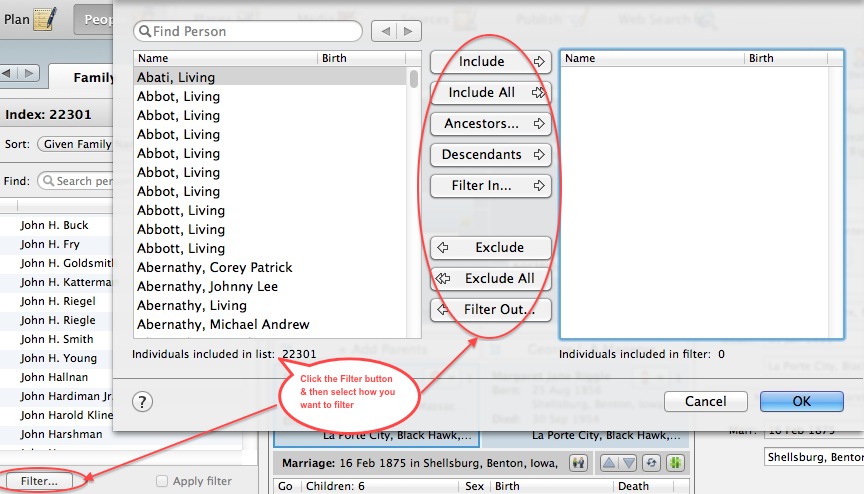
A third way of searching that I’ve found is using the Filter feature from the index on the Family tab of the People workspace, as seen in Figure 11. Using the Filter In or Filter Out buttons, you can search on almost any field in your tree (but not notes), to include searching for blank fields (see Figure 12). While this is better than the simple search from the Index or Find & Replace, it’s still not as powerful as a search you can do in Reunion because, for one thing, you can filter only one condition at a time. You can add more filter conditions, and depending on whether you filter in or filter out, they have the effect of AND or OR conditions in boolean terms. So, for example, you can filter in people born in Illinois and then filter out people born after 1900, assuming you want to look at only those born before. While you can do this for as
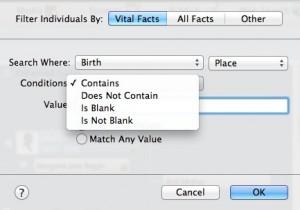
many fact types as there are (except notes), it’s awkward and time-consuming, and you really have to think about whether you should filter in or out. Furthermore, in Reunion, you can save lists of your found people in either rich text or tab-delimited plain text format. The latter you could then import into a spreadsheet for additional analysis, if you wanted to. In FTMM2, you can do this only from certain reports where you can filter individuals in or out, such as the Custom Report and the Data Errors Report.
FTMM2 has basic error checking tools like warnings for unlikely dates or double dates and a duplicate person finder; there’s even a Data Errors report that can find basic errors, like children with birth dates before their parents. There’s a tool for merging two people and another one for merging two files. The people merge works fine, and the file merge worked for merging a small GEDCOM into my main file, but when I tried to merge my Ancestry tree with my FTM tree (because TreeSync failed), well, the merge failed, also. It progressed to a certain point and then FTM crashed (more about that momentarily). Otherwise, FTMM2 is lacking in management tools. For example, Reunion comes with several preset reports, such as people without parents, spouses, or children. FTMM2 provides only the Data Errors report mentioned above.
A final tool in Reunion that I find invaluable is the ability to mark people based on almost any criterion that exists in your tree, like fact fields, relationships, or other attributes, like duplicate fields. There is no easy way to flag, tag, or otherwise mark people in FTMM2, and certainly no way to do it based on conditions. You could create a custom fact labeled “Mark,” for example, but you would have to update it manually. This would not be very feasible or useful.
GEDCOM Issues
As Nigel Bufton Software states, “GEDCOM compliance is not important for users who are comfortable with being ‘locked-in’ to the methodology and non-standard data capabilities of a particular genealogy program, but it is very important for those users who require the ability to transfer data freely between different genealogy products, websites, and utility programs, with maximum reliability and data integrity.” There is absolutely no reason to include the ability to export a family tree to GEDCOM if the resulting file is not compliant with the latest standard (5.5.1). If the file doesn’t use tags properly, then wherever else it’s used, data will be misinterpreted or, more likely, ignored. I found that a GEDCOM file exported from FTMM2 has some compliance issues; out of 33,000 records, 5,000 of them produced an error or warning when I ran it through a GEDCOM validator. These are the major problems I found. Not all GEDCOM 5.5 or 5.5.1 tags are included in FTMM2, and there is no option to add them. User defined facts are lumped into the EVEN tag, whether there is a standard GEDCOM tag for them or not. The ALIA tag is used incorrectly; it’s used in place of the NICK tag, but it should contain a link referring to another individual, who may be the same person. It allows data in description fields for facts like birth and death that should only have a “Y,” which means the event occurred. While some other genealogy programs, including Reunion, will import the contents of the description field into a memo or note field, not all will, so this information will be lost. Sometimes data is simply missing from the GEDCOM; I found this especially to be true with notes.
General Issues
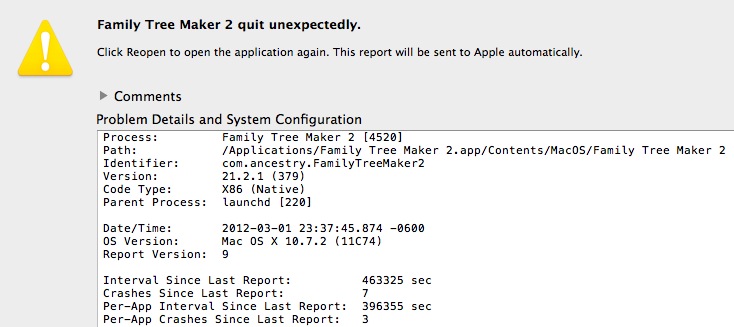
Figure 13 shows a message you would probably see a lot when using FTMM2, especially when doing something resource intensive, like trying to merge two large files or generate a report of all people in a large file. I don’t know what constitutes a large file, but I have over 22,000 people in my file [I consider that a large file], and FTM hangs and crashes a lot. I try not to run too many apps at once when using FTMM2, because it always uses the most resources of any of my apps. For example, right now it’s just sitting open not doing anything but is still using 500MB of real memory and another 500MB of virtual memory. If I do something like run a report with everyone in it, that goes up to 1GB and 2GB, respectively, and I’ve seen FTMM2 use over 100% of CPU. In any case, if FTMM2 crashes on you, be sure to compact your file from the Tools menu to try to fix any errors.

FTM is also just downright buggy. Sometimes I click on a person and it doesn’t show his or her parents, even though they’re connected. I know they’re attached to each other, because if I try to attach them again, I get an error message, as shown in Figure 14. The only way I can get the parents to show up is to disconnect and reconnect them.
Features in FTM 2012 for Windows Missing in FTM for Mac 2
Would you pay more for one version of an app that has fewer features than another version? That’s what Ancestry expects Mac users to do. The Windows download version retails for $39.99 from the Ancestry online shop, while the Mac version retails for $69.99. According to Ben, the following features are in the Windows version but not the Mac version: Unicode support; ancestor narrative, descendant narrative, index of individuals, and surname reports; and online data import (Mac genealogy software feature comparison). As I noted above, the Mac version also lacks the Smart Story and hint sync features. The Windows version also exports media to GEDCOM files, while the Mac version still does not. In addition to feature inequality, the FTMM2 and FTM 2012 file formats are incompatible with each other. That is, FTM for Mac cannot open FTM for Windows files, and vice versa. To me, this is incomprehensible. The FTMM2 installation CD does come with a FTM Migration Utility that enables you to transfer files between Windows and Mac versions, but the utility runs only in Windows. So if I want to send my FTM file to my dad, a Windows user, I also have to send him the conversion utility.
Summary
Pros:
- Tight integration with Ancestry, to include searching and merging hints
- Ability to set preferred facts
- Ease of copying and pasting source citations
- Fastfields for names, sources, and places
- Hyperlinks to Ancestry source citations in the source citation window
- Good variety of pedigree and descendant charts & reports
Cons:
- Frequent hangs and crashes; buggy
- TreeSync does not work consistently, nor does it sync hints, member connections, or tasks
- Loss of media sources that originated from Ancestry member trees when re-uploading a tree to Ancestry
- Adding people without a last name is problematic if you don’t use “unknown,” etc.
- Place authority is limited and doesn’t recognize place names with administrative division words like “county” in them
- Search functions and management tools aren’t as robust as other apps
- Missing features that FTM 2012 has, especially Stories, hint syncing, and export of media to GEDCOM files
- Costs 75% more than the Windows version
Final Verdict: Family Tree Maker for Mac 2 should still be in beta testing and is not ready for prime time; it’s certainly not worth paying 75% more than the Windows version. It’s ridiculous that Ancestry charges Mac users such a premium for an inferior product. Granted, the Mac user base is much smaller, and normally they would be willing to pay a premium, but only for superior products (like the Mac, iPad, or iPhone). Until Ancestry fixes the bugs, especially with TreeSync, and provides the same feature set as the Windows version, I cannot recommend FTMM2.
Note: I provided a draft of this article to Ancestry.com for a fact check, and they did not dispute anything I said.
Product names, logos, brands, and other trademarks featured or referred to herein are the property of their respective trademark holders.

Keith, thank you for sharing your review of FTMM2 with GenealogyTools readers. I appreciate your help and insights and look forward to more guest posts! —-Ben >@<
Thanks for the very thorough review, Keith, and all your previous info, Ben. I bought the new FTMM2 to help show Ancestry that Mac users are out there. I also wanted to be able to print out reports, which I can’t find how to do on Ancestry anymore (is there a way?), so thought I could use FTMM2 to update my Reunion tree and then generate reports. After multiple problems and long-delayed replies from Ancestry as to fixes, it is just not worth my time. To lose citations is unthinkable, very little media transfers, and the constant crashing made me think I was using Windows again instead of my new iMac. I am now back to using Reunion and merging my Ancestry GEDCOM file with it to update it, a laborious process but at least it isn’t constantly crashing. I hate that I am having to add media in by hand but I want to do genealogy, not fuss with computer problems. They still have the discounted prices available on Ancestry’s store, but it is distressing that I am out $48.99. Ancestry won’t get me again with a buggy FTM product, even though I HAD been using FTM since their very first release.
You asked about printing reports at Ancestry.com. As you found, it’s pretty limited. You can basically do screen prints wherever you see a printer icon, or you can make Family History Books and Family Trees by clicking the Publish button, which takes you to http://ancestry.mycanvas.com/. From there you can create books or charts that you can print out on your printer, save to PDF, or order as a commercially bound book or printed chart.
Keith-
You really nailed the issues with FTM2 and I hope that Ancestry finally starts listing to your comprehensive “punch list” of issues.
I hate to quote the old cliche that misery loves company but I have been frustrated for weeks with the same issues. I have made a point to contact Ancestry on several occasions with a laundry list of bugs and I am not sure they are being received as serious. It’s not the $45 I am out from the software that I am so upset about, it’s the time I have wasted and frustration I feel when reporting to Ancestry that appears to go in deaf ears. I have brought up many of these issues numerous times and the representatives always respond with surprise.
My advice to anyone considering FTM2 is DON’T! It’s not ready and even if they offer a free copy to act a as a beta tester prepare to waste a lot of time and loose data in the process.
One more word of caution. Few of the FTM help desk have been trained in the MAC version. Most will be happy to assist but will be working from scripts prepared for the PC Version which is barely similar. I found out the hard way and lost a lot of work. Always ask for a level-2 Mac support specialist.
Your comments about losing work illustrate the necessity of keeping a backup of your file. Not only do I use the backup feature inside FTMM2 regularly, but I also export the file to GEDCOM often (although it doesn’t have links to media). When it works, TreeSync is a good way to keep a backup as well, since your tree is stored on Ancestry.com.
(Corrected post):
As a novice to genealogy, I am very distressed over the negative facts that are surfacing related to the FTMM2 product.
My mother passed away in September of 2011 (she was 84) and while working through my grief I began a relentless, successful search and compilation of my historical roots through Ancestry.com. I am fortunate my mother and her family were good caretakers of family records and the fact that both of my parents were from Ireland. It was my intent to preserve our family records in one collection and share them with my family. My journey became fun, interesting and healing.
In January of this year my brother took his life and, needless to say, I became even more obsessed with capturing and maintaining the integrity of my family’s history through the present.
I was unable to “get it” with Gedcom files and was delighted when Ben announced the launch of FTMM2 and I purchased it immediately. My focus was to have all my documents on MY computer while still contributing to Ancestry’s wealth of information for which I pay a monthly fee as all members do.
While mine is not an educated post about the FTMM2 product, I wanted to share from a personal perspective and a not so high-end user (which I hope to be one day), about my personal distress over the numerous bugs and shortcomings of this new program. I am also very upset that apparently the Windows and MAC programs were not created equal.
Thank you, Keith and Ben, for sharing your very detailed experiences while using this new program; I hope it reaches the right people with a timely resolution of the numerous and significant issues you discuss.
With kindest regards,
Joan Kaneshiro
Joan, I’m sorry to hear about your negative experiences with FMM2. I wrote the review to try to spare others the trouble, but clearly I was too late for many. Ancestry really needs to hear your experience, and I hope you’ve contacted Customer Support. They probably won’t be able to help you, but perhaps the more people they hear from, the higher a priority they’ll assign to fixing the bugs. FTMM2 has great potential–it just wasn’t ready for release yet.
I too am a Mac user since 1984. I originally used PAF for Mac. It was very good, but has not supported for a few years. I finely had to find another Family History Program for Mac.
Based on some recommendations I went to RootsMagic. Its an Windows Application. I don’t like using VM Fusion Ware, but RootsMagic does work very well, and will interface with Family Search.org. very well. RootsMagic is working on a version for the Mac. They say about a Year. So, I will continue using windows RootsMagic via VM Fusion Ware until then.
Thanks Bill Berry
Running a Windows program inside virtualization software like VMWare Fusion, as you suggest, is a viable alternative to using FTMM2. However, I think VMWare Fusion is overpriced, especially since VirtualBox does pretty much the same thing for free. I just downloaded RootsMagic 5 today to give it a spin and may compare it to FTMM2 in a future post. I’ve read great things about it and am glad to hear they’re developing a Mac version.
Funny that this article was published. I am a Mac user, and said I would never go back to a PC. When FTM 2012 was released for the PC, I weighed the options of getting an inexpensive PC laptop or purchasing the new release of FTM for Mac. As much as it pained me, I actually went and purchased an inexpensive ACER laptop. Boy, how I hate it. But, I really only use it for FTM 2012, so I deal with it. Since I am not doing too much on it, I am not too concerned with all the Microsoft issues. I can say, Windows hasn’t crashed YET. I just wish FTM would publish the same features in their software and charge the same (or closely similar) prices.
Guilio
Gulio, are you aware you can run Windows on your Mac, either using Boot Camp or virtualization software? Personally, I run Windows inside VirtualBox, which is free, open-source software, so I can keep Mac OS X running at the same time (you can boot only one OS at a time with Boot Camp). Either way, you need a licensed copy of Windows, but that’s still cheaper (and more convenient) than buying a whole separate PC. If there’s enough interest, I can write an article explaining how to do it.
Thank you, Keith, for your thorough review and comments. I’ve been using FTMM2 for several weeks and posted my thoughts on my website http://www.thefamilycurator.com. I was very hopeful about FTMM mostly because I wanted features that were unavailable with Reunion.
I may go back to one of my PC programs if I can’t find a stable Mac solution, and would like to hear more about VirtualBox. I tried running both Legacy and RootsMagic in Crossover but the desktop was so pixelly that I couldn’t easily read the fonts. It’s important for me to be able to increase font size to something comfortable for my 40+ eyesight.
Thanks again.
Hi, Denise.
I’ve got a series of videos planned for VirtualBox. [They’re now published. See the Video Guide to Using PC Genealogy Software on Mac.]
I’ve tried Parallels, VMWare, and CrossOver and prefer VirtualBox. The bonus is that it’s free.
—-Ben >@<
Thanks for the detailed review.
I was in the market for genealogy software and waited and waited for the release of this product. The fact that the release date kept slipping started the alarm bells ringing. Seems they had loads of bugs to fix?
Eventually I gave up waiting and went with MacFamilyTree and it’s iOS companion MobileFTPro. I think I made a good choice!
Stephen, the important thing is that a genealogy app meets your requirements. What do you like about MacFamilyTree?
Keith
Keith, thanks so much for this very illuminating and thorough review. I feel sure that you have just saved me good money (not to mention time and frustration).
I bought a MacBook Pro earlier this year, and I don’t miss my old PC laptop at all. However, I have been neglectful of my genealogy research because I don’t have a useful piece of software for my database. I was hoping FTMM2 would be it, but I’m glad I found this review before I spent any money.
I’m now thinking of going the VirtualBox route. Perhaps I’ll comment further over at your Video Guide post on the subject.
Ancestry has released several patches to FTMM2 over the past year that have greatly improved the TreeSync feature. However, I’m now seeing several reports of files getting corrupted and records being duplicated. I experienced this myself recently. FTMM2 has the potential to be a good product, especially for those who use Ancestry.com. However, most of the other issues in my original review have not gone away. Ancestry appears to be focusing on the TreeSync problems.
Which software would you recommend for Mac users then, Keith? I am so fed up with the program not responding and having to Force Quit all the time! The file won’t compact, the tree won’t upload to Ancestry…it’s a mess! From the sound of these comments it’s not worth trying to fix, so please tell me there’s a better option that will work out there!
Jennifer, it all depends on what’s important to you. Clearly you want something that works the way it’s supposed to, but beyond that, what are your requirements? Is integration with a site like Ancestry.com important? The ability to import/export GEDCOM files without mangling your data? Support for Evidence Explained citations? A variety of reports? See Ben’s feature comparison list at https://genealogytools.com/family-tree-maker-for-mac-2/. Read reviews at GenSoftReviews.com. Most of these apps offer trial versions (FTMM2 is unique in that it does not). Lots of people like Reunion 10. It’s written specifically for the Mac. They have a free trial with limitations, but if you email their support department at help@leisterpro.com, they should give you a registration code that removes the limitations for about 5 days. If syncing with a family tree website like Ancestry or FamilySearch wasn’t important to me, I would use Reunion. Reunion can search FamilySearch, but it can’t sync with it.
I want to address the issues you’re having with FTMM2. You shouldn’t have to constantly Force Quit it, and compacting a file should work without problems. I had problems uploading a tree to Ancestry, but my file was quite large–over 22,000 people with thousands of citations and media links. I finally decided to prune my tree and work on a small section of it containing 4,000 people. I had no trouble uploading it to Ancestry and few errors syncing it since then. How large is your tree? Have you contacted Ancestry Support about your issues or checked the help pages? There’s a good page on TreeSync troubleshooting steps for FTMM2 at https://ancestry.custhelp.com/app/answers/detail/a_id/5441/kw/sync%20error. Within that page there’s a link to another good page on repairing your FTMM2 file: https://ancestry.custhelp.com/app/answers/detail/a_id/1370. It’s possible that your file has gotten corrupted, which is what could be causing the program to crash. My experience with FTMM2 is that, while it still has many flaws, it is at least fairly stable now, and the TreeSync feature works consistently.
Lastly, it is possible to run Windows software on your Mac, either through virtualization, which requires a licensed copy of Windows (see Ben’s page https://genealogytools.com/video-guide-to-using-pc-genealogy-software-on-mac/) or by using a compatibility layer, such as Wineskin (http://wineskin.urgesoftware.com), which does not require a licensed copy of Windows. I have had good results with both of these methods running apps like RootsMagic, AncestralQuest, Family Historian, and others on my Mac. So there’s no need to limit yourself to a Mac app if there’s a superior Windows app available, unless you just don’t want to bother with the extra steps and possible added expense.
Excellent review. I am a recent Mac convert and disappointed to see that I could not deactivate my Windows license and activate an OSX license. Many companies now offer a single use license that is platform independent. I have already purchased and repurchased FTM on Windows a half dozen times easily over the years. I guess I will keep my old Windows PC around to do nothing else but run FTM. I agree with the review that feature and price parity are a given as expected if not the ability to flip from one platform to the other. The real show stopper though came after reading your reports on sync and stability challenges. FTM is better than this and until they rise to their own standard they won’t get any more of my money.
Carl, you can still run your Windows version of FTM on your Mac; see Ben’s tutorial at https://genealogytools.com/video-guide-to-using-pc-genealogy-software-on-mac/. Also, there have been some improvements to the Mac Version 2 over the past year, but there is still no complete feature parity, and there is still the price disparity. I still have some sync and stability issues. For example, for a while, some of my media were being duplicated on my Ancestry member tree every time I synced. For now, you might be best sticking to the Windows version, anyway.
Customer support for this product is too poor to recommend purchase of Family Tree Maker for the Mac 2. Those risking the purchase of this software would do best by buying it from the manufacturer, using a credit card for the purchase that might be credited in the event of later requesting a refund.
My experience was that the stated claim of complete satisfaction and refund is false. I purchased the software from Office Max, not from Ancestry.com/Nova Development. I returned the software within the 60 day period to Avanquest. My refund request status was listed as approved after a few weeks. Six weeks after receiving my post-paid manuals, disks, and forms, the company claimed they mailed a refund check (they had not processed the credit card purchase). That check was never received. Three subsequents requests for a replacement check have gone unacknowledged and unheeded. Using the company’s website and other Internet information, I have been unsuccessful in identifying any individual in customer support or on the refund team who can aid in my request. An online chat with a company representative yielded the following: “Once there is no return check from us, we cannot reissue a replacement check.” So much for complete satisfaction.
I am looking for a genealogical software program to use on a Mac and have been looking a various reviews. I was leaning toward Family Tree Maker for Mac 2 until I read your review. I notice it was written last year, in 2012. Do you know if any of your issues have been resolved since your wrote your review? Do you still feel that FTMM2 is an inferior product? If so, do you have any recommendations for a Mac user? My main criteria is having a program that is user-friendly and which allows me to view LDS ordinance information, and if possible, to synch with Family Search. Does such a product even exist? I have been using Personal Ancestral File for years on an old lap-top, but I would really like something that can run on my Mac. I don’t need a lot of bells and whistles, although I wouldn’t mind a program that could help me publish my information into book format.
Deborrah, some of the issues have been resolved, mainly with TreeSync and stability. Unless being able to sync with a tree you’ve uploaded to Ancestry.com is important to you, I think you can find a better product. You said that, in addition to ease of use, ability to view LDS ordinances and sync with FamilySearch are your most important criteria. You should check https://familysearch.org/products for the products that can do these. There aren’t many at the moment for the Mac. Have you considered using the new FamilySearch Family Tree? It meets most of your criteria, although it may not be as user friendly as it could be yet, but it’s still in development. If you really want an application, my honest opinion is that RootsMagic is the best overall app right now. It can sync with FamilySearch (to include ordinances), and I find it very user friendly. The only drawback is that it’s a Windows app, but they’re supposed to be coming out with a Mac version. It’s also possible to run Windows apps on a Mac using software like Parallels, VMWare Fusion, and Crossover. Ben has a tutorial at https://genealogytools.com/video-guide-to-using-pc-genealogy-software-on-mac/.
Here’s another tutorial on how to run RootsMagic on the Mac. This one uses Wineskin, which is free and open source. By the way, you can also use the basic version of RootsMagic for free to try it out and see if you like it. http://students.cs.byu.edu/~jbejaran/RootsMagicWine.php
Hi, I ordered Family Tree Maker for Mac 2 and returned it for refund. I received no refund check from the company, so I am out more than $70.
I have purchased Reunion 10 which works for the Mac and iPod Touch as well.
Tim
Hi Tim. How long has it been since you returned FTMM2? —-Ben >@<
Hi Tim, What were your issues with FTMM2?
I purchased Family Tree Maker for Mac a long time ago and was plagued with problems, I knew it was a mac version of windows program when I bought it so I never complained about the problems I was having. When FTMM2 came out, it was supposed to be developed for a Mac, so I upgraded hoping it would solve my issues. I was sooooo wrong. I lost most of my notes before I realised it wasn’t saving, as I exited.
A few months and many emails later I did get my refund, I ended up dealing dealt direct with the distributor but I was thoroughly disgusted by the end of it.
I then purchased Reunion for Mac and am very happy, their software is stable, does exactly as it claims and their support is second to none.
S
wow. Wish I had known. Have been with Ancestry for 10+ years. Actually checked to make sure they had a Mac version before I left the PC world. It has been one hideous debacle after another, and I feel like I am reasonably tech savy. Migration – there is no useful or uptodate info on migrating from PC (FTM 2012) to MAC (FTM 2). Several weeks later, figured it out (had to reconnect ALL 900+media by hand). Roughly a month ago there was a software update, which crashed my computer/tree/software. After MANY hours could not rectify, called ancestry, only to be informed that they don’t handle FTM for MAC – an outside company does, NOVA. Fortunately for me, I have a job. Unfortunately, NOVA is only available during working hours. 5 weeks later, multiple emails later, I can’t get them to respond. Call ancestry back – too bad. Not their problem. I can’t access my tree, I have wasted money on the program, and almost 2 months of my annual subscription. Avoid, at all costs.
I’ve always gotten a response from Ancestry on FTM for Mac issues, but I always use email, not the phone. Try writing them at ancestrysupport@custhelp.com. They may not be able to help you with your specific issue at this point, since you’ve probably made many changes since it cropped up, but keep it for future reference. I always include the following info:
Ancestry member name: (if there’s a TreeSync issue)
Family Tree Maker: Version x.x.x.x for Mac
Mac OS: 10.x.x
There’s info on migrating between the PC and Mac versions at http://www.familytreemaker.com/Support/Migrate.
By the way, you can run the PC version right on your Mac using virtualization or emulation software like VirtualBox, VMWare Fusion, Parallels, Crossover, and Wineskin Winery. Ben has a few tutorials on this website.
Ancestry in Australia also told me to deal direct with Nova. This is how I eventually got my refund but it took months. I saved every email and every reply plus a copy of on line chats I sent everything to their resolution department and finally got it sorted but it wouldn’t have happened if I hadn’t persisted . I had to return the software to America and then 3 months later I noticed a credit on my credit card. I was told that no one at Ancestry in Australia had a Mac or any knowledge of the Mac version.
I wish you luck Danielle.
S
Thank you for your review. Is there a particular software that you do recommend for Mac users?
I now recommend Family Tree Maker for Mac 3.
I don’t have any genealogy software yet and wondered whether you could advise me on which to buy. My entire tree is on Ancestry.co.uk and I’m at a stage at which I need to add large chunks of other people’s trees to my own, and also to combine two of my own trees into one. Ideally, I’d like to be able to add private notes to individual members of my tree.
I use a Mac. I’d prefer to not run Windows on the Mac as I’ve had problems when I’ve done this in the past. Everything pointed to Family Tree Maker for Mac v2 being my best option, until I read these reviews.
Given the recent updates to this software, could you recommend it at all, taking account of the fact that my main priority is to somehow get my trees off Ancestry, and to combine my online Ancestry trees? If I used FTMMv2 to do this, would it potentially damage my online trees or would they remain unaffected?
I could use a relative’s PC and work on their computer, but would would prefer not to do this as it would involve long hours in their guest bedroom! I would, however, rather do this than risk corrupting my online trees or spending on a dud product.
Thanks in advance for any advice you might have.
I recommend Family Tree Maker for Mac 3.
I wish I had read this page before I bought FTM Mac 2; I have been using Reunion for 3 or 4 years. I made a GEDCOM from Reunion and loaded it into the FTM. All my source citations attached to each person is one big list under “sources”! I have about 1600 people in my tree, but that would take lots more time than I have to fix. I’ve also found that FTM Mac 2 is not that user friendly, in my opinion.
Is there a fix that will keep my source citations attached to each individual? Otherwise I guess I just wasted my money and will go back to Reunion.
Hi Patt.
While it has many issues the one you’re describing isn’t a problem with FTMM2. The problem is due to the way sources and citations are stored in Reunion. Reunion stores and therefore exports what should be citations linked to facts as individual source records.
—-Ben >@<
Hi! I am just starting the research process of what software to purchase for my mac. I was all ready to purchase Reunion 10 but now I am questioning that decision. My sister has FTM for her PC and we want to share files. Are the GEDCOM tags for sources still an issue with Reunion?
Hi Cathy.
Yes, source citation in general and GEDCOM exchange is still problematic.
Family Tree Maker for Mac 3 and Family Tree Maker 2014 read and write the same file so you and your sister could just send each other copies of your trees.
If you decide to go with Family Tree Maker for Mac 3 be sure to get a discount. Here’s a 25% off link:
http://www.dpbolvw.net/click-4059520-11633607
—-Ben >@<