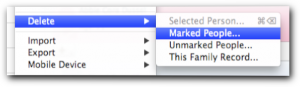 Removing branches from your Reunion 10 family file is one of those tasks that you (hopefully) won’t have to do often. It’s also one that can leave you lost for how to carry it out. Combine this with the potential for data loss if not done properly (or junking up your file with unneeded data) and you’ve got the makings of a super handy GenealogyTools video!
Removing branches from your Reunion 10 family file is one of those tasks that you (hopefully) won’t have to do often. It’s also one that can leave you lost for how to carry it out. Combine this with the potential for data loss if not done properly (or junking up your file with unneeded data) and you’ve got the makings of a super handy GenealogyTools video!
When you find yourself needing to remove more than a single person from your genealogy software you’ll want a clear method for removing not only the direct ancestors, but the collateral people linked to them. Oh, and there’s also the source records that become orphaned when people records are deleted. Here are the basic steps to the method I devised:
Basic Steps
- Backup your family file
- Mark person records to be removed
- Add nearest person to QuickBar
- Move nearest person or couple to Clipboard
- Click nearest person in QuickBar
- Mark “Everyone linked to…” nearest person (unmarking everyone else)
- Check marked records
- Sanity check the number of marked people
- Switch to Tree View in Hourglass mode (to spot of complex linkages)
- Review list of marked people in Results sidebar
- Unmark any you want to keep
- Delete marked records
- Clean up
- Surnames
- Sources
- QuickBar
There are details and nuances to these simplified steps.
Reunion 10 makes marking linked person records relatively simple. The trick for this task is to disconnect the records you want to delete before marking them.
Reviewing the list of marked people is made easier by the software too. You can view all marked records in the Results sidebar and even select one after another to view them in the center pane of either the Family View or Tree View. Double checking the list of marked people is critical. You’ll be deleting the marked people so you’ll want to be sure it includes only those you want to prune. Complex relationships can cause people to be linked in multiple ways leading to many more records being linked than you intend. You can detect this condition by checking the number of people marked.
Removing person records can cause source records to become orphaned. You may want to remove them if they don’t contribute to your research. Here again Reunion is up to the task. The Sources sidebar can easily be made to list unused sources.
These details and more are cover in the accompanying video. This is a complex topic which I invested several hours researching and producing. I reserve these for GenealogyTools Members who can see and download the video below. If you’re not yet a Member please consider the benefits of joining so I can show you how to accomplish this and other tasks covered for Members.
Another great tool, Ben. Thank you for all you do.
Warren
Thank you for this information. I am working on cleaning up a large family tree and this will be very helpful when I am ready to start removing people.
I have one of those pesky wrong branches and this will make it easy and I won’t mess it up. Thanks!
Is it really a good idea to delete data, especially if it is complex and covers several generations.
Would it not be better to unlink it from your main tree and create an island tree, adding a note of where it was originally linked to and the reason that it has now been unlinked. It may save someone from going down the same wrong thread.
There could conceivable be a link found that brings it back into your tree.
Indexes are nit infallible, they do contain mistakes.