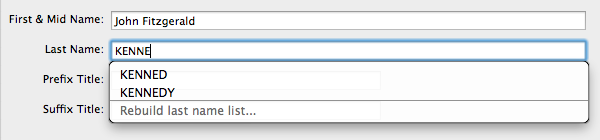 Last name auto-completion in Reunion 10 makes it quick and easy to enter surnames consistently. It’s also common for incorrect names to make their way into the list of last names Reunion 10 uses. You may mistype the name or change a name resulting in a name being in the list, but not in your family file anymore. Either way, you’ll want Reunion to stop suggesting the name.
Last name auto-completion in Reunion 10 makes it quick and easy to enter surnames consistently. It’s also common for incorrect names to make their way into the list of last names Reunion 10 uses. You may mistype the name or change a name resulting in a name being in the list, but not in your family file anymore. Either way, you’ll want Reunion to stop suggesting the name.
In Reunion 10, you can easily remove and correct names in the auto-complete list.[1] First, you fix the incorrect name, but don’t exit the field yet! If you do exit the field, just click back on it, remove the last letter in the name, re-type it so the name is correct again, then proceed with the directions. When you begin typing into the Last Name field the auto-complete drop-down list appears. You’ll notice an item at the bottom of the list called Rebuild last name list. Once you have the name correct in the field, Click Rebuild last name list.
Reunion will create a new, updated list of last names in your family file.[2] If none of your people have the incorrect name, it will not be included in the auto-completion list. Here’s a video that will show you, step-by-step, how it’s done.
Notes
[1] In previous releases this feature was referred to as speed names and the list of names could be modified in a preference pane.
[2] It actually rebuilds the list with the first 10,000 entries in the family file.
Leave a Reply