The last of the new features I want to show you in the recent MacFamilyTree release isn’t exactly a new feature. Synium re-wrote the search function for this version. In this video, Search in Macintosh Genealogy Software MacFamilyTree, I show you each of the four search screens (all, persons, families, and sources). I also point out a couple of gotchas to be aware of; don’t be fooled by the “all” search!
Mac Software
Creating a Perspective Event Set for Reunion for Mac
Perspective events are a feature in genealogy software in Reunion for Mac. They can be used to give you and your family a historical context in timeline charts and the ages list. Best of all, you can easily create your own event sets!
If the event sets that are included with Reunion 9 for Mac and the extra sets Leister Productions makes available as a free download don’t provide the historical perspective you desire for your family history research, follow along with this video. In it I show you where perspective events can be used and how to create your own custom event sets.
Don’t like an entry in an event set? Is there an event missing? Want to bring a perspective event set up to date? After following along with this video you’ll be able to modify perspective event sets too!
Download a copy of the Michigan history event set I use in this video from the MacGenealogist Archives. It is part of the GenealogyTools Reunion for Mac Perspective Event Archive. Download the file, extract it, then copy the contents into the following folder:
~/Library/Application Support/Reunion/Perspective Events
What event set can you make and share?
World History in MacFamilyTree
The new beta version of MacFamilyTree included for the first time, a feature that displays events in world history. This can help you understand the lives and events of your ancestors in the context of the world around them. In this video, World History in Mac Genealogy Software MacFamilyTree, I demonstrate how to how to add your own custom events and how to use the feature when editing an event, displaying a timeline, creating a person chart, and exporting genealogy data to a website.
MacFamilyTree 5.5 Available as a Public Beta
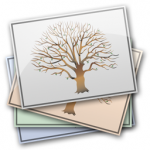 Synium Software announced the availability of version 5.5 of their Macintosh genealogy software, MacFamilyTree. Their press release notes that this is a public beta test release. Some of the new features may be worth checking out, or you can wait for my video walk-through. If do you download it, be careful with your precious data and leave a comment to let us know what you think!
Synium Software announced the availability of version 5.5 of their Macintosh genealogy software, MacFamilyTree. Their press release notes that this is a public beta test release. Some of the new features may be worth checking out, or you can wait for my video walk-through. If do you download it, be careful with your precious data and leave a comment to let us know what you think!
Here’s the list of changes:
- A new, customizable history database that gives historical context to dates (like perspective events in Reunion 9)
- A rewritten database engine which they claim is “much faster” for large family trees
- A new search feature
- Customizable Auto-Save
- Additional Charts available for Statistics View
- Auto-Save
- Improved GEDCOM-Importer
- Enhanced user interface
- Improved editing
- Other unspecified fixes and improvements
There’s plenty to see there, so I’ll publish a video walk-through—probably this weekend.
Brief Video Introduction to Reunion 9 for Macintosh
If you’re interested or curious about what it’s like to use the Macintosh genealogy software Reunion 9 for Mac, you’ll like this video: A Brief Video Introduction to the Genealogy Software Reunion 9 for Mac. In it I demonstrate the metaphor used for the interface, adding and editing some people, creating a family group sheet, and generating a pedigree chart.