FamilySearch International released their indexing application for iPhone and iPad. It had formerly been PC only software. It’s called FamilySearch Index and is a free download from the App Store.
[Read more…] about FamilySearch Index Comes to iPhone and iPad
Adding and Changing a Portrait in Family Tree Maker for Mac 2
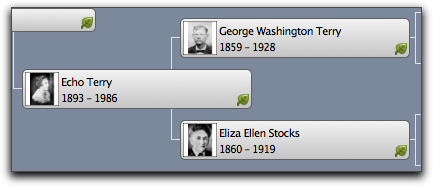 Adding and changing a portrait in Family Tree Maker for Mac 2 (2012) is one of the activities that isn’t very Mac-like. Mac users expect intuitive control of an app. The intuitive action here is to drag and drop the image onto the portrait in the pedigree view or editing panel. Alas, it doesn’t work that way yet.
Adding and changing a portrait in Family Tree Maker for Mac 2 (2012) is one of the activities that isn’t very Mac-like. Mac users expect intuitive control of an app. The intuitive action here is to drag and drop the image onto the portrait in the pedigree view or editing panel. Alas, it doesn’t work that way yet.
Having pictures of my ancestors in my pedigree view helps me connect to my main purpose while doing family history research: to revive and keep their stories alive. Like you, I do this by discovering and crafting stories about them that my family members are eager to hear and share. Their faces help create a sense of familiarity.
[Read more…] about Adding and Changing a Portrait in Family Tree Maker for Mac 2
Migrating Family Tree Maker 2012 and ‘for Mac 2 Tree Files
The Family Tree Maker for Mac 2 (FTMM2) CD includes a Windows program for converting family tree files between Family Tree Maker (including 2012) and FTMM2.
This is a must-have utility if you want to:
- share FTM files
- move between a PC version of FTM and a Mac version
- keep your FTM 2012 and FTMM2 synchronized (e.g. link FTMM2 with an Ancestry member tree and use FTM 2012 on the same tree, albeit unlinked)
No matter your reason, using the migration utility is better than exporting and importing using GEDCOM. That’s not giving it enough credit! It’s far better than GEDCOM for this purpose. That’s because it doesn’t have to handle all the scenarios GEDCOM does.
[Read more…] about Migrating Family Tree Maker 2012 and ‘for Mac 2 Tree Files
Site Re-Designed
Unless you’re new here, you’ll notice I’ve changed the design of the site. I did this for two reasons:
1. Make it easier for you to find what you’re looking for
2. Enable you to view the site on mobile devices without loss of functions
3. Prepare for additional membership benefits
This change, like the tutorial directory pages for Family Tree Maker (PC and Mac) and Reunion, are part of my current focus on organizing the site for you.
Let me know what you think in a comment.
Adding Names in Family Tree Maker
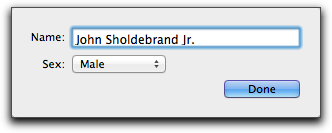 Storing names in genealogy software seems simple enough at first glance, right? While Family Tree Maker makes it comparatively simple, it’s still a bit tricky when adding name variations, AKAs, suffixes, titles, and multi-word surnames.
Storing names in genealogy software seems simple enough at first glance, right? While Family Tree Maker makes it comparatively simple, it’s still a bit tricky when adding name variations, AKAs, suffixes, titles, and multi-word surnames.
Learning how to enter names will speed your evidence capture so you can focus on the fun family history activities: research, analysis, and storytelling. Those fun bits will be easier too! All the information and evidence will be organized.